boot Hyundai Accent 2015 Owner's Manual - RHD (UK. Australia)
[x] Cancel search | Manufacturer: HYUNDAI, Model Year: 2015, Model line: Accent, Model: Hyundai Accent 2015Pages: 425, PDF Size: 8.62 MB
Page 14 of 425
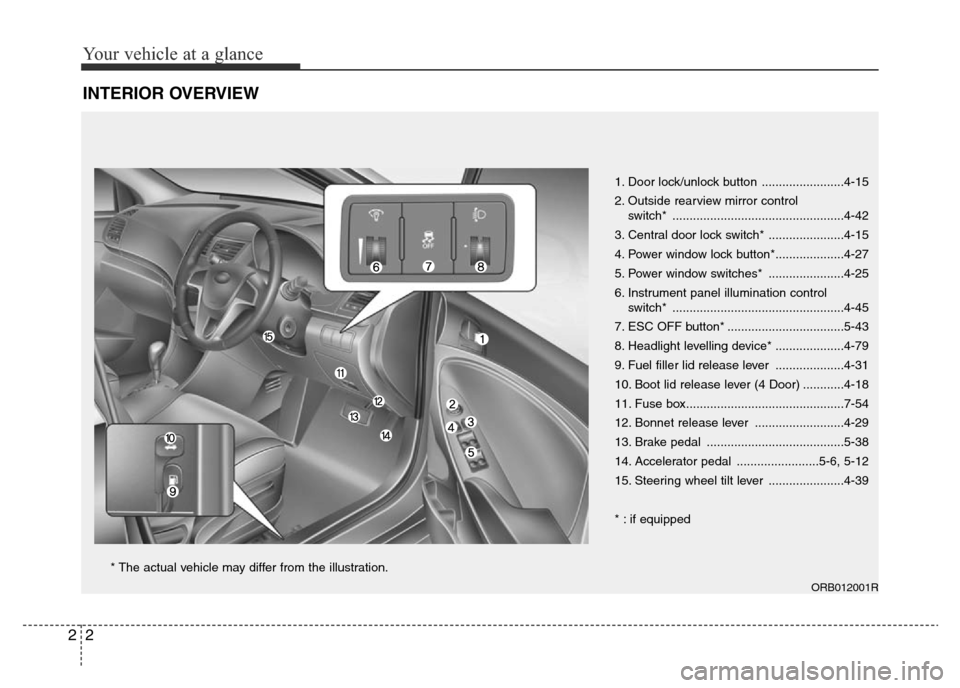
Your vehicle at a glance
2 2
INTERIOR OVERVIEW
1. Door lock/unlock button ........................4-15
2. Outside rearview mirror control
switch* ..................................................4-42
3. Central door lock switch* ......................4-15
4. Power window lock button*....................4-27
5. Power window switches* ......................4-25
6. Instrument panel illumination control
switch* ..................................................4-45
7. ESC OFF button* ..................................5-43
8. Headlight levelling device* ....................4-79
9. Fuel filler lid release lever ....................4-31
10. Boot lid release lever (4 Door) ............4-18
11. Fuse box..............................................7-54
12. Bonnet release lever ..........................4-29
13. Brake pedal ........................................5-38
14. Accelerator pedal ........................5-6, 5-12
15. Steering wheel tilt lever ......................4-39
* : if equipped
ORB012001R
* The actual vehicle may differ from the illustration.
Page 71 of 425
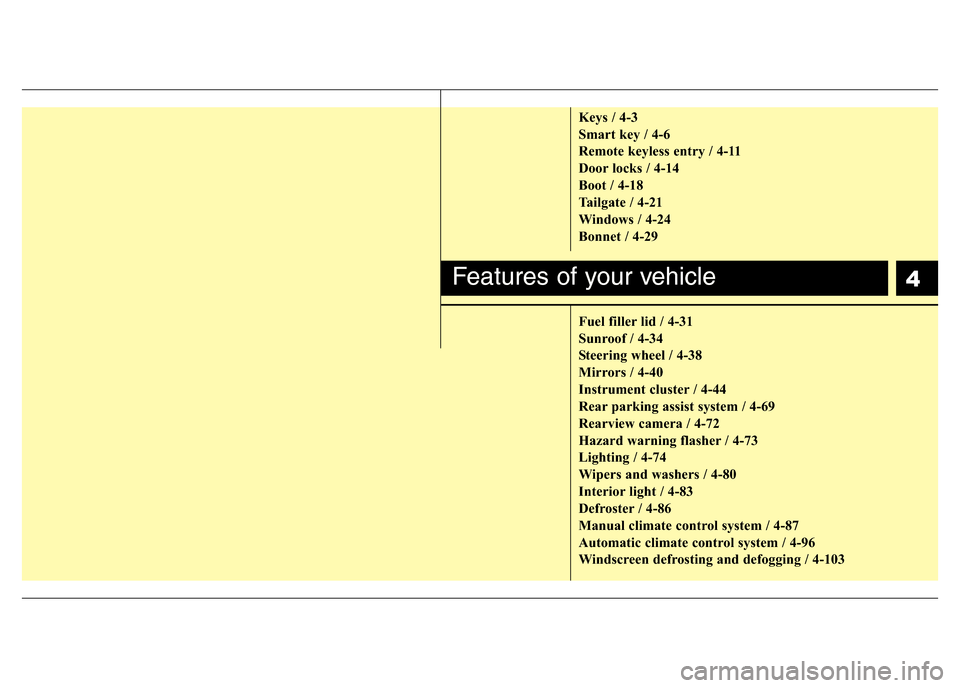
4
Keys / 4-3
Smart key / 4-6
Remote keyless entry / 4-11
Door locks / 4-14
Boot / 4-18
Tailgate / 4-21
Windows / 4-24
Bonnet / 4-29
Fuel filler lid / 4-31
Sunroof / 4-34
Steering wheel / 4-38
Mirrors / 4-40
Instrument cluster / 4-44
Rear parking assist system / 4-69
Rearview camera / 4-72
Hazard warning flasher / 4-73
Lighting / 4-74
Wipers and washers / 4-80
Interior light / 4-83
Defroster / 4-86
Manual climate control system / 4-87
Automatic climate control system / 4-96
Windscreen defrosting and defogging / 4-103
Features of your vehicle
Page 76 of 425
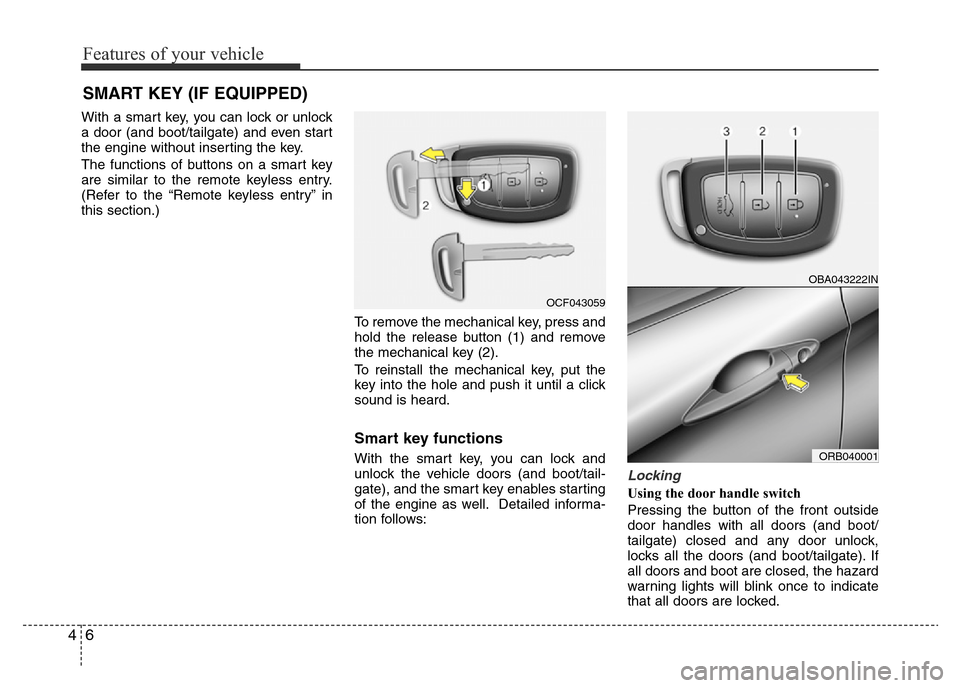
Features of your vehicle
6 4
With a smart key, you can lock or unlock
a door (and boot/tailgate) and even start
the engine without inserting the key.
The functions of buttons on a smart key
are similar to the remote keyless entry.
(Refer to the “Remote keyless entry” in
this section.)
To remove the mechanical key, press and
hold the release button (1) and remove
the mechanical key (2).
To reinstall the mechanical key, put the
key into the hole and push it until a click
sound is heard.
Smart key functions
With the smart key, you can lock and
unlock the vehicle doors (and boot/tail-
gate), and the smart key enables starting
of the engine as well. Detailed informa-
tion follows:
Locking
Using the door handle switch
Pressing the button of the front outside
door handles with all doors (and boot/
tailgate) closed and any door unlock,
locks all the doors (and boot/tailgate). If
all doors and boot are closed, the hazard
warning lights will blink once to indicate
that all doors are locked.
SMART KEY (IF EQUIPPED)
OCF043059
OBA043222IN
ORB040001
Page 77 of 425
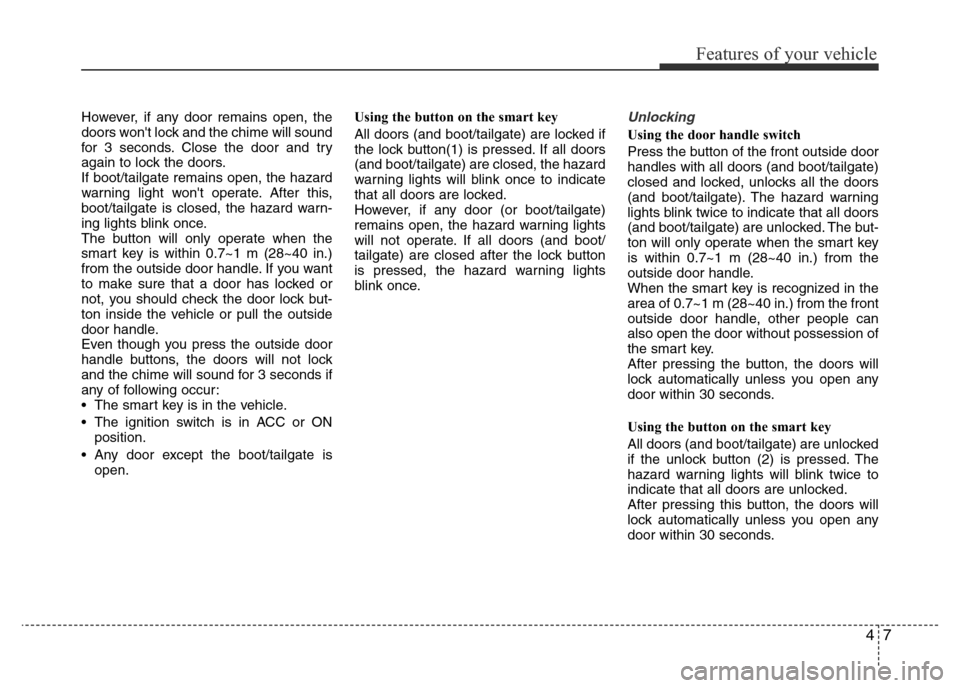
47
Features of your vehicle
However, if any door remains open, the
doors won't lock and the chime will sound
for 3 seconds. Close the door and try
again to lock the doors.
If boot/tailgate remains open, the hazard
warning light won't operate. After this,
boot/tailgate is closed, the hazard warn-
ing lights blink once.
The button will only operate when the
smart key is within 0.7~1 m (28~40 in.)
from the outside door handle. If you want
to make sure that a door has locked or
not, you should check the door lock but-
ton inside the vehicle or pull the outside
door handle.
Even though you press the outside door
handle buttons, the doors will not lock
and the chime will sound for 3 seconds if
any of following occur:
• The smart key is in the vehicle.
• The ignition switch is in ACC or ON
position.
• Any door except the boot/tailgate is
open.Using the button on the smart key
All doors (and boot/tailgate) are locked if
the lock button(1) is pressed. If all doors
(and boot/tailgate) are closed, the hazard
warning lights will blink once to indicate
that all doors are locked.
However, if any door (or boot/tailgate)
remains open, the hazard warning lights
will not operate. If all doors (and boot/
tailgate) are closed after the lock button
is pressed, the hazard warning lights
blink once.Unlocking
Using the door handle switch
Press the button of the front outside door
handles with all doors (and boot/tailgate)
closed and locked, unlocks all the doors
(and boot/tailgate). The hazard warning
lights blink twice to indicate that all doors
(and boot/tailgate) are unlocked. The but-
ton will only operate when the smart key
is within 0.7~1 m (28~40 in.) from the
outside door handle.
When the smart key is recognized in the
area of 0.7~1 m (28~40 in.) from the front
outside door handle, other people can
also open the door without possession of
the smart key.
After pressing the button, the doors will
lock automatically unless you open any
door within 30 seconds.
Using the button on the smart key
All doors (and boot/tailgate) are unlocked
if the unlock button (2) is pressed. The
hazard warning lights will blink twice to
indicate that all doors are unlocked.
After pressing this button, the doors will
lock automatically unless you open any
door within 30 seconds.
Page 78 of 425
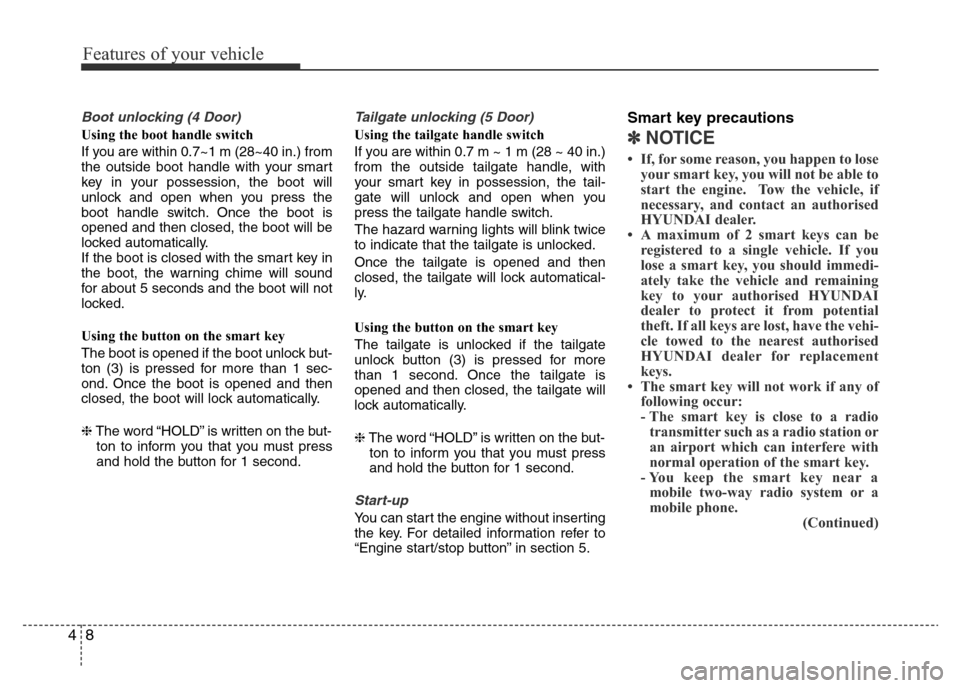
Features of your vehicle
8 4
Boot unlocking (4 Door)
Using the boot handle switch
If you are within 0.7~1 m (28~40 in.) from
the outside boot handle with your smart
key in your possession, the boot will
unlock and open when you press the
boot handle switch. Once the boot is
opened and then closed, the boot will be
locked automatically.
If the boot is closed with the smart key in
the boot, the warning chime will sound
for about 5 seconds and the boot will not
locked.
Using the button on the smart key
The boot is opened if the boot unlock but-
ton (3) is pressed for more than 1 sec-
ond. Once the boot is opened and then
closed, the boot will lock automatically.
❈The word “HOLD” is written on the but-
ton to inform you that you must press
and hold the button for 1 second.
Tailgate unlocking (5 Door)
Using the tailgate handle switch
If you are within 0.7 m ~ 1 m (28 ~ 40 in.)
from the outside tailgate handle, with
your smart key in possession, the tail-
gate will unlock and open when you
press the tailgate handle switch.
The hazard warning lights will blink twice
to indicate that the tailgate is unlocked.
Once the tailgate is opened and then
closed, the tailgate will lock automatical-
ly.
Using the button on the smart key
The tailgate is unlocked if the tailgate
unlock button (3) is pressed for more
than 1 second. Once the tailgate is
opened and then closed, the tailgate will
lock automatically.
❈The word “HOLD” is written on the but-
ton to inform you that you must press
and hold the button for 1 second.
Start-up
You can start the engine without inserting
the key. For detailed information refer to
“Engine start/stop button” in section 5.
Smart key precautions
✽NOTICE
• If, for some reason, you happen to lose
your smart key, you will not be able to
start the engine. Tow the vehicle, if
necessary, and contact an authorised
HYUNDAI dealer.
• A maximum of 2 smart keys can be
registered to a single vehicle. If you
lose a smart key, you should immedi-
ately take the vehicle and remaining
key to your authorised HYUNDAI
dealer to protect it from potential
theft. If all keys are lost, have the vehi-
cle towed to the nearest authorised
HYUNDAI dealer for replacement
keys.
• The smart key will not work if any of
following occur:
- The smart key is close to a radio
transmitter such as a radio station or
an airport which can interfere with
normal operation of the smart key.
- You keep the smart key near a
mobile two-way radio system or a
mobile phone.
(Continued)
Page 81 of 425
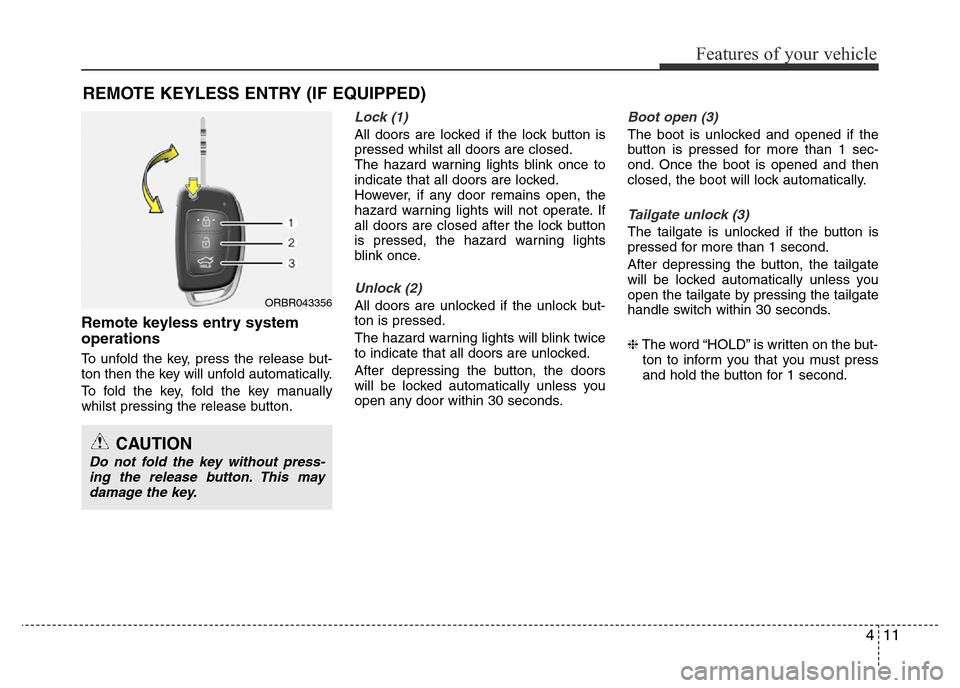
411
Features of your vehicle
Remote keyless entry system
operations
To unfold the key, press the release but-
ton then the key will unfold automatically.
To fold the key, fold the key manually
whilst pressing the release button.
Lock (1)
All doors are locked if the lock button is
pressed whilst all doors are closed.
The hazard warning lights blink once to
indicate that all doors are locked.
However, if any door remains open, the
hazard warning lights will not operate. If
all doors are closed after the lock button
is pressed, the hazard warning lights
blink once.
Unlock (2)
All doors are unlocked if the unlock but-
ton is pressed.
The hazard warning lights will blink twice
to indicate that all doors are unlocked.
After depressing the button, the doors
will be locked automatically unless you
open any door within 30 seconds.
Boot open (3)
The boot is unlocked and opened if the
button is pressed for more than 1 sec-
ond. Once the boot is opened and then
closed, the boot will lock automatically.
Tailgate unlock (3)
The tailgate is unlocked if the button is
pressed for more than 1 second.
After depressing the button, the tailgate
will be locked automatically unless you
open the tailgate by pressing the tailgate
handle switch within 30 seconds.
❈The word “HOLD” is written on the but-
ton to inform you that you must press
and hold the button for 1 second.
REMOTE KEYLESS ENTRY (IF EQUIPPED)
CAUTION
Do not fold the key without press-
ing the release button. This may
damage the key.
ORBR043356
Page 88 of 425
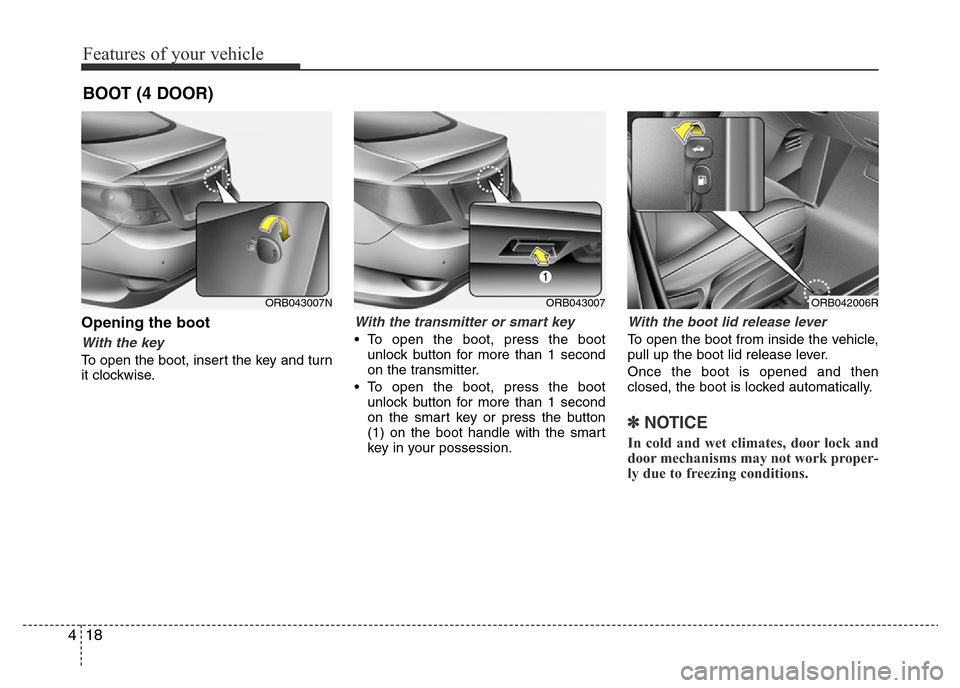
Features of your vehicle
18 4
Opening the boot
With the key
To open the boot, insert the key and turn
it clockwise.
With the transmitter or smart key
• To open the boot, press the boot
unlock button for more than 1 second
on the transmitter.
• To open the boot, press the boot
unlock button for more than 1 second
on the smart key or press the button
(1) on the boot handle with the smart
key in your possession.
With the boot lid release lever
To open the boot from inside the vehicle,
pull up the boot lid release lever.
Once the boot is opened and then
closed, the boot is locked automatically.
✽NOTICE
In cold and wet climates, door lock and
door mechanisms may not work proper-
ly due to freezing conditions.
BOOT (4 DOOR)
ORB042006RORB043007ORB043007N
Page 89 of 425
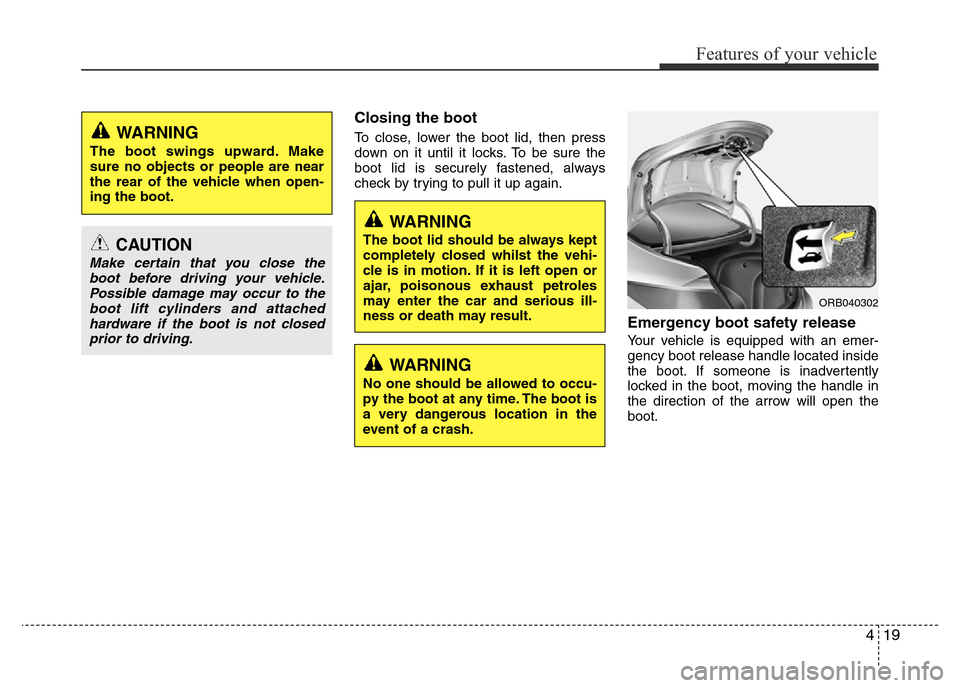
419
Features of your vehicle
Closing the boot
To close, lower the boot lid, then press
down on it until it locks. To be sure the
boot lid is securely fastened, always
check by trying to pull it up again.
Emergency boot safety release
Your vehicle is equipped with an emer-
gency boot release handle located inside
the boot. If someone is inadvertently
locked in the boot, moving the handle in
the direction of the arrow will open the
boot.
WARNING
The boot lid should be always kept
completely closed whilst the vehi-
cle is in motion. If it is left open or
ajar, poisonous exhaust petroles
may enter the car and serious ill-
ness or death may result.
WARNING
No one should be allowed to occu-
py the boot at any time. The boot is
a very dangerous location in the
event of a crash.
CAUTION
Make certain that you close the
boot before driving your vehicle.
Possible damage may occur to the
boot lift cylinders and attached
hardware if the boot is not closed
prior to driving.
WARNING
The boot swings upward. Make
sure no objects or people are near
the rear of the vehicle when open-
ing the boot.
ORB040302
Page 90 of 425
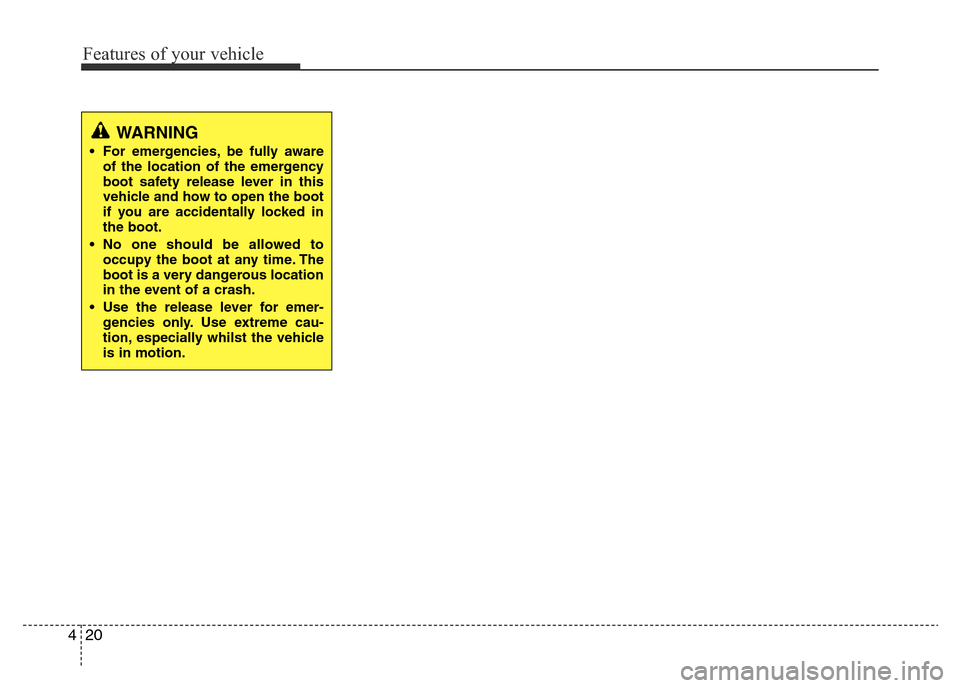
Features of your vehicle
20 4
WARNING
• For emergencies, be fully aware
of the location of the emergency
boot safety release lever in this
vehicle and how to open the boot
if you are accidentally locked in
the boot.
• No one should be allowed to
occupy the boot at any time. The
boot is a very dangerous location
in the event of a crash.
• Use the release lever for emer-
gencies only. Use extreme cau-
tion, especially whilst the vehicle
is in motion.
Page 129 of 425
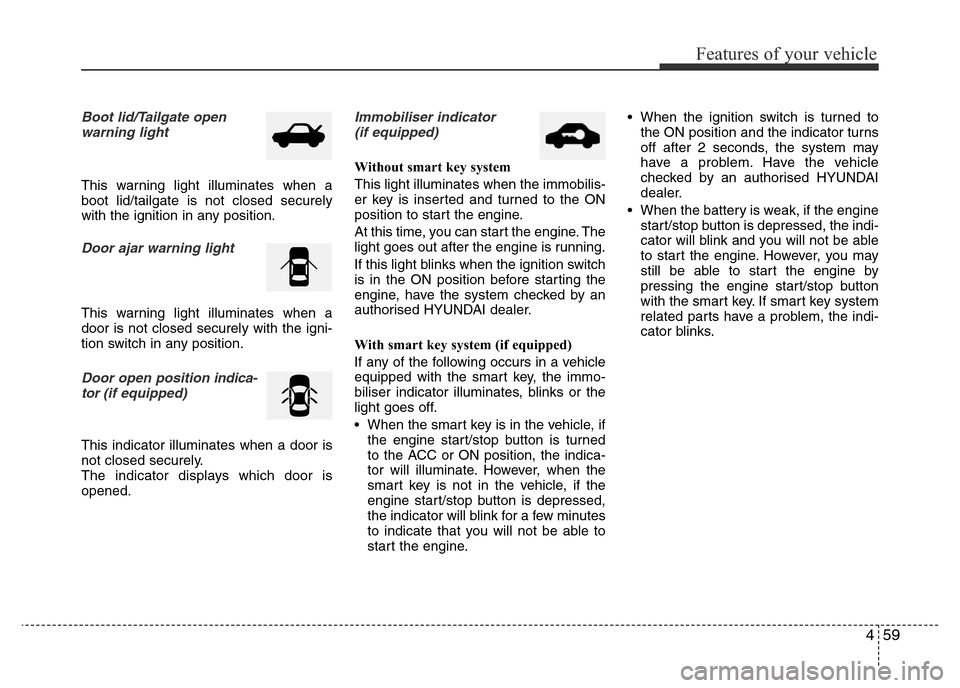
459
Features of your vehicle
Boot lid/Tailgate open
warning light
This warning light illuminates when a
boot lid/tailgate is not closed securely
with the ignition in any position.
Door ajar warning light
This warning light illuminates when a
door is not closed securely with the igni-
tion switch in any position.
Door open positionindica-
tor (if equipped)
This indicator illuminates when a door is
not closed securely.
The indicator displays which door is
opened.
Immobiliser indicator
(if equipped)
Without smart key system
This light illuminates when the immobilis-
er key is inserted and turned to the ON
position to start the engine.
At this time, you can start the engine. The
light goes out after the engine is running.
If this light blinks when the ignition switch
is in the ON position before starting the
engine, have the system checked by an
authorised HYUNDAI dealer.
With smart key system (if equipped)
If any of the following occurs in a vehicle
equipped with the smart key, the immo-
biliser indicator illuminates, blinks or the
light goes off.
• When the smart key is in the vehicle, if
the engine start/stop button is turned
to the ACC or ON position, the indica-
tor will illuminate. However, when the
smart key is not in the vehicle, if the
engine start/stop button is depressed,
the indicator will blink for a few minutes
to indicate that you will not be able to
start the engine.• When the ignition switch is turned to
the ON position and the indicator turns
off after 2 seconds, the system may
have a problem. Have the vehicle
checked by an authorised HYUNDAI
dealer.
• When the battery is weak, if the engine
start/stop button is depressed, the indi-
cator will blink and you will not be able
to start the engine. However, you may
still be able to start the engine by
pressing the engine start/stop button
with the smart key. If smart key system
related parts have a problem, the indi-
cator blinks.