USB Hyundai Accent 2015 Quick Reference Guide
[x] Cancel search | Manufacturer: HYUNDAI, Model Year: 2015, Model line: Accent, Model: Hyundai Accent 2015Pages: 14, PDF Size: 16.35 MB
Page 2 of 14
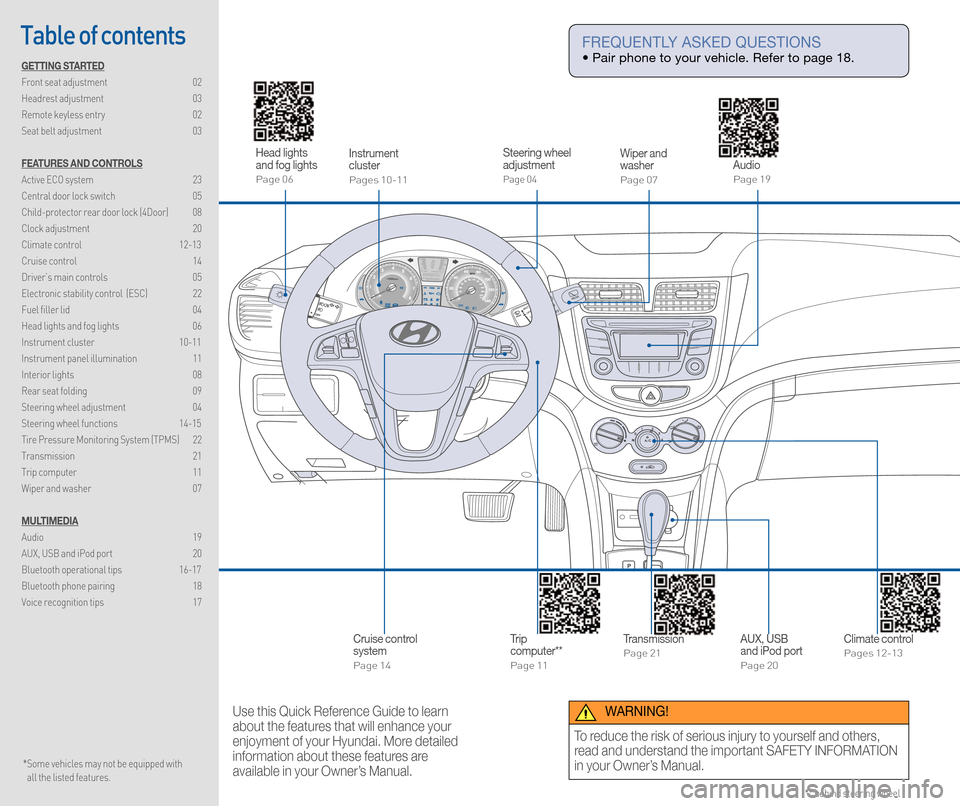
Instrument cluster
Pages 10-11
Trip computer**
Page 11
Cruise control system
Page 14
Wiper and washer
Page 07
Head lights and fog lights
Page 06
Audio
Page 19
Transmission
Page 21
AUX, USB and iPod port
Page 20
Climate control
Pages 12-13
Steering wheel adjustment
Page 04
* Some vehicles may not be equipped with all the listed features.
Table of contents
GETTING STARTED
Front seat adjustment 02
Headrest adjustment 03
Remote keyless entry 02
Seat belt adjustment 03
FEATURES AND CONTROLS
Active ECO system 23
Central door lock switch 05
Child-protector rear door lock (4Door) 08
Clock adjustment 20
Climate control 12-13
Cruise control 14
Driver’s main controls 05
Electronic stability control (ESC) 22
Fuel filler lid 04
Head lights and fog lights 06
Instrument cluster 10-11
Instrument panel illumination 11
Interior lights 08
Rear seat folding 09
Steering wheel adjustment 04
Steering wheel functions 14-15
Tire Pressure Monitoring System (TPMS) 22
Transmission 21
Trip computer 11
Wiper and washer 07
MULTIMEDIA
Audio 19
AUX, USB and iPod port 20
Bluetooth operational tips 16-17
Bluetooth phone pairing 18
Voice recognition tips 17
Use this Quick Reference Guide to learn
about the features that will enhance your
enjoyment of your Hyundai. More detailed
information about these features are
available in your Owner’s Manual.
WARNING!
To reduce the risk of serious injury to yourself and others,
read and understand the important SAFETY INFORMATION
in your Owner’s Manual.
** behind steering wheel
FREQUENTLY ASKED QUESTIONS
• Pair phone to your vehicle. Refer to page 18.
Page 12 of 14
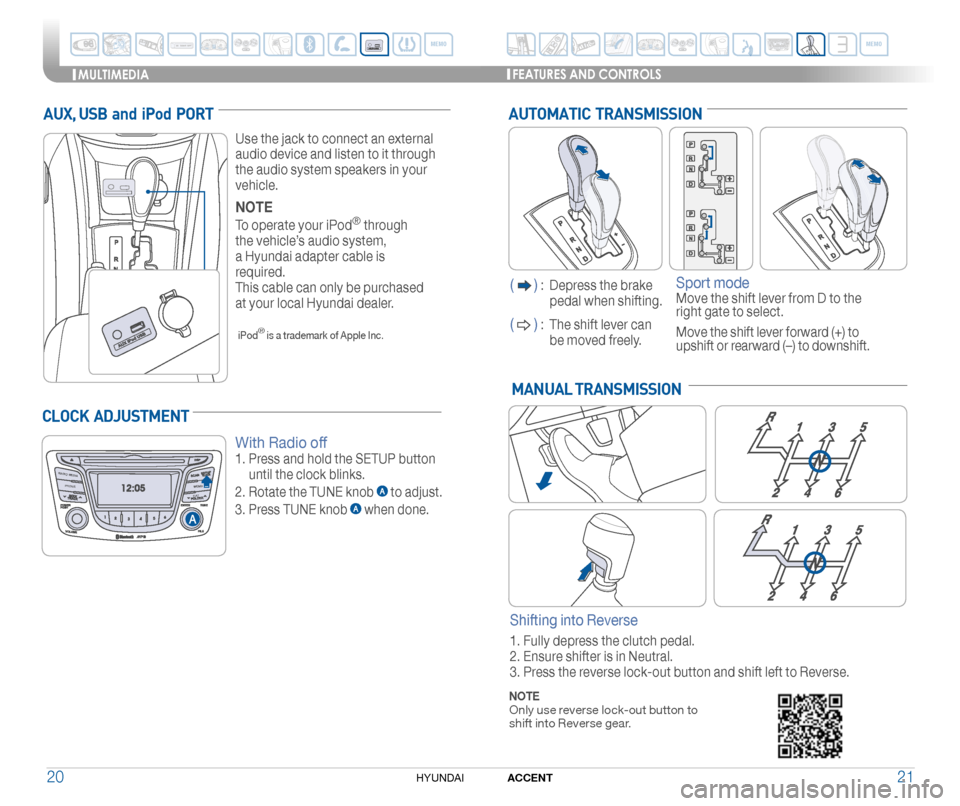
2120ACCENTHYUNDAI
Shifting into Reverse
1. Fully depress the clutch pedal.
2. Ensure shifter is in Neutral.
3. Press the reverse lock-out button and shift left to Reverse.
MANUAL TRANSMISSION
Sport mode
Move the shift lever from D to the right gate to select.
Move the shift lever forward (+) to upshift or rearward (–) to downshift.
AUTOMATIC TRANSMISSION
() : Depress the brake
pedal when shifting.
() : The shift lever can
be moved freely.
AUX, USB and iPod PORT
Use the jack to connect an external
audio device and listen to it through
the audio system speakers in your
vehicle.
NOTE
To operate your iPod® through
the vehicle’s audio system,
a Hyundai adapter cable is
required.
This cable can only be purchased
at your local Hyundai dealer.
iPod® is a trademark of Apple Inc.
M ENUPH O NERADIO ME DIA
CA T
CLOCK ADJUSTMENT
With Radio off
1. Press and hold the SETUP button
until the clock blinks.
2. Rotate the TUNE knob to adjust.
3. Press TUNE knob when done.
NOTEOnly use reverse lock-out button to shift into Reverse gear.
MULTIMEDIAFEATURES AND CONTROLS
MEMO
MEMO