engine Hyundai Accent 2015 Quick Reference Guide
[x] Cancel search | Manufacturer: HYUNDAI, Model Year: 2015, Model line: Accent, Model: Hyundai Accent 2015Pages: 14, PDF Size: 16.35 MB
Page 1 of 14
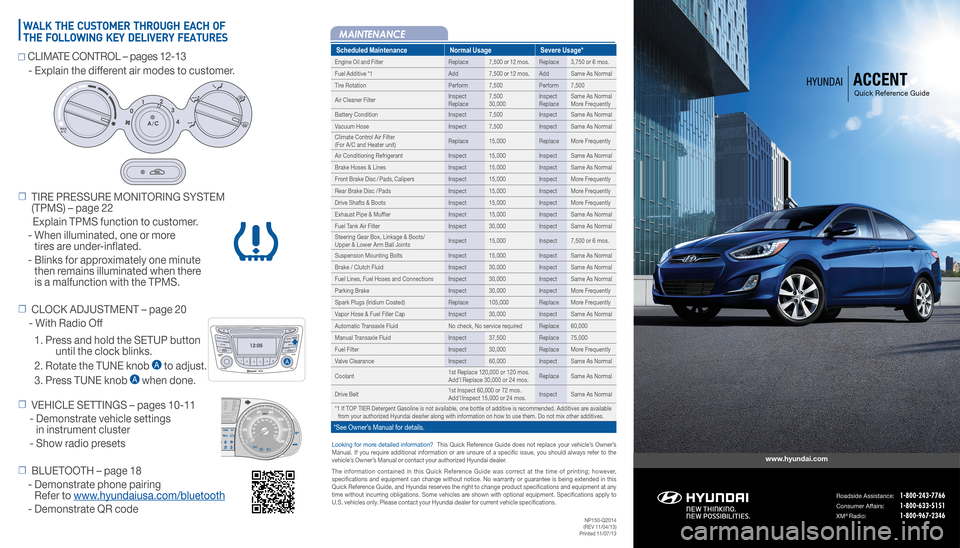
MENUPH O NERADIO ME DIA
CA T
Scheduled MaintenanceNormal UsageSevere Usage*
Engine Oil and FilterReplace7,500 or 12 mos.Replace3,750 or 6 mos.
Fuel Additive *1Add7,500 or 12 mos.AddSame As Normal
Tire RotationPerform7,500Perform7,500
Air Cleaner FilterInspectReplace7,50030,000InspectReplaceSame As NormalMore Frequently
Battery ConditionInspect7,500InspectSame As Normal
Vacuum HoseInspect7,500InspectSame As Normal
Climate Control Air Filter (For A/C and Heater unit)Replace15,000 ReplaceMore Frequently
Air Conditioning RefrigerantInspect15,000InspectSame As Normal
Brake Hoses & LinesInspect15,000InspectSame As Normal
Front Brake Disc / Pads, CalipersInspect15,000InspectMore Frequently
Rear Brake Disc / PadsInspect15,000InspectMore Frequently
Drive Shafts & BootsInspect15,000InspectMore Frequently
Exhaust Pipe & MufflerInspect15,000InspectSame As Normal
Fuel Tank Air FilterInspect30,000InspectSame As Normal
Steering Gear Box, Linkage & Boots/Upper & Lower Arm Ball JointsInspect15,000Inspect7,500 or 6 mos.
Suspension Mounting BoltsInspect15,000InspectSame As Normal
Brake / Clutch FluidInspect30,000InspectSame As Normal
Fuel Lines, Fuel Hoses and ConnectionsInspect30,000InspectSame As Normal
Parking BrakeInspect30,000InspectMore Frequently
Spark Plugs (Iridium Coated)Replace105,000ReplaceMore Frequently
Vapor Hose & Fuel Filler CapInspect30,000InspectSame As Normal
Automatic Transaxle FluidNo check, No service requiredReplace60,000
Manual Transaxle FluidInspect37,500Replace75,000
Fuel FilterInspect30,000ReplaceMore Frequently
Valve Clearance Inspect60,000InspectSame As Normal
Coolant1st Replace 120,000 or 120 mos. Add’l Replace 30,000 or 24 mos.ReplaceSame As Normal
Drive Belt1st Inspect 60,000 or 72 mos.Add’l Inspect 15,000 or 24 mos.InspectSame As Normal
*1 If TOP TIER Detergent Gasoline is not available, one bottle of additive is recommended. Additives are available from your authorized Hyundai dearler along with information on how to use \
them. Do not mix other additives.
*See Owner’s Manual for details.
Looking for more detailed information? This Quick Reference Guide does not replace your vehicle’s Owner’s Manual. If you require additional information or are unsure of a specific issue, you should always refer to the vehicle’s Owner’s Manual or contact your authorized Hyundai dealer.
The information contained in this Quick Reference Guide was correct at the time of printing; however, specifications and equipment can change without notice. No warranty or g\
uarantee is being extended in this Quick Reference Guide, and Hyundai reserves the right to change product specifications and equipment at any time without incurring obligations. Some vehicles are shown with optional equipment. Specifications apply to U.S. vehicles only. Please contact your Hyundai dealer for current vehicle specifications.
NP150-Q2014(REV 11/04/13) Printed 11/07/13
MAINTENANCE
www.hyundai.com
Roadside Assistance: 1-800-243-7766
Consumer Affairs: 1-800-633-5151
XM®Radio: 1-800-967-2346
HYUNDAI ACCENT
Quick Reference Guide
☐ TIRE PRESSURE MONITORING SYSTEM
(TPMS) – page 22
Explain TPMS function to customer.
- When illuminated, one or more
tires are under-inflated.
- Blinks for approximately one minute
then remains illuminated when there
is a malfunction with the TPMS.
☐ CLOCK ADJUSTMENT – page 20
- With Radio Off
☐ VEHICLE SETTINGS – pages 10-11
- Demonstrate vehicle settings
in instrument cluster
- Show radio presets
☐ BLUETOOTH – page 18
- Demonstrate phone pairing
Refer to www.hyundaiusa.com/bluetooth
- Demonstrate QR code
1. Press and hold the SETUP button
until the clock blinks.
2. Rotate the TUNE knob to adjust.
3. Press TUNE knob when done.
WALK THE CUSTOMER THROUGH EACH OF
THE FOLLOWING KEY DELIVERY FEATURES
☐ CLIMATE CONTROL – pages 12-13
- Explain the different air modes to customer.
Page 4 of 14
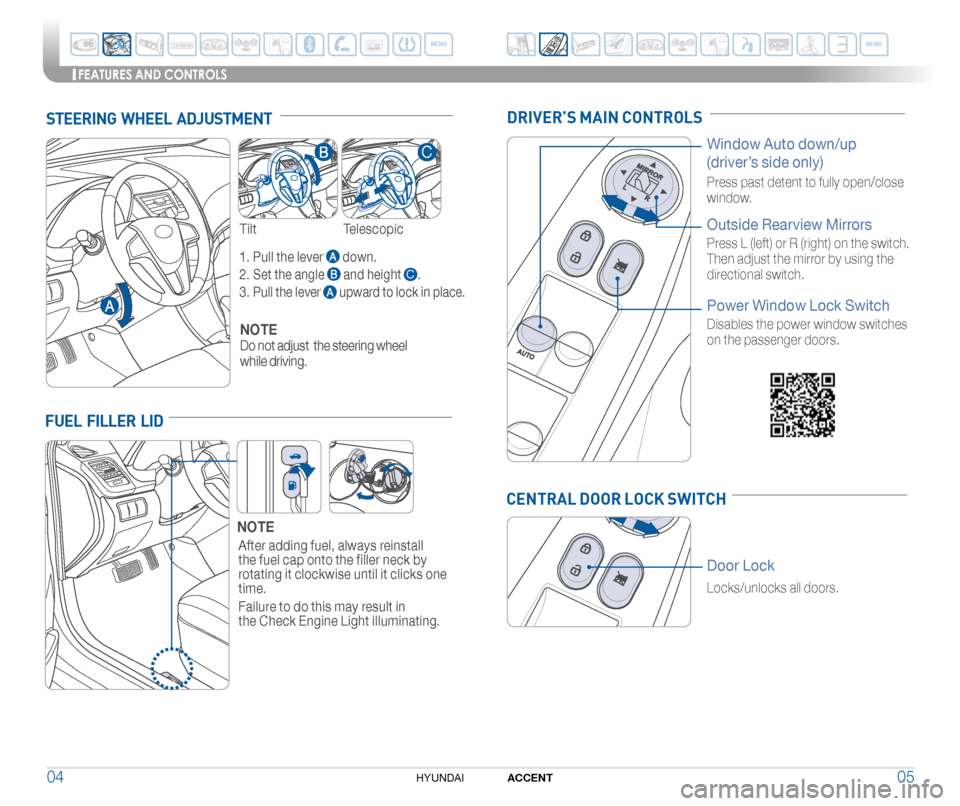
0504ACCENTHYUNDAI
TiltTelescopic
STEERING WHEEL ADJUSTMENT
1. Pull the lever down.
2. Set the angle and height .
3. Pull the lever upward to lock in place.
NOTE
Do not adjust the steering wheel
while driving.
DRIVER’S MAIN CONTROLS
Window Auto down/up
(driver’s side only)
Press past detent to fully open/close
window.
Power Window Lock Switch
Disables the power window switches
on the passenger doors.
Outside Rearview Mirrors
Press L (left) or R (right) on the switch.
Then adjust the mirror by using the
directional switch.
Door Lock
Locks/unlocks all doors.
CENTRAL DOOR LOCK SWITCH
After adding fuel, always reinstall
the fuel cap onto the filler neck by
rotating it clockwise until it clicks one
time.
Failure to do this may result in
the Check Engine Light illuminating.
NOTE
FUEL FILLER LID
FEATURES AND CONTROLS
C
C
MEMO
MEMO
Page 7 of 14
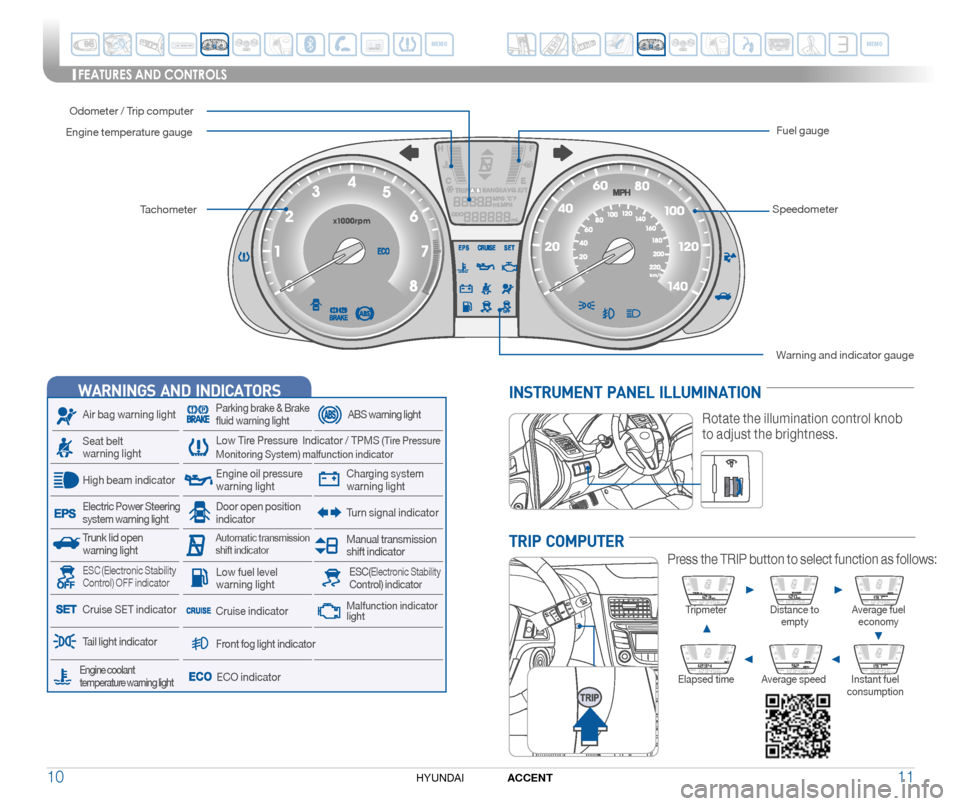
WARNINGS AND INDICATORS
Seat belt warning light
Charging system warning light
Air bag warning light
Low Tire Pressure Indicator / TPMS (Tire Pressure Monitoring System) malfunction indicator
ABS warning light
Front fog light indicatorTail light indicator
Trunk lid open warning light
Electric Power Steeringsystem warning light
Manual transmission shift indicator
High beam indicator
Cruise indicator
Parking brake & Brake fluid warning light
Engine oil pressure warning light
Malfunction indicatorlight
ESC(Electronic Stability Control) indicatorLow fuel level warning light
ESC (Electronic Stability Control) OFF indicator
Cruise SET indicator
Automatic transmission shift indicator
Door open position indicatorTurn signal indicator
ECO indicator
INSTRUMENT PANEL ILLUMINATION
Rotate the illumination control knob
to adjust the brightness.
TRIP COMPUTER
Distance to emptyTripmeterAverage fuel economy
Instant fuel consumptionElapsed timeAverage speed
Press the TRIP button to select function as follows:
Engine coolant temperature warning light
TachometerSpeedometer
Engine temperature gaugeFuel gauge
Warning and indicator gauge
Odometer / Trip computer
1110ACCENTHYUNDAI
FEATURES AND CONTROLS
MEMO
MEMO
Page 13 of 14
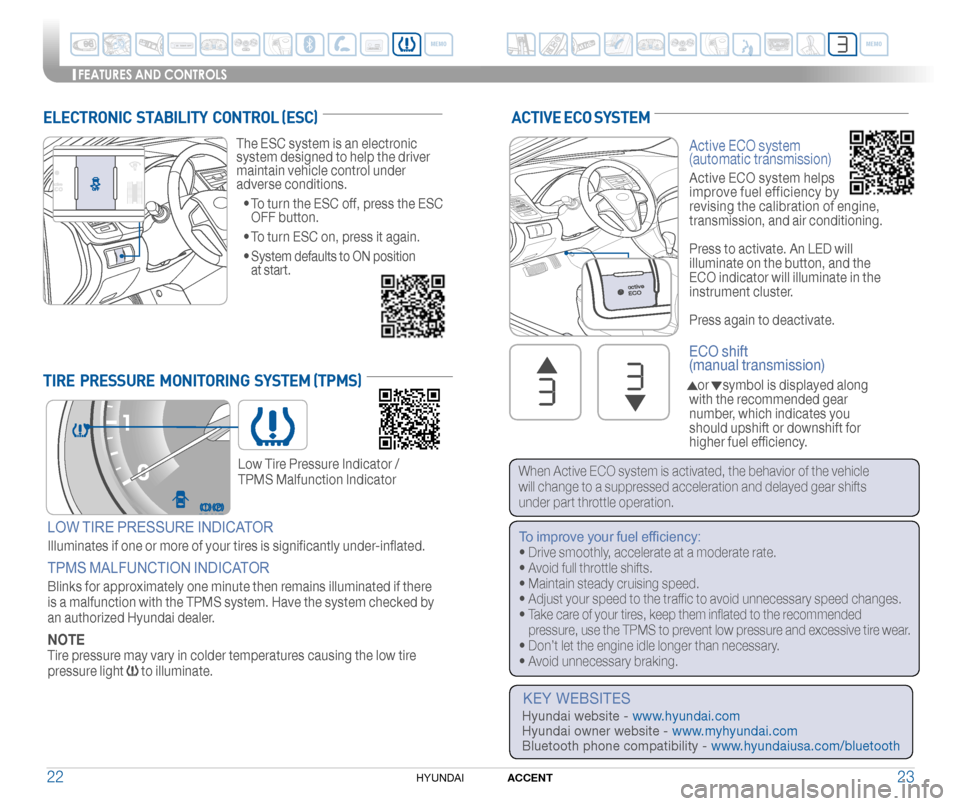
2322ACCENTHYUNDAI
KEY WEBSITES
Hyundai website - www.hyundai.com Hyundai owner website - www.myhyundai.com Bluetooth phone compatibility - www.hyundaiusa.com/bluetooth
FEATURES AND CONTROLS
ELECTRONIC STABILITY CONTROL (ESC)
The ESC system is an electronic system designed to help the driver maintain vehicle control under adverse conditions.
• To turn the ESC off, press the ESC OFF button.
• To turn ESC on, press it again.
• System defaults to ON position at start.
TIRE PRESSURE MONITORING SYSTEM (TPMS)
LOW TIRE PRESSURE INDICATOR
Illuminates if one or more of your tires is significantly under-inflated.
TPMS MALFUNCTION INDICATOR
Blinks for approximately one minute then remains illuminated if there
is a malfunction with the TPMS system. Have the system checked by
an authorized Hyundai dealer.
NOTE
Tire pressure may vary in colder temperatures causing the low tire
pressure light to illuminate.
Low Tire Pressure Indicator /
TPMS Malfunction Indicator
ACTIVE ECO SYSTEM
Active ECO system(automatic transmission)
Active ECO system helps
improve fuel efficiency by
revising the calibration of engine,
transmission, and air conditioning.
Press to activate. An LED will
illuminate on the button, and the
ECO indicator will illuminate in the
instrument cluster.
Press again to deactivate.
ECO shift (manual transmission)
or symbol is displayed along
with the recommended gear
number, which indicates you
should upshift or downshift for
higher fuel efficiency.
When Active ECO system is activated, the behavior of the vehicle
will change to a suppressed acceleration and delayed gear shifts
under part throttle operation.
To improve your fuel efficiency:
• Drive smoothly, accelerate at a moderate rate.
• Avoid full throttle shifts.
• Maintain steady cruising speed.
•
Adjust your speed to the traffic to avoid unnecessary speed changes.
•
Take care of your tires, keep them inflated to the recommended
pressure, use the TPMS to prevent low pressure and excessive tire wear.
• Don’t let the engine idle longer than necessary.
• Avoid unnecessary braking.
MEMO
MEMO