buttons Hyundai Accent 2017 Quick Reference Guide
[x] Cancel search | Manufacturer: HYUNDAI, Model Year: 2017, Model line: Accent, Model: Hyundai Accent 2017Pages: 14, PDF Size: 16.9 MB
Page 10 of 14
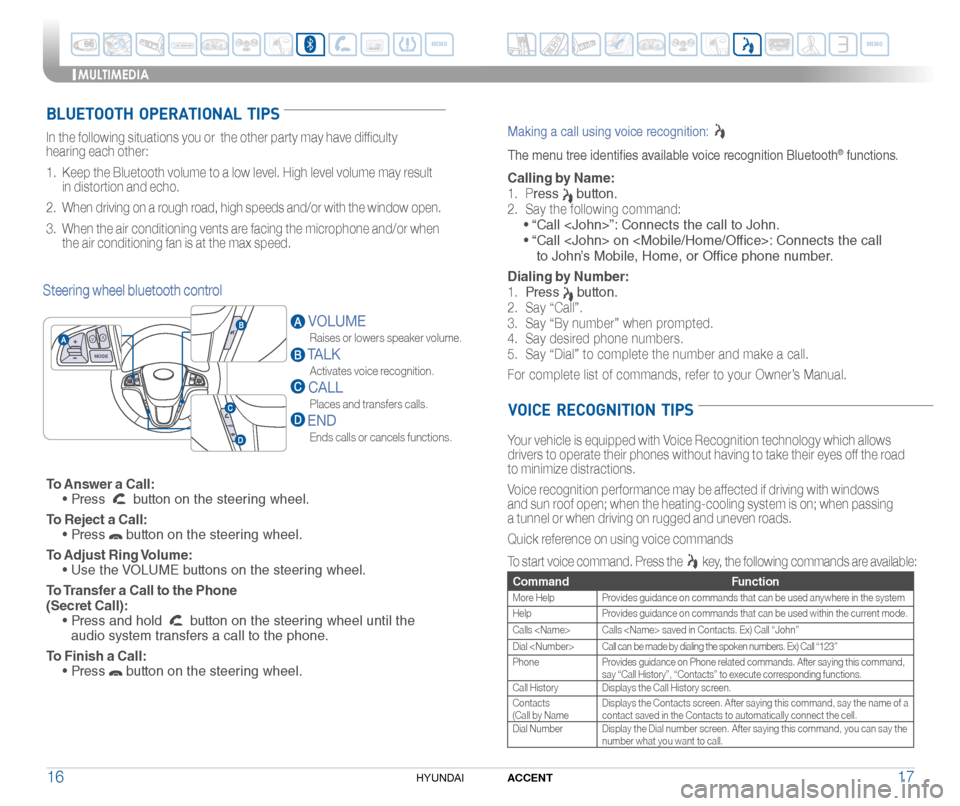
1716ACCENTHYUNDAI
MULTIMEDIA
To Answer a Call:
• Press button on the steering wheel.
To Reject a Call:
• Press button on the steering wheel.
To Adjust Ring Volume:
• Use the VOLUME buttons on the steering wheel.
To Transfer a Call to the Phone
(Secret Call):
• Press and hold button on the steering wheel until the
audio system transfers a call to the phone.
To Finish a Call:
• Press button on the steering wheel.
BLUETOOTH OPERATIONAL TIPS
In the following situations you or the other party may have difficulty
hearing each other:
1. Keep the Bluetooth volume to a low level. High level volume may result
in distortion and echo.
2. When driving on a rough road, high speeds and/or with the window open.
3. When the air conditioning vents are facing the microphone and/or when
the air conditioning fan is at the max speed.
Steering wheel bluetooth control
Making a call using voice recognition:
The menu tree identifies available voice recognition Bluetooth® functions.
Calling by Name:
1. Press button.
2. Say the following command:
• “Call
• “ Call
to John’s Mobile, Home, or Office phone number.
Dialing by Number:
1. Press button.
2. Say “Call”.
3. Say “By number” when prompted.
4. Say desired phone numbers.
5. Say “Dial” to complete the number and make a call.
For complete list of commands, refer to your Owner’s Manual.
Your vehicle is equipped with Voice Recognition technology which allows
drivers to operate their phones without having to take their eyes off the road
to minimize distractions.
Voice recognition performance may be affected if driving with windows
and sun roof open; when the heating-cooling system is on; when passing
a tunnel or when driving on rugged and uneven roads.
Quick reference on using voice commands
To start voice command. Press the key, the following commands are available:
CommandFunction
More HelpProvides guidance on commands that can be used anywhere in the system
HelpProvides guidance on commands that can be used within the current mode.
Calls
Dial
PhoneProvides guidance on Phone related commands. After saying this command, say “Call History”, “Contacts” to execute corresponding functions.
Call HistoryDisplays the Call History screen.
Contacts (Call by NameDisplays the Contacts screen. After saying this command, say the name of a contact saved in the Contacts to automatically connect the cell.
Dial NumberDisplay the Dial number screen. After saying this command, you can say the number what you want to call.
VOICE RECOGNITION TIPS
VOLUME
Raises or lowers speaker volume.
TALK
Activates voice recognition.
CALL
Places and transfers calls.
END
Ends calls or cancels functions.
MODE
\/\/ON
OF F
CAN CEL
MEMO
MEMO
Page 11 of 14
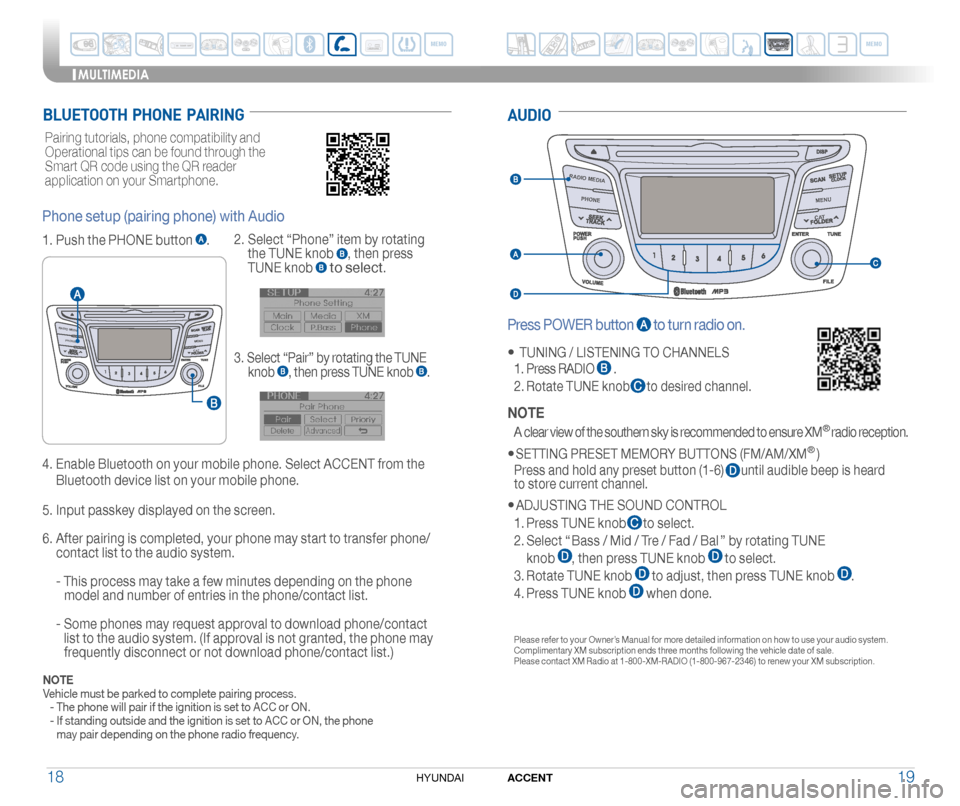
MENUPH ON E
RADI O MED IA
CA T
1918ACCENTHYUNDAI
BLUETOOTH PHONE PAIRINGAUDIO
Press POWER button to turn radio on.
• TUNING / LISTENING TO CHANNELS
1. Press RADIO .
2. Rotate TUNE knob to desired channel.
NOTE
A clear view of the southern sky is recommended to ensure XM® radio reception.
• SETTING PRESET MEMORY BUTTONS (FM/AM/XM® )
Press and hold any preset button (1-6) until audible beep is heard to store current channel.
• ADJUSTING THE SOUND CONTROL
1. Press TUNE knob to select.
2. Select “ Bass / Mid / Tre / Fad / Bal ” by rotating TUNE
knob , then press TUNE knob to select.
3. Rotate TUNE knob to adjust, then press TUNE knob .
4. Press TUNE knob when done.
Please refer to your Owner’s Manual for more detailed information on how to use your audio system. Complimentary XM subscription ends three months following the vehicle date of sale. Please contact XM Radio at 1-800-XM-RADIO (1-800-967-2346) to renew your XM subscription.
Pairing tutorials, phone compatibility and
Operational tips can be found through the
Smart QR code using the QR reader
application on your Smartphone.
4. Enable Bluetooth on your mobile phone. Select ACCENT from the
Bluetooth device list on your mobile phone.
5. Input passkey displayed on the screen.
6. After pairing is completed, your phone may start to transfer phone/
contact list to the audio system.
- This process may take a few minutes depending on the phone
model and number of entries in the phone/contact list.
- Some phones may request approval to download phone/contact
list to the audio system. (If approval is not granted, the phone may
frequently disconnect or not download phone/contact list.)
Phone setup (pairing phone) with Audio
1. Push the PHONE button .
M ENUPH O NERADIO ME DIA
CA T
2. Select “Phone” item by rotating
the TUNE knob , then press
TUNE knob to select.
3. Select “Pair” by rotating the TUNE
knob , then press TUNE knob .
NOTEVehicle must be parked to complete pairing process. - The phone will pair if the ignition is set to ACC or ON. - If standing outside and the ignition is set to ACC or ON, the phone may pair depending on the phone radio frequency.
MULTIMEDIA
MEMO
MEMO