sensor HYUNDAI ACCENT 2021 Owner's Manual
[x] Cancel search | Manufacturer: HYUNDAI, Model Year: 2021, Model line: ACCENT, Model: HYUNDAI ACCENT 2021Pages: 443, PDF Size: 42.78 MB
Page 293 of 443
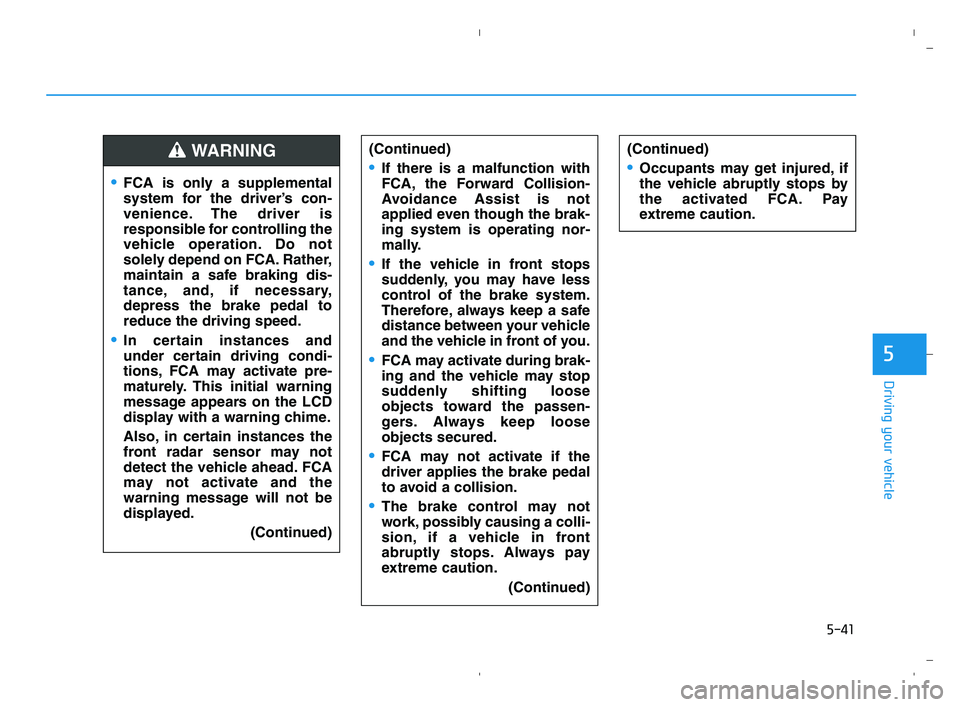
5-41
Driving your vehicle
5
FCA is only a supplemental
system for the driver’s con-
venience. The driver is
responsible for controlling the
vehicle operation. Do not
solely depend on FCA. Rather,
maintain a safe braking dis-
tance, and, if necessary,
depress the brake pedal to
reduce the driving speed.
In certain instances and
under certain driving condi-
tions, FCA may activate pre-
maturely. This initial warning
message appears on the LCD
display with a warning chime.
Also, in certain instances the
front radar sensor may not
detect the vehicle ahead. FCA
may not activate and the
warning message will not be
displayed.
(Continued)
WARNING (Continued)
If there is a malfunction with
FCA, the Forward Collision-
Avoidance Assist is not
applied even though the brak-
ing system is operating nor-
mally.
If the vehicle in front stops
suddenly, you may have less
control of the brake system.
Therefore, always keep a safe
distance between your vehicle
and the vehicle in front of you.
FCA may activate during brak-
ing and the vehicle may stop
suddenly shifting loose
objects toward the passen-
gers. Always keep loose
objects secured.
FCA may not activate if the
driver applies the brake pedal
to avoid a collision.
The brake control may not
work, possibly causing a colli-
sion, if a vehicle in front
abruptly stops. Always pay
extreme caution.
(Continued)
(Continued)
Occupants may get injured, if
the vehicle abruptly stops by
the activated FCA. Pay
extreme caution.
HCa HMA 5.QXP 5/25/2020 10:21 AM Page 41
Page 294 of 443
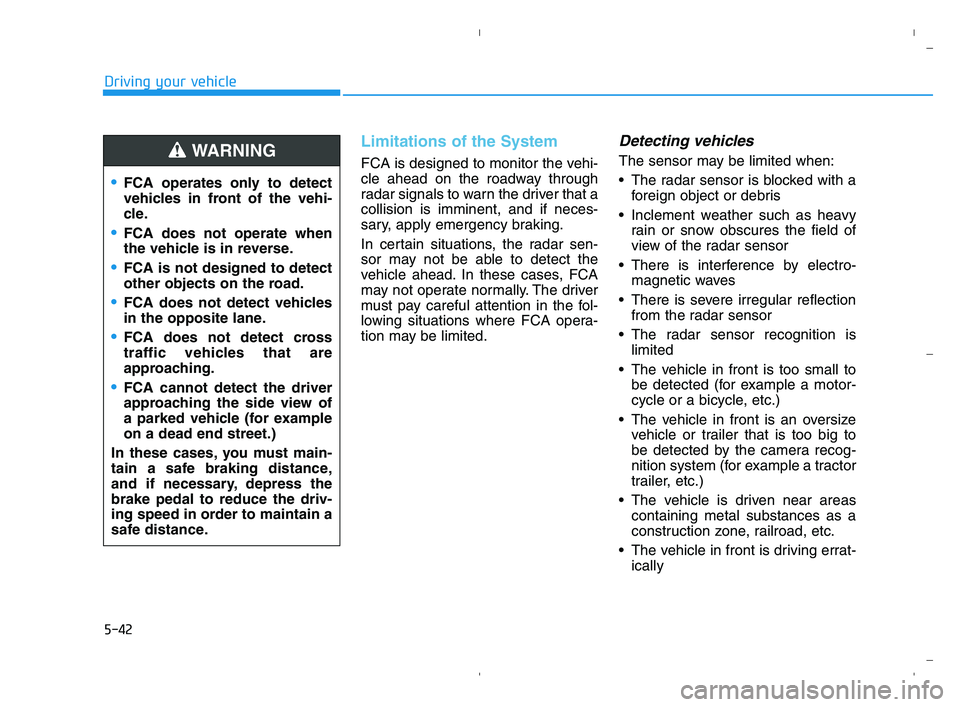
5-42
Driving your vehicle
Limitations of the System
FCA is designed to monitor the vehi-
cle ahead on the roadway through
radar signals to warn the driver that a
collision is imminent, and if neces-
sary, apply emergency braking.
In certain situations, the radar sen-
sor may not be able to detect the
vehicle ahead. In these cases, FCA
may not operate normally. The driver
must pay careful attention in the fol-
lowing situations where FCA opera-
tion may be limited.
Detecting vehicles
The sensor may be limited when:
The radar sensor is blocked with a
foreign object or debris
Inclement weather such as heavy
rain or snow obscures the field of
view of the radar sensor
There is interference by electro-
magnetic waves
There is severe irregular reflection
from the radar sensor
The radar sensor recognition is
limited
The vehicle in front is too small to
be detected (for example a motor-
cycle or a bicycle, etc.)
The vehicle in front is an oversize
vehicle or trailer that is too big to
be detected by the camera recog-
nition system (for example a tractor
trailer, etc.)
The vehicle is driven near areas
containing metal substances as a
construction zone, railroad, etc.
The vehicle in front is driving errat-
ically
FCA operates only to detect
vehicles in front of the vehi-
cle.
FCA does not operate when
the vehicle is in reverse.
FCA is not designed to detect
other objects on the road.
FCA does not detect vehicles
in the opposite lane.
FCA does not detect cross
traffic vehicles that are
approaching.
FCA cannot detect the driver
approaching the side view of
a parked vehicle (for example
on a dead end street.)
In these cases, you must main-
tain a safe braking distance,
and if necessary, depress the
brake pedal to reduce the driv-
ing speed in order to maintain a
safe distance.
WARNING
HCa HMA 5.QXP 5/25/2020 10:21 AM Page 42
Page 295 of 443
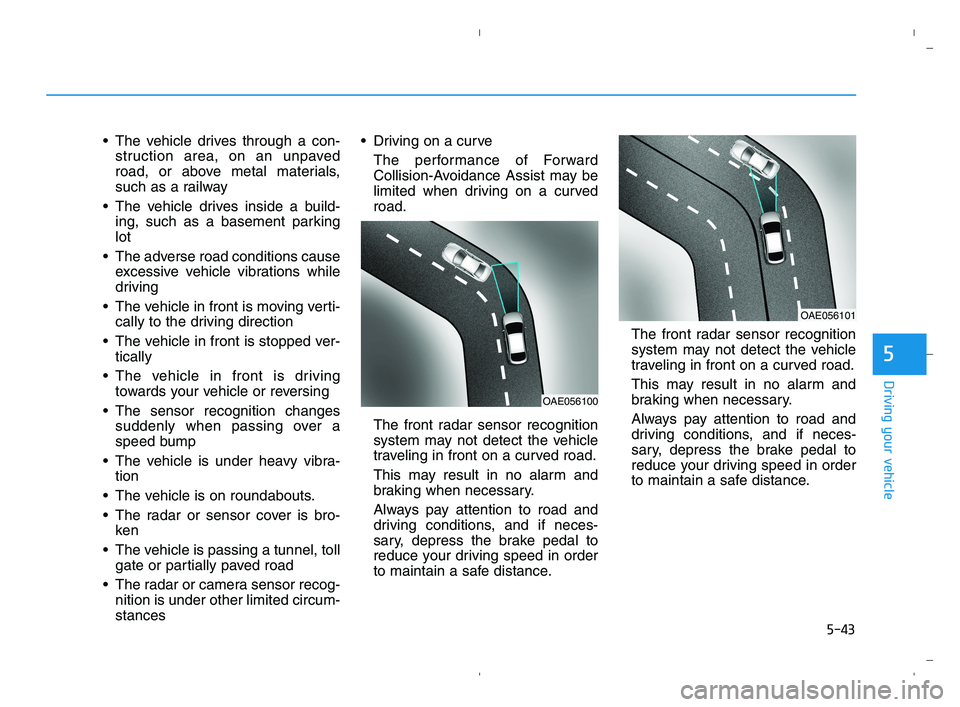
5-43
Driving your vehicle
5
The vehicle drives through a con-
struction area, on an unpaved
road, or above metal materials,
such as a railway
The vehicle drives inside a build-
ing, such as a basement parking
lot
The adverse road conditions cause
excessive vehicle vibrations while
driving
The vehicle in front is moving verti-
cally to the driving direction
The vehicle in front is stopped ver-
tically
The vehicle in front is driving
towards your vehicle or reversing
The sensor recognition changes
suddenly when passing over a
speed bump
The vehicle is under heavy vibra-
tion
The vehicle is on roundabouts.
The radar or sensor cover is bro-
ken
The vehicle is passing a tunnel, toll
gate or partially paved road
The radar or camera sensor recog-
nition is under other limited circum-
stances Driving on a curve
The performance of Forward
Collision-Avoidance Assist may be
limited when driving on a curved
road.
The front radar sensor recognition
system may not detect the vehicle
traveling in front on a curved road.
This may result in no alarm and
braking when necessary.
Always pay attention to road and
driving conditions, and if neces-
sary, depress the brake pedal to
reduce your driving speed in order
to maintain a safe distance.The front radar sensor recognition
system may not detect the vehicle
traveling in front on a curved road.
This may result in no alarm and
braking when necessary.
Always pay attention to road and
driving conditions, and if neces-
sary, depress the brake pedal to
reduce your driving speed in order
to maintain a safe distance.
OAE056100
OAE056101
HCa HMA 5.QXP 5/25/2020 10:21 AM Page 43
Page 296 of 443
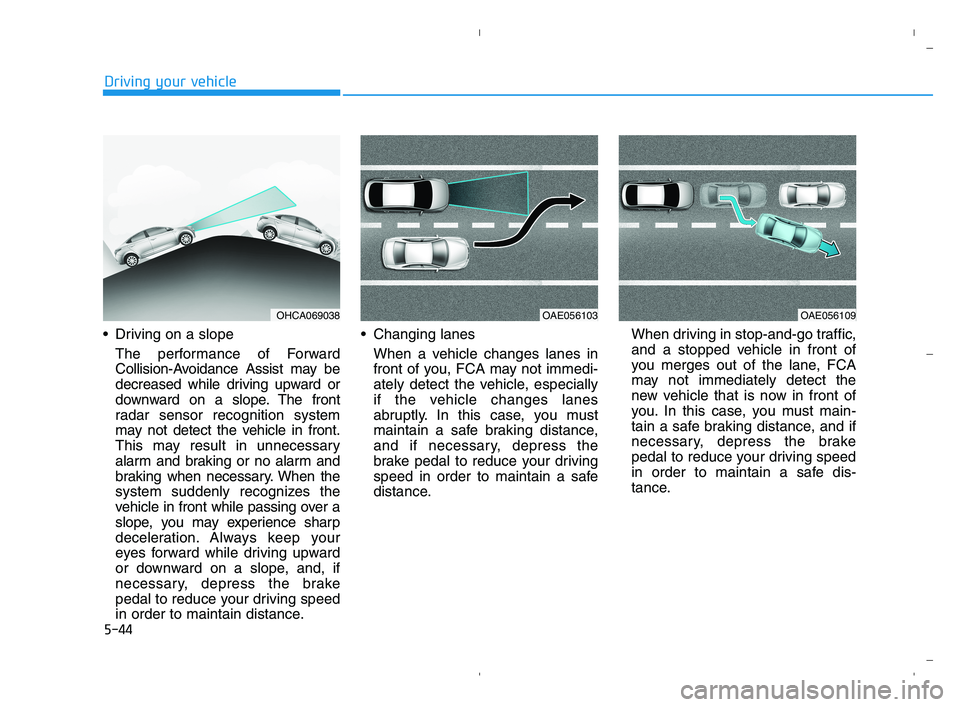
5-44
Driving your vehicle
Driving on a slope
The performance of Forward
Collision-Avoidance Assist may be
decreased while driving upward or
downward on a slope. The front
radar sensor recognition system
may not detect the vehicle in front.
This may result in unnecessary
alarm and braking or no alarm and
braking when necessary. When the
system suddenly recognizes the
vehicle in front while passing over a
slope, you may experience sharp
deceleration. Always keep your
eyes forward while driving upward
or downward on a slope, and, if
necessary, depress the brake
pedal to reduce your driving speed
in order to maintain distance. Changing lanes
When a vehicle changes lanes in
front of you, FCA may not immedi-
ately detect the vehicle, especially
if the vehicle changes lanes
abruptly. In this case, you must
maintain a safe braking distance,
and if necessary, depress the
brake pedal to reduce your driving
speed in order to maintain a safe
distance.When driving in stop-and-go traffic,
and a stopped vehicle in front of
you merges out of the lane, FCA
may not immediately detect the
new vehicle that is now in front of
you. In this case, you must main-
tain a safe braking distance, and if
necessary, depress the brake
pedal to reduce your driving speed
in order to maintain a safe dis-
tance.
OHCA069038OAE056103OAE056109
HCa HMA 5.QXP 5/25/2020 10:21 AM Page 44
Page 325 of 443
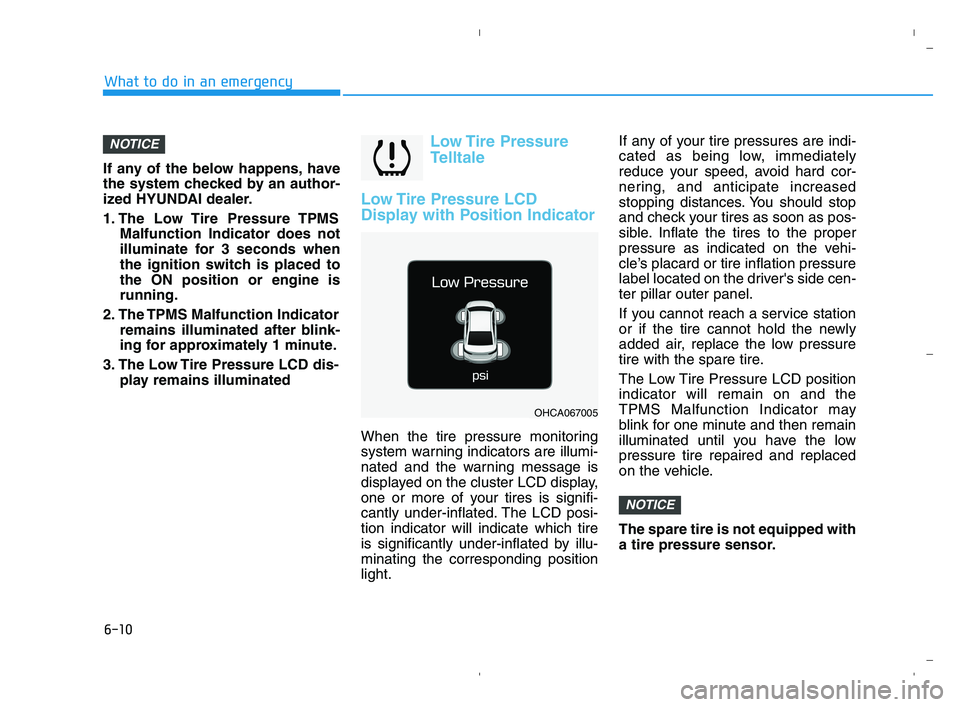
6-10
What to do in an emergency
If any of the below happens, have
the system checked by an author-
ized HYUNDAI dealer.
1. The Low Tire Pressure TPMS
Malfunction Indicator does not
illuminate for 3 seconds when
the ignition switch is placed to
the ON position or engine is
running.
2. The TPMS Malfunction Indicator
remains illuminated after blink-
ing for approximately 1 minute.
3. The Low Tire Pressure LCD dis-
play remains illuminated
Low Tire Pressure
Telltale
Low Tire Pressure LCD
Display with Position Indicator
When the tire pressure monitoring
system warning indicators are illumi-
nated and the warning message is
displayed on the cluster LCD display,
one or more of your tires is signifi-
cantly under-inflated. The LCD posi-
tion indicator will indicate which tire
is significantly under-inflated by illu-
minating the corresponding position
light.If any of your tire pressures are indi-
cated as being low, immediately
reduce your speed, avoid hard cor-
nering, and anticipate increased
stopping distances. You should stop
and check your tires as soon as pos-
sible. Inflate the tires to the proper
pressure as indicated on the vehi-
cle’s placard or tire inflation pressure
label located on the driver's side cen-
ter pillar outer panel.
If you cannot reach a service station
or if the tire cannot hold the newly
added air, replace the low pressure
tire with the spare tire.
The Low Tire Pressure LCD position
indicator will remain on and the
TPMS Malfunction Indicator may
blink for one minute and then remain
illuminated until you have the low
pressure tire repaired and replaced
on the vehicle.
The spare tire is not equipped with
a tire pressure sensor.
NOTICE
NOTICE
OHCA067005
HCa HMA 6.qxp 5/25/2020 11:03 AM Page 10
Page 327 of 443
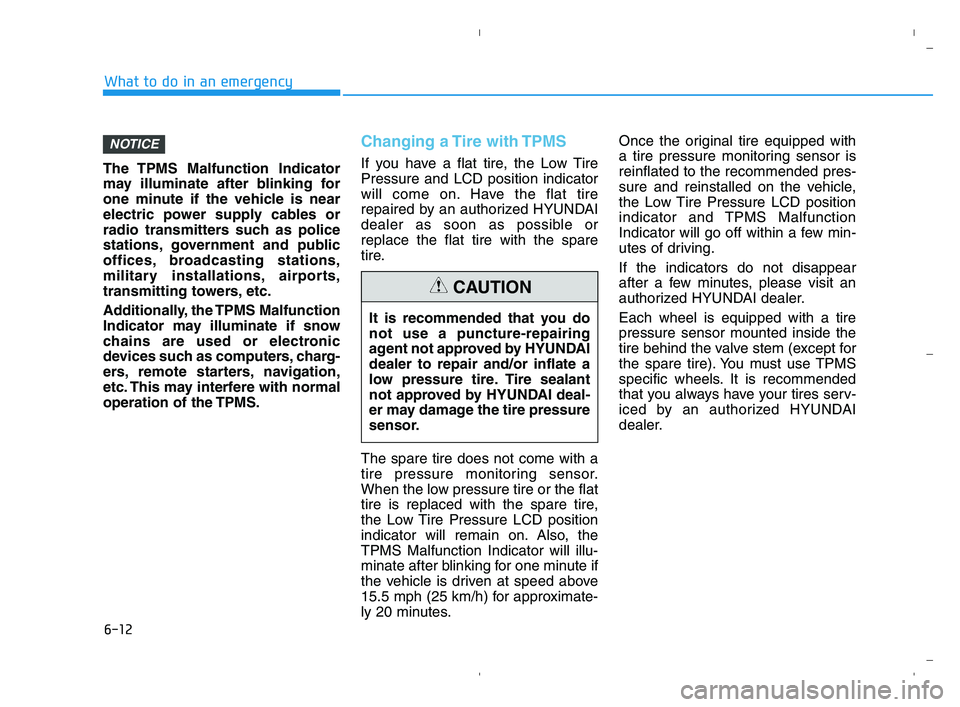
6-12
What to do in an emergency
The TPMS Malfunction Indicator
may illuminate after blinking for
one minute if the vehicle is near
electric power supply cables or
radio transmitters such as police
stations, government and public
offices, broadcasting stations,
military installations, airports,
transmitting towers, etc.
Additionally, the TPMS Malfunction
Indicator may illuminate if snow
chains are used or electronic
devices such as computers, charg-
ers, remote starters, navigation,
etc. This may interfere with normal
operation of the TPMS.
Changing a Tire with TPMS
If you have a flat tire, the Low Tire
Pressure and LCD position indicator
will come on. Have the flat tire
repaired by an authorized HYUNDAI
dealer as soon as possible or
replace the flat tire with the spare
tire.
The spare tire does not come with a
tire pressure monitoring sensor.
When the low pressure tire or the flat
tire is replaced with the spare tire,
the Low Tire Pressure LCD position
indicator will remain on. Also, the
TPMS Malfunction Indicator will illu-
minate after blinking for one minute if
the vehicle is driven at speed above
15.5 mph (25 km/h) for approximate-
ly 20 minutes.Once the original tire equipped with
a tire pressure monitoring sensor is
reinflated to the recommended pres-
sure and reinstalled on the vehicle,
the Low Tire Pressure LCD position
indicator and TPMS Malfunction
Indicator will go off within a few min-
utes of driving.
If the indicators do not disappear
after a few minutes, please visit an
authorized HYUNDAI dealer.
Each wheel is equipped with a tire
pressure sensor mounted inside the
tire behind the valve stem (except for
the spare tire). You must use TPMS
specific wheels. It is recommended
that you always have your tires serv-
iced by an authorized HYUNDAI
dealer.
NOTICE
It is recommended that you do
not use a puncture-repairing
agent not approved by HYUNDAI
dealer to repair and/or inflate a
low pressure tire. Tire sealant
not approved by HYUNDAI deal-
er may damage the tire pressure
sensor.
CAUTION
HCa HMA 6.qxp 5/25/2020 11:03 AM Page 12
Page 337 of 443
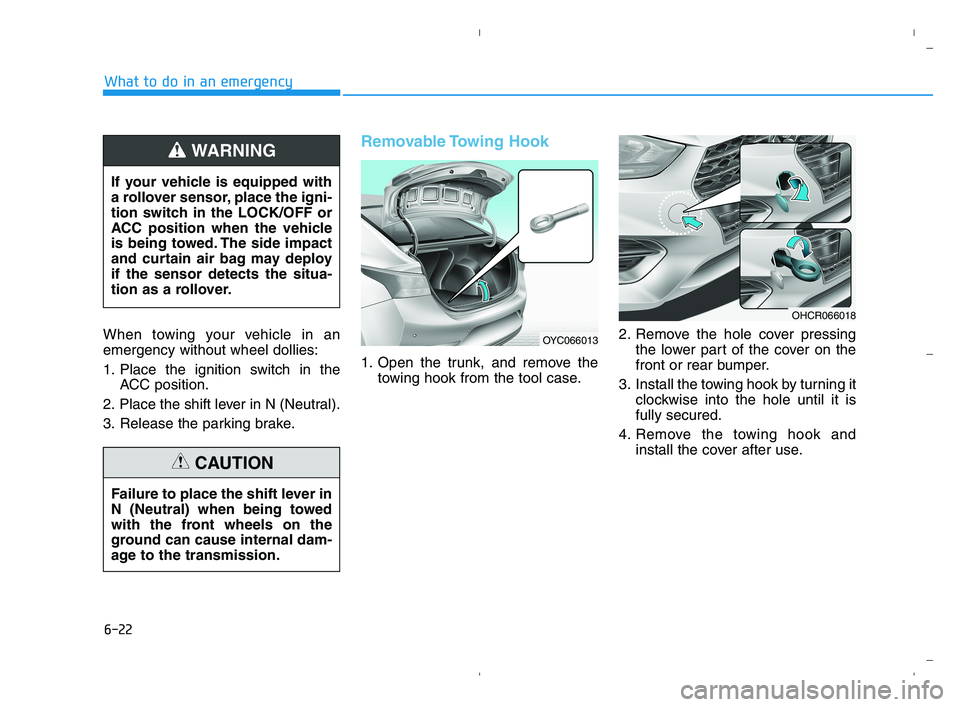
6-22
What to do in an emergency
When towing your vehicle in an
emergency without wheel dollies:
1. Place the ignition switch in the
ACC position.
2. Place the shift lever in N (Neutral).
3. Release the parking brake.
Removable Towing Hook
1. Open the trunk, and remove the
towing hook from the tool case.2. Remove the hole cover pressing
the lower part of the cover on the
front or rear bumper.
3. Install the towing hook by turning it
clockwise into the hole until it is
fully secured.
4. Remove the towing hook and
install the cover after use. If your vehicle is equipped with
a rollover sensor, place the igni-
tion switch in the LOCK/OFF or
ACC position when the vehicle
is being towed. The side impact
and curtain air bag may deploy
if the sensor detects the situa-
tion as a rollover.
WARNING
Failure to place the shift lever in
N (Neutral) when being towed
with the front wheels on the
ground can cause internal dam-
age to the transmission.
CAUTION
OYC066013
OHCR066018
HCa HMA 6.qxp 5/25/2020 11:04 AM Page 22
Page 363 of 443
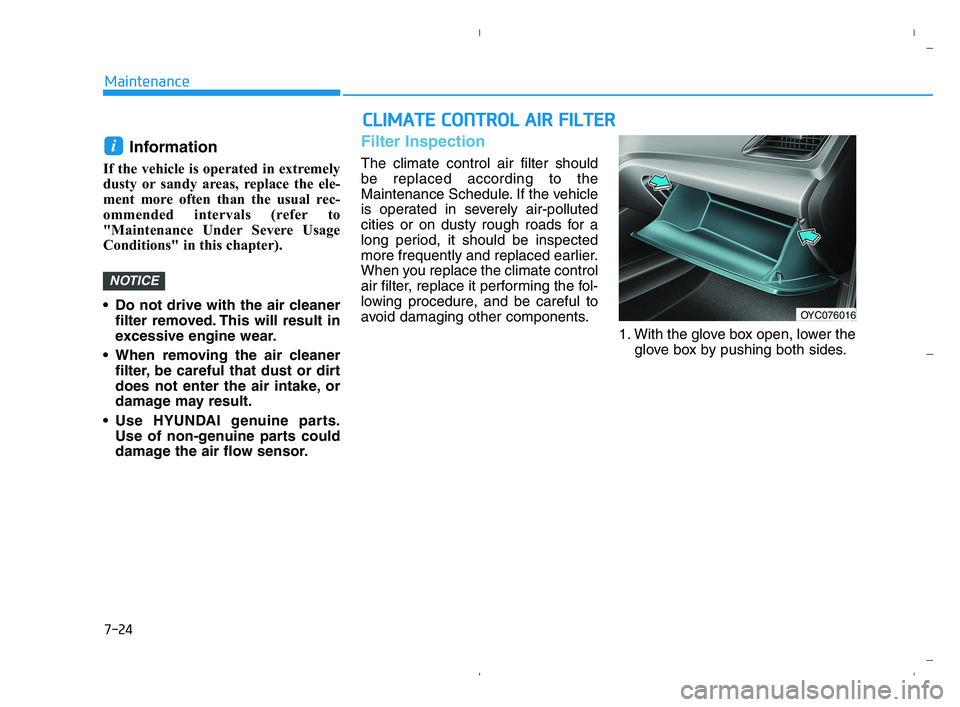
7-24
Maintenance
Information
If the vehicle is operated in extremely
dusty or sandy areas, replace the ele-
ment more often than the usual rec-
ommended intervals (refer to
"Maintenance Under Severe Usage
Conditions" in this chapter).
Do not drive with the air cleaner
filter removed. This will result in
excessive engine wear.
When removing the air cleaner
filter, be careful that dust or dirt
does not enter the air intake, or
damage may result.
Use HYUNDAI genuine parts.
Use of non-genuine parts could
damage the air flow sensor.
Filter Inspection
The climate control air filter should
be replaced according to the
Maintenance Schedule. If the vehicle
is operated in severely air-polluted
cities or on dusty rough roads for a
long period, it should be inspected
more frequently and replaced earlier.
When you replace the climate control
air filter, replace it performing the fol-
lowing procedure, and be careful to
avoid damaging other components.
1. With the glove box open, lower the
glove box by pushing both sides.
NOTICE
i
C CL
LI
IM
MA
AT
TE
E
C
CO
ON
NT
TR
RO
OL
L
A
AI
IR
R
F
FI
IL
LT
TE
ER
R
OYC076016
HCa HMA 7.qxp 5/25/2020 11:08 AM Page 24
Page 392 of 443
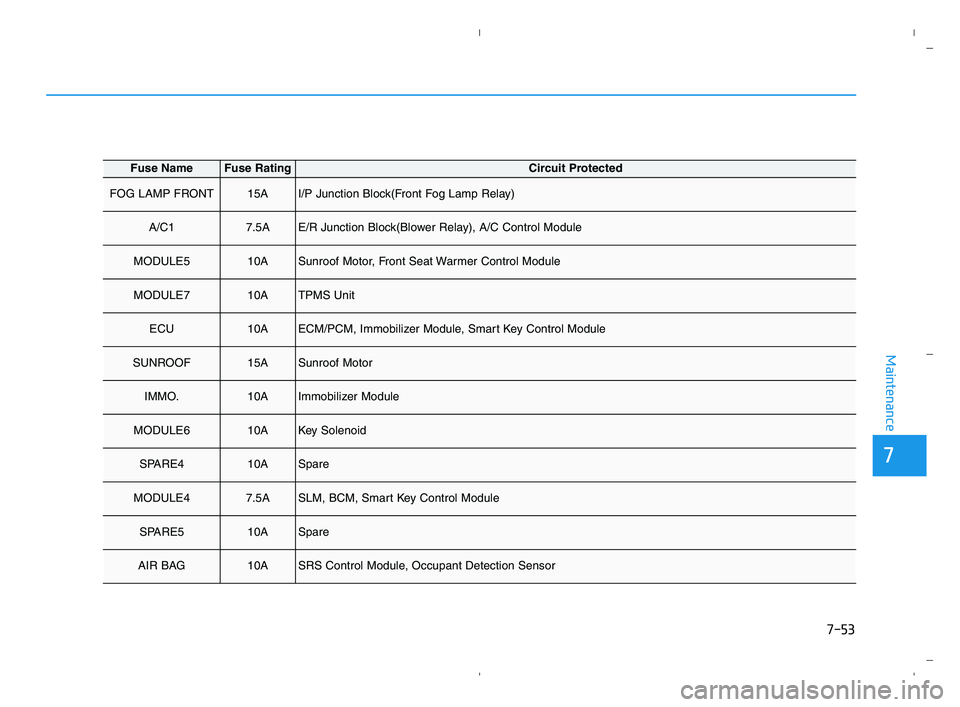
7-53
7
Maintenance
Fuse NameFuse RatingCircuit Protected
FOG LAMP FRONT15AI/P Junction Block(Front Fog Lamp Relay)
A/C17.5AE/R Junction Block(Blower Relay), A/C Control Module
MODULE510ASunroof Motor, Front Seat Warmer Control Module
MODULE710ATPMS Unit
ECU10AECM/PCM, Immobilizer Module, Smart Key Control Module
SUNROOF15ASunroof Motor
IMMO.10AImmobilizer Module
MODULE610AKey Solenoid
SPARE410ASpare
MODULE47.5ASLM, BCM, Smart Key Control Module
SPARE510ASpare
AIR BAG10ASRS Control Module, Occupant Detection Sensor
HCa HMA 7.qxp 5/25/2020 11:10 AM Page 53
Page 393 of 443
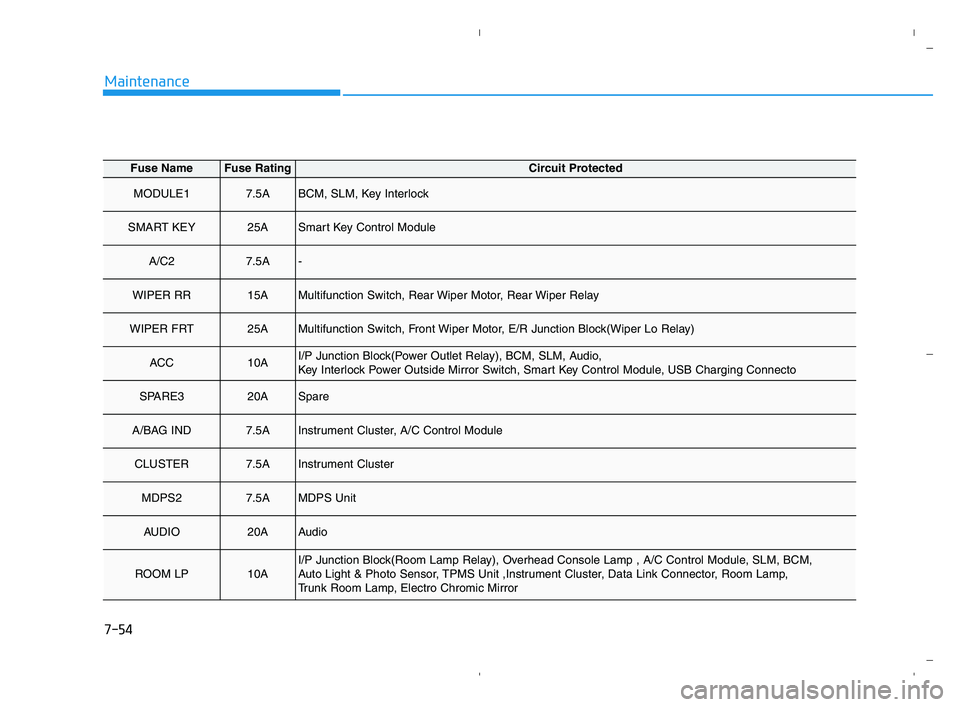
7-54
Maintenance
Fuse NameFuse RatingCircuit Protected
MODULE17.5ABCM, SLM, Key Interlock
SMART KEY25ASmart Key Control Module
A/C27.5A-
WIPER RR15AMultifunction Switch, Rear Wiper Motor, Rear Wiper Relay
WIPER FRT25AMultifunction Switch, Front Wiper Motor, E/R Junction Block(Wiper Lo Relay)
ACC10AI/P Junction Block(Power Outlet Relay), BCM, SLM, Audio,
Key Interlock Power Outside Mirror Switch, Smart Key Control Module, USB Charging Connecto
SPARE320ASpare
A/BAG IND7.5AInstrument Cluster, A/C Control Module
CLUSTER7.5AInstrument Cluster
MDPS27.5AMDPS Unit
AUDIO20AAudio
ROOM LP10AI/P Junction Block(Room Lamp Relay), Overhead Console Lamp , A/C Control Module, SLM, BCM,
Auto Light & Photo Sensor, TPMS Unit ,Instrument Cluster, Data Link Connector, Room Lamp,
Trunk Room Lamp, Electro Chromic Mirror
HCa HMA 7.qxp 5/25/2020 11:10 AM Page 54