user setting HYUNDAI ACCENT 2022 User Guide
[x] Cancel search | Manufacturer: HYUNDAI, Model Year: 2022, Model line: ACCENT, Model: HYUNDAI ACCENT 2022Pages: 443, PDF Size: 42.78 MB
Page 160 of 443

3-82
Convenient features of your vehicle
Average fuel economy/
Instant fuel economy
Average Fuel Economy (1)
The average fuel economy is calcu-
lated by the total driving distance
and fuel consumption since the last
average fuel economy reset.
The average fuel economy can be
reset both manually and automati-
cally.
Manual reset
To clear the average fuel economy
manually, press the OK button on the
steering wheel for more than 1 sec-
ond when the average fuel economy
is displayed.
Automatic reset
To automatically reset the average
fuel economy, select between "After
Ignition" or "After Refueling" in the
User Settings mode on the LCD dis-
play.
- After Ignition: When the engine has
been OFF for 4 hours or longer the
average fuel economy will reset
automatically.
- After Refueling: The average fuel
economy will reset automatically
after adding 1.6 gallons (6 liters) of
fuel or more and after driving speed
exceeds 1 mph (1 km/h).
Information
The vehicle must be driven for a min-
imum of 0.19 miles (300 meters) since
the last ignition key cycle before the
average fuel economy will be recalcu-
lated.
Instant Fuel Economy (2)
This mode displays the instanta-
neous fuel economy while driving.
i
OHCA047715
HCa HMA 3a(~84).qxp 5/25/2020 10:40 AM Page 82
Page 167 of 443
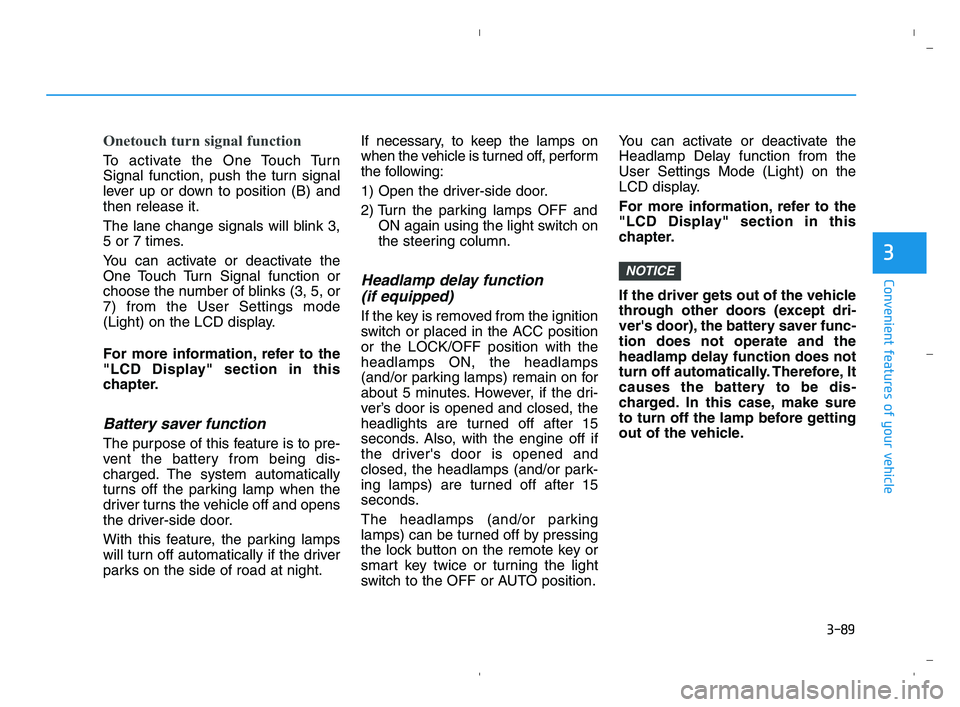
3-89
Convenient features of your vehicle
3
Onetouch turn signal function
To activate the One Touch Turn
Signal function, push the turn signal
lever up or down to position (B) and
then release it.
The lane change signals will blink 3,
5 or 7 times.
You can activate or deactivate the
One Touch Turn Signal function or
choose the number of blinks (3, 5, or
7) from the User Settings mode
(Light) on the LCD display.
For more information, refer to the
"LCD Display" section in this
chapter.
Battery saver function
The purpose of this feature is to pre-
vent the battery from being dis-
charged. The system automatically
turns off the parking lamp when the
driver turns the vehicle off and opens
the driver-side door.
With this feature, the parking lamps
will turn off automatically if the driver
parks on the side of road at night.If necessary, to keep the lamps on
when the vehicle is turned off, perform
the following:
1) Open the driver-side door.
2) Turn the parking lamps OFF and
ON again using the light switch on
the steering column.
Headlamp delay function
(if equipped)
If the key is removed from the ignition
switch or placed in the ACC position
or the LOCK/OFF position with the
headlamps ON, the headlamps
(and/or parking lamps) remain on for
about 5 minutes. However, if the dri-
ver’s door is opened and closed, the
headlights are turned off after 15
seconds. Also, with the engine off if
the driver's door is opened and
closed, the headlamps (and/or park-
ing lamps) are turned off after 15
seconds.
The headlamps (and/or parking
lamps) can be turned off by pressing
the lock button on the remote key or
smart key twice or turning the light
switch to the OFF or AUTO position.You can activate or deactivate the
Headlamp Delay function from the
User Settings Mode (Light) on the
LCD display.
For more information, refer to the
"LCD Display" section in this
chapter.
If the driver gets out of the vehicle
through other doors (except dri-
ver's door), the battery saver func-
tion does not operate and the
headlamp delay function does not
turn off automatically. Therefore, It
causes the battery to be dis-
charged. In this case, make sure
to turn off the lamp before getting
out of the vehicle.
NOTICE
HCa HMA 3b(85~).qxp 5/25/2020 10:44 AM Page 89
Page 229 of 443
![HYUNDAI ACCENT 2022 User Guide 4-22
Infotainment System
Menu
Select [Menu], and select the desired
function.
Presets: Save up to 40 frequently
used channels. To listen to a pre-
set, select the desired channel.
Press and hold the HYUNDAI ACCENT 2022 User Guide 4-22
Infotainment System
Menu
Select [Menu], and select the desired
function.
Presets: Save up to 40 frequently
used channels. To listen to a pre-
set, select the desired channel.
Press and hold the](/img/35/41159/w960_41159-228.png)
4-22
Infotainment System
Menu
Select [Menu], and select the desired
function.
Presets: Save up to 40 frequently
used channels. To listen to a pre-
set, select the desired channel.
Press and hold the desired slot
from 1 through 40. This saves the
current channel in the selected
slot. If the slot is empty, simply
selecting saves the channel to the
slot.
Categories: Channels can be
searched by category.
Direct Tune: The desired channel
can be selected by entering num-
bers.
Sound Settings: Audio sound set-
tings can be changed.
Tag Song: Tag the current song
information. When an Apple device
(iPhone
®, iPod®) is connected,
tagged song information is sent
automatically to the connected
device.
Information
Up to 50 songs can be tagged.
Scan: All channels available in the
vehicle’s current location are
played for ten seconds each.
Program Schedule: View the
Program schedule.
Featured Favorites: The Featured
Favorites feature allows
SiriusXM™ to broadcast additional
presets.
- Example 1: During holidays,
"Holiday Music" might include all
SiriusXM™ channels that are
playing holiday music for easy
access by users.
Multiple sets of Featured Favorites
data can be broadcast by
SiriusXM™ and can change from
time to time.
Information: View detailed channel
information.
Category Lock: Search or scan
channels in the current category
only.
Media
Information
- Using MP3
Supported audio formats
File formats other than the for-
mats above may not be recog-
nized or playable. Information
such as filename may not be dis-
played.
NOTICE
i
i
HCa HMA 4.qxp 5/25/2020 10:58 AM Page 22
Page 287 of 443

5-35
Driving your vehicle
5
Forward Collision-Avoidance Assist
is to help reduce or to avoid accident
risk. It recognizes the distance from
the vehicle ahead through the sen-
sors (i.e. radar), and, if necessary,
warns the driver or applies emer-
gency braking.
❈Radar type FCA does not recog-
nize for pedestrians in front.System Setting and Activation
System setting
The driver can activate FCA by
placing the ignition switch to the
ON position and by selecting:
'User Settings →Driving Assist →
Forward Collision-avoidance Assist
(FCA)'
FCA deactivates, when the driver
deselects the system setting.
F FO
OR
RW
WA
AR
RD
D
C
CO
OL
LL
LI
IS
SI
IO
ON
N-
-A
AV
VO
OI
ID
DA
AN
NC
CE
E
A
AS
SS
SI
IS
ST
T
(
(F
FC
CA
A)
)
-
-
R
RA
AD
DA
AR
R
T
TY
YP
PE
E
Take the following precautions
when using Forward Collision-
avoidance Assist :
This system is only a supple-
mental system and it is not
intended to, nor does it replace
the need for extreme care and
attention of the driver. The
sensing range and objects
detectable by the sensors are
limited. Pay attention to the
road conditions at all times.
NEVER drive too fast in accor-
dance with the road condi-
tions or while cornering.
Always drive cautiously to
prevent unexpected and sud-
den situations from occur-
ring. FCA does not stop the
vehicle completely and is not
a collision avoidance system.
WARNING
Forward Collision-avoidance
Assist is a supplemental sys-
tem and is not a substitute for
safe driving practices.
It is the responsibility of the
driver to always check the
speed and distance to the vehi-
cle ahead to ensure it is safe to
use FCA.
WARNING
HCa HMA 5.QXP 5/25/2020 10:21 AM Page 35
Page 288 of 443

5-36
Driving your vehicle
The warning light illumi-
nates on the LCD display,
when you cancel FCA.
The driver can monitor
FCA ON/OFF status on the LCD dis-
play. Also, the warning light illumi-
nates when ESC (Electronic Stability
Control) is turned off.
If the warning light remains ON when
FCA is activated, have the system
checked by an authorized HYUNDAI
dealer.
The driver can select the initial warn-
ing activation time on the LCD dis-
play.
Go to the 'User Settings →Driving
Assist →Forward Collision-avoid-
ance Assist→Late/Normal/Early'.The options for the initial Forward
Collision-avoidance Assist includes
the following:
- Early :
When this condition is selected, the
initial Forward Collision-avoidance
Assist is activated earlier. This set-
ting maximizes the amount of dis-
tance between the vehicle ahead
before the initial warning occurs.
If the 'Early' condition feels too sen-
sitive, select 'Normal' condition.
Even though, 'Early' is selected if the
front vehicle suddenly stops the ini-
tial warning activation time may not
seem fast.
- Normal :
When this condition is selected, the
initial Forward Collision-avoidance
Assist is activated normally. This set-
ting allows for a nominal amount of
distance between the vehicle ahead
before the initial warning occurs.- Late :
When this condition is selected, the
initial Forward Collision-avoidance
Assist is activated later than normal.
This setting reduces the amount of
distance between the vehicle ahead
before the initial warning occurs.
Select 'Late' when traffic is light and
when driving speed is slow.
Prerequisite for activation
FCA is on and ready when FCA is
selected on the LCD display and
when the following prerequisites are
satisfied:
- ESC (Electronic Stability Control)
is on.
- Driving speed exceeds approxi-
mately 6 mph (10 km/h). (FCA
is only activated within a certain
speed range.)
- When FCA recognizes a vehicle in
front. (FCA may not recognize
every obstacle or provide warnings
and braking in every situation, so
do not rely on FCA to stop the vehi-
cle in instances where the driver
sees an obstacle and has the abil-
ity to apply the brakes).
HCa HMA 5.QXP 5/25/2020 10:21 AM Page 36
Page 323 of 443

6-8
What to do in an emergency
T TI
IR
RE
E
P
PR
RE
ES
SS
SU
UR
RE
E
M
MO
ON
NI
IT
TO
OR
RI
IN
NG
G
S
SY
YS
ST
TE
EM
M
(
(T
TP
PM
MS
S)
)
(1) Low Tire Pressure / TPMS
Malfunction Indicator Lamp
(2) Low Tire Pressure /
Tire Pressure Monitor /
TPMS Malfunction Display
(shown on the cluster LCD dis-
play)
Check Tire Pressure
You can check the tire pressure in
the Assist mode on the cluster.
Refer to the "LCD Display Mode"
section in chapter 3.
A "Drive to display" message will
appear for the first few minutes of
driving after initial engine start up.
If the tire pressure is not displayed
after a few minutes of driving,
check the tire pressures. The displayed tire pressure may
differ from those measured with a
tire pressure gage.
You can change the tire pressure
unit in the User Settings mode on
the cluster.
- psi, kpa, bar (Refer to the "User
Settings Mode" section in
chapter 3).
OHCA067021
OHCA067005
OHCA067007
HCa HMA 6.qxp 5/25/2020 11:03 AM Page 8