display HYUNDAI ACCENT 2022 Repair Manual
[x] Cancel search | Manufacturer: HYUNDAI, Model Year: 2022, Model line: ACCENT, Model: HYUNDAI ACCENT 2022Pages: 443, PDF Size: 42.78 MB
Page 288 of 443

5-36
Driving your vehicle
The warning light illumi-
nates on the LCD display,
when you cancel FCA.
The driver can monitor
FCA ON/OFF status on the LCD dis-
play. Also, the warning light illumi-
nates when ESC (Electronic Stability
Control) is turned off.
If the warning light remains ON when
FCA is activated, have the system
checked by an authorized HYUNDAI
dealer.
The driver can select the initial warn-
ing activation time on the LCD dis-
play.
Go to the 'User Settings →Driving
Assist →Forward Collision-avoid-
ance Assist→Late/Normal/Early'.The options for the initial Forward
Collision-avoidance Assist includes
the following:
- Early :
When this condition is selected, the
initial Forward Collision-avoidance
Assist is activated earlier. This set-
ting maximizes the amount of dis-
tance between the vehicle ahead
before the initial warning occurs.
If the 'Early' condition feels too sen-
sitive, select 'Normal' condition.
Even though, 'Early' is selected if the
front vehicle suddenly stops the ini-
tial warning activation time may not
seem fast.
- Normal :
When this condition is selected, the
initial Forward Collision-avoidance
Assist is activated normally. This set-
ting allows for a nominal amount of
distance between the vehicle ahead
before the initial warning occurs.- Late :
When this condition is selected, the
initial Forward Collision-avoidance
Assist is activated later than normal.
This setting reduces the amount of
distance between the vehicle ahead
before the initial warning occurs.
Select 'Late' when traffic is light and
when driving speed is slow.
Prerequisite for activation
FCA is on and ready when FCA is
selected on the LCD display and
when the following prerequisites are
satisfied:
- ESC (Electronic Stability Control)
is on.
- Driving speed exceeds approxi-
mately 6 mph (10 km/h). (FCA
is only activated within a certain
speed range.)
- When FCA recognizes a vehicle in
front. (FCA may not recognize
every obstacle or provide warnings
and braking in every situation, so
do not rely on FCA to stop the vehi-
cle in instances where the driver
sees an obstacle and has the abil-
ity to apply the brakes).
HCa HMA 5.QXP 5/25/2020 10:21 AM Page 36
Page 289 of 443
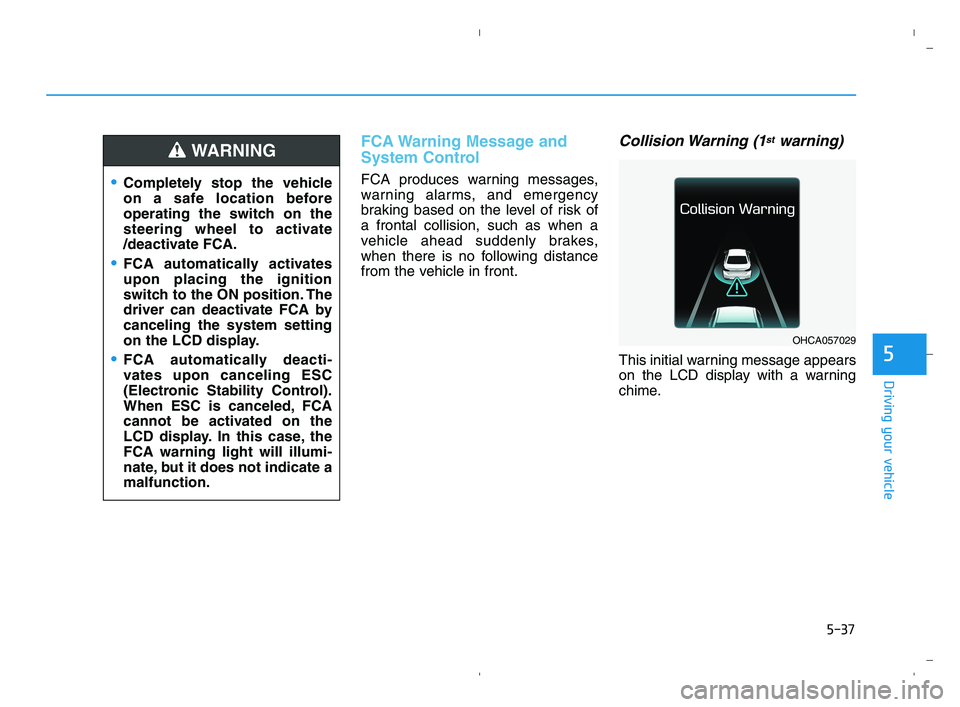
5-37
Driving your vehicle
5
FCA Warning Message and
System Control
FCA produces warning messages,
warning alarms, and emergency
braking based on the level of risk of
a frontal collision, such as when a
vehicle ahead suddenly brakes,
when there is no following distance
from the vehicle in front.
Collision Warning (1stwarning)
This initial warning message appears
on the LCD display with a warning
chime.
Completely stop the vehicle
on a safe location before
operating the switch on the
steering wheel to activate
/deactivate FCA.
FCA automatically activates
upon placing the ignition
switch to the ON position. The
driver can deactivate FCA by
canceling the system setting
on the LCD display.
FCA automatically deacti-
vates upon canceling ESC
(Electronic Stability Control).
When ESC is canceled, FCA
cannot be activated on the
LCD display. In this case, the
FCA warning light will illumi-
nate, but it does not indicate a
malfunction.
WARNING
OHCA057029
HCa HMA 5.QXP 5/25/2020 10:21 AM Page 37
Page 290 of 443
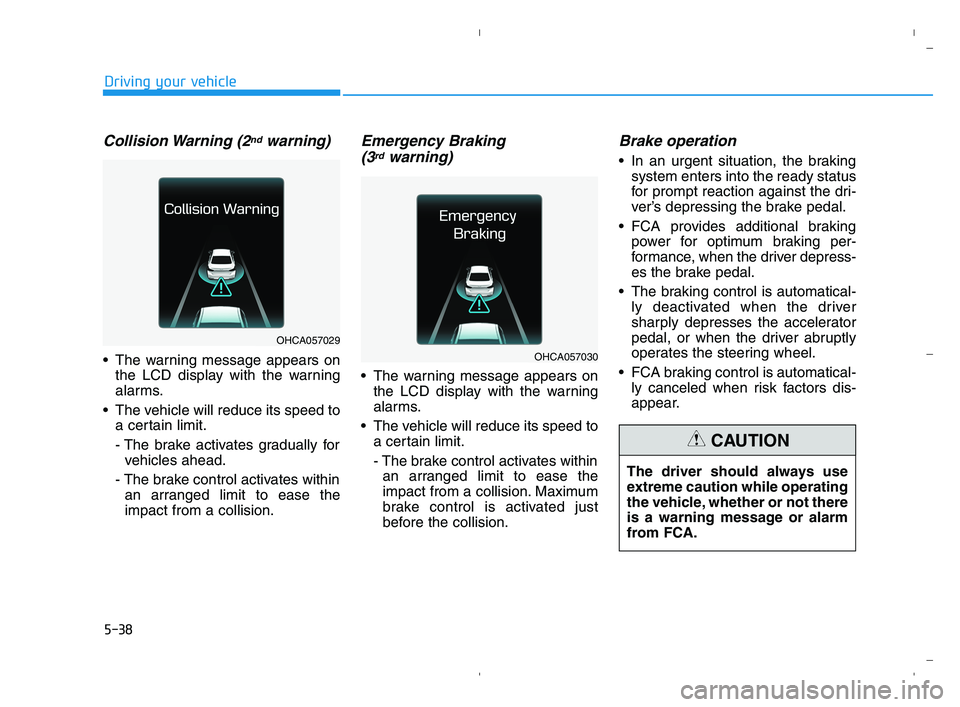
5-38
Driving your vehicle
Collision Warning (2ndwarning)
The warning message appears on
the LCD display with the warning
alarms.
The vehicle will reduce its speed to
a certain limit.
- The brake activates gradually for
vehicles ahead.
- The brake control activates within
an arranged limit to ease the
impact from a collision.
Emergency Braking
(3rdwarning)
The warning message appears on
the LCD display with the warning
alarms.
The vehicle will reduce its speed to
a certain limit.
- The brake control activates within
an arranged limit to ease the
impact from a collision. Maximum
brake control is activated just
before the collision.
Brake operation
In an urgent situation, the braking
system enters into the ready status
for prompt reaction against the dri-
ver’s depressing the brake pedal.
FCA provides additional braking
power for optimum braking per-
formance, when the driver depress-
es the brake pedal.
The braking control is automatical-
ly deactivated when the driver
sharply depresses the accelerator
pedal, or when the driver abruptly
operates the steering wheel.
FCA braking control is automatical-
ly canceled when risk factors dis-
appear.
OHCA057029
OHCA057030
The driver should always use
extreme caution while operating
the vehicle, whether or not there
is a warning message or alarm
from FCA.
CAUTION
HCa HMA 5.QXP 5/25/2020 10:21 AM Page 38
Page 291 of 443
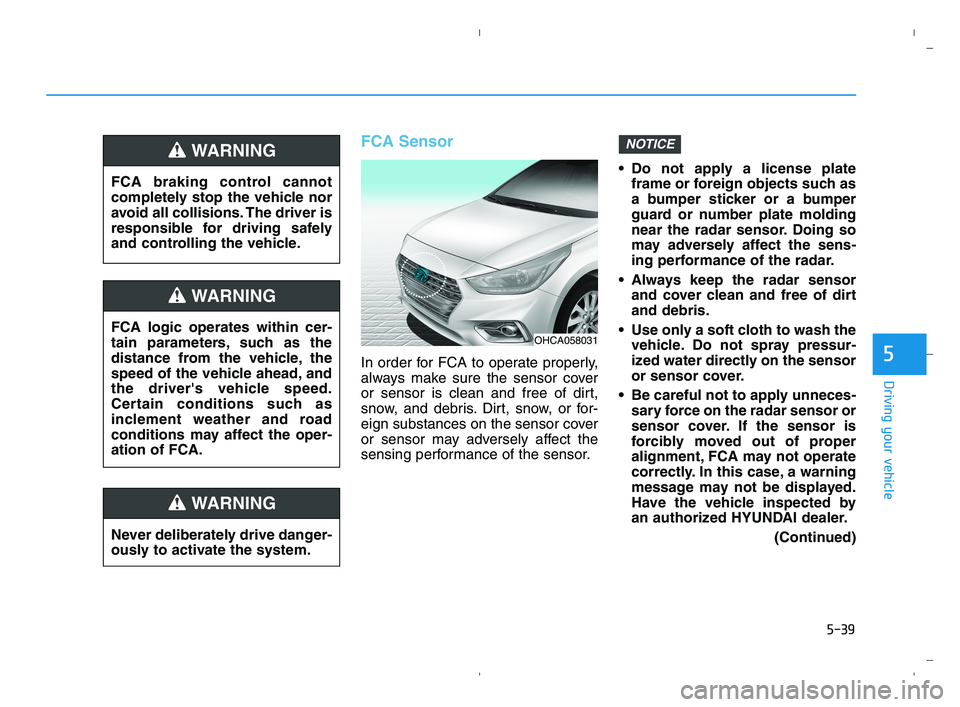
5-39
Driving your vehicle
5
FCA Sensor
In order for FCA to operate properly,
always make sure the sensor cover
or sensor is clean and free of dirt,
snow, and debris. Dirt, snow, or for-
eign substances on the sensor cover
or sensor may adversely affect the
sensing performance of the sensor. Do not apply a license plate
frame or foreign objects such as
a bumper sticker or a bumper
guard or number plate molding
near the radar sensor. Doing so
may adversely affect the sens-
ing performance of the radar.
Always keep the radar sensor
and cover clean and free of dirt
and debris.
Use only a soft cloth to wash the
vehicle. Do not spray pressur-
ized water directly on the sensor
or sensor cover.
Be careful not to apply unneces-
sary force on the radar sensor or
sensor cover. If the sensor is
forcibly moved out of proper
alignment, FCA may not operate
correctly. In this case, a warning
message may not be displayed.
Have the vehicle inspected by
an authorized HYUNDAI dealer.
(Continued)
NOTICE
FCA logic operates within cer-
tain parameters, such as the
distance from the vehicle, the
speed of the vehicle ahead, and
the driver's vehicle speed.
Certain conditions such as
inclement weather and road
conditions may affect the oper-
ation of FCA.
WARNING
FCA braking control cannot
completely stop the vehicle nor
avoid all collisions. The driver is
responsible for driving safely
and controlling the vehicle.
WARNING
Never deliberately drive danger-
ously to activate the system.
WARNING
OHCA058031
HCa HMA 5.QXP 5/25/2020 10:21 AM Page 39
Page 292 of 443
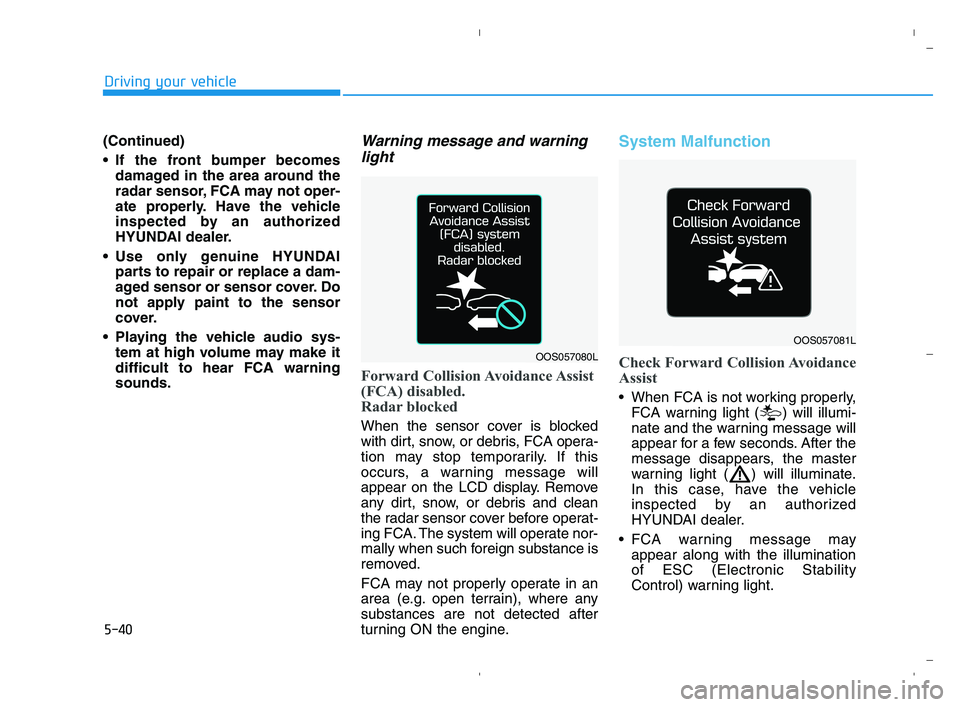
5-40
Driving your vehicle
(Continued)
If the front bumper becomes
damaged in the area around the
radar sensor, FCA may not oper-
ate properly. Have the vehicle
inspected by an authorized
HYUNDAI dealer.
Use only genuine HYUNDAI
parts to repair or replace a dam-
aged sensor or sensor cover. Do
not apply paint to the sensor
cover.
Playing the vehicle audio sys-
tem at high volume may make it
difficult to hear FCA warning
sounds.
Warning message and warning
light
Forward Collision Avoidance Assist
(FCA) disabled.
Radar blocked
When the sensor cover is blocked
with dirt, snow, or debris, FCA opera-
tion may stop temporarily. If this
occurs, a warning message will
appear on the LCD display. Remove
any dirt, snow, or debris and clean
the radar sensor cover before operat-
ing FCA. The system will operate nor-
mally when such foreign substance is
removed.
FCA may not properly operate in an
area (e.g. open terrain), where any
substances are not detected after
turning ON the engine.
System Malfunction
Check Forward Collision Avoidance
Assist
When FCA is not working properly,
FCA warning light ( ) will illumi-
nate and the warning message will
appear for a few seconds. After the
message disappears, the master
warning light ( ) will illuminate.
In this case, have the vehicle
inspected by an authorized
HYUNDAI dealer.
FCA warning message may
appear along with the illumination
of ESC (Electronic Stability
Control) warning light.
OOS057080L
OOS057081L
HCa HMA 5.QXP 5/25/2020 10:21 AM Page 40
Page 293 of 443
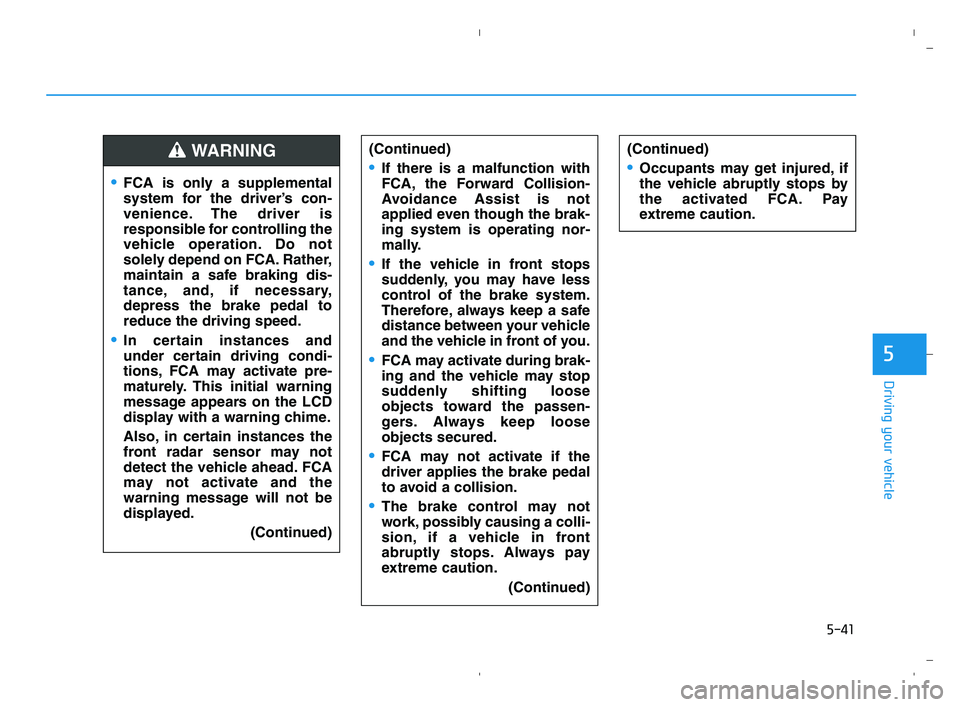
5-41
Driving your vehicle
5
FCA is only a supplemental
system for the driver’s con-
venience. The driver is
responsible for controlling the
vehicle operation. Do not
solely depend on FCA. Rather,
maintain a safe braking dis-
tance, and, if necessary,
depress the brake pedal to
reduce the driving speed.
In certain instances and
under certain driving condi-
tions, FCA may activate pre-
maturely. This initial warning
message appears on the LCD
display with a warning chime.
Also, in certain instances the
front radar sensor may not
detect the vehicle ahead. FCA
may not activate and the
warning message will not be
displayed.
(Continued)
WARNING (Continued)
If there is a malfunction with
FCA, the Forward Collision-
Avoidance Assist is not
applied even though the brak-
ing system is operating nor-
mally.
If the vehicle in front stops
suddenly, you may have less
control of the brake system.
Therefore, always keep a safe
distance between your vehicle
and the vehicle in front of you.
FCA may activate during brak-
ing and the vehicle may stop
suddenly shifting loose
objects toward the passen-
gers. Always keep loose
objects secured.
FCA may not activate if the
driver applies the brake pedal
to avoid a collision.
The brake control may not
work, possibly causing a colli-
sion, if a vehicle in front
abruptly stops. Always pay
extreme caution.
(Continued)
(Continued)
Occupants may get injured, if
the vehicle abruptly stops by
the activated FCA. Pay
extreme caution.
HCa HMA 5.QXP 5/25/2020 10:21 AM Page 41
Page 316 of 443
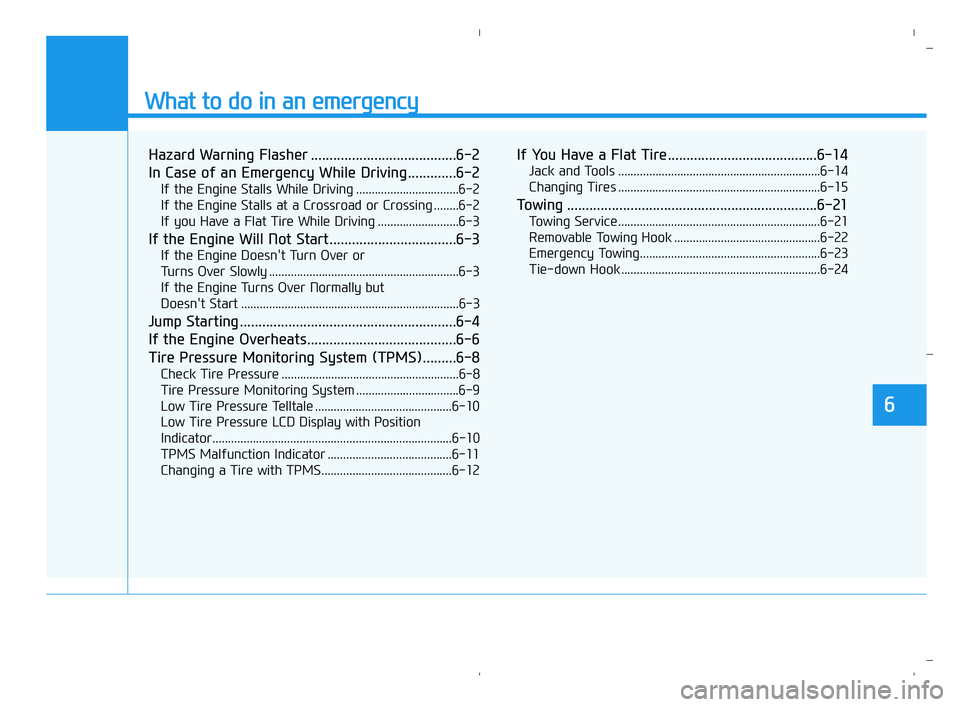
What to do in an emergency
6
Hazard Warning Flasher .......................................6-2
In Case of an Emergency While Driving.............6-2
If the Engine Stalls While Driving .................................6-2
If the Engine Stalls at a Crossroad or Crossing ........6-2
If you Have a Flat Tire While Driving ..........................6-3
If the Engine Will Not Start..................................6-3
If the Engine Doesn't Turn Over or
Turns Over Slowly .............................................................6-3
If the Engine Turns Over Normally but
Doesn't Start ......................................................................6-3
Jump Starting ..........................................................6-4
If the Engine Overheats........................................6-6
Tire Pressure Monitoring System (TPMS).........6-8
Check Tire Pressure .........................................................6-8
Tire Pressure Monitoring System .................................6-9
Low Tire Pressure Telltale ............................................6-10
Low Tire Pressure LCD Display with Position
Indicator.............................................................................6-10
TPMS Malfunction Indicator ........................................6-11
Changing a Tire with TPMS..........................................6-12
If You Have a Flat Tire........................................6-14
Jack and Tools .................................................................6-14
Changing Tires .................................................................6-15
Towing ...................................................................6-21
Towing Service .................................................................6-21
Removable Towing Hook ...............................................6-22
Emergency Towing..........................................................6-23
Tie-down Hook ................................................................6-24
HCa HMA 6.qxp 5/25/2020 11:03 AM Page 1
Page 323 of 443

6-8
What to do in an emergency
T TI
IR
RE
E
P
PR
RE
ES
SS
SU
UR
RE
E
M
MO
ON
NI
IT
TO
OR
RI
IN
NG
G
S
SY
YS
ST
TE
EM
M
(
(T
TP
PM
MS
S)
)
(1) Low Tire Pressure / TPMS
Malfunction Indicator Lamp
(2) Low Tire Pressure /
Tire Pressure Monitor /
TPMS Malfunction Display
(shown on the cluster LCD dis-
play)
Check Tire Pressure
You can check the tire pressure in
the Assist mode on the cluster.
Refer to the "LCD Display Mode"
section in chapter 3.
A "Drive to display" message will
appear for the first few minutes of
driving after initial engine start up.
If the tire pressure is not displayed
after a few minutes of driving,
check the tire pressures. The displayed tire pressure may
differ from those measured with a
tire pressure gage.
You can change the tire pressure
unit in the User Settings mode on
the cluster.
- psi, kpa, bar (Refer to the "User
Settings Mode" section in
chapter 3).
OHCA067021
OHCA067005
OHCA067007
HCa HMA 6.qxp 5/25/2020 11:03 AM Page 8
Page 325 of 443
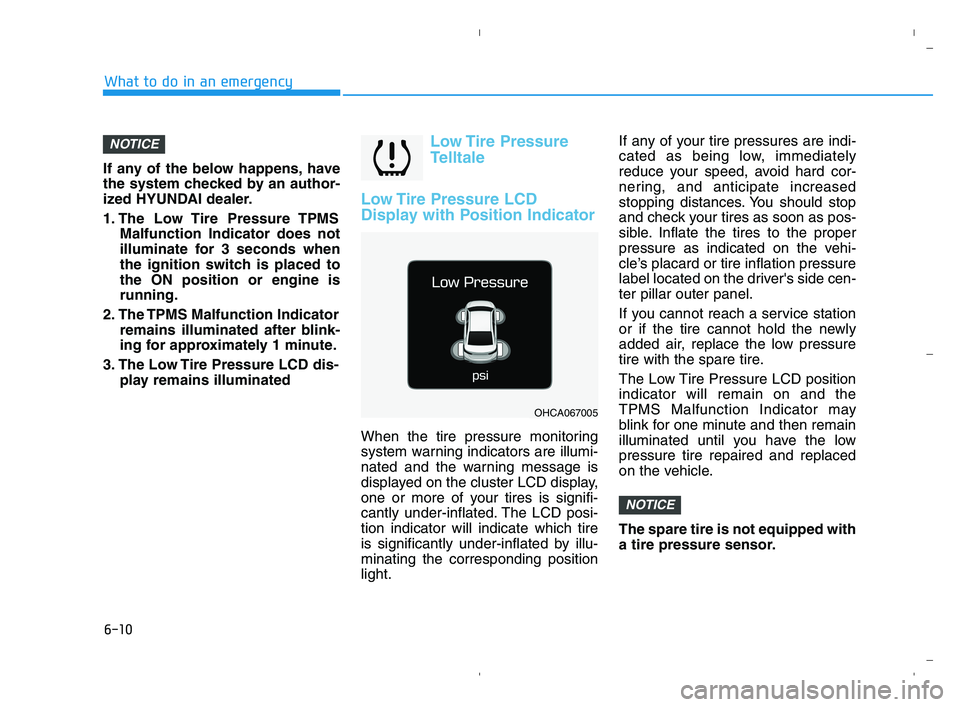
6-10
What to do in an emergency
If any of the below happens, have
the system checked by an author-
ized HYUNDAI dealer.
1. The Low Tire Pressure TPMS
Malfunction Indicator does not
illuminate for 3 seconds when
the ignition switch is placed to
the ON position or engine is
running.
2. The TPMS Malfunction Indicator
remains illuminated after blink-
ing for approximately 1 minute.
3. The Low Tire Pressure LCD dis-
play remains illuminated
Low Tire Pressure
Telltale
Low Tire Pressure LCD
Display with Position Indicator
When the tire pressure monitoring
system warning indicators are illumi-
nated and the warning message is
displayed on the cluster LCD display,
one or more of your tires is signifi-
cantly under-inflated. The LCD posi-
tion indicator will indicate which tire
is significantly under-inflated by illu-
minating the corresponding position
light.If any of your tire pressures are indi-
cated as being low, immediately
reduce your speed, avoid hard cor-
nering, and anticipate increased
stopping distances. You should stop
and check your tires as soon as pos-
sible. Inflate the tires to the proper
pressure as indicated on the vehi-
cle’s placard or tire inflation pressure
label located on the driver's side cen-
ter pillar outer panel.
If you cannot reach a service station
or if the tire cannot hold the newly
added air, replace the low pressure
tire with the spare tire.
The Low Tire Pressure LCD position
indicator will remain on and the
TPMS Malfunction Indicator may
blink for one minute and then remain
illuminated until you have the low
pressure tire repaired and replaced
on the vehicle.
The spare tire is not equipped with
a tire pressure sensor.
NOTICE
NOTICE
OHCA067005
HCa HMA 6.qxp 5/25/2020 11:03 AM Page 10
Page 326 of 443
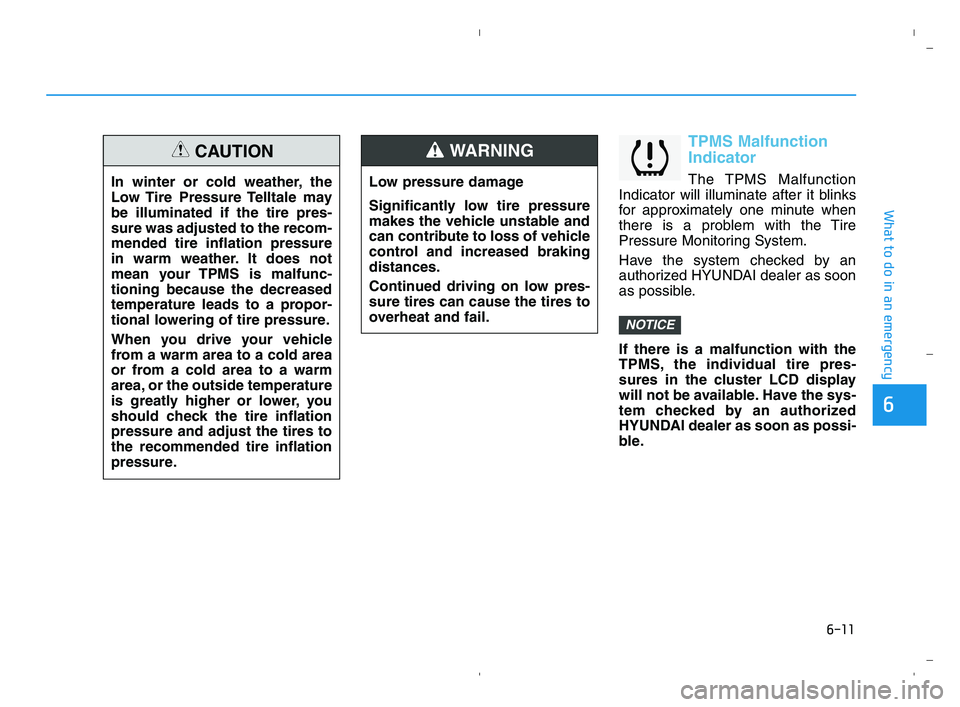
6-11
What to do in an emergency
6
TPMS Malfunction
Indicator
The TPMS Malfunction
Indicator will illuminate after it blinks
for approximately one minute when
there is a problem with the Tire
Pressure Monitoring System.
Have the system checked by an
authorized HYUNDAI dealer as soon
as possible.
If there is a malfunction with the
TPMS, the individual tire pres-
sures in the cluster LCD display
will not be available. Have the sys-
tem checked by an authorized
HYUNDAI dealer as soon as possi-
ble.
NOTICE
In winter or cold weather, the
Low Tire Pressure Telltale may
be illuminated if the tire pres-
sure was adjusted to the recom-
mended tire inflation pressure
in warm weather. It does not
mean your TPMS is malfunc-
tioning because the decreased
temperature leads to a propor-
tional lowering of tire pressure.
When you drive your vehicle
from a warm area to a cold area
or from a cold area to a warm
area, or the outside temperature
is greatly higher or lower, you
should check the tire inflation
pressure and adjust the tires to
the recommended tire inflation
pressure.
CAUTION
Low pressure damage
Significantly low tire pressure
makes the vehicle unstable and
can contribute to loss of vehicle
control and increased braking
distances.
Continued driving on low pres-
sure tires can cause the tires to
overheat and fail.
WARNING
HCa HMA 6.qxp 5/25/2020 11:03 AM Page 11