fuel consumption Hyundai Azera 2005 Owner's Manual
[x] Cancel search | Manufacturer: HYUNDAI, Model Year: 2005, Model line: Azera, Model: Hyundai Azera 2005Pages: 297, PDF Size: 13.2 MB
Page 90 of 297
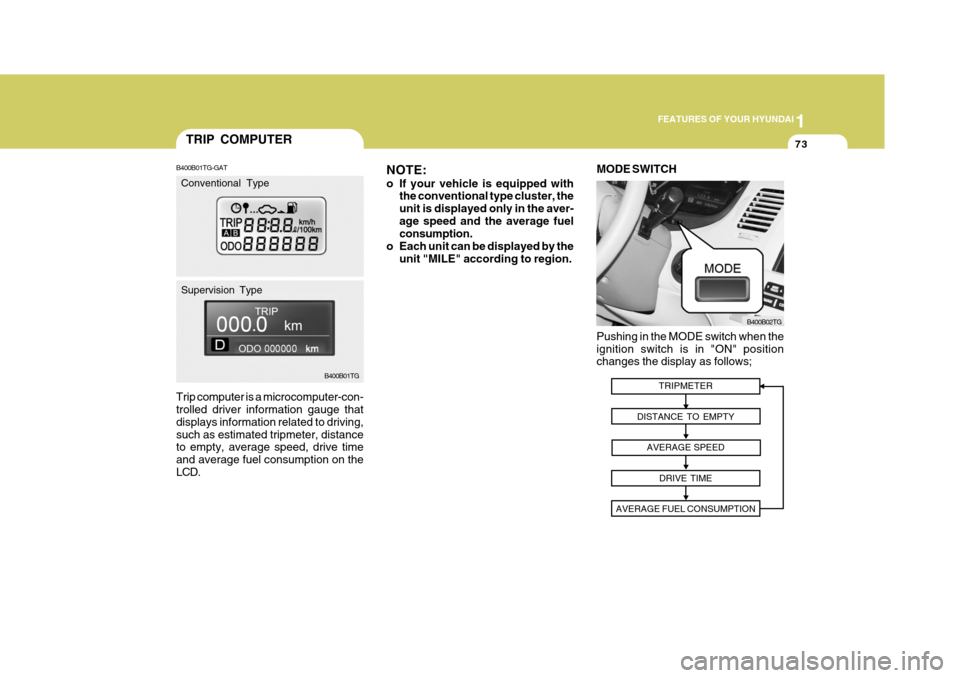
1
FEATURES OF YOUR HYUNDAI
73
NOTE:
o If your vehicle is equipped with the conventional type cluster, the unit is displayed only in the aver-age speed and the average fuel consumption.
o Each unit can be displayed by the unit "MILE" according to region.
TRIPMETER
DISTANCE TO EMPTY AVERAGE SPEED DRIVE TIME
AVERAGE FUEL CONSUMPTION
Pushing in the MODE switch when the ignition switch is in "ON" position changes the display as follows; B400B02TG
MODE SWITCH
TRIP COMPUTER
B400B01TG-GAT Trip computer is a microcomputer-con- trolled driver information gauge that displays information related to driving,such as estimated tripmeter, distance to empty, average speed, drive time and average fuel consumption on theLCD. B400B01TG
Conventional Type Supervision Type
Page 91 of 297

1FEATURES OF YOUR HYUNDAI
74
B400B05TG
To shift from TRIP A to TRIP B, press the TRIP switch. TRIP A: First distance you have trav-
eled from your origination point to a first destination.
TRIP B: Second distance from the first
destination to the final desti-nation.
1. Tripmeter
o This mode indicates the total dis- tance travelled since the last tripmeter reset. Total distance is also reset to zero if the battery is disconnected.
o Pressing the RESET switch for more than 1 second when the tripmeter isbeing displayed clears the tripmeter to zero.
o The meter's working range is from 0 to 999.9 km (999.9 miles). B400B04TG
Conventional Type Supervision Type
Conventional Type
Push in the RESET switch more than 1 second to initialize the displayed information such as tripmeter, average speed, drive time and average fuelconsumption.
B400B03TG
RESET SWITCH
Page 93 of 297
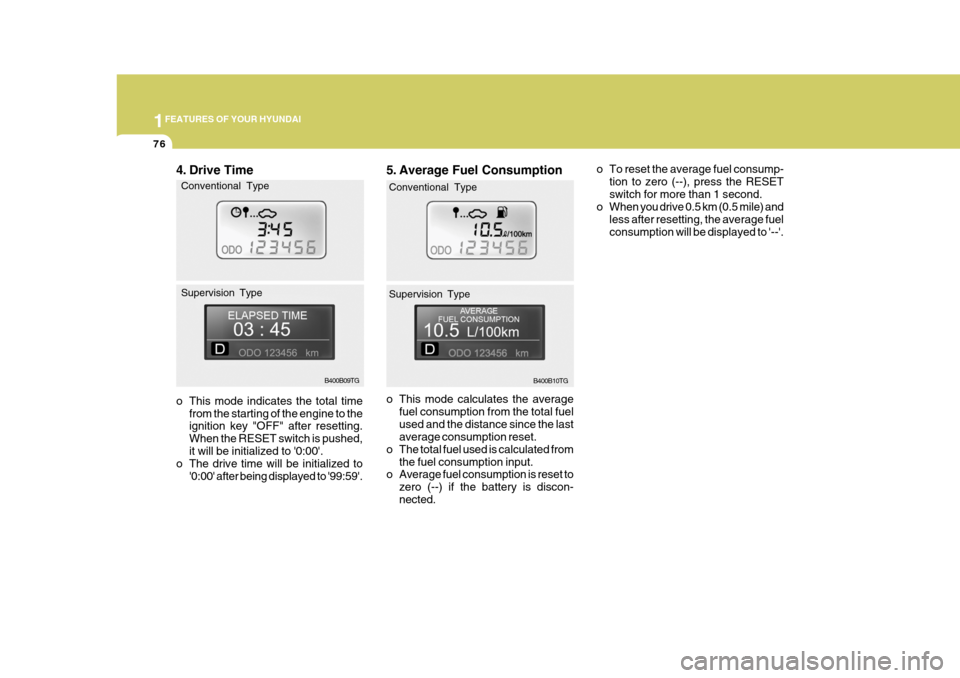
1FEATURES OF YOUR HYUNDAI
76
o To reset the average fuel consump-tion to zero (--), press the RESET switch for more than 1 second.
o When you drive 0.5 km (0.5 mile) and
less after resetting, the average fuelconsumption will be displayed to '--'.
5. Average Fuel Consumption
B400B10TG
o This mode calculates the average fuel consumption from the total fuel used and the distance since the last average consumption reset.
o The total fuel used is calculated from the fuel consumption input.
o Average fuel consumption is reset to
zero (--) if the battery is discon- nected.
Conventional Type Supervision Type
B400B09TG
4. Drive Time
o This mode indicates the total time
from the starting of the engine to the ignition key "OFF" after resetting. When the RESET switch is pushed,it will be initialized to '0:00'.
o The drive time will be initialized to
'0:00' after being displayed to '99:59'.
Conventional Type Supervision Type
Page 198 of 297

2 DRIVING YOUR HYUNDAI
14DRIVING FOR ECONOMY
o Don't coast down hills with the car out of gear. This is extremely haz- ardous. Keep the car in gear at all times, use the brakes to slow down, then shift to a lower gear so thatengine braking will help you main- tain a safe speed.
o Don't "ride" the brake pedal. Rest- ing your foot on the brake pedalwhile driving can be dangerous be- cause it can result in the brakesoverheating and losing their effec- tiveness. It also increases the wear of thebrake components.
o If a tire goes flat while you are
driving, apply the brakes gently andkeep the car pointed straight ahead while you slow down. When you are moving slowly enough for it to besafe to do so, pull off the road and stop in a safe place.
o If your car is equipped with an auto- matic transaxle, don't let your carcreep forward. To avoid creeping forward, keep your foot on the brakepedal when the car is stopped.
o Use caution when parking on a hill.
Engage the parking brake and placethe gear selector lever in "P" (auto- matic transaxle) or in first or reversegear (manual transaxle). If your caris facing downhill, turn the front wheels into the curb to help keep the car from rolling. If your car is facinguphill, turn the front wheels away from the curb to help keep the car from rolling. If there is no curb or if itis required by other conditions to keep the car from rolling, block the wheels.
o Under some conditions your park- ing brake can freeze in the engagedposition. This is most likely to hap-pen when there is an accumulation of snow or ice around or near the rear brakes or if the brakes are wet.If there is a risk that the parking brake may freeze, apply it only tem- porarily while you put the gear se-lector lever in "P" (automatic) or in first or reverse gear (manual transaxle) and block the rear wheelsso the car cannot roll. Then release the parking brake.
o Do not hold the vehicle on the up- grade with the accelerator pedal.This can cause the transaxle to overheat. Always use the brakepedal or parking brake. C140A01A-AAT You can save fuel and get more miles from your car if you follow these sug- gestions:
o Drive smoothly. Accelerate at a
moderate rate. Don't make "jack- rabbit" starts or full-throttle shiftsand maintain a steady cruising speed. Don't race between stop- lights. Try to adjust your speed tothat of the other traffic so you don't have to change speeds unneces- sarily. Avoid heavy traffic wheneverpossible. Always maintain a safe distance from other vehicles so you can avoid unnecessary braking. Thisalso reduces brake wear.
o Drive at a moderate speed. The
faster you drive, the more fuel yourcar uses. Driving at a moderate speed, especially on the highway, is one of the most effective ways toreduce fuel consumption.
o Don't "ride" the brake or clutch pedal.
This can increase fuel consumptionand also increase wear on these components. In addition, driving with