mirror Hyundai Azera 2007 Owner's Manual
[x] Cancel search | Manufacturer: HYUNDAI, Model Year: 2007, Model line: Azera, Model: Hyundai Azera 2007Pages: 308, PDF Size: 12.63 MB
Page 15 of 308

1
Fuel Recommendations.................................................... 1-2
Breaking in Your New Hyundai......................................... 1-3
Immobilizer System........................................................... 1-3
Door Locks ........................................................................ 1-7
Theft-Alarm System ........................................................1-11
Windows..........................................................................1-14
Seats................................................................................1-18
I.M.S (Integrated Memory System) ................................1-22
Seat Belts ........................................................................1-26
Child Restraint System ....................................................1-34
Advanced Supplemental Restraint (AIRBAG)
System (SRS) ................................................................1-44
Instrument Cluster and Indicator Lights .........................1-62
Warning and Indicator Lights..........................................1-66
Trip Computer .................................................................1-76
Multi-Function Light Switch .............................................1-80
Windshield Wiper and Washer Switch ............................1-83
Sunroof............................................................................1-91
Mirror...............................................................................1-98
Homelink Mirror ............................................................1-101
Hood Release ...............................................................1-113
Cruise Control...............................................................1-118
Heating and Cooling Control ........................................1-122
Stereo Sound System ..................................................1-134
Audio System................................................................1-136
Antenna ........................................................................1-166
FEATURES OF YOUR HYUNDAI
1
Page 36 of 308
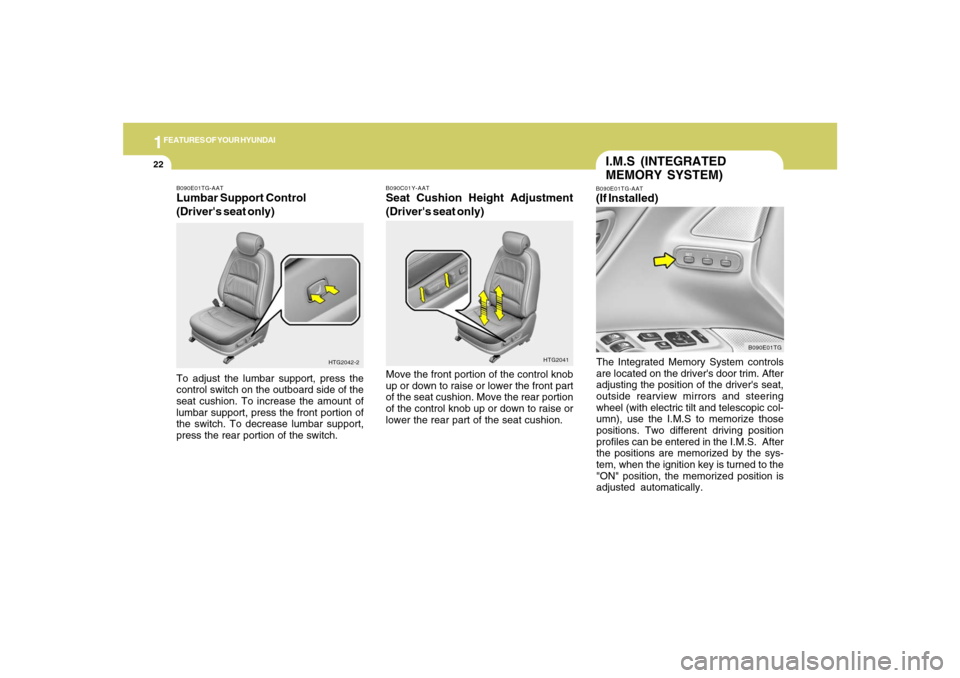
1FEATURES OF YOUR HYUNDAI22
I.M.S (INTEGRATED
MEMORY SYSTEM)B090E01TG-AAT(If Installed)The Integrated Memory System controls
are located on the driver's door trim. After
adjusting the position of the driver's seat,
outside rearview mirrors and steering
wheel (with electric tilt and telescopic col-
umn), use the I.M.S to memorize those
positions. Two different driving position
profiles can be entered in the I.M.S. After
the positions are memorized by the sys-
tem, when the ignition key is turned to the
"ON" position, the memorized position is
adjusted automatically.
B090E01TG B090C01Y-AAT
Seat Cushion Height Adjustment
(Driver's seat only)Move the front portion of the control knob
up or down to raise or lower the front part
of the seat cushion. Move the rear portion
of the control knob up or down to raise or
lower the rear part of the seat cushion.
HTG2041
B090E01TG-AATLumbar Support Control
(Driver's seat only)To adjust the lumbar support, press the
control switch on the outboard side of the
seat cushion. To increase the amount of
lumbar support, press the front portion of
the switch. To decrease lumbar support,
press the rear portion of the switch.
HTG2042-2
Page 37 of 308
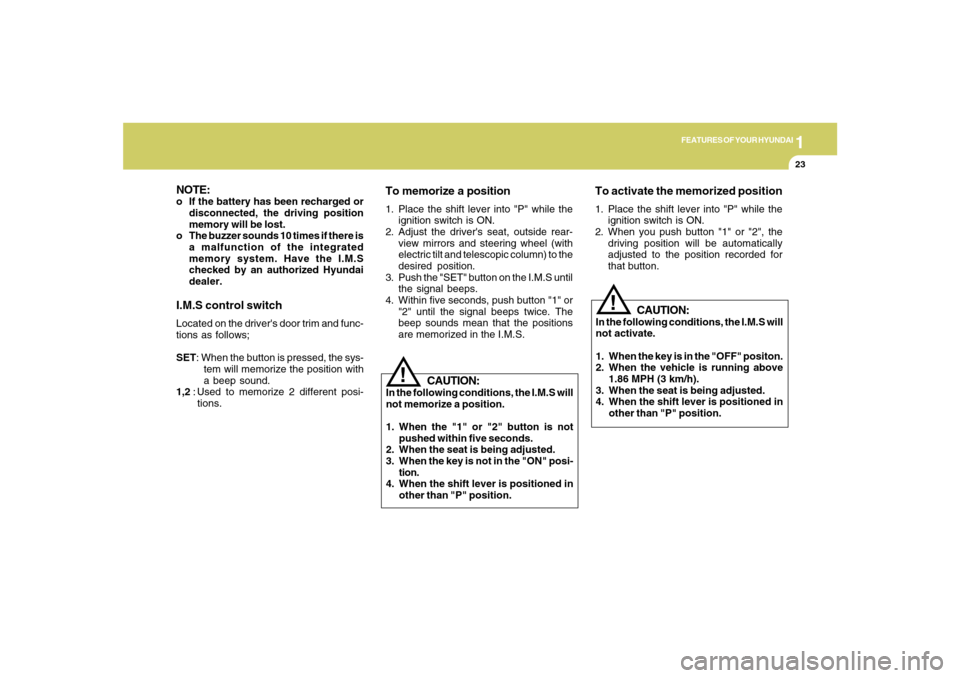
1
FEATURES OF YOUR HYUNDAI
23
!
CAUTION:
In the following conditions, the I.M.S will
not memorize a position.
1. When the "1" or "2" button is not
pushed within five seconds.
2. When the seat is being adjusted.
3. When the key is not in the "ON" posi-
tion.
4. When the shift lever is positioned in
other than "P" position.To memorize a position1. Place the shift lever into "P" while the
ignition switch is ON.
2. Adjust the driver's seat, outside rear-
view mirrors and steering wheel (with
electric tilt and telescopic column) to the
desired position.
3. Push the "SET" button on the I.M.S until
the signal beeps.
4. Within five seconds, push button "1" or
"2" until the signal beeps twice. The
beep sounds mean that the positions
are memorized in the I.M.S.
!
To activate the memorized position1. Place the shift lever into "P" while the
ignition switch is ON.
2. When you push button "1" or "2", the
driving position will be automatically
adjusted to the position recorded for
that button.
CAUTION:
In the following conditions, the I.M.S will
not activate.
1. When the key is in the "OFF" positon.
2. When the vehicle is running above
1.86 MPH (3 km/h).
3. When the seat is being adjusted.
4. When the shift lever is positioned in
other than "P" position.
NOTE:o If the battery has been recharged or
disconnected, the driving position
memory will be lost.
o The buzzer sounds 10 times if there is
a malfunction of the integrated
memory system. Have the I.M.S
checked by an authorized Hyundai
dealer.I.M.S control switchLocated on the driver's door trim and func-
tions as follows;
SET: When the button is pressed, the sys-
tem will memorize the position with
a beep sound.
1,2 : Used to memorize 2 different posi-
tions.
Page 110 of 308
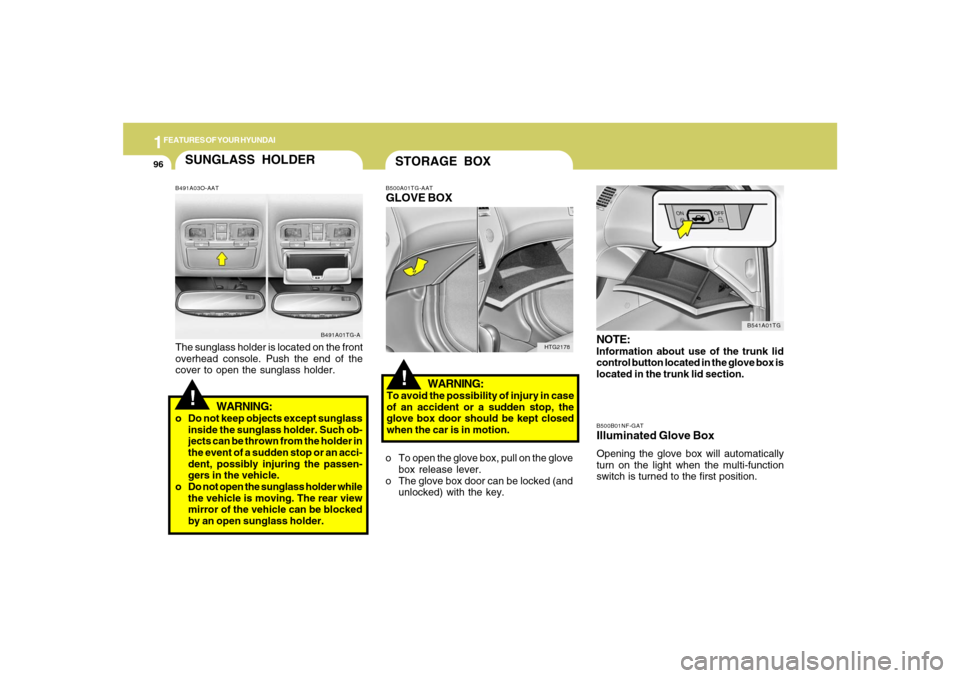
1FEATURES OF YOUR HYUNDAI96
B500B01NF-GATIlluminated Glove BoxOpening the glove box will automatically
turn on the light when the multi-function
switch is turned to the first position.NOTE:Information about use of the trunk lid
control button located in the glove box is
located in the trunk lid section.
B541A01TG
!STORAGE BOXB500A01TG-AATGLOVE BOX
WARNING:To avoid the possibility of injury in case
of an accident or a sudden stop, the
glove box door should be kept closed
when the car is in motion.
o To open the glove box, pull on the glove
box release lever.
o The glove box door can be locked (and
unlocked) with the key.
HTG2178
SUNGLASS HOLDER!
B491A03O-AATThe sunglass holder is located on the front
overhead console. Push the end of the
cover to open the sunglass holder.
WARNING:
o Do not keep objects except sunglass
inside the sunglass holder. Such ob-
jects can be thrown from the holder in
the event of a sudden stop or an acci-
dent, possibly injuring the passen-
gers in the vehicle.
o Do not open the sunglass holder while
the vehicle is moving. The rear view
mirror of the vehicle can be blocked
by an open sunglass holder.
B491A01TG-A
Page 112 of 308
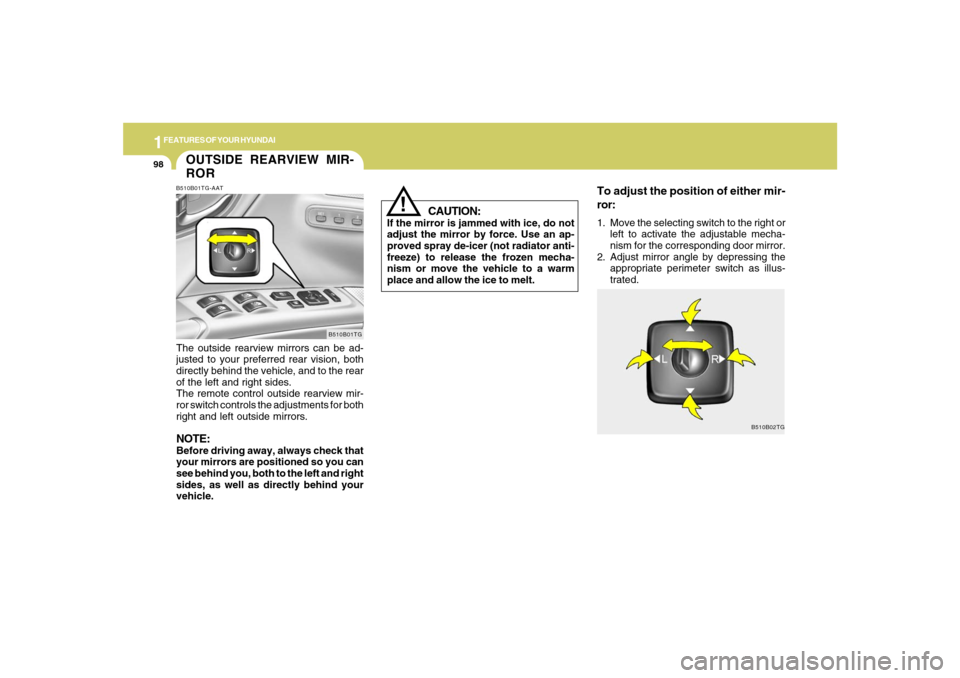
1FEATURES OF YOUR HYUNDAI98
CAUTION:
If the mirror is jammed with ice, do not
adjust the mirror by force. Use an ap-
proved spray de-icer (not radiator anti-
freeze) to release the frozen mecha-
nism or move the vehicle to a warm
place and allow the ice to melt.
To adjust the position of either mir-
ror:1. Move the selecting switch to the right or
left to activate the adjustable mecha-
nism for the corresponding door mirror.
2. Adjust mirror angle by depressing the
appropriate perimeter switch as illus-
trated.
!
B510B02TG
OUTSIDE REARVIEW MIR-
RORB510B01TG-AATThe outside rearview mirrors can be ad-
justed to your preferred rear vision, both
directly behind the vehicle, and to the rear
of the left and right sides.
The remote control outside rearview mir-
ror switch controls the adjustments for both
right and left outside mirrors.NOTE:Before driving away, always check that
your mirrors are positioned so you can
see behind you, both to the left and right
sides, as well as directly behind your
vehicle.
B510B01TG
Page 113 of 308
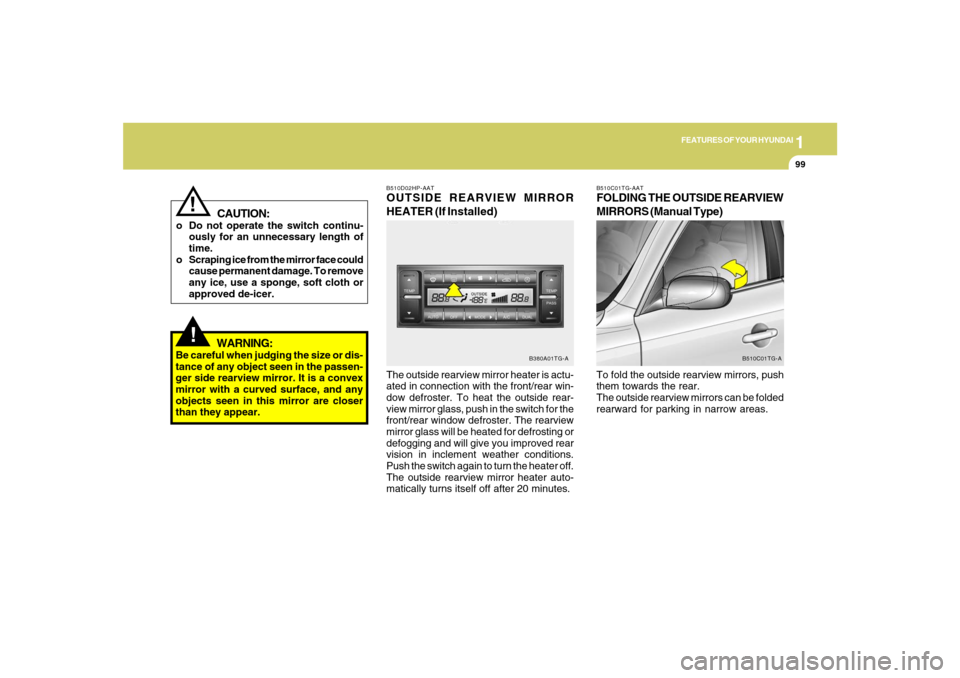
1
FEATURES OF YOUR HYUNDAI
99
!
CAUTION:
o Do not operate the switch continu-
ously for an unnecessary length of
time.
o Scraping ice from the mirror face could
cause permanent damage. To remove
any ice, use a sponge, soft cloth or
approved de-icer.
!
WARNING:
Be careful when judging the size or dis-
tance of any object seen in the passen-
ger side rearview mirror. It is a convex
mirror with a curved surface, and any
objects seen in this mirror are closer
than they appear.
B510C01TG-AATFOLDING THE OUTSIDE REARVIEW
MIRRORS (Manual Type)To fold the outside rearview mirrors, push
them towards the rear.
The outside rearview mirrors can be folded
rearward for parking in narrow areas.
B510C01TG-A
The outside rearview mirror heater is actu-
ated in connection with the front/rear win-
dow defroster. To heat the outside rear-
view mirror glass, push in the switch for the
front/rear window defroster. The rearview
mirror glass will be heated for defrosting or
defogging and will give you improved rear
vision in inclement weather conditions.
Push the switch again to turn the heater off.
The outside rearview mirror heater auto-
matically turns itself off after 20 minutes.B510D02HP-AATOUTSIDE REARVIEW MIRROR
HEATER (If Installed)
B380A01TG-A
Page 114 of 308
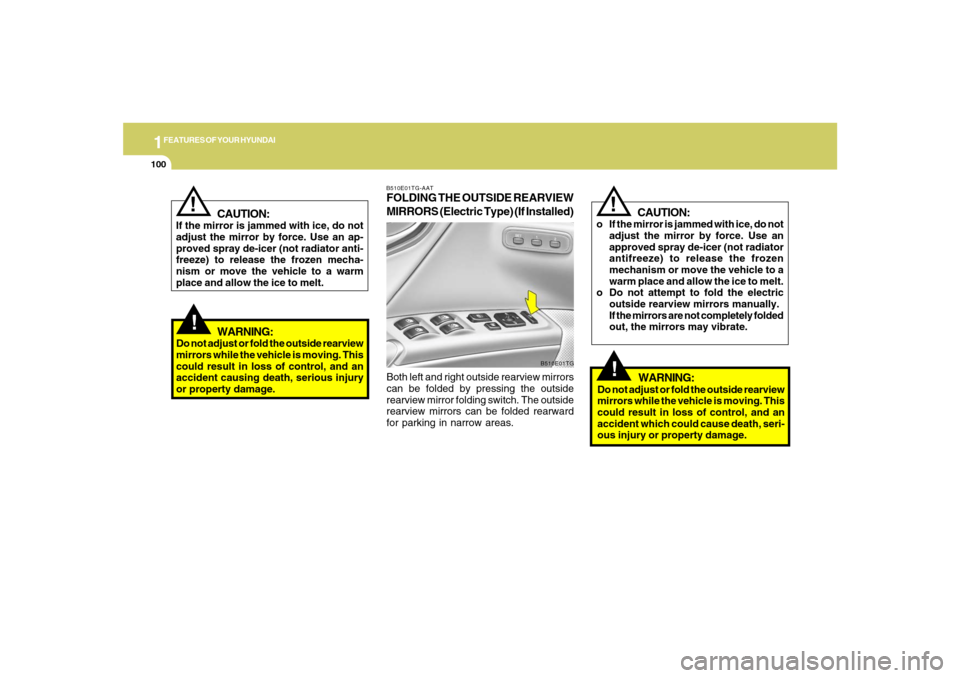
1FEATURES OF YOUR HYUNDAI
100
!
WARNING:
Do not adjust or fold the outside rearview
mirrors while the vehicle is moving. This
could result in loss of control, and an
accident causing death, serious injury
or property damage.
CAUTION:
If the mirror is jammed with ice, do not
adjust the mirror by force. Use an ap-
proved spray de-icer (not radiator anti-
freeze) to release the frozen mecha-
nism or move the vehicle to a warm
place and allow the ice to melt.
!
!
B510E01TG-AATFOLDING THE OUTSIDE REARVIEW
MIRRORS (Electric Type) (If Installed)Both left and right outside rearview mirrors
can be folded by pressing the outside
rearview mirror folding switch. The outside
rearview mirrors can be folded rearward
for parking in narrow areas.
B510E01TG
CAUTION:
o If the mirror is jammed with ice, do not
adjust the mirror by force. Use an
approved spray de-icer (not radiator
antifreeze) to release the frozen
mechanism or move the vehicle to a
warm place and allow the ice to melt.
o Do not attempt to fold the electric
outside rearview mirrors manually.
If the mirrors are not completely folded
out, the mirrors may vibrate.
!
WARNING:
Do not adjust or fold the outside rearview
mirrors while the vehicle is moving. This
could result in loss of control, and an
accident which could cause death, seri-
ous injury or property damage.
Page 115 of 308
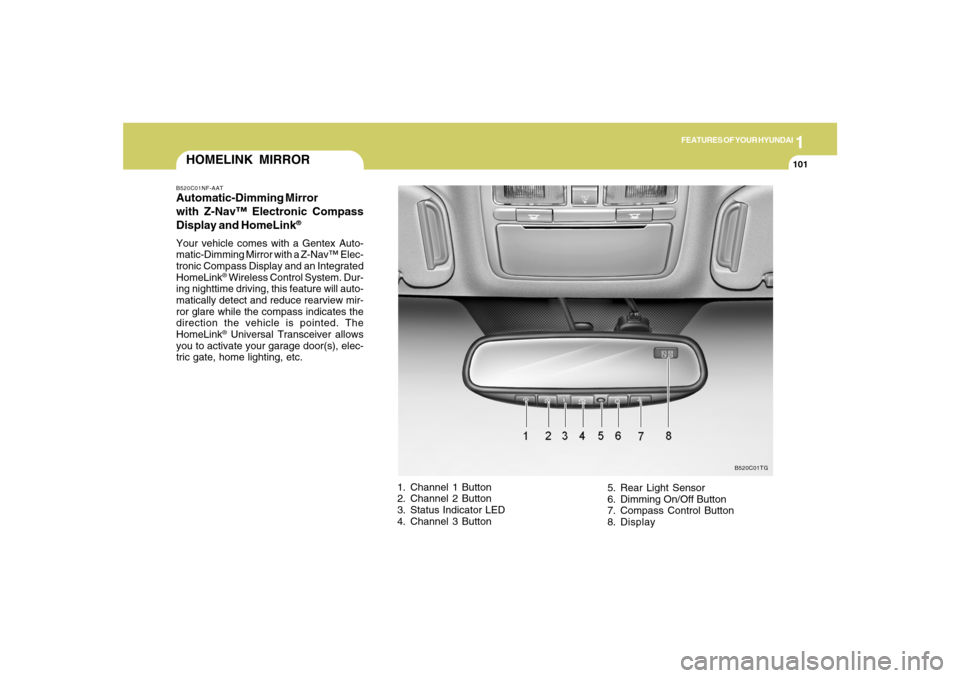
1
FEATURES OF YOUR HYUNDAI
101
HOMELINK MIRRORB520C01NF-AATAutomatic-Dimming Mirror
with Z-Nav™ Electronic Compass
Display and HomeLink
®
Your vehicle comes with a Gentex Auto-
matic-Dimming Mirror with a Z-Nav™ Elec-
tronic Compass Display and an Integrated
HomeLink
® Wireless Control System. Dur-
ing nighttime driving, this feature will auto-
matically detect and reduce rearview mir-
ror glare while the compass indicates the
direction the vehicle is pointed. The
HomeLink® Universal Transceiver allows
you to activate your garage door(s), elec-
tric gate, home lighting, etc.
1. Channel 1 Button
2. Channel 2 Button
3. Status Indicator LED
4. Channel 3 Button5. Rear Light Sensor
6. Dimming On/Off Button
7. Compass Control Button
8. Display
B520C01TG
Page 116 of 308
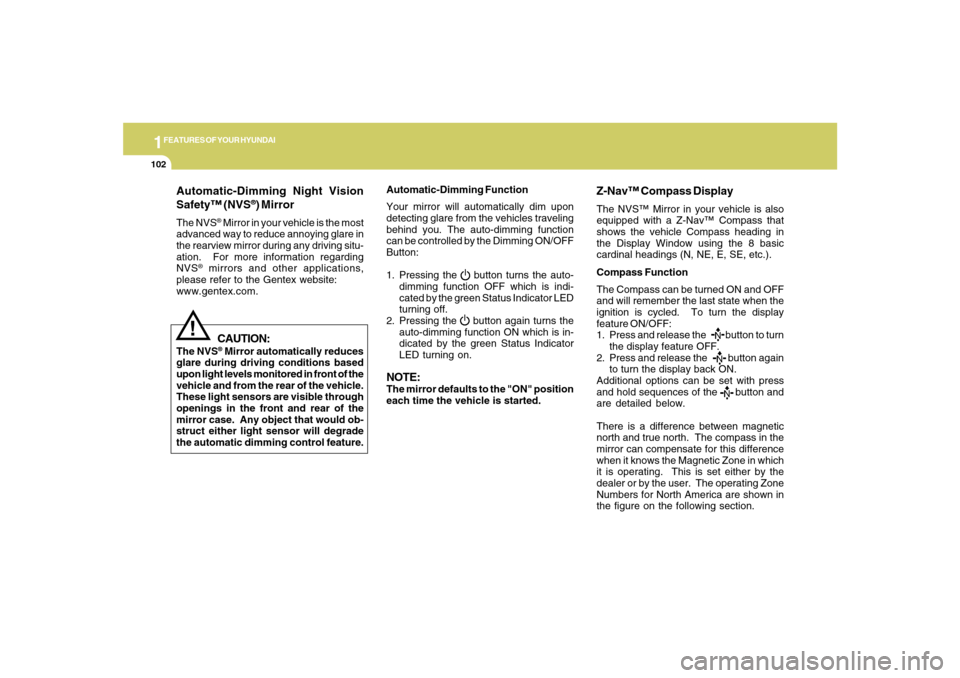
1FEATURES OF YOUR HYUNDAI
102
Automatic-Dimming Night Vision
Safety™ (NVS
®) Mirror
The NVS
® Mirror in your vehicle is the most
advanced way to reduce annoying glare in
the rearview mirror during any driving situ-
ation. For more information regarding
NVS
® mirrors and other applications,
please refer to the Gentex website:
www.gentex.com.
CAUTION:
The NVS
® Mirror automatically reduces
glare during driving conditions based
upon light levels monitored in front of the
vehicle and from the rear of the vehicle.
These light sensors are visible through
openings in the front and rear of the
mirror case. Any object that would ob-
struct either light sensor will degrade
the automatic dimming control feature.
!
Automatic-Dimming Function
Your mirror will automatically dim upon
detecting glare from the vehicles traveling
behind you. The auto-dimming function
can be controlled by the Dimming ON/OFF
Button:
1. Pressing the
button turns the auto-
dimming function OFF which is indi-
cated by the green Status Indicator LED
turning off.
2. Pressing the button again turns the
auto-dimming function ON which is in-
dicated by the green Status Indicator
LED turning on.
NOTE:The mirror defaults to the "ON" position
each time the vehicle is started.Compass Function
The Compass can be turned ON and OFF
and will remember the last state when the
ignition is cycled. To turn the display
feature ON/OFF:
1. Press and release the button to turn
the display feature OFF.
2. Press and release the button again
to turn the display back ON.
Additional options can be set with press
and hold sequences of the button and
are detailed below.
There is a difference between magnetic
north and true north. The compass in the
mirror can compensate for this difference
when it knows the Magnetic Zone in which
it is operating. This is set either by the
dealer or by the user. The operating Zone
Numbers for North America are shown in
the figure on the following section.
Z-Nav™ Compass DisplayThe NVS™ Mirror in your vehicle is also
equipped with a Z-Nav™ Compass that
shows the vehicle Compass heading in
the Display Window using the 8 basic
cardinal headings (N, NE, E, SE, etc.).
Page 128 of 308
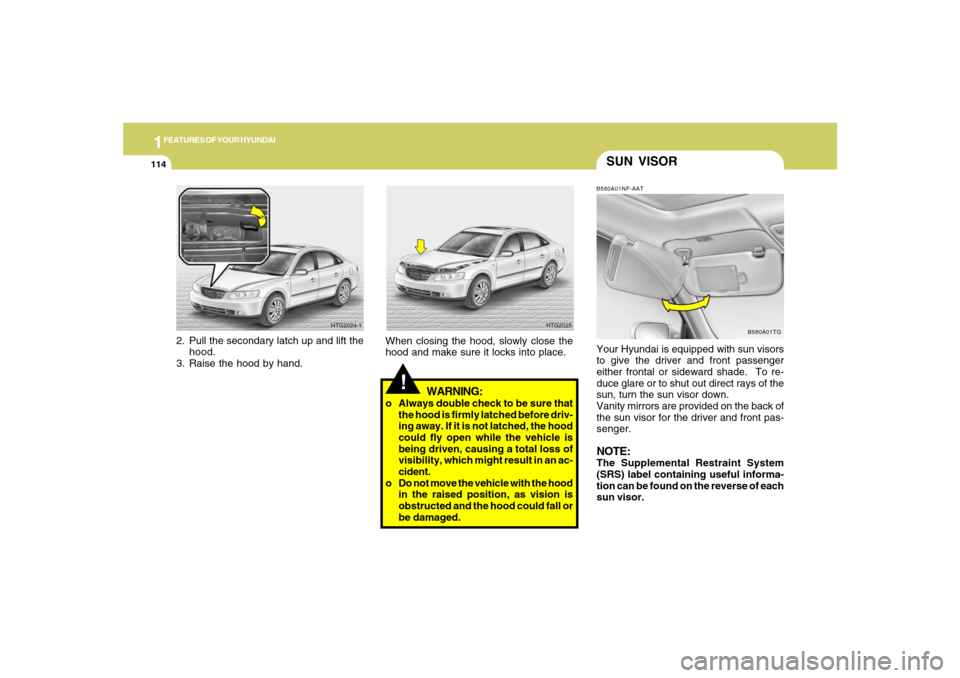
1FEATURES OF YOUR HYUNDAI
114
SUN VISORB580A01NF-AATYour Hyundai is equipped with sun visors
to give the driver and front passenger
either frontal or sideward shade. To re-
duce glare or to shut out direct rays of the
sun, turn the sun visor down.
Vanity mirrors are provided on the back of
the sun visor for the driver and front pas-
senger.NOTE:The Supplemental Restraint System
(SRS) label containing useful informa-
tion can be found on the reverse of each
sun visor.
B580A01TG
!
WARNING:
o Always double check to be sure that
the hood is firmly latched before driv-
ing away. If it is not latched, the hood
could fly open while the vehicle is
being driven, causing a total loss of
visibility, which might result in an ac-
cident.
o Do not move the vehicle with the hood
in the raised position, as vision is
obstructed and the hood could fall or
be damaged. When closing the hood, slowly close the
hood and make sure it locks into place.
HTG2025
2. Pull the secondary latch up and lift the
hood.
3. Raise the hood by hand.
HTG2024-1