bulb Hyundai Azera 2008 Owner's Manual
[x] Cancel search | Manufacturer: HYUNDAI, Model Year: 2008, Model line: Azera, Model: Hyundai Azera 2008Pages: 345, PDF Size: 14.61 MB
Page 94 of 345
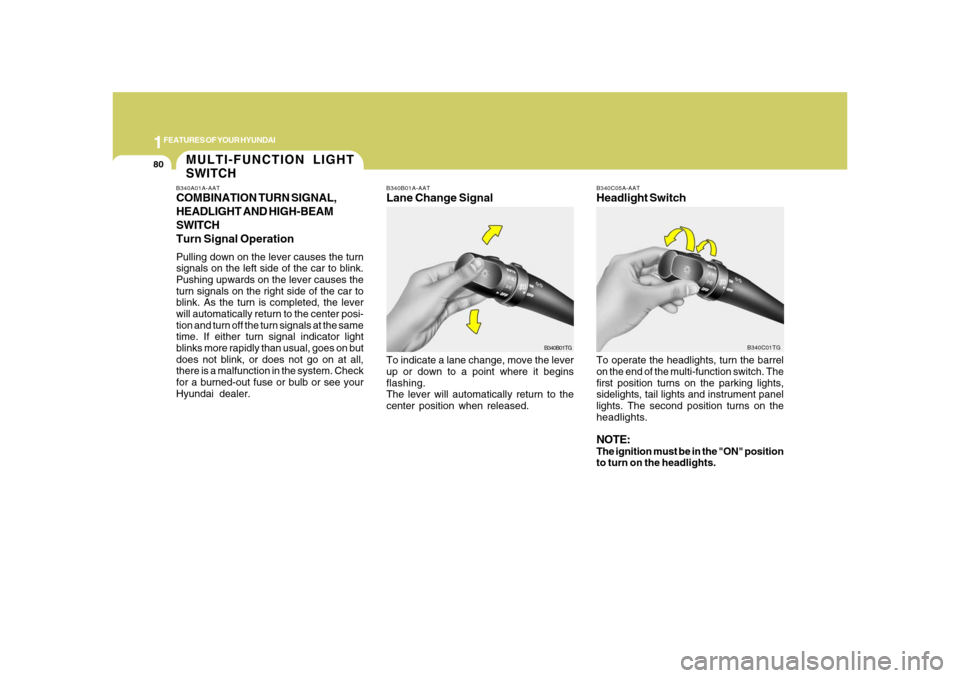
1FEATURES OF YOUR HYUNDAI80
B340B01A-AATLane Change SignalTo indicate a lane change, move the lever
up or down to a point where it begins
flashing.
The lever will automatically return to the
center position when released.
B340C05A-AATHeadlight SwitchTo operate the headlights, turn the barrel
on the end of the multi-function switch. The
first position turns on the parking lights,
sidelights, tail lights and instrument panel
lights. The second position turns on the
headlights.NOTE:The ignition must be in the "ON" position
to turn on the headlights.
B340B01TGB340C01TG
MULTI-FUNCTION LIGHT
SWITCHB340A01A-AATCOMBINATION TURN SIGNAL,
HEADLIGHT AND HIGH-BEAM
SWITCH
Turn Signal OperationPulling down on the lever causes the turn
signals on the left side of the car to blink.
Pushing upwards on the lever causes the
turn signals on the right side of the car to
blink. As the turn is completed, the lever
will automatically return to the center posi-
tion and turn off the turn signals at the same
time. If either turn signal indicator light
blinks more rapidly than usual, goes on but
does not blink, or does not go on at all,
there is a malfunction in the system. Check
for a burned-out fuse or bulb or see your
Hyundai dealer.
Page 216 of 345
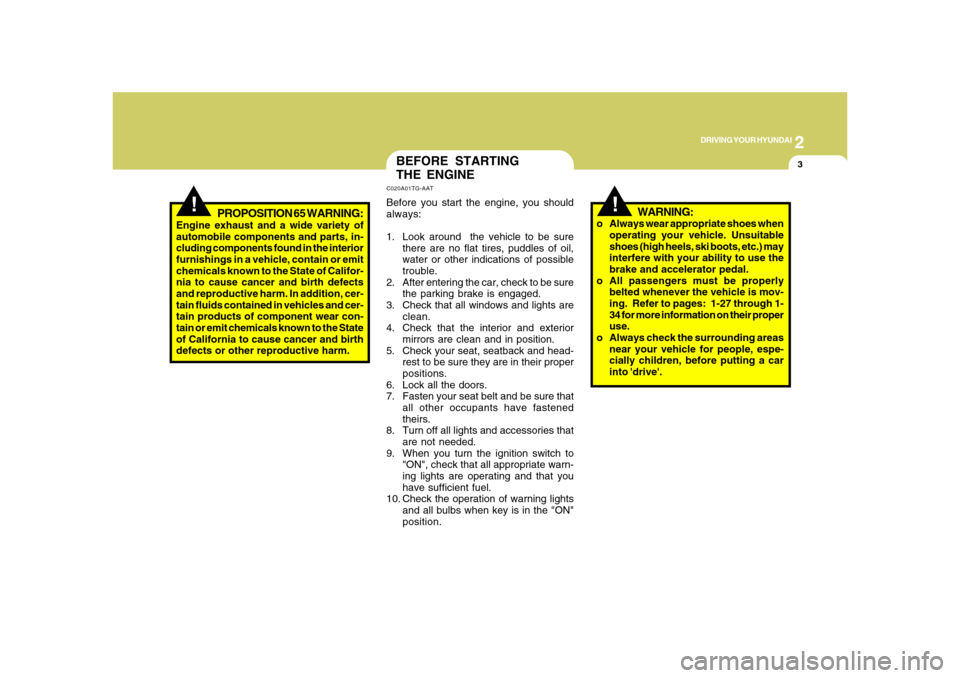
2
DRIVING YOUR HYUNDAI
3
!
!
PROPOSITION 65 WARNING:
Engine exhaust and a wide variety of
automobile components and parts, in-
cluding components found in the interior
furnishings in a vehicle, contain or emit
chemicals known to the State of Califor-
nia to cause cancer and birth defects
and reproductive harm. In addition, cer-
tain fluids contained in vehicles and cer-
tain products of component wear con-
tain or emit chemicals known to the State
of California to cause cancer and birth
defects or other reproductive harm.
BEFORE STARTING
THE ENGINEC020A01TG-AATBefore you start the engine, you should
always:
1. Look around the vehicle to be sure
there are no flat tires, puddles of oil,
water or other indications of possible
trouble.
2. After entering the car, check to be sure
the parking brake is engaged.
3. Check that all windows and lights are
clean.
4. Check that the interior and exterior
mirrors are clean and in position.
5. Check your seat, seatback and head-
rest to be sure they are in their proper
positions.
6. Lock all the doors.
7. Fasten your seat belt and be sure that
all other occupants have fastened
theirs.
8. Turn off all lights and accessories that
are not needed.
9. When you turn the ignition switch to
"ON", check that all appropriate warn-
ing lights are operating and that you
have sufficient fuel.
10. Check the operation of warning lights
and all bulbs when key is in the "ON"
position.
WARNING:
o Always wear appropriate shoes when
operating your vehicle. Unsuitable
shoes (high heels, ski boots, etc.) may
interfere with your ability to use the
brake and accelerator pedal.
o All passengers must be properly
belted whenever the vehicle is mov-
ing. Refer to pages: 1-27 through 1-
34 for more information on their proper
use.
o Always check the surrounding areas
near your vehicle for people, espe-
cially children, before putting a car
into 'drive'.
Page 277 of 345

6
Engine Compartment .................................................... 6-2
General Checks ............................................................ 6-3
Maintenance Precautions ............................................. 6-4
Checking the Engine Oil ............................................... 6-4
Checking and Changing the Engine Coolant ................ 6-6
Changing the Air Cleaner Filter ..................................... 6-8
Windshield Wiper Blades .............................................. 6-8
Checking the Transaxle Fluid (Automatic)..................6-12
Checking the Brakes ..................................................6-14
Air Conditioning Care..................................................6-16
Changing the Climate Control Air Filter .......................6-16
Checking Parking Brake Pedal ...................................6-18
Checking and Replacing Fuses..................................6-18
Checking the Battery..................................................6-21
Power Steering Fluid Level .........................................6-23
Replacement of Light Bulbs ........................................6-24
Bulb Wattages.............................................................6-32
Fuse Panel Description...............................................6-33
DO-IT-YOURSELF MAINTENANCE
6
Page 300 of 345
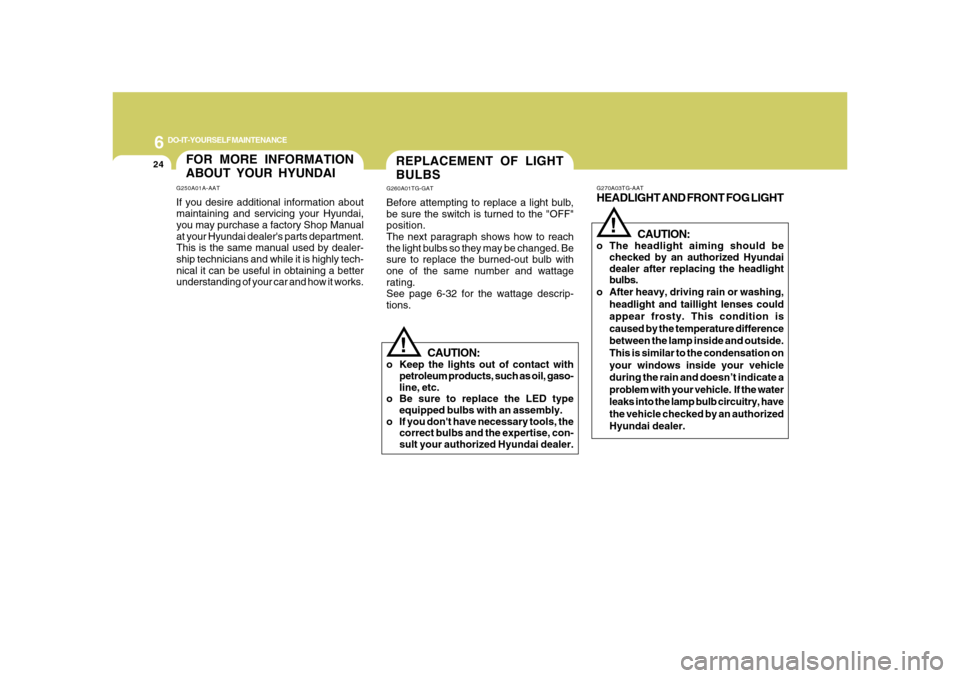
6
DO-IT-YOURSELF MAINTENANCE
24
REPLACEMENT OF LIGHT
BULBSG260A01TG-GATBefore attempting to replace a light bulb,
be sure the switch is turned to the "OFF"
position.
The next paragraph shows how to reach
the light bulbs so they may be changed. Be
sure to replace the burned-out bulb with
one of the same number and wattage
rating.
See page 6-32 for the wattage descrip-
tions.
!
CAUTION:
o Keep the lights out of contact with
petroleum products, such as oil, gaso-
line, etc.
o Be sure to replace the LED type
equipped bulbs with an assembly.
o If you don't have necessary tools, the
correct bulbs and the expertise, con-
sult your authorized Hyundai dealer.
G270A03TG-AATHEADLIGHT AND FRONT FOG LIGHT
CAUTION:o The headlight aiming should be
checked by an authorized Hyundai
dealer after replacing the headlight
bulbs.
o After heavy, driving rain or washing,
headlight and taillight lenses could
appear frosty. This condition is
caused by the temperature difference
between the lamp inside and outside.
This is similar to the condensation on
your windows inside your vehicle
during the rain and doesn’t indicate a
problem with your vehicle. If the water
leaks into the lamp bulb circuitry, have
the vehicle checked by an authorized
Hyundai dealer.
!
FOR MORE INFORMATION
ABOUT YOUR HYUNDAIG250A01A-AATIf you desire additional information about
maintaining and servicing your Hyundai,
you may purchase a factory Shop Manual
at your Hyundai dealer's parts department.
This is the same manual used by dealer-
ship technicians and while it is highly tech-
nical it can be useful in obtaining a better
understanding of your car and how it works.
Page 301 of 345
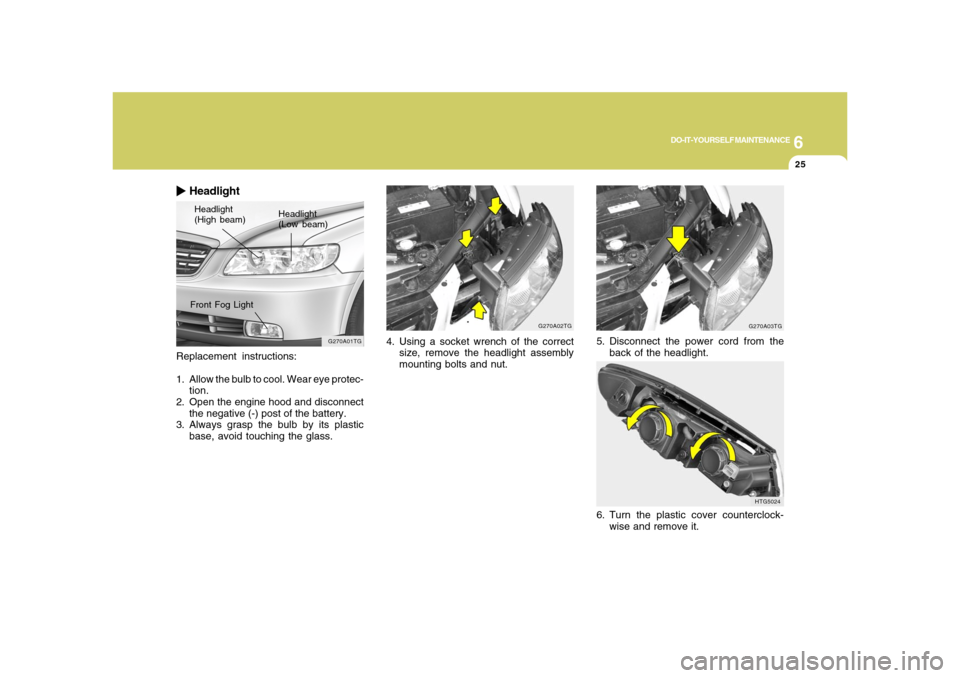
6
DO-IT-YOURSELF MAINTENANCE
25
Replacement instructions:
1. Allow the bulb to cool. Wear eye protec-
tion.
2. Open the engine hood and disconnect
the negative (-) post of the battery.
3. Always grasp the bulb by its plastic
base, avoid touching the glass.
HeadlightHeadlight
(High beam)Headlight
(Low beam)
G270A01TG
Front Fog Light
G270A02TG
4. Using a socket wrench of the correct
size, remove the headlight assembly
mounting bolts and nut.
G270A03TG
5. Disconnect the power cord from the
back of the headlight.
HTG5024
6. Turn the plastic cover counterclock-
wise and remove it.
Page 302 of 345
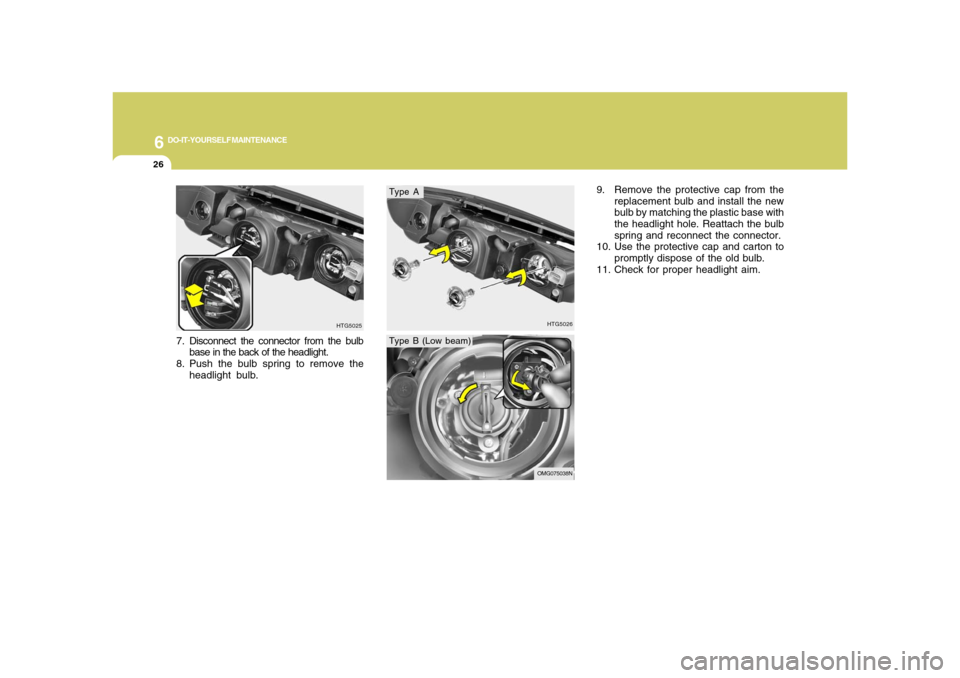
6
DO-IT-YOURSELF MAINTENANCE
26
HTG5026
7. Disconnect the connector from the bulb
base in the back of the headlight.
8. Push the bulb spring to remove the
headlight bulb.
HTG5025
Type AType B (Low beam)
9. Remove the protective cap from the
replacement bulb and install the new
bulb by matching the plastic base with
the headlight hole. Reattach the bulb
spring and reconnect the connector.
10. Use the protective cap and carton to
promptly dispose of the old bulb.
11. Check for proper headlight aim.
OMG075038N
Page 303 of 345
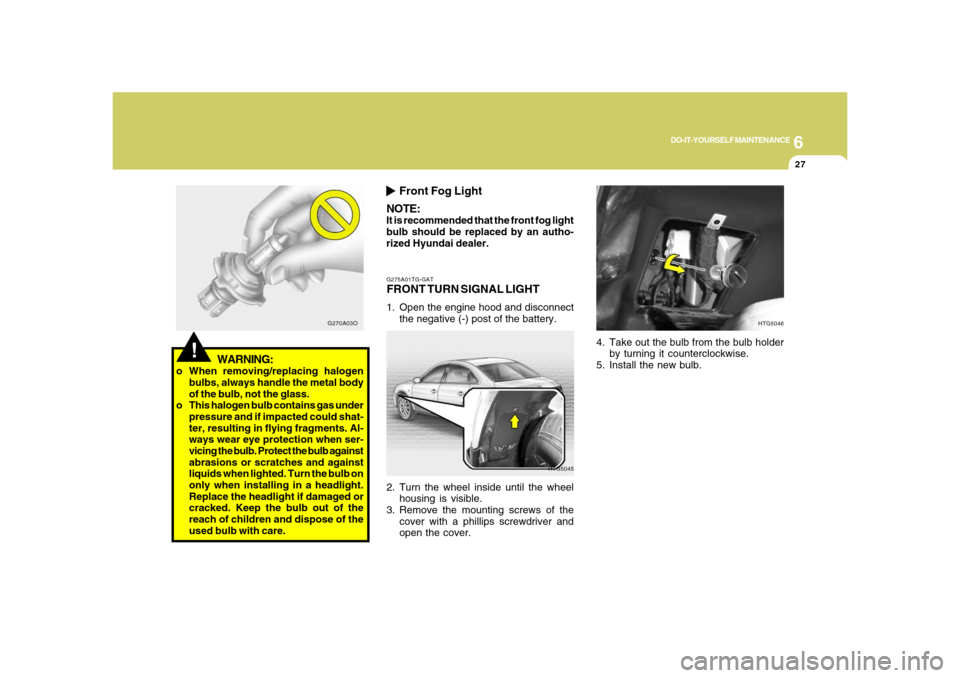
6
DO-IT-YOURSELF MAINTENANCE
27
G275A01TG-GATFRONT TURN SIGNAL LIGHT1. Open the engine hood and disconnect
the negative (-) post of the battery.
HTG5045
2. Turn the wheel inside until the wheel
housing is visible.
3. Remove the mounting screws of the
cover with a phillips screwdriver and
open the cover.4. Take out the bulb from the bulb holder
by turning it counterclockwise.
5. Install the new bulb.
HTG5046
!
WARNING:
o When removing/replacing halogen
bulbs, always handle the metal body
of the bulb, not the glass.
o This halogen bulb contains gas under
pressure and if impacted could shat-
ter, resulting in flying fragments. Al-
ways wear eye protection when ser-
vicing the bulb. Protect the bulb against
abrasions or scratches and against
liquids when lighted. Turn the bulb on
only when installing in a headlight.
Replace the headlight if damaged or
cracked. Keep the bulb out of the
reach of children and dispose of the
used bulb with care.
G270A03O
Front Fog Light
NOTE:
It is recommended that the front fog light
bulb should be replaced by an autho-
rized Hyundai dealer.
Page 304 of 345
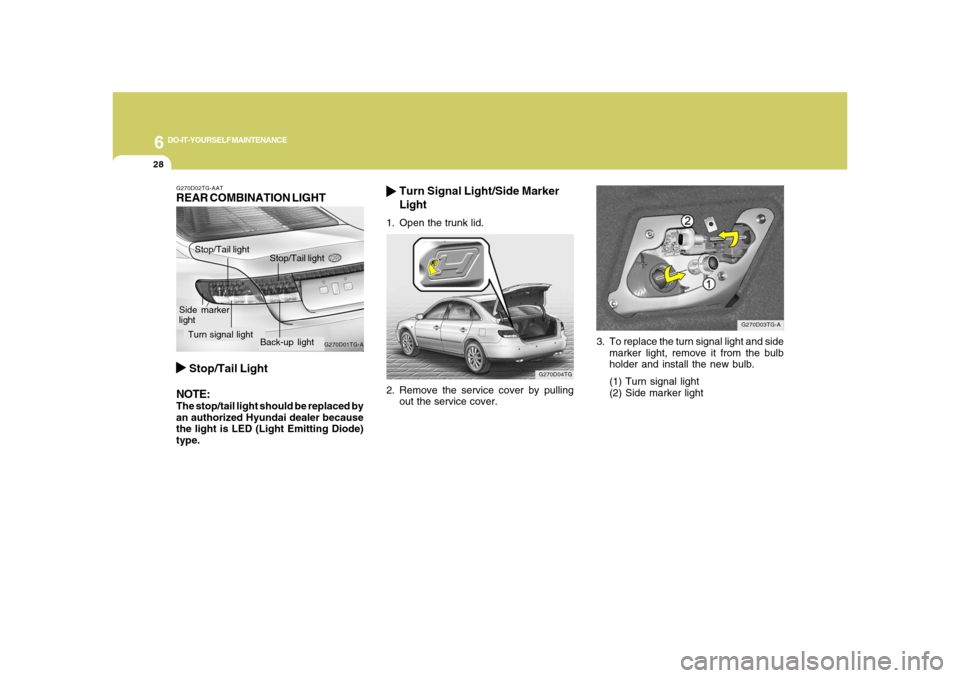
6
DO-IT-YOURSELF MAINTENANCE
28
3. To replace the turn signal light and side
marker light, remove it from the bulb
holder and install the new bulb.
(1) Turn signal light
(2) Side marker light
G270D03TG-A
Turn Signal Light/Side Marker
Light
1. Open the trunk lid.2. Remove the service cover by pulling
out the service cover.
G270D04TG
G270D02TG-AATREAR COMBINATION LIGHT
Stop/Tail Light
NOTE:The stop/tail light should be replaced by
an authorized Hyundai dealer because
the light is LED (Light Emitting Diode)
type.
Turn signal lightSide marker
light
G270D01TG-A
Stop/Tail light
Stop/Tail light
Back-up light
Page 305 of 345
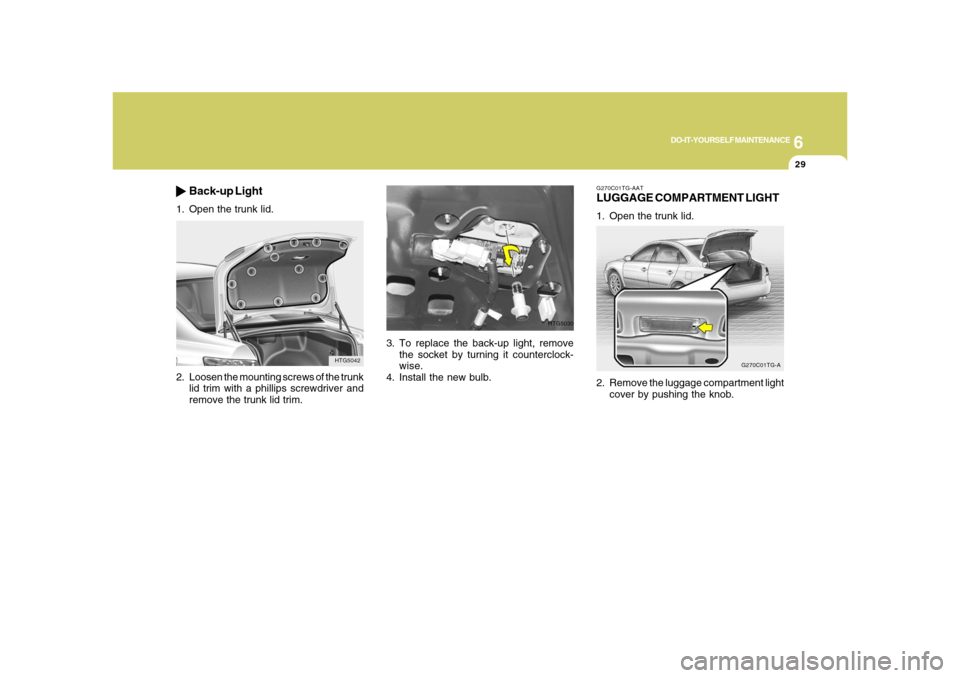
6
DO-IT-YOURSELF MAINTENANCE
29
3. To replace the back-up light, remove
the socket by turning it counterclock-
wise.
4. Install the new bulb.
HTG5030
G270C01TG-AATLUGGAGE COMPARTMENT LIGHT1. Open the trunk lid.
2. Remove the luggage compartment light
cover by pushing the knob.
G270C01TG-A
HTG5042
2. Loosen the mounting screws of the trunk
lid trim with a phillips screwdriver and
remove the trunk lid trim.
Back-up Light
1. Open the trunk lid.
Page 306 of 345
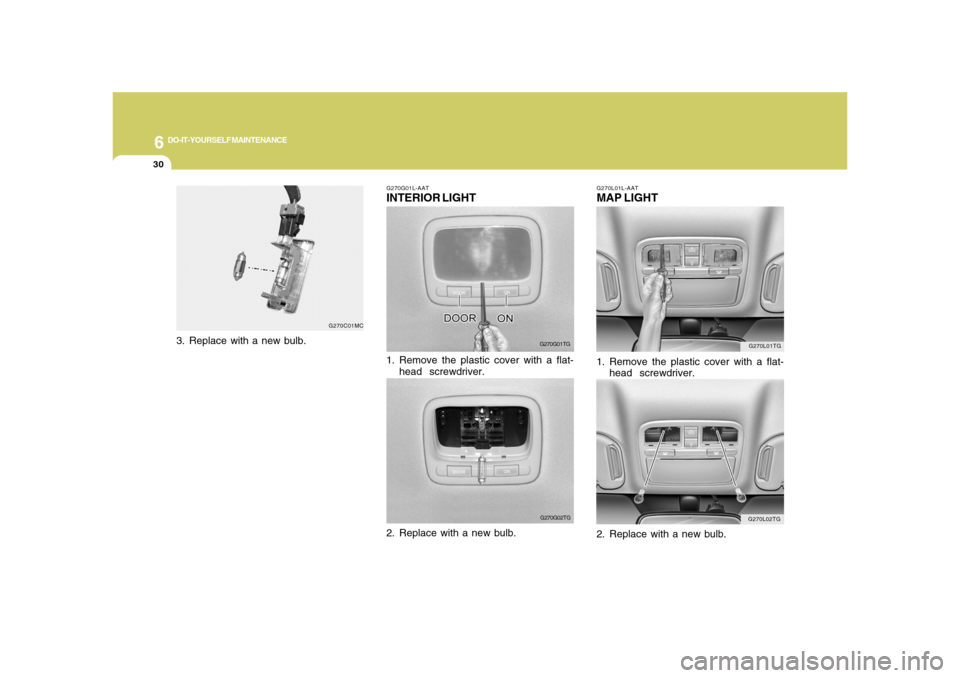
6
DO-IT-YOURSELF MAINTENANCE
30
G270L01TG
G270L02TG G270L01L-AAT
MAP LIGHT1. Remove the plastic cover with a flat-
head screwdriver.
2. Replace with a new bulb.
G270G01L-AATINTERIOR LIGHT
G270G01TG
1. Remove the plastic cover with a flat-
head screwdriver.
G270G02TG
2. Replace with a new bulb.
G270C01MC
3. Replace with a new bulb.