wheel Hyundai Azera 2010 Owner's Guide
[x] Cancel search | Manufacturer: HYUNDAI, Model Year: 2010, Model line: Azera, Model: Hyundai Azera 2010Pages: 334, PDF Size: 12.24 MB
Page 130 of 334
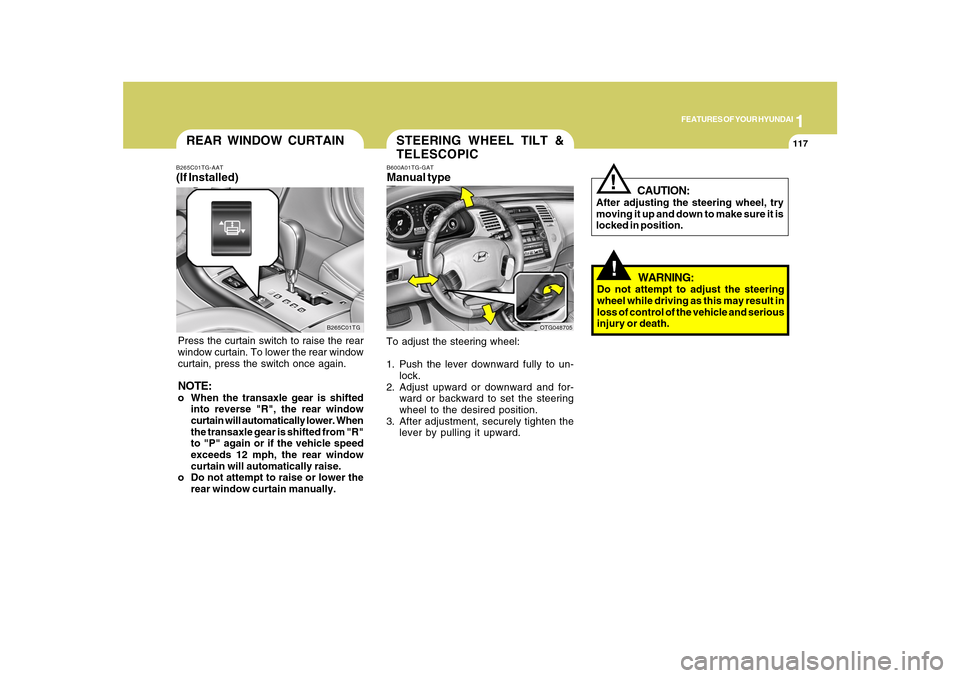
1
FEATURES OF YOUR HYUNDAI
117
REAR WINDOW CURTAIN
B265C01TG B265C01TG-AAT
(If Installed)Press the curtain switch to raise the rear
window curtain. To lower the rear window
curtain, press the switch once again.NOTE:o When the transaxle gear is shifted
into reverse "R", the rear window
curtain will automatically lower. When
the transaxle gear is shifted from "R"
to "P" again or if the vehicle speed
exceeds 12 mph, the rear window
curtain will automatically raise.
o Do not attempt to raise or lower the
rear window curtain manually.
STEERING WHEEL TILT &
TELESCOPICB600A01TG-GATManual typeTo adjust the steering wheel:
1. Push the lever downward fully to un-
lock.
2. Adjust upward or downward and for-
ward or backward to set the steering
wheel to the desired position.
3. After adjustment, securely tighten the
lever by pulling it upward.
OTG048705
!!
CAUTION:
After adjusting the steering wheel, try
moving it up and down to make sure it is
locked in position.
WARNING:
Do not attempt to adjust the steering
wheel while driving as this may result in
loss of control of the vehicle and serious
injury or death.
Page 131 of 334
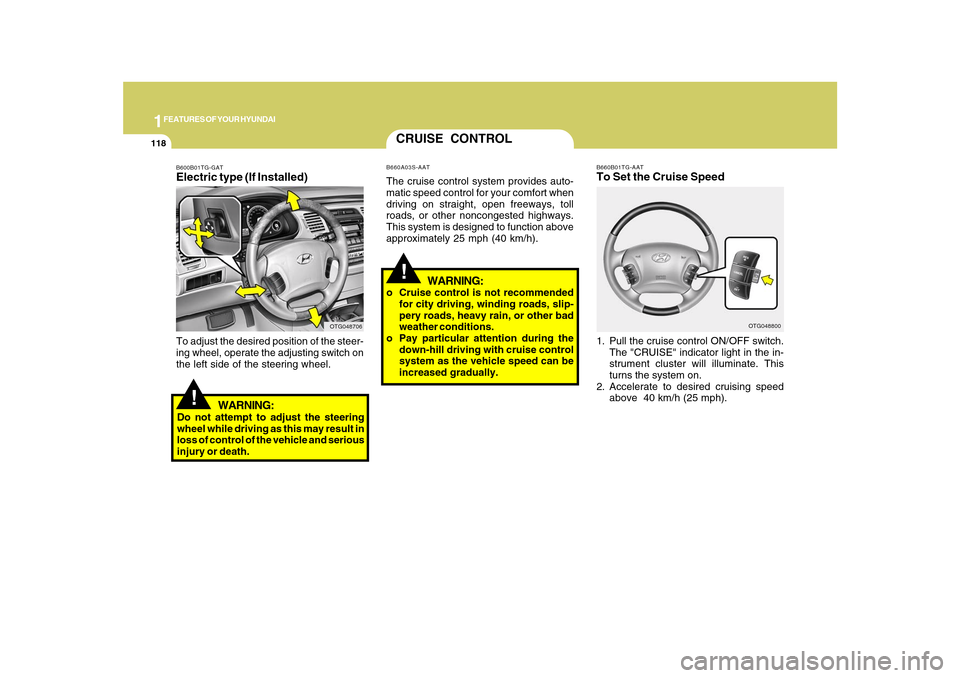
1FEATURES OF YOUR HYUNDAI
118
!
B660B01TG-AATTo Set the Cruise Speed1. Pull the cruise control ON/OFF switch.
The "CRUISE" indicator light in the in-
strument cluster will illuminate. This
turns the system on.
2. Accelerate to desired cruising speed
above 40 km/h (25 mph).
OTG048800
CRUISE CONTROLB660A03S-AATThe cruise control system provides auto-
matic speed control for your comfort when
driving on straight, open freeways, toll
roads, or other noncongested highways.
This system is designed to function above
approximately 25 mph (40 km/h).
!
B600B01TG-GATElectric type (If Installed)
OTG048706
To adjust the desired position of the steer-
ing wheel, operate the adjusting switch on
the left side of the steering wheel.
WARNING:
Do not attempt to adjust the steering
wheel while driving as this may result in
loss of control of the vehicle and serious
injury or death.
WARNING:
o Cruise control is not recommended
for city driving, winding roads, slip-
pery roads, heavy rain, or other bad
weather conditions.
o Pay particular attention during the
down-hill driving with cruise control
system as the vehicle speed can be
increased gradually.
Page 207 of 334
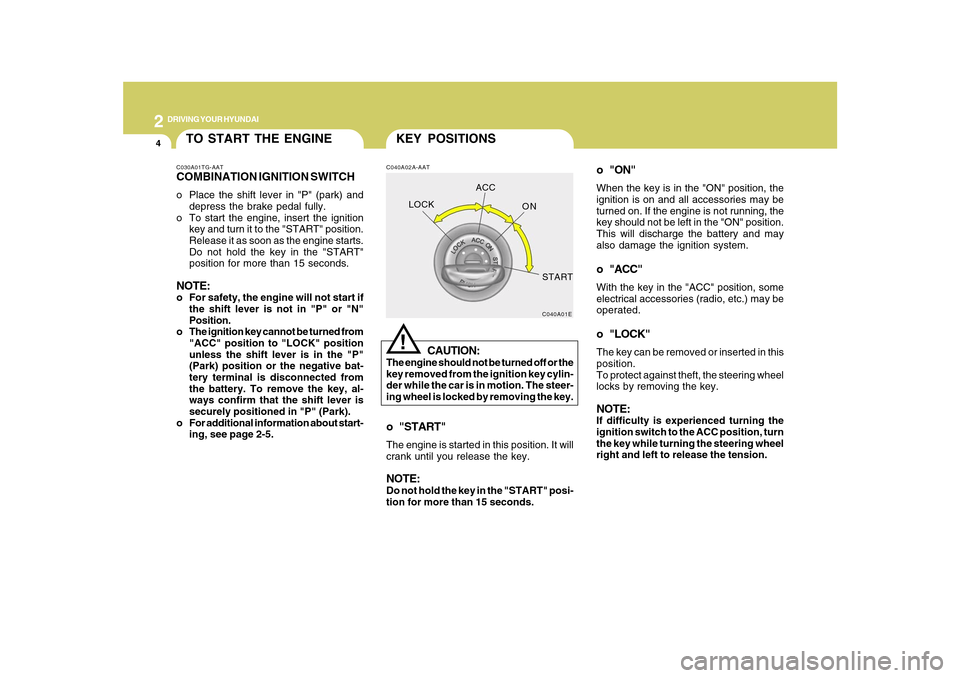
2
DRIVING YOUR HYUNDAI
4
o "ON"When the key is in the "ON" position, the
ignition is on and all accessories may be
turned on. If the engine is not running, the
key should not be left in the "ON" position.
This will discharge the battery and may
also damage the ignition system.o "ACC"With the key in the "ACC" position, some
electrical accessories (radio, etc.) may be
operated.o "LOCK"The key can be removed or inserted in this
position.
To protect against theft, the steering wheel
locks by removing the key.NOTE:If difficulty is experienced turning the
ignition switch to the ACC position, turn
the key while turning the steering wheel
right and left to release the tension.
KEY POSITIONSC040A02A-AAT
CAUTION:
The engine should not be turned off or the
key removed from the ignition key cylin-
der while the car is in motion. The steer-
ing wheel is locked by removing the key.
!
o "START"The engine is started in this position. It will
crank until you release the key.NOTE:Do not hold the key in the "START" posi-
tion for more than 15 seconds.
C040A01E
LOCKACC
ON
START
TO START THE ENGINEC030A01TG-AATCOMBINATION IGNITION SWITCHo Place the shift lever in "P" (park) and
depress the brake pedal fully.
o To start the engine, insert the ignition
key and turn it to the "START" position.
Release it as soon as the engine starts.
Do not hold the key in the "START"
position for more than 15 seconds.NOTE:o For safety, the engine will not start if
the shift lever is not in "P" or "N"
Position.
o The ignition key cannot be turned from
"ACC" position to "LOCK" position
unless the shift lever is in the "P"
(Park) position or the negative bat-
tery terminal is disconnected from
the battery. To remove the key, al-
ways confirm that the shift lever is
securely positioned in "P" (Park).
o For additional information about start-
ing, see page 2-5.
Page 212 of 334
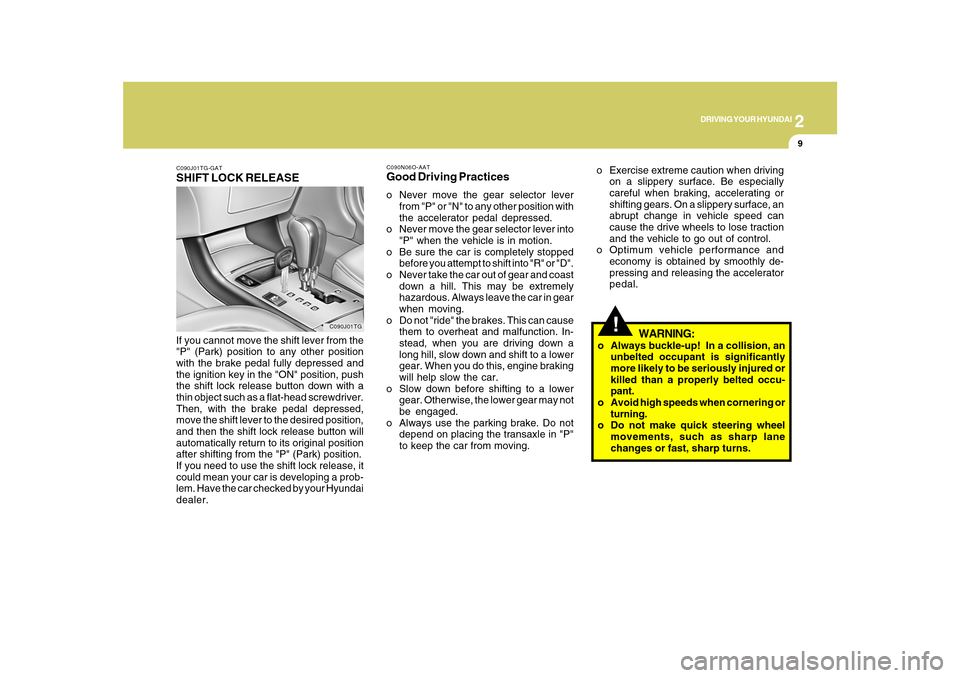
2
DRIVING YOUR HYUNDAI
9
!
C090N06O-AATGood Driving Practiceso Never move the gear selector lever
from "P" or "N" to any other position with
the accelerator pedal depressed.
o Never move the gear selector lever into
"P" when the vehicle is in motion.
o Be sure the car is completely stopped
before you attempt to shift into "R" or "D".
o Never take the car out of gear and coast
down a hill. This may be extremely
hazardous. Always leave the car in gear
when moving.
o Do not "ride" the brakes. This can cause
them to overheat and malfunction. In-
stead, when you are driving down a
long hill, slow down and shift to a lower
gear. When you do this, engine braking
will help slow the car.
o Slow down before shifting to a lower
gear. Otherwise, the lower gear may not
be engaged.
o Always use the parking brake. Do not
depend on placing the transaxle in "P"
to keep the car from moving.
WARNING:
o Always buckle-up! In a collision, an
unbelted occupant is significantly
more likely to be seriously injured or
killed than a properly belted occu-
pant.
o Avoid high speeds when cornering or
turning.
o Do not make quick steering wheel
movements, such as sharp lane
changes or fast, sharp turns.
C090J01TG-GATSHIFT LOCK RELEASEIf you cannot move the shift lever from the
"P" (Park) position to any other position
with the brake pedal fully depressed and
the ignition key in the "ON" position, push
the shift lock release button down with a
thin object such as a flat-head screwdriver.
Then, with the brake pedal depressed,
move the shift lever to the desired position,
and then the shift lock release button will
automatically return to its original position
after shifting from the "P" (Park) position.
If you need to use the shift lock release, it
could mean your car is developing a prob-
lem. Have the car checked by your Hyundai
dealer.
C090J01TG
o Exercise extreme caution when driving
on a slippery surface. Be especially
careful when braking, accelerating or
shifting gears. On a slippery surface, an
abrupt change in vehicle speed can
cause the drive wheels to lose traction
and the vehicle to go out of control.
o Optimum vehicle performance and
economy is obtained by smoothly de-
pressing and releasing the accelerator
pedal.
Page 213 of 334
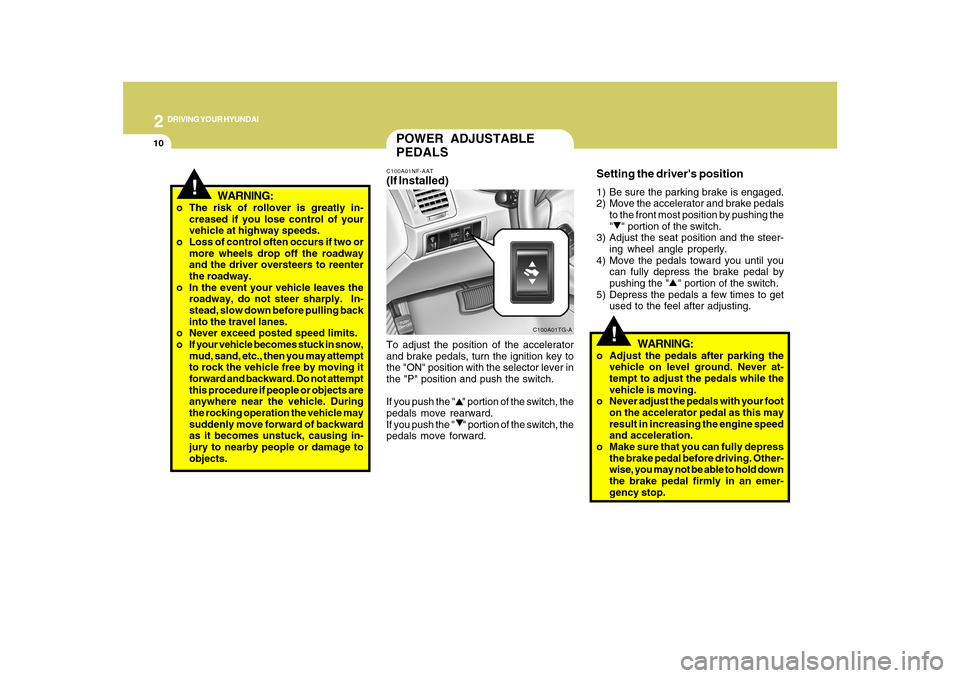
2
DRIVING YOUR HYUNDAI
10
!
POWER ADJUSTABLE
PEDALSC100A01NF-AAT(If Installed)To adjust the position of the accelerator
and brake pedals, turn the ignition key to
the "ON" position with the selector lever in
the "P" position and push the switch.
If you push the " " portion of the switch, the
pedals move rearward.
If you push the " " portion of the switch, the
pedals move forward.
C100A01TG-A
!
Setting the driver's position1) Be sure the parking brake is engaged.
2) Move the accelerator and brake pedals
to the front most position by pushing the
" " portion of the switch.
3) Adjust the seat position and the steer-
ing wheel angle properly.
4) Move the pedals toward you until you
can fully depress the brake pedal by
pushing the " " portion of the switch.
5) Depress the pedals a few times to get
used to the feel after adjusting.
WARNING:
o Adjust the pedals after parking the
vehicle on level ground. Never at-
tempt to adjust the pedals while the
vehicle is moving.
o Never adjust the pedals with your foot
on the accelerator pedal as this may
result in increasing the engine speed
and acceleration.
o Make sure that you can fully depress
the brake pedal before driving. Other-
wise, you may not be able to hold down
the brake pedal firmly in an emer-
gency stop. o The risk of rollover is greatly in-
creased if you lose control of your
vehicle at highway speeds.
o Loss of control often occurs if two or
more wheels drop off the roadway
and the driver oversteers to reenter
the roadway.
o In the event your vehicle leaves the
roadway, do not steer sharply. In-
stead, slow down before pulling back
into the travel lanes.
o Never exceed posted speed limits.
o If your vehicle becomes stuck in snow,
mud, sand, etc., then you may attempt
to rock the vehicle free by moving it
forward and backward. Do not attempt
this procedure if people or objects are
anywhere near the vehicle. During
the rocking operation the vehicle may
suddenly move forward of backward
as it becomes unstuck, causing in-
jury to nearby people or damage to
objects.
WARNING:
Page 214 of 334
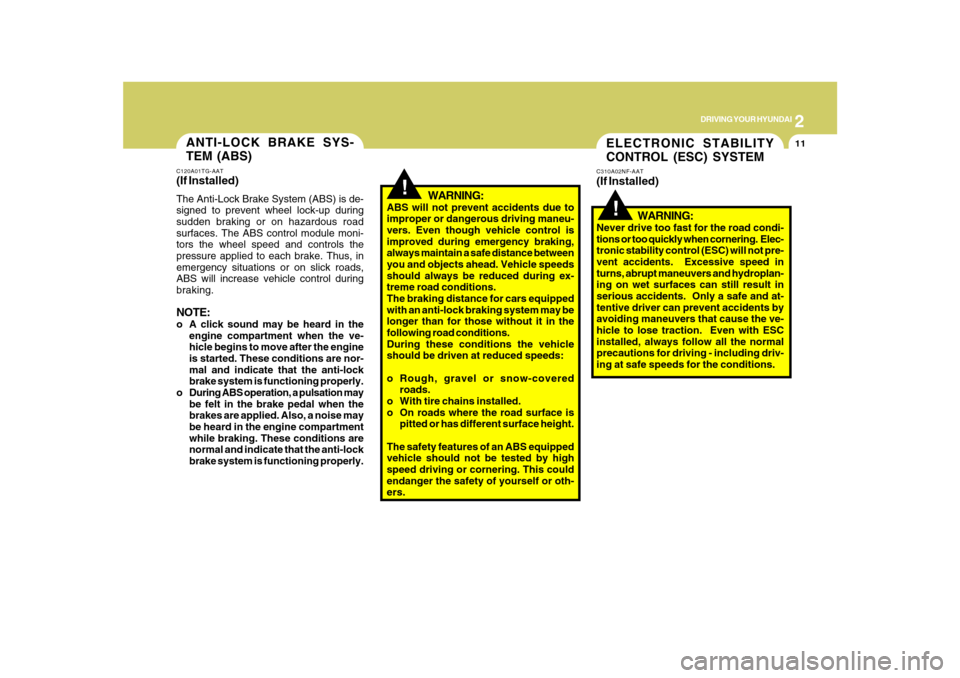
2
DRIVING YOUR HYUNDAI
11
!
ANTI-LOCK BRAKE SYS-
TEM (ABS)C120A01TG-AAT(If Installed)The Anti-Lock Brake System (ABS) is de-
signed to prevent wheel lock-up during
sudden braking or on hazardous road
surfaces. The ABS control module moni-
tors the wheel speed and controls the
pressure applied to each brake. Thus, in
emergency situations or on slick roads,
ABS will increase vehicle control during
braking.NOTE:o A click sound may be heard in the
engine compartment when the ve-
hicle begins to move after the engine
is started. These conditions are nor-
mal and indicate that the anti-lock
brake system is functioning properly.
o During ABS operation, a pulsation may
be felt in the brake pedal when the
brakes are applied. Also, a noise may
be heard in the engine compartment
while braking. These conditions are
normal and indicate that the anti-lock
brake system is functioning properly.
!
WARNING:
ABS will not prevent accidents due to
improper or dangerous driving maneu-
vers. Even though vehicle control is
improved during emergency braking,
always maintain a safe distance between
you and objects ahead. Vehicle speeds
should always be reduced during ex-
treme road conditions.
The braking distance for cars equipped
with an anti-lock braking system may be
longer than for those without it in the
following road conditions.
During these conditions the vehicle
should be driven at reduced speeds:
o Rough, gravel or snow-covered
roads.
o With tire chains installed.
o On roads where the road surface is
pitted or has different surface height.
The safety features of an ABS equipped
vehicle should not be tested by high
speed driving or cornering. This could
endanger the safety of yourself or oth-
ers.
ELECTRONIC STABILITY
CONTROL (ESC) SYSTEMC310A02NF-AAT(If Installed)
WARNING:Never drive too fast for the road condi-
tions or too quickly when cornering. Elec-
tronic stability control (ESC) will not pre-
vent accidents. Excessive speed in
turns, abrupt maneuvers and hydroplan-
ing on wet surfaces can still result in
serious accidents. Only a safe and at-
tentive driver can prevent accidents by
avoiding maneuvers that cause the ve-
hicle to lose traction. Even with ESC
installed, always follow all the normal
precautions for driving - including driv-
ing at safe speeds for the conditions.
Page 215 of 334
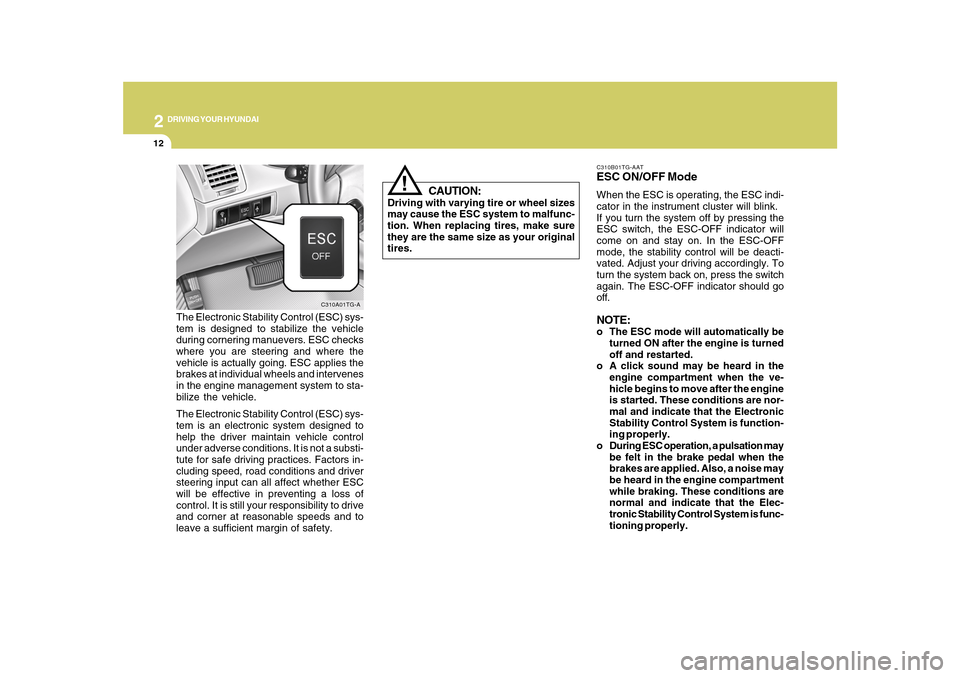
2
DRIVING YOUR HYUNDAI
12
C310B01TG-AATESC ON/OFF ModeWhen the ESC is operating, the ESC indi-
cator in the instrument cluster will blink.
If you turn the system off by pressing the
ESC switch, the ESC-OFF indicator will
come on and stay on. In the ESC-OFF
mode, the stability control will be deacti-
vated. Adjust your driving accordingly. To
turn the system back on, press the switch
again. The ESC-OFF indicator should go
off.NOTE:o The ESC mode will automatically be
turned ON after the engine is turned
off and restarted.
o A click sound may be heard in the
engine compartment when the ve-
hicle begins to move after the engine
is started. These conditions are nor-
mal and indicate that the Electronic
Stability Control System is function-
ing properly.
o During ESC operation, a pulsation may
be felt in the brake pedal when the
brakes are applied. Also, a noise may
be heard in the engine compartment
while braking. These conditions are
normal and indicate that the Elec-
tronic Stability Control System is func-
tioning properly.
CAUTION:
Driving with varying tire or wheel sizes
may cause the ESC system to malfunc-
tion. When replacing tires, make sure
they are the same size as your original
tires.
!
The Electronic Stability Control (ESC) sys-
tem is designed to stabilize the vehicle
during cornering manuevers. ESC checks
where you are steering and where the
vehicle is actually going. ESC applies the
brakes at individual wheels and intervenes
in the engine management system to sta-
bilize the vehicle.
The Electronic Stability Control (ESC) sys-
tem is an electronic system designed to
help the driver maintain vehicle control
under adverse conditions. It is not a substi-
tute for safe driving practices. Factors in-
cluding speed, road conditions and driver
steering input can all affect whether ESC
will be effective in preventing a loss of
control. It is still your responsibility to drive
and corner at reasonable speeds and to
leave a sufficient margin of safety.
C310A01TG-A
Page 217 of 334
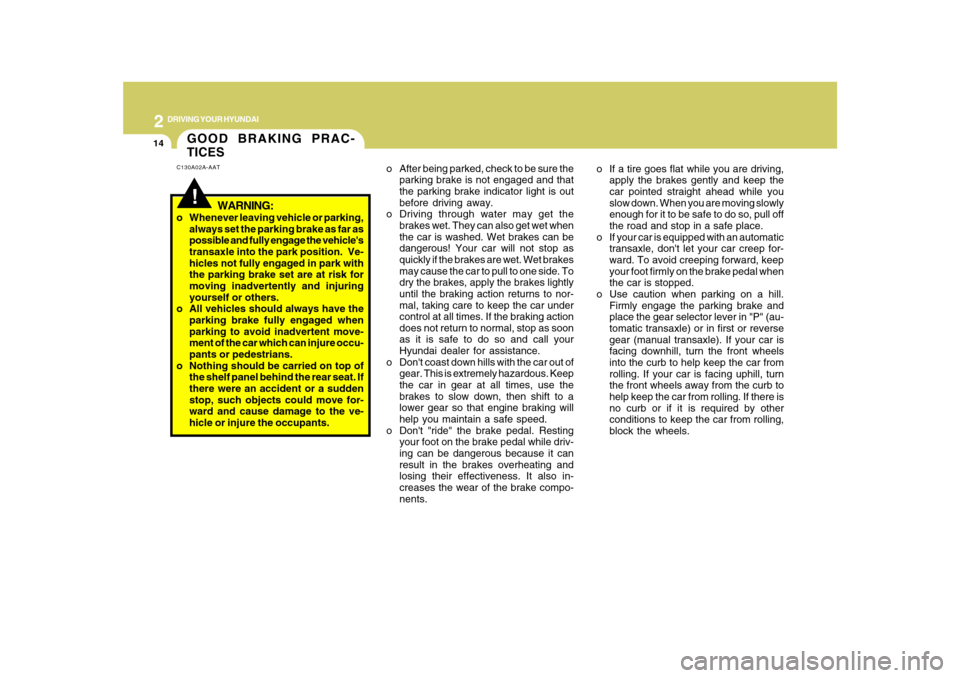
2
DRIVING YOUR HYUNDAI
14
o If a tire goes flat while you are driving,
apply the brakes gently and keep the
car pointed straight ahead while you
slow down. When you are moving slowly
enough for it to be safe to do so, pull off
the road and stop in a safe place.
o If your car is equipped with an automatic
transaxle, don't let your car creep for-
ward. To avoid creeping forward, keep
your foot firmly on the brake pedal when
the car is stopped.
o Use caution when parking on a hill.
Firmly engage the parking brake and
place the gear selector lever in "P" (au-
tomatic transaxle) or in first or reverse
gear (manual transaxle). If your car is
facing downhill, turn the front wheels
into the curb to help keep the car from
rolling. If your car is facing uphill, turn
the front wheels away from the curb to
help keep the car from rolling. If there is
no curb or if it is required by other
conditions to keep the car from rolling,
block the wheels.
!GOOD BRAKING PRAC-
TICESC130A02A-AAT
WARNING:
o Whenever leaving vehicle or parking,
always set the parking brake as far as
possible and fully engage the vehicle's
transaxle into the park position. Ve-
hicles not fully engaged in park with
the parking brake set are at risk for
moving inadvertently and injuring
yourself or others.
o All vehicles should always have the
parking brake fully engaged when
parking to avoid inadvertent move-
ment of the car which can injure occu-
pants or pedestrians.
o Nothing should be carried on top of
the shelf panel behind the rear seat. If
there were an accident or a sudden
stop, such objects could move for-
ward and cause damage to the ve-
hicle or injure the occupants.o After being parked, check to be sure the
parking brake is not engaged and that
the parking brake indicator light is out
before driving away.
o Driving through water may get the
brakes wet. They can also get wet when
the car is washed. Wet brakes can be
dangerous! Your car will not stop as
quickly if the brakes are wet. Wet brakes
may cause the car to pull to one side. To
dry the brakes, apply the brakes lightly
until the braking action returns to nor-
mal, taking care to keep the car under
control at all times. If the braking action
does not return to normal, stop as soon
as it is safe to do so and call your
Hyundai dealer for assistance.
o Don't coast down hills with the car out of
gear. This is extremely hazardous. Keep
the car in gear at all times, use the
brakes to slow down, then shift to a
lower gear so that engine braking will
help you maintain a safe speed.
o Don't "ride" the brake pedal. Resting
your foot on the brake pedal while driv-
ing can be dangerous because it can
result in the brakes overheating and
losing their effectiveness. It also in-
creases the wear of the brake compo-
nents.
Page 218 of 334
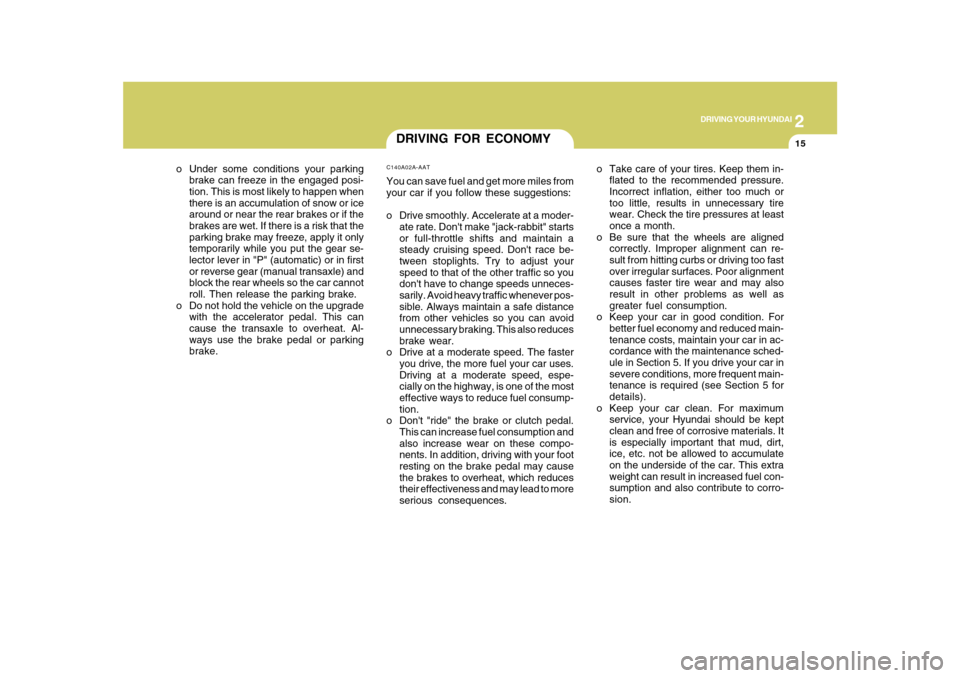
2
DRIVING YOUR HYUNDAI
15
DRIVING FOR ECONOMYC140A02A-AATYou can save fuel and get more miles from
your car if you follow these suggestions:
o Drive smoothly. Accelerate at a moder-
ate rate. Don't make "jack-rabbit" starts
or full-throttle shifts and maintain a
steady cruising speed. Don't race be-
tween stoplights. Try to adjust your
speed to that of the other traffic so you
don't have to change speeds unneces-
sarily. Avoid heavy traffic whenever pos-
sible. Always maintain a safe distance
from other vehicles so you can avoid
unnecessary braking. This also reduces
brake wear.
o Drive at a moderate speed. The faster
you drive, the more fuel your car uses.
Driving at a moderate speed, espe-
cially on the highway, is one of the most
effective ways to reduce fuel consump-
tion.
o Don't "ride" the brake or clutch pedal.
This can increase fuel consumption and
also increase wear on these compo-
nents. In addition, driving with your foot
resting on the brake pedal may cause
the brakes to overheat, which reduces
their effectiveness and may lead to more
serious consequences. o Under some conditions your parking
brake can freeze in the engaged posi-
tion. This is most likely to happen when
there is an accumulation of snow or ice
around or near the rear brakes or if the
brakes are wet. If there is a risk that the
parking brake may freeze, apply it only
temporarily while you put the gear se-
lector lever in "P" (automatic) or in first
or reverse gear (manual transaxle) and
block the rear wheels so the car cannot
roll. Then release the parking brake.
o Do not hold the vehicle on the upgrade
with the accelerator pedal. This can
cause the transaxle to overheat. Al-
ways use the brake pedal or parking
brake.o Take care of your tires. Keep them in-
flated to the recommended pressure.
Incorrect inflation, either too much or
too little, results in unnecessary tire
wear. Check the tire pressures at least
once a month.
o Be sure that the wheels are aligned
correctly. Improper alignment can re-
sult from hitting curbs or driving too fast
over irregular surfaces. Poor alignment
causes faster tire wear and may also
result in other problems as well as
greater fuel consumption.
o Keep your car in good condition. For
better fuel economy and reduced main-
tenance costs, maintain your car in ac-
cordance with the maintenance sched-
ule in Section 5. If you drive your car in
severe conditions, more frequent main-
tenance is required (see Section 5 for
details).
o Keep your car clean. For maximum
service, your Hyundai should be kept
clean and free of corrosive materials. It
is especially important that mud, dirt,
ice, etc. not be allowed to accumulate
on the underside of the car. This extra
weight can result in increased fuel con-
sumption and also contribute to corro-
sion.
Page 221 of 334
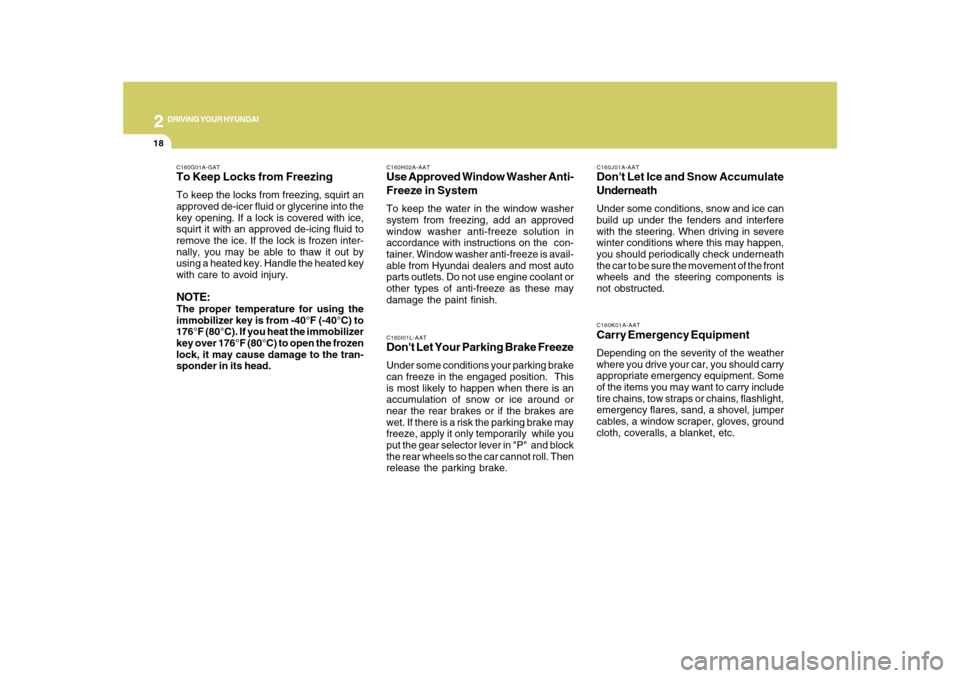
2
DRIVING YOUR HYUNDAI
18
C160J01A-AATDon't Let Ice and Snow Accumulate
UnderneathUnder some conditions, snow and ice can
build up under the fenders and interfere
with the steering. When driving in severe
winter conditions where this may happen,
you should periodically check underneath
the car to be sure the movement of the front
wheels and the steering components is
not obstructed.C160K01A-AATCarry Emergency EquipmentDepending on the severity of the weather
where you drive your car, you should carry
appropriate emergency equipment. Some
of the items you may want to carry include
tire chains, tow straps or chains, flashlight,
emergency flares, sand, a shovel, jumper
cables, a window scraper, gloves, ground
cloth, coveralls, a blanket, etc.
C160G01A-GATTo Keep Locks from FreezingTo keep the locks from freezing, squirt an
approved de-icer fluid or glycerine into the
key opening. If a lock is covered with ice,
squirt it with an approved de-icing fluid to
remove the ice. If the lock is frozen inter-
nally, you may be able to thaw it out by
using a heated key. Handle the heated key
with care to avoid injury.NOTE:The proper temperature for using the
immobilizer key is from -40°F (-40°C) to
176°F (80°C). If you heat the immobilizer
key over 176°F (80°C) to open the frozen
lock, it may cause damage to the tran-
sponder in its head.
C160H02A-AATUse Approved Window Washer Anti-
Freeze in SystemTo keep the water in the window washer
system from freezing, add an approved
window washer anti-freeze solution in
accordance with instructions on the con-
tainer. Window washer anti-freeze is avail-
able from Hyundai dealers and most auto
parts outlets. Do not use engine coolant or
other types of anti-freeze as these may
damage the paint finish.C160I01L-AATDon't Let Your Parking Brake FreezeUnder some conditions your parking brake
can freeze in the engaged position. This
is most likely to happen when there is an
accumulation of snow or ice around or
near the rear brakes or if the brakes are
wet. If there is a risk the parking brake may
freeze, apply it only temporarily while you
put the gear selector lever in "P" and block
the rear wheels so the car cannot roll. Then
release the parking brake.