warning light Hyundai Azera 2012 User Guide
[x] Cancel search | Manufacturer: HYUNDAI, Model Year: 2012, Model line: Azera, Model: Hyundai Azera 2012Pages: 403, PDF Size: 9.28 MB
Page 57 of 403
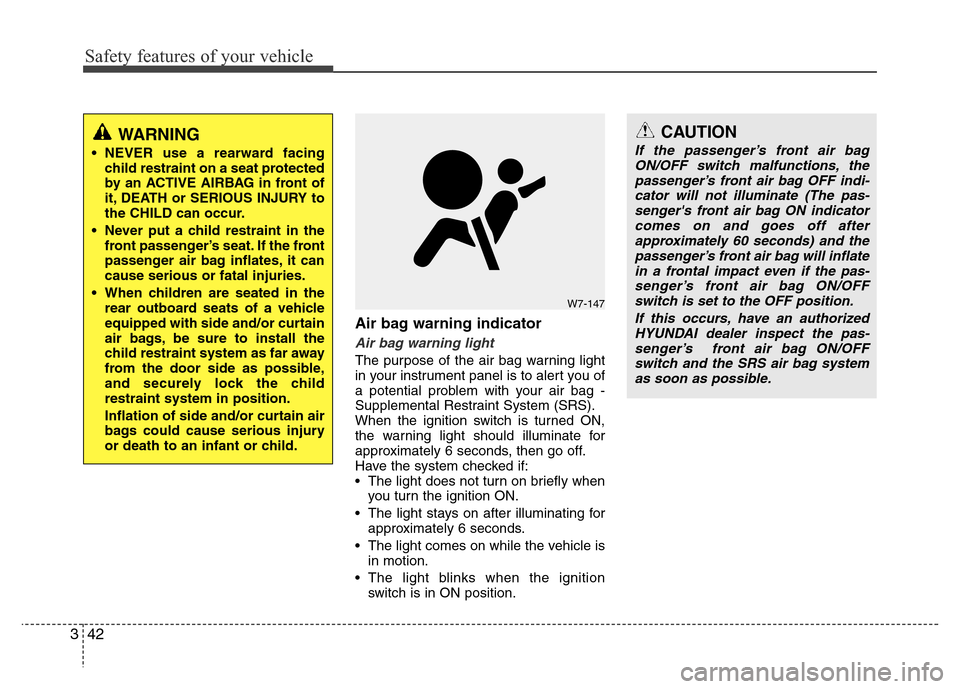
Safety features of your vehicle
42 3
Air bag warning indicator
Air bag warning light
The purpose of the air bag warning light
in your instrument panel is to alert you of
a potential problem with your air bag -
Supplemental Restraint System (SRS).
When the ignition switch is turned ON,
the warning light should illuminate for
approximately 6 seconds, then go off.
Have the system checked if:
• The light does not turn on briefly when
you turn the ignition ON.
• The light stays on after illuminating for
approximately 6 seconds.
• The light comes on while the vehicle is
in motion.
• The light blinks when the ignition
switch is in ON position.
W7-147
CAUTION
If the passenger’s front air bag
ON/OFF switch malfunctions, the
passenger’s front air bag OFF indi-
cator will not illuminate (The pas-
senger's front air bag ON indicator
comes on and goes off after
approximately 60 seconds) and the
passenger’s front air bag will inflate
in a frontal impact even if the pas-
senger’s front air bag ON/OFF
switch is set to the OFF position.
If this occurs, have an authorized
HYUNDAI dealer inspect the pas-
senger’s front air bag ON/OFF
switch and the SRS air bag system
as soon as possible.WARNING
• NEVER use a rearward facing
child restraint on a seat protected
by an ACTIVE AIRBAG in front of
it, DEATH or SERIOUS INJURY to
the CHILD can occur.
• Never put a child restraint in the
front passenger’s seat. If the front
passenger air bag inflates, it can
cause serious or fatal injuries.
• When children are seated in the
rear outboard seats of a vehicle
equipped with side and/or curtain
air bags, be sure to install the
child restraint system as far away
from the door side as possible,
and securely lock the child
restraint system in position.
Inflation of side and/or curtain air
bags could cause serious injury
or death to an infant or child.
Page 58 of 403
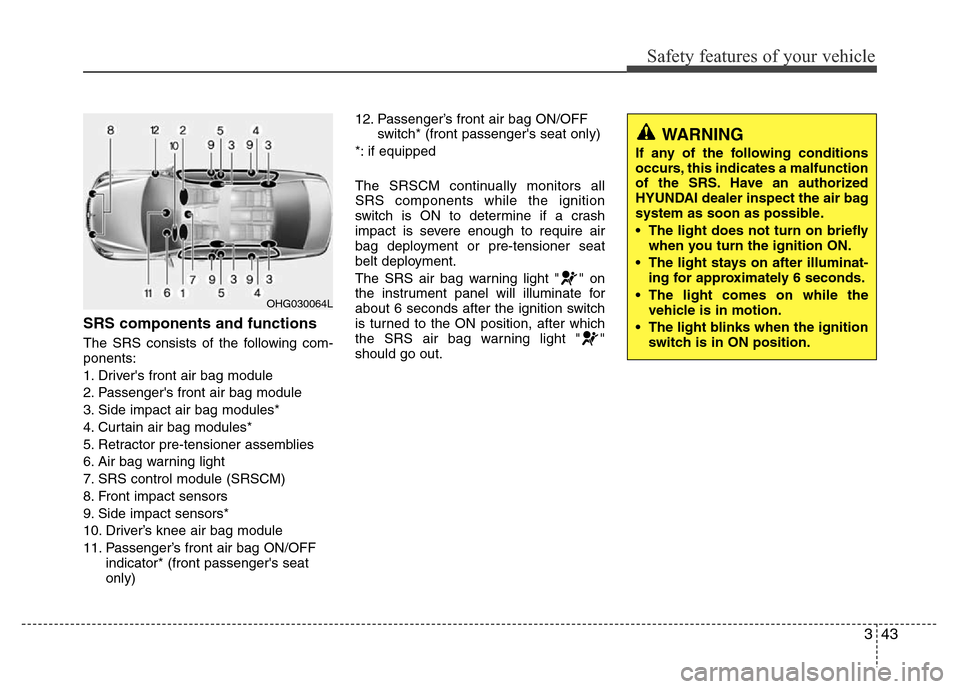
343
Safety features of your vehicle
SRS components and functions
The SRS consists of the following com-
ponents:
1. Driver's front air bag module
2. Passenger's front air bag module
3. Side impact air bag modules*
4. Curtain air bag modules*
5. Retractor pre-tensioner assemblies
6. Air bag warning light
7. SRS control module (SRSCM)
8. Front impact sensors
9. Side impact sensors*
10. Driver’s knee air bag module
11. Passenger’s front air bag ON/OFF
indicator* (front passenger's seat
only)12. Passenger’s front air bag ON/OFF
switch* (front passenger's seat only)
*: if equipped
The SRSCM continually monitors all
SRS components while the ignition
switch is ON to determine if a crash
impact is severe enough to require air
bag deployment or pre-tensioner seat
belt deployment.
The SRS air bag warning light " " on
the instrument panel will illuminate for
about 6 seconds after the ignition switch
is turned to the ON position, after which
the SRS air bag warning light " "
should go out.
OHG030064L
WARNING
If any of the following conditions
occurs, this indicates a malfunction
of the SRS. Have an authorized
HYUNDAI dealer inspect the air bag
system as soon as possible.
• The light does not turn on briefly
when you turn the ignition ON.
• The light stays on after illuminat-
ing for approximately 6 seconds.
• The light comes on while the
vehicle is in motion.
• The light blinks when the ignition
switch is in ON position.
Page 60 of 403
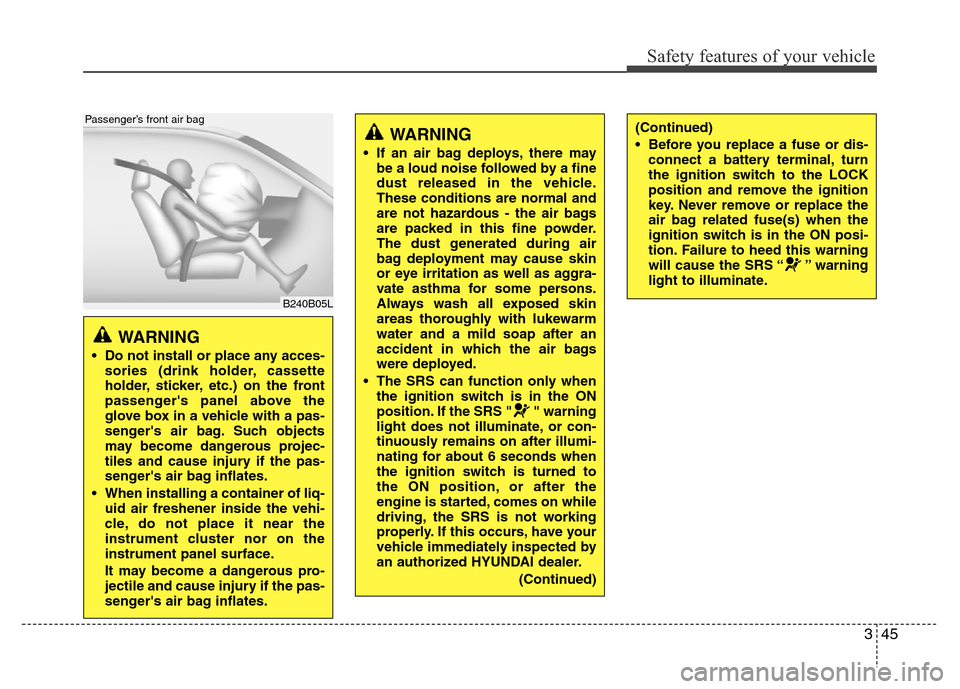
345
Safety features of your vehicle
WARNING
• Do not install or place any acces-
sories (drink holder, cassette
holder, sticker, etc.) on the front
passenger's panel above the
glove box in a vehicle with a pas-
senger's air bag. Such objects
may become dangerous projec-
tiles and cause injury if the pas-
senger's air bag inflates.
• When installing a container of liq-
uid air freshener inside the vehi-
cle, do not place it near the
instrument cluster nor on the
instrument panel surface.
It may become a dangerous pro-
jectile and cause injury if the pas-
senger's air bag inflates.
B240B05L
Passenger’s front air bag
WARNING
• If an air bag deploys, there may
be a loud noise followed by a fine
dust released in the vehicle.
These conditions are normal and
are not hazardous - the air bags
are packed in this fine powder.
The dust generated during air
bag deployment may cause skin
or eye irritation as well as aggra-
vate asthma for some persons.
Always wash all exposed skin
areas thoroughly with lukewarm
water and a mild soap after an
accident in which the air bags
were deployed.
• The SRS can function only when
the ignition switch is in the ON
position. If the SRS " " warning
light does not illuminate, or con-
tinuously remains on after illumi-
nating for about 6 seconds when
the ignition switch is turned to
the ON position, or after the
engine is started, comes on while
driving, the SRS is not working
properly. If this occurs, have your
vehicle immediately inspected by
an authorized HYUNDAI dealer.
(Continued)
(Continued)
• Before you replace a fuse or dis-
connect a battery terminal, turn
the ignition switch to the LOCK
position and remove the ignition
key. Never remove or replace the
air bag related fuse(s) when the
ignition switch is in the ON posi-
tion. Failure to heed this warning
will cause the SRS “ ” warning
light to illuminate.
Page 62 of 403
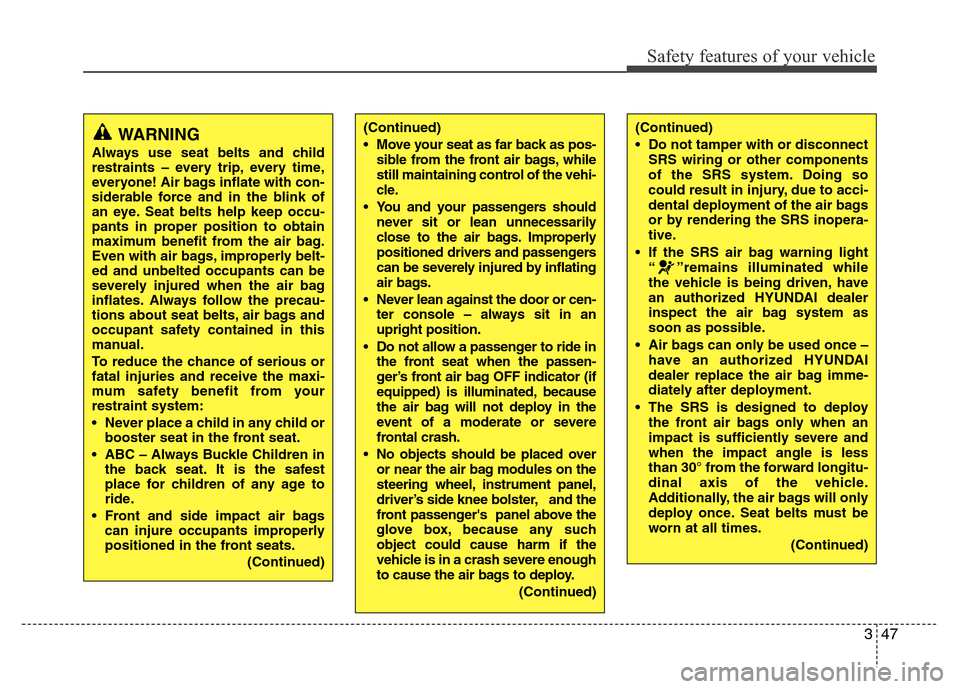
347
Safety features of your vehicle
WARNING
Always use seat belts and child
restraints – every trip, every time,
everyone! Air bags inflate with con-
siderable force and in the blink of
an eye. Seat belts help keep occu-
pants in proper position to obtain
maximum benefit from the air bag.
Even with air bags, improperly belt-
ed and unbelted occupants can be
severely injured when the air bag
inflates. Always follow the precau-
tions about seat belts, air bags and
occupant safety contained in this
manual.
To reduce the chance of serious or
fatal injuries and receive the maxi-
mum safety benefit from your
restraint system:
• Never place a child in any child or
booster seat in the front seat.
• ABC – Always Buckle Children in
the back seat. It is the safest
place for children of any age to
ride.
• Front and side impact air bags
can injure occupants improperly
positioned in the front seats.
(Continued)
(Continued)
• Move your seat as far back as pos-
sible from the front air bags, while
still maintaining control of the vehi-
cle.
• You and your passengers should
never sit or lean unnecessarily
close to the air bags. Improperly
positioned drivers and passengers
can be severely injured by inflating
air bags.
• Never lean against the door or cen-
ter console – always sit in an
upright position.
• Do not allow a passenger to ride in
the front seat when the passen-
ger’s front air bag OFF indicator (if
equipped) is illuminated, because
the air bag will not deploy in the
event of a moderate or severe
frontal crash.
• No objects should be placed over
or near the air bag modules on the
steering wheel, instrument panel,
driver’s side knee bolster, and the
front passenger's panel above the
glove box, because any such
object could cause harm if the
vehicle is in a crash severe enough
to cause the air bags to deploy.
(Continued)(Continued)
• Do not tamper with or disconnect
SRS wiring or other components
of the SRS system. Doing so
could result in injury, due to acci-
dental deployment of the air bags
or by rendering the SRS inopera-
tive.
• If the SRS air bag warning light
“ ”remains illuminated while
the vehicle is being driven, have
an authorized HYUNDAI dealer
inspect the air bag system as
soon as possible.
• Air bags can only be used once –
have an authorized HYUNDAI
dealer replace the air bag imme-
diately after deployment.
• The SRS is designed to deploy
the front air bags only when an
impact is sufficiently severe and
when the impact angle is less
than 30° from the forward longitu-
dinal axis of the vehicle.
Additionally, the air bags will only
deploy once. Seat belts must be
worn at all times.
(Continued)
Page 64 of 403

349
Safety features of your vehicle
To deactivate or reactivate the passen-
ger’s front air bag:
To deactivate the passenger’s front air
bag, insert the master key into the pas-
senger’s front air bag ON/OFF switch
and turn it to the OFF position. The pas-
senger’s front air bag OFF indicator ( )
will illuminate and stay on until the pas-
senger’s front air bag is reactivated.
To reactivate the passenger’s front air
bag, insert the master key into the pas-
senger’s front air bag ON/OFF switch
and turn it to the ON position. The pas-
senger’s front air bag OFF indicator will
go out.
✽NOTICE
• When the passenger’s front air bag
ON/OFF switch is set to the ON position,
the passenger’s front air bag is activated
and child or infant seat should not be
installed on the front passenger seat.
• When the passenger’s front air bag
ON/OFF switch is set to the OFF posi-
tion, the passenger’s front air bag is
deactivated.
CAUTION
• If the passenger’s front air bag
ON/OFF switch is not working
properly, the air bag warning light
()on the instrument panel will
illuminate.
And, the passenger's front air bag
OFF indicator
() will not illumi-
nate, the SRS Control Module
reactivates the passenger’s front
air bag and the passenger’s front
air bag will inflate in frontal
impact crashes even if the pas-
senger’s front air bag ON/OFF
switch is set to the OFF position.
If this occurs, have an authorized
HYUNDAI dealer inspect the pas-
senger’s front air bag ON/OFF
switch, the pre-tensioner seat belt
system and the SRS air bag sys-
tem as soon as possible.
(Continued)
WARNING
On some models, the front air bag
ON/OFF switch could turn by using
a similar small rigid device. Always
check the status of the front air bag
ON/OFF switch and passenger's
front air bag ON/OFF indicator.
OHG030067L
Page 65 of 403
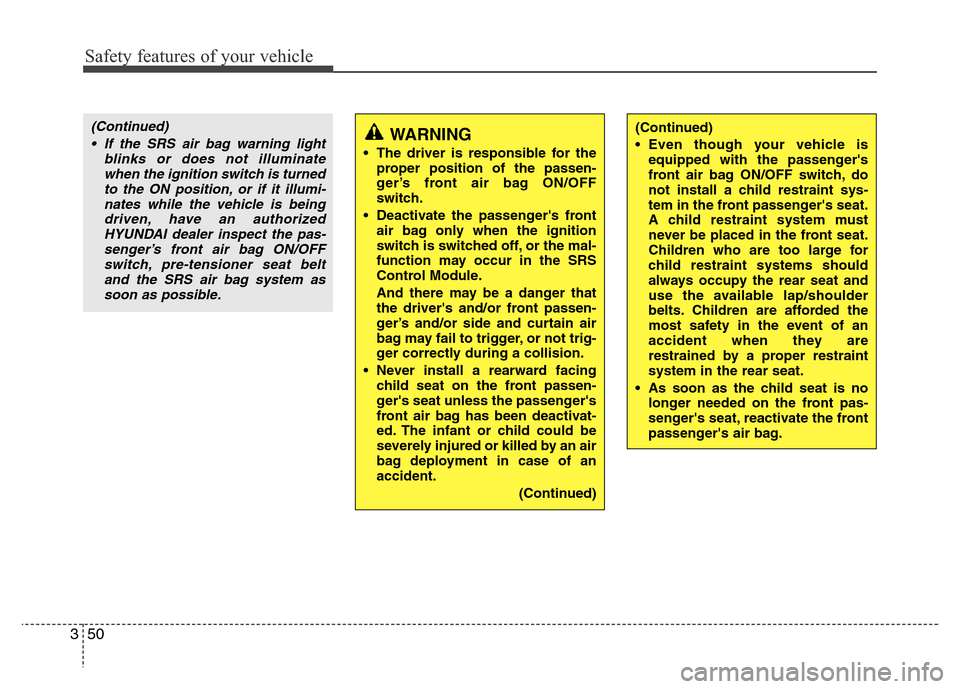
Safety features of your vehicle
50 3
(Continued)
• If the SRS air bag warning light
blinks or does not illuminate
when the ignition switch is turned
to the ON position, or if it illumi-
nates while the vehicle is being
driven, have an authorized
HYUNDAI dealer inspect the pas-
senger’s front air bag ON/OFF
switch, pre-tensioner seat belt
and the SRS air bag system as
soon as possible.(Continued)
• Even though your vehicle is
equipped with the passenger's
front air bag ON/OFF switch, do
not install a child restraint sys-
tem in the front passenger's seat.
A child restraint system must
never be placed in the front seat.
Children who are too large for
child restraint systems should
always occupy the rear seat and
use the available lap/shoulder
belts. Children are afforded the
most safety in the event of an
accident when they are
restrained by a proper restraint
system in the rear seat.
• As soon as the child seat is no
longer needed on the front pas-
senger's seat, reactivate the front
passenger's air bag.WARNING
• The driver is responsible for the
proper position of the passen-
ger’s front air bag ON/OFF
switch.
• Deactivate the passenger's front
air bag only when the ignition
switch is switched off, or the mal-
function may occur in the SRS
Control Module.
And there may be a danger that
the driver's and/or front passen-
ger’s and/or side and curtain air
bag may fail to trigger, or not trig-
ger correctly during a collision.
• Never install a rearward facing
child seat on the front passen-
ger's seat unless the passenger's
front air bag has been deactivat-
ed. The infant or child could be
severely injured or killed by an air
bag deployment in case of an
accident.
(Continued)
Page 74 of 403
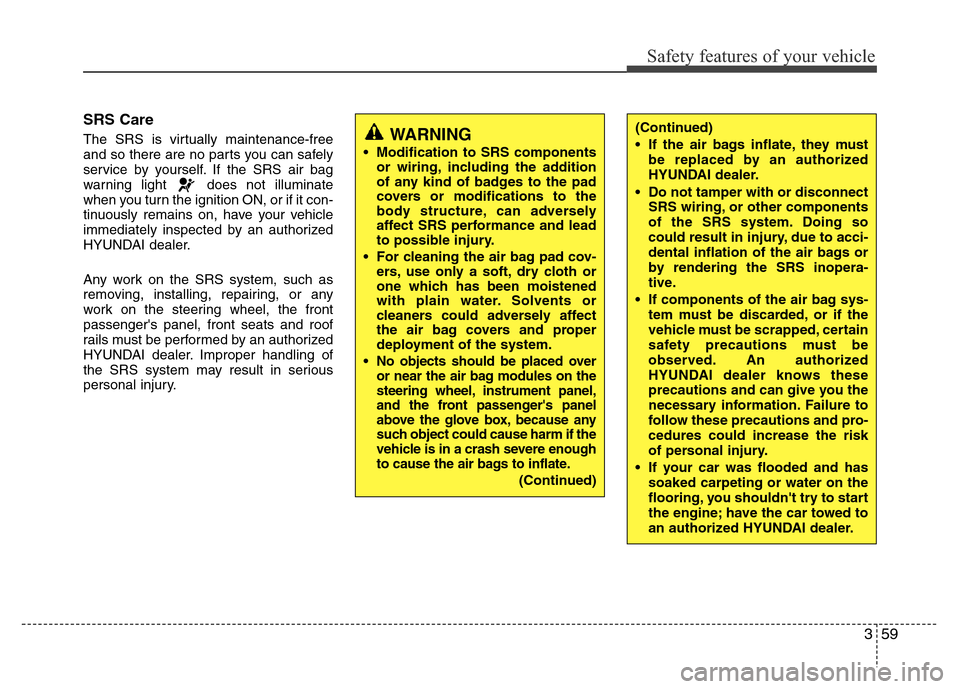
359
Safety features of your vehicle
SRS Care
The SRS is virtually maintenance-free
and so there are no parts you can safely
service by yourself. If the SRS air bag
warning light does not illuminate
when you turn the ignition ON, or if it con-
tinuously remains on, have your vehicle
immediately inspected by an authorized
HYUNDAI dealer.
Any work on the SRS system, such as
removing, installing, repairing, or any
work on the steering wheel, the front
passenger's panel, front seats and roof
rails must be performed by an authorized
HYUNDAI dealer. Improper handling of
the SRS system may result in serious
personal injury.WARNING
• Modification to SRS components
or wiring, including the addition
of any kind of badges to the pad
covers or modifications to the
body structure, can adversely
affect SRS performance and lead
to possible injury.
• For cleaning the air bag pad cov-
ers, use only a soft, dry cloth or
one which has been moistened
with plain water. Solvents or
cleaners could adversely affect
the air bag covers and proper
deployment of the system.
•
No objects should be placed over
or near the air bag modules on the
steering wheel, instrument panel,
and the front passenger's panel
above the glove box, because any
such object could cause harm if the
vehicle is in a crash severe enough
to cause the air bags to inflate.
(Continued)
(Continued)
• If the air bags inflate, they must
be replaced by an authorized
HYUNDAI dealer.
• Do not tamper with or disconnect
SRS wiring, or other components
of the SRS system. Doing so
could result in injury, due to acci-
dental inflation of the air bags or
by rendering the SRS inopera-
tive.
• If components of the air bag sys-
tem must be discarded, or if the
vehicle must be scrapped, certain
safety precautions must be
observed. An authorized
HYUNDAI dealer knows these
precautions and can give you the
necessary information. Failure to
follow these precautions and pro-
cedures could increase the risk
of personal injury.
• If your car was flooded and has
soaked carpeting or water on the
flooring, you shouldn't try to start
the engine; have the car towed to
an authorized HYUNDAI dealer.
Page 77 of 403
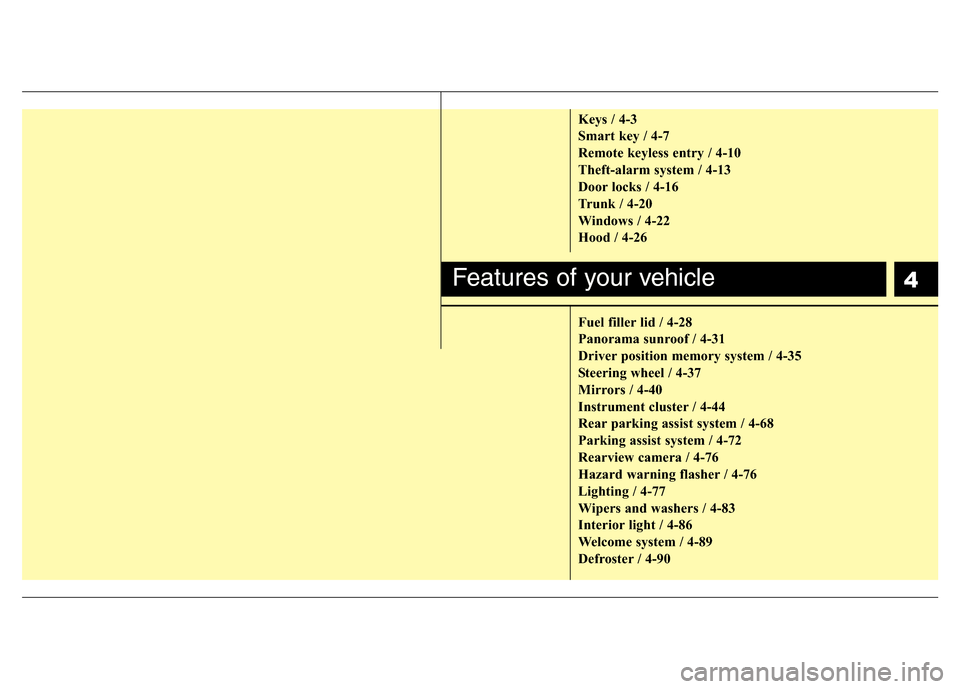
4
Keys / 4-3
Smart key / 4-7
Remote keyless entry / 4-10
Theft-alarm system / 4-13
Door locks / 4-16
Trunk / 4-20
Windows / 4-22
Hood / 4-26
Fuel filler lid / 4-28
Panorama sunroof / 4-31
Driver position memory system / 4-35
Steering wheel / 4-37
Mirrors / 4-40
Instrument cluster / 4-44
Rear parking assist system / 4-68
Parking assist system / 4-72
Rearview camera / 4-76
Hazard warning flasher / 4-76
Lighting / 4-77
Wipers and washers / 4-83
Interior light / 4-86
Welcome system / 4-89
Defroster / 4-90
Features of your vehicle
Page 83 of 403
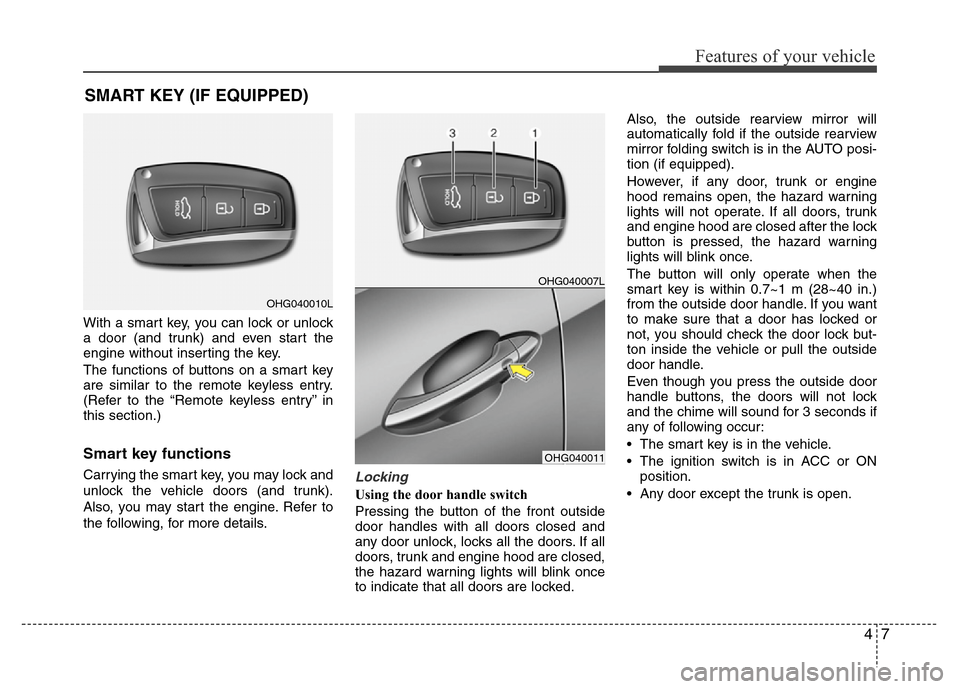
47
Features of your vehicle
With a smart key, you can lock or unlock
a door (and trunk) and even start the
engine without inserting the key.
The functions of buttons on a smart key
are similar to the remote keyless entry.
(Refer to the “Remote keyless entry” in
this section.)
Smart key functions
Carrying the smart key, you may lock and
unlock the vehicle doors (and trunk).
Also, you may start the engine. Refer to
the following, for more details.Locking
Using the door handle switch
Pressing the button of the front outside
door handles with all doors closed and
any door unlock, locks all the doors. If all
doors, trunk and engine hood are closed,
the hazard warning lights will blink once
to indicate that all doors are locked.Also, the outside rearview mirror will
automatically fold if the outside rearview
mirror folding switch is in the AUTO posi-
tion (if equipped).
However, if any door, trunk or engine
hood remains open, the hazard warning
lights will not operate. If all doors, trunk
and engine hood are closed after the lock
button is pressed, the hazard warning
lights will blink once.
The button will only operate when the
smart key is within 0.7~1 m (28~40 in.)
from the outside door handle. If you want
to make sure that a door has locked or
not, you should check the door lock but-
ton inside the vehicle or pull the outside
door handle.
Even though you press the outside door
handle buttons, the doors will not lock
and the chime will sound for 3 seconds if
any of following occur:
• The smart key is in the vehicle.
• The ignition switch is in ACC or ON
position.
• Any door except the trunk is open.
SMART KEY (IF EQUIPPED)
OHG040010L
OHG040007L
OHG040011
Page 84 of 403
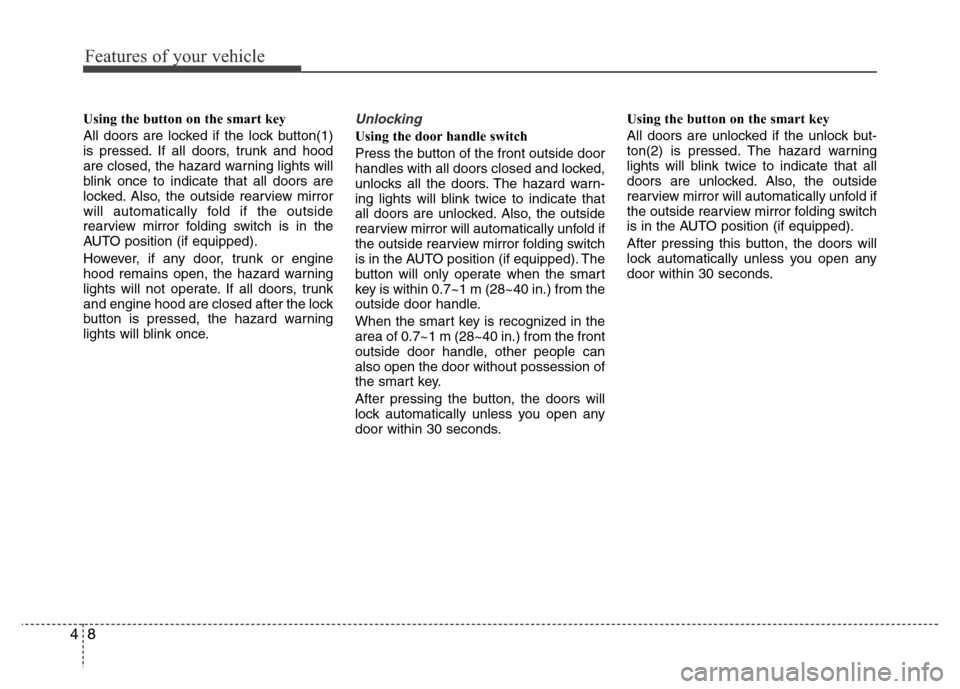
Features of your vehicle
8 4
Using the button on the smart key
All doors are locked if the lock button(1)
is pressed. If all doors, trunk and hood
are closed, the hazard warning lights will
blink once to indicate that all doors are
locked. Also, the outside rearview mirror
will automatically fold if the outside
rearview mirror folding switch is in the
AUTO position (if equipped).
However, if any door, trunk or engine
hood remains open, the hazard warning
lights will not operate. If all doors, trunk
and engine hood are closed after the lock
button is pressed, the hazard warning
lights will blink once.Unlocking
Using the door handle switch
Press the button of the front outside door
handles with all doors closed and locked,
unlocks all the doors. The hazard warn-
ing lights will blink twice to indicate that
all doors are unlocked. Also, the outside
rearview mirror will automatically unfold if
the outside rearview mirror folding switch
is in the AUTO position (if equipped). The
button will only operate when the smart
key is within 0.7~1 m (28~40 in.) from the
outside door handle.
When the smart key is recognized in the
area of 0.7~1 m (28~40 in.) from the front
outside door handle, other people can
also open the door without possession of
the smart key.
After pressing the button, the doors will
lock automatically unless you open any
door within 30 seconds.Using the button on the smart key
All doors are unlocked if the unlock but-
ton(2) is pressed. The hazard warning
lights will blink twice to indicate that all
doors are unlocked. Also, the outside
rearview mirror will automatically unfold if
the outside rearview mirror folding switch
is in the AUTO position (if equipped).
After pressing this button, the doors will
lock automatically unless you open any
door within 30 seconds.