radio controls Hyundai Coupe 2004 Owner's Manual
[x] Cancel search | Manufacturer: HYUNDAI, Model Year: 2004, Model line: Coupe, Model: Hyundai Coupe 2004Pages: 389, PDF Size: 10.22 MB
Page 90 of 389
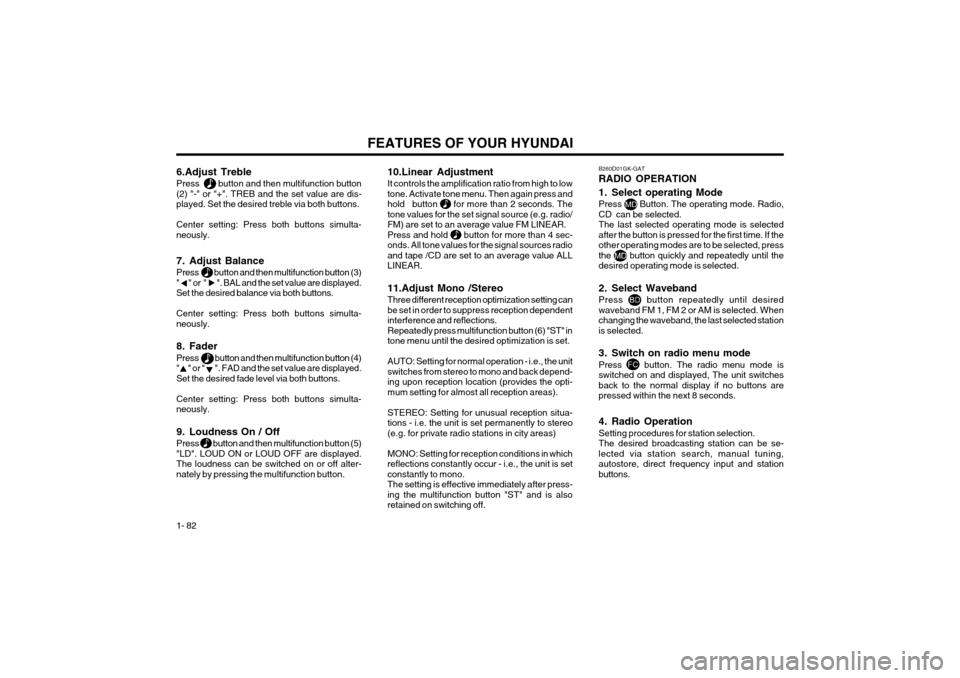
FEATURES OF YOUR HYUNDAI
1- 82
6.Adjust Treble Press
button and then multifunction button
(2) "-" or "+". TREB and the set value are dis- played. Set the desired treble via both buttons. Center setting: Press both buttons simulta- neously.
7. Adjust Balance Press
button and then multifunction button (3)
" " or " ". BAL and the set value are displayed. Set the desired balance via both buttons. Center setting: Press both buttons simulta- neously.
8. Fader Press
button and then multifunction button (4)
" " or " ". FAD and the set value are displayed. Set the desired fade level via both buttons. Center setting: Press both buttons simulta- neously.
9. Loudness On / Off Press
button and then multifunction button (5)
"LD". LOUD ON or LOUD OFF are displayed. The loudness can be switched on or off alter-nately by pressing the multifunction button.
10.Linear Adjustment It controls the amplification ratio from high to low tone. Activate tone menu. Then again press andhold button
for more than 2 seconds. The
tone values for the set signal source (e.g. radio/ FM) are set to an average value FM LINEAR.Press and hold
button for more than 4 sec-
onds. All tone values for the signal sources radio and tape /CD are set to an average value ALLLINEAR. 11.Adjust Mono /Stereo Three different reception optimization setting can be set in order to suppress reception dependentinterference and reflections.Repeatedly press multifunction button (6) "ST" intone menu until the desired optimization is set. AUTO: Setting for normal operation - i.e., the unit switches from stereo to mono and back depend-ing upon reception location (provides the opti-mum setting for almost all reception areas). STEREO: Setting for unusual reception situa- tions - i.e. the unit is set permanently to stereo(e.g. for private radio stations in city areas) MONO: Setting for reception conditions in which reflections constantly occur - i.e., the unit is setconstantly to mono.The setting is effective immediately after press-ing the multifunction button "ST" and is alsoretained on switching off.
B260D01GK-GAT RADIO OPERATION
1. Select operating Mode Press
Button. The operating mode. Radio,
CD can be selected. The last selected operating mode is selectedafter the button is pressed for the first time. If theother operating modes are to be selected, pressthe
button quickly and repeatedly until the
desired operating mode is selected.
2. Select Waveband Press
button repeatedly until desired
waveband FM 1, FM 2 or AM is selected. When changing the waveband, the last selected stationis selected.
3. Switch on radio menu mode Press
button. The radio menu mode is
switched on and displayed, The unit switches back to the normal display if no buttons arepressed within the next 8 seconds.
4. Radio Operation Setting procedures for station selection. The desired broadcasting station can be se-lected via station search, manual tuning,autostore, direct frequency input and stationbuttons.
Page 167 of 389
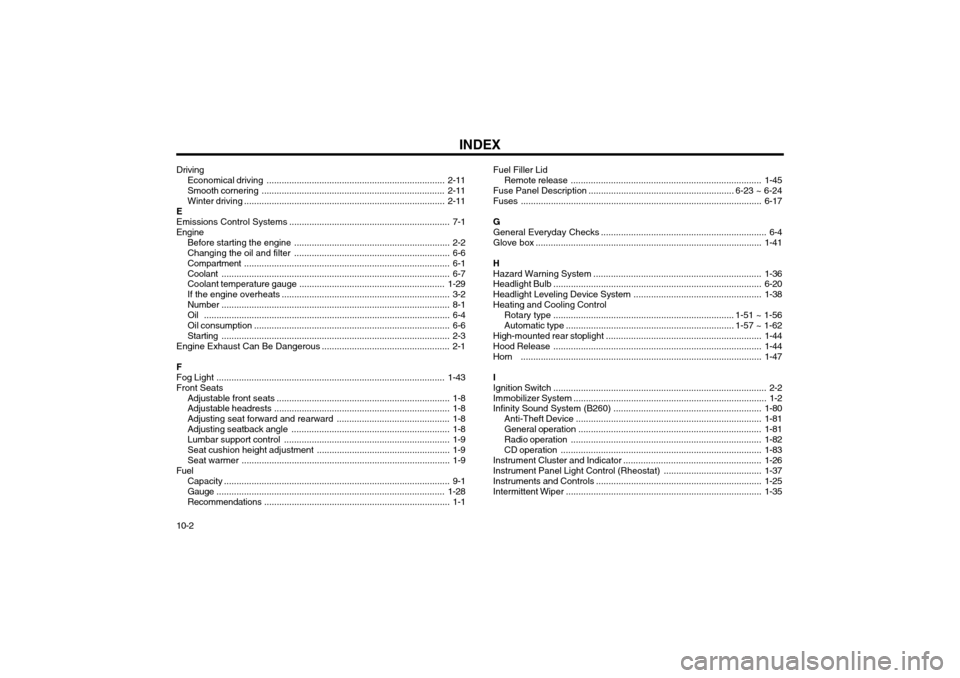
INDEX
10-2
Driving
Economical driving ....................................................................... 2-11
Smooth cornering ......................................................................... 2-11
Winter driving ................................................................................ 2-11
E Emissions Control Systems ................................................................ 7-1
Engine Before starting the engine .............................................................. 2-2
Changing the oil and filter .............................................................. 6-6
Compartment .................................................................................. 6-1
Coolant ........................................................................................... 6-7
Coolant temperature gauge .......................................................... 1-29
If the engine overheats ................................................................... 3-2
Number ........................................................................................... 8-1
Oil .................................................................................................. 6-4 Oil consumption .............................................................................. 6-6
Starting ........................................................................................... 2-3
Engine Exhaust Can Be Dangerous ................................................... 2-1
FFog Li ght ........................................................................................... 1-43
Front Seats Adjustable front seats ..................................................................... 1-8
Adjustable headrests ...................................................................... 1-8Adjusting seat forward and rearward ............................................. 1-8
Adjusting seatback angle ...................... ......................................... 1-8
Lumbar support control ............... ................................................... 1-9
Seat cushion height adjustment ..................................................... 1-9
Seat warm er ................................................................................... 1-9
Fuel
Capacity .......................................................................................... 9-1
Gauge ........................................................................................... 1-28
Recommendations .......................................................................... 1-1 Fuel Filler Lid
Remote release ............................................................................ 1-45
Fuse Panel Description .......................................................... 6-23 ~ 6-24
Fuses ................................................................................................ 6-17
GGeneral Everyday Checks .................................................................. 6-4
Glove box .......................................................................................... 1-41
HHazard Warn ing System ................................................................... 1-36
Headlight Bulb ................................................................................... 6-20
Headlight Leveling Device System ................................................... 1-38
Heating and Cooling Control Rotary type ........................................................................ 1-51 ~ 1-56
Automatic type ................................................................... 1-57 ~ 1-62
High-mounted rear stoplight .............................................................. 1-44
Hood Release ................................................................................... 1-44
Horn ................................................................................................ 1-47
IIgnition Switch ..................................................................................... 2-2
Immobilizer System ............................................................................. 1-2
Infinity Sound System (B260) ........................................................... 1-80
Anti-Theft Device .......................................................................... 1-81
General operation ......................................................................... 1-81
Radio operation ............................................................................ 1-82
CD operation ................................................................................ 1-83
Instrument Cluster and Indicator ....................................................... 1-26
Instrument Panel Light Control (Rheostat) .......................................1-37
Instruments and Controls .................................................................. 1-25
Intermittent Wiper .............................................................................. 1-35
Page 253 of 389
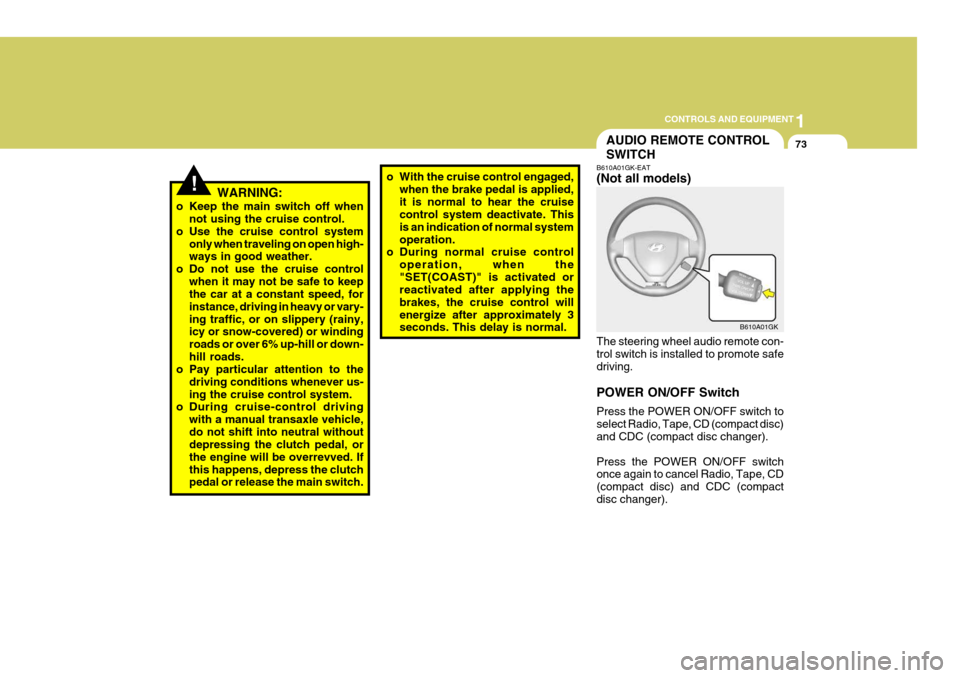
1
CONTROLS AND EQUIPMENT
73AUDIO REMOTE CONTROL SWITCH
!WARNING:
o Keep the main switch off when not using the cruise control.
o Use the cruise control system only when traveling on open high- ways in good weather.
o Do not use the cruise control when it may not be safe to keepthe car at a constant speed, for instance, driving in heavy or vary-ing traffic, or on slippery (rainy, icy or snow-covered) or winding roads or over 6% up-hill or down-hill roads.
o Pay particular attention to the
driving conditions whenever us-ing the cruise control system.
o During cruise-control driving
with a manual transaxle vehicle,do not shift into neutral without depressing the clutch pedal, or the engine will be overrevved. Ifthis happens, depress the clutch pedal or release the main switch. o With the cruise control engaged,
when the brake pedal is applied, it is normal to hear the cruise control system deactivate. This is an indication of normal systemoperation.
o During normal cruise control
operation, when the"SET(COAST)" is activated or reactivated after applying the brakes, the cruise control willenergize after approximately 3 seconds. This delay is normal. B610A01GK-EAT (Not all models) The steering wheel audio remote con- trol switch is installed to promote safe driving. POWER ON/OFF Switch Press the POWER ON/OFF switch to select Radio, Tape, CD (compact disc) and CDC (compact disc changer). Press the POWER ON/OFF switch once again to cancel Radio, Tape, CD (compact disc) and CDC (compactdisc changer).B610A01GK
Page 254 of 389
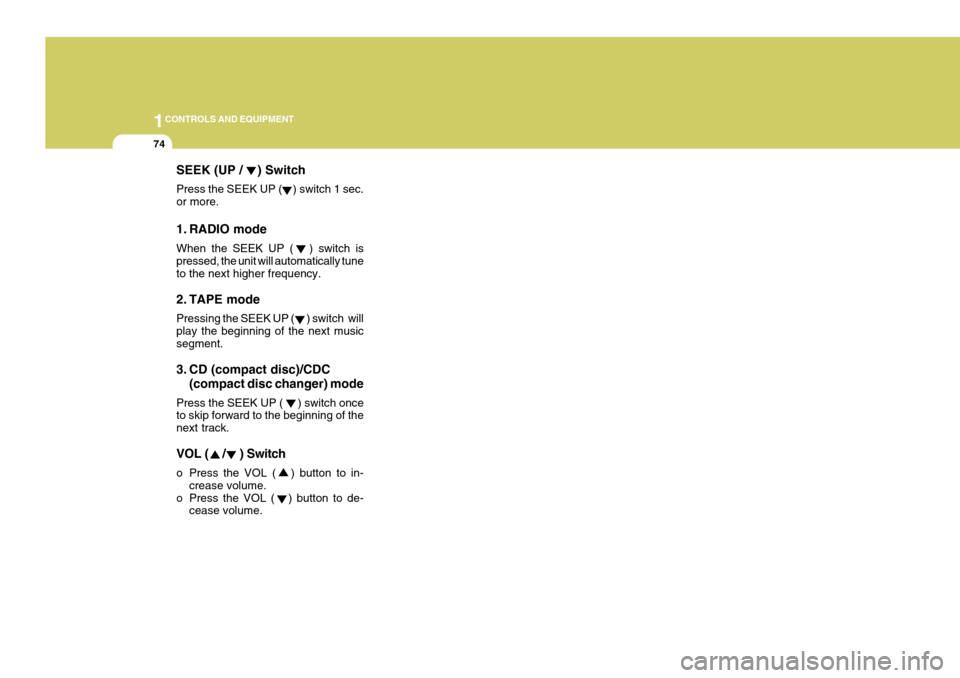
1CONTROLS AND EQUIPMENT
74
SEEK (UP / ) Switch Press the SEEK UP ( ) switch 1 sec. or more.
1. RADIO mode When the SEEK UP ( ) switch is pressed, the unit will automatically tune to the next higher frequency.
2. TAPE mode Pressing the SEEK UP ( ) switch will play the beginning of the next music segment.
3. CD (compact disc)/CDC(compact disc changer) mode
Press the SEEK UP ( ) switch once to skip forward to the beginning of the next track.
VOL ( / ) Switch
o Press the VOL ( ) button to in- crease volume.
o Press the VOL ( ) button to de- cease volume.