turn signal Hyundai Coupe 2005 Owner's Guide
[x] Cancel search | Manufacturer: HYUNDAI, Model Year: 2005, Model line: Coupe, Model: Hyundai Coupe 2005Pages: 478, PDF Size: 13.44 MB
Page 278 of 478
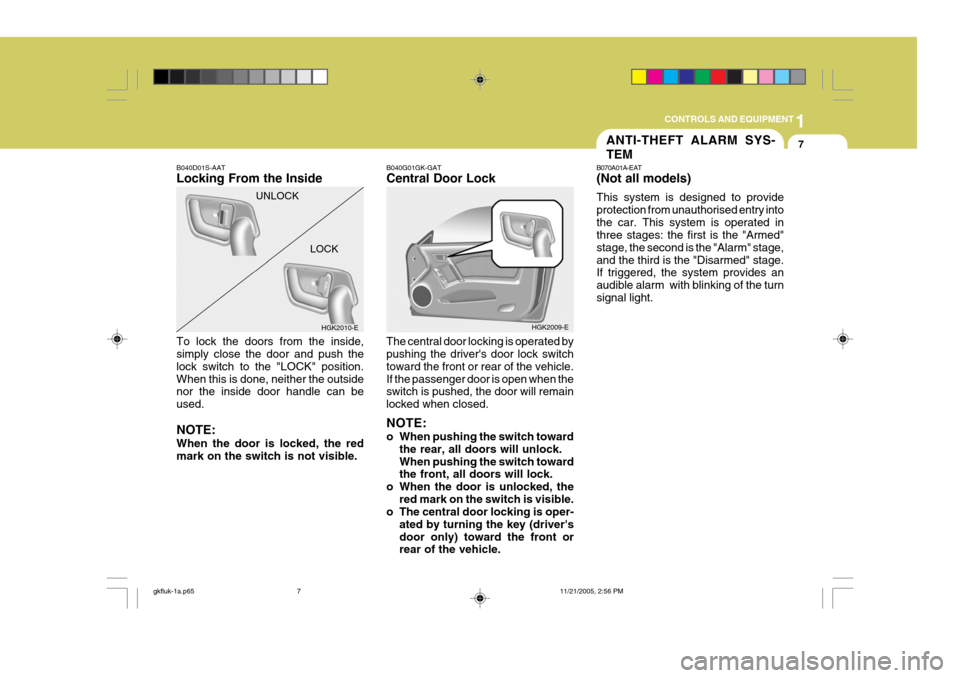
1
CONTROLS AND EQUIPMENT
7
B040G01GK-GAT Central Door Lock The central door locking is operated by pushing the driver's door lock switch toward the front or rear of the vehicle.If the passenger door is open when the switch is pushed, the door will remain locked when closed. NOTE:
o When pushing the switch toward
the rear, all doors will unlock. When pushing the switch toward the front, all doors will lock.
o When the door is unlocked, the
red mark on the switch is visible.
o The central door locking is oper-
ated by turning the key (driver's door only) toward the front or rear of the vehicle. HGK2009-E
B040D01S-AAT Locking From the Inside To lock the doors from the inside, simply close the door and push the lock switch to the "LOCK" position.When this is done, neither the outside nor the inside door handle can be used. NOTE: When the door is locked, the red mark on the switch is not visible. UNLOCK
HGK2010-E
LOCK
ANTI-THEFT ALARM SYS- TEM
B070A01A-EAT (Not all models) This system is designed to provide protection from unauthorised entry intothe car. This system is operated in three stages: the first is the "Armed" stage, the second is the "Alarm" stage,and the third is the "Disarmed" stage. If triggered, the system provides an audible alarm with blinking of the turnsignal light.
gkfluk-1a.p65 11/21/2005, 2:56 PM
7
Page 279 of 478
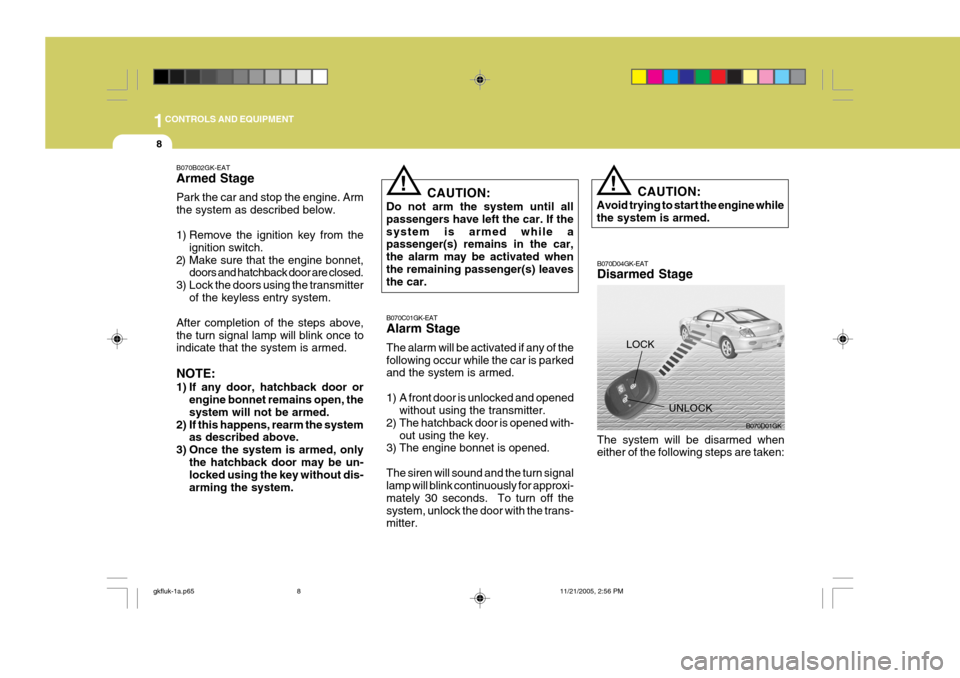
1CONTROLS AND EQUIPMENT
8
!
B070D04GK-EAT Disarmed Stage
UNLOCK
The system will be disarmed when either of the following steps are taken: CAUTION:
Avoid trying to start the engine whilethe system is armed.
B070D01GK
LOCK!
B070C01GK-EAT Alarm Stage The alarm will be activated if any of the following occur while the car is parked and the system is armed.
1) A front door is unlocked and opened without using the transmitter.
2) The hatchback door is opened with- out using the key.
3) The engine bonnet is opened.The siren will sound and the turn signal lamp will blink continuously for approxi- mately 30 seconds. To turn off thesystem, unlock the door with the trans- mitter.
B070B02GK-EAT Armed Stage Park the car and stop the engine. Arm the system as described below.
1) Remove the ignition key from the
ignition switch.
2) Make sure that the engine bonnet, doors and hatchback door are closed.
3) Lock the doors using the transmitter of the keyless entry system.
After completion of the steps above, the turn signal lamp will blink once to indicate that the system is armed. NOTE:
1) If any door, hatchback door or engine bonnet remains open, the system will not be armed.
2) If this happens, rearm the system as described above.
3) Once the system is armed, only
the hatchback door may be un- locked using the key without dis- arming the system. CAUTION:
Do not arm the system until allpassengers have left the car. If thesystem is armed while a passenger(s) remains in the car, the alarm may be activated whenthe remaining passenger(s) leaves the car.
gkfluk-1a.p65 11/21/2005, 2:56 PM
8
Page 280 of 478
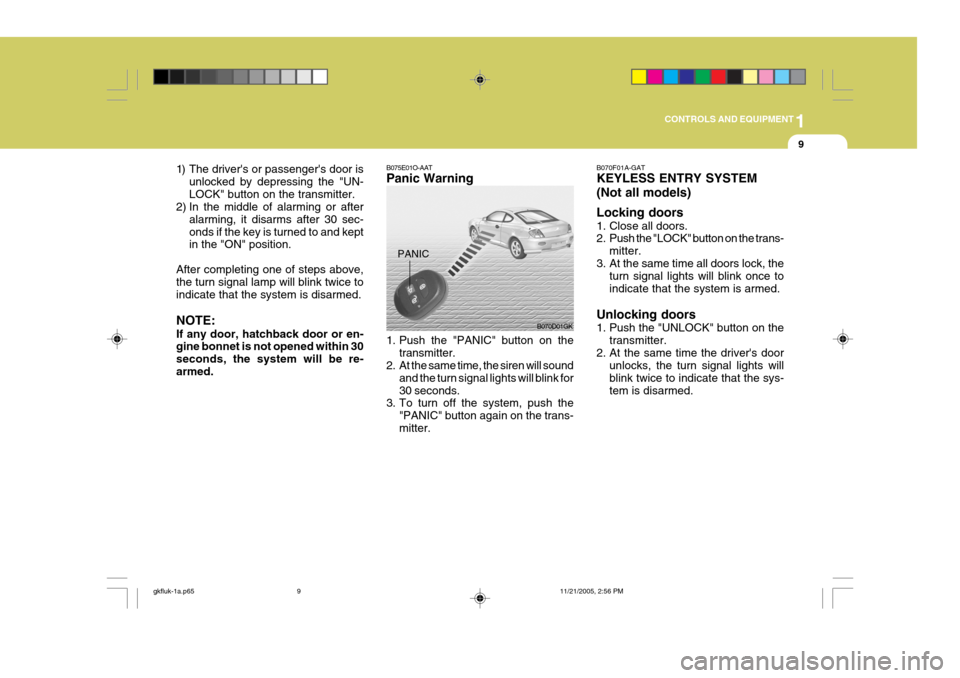
1
CONTROLS AND EQUIPMENT
9
1) The driver's or passenger's door is
unlocked by depressing the "UN- LOCK" button on the transmitter.
2) In the middle of alarming or after
alarming, it disarms after 30 sec-onds if the key is turned to and kept in the "ON" position.
After completing one of steps above,the turn signal lamp will blink twice to indicate that the system is disarmed. NOTE: If any door, hatchback door or en- gine bonnet is not opened within 30 seconds, the system will be re-armed. B070F01A-GAT KEYLESS ENTRY SYSTEM (Not all models) Locking doors
1. Close all doors.
2. Push the "LOCK" button on the trans-
mitter.
3. At the same time all doors lock, the turn signal lights will blink once to indicate that the system is armed.
Unlocking doors
1. Push the "UNLOCK" button on the transmitter.
2. At the same time the driver's door unlocks, the turn signal lights will blink twice to indicate that the sys-tem is disarmed.
B075E01O-AAT Panic Warning
1. Push the "PANIC" button on the
transmitter.
2. At the same time, the siren will sound
and the turn signal lights will blink for 30 seconds.
3. To turn off the system, push the
"PANIC" button again on the trans-mitter. B070D01GK
PANIC
gkfluk-1a.p65
11/21/2005, 2:56 PM
9
Page 281 of 478
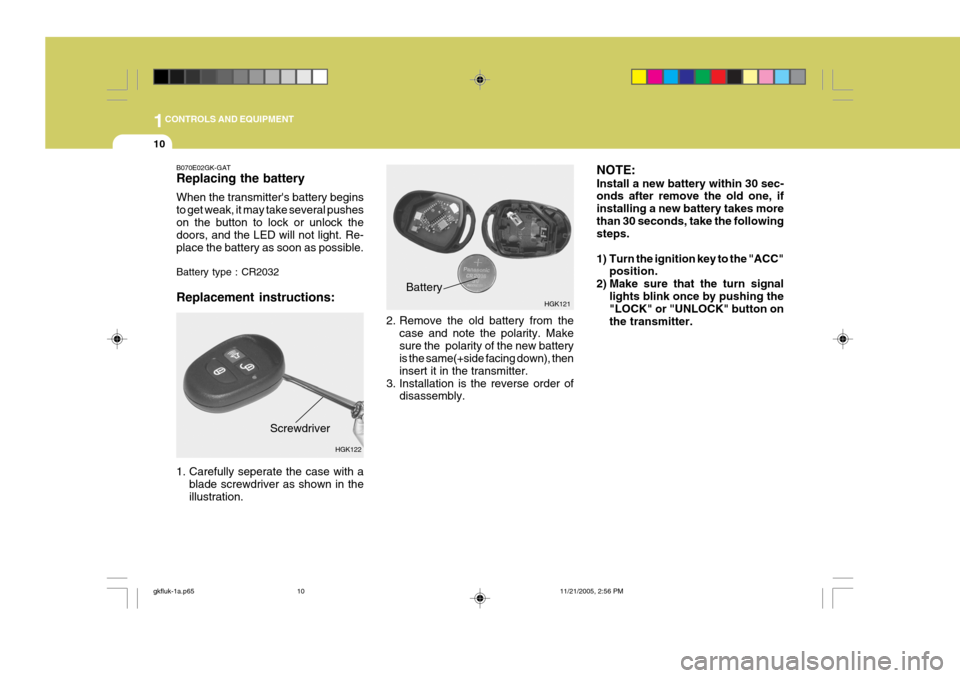
1CONTROLS AND EQUIPMENT
10
B070E02GK-GAT Replacing the battery When the transmitter's battery begins to get weak, it may take several pusheson the button to lock or unlock the doors, and the LED will not light. Re- place the battery as soon as possible. Battery type : CR2032 Replacement instructions:
Screwdriver 2. Remove the old battery from the
case and note the polarity. Make sure the polarity of the new battery is the same(+side facing down), then insert it in the transmitter.
3. Installation is the reverse order of disassembly.
1. Carefully seperate the case with a blade screwdriver as shown in theillustration. Battery
HGK122
HGK121
NOTE: Install a new battery within 30 sec- onds after remove the old one, if installing a new battery takes morethan 30 seconds, take the following steps.
1) Turn the ignition key to the "ACC" position.
2) Make sure that the turn signal lights blink once by pushing the "LOCK" or "UNLOCK" button on the transmitter.
gkfluk-1a.p65 11/21/2005, 2:56 PM
10
Page 310 of 478
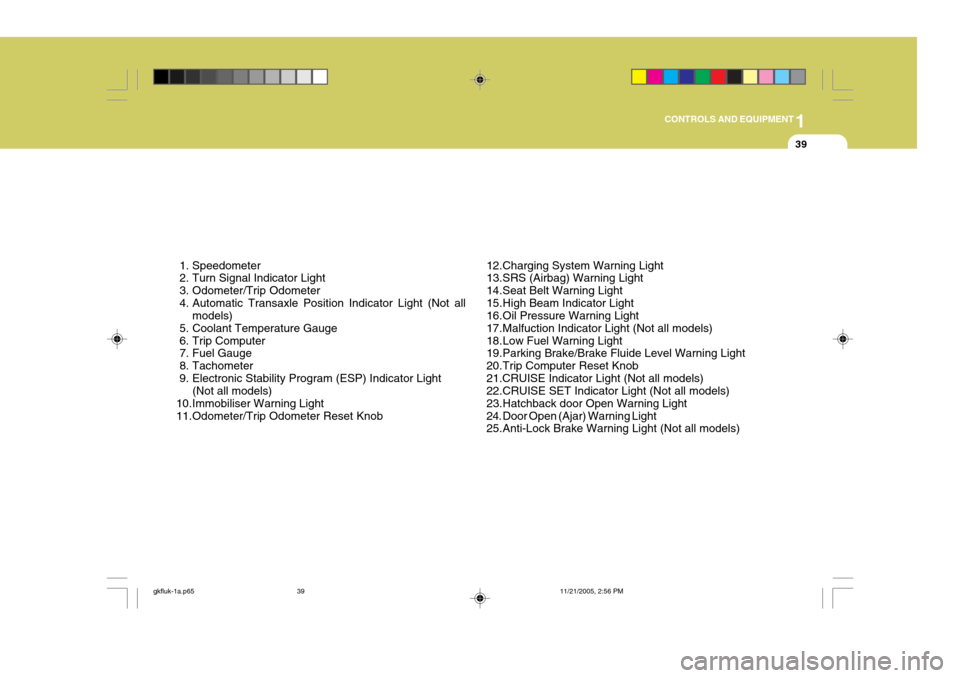
1
CONTROLS AND EQUIPMENT
39
1. Speedometer
2. Turn Signal Indicator Light
3. Odometer/Trip Odometer
4. Automatic Transaxle Position Indicator Light (Not all models)
5. Coolant Temperature Gauge
6. Trip Computer
7. Fuel Gauge
8. Tachometer
9. Electronic Stability Program (ESP) Indicator Light (Not all models)
10.Immobiliser Warning Light
11.Odometer/Trip Odometer Reset Knob 12.Charging System Warning Light
13.SRS (Airbag) Warning Light
14.Seat Belt Warning Light
15.High Beam Indicator Light
16.Oil Pressure Warning Light
17.Malfuction Indicator Light (Not all models)
18.Low Fuel Warning Light
19.Parking Brake/Brake Fluide Level Warning Light
20.Trip Computer Reset Knob21.CRUISE Indicator Light (Not all models)
22.CRUISE SET Indicator Light (Not all models)
23.Hatchback door Open Warning Light
24. Door Open (Ajar) Warning Light
25.Anti-Lock Brake Warning Light (Not all models)
gkfluk-1a.p65
11/21/2005, 2:56 PM
39
Page 311 of 478
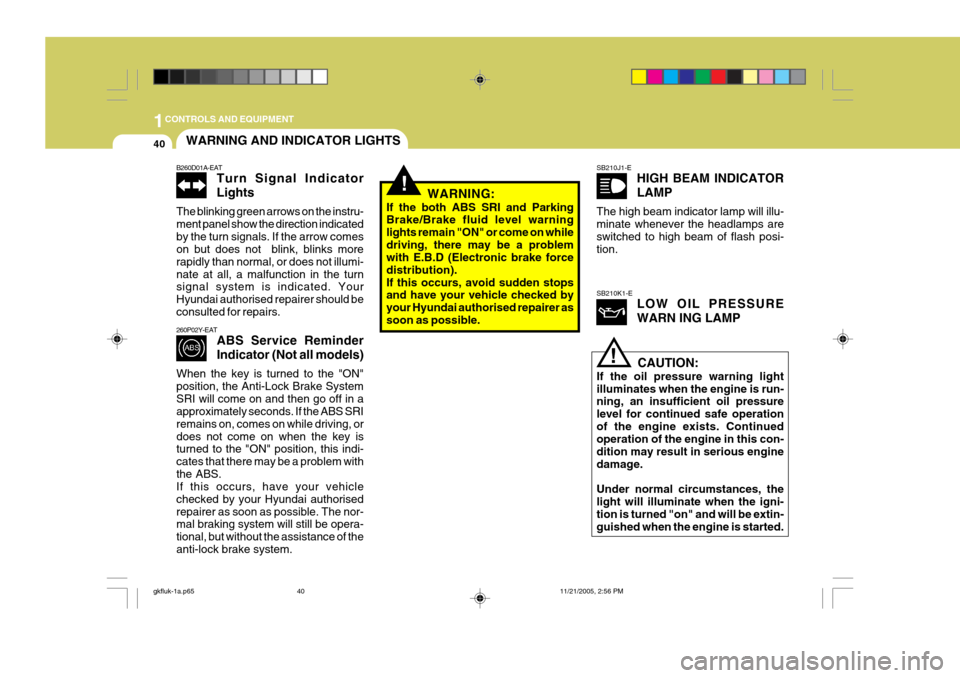
1CONTROLS AND EQUIPMENT
40
!
!
WARNING AND INDICATOR LIGHTS
SB210K1-ELOW OIL PRESSURE WARN ING LAMP
260P02Y-EAT
ABS Service ReminderIndicator (Not all models)
When the key is turned to the "ON" position, the Anti-Lock Brake SystemSRI will come on and then go off in a approximately seconds. If the ABS SRI remains on, comes on while driving, ordoes not come on when the key is turned to the "ON" position, this indi- cates that there may be a problem withthe ABS. If this occurs, have your vehicle checked by your Hyundai authorisedrepairer as soon as possible. The nor- mal braking system will still be opera- tional, but without the assistance of theanti-lock brake system. WARNING:
If the both ABS SRI and Parking Brake/Brake fluid level warning lights remain "ON" or come on whiledriving, there may be a problem with E.B.D (Electronic brake force distribution).If this occurs, avoid sudden stops and have your vehicle checked by your Hyundai authorised repairer assoon as possible.
SB210J1-E HIGH BEAM INDICATOR LAMP
The high beam indicator lamp will illu- minate whenever the headlamps areswitched to high beam of flash posi- tion.
CAUTION:
If the oil pressure warning light illuminates when the engine is run- ning, an insufficient oil pressure level for continued safe operationof the engine exists. Continued operation of the engine in this con- dition may result in serious enginedamage. Under normal circumstances, the light will illuminate when the igni- tion is turned "on" and will be extin- guished when the engine is started.
B260D01A-EAT
Turn Signal Indicator Lights
The blinking green arrows on the instru- ment panel show the direction indicatedby the turn signals. If the arrow comes on but does not blink, blinks more rapidly than normal, or does not illumi-nate at all, a malfunction in the turn signal system is indicated. Your Hyundai authorised repairer should beconsulted for repairs.
gkfluk-1a.p65 11/21/2005, 2:56 PM
40
Page 321 of 478
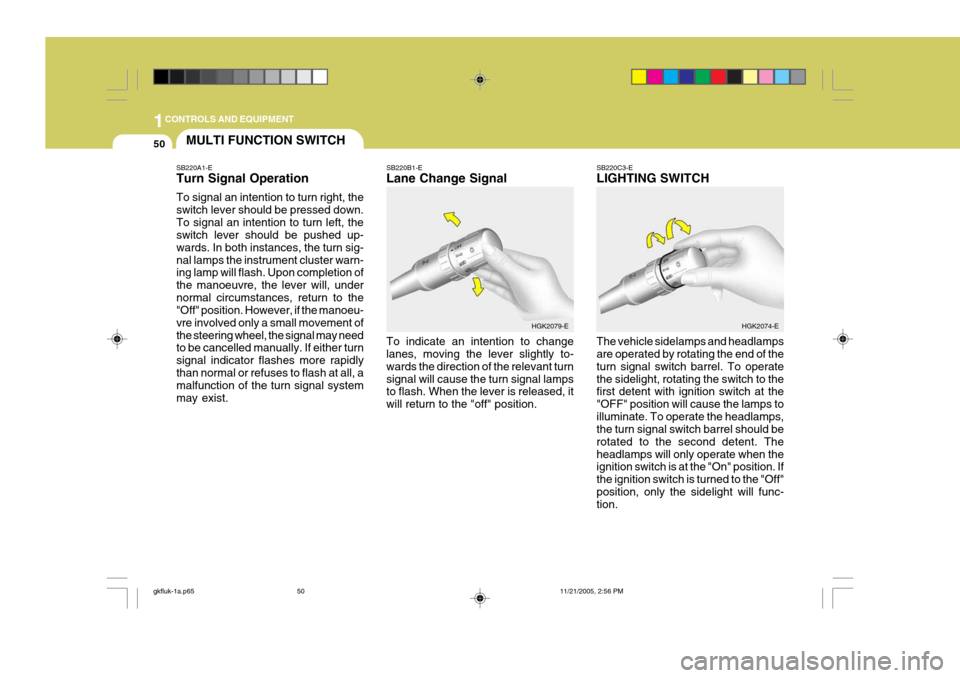
1CONTROLS AND EQUIPMENT
50MULTI FUNCTION SWITCH
SB220A1-E Turn Signal Operation To signal an intention to turn right, the switch lever should be pressed down.To signal an intention to turn left, the switch lever should be pushed up- wards. In both instances, the turn sig-nal lamps the instrument cluster warn- ing lamp will flash. Upon completion of the manoeuvre, the lever will, undernormal circumstances, return to the "Off" position. However, if the manoeu- vre involved only a small movement ofthe steering wheel, the signal may need to be cancelled manually. If either turn signal indicator flashes more rapidlythan normal or refuses to flash at all, a malfunction of the turn signal system may exist. SB220B1-E Lane Change Signal To indicate an intention to change lanes, moving the lever slightly to- wards the direction of the relevant turnsignal will cause the turn signal lamps to flash. When the lever is released, it will return to the "off" position. SB220C3-E LIGHTING SWITCH The vehicle sidelamps and headlamps are operated by rotating the end of the turn signal switch barrel. To operatethe sidelight, rotating the switch to the first detent with ignition switch at the "OFF" position will cause the lamps toilluminate. To operate the headlamps, the turn signal switch barrel should be rotated to the second detent. Theheadlamps will only operate when the ignition switch is at the "On" position. If the ignition switch is turned to the "Off"position, only the sidelight will func- tion.
HGK2079-E
HGK2074-E
gkfluk-1a.p65 11/21/2005, 2:56 PM
50
Page 323 of 478
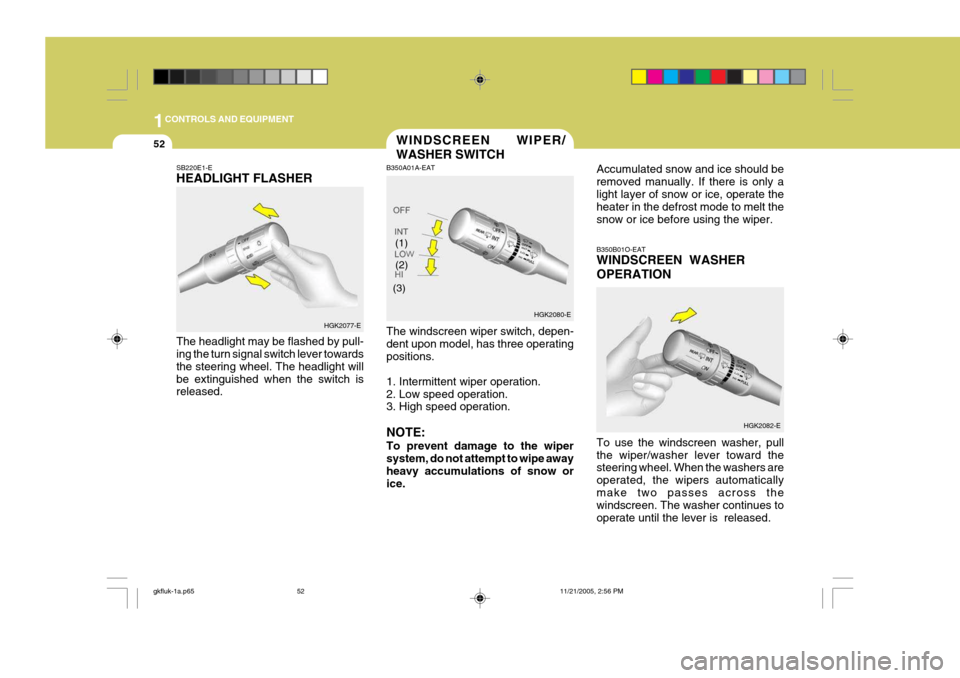
1CONTROLS AND EQUIPMENT
52
(2) B350B01O-EAT WINDSCREEN WASHER OPERATION To use the windscreen washer, pull the wiper/washer lever toward the steering wheel. When the washers are operated, the wipers automaticallymake two passes across the windscreen. The washer continues to operate until the lever is released.HGK2082-E
WINDSCREEN WIPER/ WASHER SWITCH
SB220E1-E HEADLIGHT FLASHER The headlight may be flashed by pull- ing the turn signal switch lever towards the steering wheel. The headlight willbe extinguished when the switch is released. B350A01A-EAT The windscreen wiper switch, depen- dent upon model, has three operatingpositions. 1. Intermittent wiper operation. 2. Low speed operation. 3. High speed operation. NOTE: To prevent damage to the wiper system, do not attempt to wipe away heavy accumulations of snow orice. Accumulated snow and ice should beremoved manually. If there is only alight layer of snow or ice, operate the heater in the defrost mode to melt the snow or ice before using the wiper.
HGK2077-E HGK2080-E
(1)
(3)
gkfluk-1a.p65 11/21/2005, 2:56 PM
52
Page 326 of 478
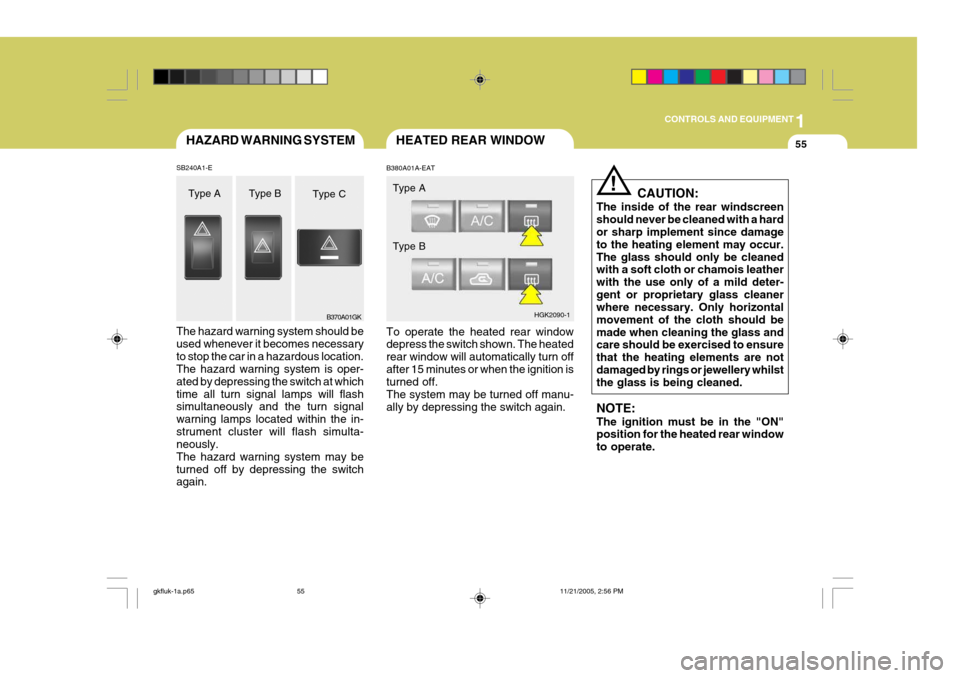
1
CONTROLS AND EQUIPMENT
55HAZARD WARNING SYSTEM
SB240A1-E The hazard warning system should be used whenever it becomes necessaryto stop the car in a hazardous location. The hazard warning system is oper- ated by depressing the switch at whichtime all turn signal lamps will flash simultaneously and the turn signal warning lamps located within the in-strument cluster will flash simulta- neously. The hazard warning system may beturned off by depressing the switch again.
B370A01GK
HEATED REAR WINDOW
B380A01A-EAT To operate the heated rear window depress the switch shown. The heated rear window will automatically turn offafter 15 minutes or when the ignition is turned off. The system may be turned off manu-ally by depressing the switch again. Type A
HGK2090-1
Type B
!
CAUTION:
The inside of the rear windscreen should never be cleaned with a hard or sharp implement since damage to the heating element may occur.The glass should only be cleaned with a soft cloth or chamois leather with the use only of a mild deter-gent or proprietary glass cleaner where necessary. Only horizontal movement of the cloth should bemade when cleaning the glass and care should be exercised to ensure that the heating elements are not damaged by rings or jewellery whilst the glass is being cleaned. NOTE: The ignition must be in the "ON" position for the heated rear window to operate.
Type A
Type C
Type B
gkfluk-1a.p65
11/21/2005, 2:56 PM
55
Page 367 of 478
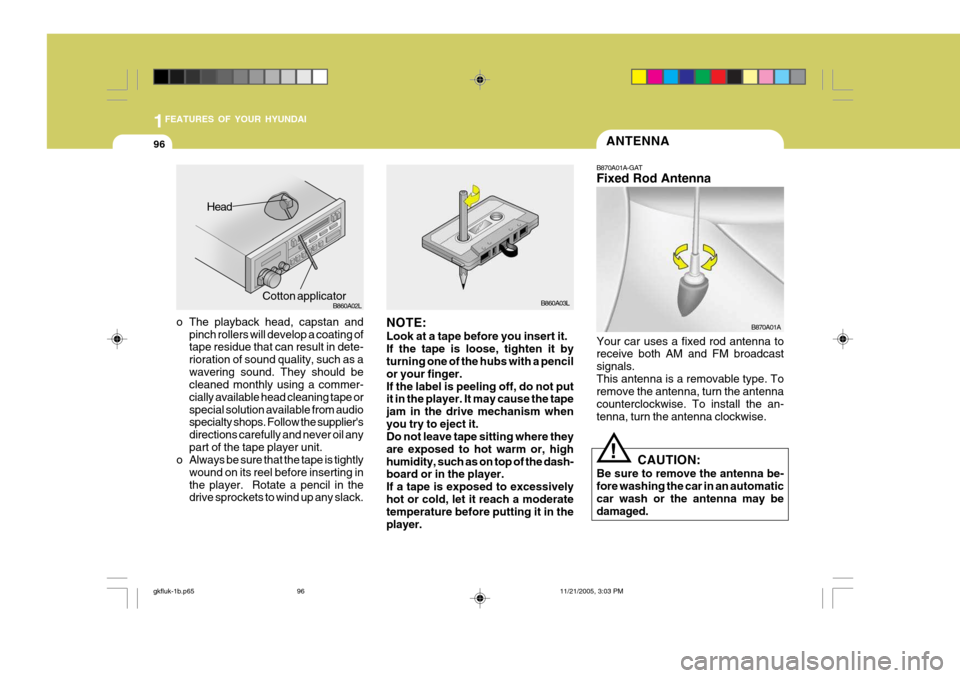
1FEATURES OF YOUR HYUNDAI
96ANTENNA
o The playback head, capstan and pinch rollers will develop a coating of tape residue that can result in dete- rioration of sound quality, such as awavering sound. They should be cleaned monthly using a commer- cially available head cleaning tape orspecial solution available from audio specialty shops. Follow the supplier's directions carefully and never oil anypart of the tape player unit.
o Always be sure that the tape is tightly
wound on its reel before inserting inthe player. Rotate a pencil in the drive sprockets to wind up any slack. B860A03L
NOTE: Look at a tape before you insert it. If the tape is loose, tighten it by turning one of the hubs with a pencil or your finger.If the label is peeling off, do not put it in the player. It may cause the tape jam in the drive mechanism whenyou try to eject it. Do not leave tape sitting where they are exposed to hot warm or, highhumidity, such as on top of the dash- board or in the player. If a tape is exposed to excessivelyhot or cold, let it reach a moderate temperature before putting it in the player. B870A01A
!
Head
Cotton applicator B860A02L
B870A01A-GAT Fixed Rod Antenna Your car uses a fixed rod antenna to receive both AM and FM broadcast signals.This antenna is a removable type. To remove the antenna, turn the antenna counterclockwise. To install the an-tenna, turn the antenna clockwise.
CAUTION:
Be sure to remove the antenna be- fore washing the car in an automatic car wash or the antenna may bedamaged.
gkfluk-1b.p65 11/21/2005, 3:03 PM
96