turn signal Hyundai Coupe 2008 Owner's Manual
[x] Cancel search | Manufacturer: HYUNDAI, Model Year: 2008, Model line: Coupe, Model: Hyundai Coupe 2008Pages: 407, PDF Size: 11.03 MB
Page 12 of 407
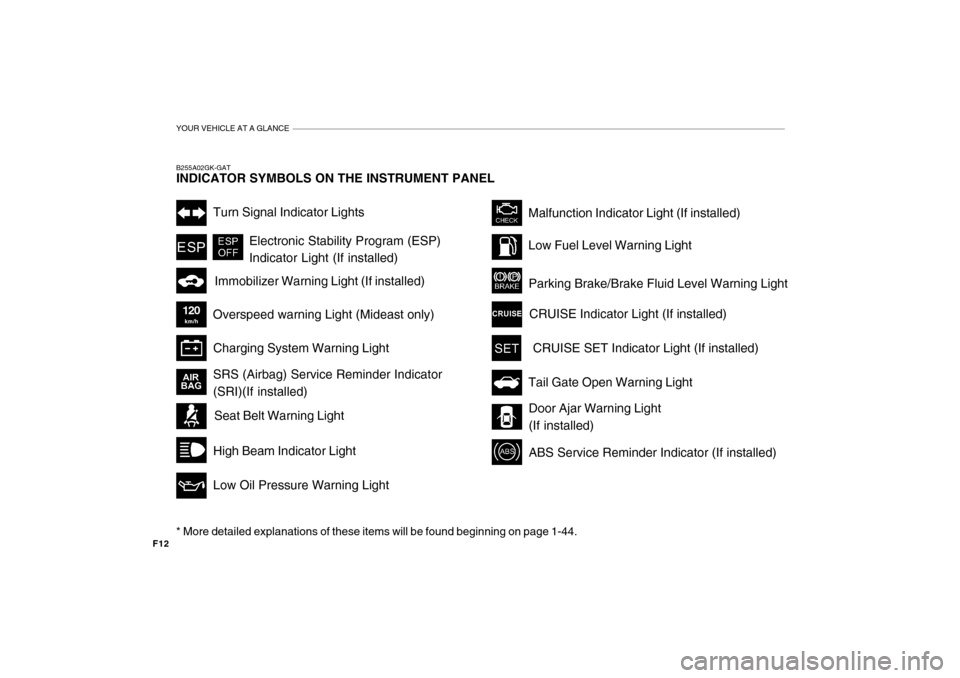
YOUR VEHICLE AT A GLANCE
F12B255A02GK-GAT INDICATOR SYMBOLS ON THE INSTRUMENT PANEL * More detailed explanations of these items will be found beginning on page 1-44.
Malfunction Indicator Light (If installed)
SRS (Airbag) Service Reminder Indicator (SRI)(If installed)
Tail Gate Open Warning Light
Low Fuel Level Warning Light
Door Ajar Warning Light (If installed)
ABS Service Reminder Indicator (If installed)
Turn Signal Indicator Lights
High Beam Indicator Light Low Oil Pressure Warning Light Parking Brake/Brake Fluid Level Warning Light
Charging System Warning Light CRUISE Indicator Light (If installed)
Seat Belt Warning Light CRUISE SET Indicator Light (If installed)
Electronic Stability Program (ESP) Indicator Light (If installed)
Immobilizer Warning Light (If installed)
120
km/hOverspeed warning Light (Mideast only)
Page 21 of 407
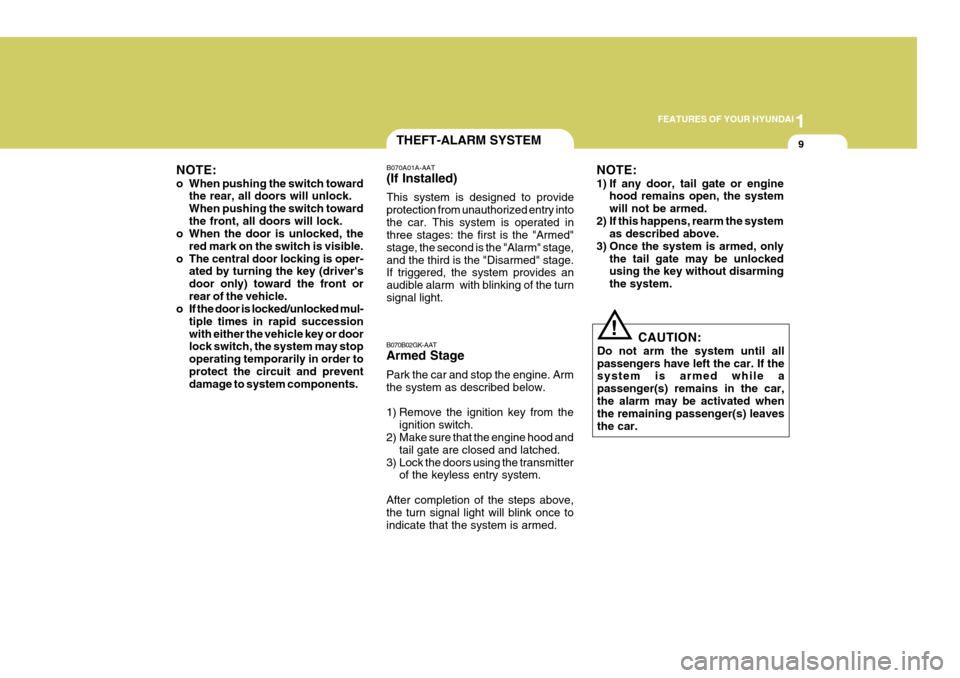
1
FEATURES OF YOUR HYUNDAI
9THEFT-ALARM SYSTEM
NOTE:
o When pushing the switch toward the rear, all doors will unlock. When pushing the switch towardthe front, all doors will lock.
o When the door is unlocked, the
red mark on the switch is visible.
o The central door locking is oper- ated by turning the key (driver'sdoor only) toward the front orrear of the vehicle.
o If the door is locked/unlocked mul-
tiple times in rapid successionwith either the vehicle key or door lock switch, the system may stop operating temporarily in order toprotect the circuit and prevent damage to system components. B070A01A-AAT (If Installed) This system is designed to provide protection from unauthorized entry intothe car. This system is operated in three stages: the first is the "Armed" stage, the second is the "Alarm" stage,and the third is the "Disarmed" stage. If triggered, the system provides an audible alarm with blinking of the turnsignal light.
B070B02GK-AAT Armed Stage Park the car and stop the engine. Arm the system as described below.
1) Remove the ignition key from the ignition switch.
2) Make sure that the engine hood and
tail gate are closed and latched.
3) Lock the doors using the transmitter of the keyless entry system.
After completion of the steps above, the turn signal light will blink once to indicate that the system is armed. NOTE:
1) If any door, tail gate or engine
hood remains open, the system will not be armed.
2) If this happens, rearm the system as described above.
3) Once the system is armed, only the tail gate may be unlocked using the key without disarming the system.
! CAUTION:
Do not arm the system until all passengers have left the car. If the system is armed while a passenger(s) remains in the car,the alarm may be activated when the remaining passenger(s) leaves the car.
Page 22 of 407
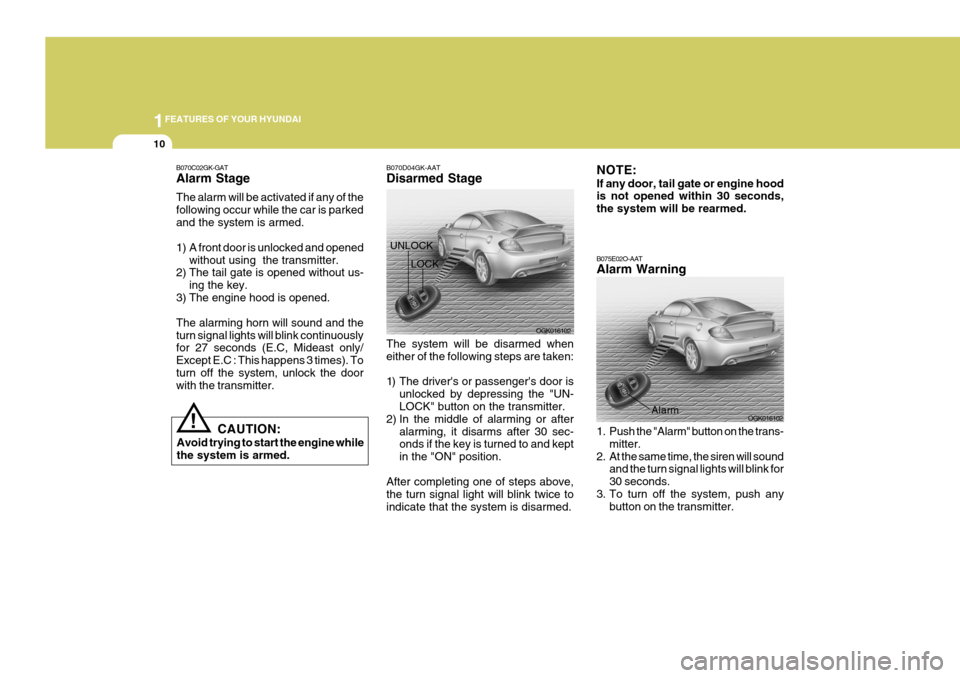
1FEATURES OF YOUR HYUNDAI
10
! B070D04GK-AAT Disarmed Stage
UNLOCK
The system will be disarmed when either of the following steps are taken:
1) The driver's or passenger's door is unlocked by depressing the "UN- LOCK" button on the transmitter.
2) In the middle of alarming or after
alarming, it disarms after 30 sec-onds if the key is turned to and kept in the "ON" position.
After completing one of steps above,the turn signal light will blink twice toindicate that the system is disarmed.
CAUTION:
Avoid trying to start the engine whilethe system is armed. OGK016102
LOCK
B070C02GK-GAT Alarm Stage The alarm will be activated if any of the following occur while the car is parkedand the system is armed.
1) A front door is unlocked and opened
without using the transmitter.
2) The tail gate is opened without us-
ing the key.
3) The engine hood is opened.The alarming horn will sound and the turn signal lights will blink continuously for 27 seconds (E.C, Mideast only/ Except E.C : This happens 3 times). Toturn off the system, unlock the door with the transmitter.
B075E02O-AAT Alarm Warning
1. Push the "Alarm" button on the trans-
mitter.
2. At the same time, the siren will sound and the turn signal lights will blink for 30 seconds.
3. To turn off the system, push any button on the transmitter. OGK016102
Alarm
NOTE: If any door, tail gate or engine hood is not opened within 30 seconds, the system will be rearmed.
Page 23 of 407
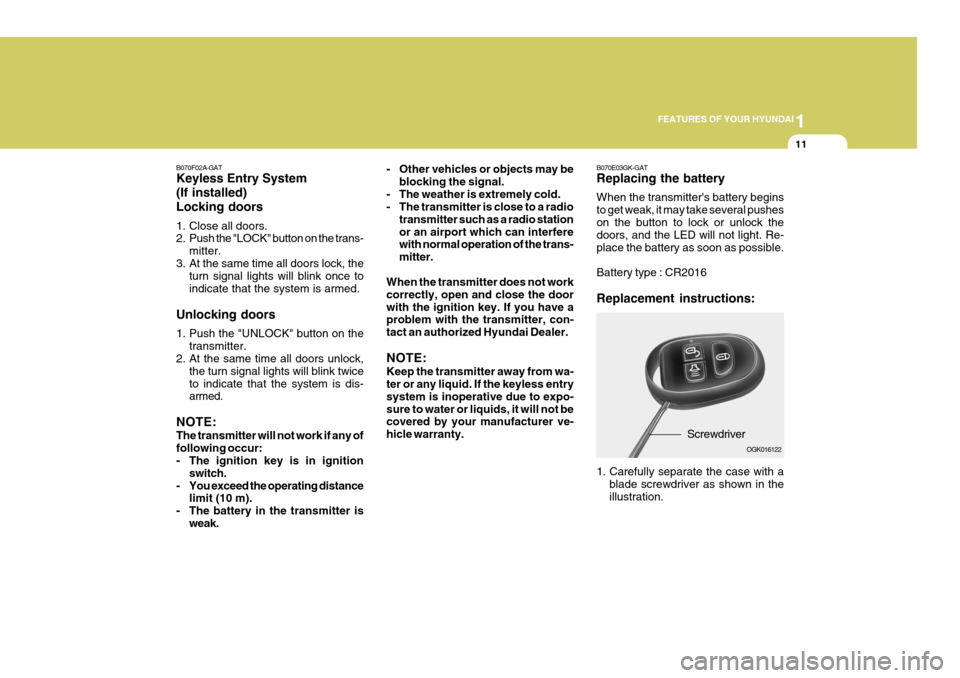
1
FEATURES OF YOUR HYUNDAI
11
B070F02A-GAT Keyless Entry System (If installed)Locking doors
1. Close all doors.
2. Push the "LOCK" button on the trans- mitter.
3. At the same time all doors lock, the turn signal lights will blink once to indicate that the system is armed.
Unlocking doors
1. Push the "UNLOCK" button on the transmitter.
2. At the same time all doors unlock,
the turn signal lights will blink twice to indicate that the system is dis- armed.
NOTE: The transmitter will not work if any of following occur:
- The ignition key is in ignition switch.
- You exceed the operating distance limit (10 m).
- The battery in the transmitter is weak. - Other vehicles or objects may be
blocking the signal.
- The weather is extremely cold.
- The transmitter is close to a radio transmitter such as a radio station or an airport which can interfere with normal operation of the trans- mitter.
When the transmitter does not workcorrectly, open and close the doorwith the ignition key. If you have a problem with the transmitter, con- tact an authorized Hyundai Dealer. NOTE: Keep the transmitter away from wa- ter or any liquid. If the keyless entry system is inoperative due to expo-sure to water or liquids, it will not be covered by your manufacturer ve- hicle warranty.
B070E03GK-GAT Replacing the battery When the transmitter's battery begins to get weak, it may take several pusheson the button to lock or unlock the doors, and the LED will not light. Re- place the battery as soon as possible. Battery type : CR2016 Replacement instructions:
Screwdriver
1. Carefully separate the case with a blade screwdriver as shown in the illustration. OGK016122
Page 24 of 407
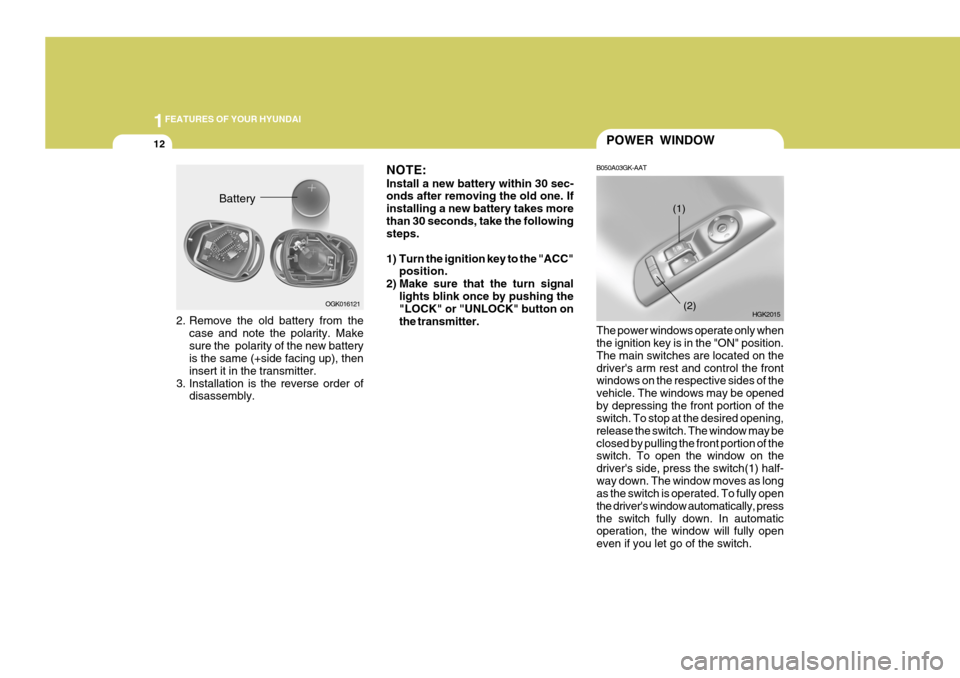
1FEATURES OF YOUR HYUNDAI
12POWER WINDOW
B050A03GK-AAT The power windows operate only when the ignition key is in the "ON" position. The main switches are located on thedriver's arm rest and control the front windows on the respective sides of the vehicle. The windows may be openedby depressing the front portion of the switch. To stop at the desired opening, release the switch. The window may beclosed by pulling the front portion of the
switch. To open the window on the driver's side, press the switch(1) half-way down. The window moves as long as the switch is operated. To fully open the driver's window automatically, pressthe switch fully down. In automatic operation, the window will fully open even if you let go of the switch. HGK2015
(2)
2. Remove the old battery from the
case and note the polarity. Make sure the polarity of the new battery is the same (+side facing up), then insert it in the transmitter.
3. Installation is the reverse order of disassembly. Battery
OGK016121
NOTE: Install a new battery within 30 sec- onds after removing the old one. If installing a new battery takes morethan 30 seconds, take the following steps.
1) Turn the ignition key to the "ACC"position.
2) Make sure that the turn signal lights blink once by pushing the "LOCK" or "UNLOCK" button on the transmitter.
(1)
Page 55 of 407

1
FEATURES OF YOUR HYUNDAI
43
1. Speedometer
2. Turn Signal Indicator Light
3. Odometer/Trip Odometer
4. Automatic Transaxle Position Indicator Light (If installed)
5. Coolant Temperature Gauge
6. Trip Computer (If installed)
7. Fuel Gauge
8. Tachometer
9. Electronic Stability Program (ESP) indicator Light (If installed)
10. Immobilizer Warning Light (If installed)11. Over Speed Warning Light (Mideast only)
12. Trip Odometer Reset Knob
13. Charging System Warning Light 14. Supplemental Restraint System (Airbag) Service Reminder
Indicator (SRI) Light (If installed)
15. Seat Belt Warning Light
16. High Beam Indicator Light
17. Oil Pressure Warning Light
18. Malfunction Indicator Light (MIL) (If installed)
19. Low Fuel Warning Light
20. Parking Brake/Low Brake Fluid Level Warning Light
21. Trip Computer Reset Knob
22. CRUISE Indicator Light (If installed)
23. CRUISE SET Indicator Light (If installed)
24. Tail Gate Open Warning Light
25. Door Ajar Warning Light
26. ABS Service Reminder Indicator Light (If installed)
Page 56 of 407
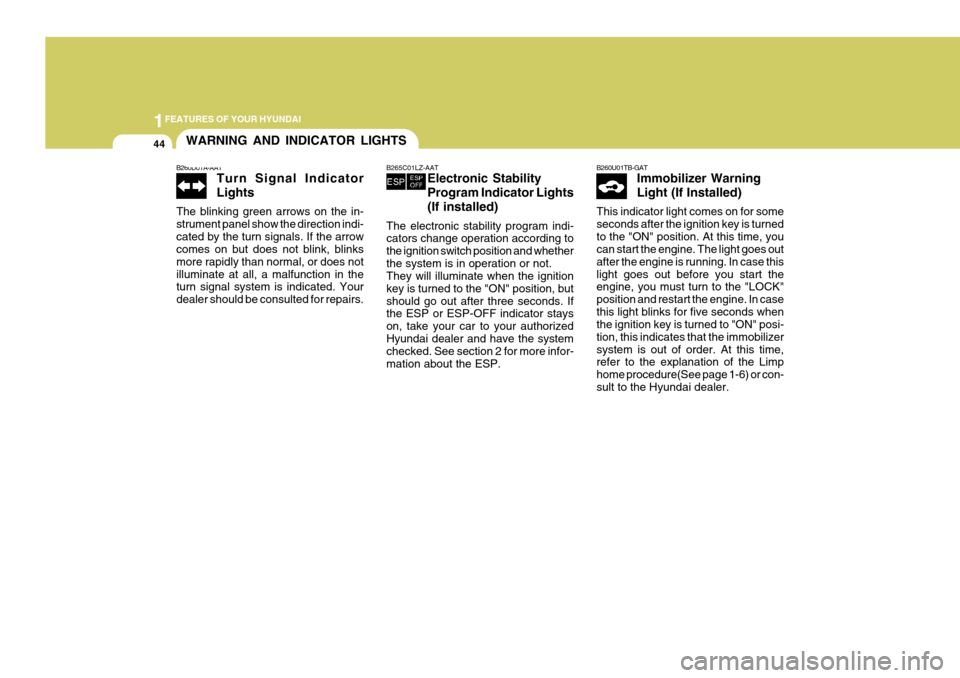
1FEATURES OF YOUR HYUNDAI
44
B260D01A-AAT
Turn Signal Indicator Lights
The blinking green arrows on the in- strument panel show the direction indi-cated by the turn signals. If the arrow comes on but does not blink, blinks more rapidly than normal, or does notilluminate at all, a malfunction in the turn signal system is indicated. Your dealer should be consulted for repairs.
WARNING AND INDICATOR LIGHTS
B265C01LZ-AAT Electronic Stability Program Indicator Lights(If installed)
The electronic stability program indi- cators change operation according to the ignition switch position and whetherthe system is in operation or not. They will illuminate when the ignition key is turned to the "ON" position, butshould go out after three seconds. If the ESP or ESP-OFF indicator stays on, take your car to your authorizedHyundai dealer and have the system checked. See section 2 for more infor- mation about the ESP.B260U01TB-GAT Immobilizer Warning Light (If Installed)
This indicator light comes on for some seconds after the ignition key is turnedto the "ON" position. At this time, you can start the engine. The light goes out after the engine is running. In case thislight goes out before you start the engine, you must turn to the "LOCK" position and restart the engine. In casethis light blinks for five seconds when the ignition key is turned to "ON" posi- tion, this indicates that the immobilizersystem is out of order. At this time, refer to the explanation of the Limp home procedure(See page 1-6) or con-sult to the Hyundai dealer.
Page 67 of 407
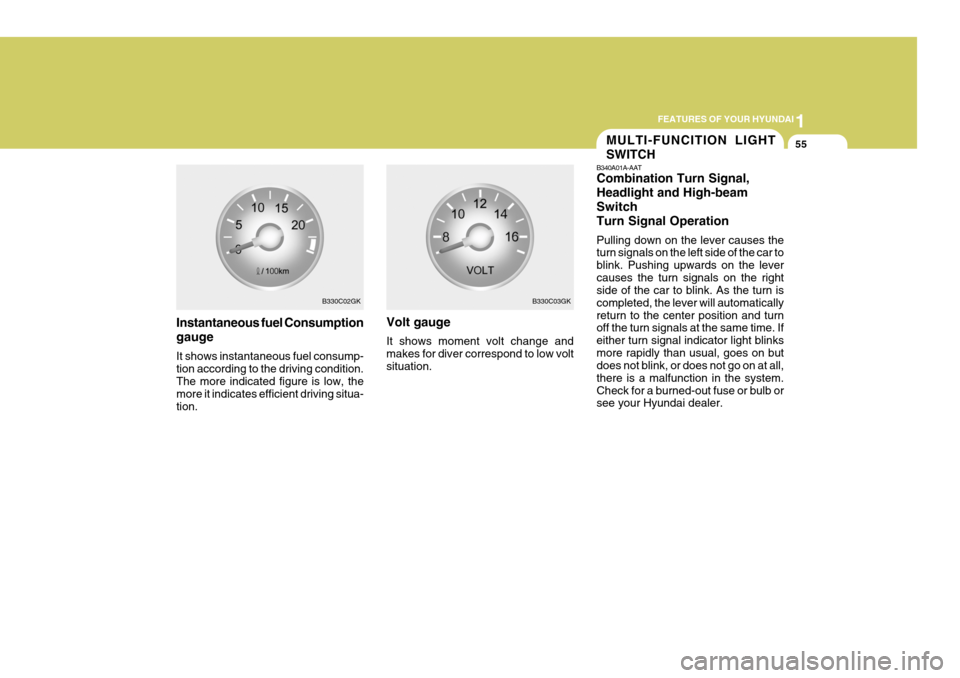
1
FEATURES OF YOUR HYUNDAI
55
Instantaneous fuel Consumption gauge It shows instantaneous fuel consump- tion according to the driving condition. The more indicated figure is low, the more it indicates efficient driving situa-tion. Volt gauge It shows moment volt change and makes for diver correspond to low voltsituation.
B330C02GK
B330C03GK
MULTI-FUNCITION LIGHT SWITCH
B340A01A-AAT Combination Turn Signal, Headlight and High-beamSwitchTurn Signal Operation Pulling down on the lever causes the turn signals on the left side of the car to blink. Pushing upwards on the levercauses the turn signals on the right side of the car to blink. As the turn is completed, the lever will automaticallyreturn to the center position and turn off the turn signals at the same time. If either turn signal indicator light blinksmore rapidly than usual, goes on but does not blink, or does not go on at all, there is a malfunction in the system.Check for a burned-out fuse or bulb or see your Hyundai dealer.
Page 68 of 407
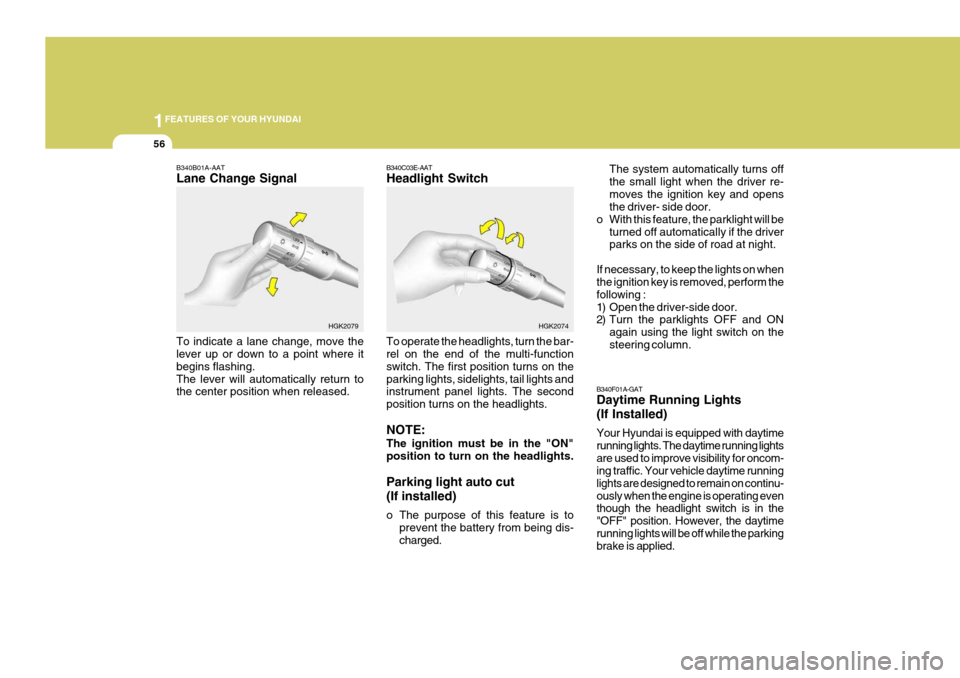
1FEATURES OF YOUR HYUNDAI
56
The system automatically turns off the small light when the driver re-moves the ignition key and opens the driver- side door.
o With this feature, the parklight will be
turned off automatically if the driverparks on the side of road at night.
If necessary, to keep the lights on whenthe ignition key is removed, perform the following :
1) Open the driver-side door.
2) Turn the parklights OFF and ON again using the light switch on the steering column.
B340F01A-GAT Daytime Running Lights (If Installed) Your Hyundai is equipped with daytime running lights. The daytime running lightsare used to improve visibility for oncom- ing traffic. Your vehicle daytime running lights are designed to remain on continu-ously when the engine is operating even though the headlight switch is in the "OFF" position. However, the daytimerunning lights will be off while the parking brake is applied.
B340B01A-AAT Lane Change Signal To indicate a lane change, move the lever up or down to a point where it begins flashing.The lever will automatically return to the center position when released. B340C03E-AAT Headlight Switch To operate the headlights, turn the bar- rel on the end of the multi-function switch. The first position turns on theparking lights, sidelights, tail lights and instrument panel lights. The second position turns on the headlights. NOTE: The ignition must be in the "ON" position to turn on the headlights. Parking light auto cut (If installed)
o The purpose of this feature is to
prevent the battery from being dis- charged.
HGK2079
HGK2074
Page 74 of 407
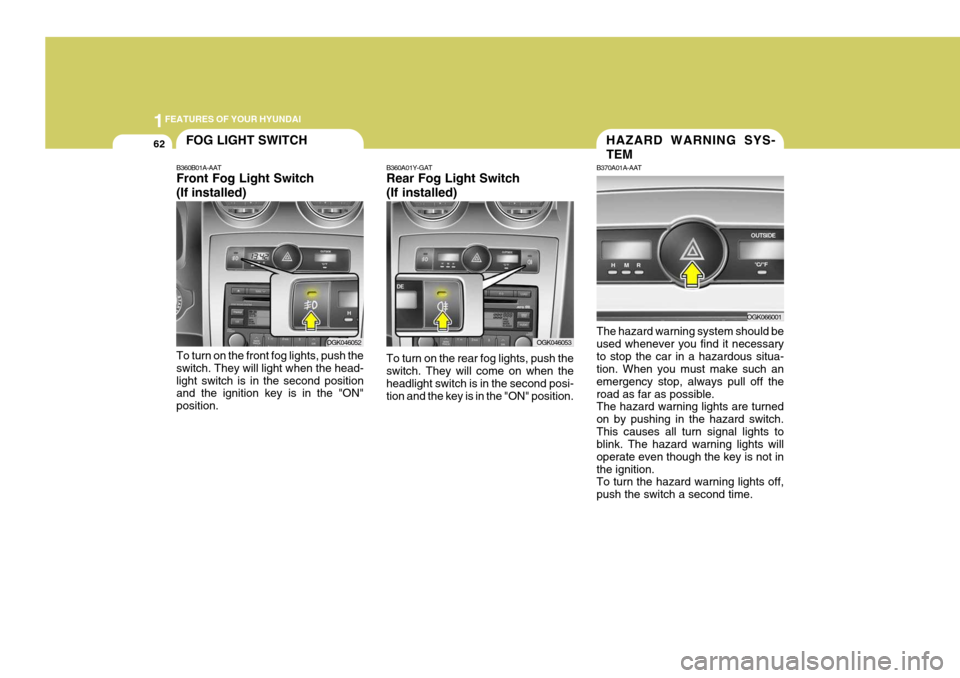
1FEATURES OF YOUR HYUNDAI
62HAZARD WARNING SYS- TEM
B370A01A-AAT The hazard warning system should be used whenever you find it necessaryto stop the car in a hazardous situa- tion. When you must make such an emergency stop, always pull off theroad as far as possible. The hazard warning lights are turned on by pushing in the hazard switch.This causes all turn signal lights to blink. The hazard warning lights will operate even though the key is not inthe ignition. To turn the hazard warning lights off, push the switch a second time.
OGK066001
FOG LIGHT SWITCH
OGK046052
OGK046053
B360B01A-AAT Front Fog Light Switch (If installed) To turn on the front fog lights, push the switch. They will light when the head-light switch is in the second position and the ignition key is in the "ON" position. B360A01Y-GAT Rear Fog Light Switch (If installed) To turn on the rear fog lights, push the switch. They will come on when the headlight switch is in the second posi-tion and the key is in the "ON" position.