power steering HYUNDAI COUPE 2012 Owners Manual
[x] Cancel search | Manufacturer: HYUNDAI, Model Year: 2012, Model line: COUPE, Model: HYUNDAI COUPE 2012Pages: 391, PDF Size: 6.88 MB
Page 16 of 391
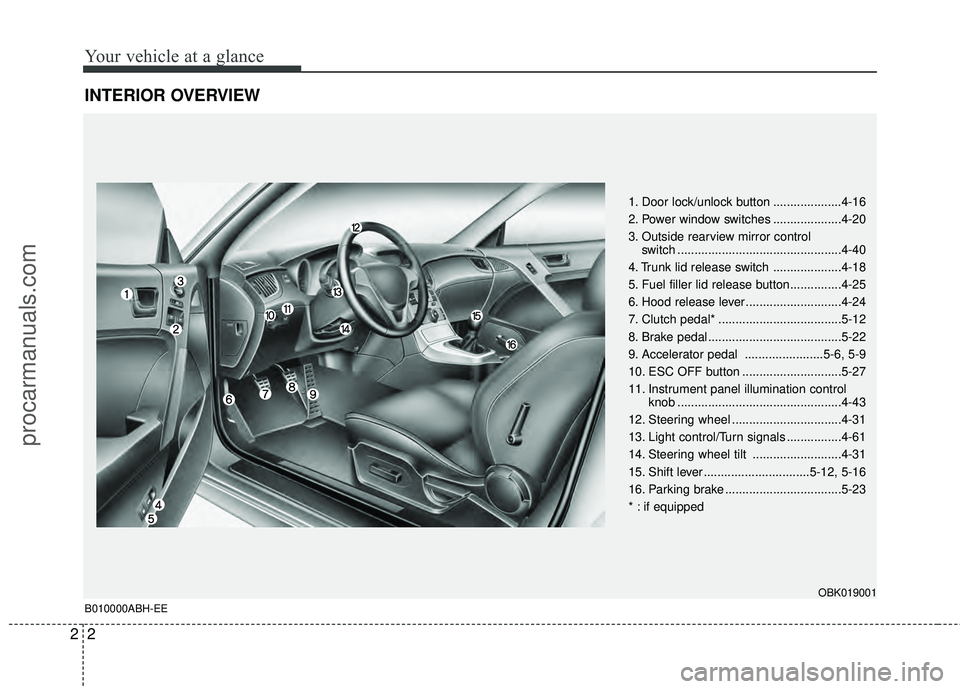
Your vehicle at a glance
22
INTERIOR OVERVIEW
1. Door lock/unlock button ....................4-16
2. Power window switches ....................4-20
3. Outside rearview mirror control switch ................................................4-40
4. Trunk lid release switch ....................4-18
5. Fuel filler lid release button...............4-25
6. Hood release lever ............................4-24
7. Clutch pedal* ....................................5-12
8. Brake pedal .......................................5-22
9. Accelerator pedal .......................5-6, 5-9
10. ESC OFF button .............................5-27
11. Instrument panel illumination control knob ................................................4-43
12. Steering wheel ................................4-31
13. Light control/Turn signals ................4-61
14. Steering wheel tilt ..........................4-31
15. Shift lever ...............................5-12, 5-16
16. Parking brake ..................................5-23
* : if equipped
OBK019001
B010000ABH-EE
procarmanuals.com
Page 18 of 391
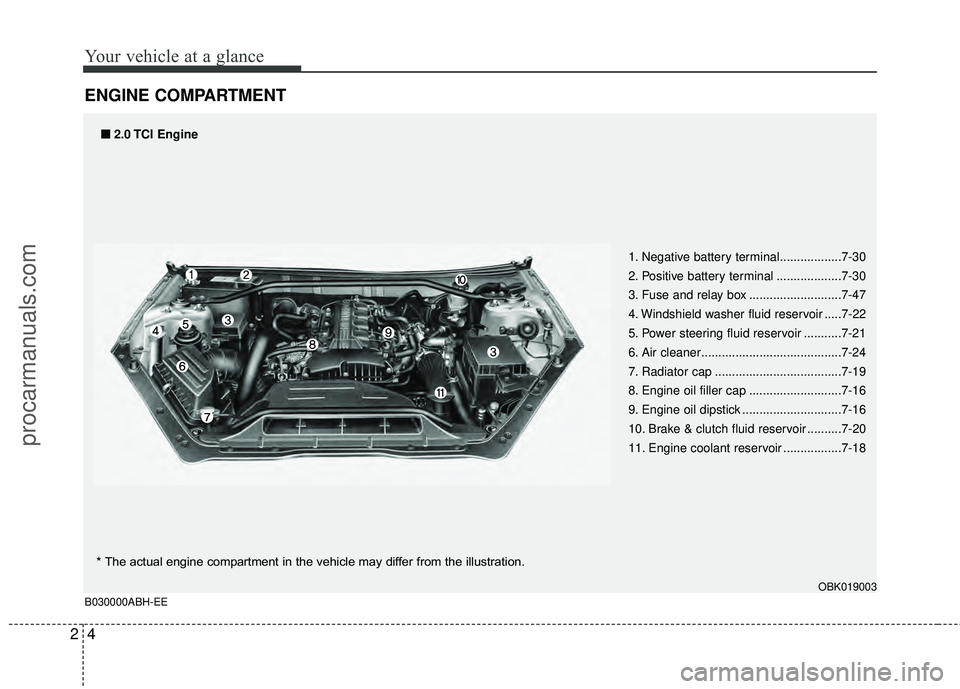
Your vehicle at a glance
42
ENGINE COMPARTMENT
1. Negative battery terminal..................7-30
2. Positive battery terminal ...................7-30
3. Fuse and relay box ...........................7-47
4. Windshield washer fluid reservoir .....7-22
5. Power steering fluid reservoir ...........7-21
6. Air cleaner.........................................7-24
7. Radiator cap .....................................7-19
8. Engine oil filler cap ...........................7-16
9. Engine oil dipstick .............................7-16
10. Brake & clutch fluid reservoir ..........7-20
11. Engine coolant reservoir .................7-18
OBK019003B030000ABH-EE
■
■2.0 TCI Engine
* The actual engine compartment in the vehicle may differ from the illustration.
procarmanuals.com
Page 19 of 391
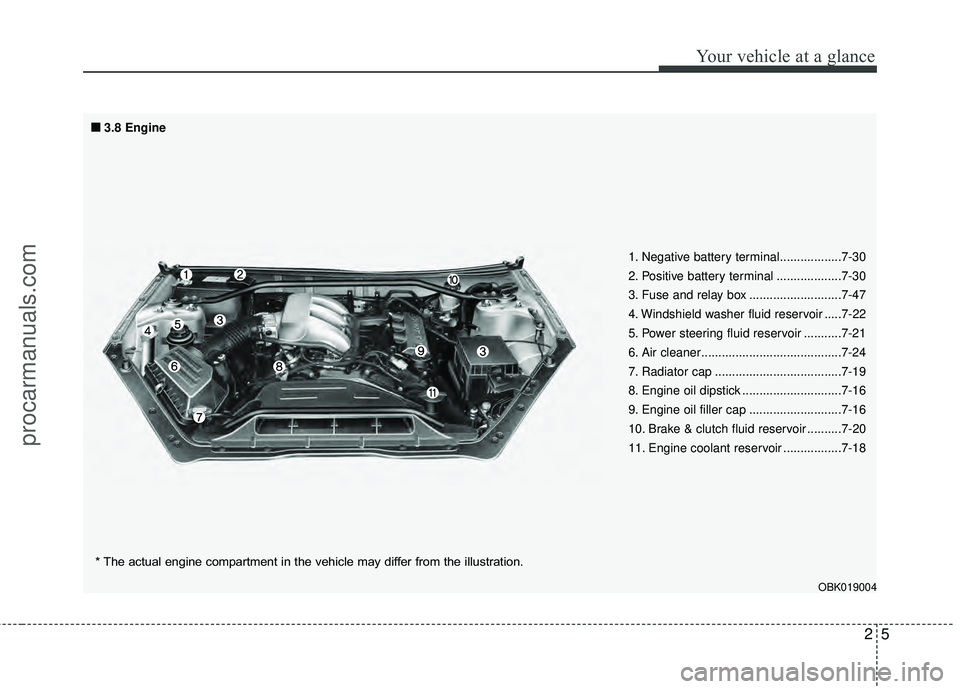
25
Your vehicle at a glance
1. Negative battery terminal..................7-30
2. Positive battery terminal ...................7-30
3. Fuse and relay box ...........................7-47
4. Windshield washer fluid reservoir .....7-22
5. Power steering fluid reservoir ...........7-21
6. Air cleaner.........................................7-24
7. Radiator cap .....................................7-19
8. Engine oil dipstick .............................7-16
9. Engine oil filler cap ...........................7-16
10. Brake & clutch fluid reservoir ..........7-20
11. Engine coolant reservoir .................7-18
■ ■
3.8 Engine
* The actual engine compartment in the vehicle may differ from the illustration.
OBK019004
procarmanuals.com
Page 28 of 391
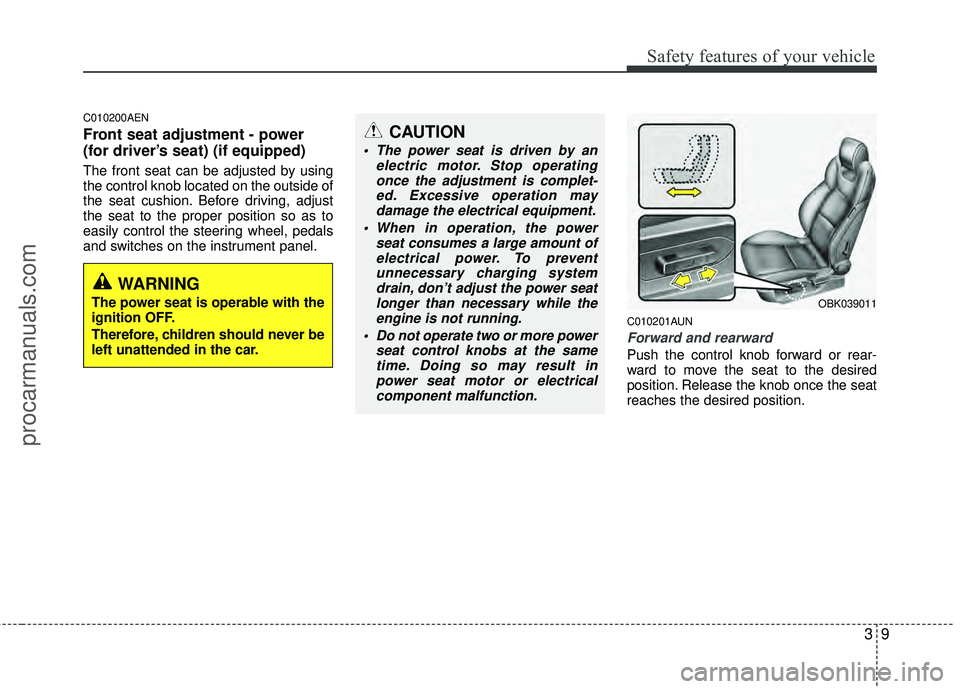
39
Safety features of your vehicle
C010200AEN
Front seat adjustment - power
(for driver’s seat) (if equipped)
The front seat can be adjusted by using
the control knob located on the outside of
the seat cushion. Before driving, adjust
the seat to the proper position so as to
easily control the steering wheel, pedals
and switches on the instrument panel.
C010201AUN
Forward and rearward
Push the control knob forward or rear-
ward to move the seat to the desired
position. Release the knob once the seat
reaches the desired position.
WARNING
The power seat is operable with the
ignition OFF.
Therefore, children should never be
left unattended in the car.
CAUTION
The power seat is driven by anelectric motor. Stop operatingonce the adjustment is complet-ed. Excessive operation maydamage the electrical equipment.
When in operation, the power seat consumes a large amount ofelectrical power. To preventunnecessary charging systemdrain, don’t adjust the power seatlonger than necessary while theengine is not running.
Do not operate two or more power seat control knobs at the sametime. Doing so may result inpower seat motor or electricalcomponent malfunction.
OBK039011
procarmanuals.com
Page 108 of 391
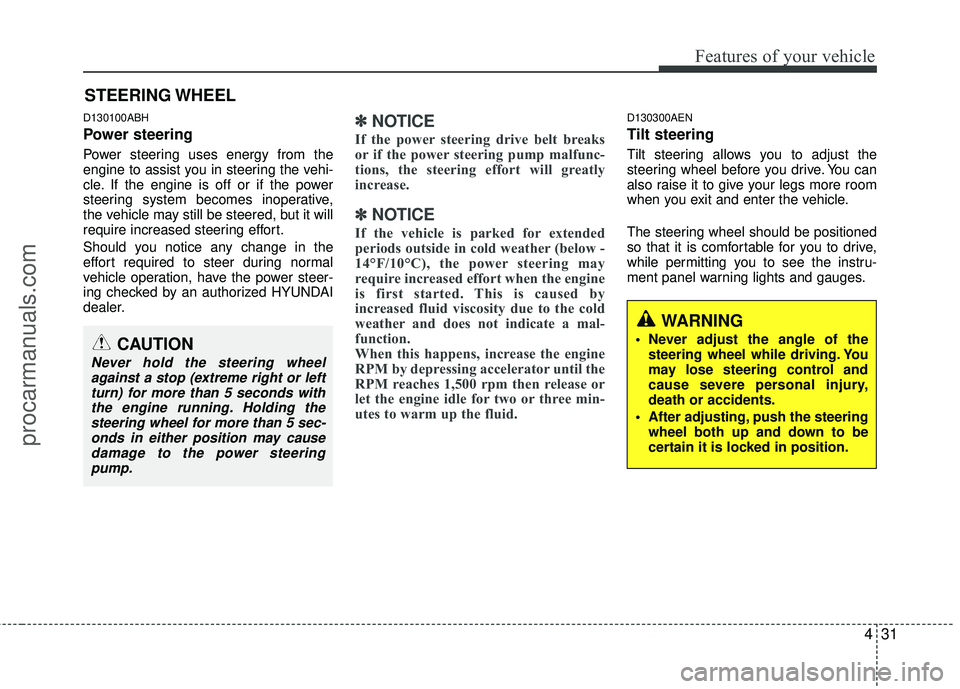
431
Features of your vehicle
D130100ABH
Power steering
Power steering uses energy from the
engine to assist you in steering the vehi-
cle. If the engine is off or if the power
steering system becomes inoperative,
the vehicle may still be steered, but it will
require increased steering effort.
Should you notice any change in the
effort required to steer during normal
vehicle operation, have the power steer-
ing checked by an authorized HYUNDAI
dealer.
✽ ✽NOTICE
If the power steering drive belt breaks
or if the power steering pump malfunc-
tions, the steering effort will greatly
increase.
✽ ✽NOTICE
If the vehicle is parked for extended
periods outside in cold weather (below -
14°F/10°C), the power steering may
require increased effort when the engine
is first started. This is caused by
increased fluid viscosity due to the cold
weather and does not indicate a mal-
function.
When this happens, increase the engine
RPM by depressing accelerator until the
RPM reaches 1,500 rpm then release or
let the engine idle for two or three min-
utes to warm up the fluid.
D130300AEN
Tilt steering
Tilt steering allows you to adjust the
steering wheel before you drive. You can
also raise it to give your legs more room
when you exit and enter the vehicle.
The steering wheel should be positioned
so that it is comfortable for you to drive,
while permitting you to see the instru-
ment panel warning lights and gauges.
STEERING WHEEL
CAUTION
Never hold the steering wheel
against a stop (extreme right or leftturn) for more than 5 seconds withthe engine running. Holding thesteering wheel for more than 5 sec-onds in either position may cause damage to the power steeringpump.
WARNING
Never adjust the angle of the steering wheel while driving. You
may lose steering control and
cause severe personal injury,
death or accidents.
After adjusting, push the steering wheel both up and down to be
certain it is locked in position.
procarmanuals.com
Page 173 of 391
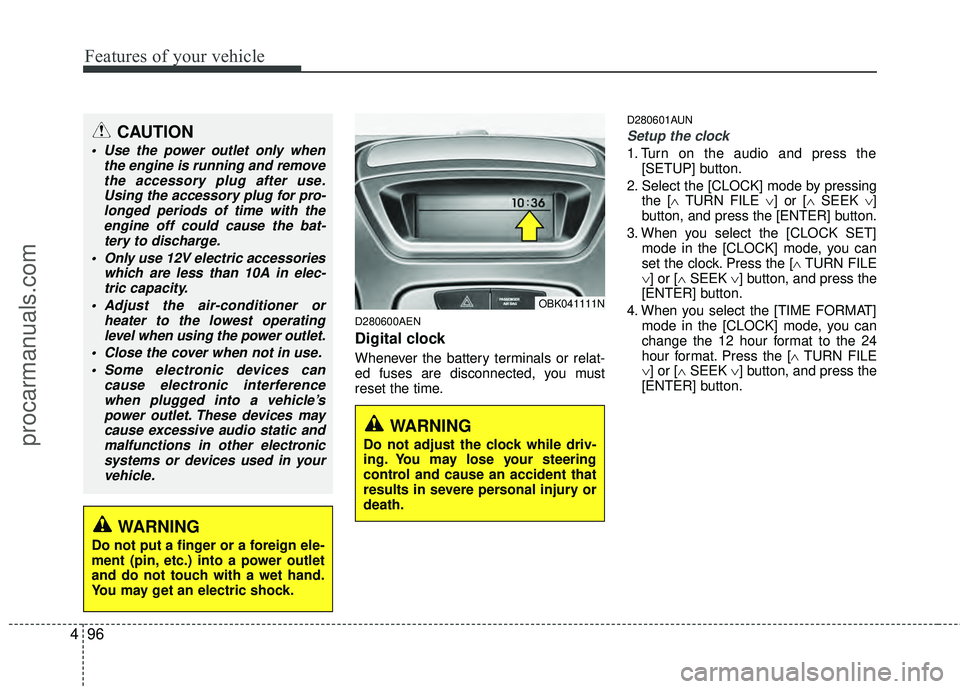
Features of your vehicle
96
4
D280600AEN
Digital clock
Whenever the battery terminals or relat-
ed fuses are disconnected, you must
reset the time.
D280601AUN
Setup the clock
1. Turn on the audio and press the
[SETUP] button.
2. Select the [CLOCK] mode by pressing the [∧ TURN FILE ∨] or [∧ SEEK ∨]
button, and press the [ENTER] button.
3. When you select the [CLOCK SET] mode in the [CLOCK] mode, you can
set the clock. Press the [∧ TURN FILE
∨] or [∧ SEEK ∨] button, and press the
[ENTER] button.
4. When you select the [TIME FORMAT] mode in the [CLOCK] mode, you can
change the 12 hour format to the 24
hour format. Press the [∧ TURN FILE
∨] or [∧ SEEK ∨] button, and press the
[ENTER] button.
OBK041111N
CAUTION
Use the power outlet only when the engine is running and removethe accessory plug after use.Using the accessory plug for pro-longed periods of time with the engine off could cause the bat-tery to discharge.
Only use 12V electric accessories which are less than 10A in elec-tric capacity.
Adjust the air-conditioner or heater to the lowest operatinglevel when using the power outlet.
Close the cover when not in use. Some electronic devices can cause electronic interferencewhen plugged into a vehicle’spower outlet. These devices maycause excessive audio static andmalfunctions in other electronicsystems or devices used in yourvehicle.
WARNING
Do not adjust the clock while driv-
ing. You may lose your steering
control and cause an accident that
results in severe personal injury or
death.
WARNING
Do not put a finger or a foreign ele-
ment (pin, etc.) into a power outlet
and do not touch with a wet hand.
You may get an electric shock.
procarmanuals.com
Page 196 of 391
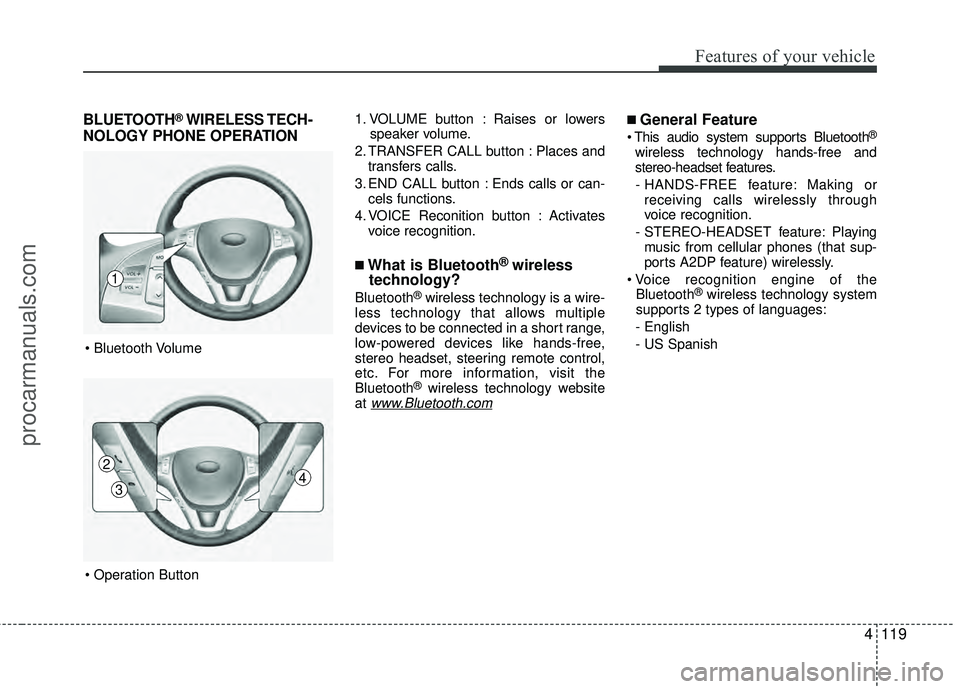
4119
Features of your vehicle
BLUETOOTH®WIRELESS TECH-
NOLOGY PHONE OPERATION1. VOLUME button : Raises or lowers
speaker volume.
2. TRANSFER CALL button : Places and transfers calls.
3. END CALL button : Ends calls or can- cels functions.
4. VOICE Reconition button : Activates voice recognition.
■What is Bluetooth® wireless
technology?
Bluetooth®wireless technology is a wire-
less technology that allows multiple
devices to be connected in a short range,
low-powered devices like hands-free,
stereo headset, steering remote control,
etc. For more information, visit the
Bluetooth
®wireless technology website
at www.Bluetooth.com
■ General Feature
®
wireless technology hands-free and
stereo-headset features.
- HANDS-FREE feature: Making or receiving calls wirelessly through
voice recognition.
- STEREO-HEADSET feature: Playing music from cellular phones (that sup-
ports A2DP feature) wirelessly.
Bluetooth
®wireless technology system
supports 2 types of languages:
- English
- US Spanish
4
1
2
3
procarmanuals.com
Page 198 of 391
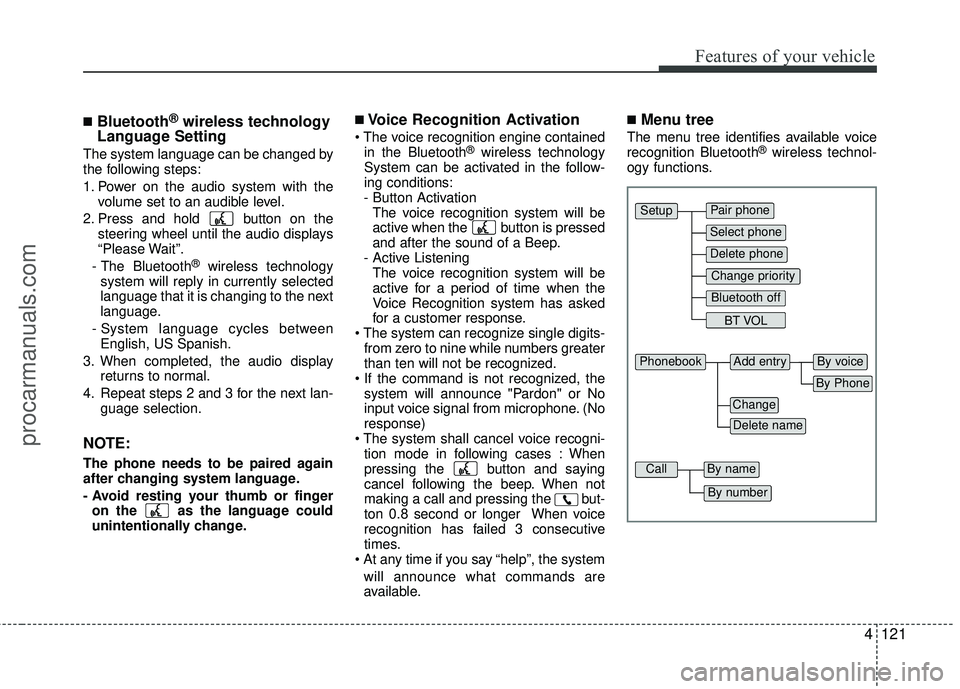
4121
Features of your vehicle
■Bluetooth®wireless technology
Language Setting
The system language can be changed by
the following steps:
1. Power on the audio system with the
volume set to an audible level.
2. Press and hold button on the steering wheel until the audio displays
“Please Wait”.
- The Bluetooth
®wireless technology
system will reply in currently selected
language that it is changing to the next
language.
- System language cycles between English, US Spanish.
3. When completed, the audio display returns to normal.
4. Repeat steps 2 and 3 for the next lan- guage selection.
NOTE:
The phone needs to be paired again
after changing system language.
- Avoid resting your thumb or fingeron the as the language could
unintentionally change.
■Voice Recognition Activation
in the Bluetooth®wireless technology
System can be activated in the follow-
ing conditions:
- Button Activation The voice recognition system will be
active when the button is pressed
and after the sound of a Beep.
- Active Listening The voice recognition system will be
active for a period of time when the
Voice Recognition system has asked
for a customer response.
from zero to nine while numbers greater
than ten will not be recognized.
system will announce "Pardon" or No
input voice signal from microphone. (No
response)
tion mode in following cases : When
pressing the button and saying
cancel following the beep. When not
making a call and pressing the but-
ton 0.8 second or longer When voice
recognition has failed 3 consecutive
times.
will announce what commands are
available.
■Menu tree
The menu tree identifies available voice
recognition Bluetooth®wireless technol-
ogy functions.
Pair phone
Select phone
Change priority
Delete phone
Bluetooth off
BT VOL
Setup
Add entryPhonebook
Change
Delete name
By Phone
By voice
CallBy name
By number
procarmanuals.com
Page 219 of 391
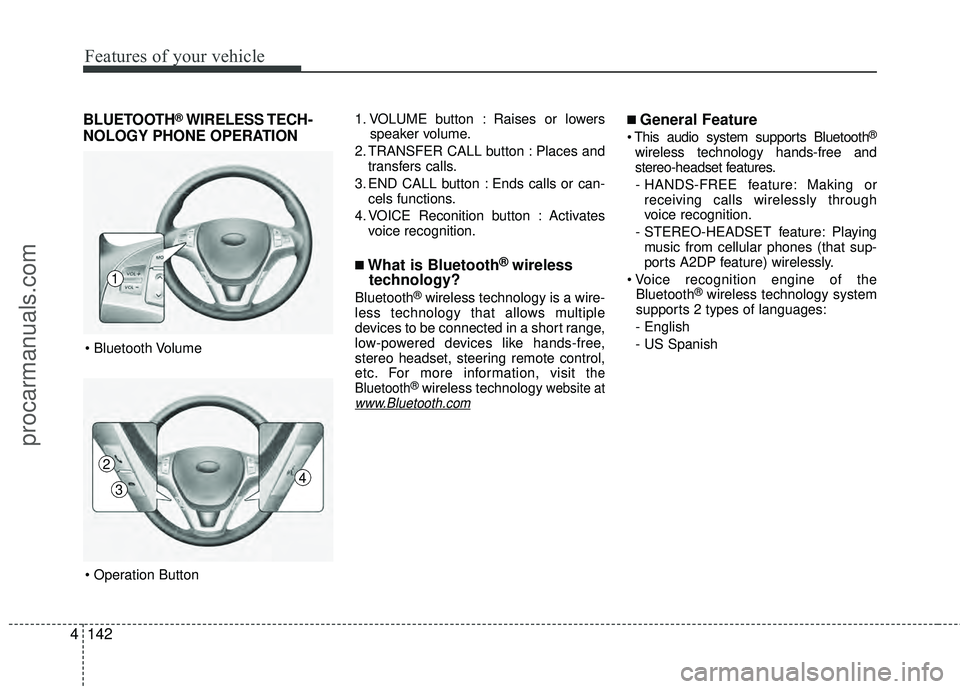
Features of your vehicle
142
4
BLUETOOTH®WIRELESS TECH-
NOLOGY PHONE OPERATION1. VOLUME button : Raises or lowers
speaker volume.
2. TRANSFER CALL button : Places and transfers calls.
3. END CALL button : Ends calls or can- cels functions.
4. VOICE Reconition button : Activates voice recognition.
■What is Bluetooth® wireless
technology?
Bluetooth®wireless technology is a wire-
less technology that allows multiple
devices to be connected in a short range,
low-powered devices like hands-free,
stereo headset, steering remote control,
etc. For more information, visit
the
Bluetooth®wireless technology website atwww.Bluetooth.com
■ General Feature
®
wireless technology hands-free and
stereo-headset features.
- HANDS-FREE feature: Making or receiving calls wirelessly through
voice recognition.
- STEREO-HEADSET feature: Playing music from cellular phones (that sup-
ports A2DP feature) wirelessly.
Bluetooth
®wireless technology system
supports 2 types of languages:
- English
- US Spanish
4
1
2
3
procarmanuals.com
Page 221 of 391
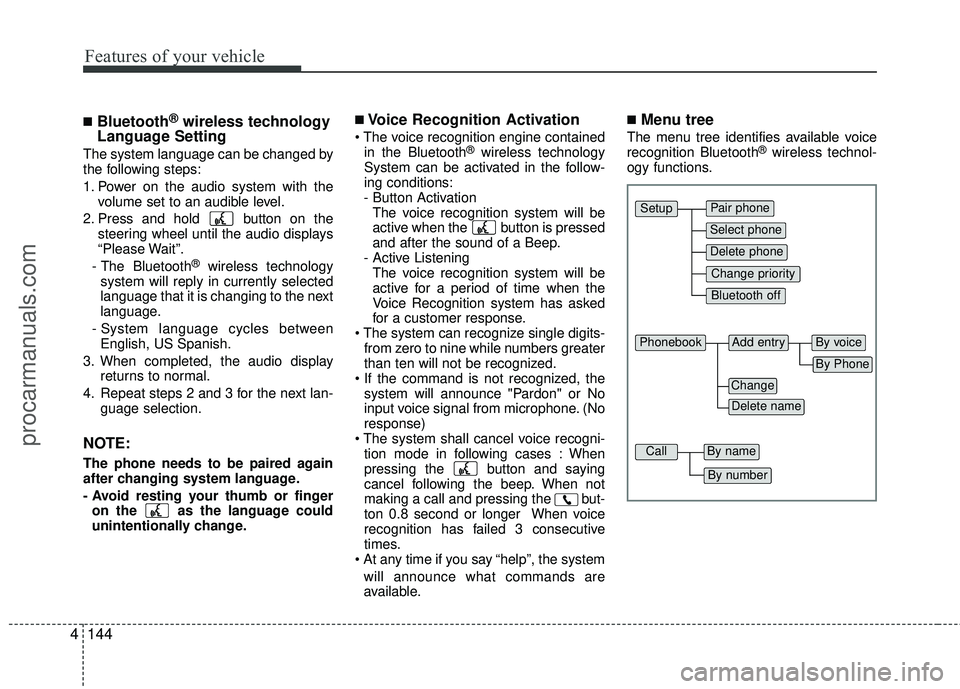
Features of your vehicle
144
4
■Bluetooth®wireless technology
Language Setting
The system language can be changed by
the following steps:
1. Power on the audio system with the
volume set to an audible level.
2. Press and hold button on the steering wheel until the audio displays
“Please Wait”.
- The Bluetooth
®wireless technology
system will reply in currently selected
language that it is changing to the next
language.
- System language cycles between English, US Spanish.
3. When completed, the audio display returns to normal.
4. Repeat steps 2 and 3 for the next lan- guage selection.
NOTE:
The phone needs to be paired again
after changing system language.
- Avoid resting your thumb or fingeron the as the language could
unintentionally change.
■Voice Recognition Activation
in the Bluetooth®wireless technology
System can be activated in the follow-
ing conditions:
- Button Activation The voice recognition system will be
active when the button is pressed
and after the sound of a Beep.
- Active Listening The voice recognition system will be
active for a period of time when the
Voice Recognition system has asked
for a customer response.
from zero to nine while numbers greater
than ten will not be recognized.
system will announce "Pardon" or No
input voice signal from microphone. (No
response)
tion mode in following cases : When
pressing the button and saying
cancel following the beep. When not
making a call and pressing the but-
ton 0.8 second or longer When voice
recognition has failed 3 consecutive
times.
will announce what commands are
available.
■Menu tree
The menu tree identifies available voice
recognition Bluetooth®wireless technol-
ogy functions.
Pair phone
Select phone
Change priority
Delete phone
Bluetooth off
Setup
Add entryPhonebook
Change
Delete name
By Phone
By voice
CallBy name
By number
procarmanuals.com