seat adjustment HYUNDAI COUPE 2014 Owners Manual
[x] Cancel search | Manufacturer: HYUNDAI, Model Year: 2014, Model line: COUPE, Model: HYUNDAI COUPE 2014Pages: 546, PDF Size: 14.38 MB
Page 22 of 546
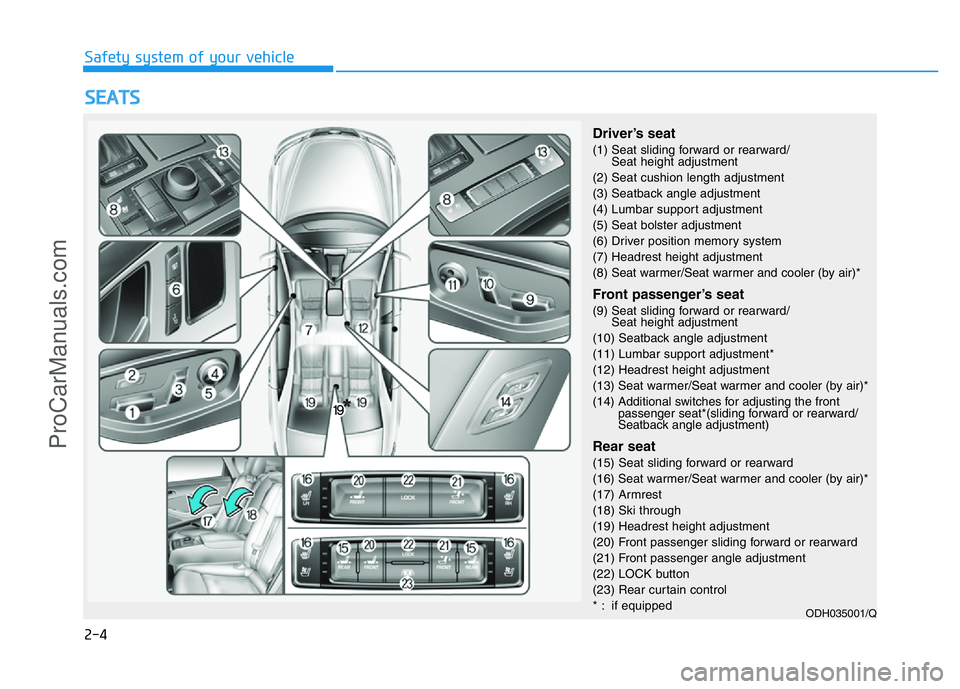
2-4
SEATS
Safety system of your vehicle
Driver’s seat
(1) Seat sliding forward or rearward/
Seat height adjustment
(2) Seat cushion length adjustment
(3) Seatback angle adjustment
(4) Lumbar support adjustment
(5) Seat bolster adjustment
(6) Driver position memory system
(7) Headrest height adjustment
(8) Seat warmer/Seat warmer and cooler (by air)*
Front passenger’s seat
(9) Seat sliding forward or rearward/
Seat height adjustment
(10) Seatback angle adjustment
(11) Lumbar support adjustment*
(12) Headrest height adjustment
(13) Seat warmer/Seat warmer and cooler (by air)*
(14) Additional switches for adjusting the front
passenger seat*(sliding forward or rearward/
Seatback angle adjustment)
Rear seat
(15) Seat sliding forward or rearward
(16) Seat warmer/Seat warmer and cooler (by air)*
(17) Armrest
(18) Ski through
(19) Headrest height adjustment
(20) Front passenger sliding forward or rearward
(21) Front passenger angle adjustment
(22) LOCK button
(23) Rear curtain control
* : if equipped
ODH035001/Q
* *
ProCarManualsйcom
Page 26 of 546
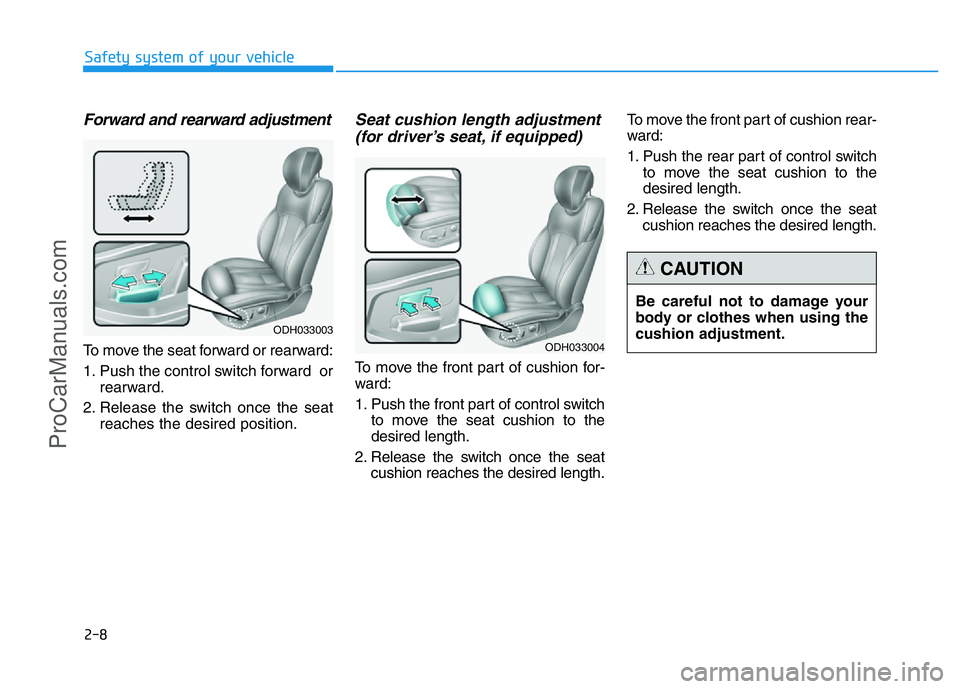
2-8
Safety system of your vehicle
Be careful not to damage your
body or clothes when using the
cushion adjustment.
CAUTION
Forward and rearward adjustment
To move the seat forward or rearward:
1. Push the control switch forward or
rearward.
2. Release the switch once the seat
reaches the desired position.
Seat cushion length adjustment
(for driver’s seat, if equipped)
To move the front part of cushion for-
ward:
1. Push the front part of control switch
to move the seat cushion to the
desired length.
2. Release the switch once the seat
cushion reaches the desired length.To move the front part of cushion rear-
ward:
1. Push the rear part of control switch
to move the seat cushion to the
desired length.
2. Release the switch once the seat
cushion reaches the desired length.
ODH033003
ODH033004
ProCarManuals.com
Page 28 of 546
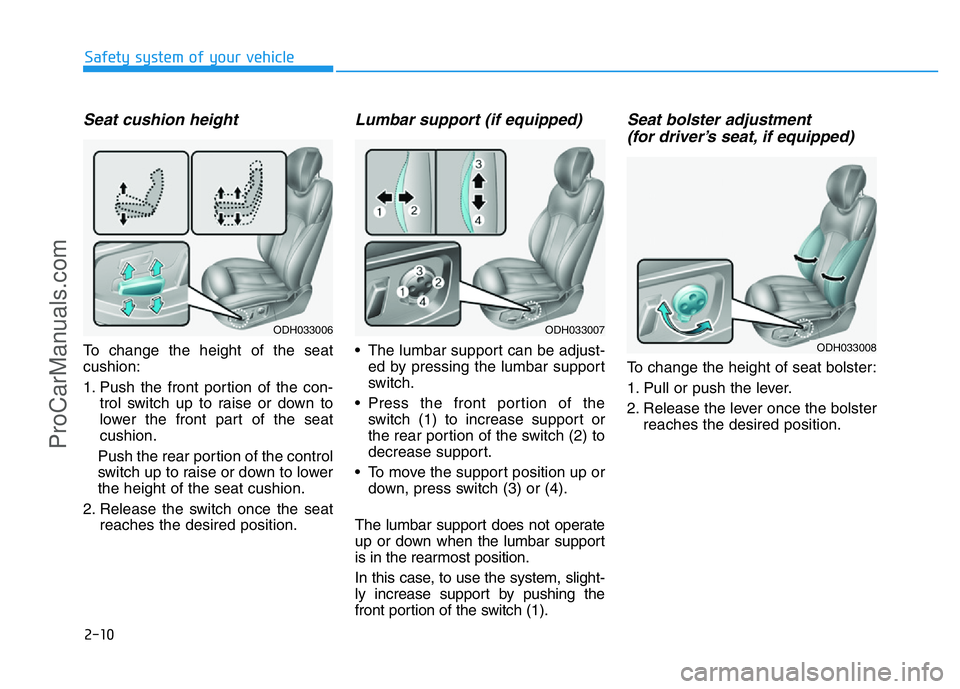
2-10
Safety system of your vehicle
Seat cushion height
To change the height of the seat
cushion:
1. Push the front portion of the con-
trol switch up to raise or down to
lower the front part of the seat
cushion.
Push the rear portion of the control
switch up to raise or down to lower
the height of the seat cushion.
2. Release the switch once the seat
reaches the desired position.
Lumbar support (if equipped)
• The lumbar support can be adjust-
ed by pressing the lumbar support
switch.
• Press the front portion of the
switch (1) to increase support or
the rear portion of the switch (2) to
decrease support.
• To move the support position up or
down, press switch (3) or (4).
The lumbar support does not operate
up or down when the lumbar support
is in the rearmost position.
In this case, to use the system, slight-
ly increase support by pushing the
front portion of the switch (1).
Seat bolster adjustment
(for driver’s seat, if equipped)
To change the height of seat bolster:
1. Pull or push the lever.
2. Release the lever once the bolster
reaches the desired position.
ODH033006ODH033007
ODH033008
ProCarManuals.com
Page 30 of 546
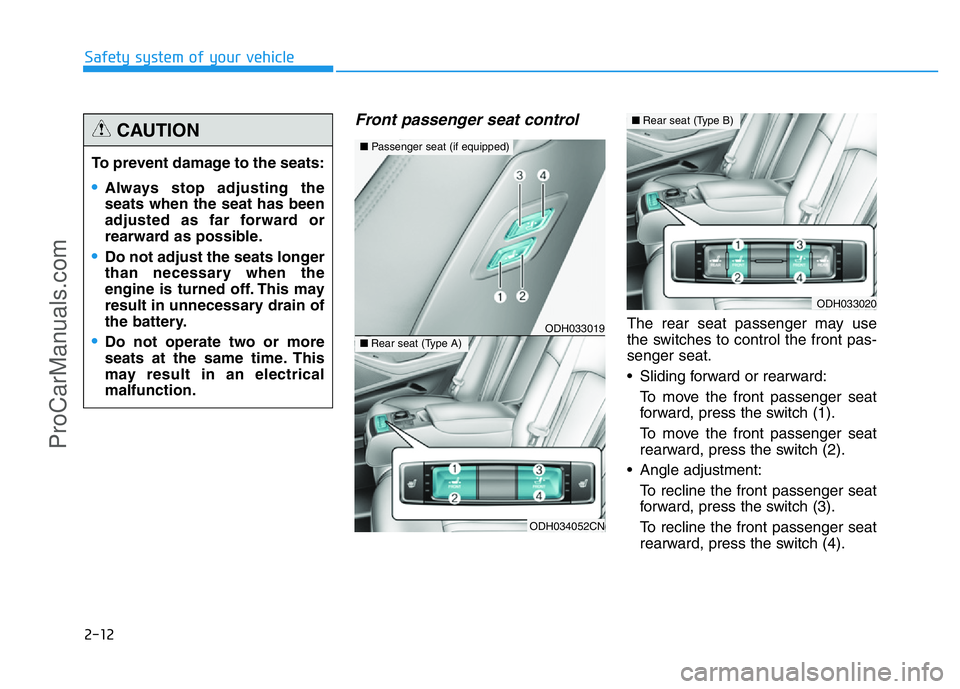
2-12
Safety system of your vehicle
Front passenger seat control
The rear seat passenger may use
the switches to control the front pas-
senger seat.
• Sliding forward or rearward:
To move the front passenger seat
forward, press the switch (1).
To move the front passenger seat
rearward, press the switch (2).
• Angle adjustment:
To recline the front passenger seat
forward, press the switch (3).
To recline the front passenger seat
rearward, press the switch (4).
ODH033020
ODH033019
ODH034052CN
■Passenger seat (if equipped)
■Rear seat (Type A)
■Rear seat (Type B)■Rear seat (Type B)
To prevent damage to the seats:
•Always stop adjusting the
seats when the seat has been
adjusted as far forward or
rearward as possible.
•Do not adjust the seats longer
than necessary when the
engine is turned off. This may
result in unnecessary drain of
the battery.
•Do not operate two or more
seats at the same time. This
may result in an electrical
malfunction.
CAUTION
ProCarManuals.com
Page 35 of 546
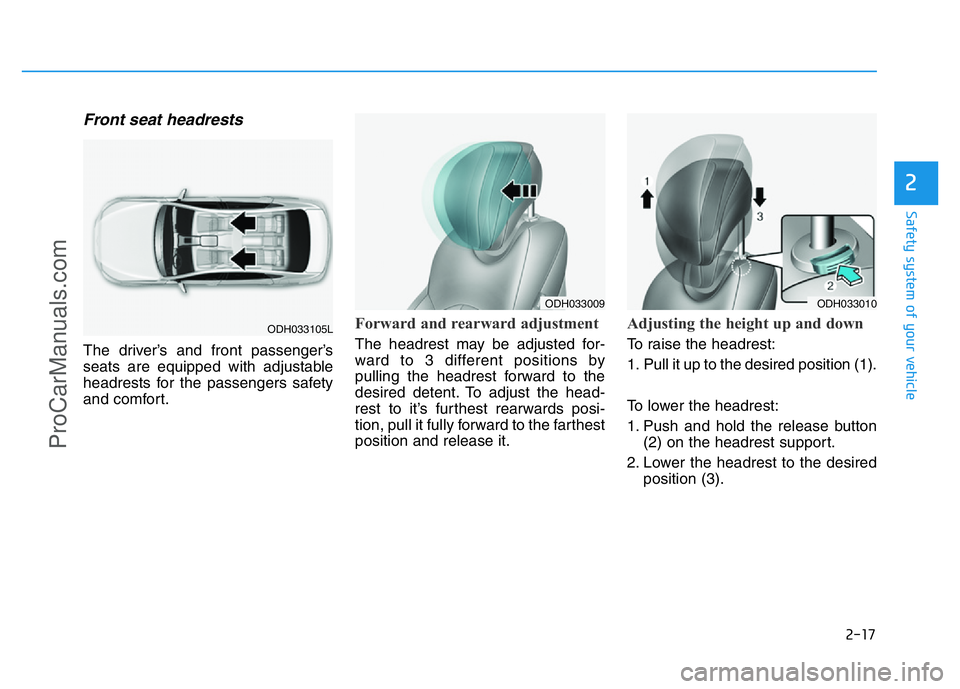
2-17
Safety system of your vehicle
2
Front seat headrests
The driver’s and front passenger’s
seats are equipped with adjustable
headrests for the passengers safety
and comfort.
Forward and rearward adjustment
The headrest may be adjusted for-
ward to 3 different positions by
pulling the headrest forward to the
desired detent. To adjust the head-
rest to it’s furthest rearwards posi-
tion, pull it fully forward to the farthest
position and release it.
Adjusting the height up and down
To raise the headrest:
1. Pull it up to the desired position (1).
To lower the headrest:
1. Push and hold the release button
(2) on the headrest support.
2. Lower the headrest to the desired
position (3).
ODH033105L
ODH033009ODH033010
ProCarManuals.com
Page 45 of 546
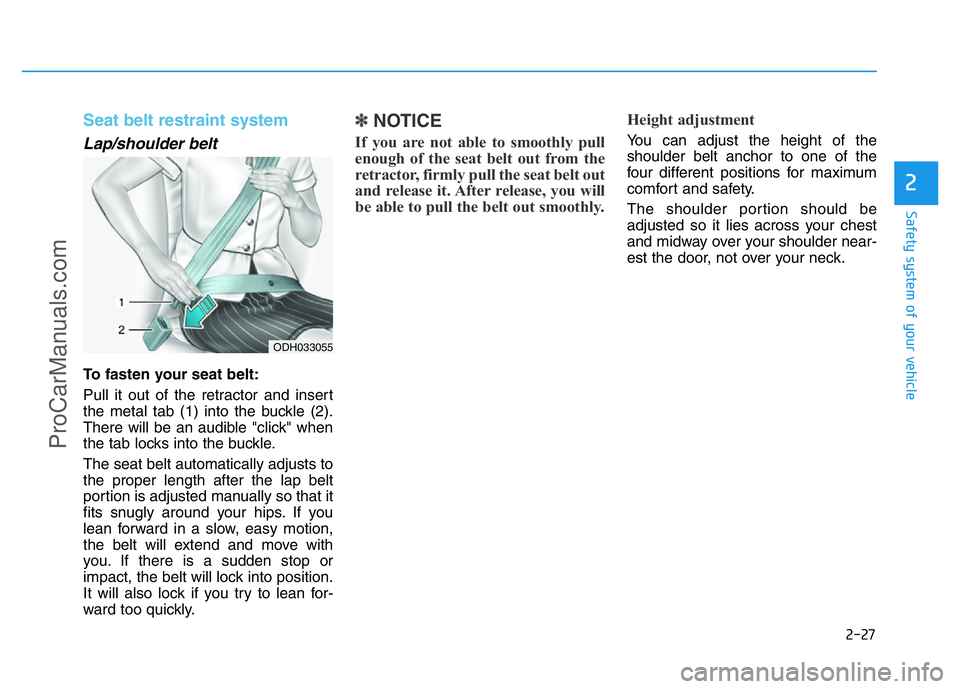
2-27
Safety system of your vehicle
2
Seat belt restraint system
Lap/shoulder belt
To fasten your seat belt:
Pull it out of the retractor and insert
the metal tab (1) into the buckle (2).
There will be an audible "click" when
the tab locks into the buckle.
The seat belt automatically adjusts to
the proper length after the lap belt
portion is adjusted manually so that it
fits snugly around your hips. If you
lean forward in a slow, easy motion,
the belt will extend and move with
you. If there is a sudden stop or
impact, the belt will lock into position.
It will also lock if you try to lean for-
ward too quickly.
✽NOTICE
If you are not able to smoothly pull
enough of the seat belt out from the
retractor, firmly pull the seat belt out
and release it. After release, you will
be able to pull the belt out smoothly.Height adjustment You can adjust the height of the
shoulder belt anchor to one of the
four different positions for maximum
comfort and safety.
The shoulder portion should be
adjusted so it lies across your chest
and midway over your shoulder near-
est the door, not over your neck.
ODH033055
ProCarManuals.com
Page 108 of 546
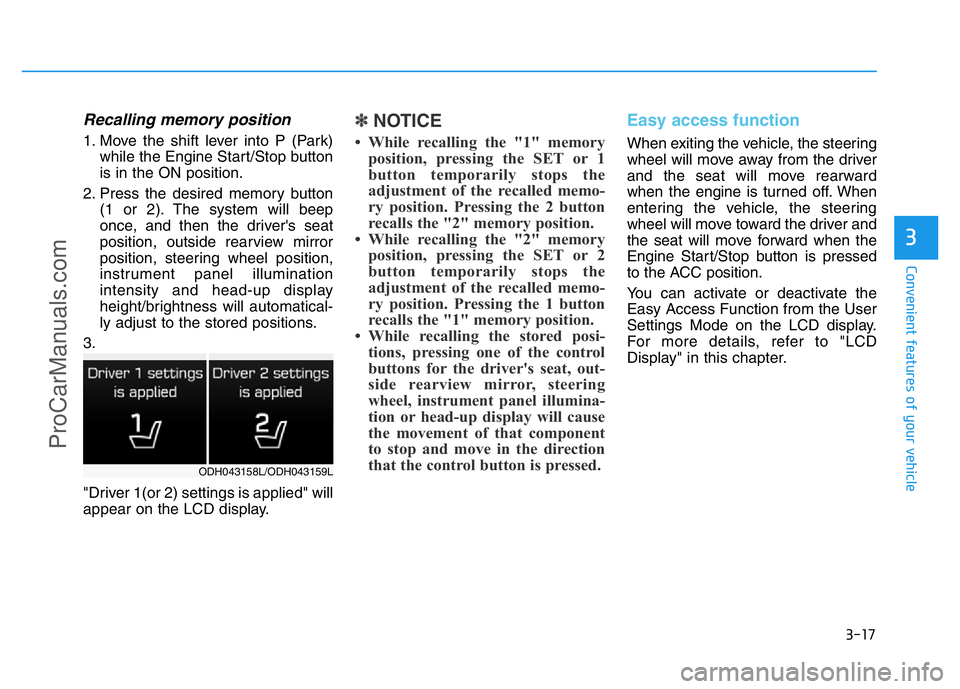
3-17
Convenient features of your vehicle
Recalling memory position
1. Move the shift lever into P (Park)
while the Engine Start/Stop button
is in the ON position.
2. Press the desired memory button
(1 or 2). The system will beep
once, and then the driver's seat
position, outside rearview mirror
position, steering wheel position,
instrument panel illumination
intensity and head-up display
height/brightness will automatical-
ly adjust to the stored positions.
3.
"Driver 1(or 2) settings is applied" will
appear on the LCD display.
✽NOTICE
• While recalling the "1" memory
position, pressing the SET or 1
button temporarily stops the
adjustment of the recalled memo-
ry position. Pressing the 2 button
recalls the "2" memory position.
• While recalling the "2" memory
position, pressing the SET or 2
button temporarily stops the
adjustment of the recalled memo-
ry position. Pressing the 1 button
recalls the "1" memory position.
• While recalling the stored posi-
tions, pressing one of the control
buttons for the driver's seat, out-
side rearview mirror, steering
wheel, instrument panel illumina-
tion or head-up display will cause
the movement of that component
to stop and move in the direction
that the control button is pressed.
Easy access function
When exiting the vehicle, the steering
wheel will move away from the driver
and the seat will move rearward
when the engine is turned off. When
entering the vehicle, the steering
wheel will move toward the driver and
the seat will move forward when the
Engine Start/Stop button is pressed
to the ACC position.
You can activate or deactivate the
Easy Access Function from the User
Settings Mode on the LCD display.
For more details, refer to "LCD
Display" in this chapter.
3
ODH043158L/ODH043159L
ProCarManuals.com