service interval Hyundai Elantra 2015 Blue Link Navigation Manual
[x] Cancel search | Manufacturer: HYUNDAI, Model Year: 2015, Model line: Elantra, Model: Hyundai Elantra 2015Pages: 16, PDF Size: 2.95 MB
Page 10 of 16
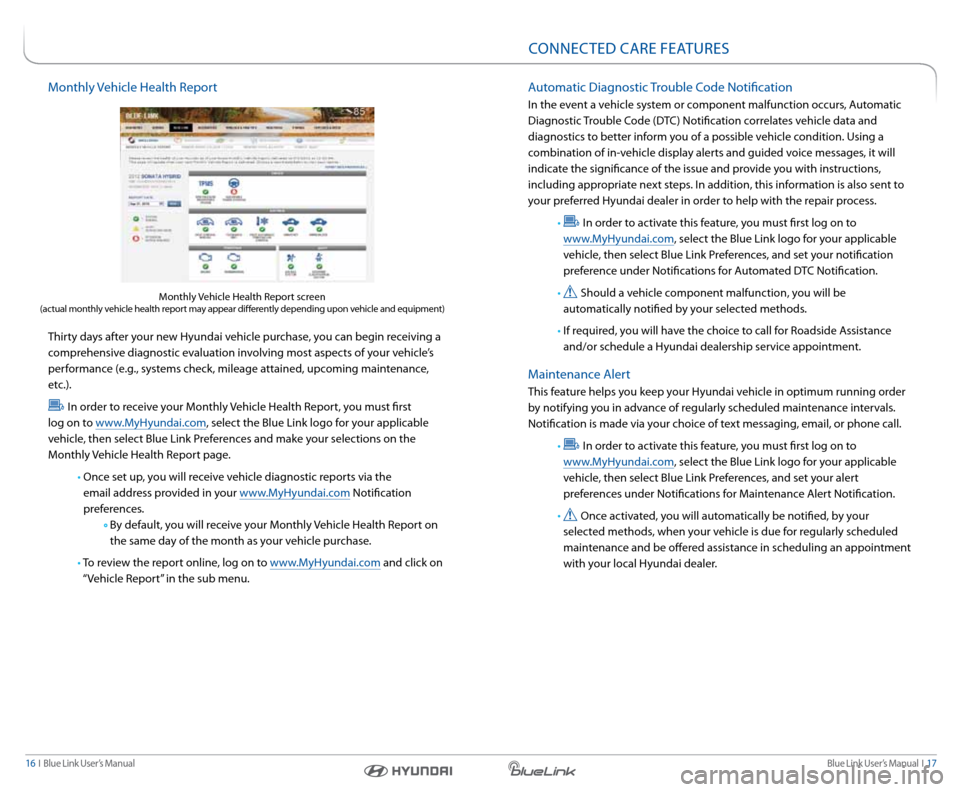
Blue link User’s Manual I 17
16 I Blue link User’s Manual
Monthly Vehicle Health r eport
Thirty days after your new Hyundai vehicle purchase, you can begin receiving a
comprehensive diagnostic evaluation involving most aspects of your vehicle’s
performance (e.g., systems check, mileage attained, upcoming maintenance,
etc.).
In order to receive your Monthly Vehicle Health r eport, you must first
log on to www.MyHyundai.com, select the Blue link logo for your applicable
vehicle, then select Blue link Preferences and make your selections on the
Monthly Vehicle Health r eport page.
• Once set up, you will receive vehicle diagnostic reports via the
email address provided in your www.MyHyundai.com notification
preferences.
By default, you will receive your Monthly Vehicle Health r eport on
the same day of the month as your vehicle purchase.
• To review the report online, log on to www.MyHyundai.com and click on
“Vehicle r eport” in the sub menu.
Monthly Vehicle Health r eport screen (actual monthly vehicle health report may appear differently depending upon vehicle and equipment)
automatic Diagnostic Trouble Code notification
In the event a vehicle system or component malfunction occurs, a utomatic
Diagnostic Trouble Code (DTC) notification correlates vehicle data and
diagnostics to better inform you of a possible vehicle condition. Using a
combination of in-vehicle display alerts and guided voice messages, it will
indicate the significance of the issue and provide you with instructions,
including appropriate next steps. In addition, this information is also sent to
your preferred Hyundai dealer in order to help with the repair process.
•
In order to activate this feature, you must first log on to
www.MyHyundai.com, select the Blue link logo for your applicable
vehicle, then select Blue link Preferences, and set your notification
preference under notifications for a utomated DTC notification.
•
should a vehicle component malfunction, you will be
automatically notified by your selected methods.
• If required, you will have the choice to call for r oadside assistance
and/or schedule a Hyundai dealership service appointment.
Maintenance a lert
This feature helps you keep your Hyundai vehicle in optimum running order
by notifying you in advance of regularly scheduled maintenance intervals.
notification is made via your choice of text messaging, email, or phone call.
•
In order to activate this feature, you must first log on to
www.MyHyundai.com, select the Blue link logo for your applicable
vehicle, then select Blue link Preferences, and set your alert
preferences under notifications for Maintenance a lert notification.
•
Once activated, you will automatically be notified, by your
selected methods, when your vehicle is due for regularly scheduled
maintenance and be offered assistance in scheduling an appointment
with your local Hyundai dealer.
COnneCTeD Care Fea TUres