display Hyundai Elantra 2015 Owner's Manual - RHD (UK. Australia)
[x] Cancel search | Manufacturer: HYUNDAI, Model Year: 2015, Model line: Elantra, Model: Hyundai Elantra 2015Pages: 498, PDF Size: 9.45 MB
Page 117 of 498
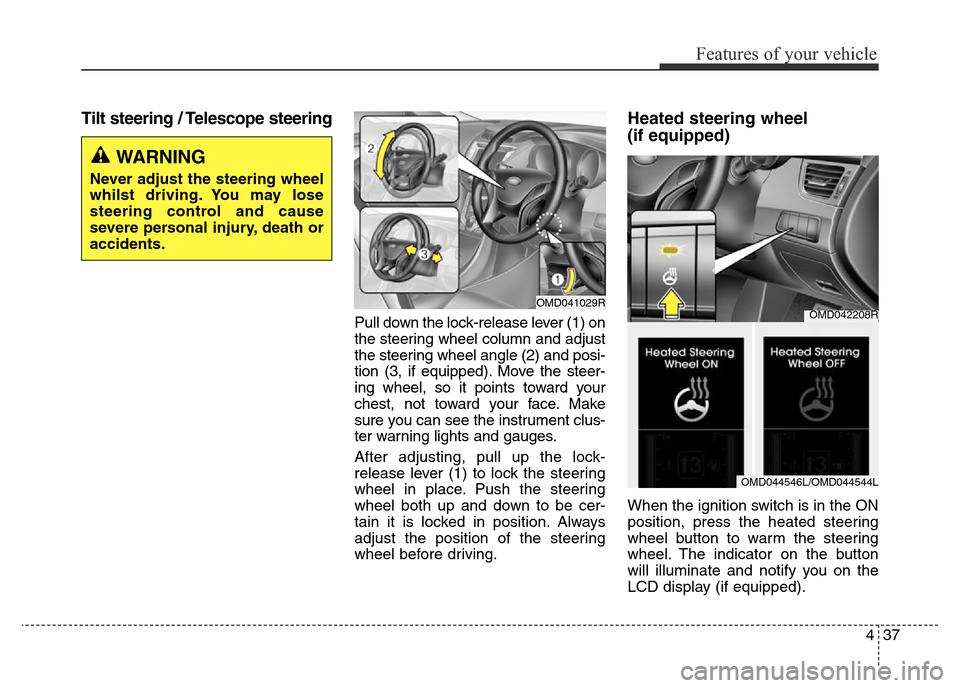
437
Features of your vehicle
Tilt steering / Telescope steering
Pull down the lock-release lever (1) on
the steering wheel column and adjust
the steering wheel angle (2) and posi-
tion (3, if equipped). Move the steer-
ing wheel, so it points toward your
chest, not toward your face. Make
sure you can see the instrument clus-
ter warning lights and gauges.
After adjusting, pull up the lock-
release lever (1) to lock the steering
wheel in place. Push the steering
wheel both up and down to be cer-
tain it is locked in position. Always
adjust the position of the steering
wheel before driving.
Heated steering wheel
(if equipped)
When the ignition switch is in the ON
position, press the heated steering
wheel button to warm the steering
wheel. The indicator on the button
will illuminate and notify you on the
LCD display (if equipped).
WARNING
Never adjust the steering wheel
whilst driving. You may lose
steering control and cause
severe personal injury, death or
accidents.
OMD041029ROMD042208R
OMD044546L/OMD044544L
Page 118 of 498
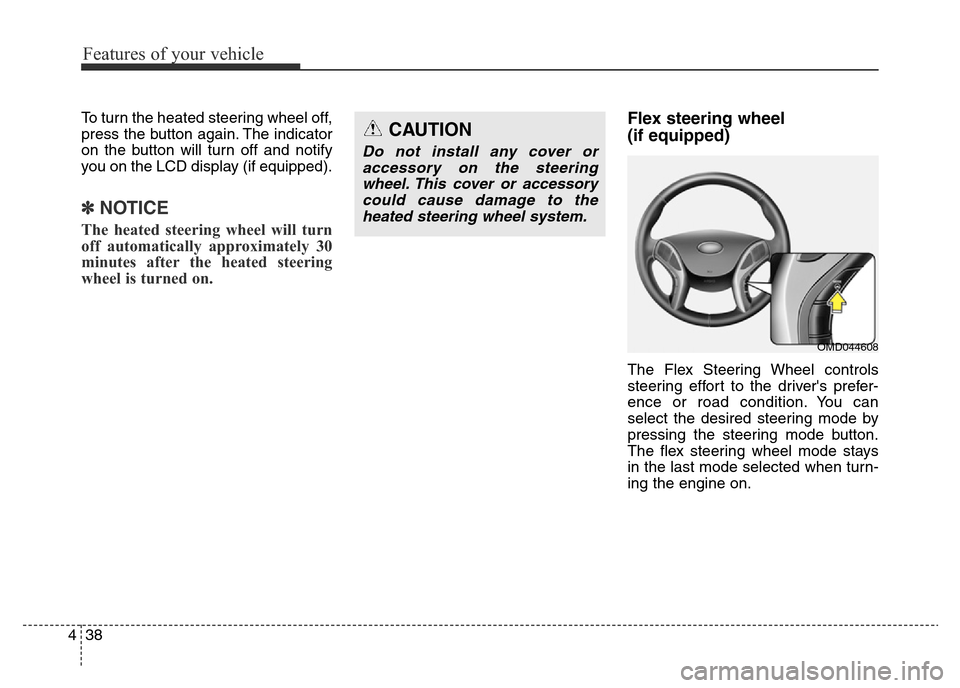
Features of your vehicle
38 4
To turn the heated steering wheel off,
press the button again. The indicator
on the button will turn off and notify
you on the LCD display (if equipped).
✽NOTICE
The heated steering wheel will turn
off automatically approximately 30
minutes after the heated steering
wheel is turned on.
Flex steering wheel
(if equipped)
The Flex Steering Wheel controls
steering effort to the driver's prefer-
ence or road condition. You can
select the desired steering mode by
pressing the steering mode button.
The flex steering wheel mode stays
in the last mode selected when turn-
ing the engine on.
CAUTION
Do not install any cover or
accessory on the steering
wheel. This cover or accessory
could cause damage to the
heated steering wheel system.
OMD044608
Page 122 of 498
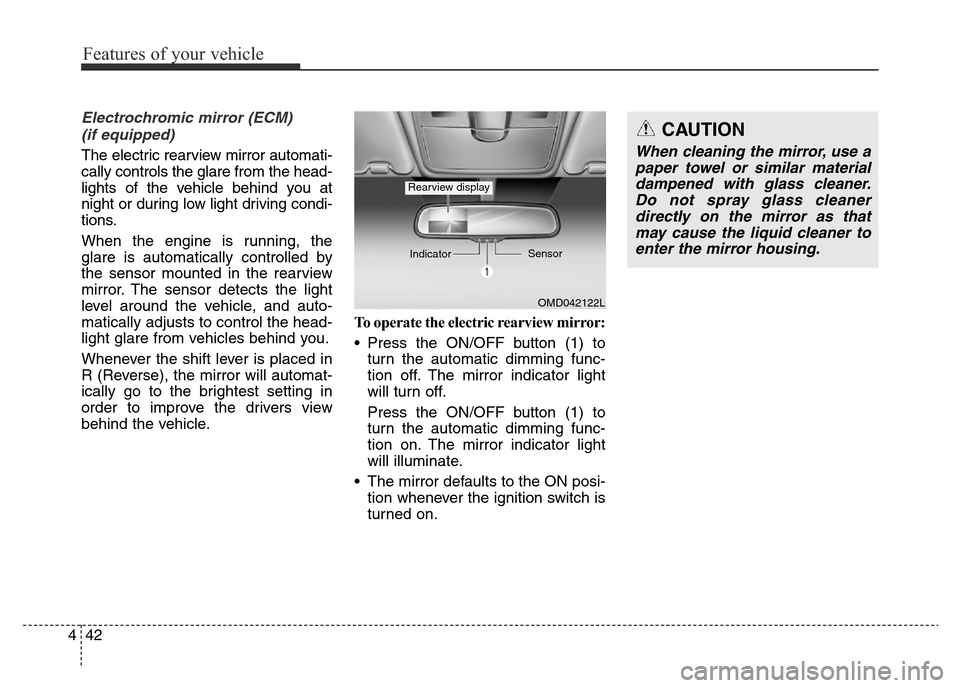
Features of your vehicle
42 4
Electrochromic mirror (ECM)
(if equipped)
The electric rearview mirror automati-
cally controls the glare from the head-
lights of the vehicle behind you at
night or during low light driving condi-
tions.
When the engine is running, the
glare is automatically controlled by
the sensor mounted in the rearview
mirror. The sensor detects the light
level around the vehicle, and auto-
matically adjusts to control the head-
light glare from vehicles behind you.
Whenever the shift lever is placed in
R (Reverse), the mirror will automat-
ically go to the brightest setting in
order to improve the drivers view
behind the vehicle.To operate the electric rearview mirror:
• Press the ON/OFF button (1) to
turn the automatic dimming func-
tion off. The mirror indicator light
will turn off.
Press the ON/OFF button (1) to
turn the automatic dimming func-
tion on. The mirror indicator light
will illuminate.
• The mirror defaults to the ON posi-
tion whenever the ignition switch is
turned on.
OMD042122L IndicatorSensor
Rearview display
CAUTION
When cleaning the mirror, use a
paper towel or similar material
dampened with glass cleaner.
Do not spray glass cleaner
directly on the mirror as that
may cause the liquid cleaner to
enter the mirror housing.
Page 126 of 498
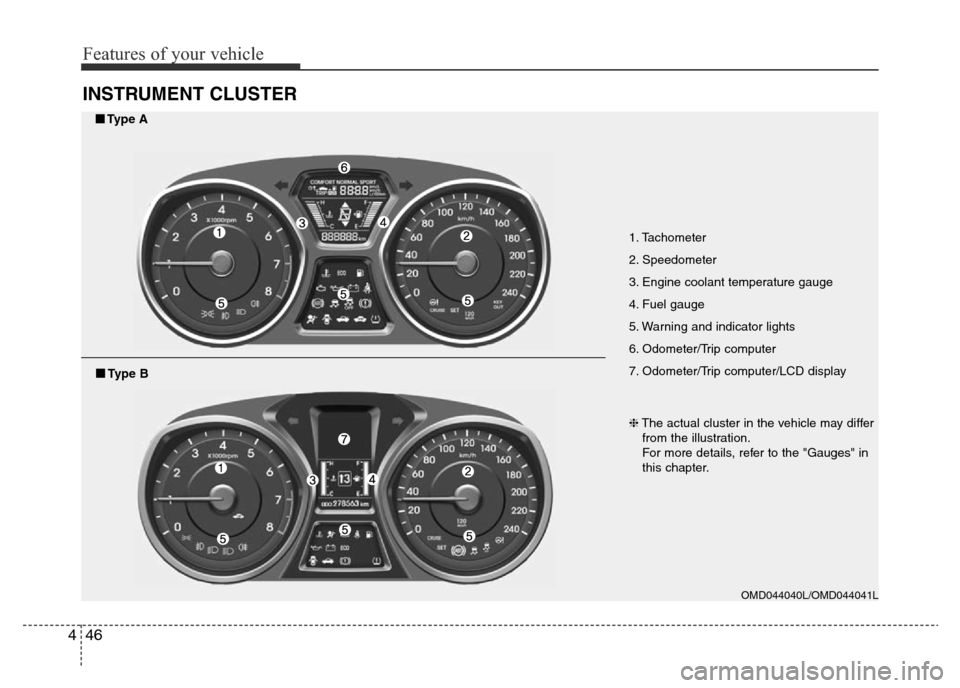
Features of your vehicle
46 4
INSTRUMENT CLUSTER
1. Tachometer
2. Speedometer
3. Engine coolant temperature gauge
4. Fuel gauge
5. Warning and indicator lights
6. Odometer/Trip computer
7. Odometer/Trip computer/LCD display
OMD044040L/OMD044041L
■Type A
❈The actual cluster in the vehicle may differ
from the illustration.
For more details, refer to the "Gauges" in
this chapter.
■Type B
Page 132 of 498
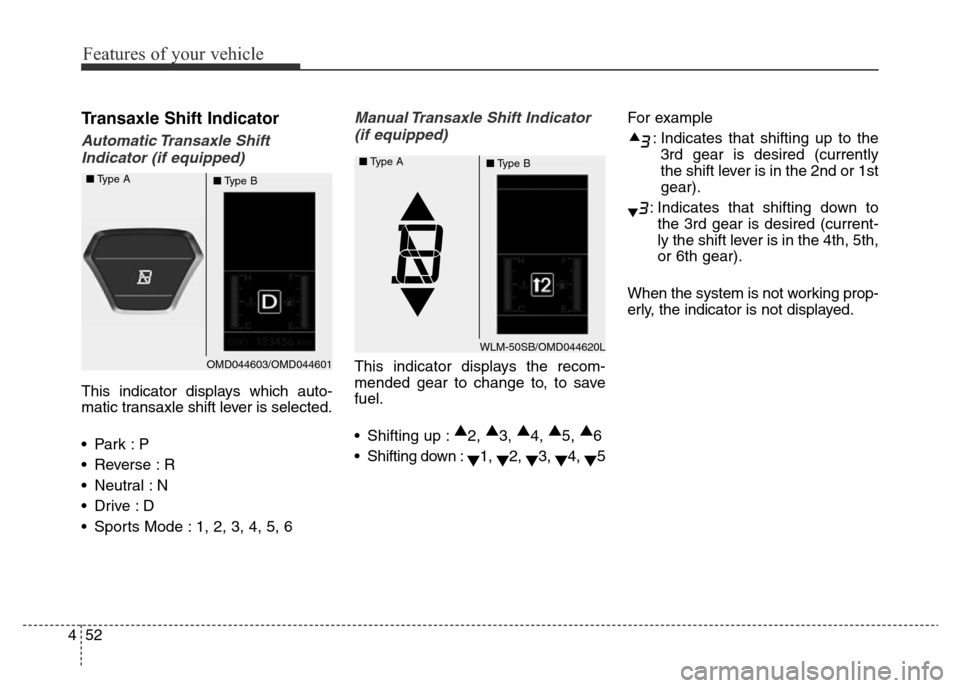
Features of your vehicle
52 4
Transaxle Shift Indicator
Automatic Transaxle Shift
Indicator (if equipped)
This indicator displays which auto-
matic transaxle shift lever is selected.
•Park :P
• Reverse : R
• Neutral : N
•Drive :D
• Sports Mode : 1, 2, 3, 4, 5, 6
Manual Transaxle Shift Indicator
(if equipped)
This indicator displays the recom-
mended gear to change to, to save
fuel.
• Shifting up :▲
2, ▲
3, ▲
4, ▲
5, ▲
6
• Shifting down :
▼1,
▼2,
▼3,
▼4,
▼5For example
: Indicates that shifting up to the
3rd gear is desired (currently
the shift lever is in the 2nd or 1st
gear).
: Indicates that shifting down to
the 3rd gear is desired (current-
ly the shift lever is in the 4th, 5th,
or 6th gear).
When the system is not working prop-
erly, the indicator is not displayed.
WLM-50SB/OMD044620L ■Type A
■Type B
OMD044603/OMD044601 ■Type A
■Type B
Page 133 of 498
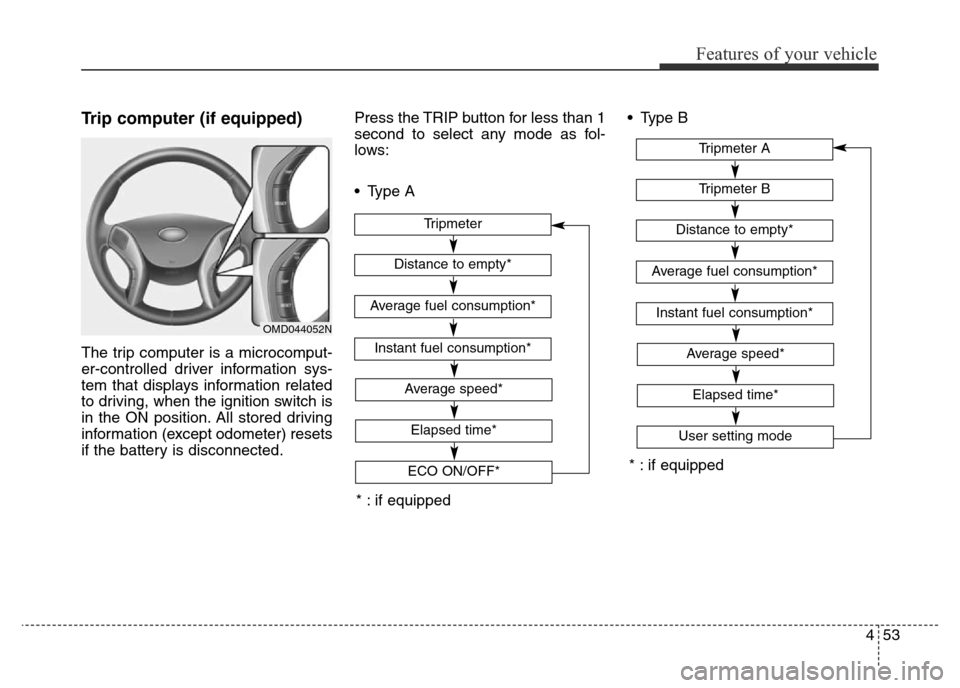
453
Features of your vehicle
Trip computer (if equipped)
The trip computer is a microcomput-
er-controlled driver information sys-
tem that displays information related
to driving, when the ignition switch is
in the ON position. All stored driving
information (except odometer) resets
if the battery is disconnected.Press the TRIP button for less than 1
second to select any mode as fol-
lows:
• Type A• Type B
OMD044052N
* : if equipped
* : if equipped
Tripmeter B
Instant fuel consumption*
Tripmeter A
Distance to empty*
Average fuel consumption*
Elapsed time*
Average speed*
User setting mode
Tripmeter
Instant fuel consumption*
Distance to empty*
Average fuel consumption*
Elapsed time*
Average speed*
ECO ON/OFF*
Page 134 of 498
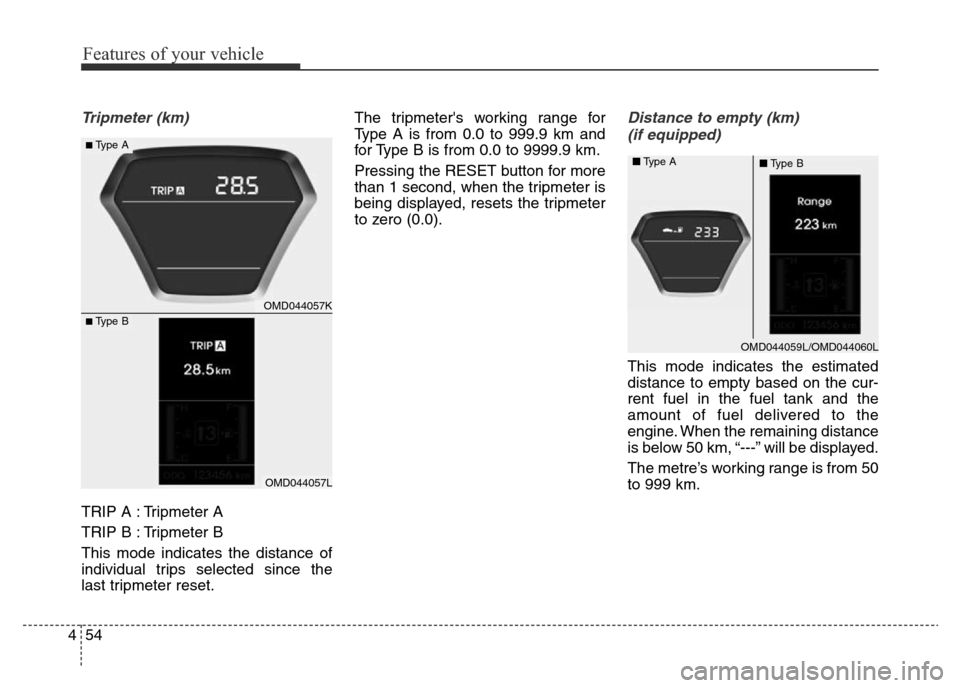
Features of your vehicle
54 4
Tripmeter (km)
TRIP A : Tripmeter A
TRIP B : Tripmeter B
This mode indicates the distance of
individual trips selected since the
last tripmeter reset.The tripmeter's working range for
Type A is from 0.0 to 999.9 km and
for Type B is from 0.0 to 9999.9 km.
Pressing the RESET button for more
than 1 second, when the tripmeter is
being displayed, resets the tripmeter
to zero (0.0).
Distance to empty (km)
(if equipped)
This mode indicates the estimated
distance to empty based on the cur-
rent fuel in the fuel tank and the
amount of fuel delivered to the
engine. When the remaining distance
is below 50 km, “---” will be displayed.
The metre’s working range is from 50
to 999 km.
OMD044057K
OMD044057L
■Type A
■Type B
OMD044059L/OMD044060L ■Type A
■Type B
Page 135 of 498
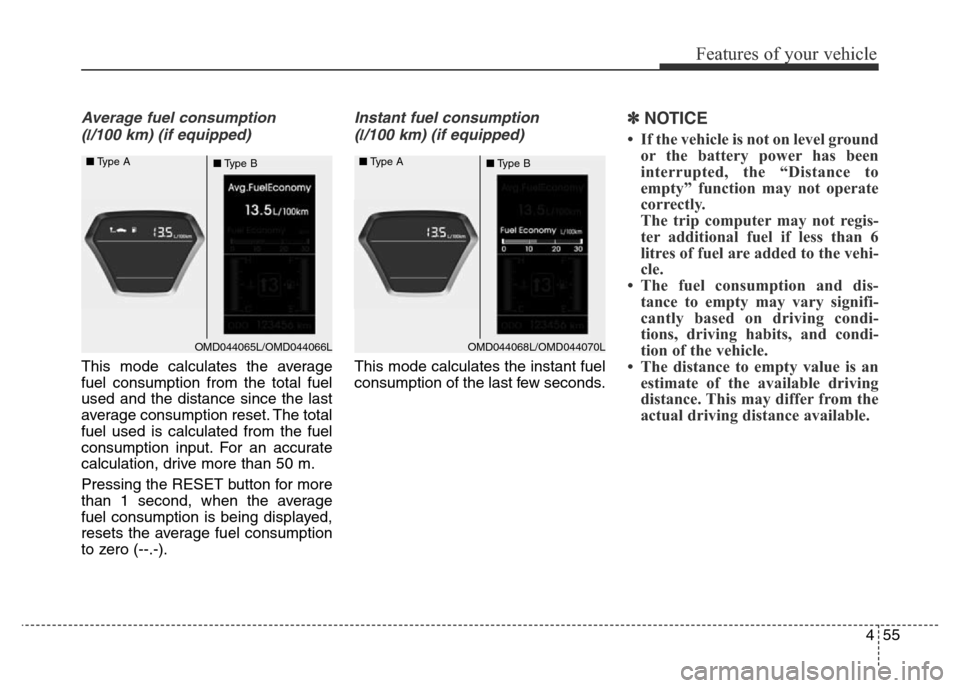
455
Features of your vehicle
Average fuel consumption
(
l/100 km) (if equipped)
This mode calculates the average
fuel consumption from the total fuel
used and the distance since the last
average consumption reset. The total
fuel used is calculated from the fuel
consumption input. For an accurate
calculation, drive more than 50 m.
Pressing the RESET button for more
than 1 second, when the average
fuel consumption is being displayed,
resets the average fuel consumption
to zero (--.-).
Instant fuel consumption
(
l/100 km) (if equipped)
This mode calculates the instant fuel
consumption of the last few seconds.
✽NOTICE
• If the vehicle is not on level ground
or the battery power has been
interrupted, the “Distance to
empty” function may not operate
correctly.
The trip computer may not regis-
ter additional fuel if less than 6
litres of fuel are added to the vehi-
cle.
• The fuel consumption and dis-
tance to empty may vary signifi-
cantly based on driving condi-
tions, driving habits, and condi-
tion of the vehicle.
• The distance to empty value is an
estimate of the available driving
distance. This may differ from the
actual driving distance available.
OMD044065L/OMD044066L ■Type A
■Type BOMD044068L/OMD044070L ■Type A
■Type B
Page 136 of 498
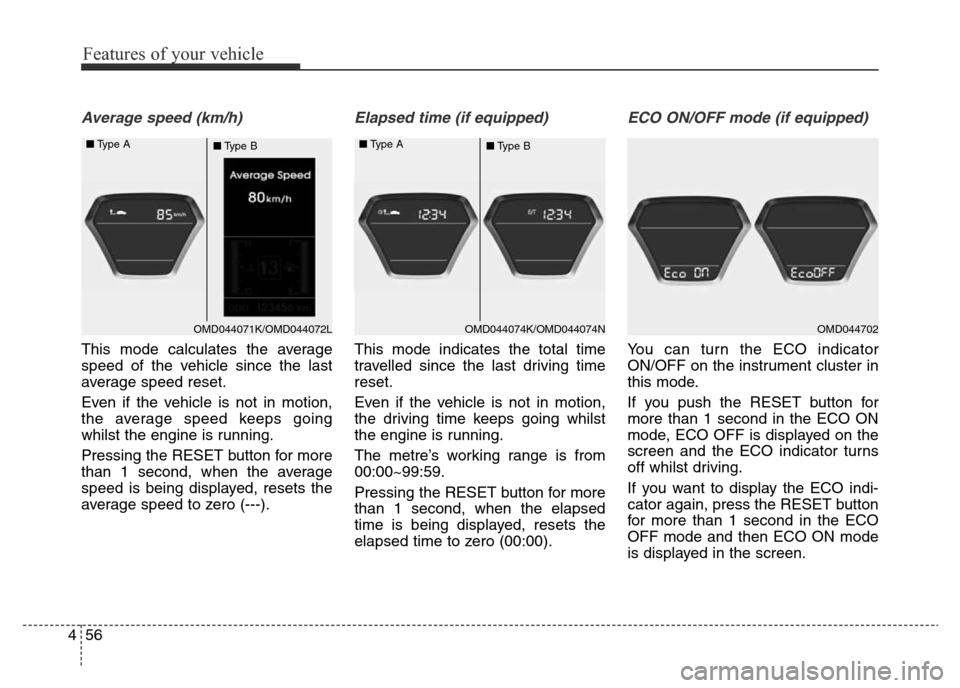
Features of your vehicle
56 4
Average speed (km/h)
This mode calculates the average
speed of the vehicle since the last
average speed reset.
Even if the vehicle is not in motion,
the average speed keeps going
whilst the engine is running.
Pressing the RESET button for more
than 1 second, when the average
speed is being displayed, resets the
average speed to zero (---).
Elapsed time (if equipped)
This mode indicates the total time
travelled since the last driving time
reset.
Even if the vehicle is not in motion,
the driving time keeps going whilst
the engine is running.
The metre’s working range is from
00:00~99:59.
Pressing the RESET button for more
than 1 second, when the elapsed
time is being displayed, resets the
elapsed time to zero (00:00).
ECO ON/OFF mode (if equipped)
You can turn the ECO indicator
ON/OFF on the instrument cluster in
this mode.
If you push the RESET button for
more than 1 second in the ECO ON
mode, ECO OFF is displayed on the
screen and the ECO indicator turns
off whilst driving.
If you want to display the ECO indi-
cator again, press the RESET button
for more than 1 second in the ECO
OFF mode and then ECO ON mode
is displayed in the screen.
OMD044071K/OMD044072L ■Type A
■Type BOMD044074K/OMD044074N ■Type A
■Type BOMD044702
Page 139 of 498
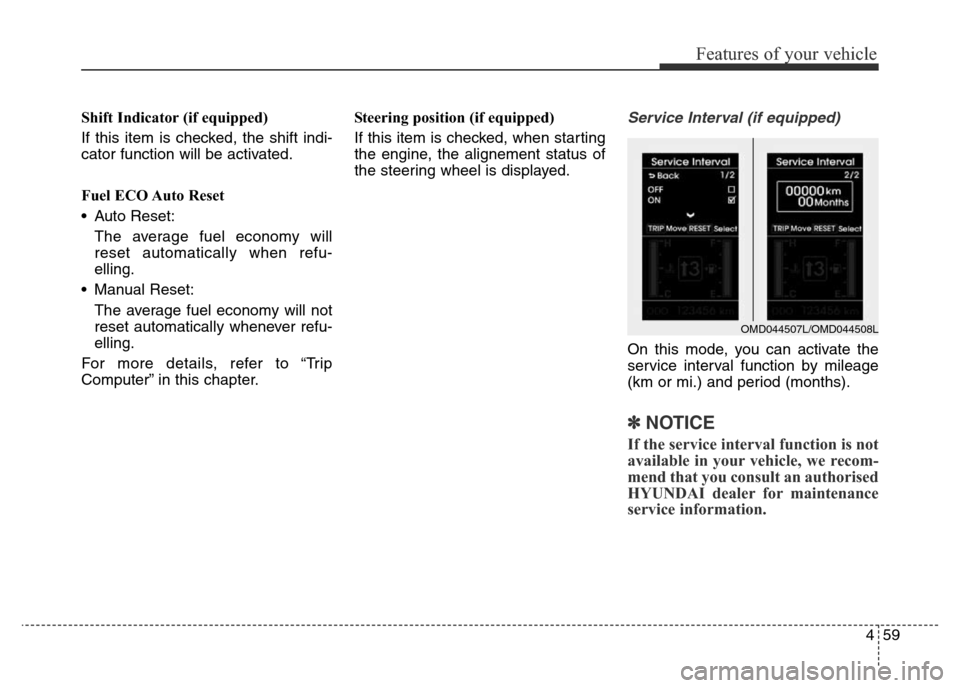
459
Features of your vehicle
Shift Indicator (if equipped)
If this item is checked, the shift indi-
cator function will be activated.
Fuel ECO Auto Reset
• Auto Reset:
The average fuel economy will
reset automatically when refu-
elling.
• Manual Reset:
The average fuel economy will not
reset automatically whenever refu-
elling.
For more details, refer to “Trip
Computer” in this chapter.Steering position (if equipped)
If this item is checked, when starting
the engine, the alignement status of
the steering wheel is displayed.Service Interval (if equipped)
On this mode, you can activate the
service interval function by mileage
(km or mi.) and period (months).
✽NOTICE
If the service interval function is not
available in your vehicle, we recom-
mend that you consult an authorised
HYUNDAI dealer for maintenance
service information.
OMD044507L/OMD044508L