fuel consumption Hyundai Elantra 2015 Owner's Manual - RHD (UK. Australia)
[x] Cancel search | Manufacturer: HYUNDAI, Model Year: 2015, Model line: Elantra, Model: Hyundai Elantra 2015Pages: 498, PDF Size: 9.45 MB
Page 133 of 498
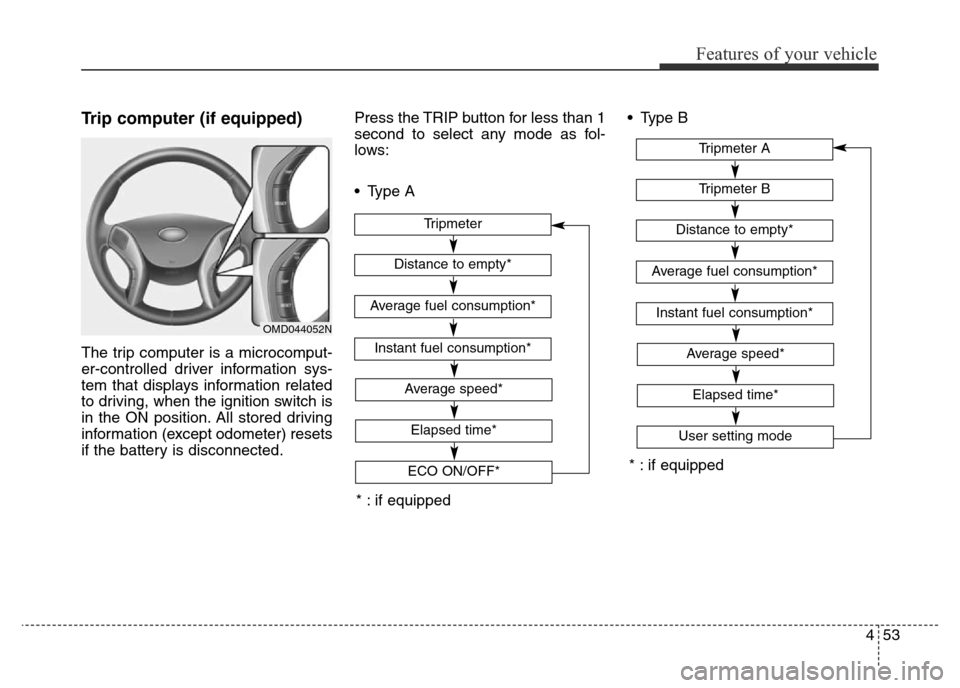
453
Features of your vehicle
Trip computer (if equipped)
The trip computer is a microcomput-
er-controlled driver information sys-
tem that displays information related
to driving, when the ignition switch is
in the ON position. All stored driving
information (except odometer) resets
if the battery is disconnected.Press the TRIP button for less than 1
second to select any mode as fol-
lows:
• Type A• Type B
OMD044052N
* : if equipped
* : if equipped
Tripmeter B
Instant fuel consumption*
Tripmeter A
Distance to empty*
Average fuel consumption*
Elapsed time*
Average speed*
User setting mode
Tripmeter
Instant fuel consumption*
Distance to empty*
Average fuel consumption*
Elapsed time*
Average speed*
ECO ON/OFF*
Page 135 of 498
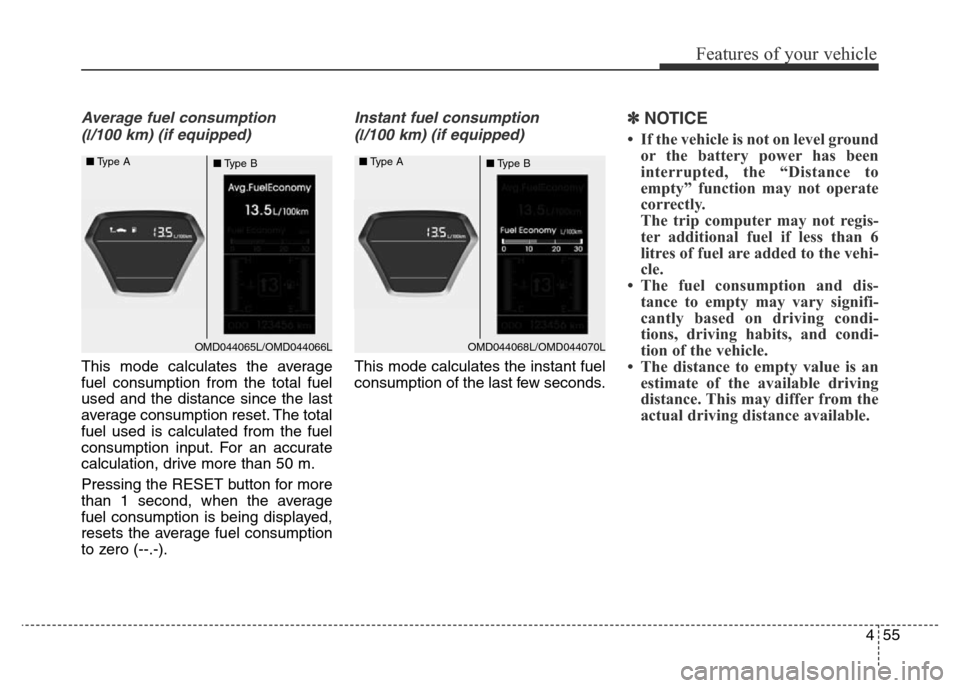
455
Features of your vehicle
Average fuel consumption
(
l/100 km) (if equipped)
This mode calculates the average
fuel consumption from the total fuel
used and the distance since the last
average consumption reset. The total
fuel used is calculated from the fuel
consumption input. For an accurate
calculation, drive more than 50 m.
Pressing the RESET button for more
than 1 second, when the average
fuel consumption is being displayed,
resets the average fuel consumption
to zero (--.-).
Instant fuel consumption
(
l/100 km) (if equipped)
This mode calculates the instant fuel
consumption of the last few seconds.
✽NOTICE
• If the vehicle is not on level ground
or the battery power has been
interrupted, the “Distance to
empty” function may not operate
correctly.
The trip computer may not regis-
ter additional fuel if less than 6
litres of fuel are added to the vehi-
cle.
• The fuel consumption and dis-
tance to empty may vary signifi-
cantly based on driving condi-
tions, driving habits, and condi-
tion of the vehicle.
• The distance to empty value is an
estimate of the available driving
distance. This may differ from the
actual driving distance available.
OMD044065L/OMD044066L ■Type A
■Type BOMD044068L/OMD044070L ■Type A
■Type B
Page 154 of 498
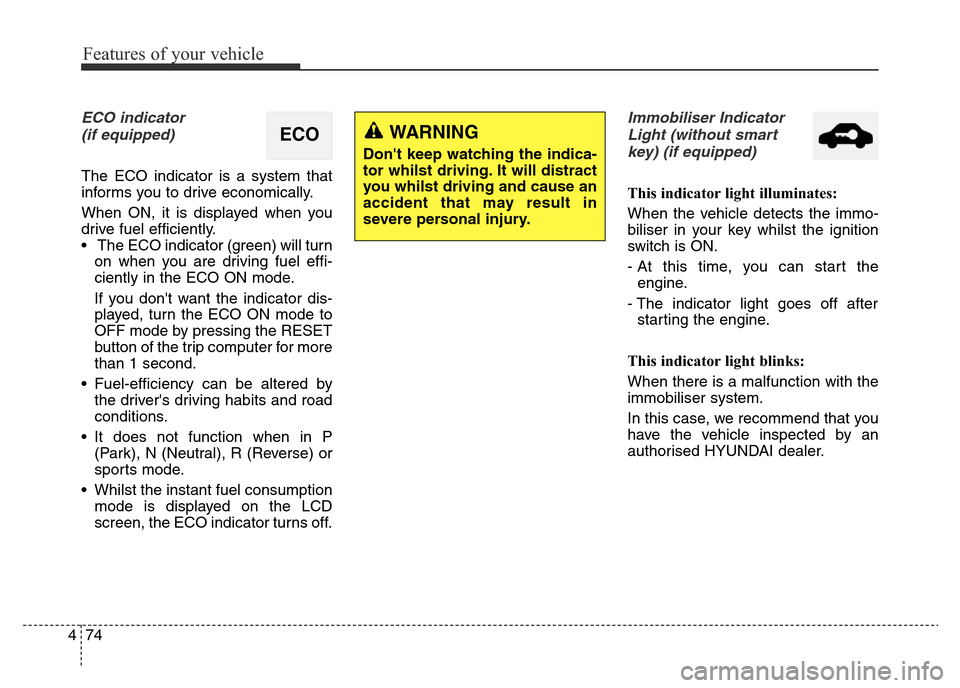
Features of your vehicle
74 4
ECO indicator
(if equipped)
The ECO indicator is a system that
informs you to drive economically.
When ON, it is displayed when you
drive fuel efficiently.
• The ECO indicator (green) will turn
on when you are driving fuel effi-
ciently in the ECO ON mode.
If you don't want the indicator dis-
played, turn the ECO ON mode to
OFF mode by pressing the RESET
button of the trip computer for more
than 1 second.
• Fuel-efficiency can be altered by
the driver's driving habits and road
conditions.
• It does not function when in P
(Park), N (Neutral), R (Reverse) or
sports mode.
• Whilst the instant fuel consumption
mode is displayed on the LCD
screen, the ECO indicator turns off.
Immobiliser Indicator
Light (without smart
key) (if equipped)
This indicator light illuminates:
When the vehicle detects the immo-
biliser in your key whilst the ignition
switch is ON.
- At this time, you can start the
engine.
- The indicator light goes off after
starting the engine.
This indicator light blinks:
When there is a malfunction with the
immobiliser system.
In this case, we recommend that you
have the vehicle inspected by an
authorised HYUNDAI dealer.
ECOWARNING
Don't keep watching the indica-
tor whilst driving. It will distract
you whilst driving and cause an
accident that may result in
severe personal injury.