horn Hyundai Elantra 2017 Owner's Manual
[x] Cancel search | Manufacturer: HYUNDAI, Model Year: 2017, Model line: Elantra, Model: Hyundai Elantra 2017Pages: 637, PDF Size: 15.02 MB
Page 13 of 637
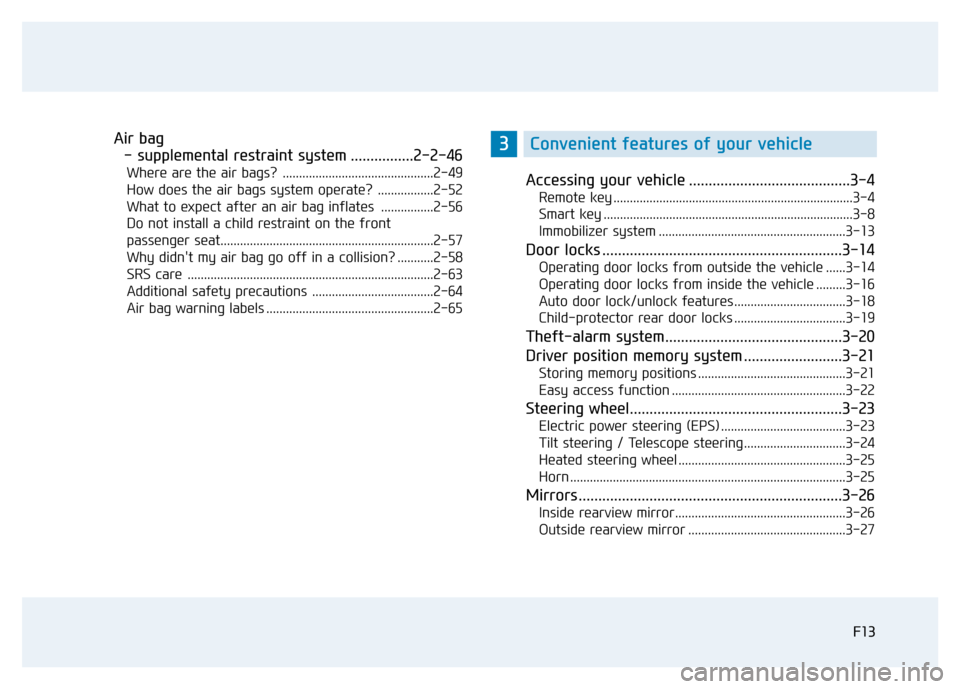
F13F13
Air bag
- supplemental restraint system ................2-2-46
Where are the air bags? ..............................................2-49
How does the air bags system operate? .................2-52
What to expect after an air bag inflates ................2-56
Do not install a child restraint on the front
passenger seat.................................................................2-57
Why didn't my air bag go off in a collision? ...........2-58
SRS care ...........................................................................2-63
Additional safety precautions .....................................2-64
Air bag warning labels ...................................................2-65Accessing your vehicle .........................................3-4
Remote key .........................................................................3-4
Smart key ............................................................................3-8
Immobilizer system .........................................................3-13
Door locks .............................................................3-14
Operating door locks from outside the vehicle ......3-14
Operating door locks from inside the vehicle .........3-16
Auto door lock/unlock features..................................3-18
Child-protector rear door locks ..................................3-19
Theft-alarm system.............................................3-20
Driver position memory system .........................3-21
Storing memory positions .............................................3-21
Easy access function .....................................................3-22
Steering wheel......................................................3-23
Electric power steering (EPS) ......................................3-23
Tilt steering / Telescope steering...............................3-24
Heated steering wheel ...................................................3-25
Horn ....................................................................................3-25
Mirrors ...................................................................3-26
Inside rearview mirror....................................................3-26
Outside rearview mirror ................................................3-27
3Convenient features of your vehicle
Page 27 of 637
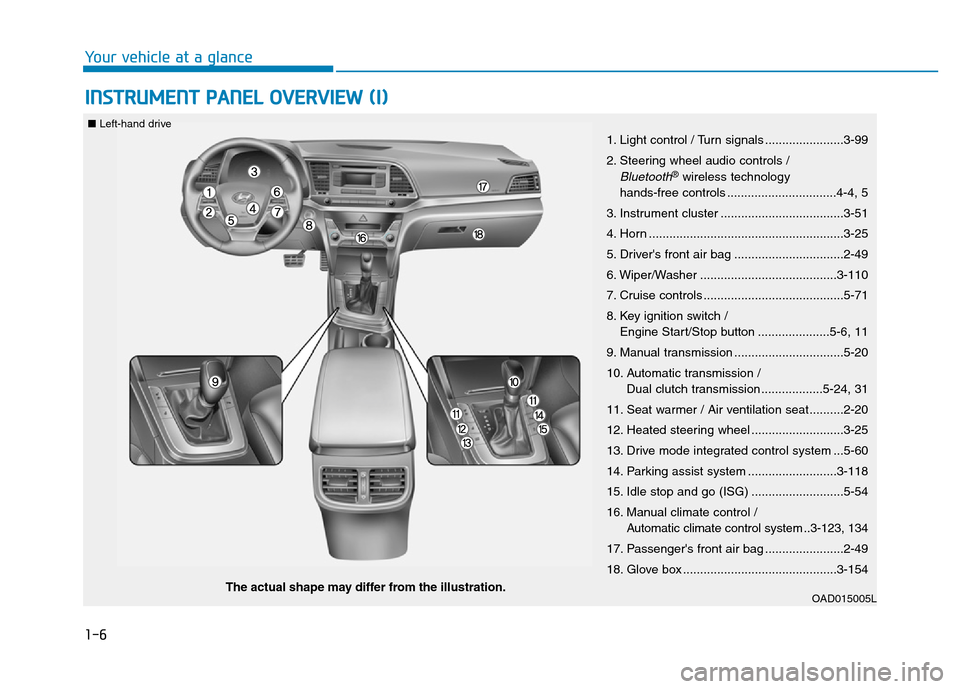
1-6
INSTRUMENT PANEL OVERVIEW (I)
Your vehicle at a glance
OAD015005LThe actual shape may differ from the illustration.
■Left-hand drive
1. Light control / Turn signals .......................3-99
2. Steering wheel audio controls /
Bluetooth®wireless technology
hands-free controls ................................4-4, 5
3. Instrument cluster ....................................3-51
4. Horn .........................................................3-25
5. Driver's front air bag ................................2-49
6. Wiper/Washer ........................................3-110
7. Cruise controls .........................................5-71
8. Key ignition switch /
Engine Start/Stop button .....................5-6, 11
9. Manual transmission ................................5-20
10. Automatic transmission /
Dual clutch transmission ..................5-24, 31
11. Seat warmer / Air ventilation seat ..........2-20
12. Heated steering wheel ...........................3-25
13. Drive mode integrated control system ...5-60
14. Parking assist system ..........................3-118
15. Idle stop and go (ISG) ...........................5-54
16. Manual climate control /
Automatic climate control system ..3-123, 134
17. Passenger's front air bag .......................2-49
18. Glove box .............................................3-154
Page 28 of 637
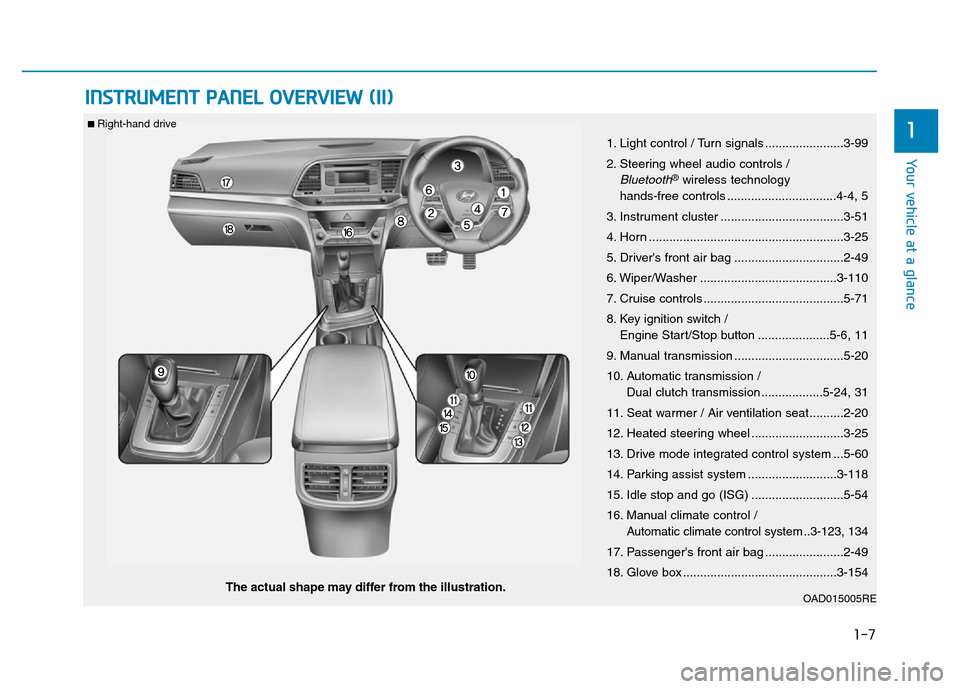
1-7
Your vehicle at a glance
1
INSTRUMENT PANEL OVERVIEW (II)
OAD015005REThe actual shape may differ from the illustration.
■ Right-hand drive
1. Light control / Turn signals .......................3-99
2. Steering wheel audio controls /
Bluetooth®wireless technology
hands-free controls ................................4-4, 5
3. Instrument cluster ....................................3-51
4. Horn .........................................................3-25
5. Driver's front air bag ................................2-49
6. Wiper/Washer ........................................3-110
7. Cruise controls .........................................5-71
8. Key ignition switch /
Engine Start/Stop button .....................5-6, 11
9. Manual transmission ................................5-20
10. Automatic transmission /
Dual clutch transmission ..................5-24, 31
11. Seat warmer / Air ventilation seat ..........2-20
12. Heated steering wheel ...........................3-25
13. Drive mode integrated control system ...5-60
14. Parking assist system ..........................3-118
15. Idle stop and go (ISG) ...........................5-54
16. Manual climate control /
Automatic climate control system ..3-123, 134
17. Passenger's front air bag .......................2-49
18. Glove box .............................................3-154
Page 96 of 637
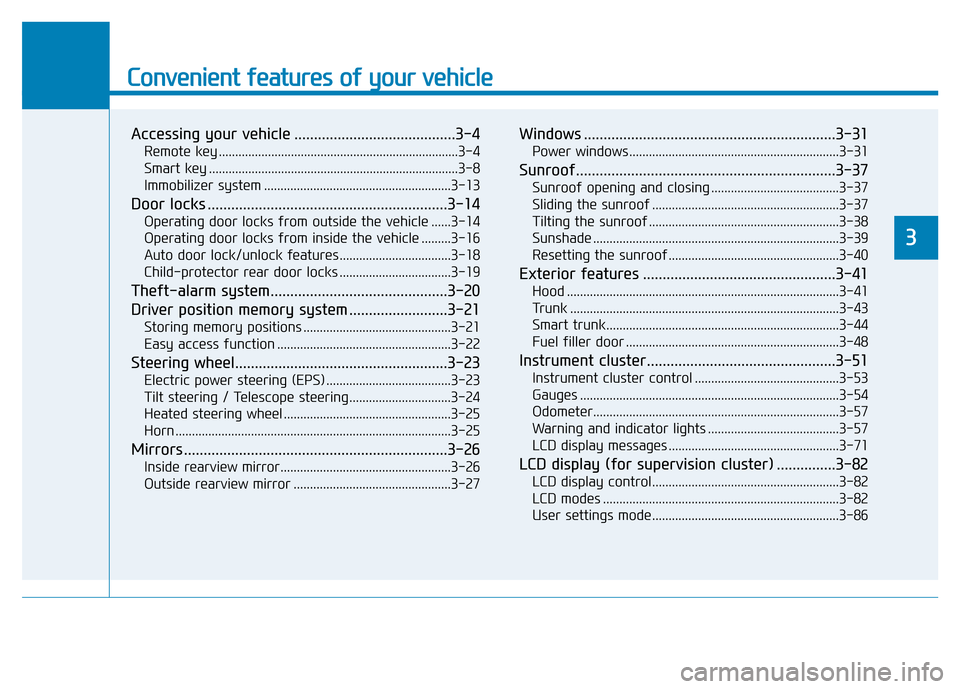
Convenient features of your vehicle
Accessing your vehicle .........................................3-4
Remote key .........................................................................3-4
Smart key ............................................................................3-8
Immobilizer system .........................................................3-13
Door locks .............................................................3-14
Operating door locks from outside the vehicle ......3-14
Operating door locks from inside the vehicle .........3-16
Auto door lock/unlock features..................................3-18
Child-protector rear door locks ..................................3-19
Theft-alarm system.............................................3-20
Driver position memory system .........................3-21
Storing memory positions .............................................3-21
Easy access function .....................................................3-22
Steering wheel......................................................3-23
Electric power steering (EPS) ......................................3-23
Tilt steering / Telescope steering...............................3-24
Heated steering wheel ...................................................3-25
Horn ....................................................................................3-25
Mirrors ...................................................................3-26
Inside rearview mirror....................................................3-26
Outside rearview mirror ................................................3-27
Windows ................................................................3-31
Power windows ................................................................3-31
Sunroof..................................................................3-37
Sunroof opening and closing .......................................3-37
Sliding the sunroof .........................................................3-37
Tilting the sunroof ..........................................................3-38
Sunshade ...........................................................................3-39
Resetting the sunroof ....................................................3-40
Exterior features .................................................3-41
Hood ...................................................................................3-41
Trunk ..................................................................................3-43
Smart trunk.......................................................................3-44
Fuel filler door .................................................................3-48
Instrument cluster................................................3-51
Instrument cluster control ............................................3-53
Gauges ...............................................................................3-54
Odometer...........................................................................3-57
Warning and indicator lights ........................................3-57
LCD display messages ....................................................3-71
LCD display (for supervision cluster) ...............3-82
LCD display control.........................................................3-82
LCD modes ........................................................................3-82
User settings mode.........................................................3-86
3
Page 115 of 637
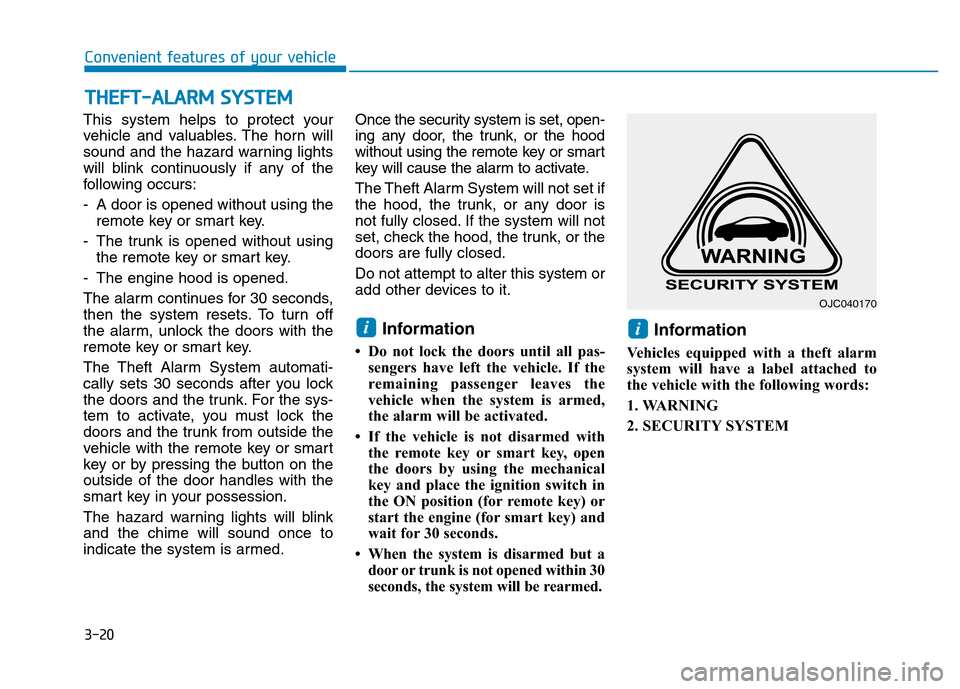
3-20
Convenient features of your vehicle
This system helps to protect your
vehicle and valuables. The horn will
sound and the hazard warning lights
will blink continuously if any of the
following occurs:
- A door is opened without using the
remote key or smart key.
- The trunk is opened without using
the remote key or smart key.
- The engine hood is opened.
The alarm continues for 30 seconds,
then the system resets. To turn off
the alarm, unlock the doors with the
remote key or smart key.
The Theft Alarm System automati-
cally sets 30 seconds after you lock
the doors and the trunk. For the sys-
tem to activate, you must lock the
doors and the trunk from outside the
vehicle with the remote key or smart
key or by pressing the button on the
outside of the door handles with the
smart key in your possession.
The hazard warning lights will blink
and the chime will sound once to
indicate the system is armed.Once the security system is set, open-
ing any door, the trunk, or the hood
without using the remote key or smart
key will cause the alarm to activate.
The Theft Alarm System will not set if
the hood, the trunk, or any door is
not fully closed. If the system will not
set, check the hood, the trunk, or the
doors are fully closed.
Do not attempt to alter this system or
add other devices to it.
Information
• Do not lock the doors until all pas-
sengers have left the vehicle. If the
remaining passenger leaves the
vehicle when the system is armed,
the alarm will be activated.
• If the vehicle is not disarmed with
the remote key or smart key, open
the doors by using the mechanical
key and place the ignition switch in
the ON position (for remote key) or
start the engine (for smart key) and
wait for 30 seconds.
• When the system is disarmed but a
door or trunk is not opened within 30
seconds, the system will be rearmed.
Information
Vehicles equipped with a theft alarm
system will have a label attached to
the vehicle with the following words:
1. WARNING
2. SECURITY SYSTEM
ii
THEFT-ALARM SYSTEM
OJC040170
Page 120 of 637
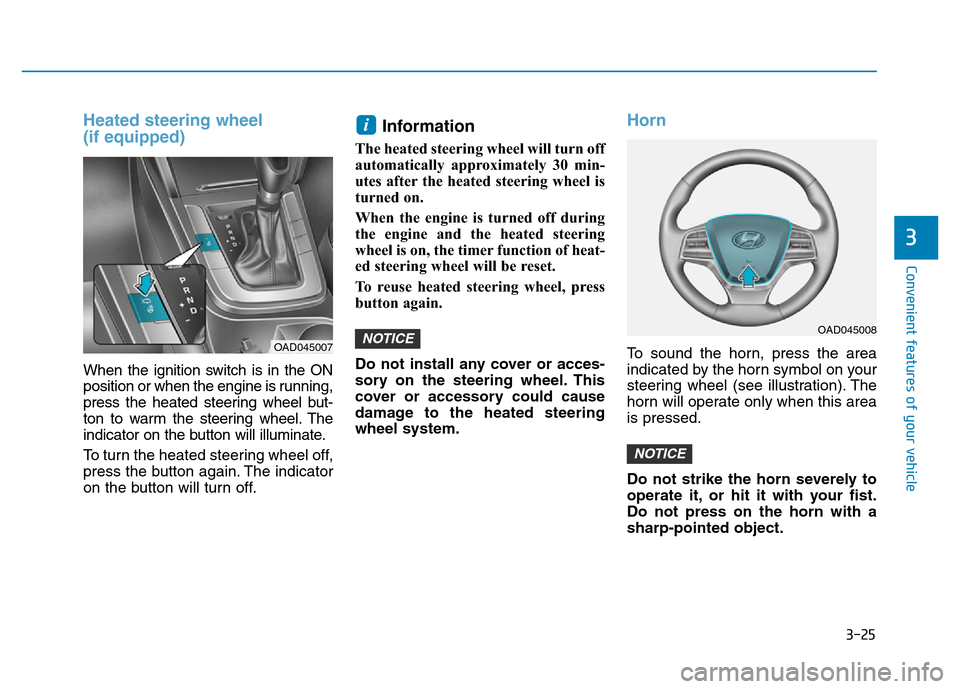
3-25
Convenient features of your vehicle
3
Heated steering wheel
(if equipped)
When the ignition switch is in the ON
position or when the engine is running,
press the heated steering wheel but-
ton to warm the steering wheel. The
indicator on the button will illuminate.
To turn the heated steering wheel off,
press the button again. The indicator
on the button will turn off.
Information
The heated steering wheel will turn off
automatically approximately 30 min-
utes after the heated steering wheel is
turned on.
When the engine is turned off during
the engine and the heated steering
wheel is on, the timer function of heat-
ed steering wheel will be reset.
To reuse heated steering wheel, press
button again.
Do not install any cover or acces-
sory on the steering wheel. This
cover or accessory could cause
damage to the heated steering
wheel system.
Horn
To sound the horn, press the area
indicated by the horn symbol on your
steering wheel (see illustration). The
horn will operate only when this area
is pressed.
Do not strike the horn severely to
operate it, or hit it with your fist.
Do not press on the horn with a
sharp-pointed object.
NOTICE
NOTICE
i
OAD045008
OAD045007
Page 182 of 637
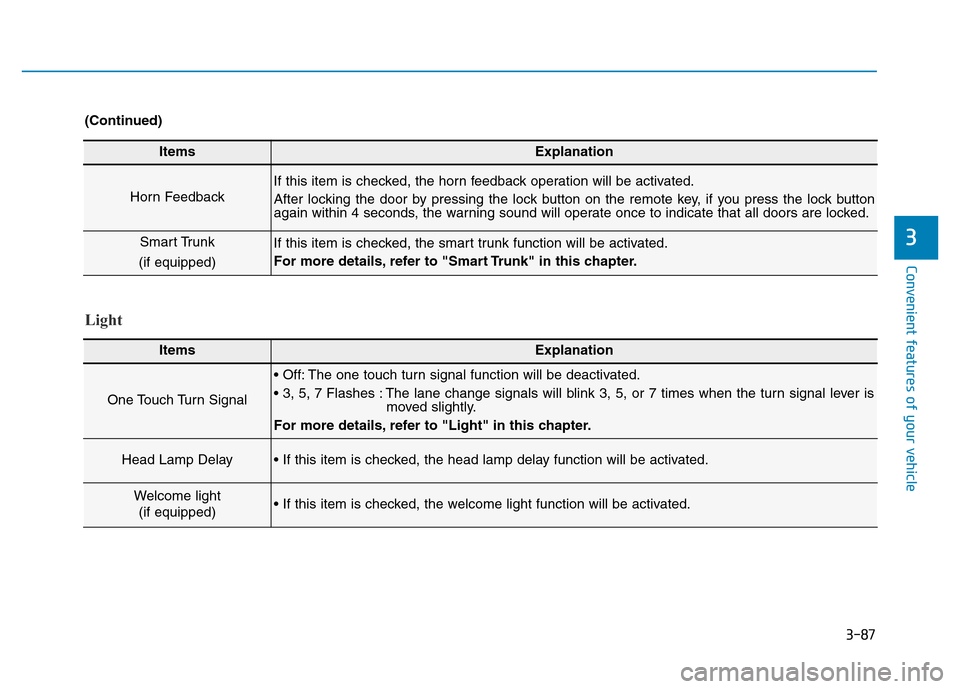
3-87
Convenient features of your vehicle
3
ItemsExplanation
Horn Feedback
If this item is checked, the horn feedback operation will be activated.
After locking the door by pressing the lock button on the remote key, if you press the lock button
again within 4 seconds, the warning sound will operate once to indicate that all doors are locked.
Smart Trunk
(if equipped)If this item is checked, the smart trunk function will be activated.
For more details, refer to "Smart Trunk" in this chapter.
(Continued)
Light
ItemsExplanation
One Touch Turn Signal
• Off: The one touch turn signal function will be deactivated.
• 3, 5, 7 Flashes : The lane change signals will blink 3, 5, or 7 times when the turn signal lever is
moved slightly.
For more details, refer to "Light" in this chapter.
Head Lamp Delay• If this item is checked, the head lamp delay function will be activated.
Welcome light
(if equipped)• If this item is checked, the welcome light function will be activated.
Page 211 of 637
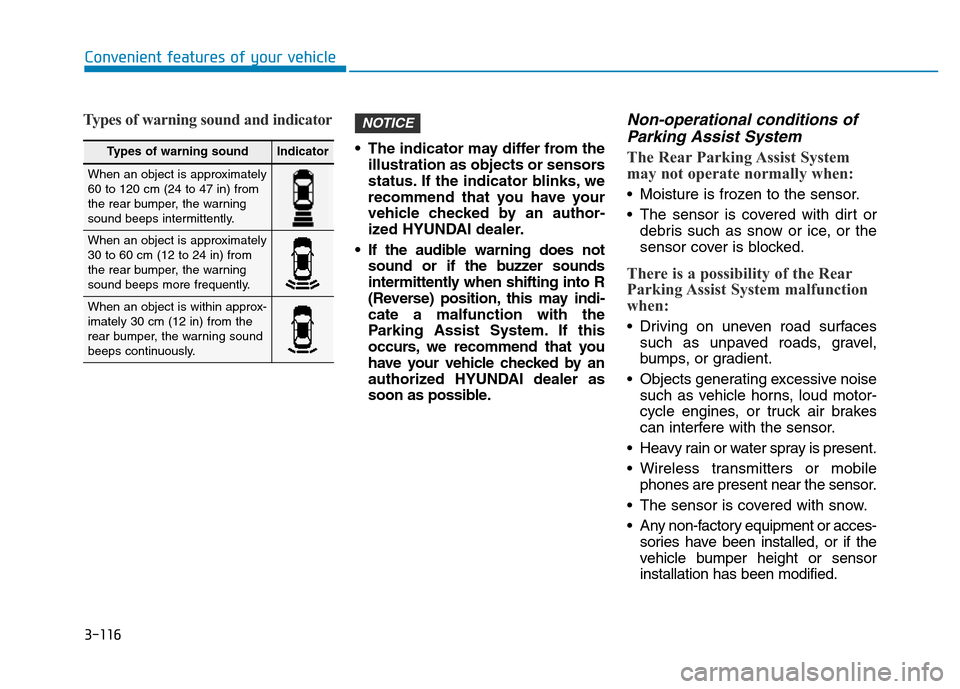
3-116
Convenient features of your vehicle
Types of warning sound and indicator
• The indicator may differ from the
illustration as objects or sensors
status. If the indicator blinks, we
recommend that you have your
vehicle checked by an author-
ized HYUNDAI dealer.
• If the audible warning does not
sound or if the buzzer sounds
intermittently when shifting into R
(Reverse) position, this may indi-
cate a malfunction with the
Parking Assist System. If this
occurs, we recommend that you
have your vehicle checked by an
authorized HYUNDAI dealer as
soon as possible.
Non-operational conditions of
Parking Assist System
The Rear Parking Assist System
may not operate normally when:
• Moisture is frozen to the sensor.
• The sensor is covered with dirt or
debris such as snow or ice, or the
sensor cover is blocked.
There is a possibility of the Rear
Parking Assist System malfunction
when:
• Driving on uneven road surfaces
such as unpaved roads, gravel,
bumps, or gradient.
• Objects generating excessive noise
such as vehicle horns, loud motor-
cycle engines, or truck air brakes
can interfere with the sensor.
• Heavy rain or water spray is present.
• Wireless transmitters or mobile
phones are present near the sensor.
• The sensor is covered with snow.
• Any non-factory equipment or acces-
sories have been installed, or if the
vehicle bumper height or sensor
installation has been modified.
NOTICE
Types of warning soundIndicator
When an object is approximately
60 to 120 cm (24 to 47 in) from
the rear bumper, the warning
sound beeps intermittently.
When an object is approximately
30 to 60 cm (12 to 24 in) from
the rear bumper, the warning
sound beeps more frequently.
When an object is within approx-
imately 30 cm (12 in) from the
rear bumper, the warning sound
beeps continuously.
Page 215 of 637
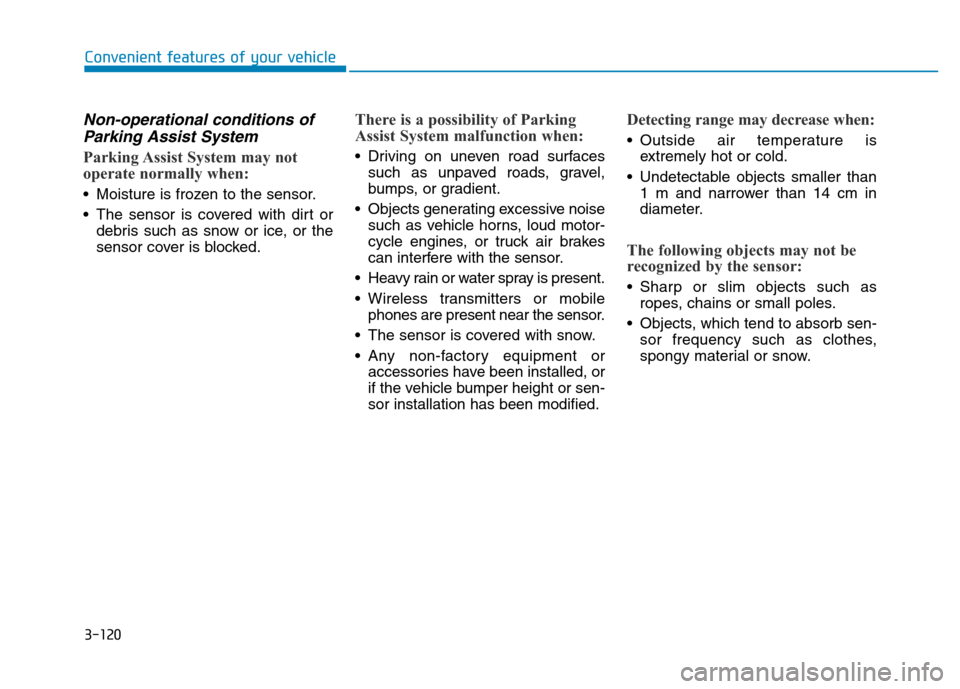
3-120
Convenient features of your vehicle
Non-operational conditions of
Parking Assist System
Parking Assist System may not
operate normally when:
• Moisture is frozen to the sensor.
• The sensor is covered with dirt or
debris such as snow or ice, or the
sensor cover is blocked.
There is a possibility of Parking
Assist System malfunction when:
• Driving on uneven road surfaces
such as unpaved roads, gravel,
bumps, or gradient.
• Objects generating excessive noise
such as vehicle horns, loud motor-
cycle engines, or truck air brakes
can interfere with the sensor.
• Heavy rain or water spray is present.
• Wireless transmitters or mobile
phones are present near the sensor.
• The sensor is covered with snow.
• Any non-factory equipment or
accessories have been installed, or
if the vehicle bumper height or sen-
sor installation has been modified.
Detecting range may decrease when:
• Outside air temperature is
extremely hot or cold.
• Undetectable objects smaller than
1 m and narrower than 14 cm in
diameter.
The following objects may not be
recognized by the sensor:
• Sharp or slim objects such as
ropes, chains or small poles.
• Objects, which tend to absorb sen-
sor frequency such as clothes,
spongy material or snow.
Page 587 of 637
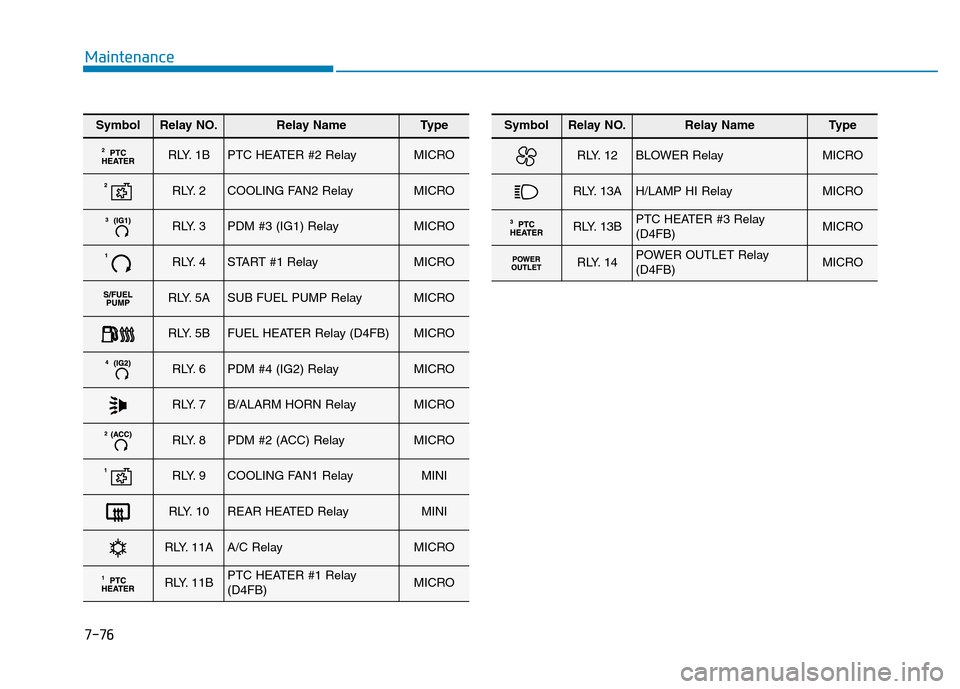
Maintenance
7-76
SymbolRelay NO.Relay NameType
R LY. 1 BPTC HEATER #2 RelayMICRO
R LY. 2COOLING FAN2 RelayMICRO
R LY. 3PDM #3 (IG1) RelayMICRO
R LY. 4START #1 RelayMICRO
R LY. 5 ASUB FUEL PUMP RelayMICRO
R LY. 5 BFUEL HEATER Relay (D4FB)MICRO
R LY. 6PDM #4 (IG2) RelayMICRO
R LY. 7B/ALARM HORN RelayMICRO
R LY. 8PDM #2 (ACC) RelayMICRO
R LY. 9COOLING FAN1 RelayMINI
R LY. 1 0REAR HEATED RelayMINI
R LY. 1 1 AA/C RelayMICRO
R LY. 1 1 BPTC HEATER #1 Relay
(D4FB)MICRO
SymbolRelay NO.Relay NameType
R LY. 1 2BLOWER RelayMICRO
R LY. 1 3 AH/LAMP HI RelayMICRO
R LY. 1 3 BPTC HEATER #3 Relay
(D4FB)MICRO
R LY. 1 4POWER OUTLET Relay
(D4FB)MICRO