parking brake HYUNDAI ELANTRA 2021 Owners Manual
[x] Cancel search | Manufacturer: HYUNDAI, Model Year: 2021, Model line: ELANTRA, Model: HYUNDAI ELANTRA 2021Pages: 570, PDF Size: 52.21 MB
Page 42 of 570

03
3-11
WARNING
When returning the rear seatback from
a folded to an upright position, hold the
seatback and return it slowly. Ensure
that the seatback is completely locked
into its upright position by pushing on
the top of the seatback. In an accident
or sudden stop, an unlocked seatback
could allow cargo to move forward with
great force and enter the passenger
compartment, which could result in
serious injury or death.
WARNING
Do not place objects in the rear seats,
since they cannot be properly secured
and may hit vehicle occupants in a
collision causing serious injury or death.
WARNING
Make sure the vehicle is off, the shift
button is in P (Park), and the parking
brake is securely applied whenever
loading or unloading cargo. Failure
to take these steps may allow the
vehicle to move if the shift button
is inadvertently moved to another
position.
Armrest (if equipped)
OCN7030066L
The armrest is located in the center of
the rear seat. Pull the armrest down from
the seatback to use it.
Head Restraints
The vehicle’s front and rear seats
have adjustable head restraints. The
head restraints provide comfort for
passengers, but more importantly they
are designed to help protect passengers
from whiplash and other neck and spinal
injuries during an accident, especially in
a rear impact collision.
WARNING
To reduce the risk of serious injury or
death in an accident, take the following
precautions when adjusting your head
restraints:
• Always properly adjust the head
restraints for all passengers BEFORE
starting the vehicle.
• NEVER let anyone ride in a seat
with the head restraints removed or
reversed.
Page 87 of 570
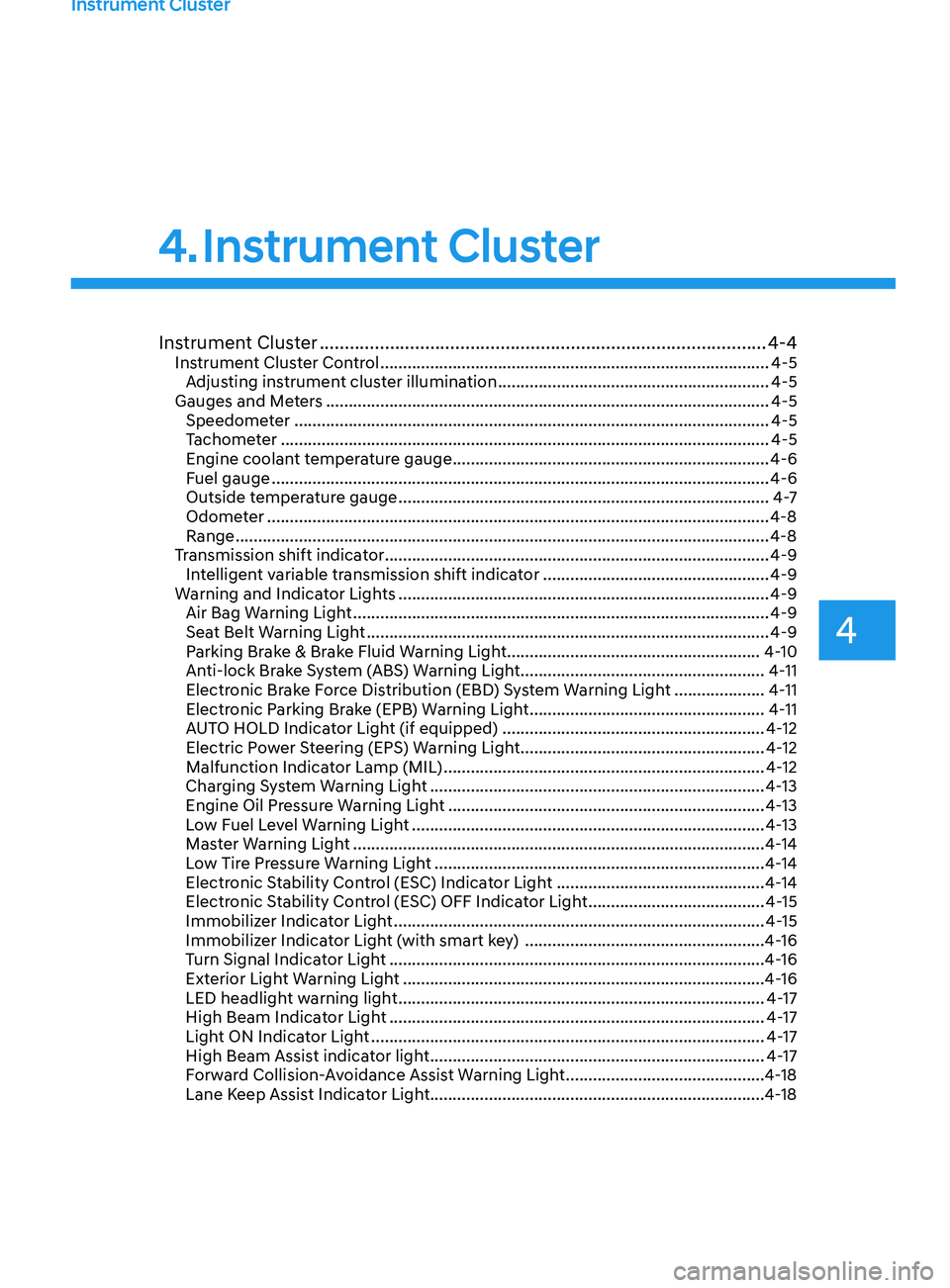
Instrument Cluster
4
Instrument Cluster ........................................................................\
.................4-4Instrument Cluster Control ........................................................................\
..............4-5
Adjus ting instrument cluster illumination ............................................................ 4-5
Gauges and Me
ters
........................................................................\
.......................... 4-5
Speedome
ter
........................................................................\
................................. 4-5
T
achometer
........................................................................\
.................................... 4-5
E
ngine coolant temperature gauge
...................................................................... 4-6
Fuel gauge ........................................................................\
.....................................
.4-6
Outside temperature gauge
........................................................................\
.......... 4
-7
Odometer
........................................................................\
.....................................
..4-8
Range
........................................................................\
.............................................. 4-8
T
ransmission shift indicator
........................................................................\
............. 4-9
In
telligent variable transmission shift indicator
.................................................. 4-9
W
arning and Indicator Lights
........................................................................\
.......... 4-9
Air Bag W
arning Light
........................................................................\
.................... 4-9
Sea
t Belt Warning Light
........................................................................\
................. 4-9
P
arking Brake & Brake Fluid Warning Light
........................................................ 4-
10
Anti-lock Brake System (ABS) Warning Light
...................................................... 4-
11
Electronic Brake Force Distribution (EBD) System Warning Light
.................... 4-
11
Electronic Parking Brake (EPB) Warning Light
.................................................... 4-
11
AUTO HOLD Indicator Light (if equipped)
.......................................................... 4-
12
Electric Power Steering (EPS) Warning Light
...................................................... 4-
12
Malfunction Indicator Lamp (MIL)
....................................................................... 4-12
Char
ging System Warning Light
........................................................................\
.. 4-
13
Engine Oil Pressure Warning Light
...................................................................... 4-13
L
ow Fuel Level Warning Light
........................................................................\
...... 4-
13
Master Warning Light
........................................................................\
................... 4-
14
Low Tire Pressure Warning Light
........................................................................\
. 4-
14
Electronic Stability Control (ESC) Indicator Light
.............................................. 4-
14
Electronic Stability Control (ESC) OFF Indicator Light
....................................... 4-
15
Immobilizer Indicator Light
........................................................................\
.......... 4-
15
Immobilizer Indicator Light (with smart key)
..................................................... 4-16
T
urn Signal Indicator Light
........................................................................\
........... 4-
16
Exterior Light Warning Light
........................................................................\
........ 4-
16
LED headlight warning light
........................................................................\
......... 4-
17
High Beam Indicator Light
........................................................................\
........... 4-
17
Light ON Indicator Light
........................................................................\
............... 4-
17
High Beam Assist indicator light
........................................................................\
.. 4-
17
Forward Collision-Avoidance Assist Warning Light
............................................ 4-
18
Lane Keep Assist Indicator Light........................................................................\
..4-18
4. Instrument Cluster
Page 96 of 570
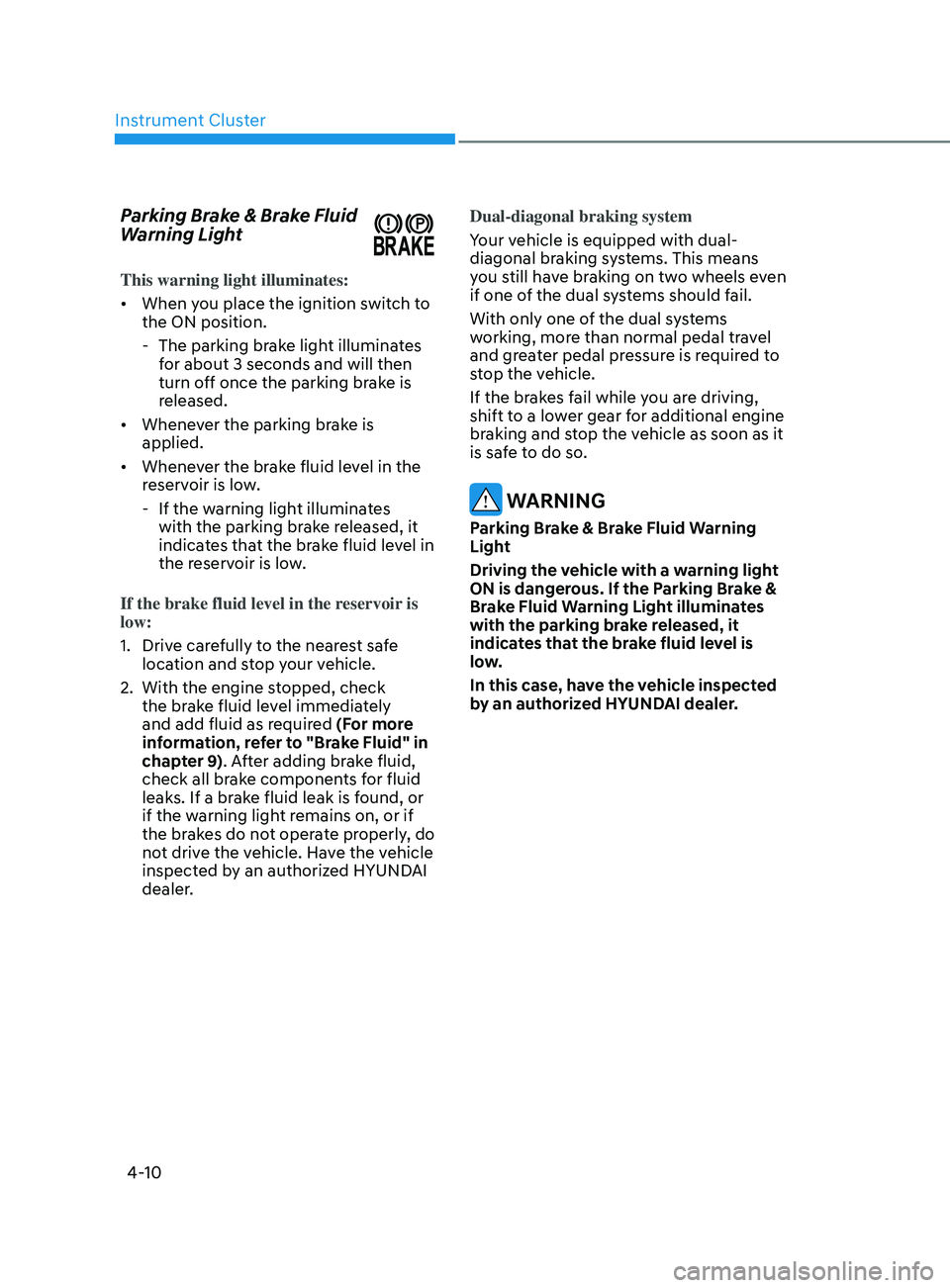
Instrument Cluster
4-10
Parking Brake & Brake Fluid
Warning Light
This warning light illuminates:
• When you place the ignition switch to
the ON position.
- The parking brak
e light illuminates
for about 3 seconds and will then
turn off once the parking brake is
released.
• Whenever the parking brake is
applied.
• Whenever the brake fluid level in the
reservoir is low.
- If the warning ligh
t illuminates
with the parking brake released, it
indicates that the brake fluid level in
the reservoir is low.
If the brake fluid level in the reservoir is
low:
1.
Drive car
efully to the nearest safe
location and stop your vehicle.
2.
With the engine st
opped, check
the brake fluid level immediately
and add fluid as required (For more
information, refer to "Brake Fluid" in
chapter 9). After adding brake fluid,
check all brake components for fluid
leaks. If a brake fluid leak is found, or
if the warning light remains on, or if
the brakes do not operate properly, do
not drive the vehicle. Have the vehicle
inspected by an authorized HYUNDAI
dealer. Dual-diagonal braking system
Your vehicle is equipped with dual-
diagonal braking systems. This means
you still have braking on two wheels even
if one of the dual systems should fail.
With only one of the dual systems
working, more than normal pedal travel
and greater pedal pressure is required to
stop the vehicle.
If the brakes fail while you are driving,
shift to a lower gear for additional engine
braking and stop the vehicle as soon as it
is safe to do so.
WARNING
Parking Brake & Brake Fluid Warning
Light
Driving the vehicle with a warning light
ON is dangerous. If the Parking Brake &
Brake Fluid Warning Light illuminates
with the parking brake released, it
indicates that the brake fluid level is
low.
In this case, have the vehicle inspected
by an authorized HYUNDAI dealer.
Page 97 of 570
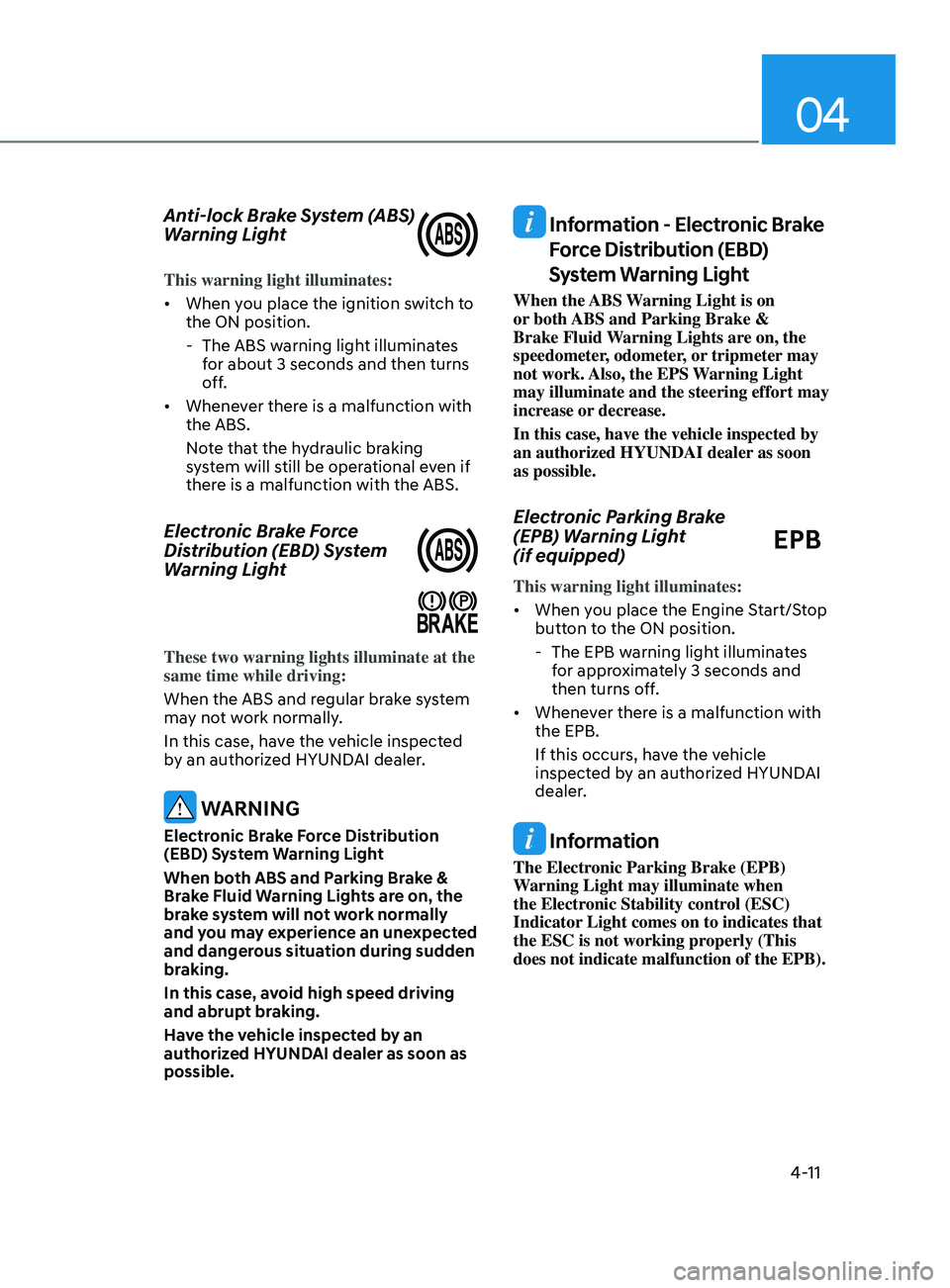
04
4-11
Anti-lock Brake System (ABS)
Warning Light
This warning light illuminates:
• When you place the ignition switch to
the ON position.
- The ABS warning ligh
t illuminates
for about 3 seconds and then turns
off.
• Whenever there is a malfunction with
the ABS.
Note that the hydraulic braking
system will still be operational even if
there is a malfunction with the ABS.
Electronic Brake Force
Distribution (EBD) System
Warning Light
These two warning lights illuminate at the
same time while driving:
When the ABS and regular brake system
may not work normally.
In this case, have the vehicle inspected
by an authorized HYUNDAI dealer.
WARNING
Electronic Brake Force Distribution
(EBD) System Warning Light
When both ABS and Parking Brake &
Brake Fluid Warning Lights are on, the
brake system will not work normally
and you may experience an unexpected
and dangerous situation during sudden
braking.
In this case, avoid high speed driving
and abrupt braking.
Have the vehicle inspected by an
authorized HYUNDAI dealer as soon as
possible.
Information - Electronic Brake
Force Distribution (EBD)
System Warning Light
When the ABS Warning Light is on
or both ABS and Parking Brake &
Brake Fluid Warning Lights are on, the
speedometer, odometer, or tripmeter may
not work. Also, the EPS Warning Light
may illuminate and the steering effort may
increase or decrease.
In this case, have the vehicle inspected by
an authorized HYUNDAI dealer as soon
as possible.
Electronic Parking Brake
(EPB) Warning Light
(if equipped)
EPB
This warning light illuminates:
• When you place the Engine Start/Stop
button to the ON position.
- The EPB warning ligh
t illuminates
for approximately 3 seconds and
then turns off.
• Whenever there is a malfunction with
the EPB.
If this occurs, have the vehicle
inspected by an authorized HYUNDAI
dealer.
Information
The Electronic Parking Brake (EPB)
Warning Light may illuminate when
the Electronic Stability control (ESC)
Indicator Light comes on to indicates that
the ESC is not working properly (This
does not indicate malfunction of the EPB).
Page 106 of 570
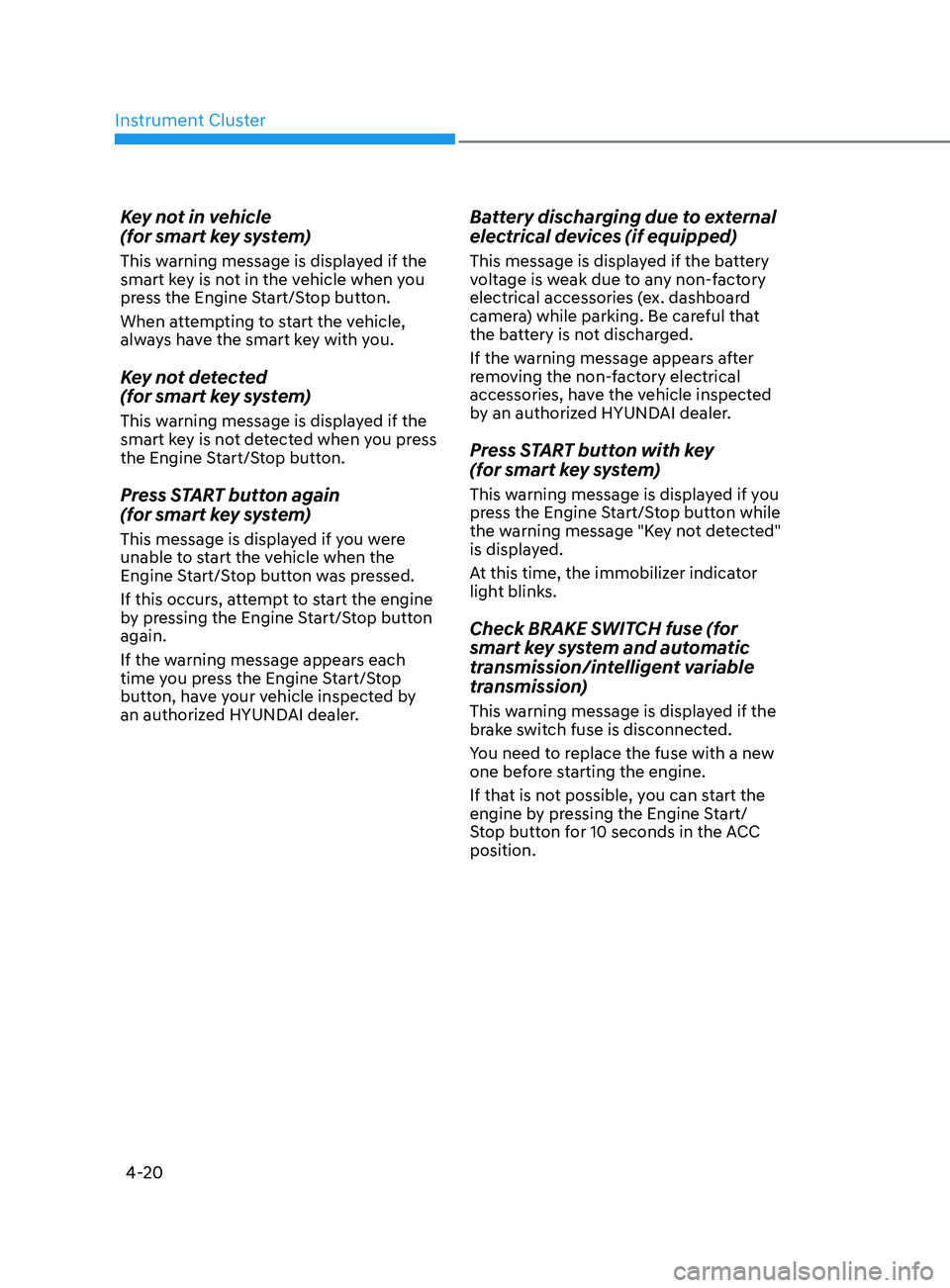
Instrument Cluster
4-20
Key not in vehicle
(for smart key system)
This warning message is displayed if the
smart key is not in the vehicle when you
press the Engine Start/Stop button.
When attempting to start the vehicle,
always have the smart key with you.
Key not detected
(for smart key system)
This warning message is displayed if the
smart key is not detected when you press
the Engine Start/Stop button.
Press START button again
(for smart key system)
This message is displayed if you were
unable to start the vehicle when the
Engine Start/Stop button was pressed.
If this occurs, attempt to start the engine
by pressing the Engine Start/Stop button
again.
If the warning message appears each
time you press the Engine Start/Stop
button, have your vehicle inspected by
an authorized HYUNDAI dealer.
Battery discharging due to external
electrical devices (if equipped)
This message is displayed if the battery
voltage is weak due to any non-factory
electrical accessories (ex. dashboard
camera) while parking. Be careful that
the battery is not discharged.
If the warning message appears after
removing the non-factory electrical
accessories, have the vehicle inspected
by an authorized HYUNDAI dealer.
Press START button with key
(for smart key system)
This warning message is displayed if you
press the Engine Start/Stop button while
the warning message "Key not detected"
is displayed.
At this time, the immobilizer indicator
light blinks.
Check BRAKE SWITCH fuse (for
smart key system and automatic
transmission/intelligent variable
transmission)
This warning message is displayed if the
brake switch fuse is disconnected.
You need to replace the fuse with a new
one before starting the engine.
If that is not possible, you can start the
engine by pressing the Engine Start/
Stop button for 10 seconds in the ACC
position.
Page 115 of 570
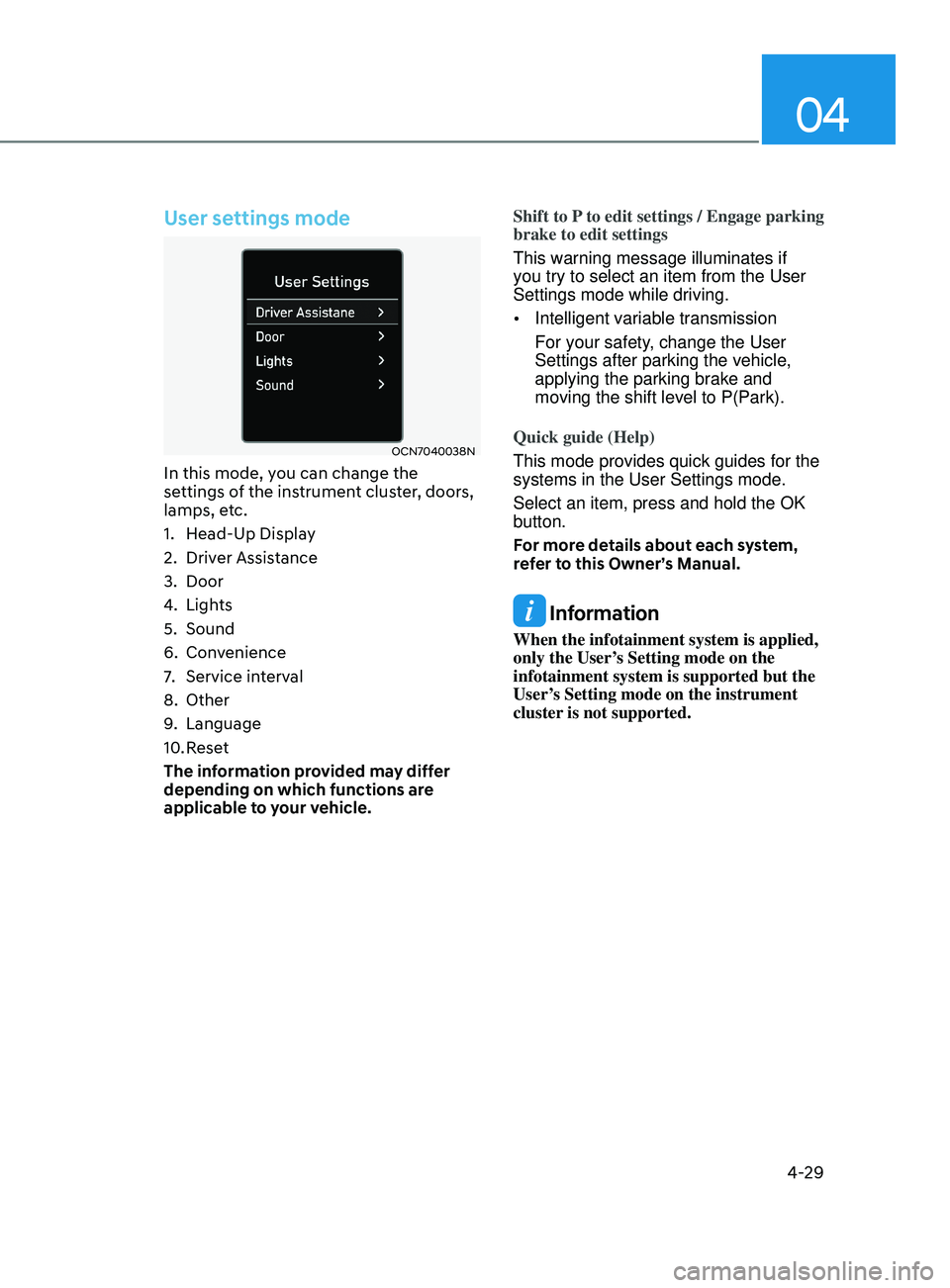
04
4-29
User settings mode
OCN7040038N
In this mode, you can change the
settings of the instrument cluster, doors,
lamps, etc.
1.
Head-Up Displa
y
2.
Driver Assis
tance
3.
Door
4.
Lights
5.
Sound
6.
Conv
enience
7.
Service int
erval
8.
Other
9.
Language
10.
Rese
t
The information provided may differ
depending on which functions are
applicable to your vehicle. Shift to P to edit settings / Engage parking
brake to edit settings
This warning message illuminates if
you try to select an item from the User
Settings mode while driving.
•
Intelligent variable transmission
For your safety, change the User
Settings after parking the vehicle,
applying the parking brake and
moving the shift level to P(Park).
Quick guide (Help)
This mode provides quick guides for the
systems in the User Settings mode.
Select an item, press and hold the OK
button.
For more details about each system,
refer to this Owner’s Manual.
Information
When the infotainment system is applied,
only the User’s Setting mode on the
infotainment system is supported but the
User’s Setting mode on the instrument
cluster is not supported.
Page 130 of 570
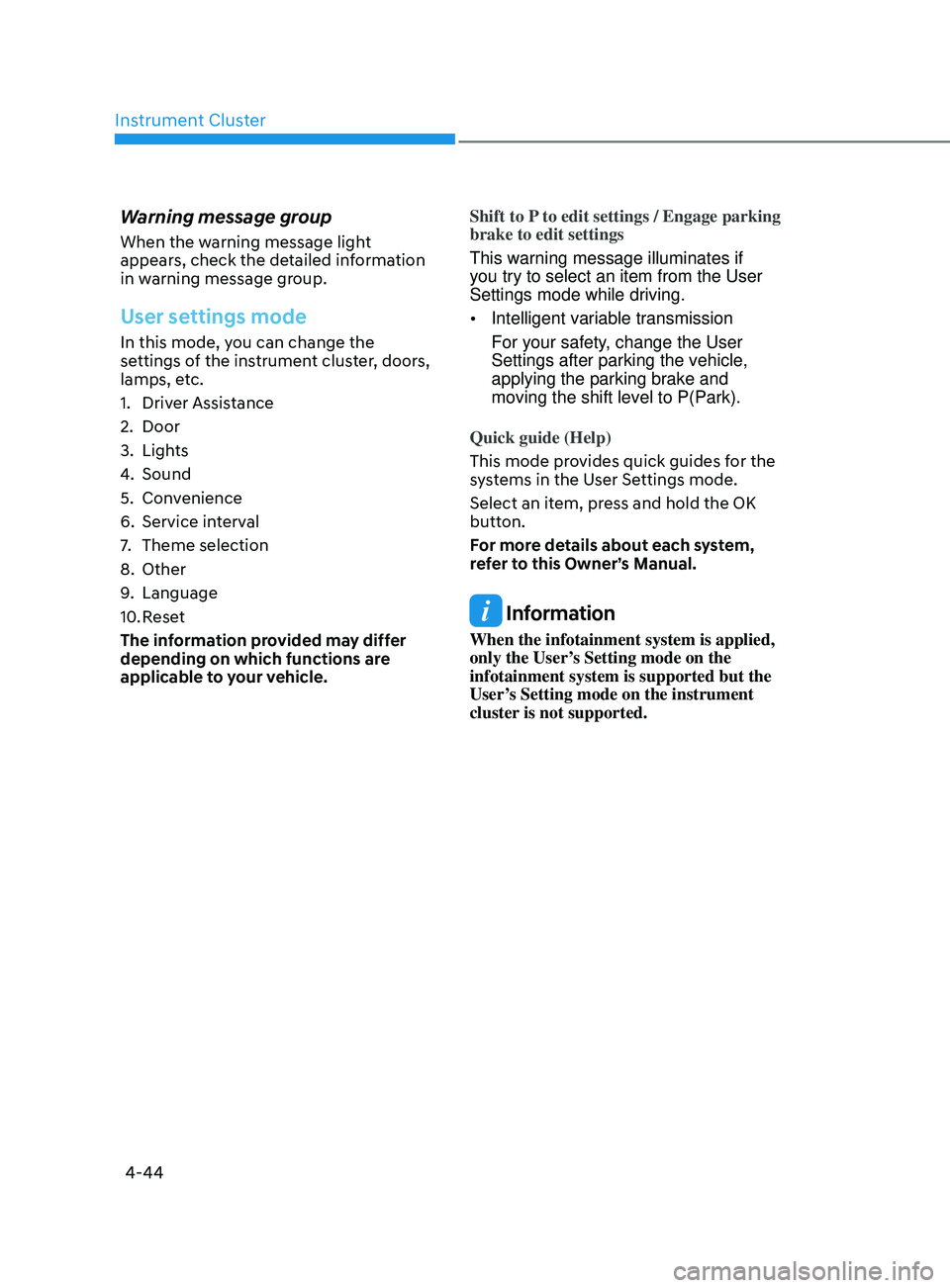
Instrument Cluster
4-44
Warning message group
When the warning message light
appears, check the detailed information
in warning message group.
User settings mode
In this mode, you can change the
settings of the instrument cluster, doors,
lamps, etc.
1.
Driver Assis
tance
2.
Door
3.
Lights
4.
Sound
5.
Conv
enience
6.
Service int
erval
7.
Theme selection
8.
Other
9.
Language
10.
Rese
t
The information provided may differ
depending on which functions are
applicable to your vehicle. Shift to P to edit settings / Engage parking
brake to edit settings
This warning message illuminates if
you try to select an item from the User
Settings mode while driving.
•
Intelligent variable transmission
For your safety, change the User
Settings after parking the vehicle,
applying the parking brake and
moving the shift level to P(Park).
Quick guide (Help)
This mode provides quick guides for the
systems in the User Settings mode.
Select an item, press and hold the OK
button.
For more details about each system,
refer to this Owner’s Manual.
Information
When the infotainment system is applied,
only the User’s Setting mode on the
infotainment system is supported but the
User’s Setting mode on the instrument
cluster is not supported.
Page 170 of 570
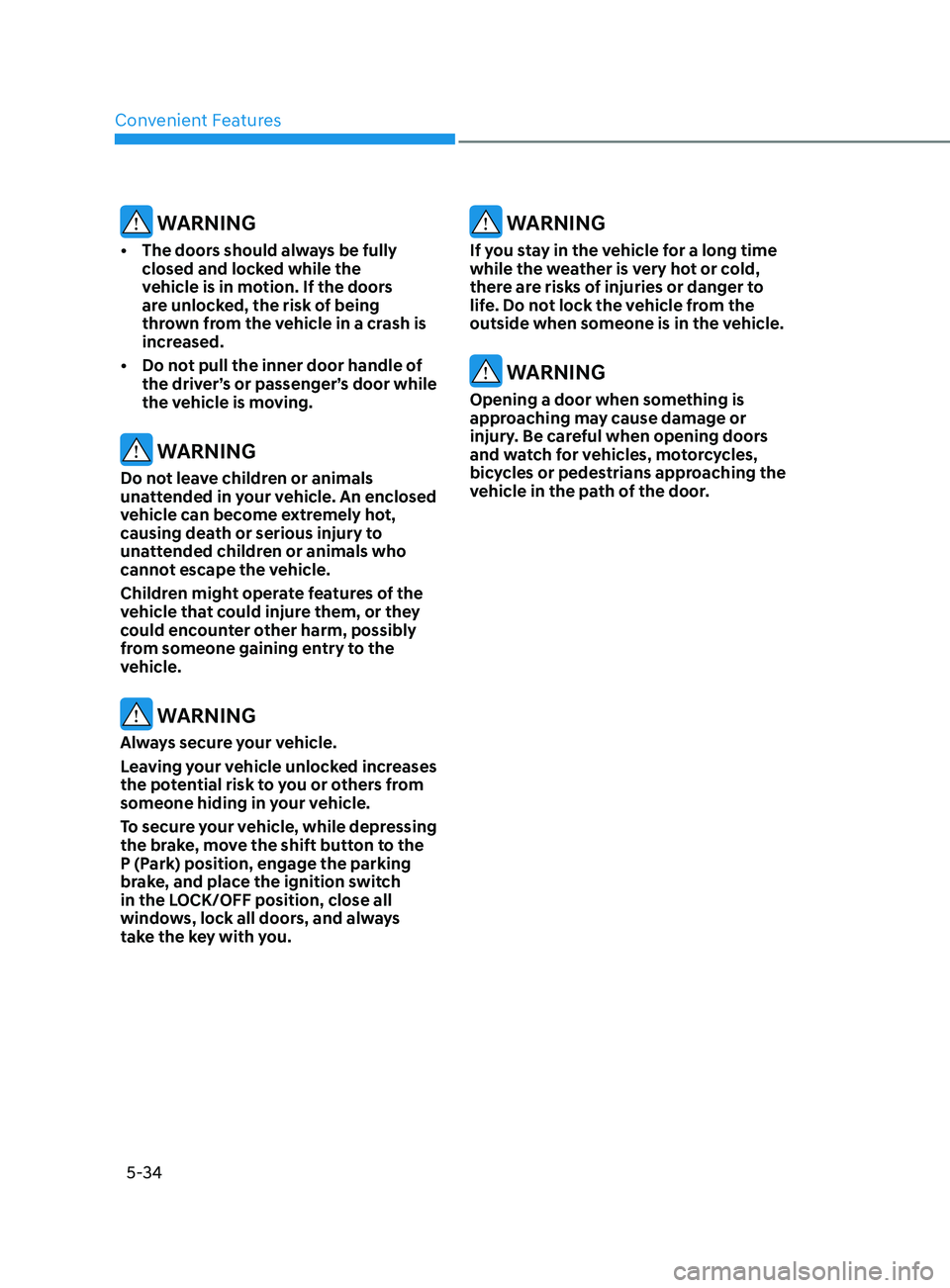
Convenient Features5-34
WARNING
• The doors should alw ays be fully
closed and locked while the
vehicle is in motion. If the doors
are unlocked, the risk of being
thrown from the vehicle in a crash is
increased.
•
Do not pull the inner door handle o
f
the driver’s or passenger’s door while
the vehicle is moving.
WARNING
Do not leave children or animals
unattended in your vehicle. An enclosed
vehicle can become extremely hot,
causing death or serious injury to
unattended children or animals who
cannot escape the vehicle.
Children might operate features of the
vehicle that could injure them, or they
could encounter other harm, possibly
from someone gaining entry to the
vehicle.
WARNING
Always secure your vehicle.
Leaving your vehicle unlocked increases
the potential risk to you or others from
someone hiding in your vehicle.
To secure your vehicle, while depressing
the brake, move the shift button to the
P (Park) position, engage the parking
brake, and place the ignition switch
in the LOCK/OFF position, close all
windows, lock all doors, and always
take the key with you.
WARNING
If you stay in the vehicle for a long time
while the weather is very hot or cold,
there are risks of injuries or danger to
life. Do not lock the vehicle from the
outside when someone is in the vehicle.
WARNING
Opening a door when something is
approaching may cause damage or
injury. Be careful when opening doors
and watch for vehicles, motorcycles,
bicycles or pedestrians approaching the
vehicle in the path of the door.
Page 195 of 570
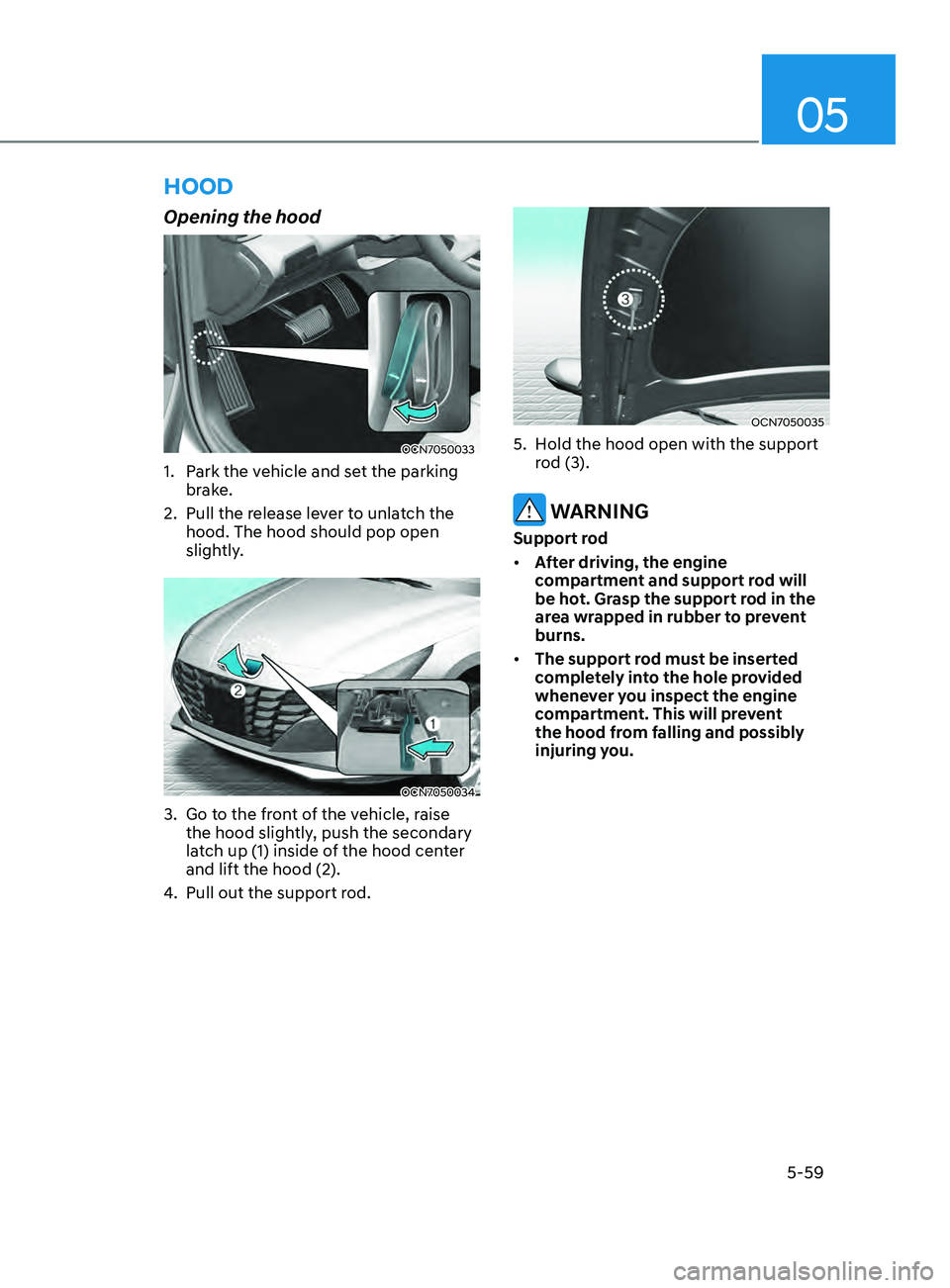
05
5-59
hooD
Opening the hood
OCN7050033
1. Park the vehicle and set the parking
brake.
2.
Pull the release le
ver to unlatch the
hood. The hood should pop open
slightly.
OCN7050034
3. Go to the front of the vehicle, raise
the hood sligh tly, push the secondary
latch up (1) inside of the hood center
and lift the hood (2).
4.
Pull out the support rod.
OCN7050035
5. Hold the hood open with the support
r od (3).
WARNING
Support rod
• After driving, the engine
compartment and support rod will
be hot. Grasp the support rod in the
area wrapped in rubber to prevent
burns.
• The support rod must be inserted
completely into the hole provided
whenever you inspect the engine
compartment. This will prevent
the hood from falling and possibly
injuring you.
Page 197 of 570
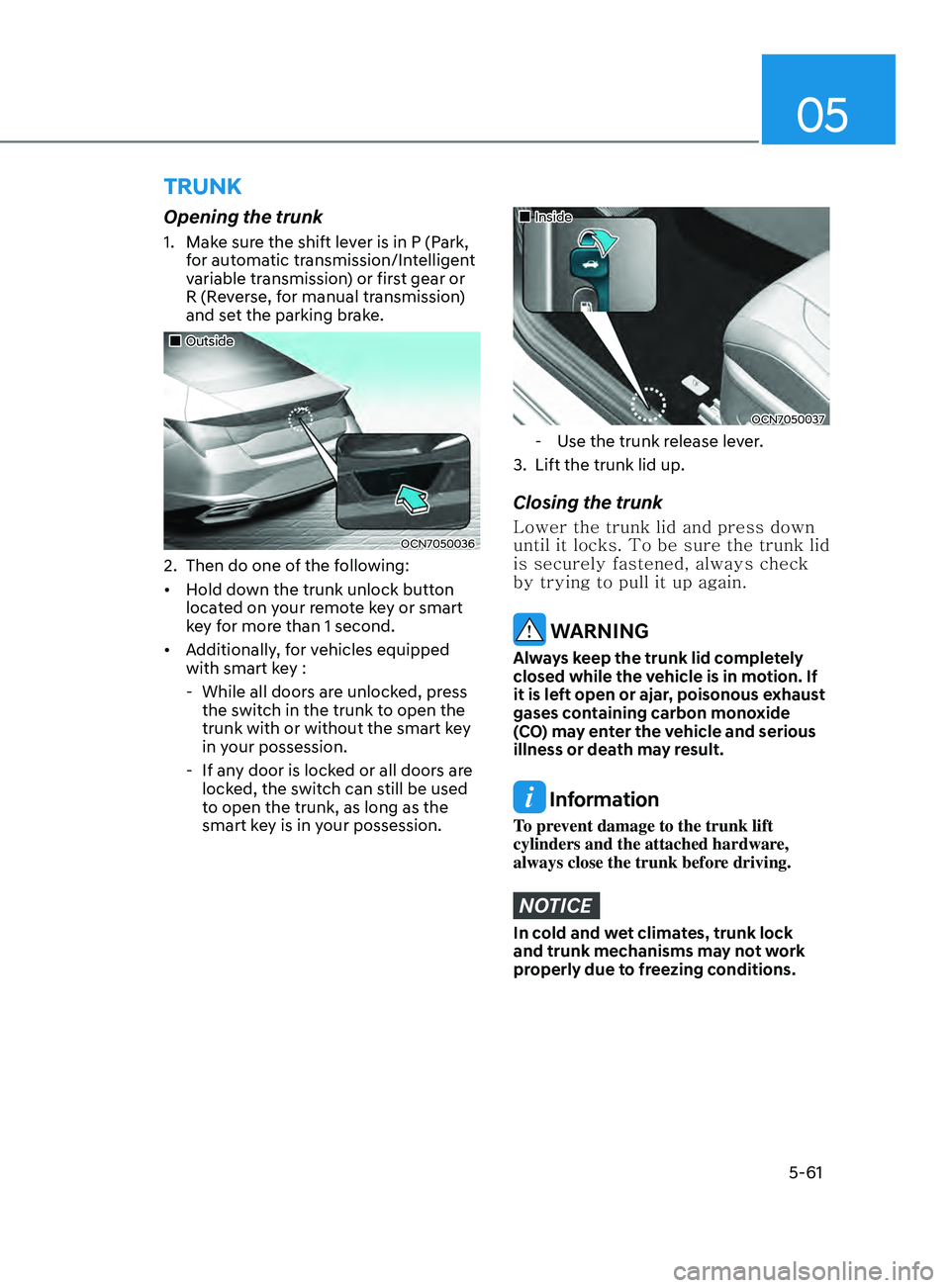
05
5-61
trunK
Opening the trunk
1. Make sure the shift lever is in P (Park,
for automatic transmission/Intelligent
variable transmission) or first gear or
R (Reverse, for manual transmission)
and set the parking brake.
„„Outside
OCN7050036
2. Then do one of the f ollowing:
• Hold down the trunk unlock button
located on your remote key or smart
key for more than 1 second.
• Additionally, for vehicles equipped
with smart key :
- While all doors ar
e unlocked, press
the switch in the trunk to open the
trunk with or without the smart key
in your possession.
- If any door is lock
ed or all doors are
locked, the switch can still be used
to open the trunk, as long as the
smart key is in your possession.
„„Inside
OCN7050037
- Use the trunk release lever.
3.
Lift the trunk lid up.
Closing the trunk
Lower the trunk lid and press down
until it locks. To be sure the trunk lid
is securely fastened, always check
by trying to pull it up again.
WARNING
Always keep the trunk lid completely
closed while the vehicle is in motion. If
it is left open or ajar, poisonous exhaust
gases containing carbon monoxide
(CO) may enter the vehicle and serious
illness or death may result.
Information
To prevent damage to the trunk lift
cylinders and the attached hardware,
always close the trunk before driving.
NOTICE
In cold and wet climates, trunk lock
and trunk mechanisms may not work
properly due to freezing conditions.