Hyundai Elantra GT 2013 Owner's Manual
Manufacturer: HYUNDAI, Model Year: 2013, Model line: Elantra GT, Model: Hyundai Elantra GT 2013Pages: 476, PDF Size: 31.71 MB
Page 161 of 476
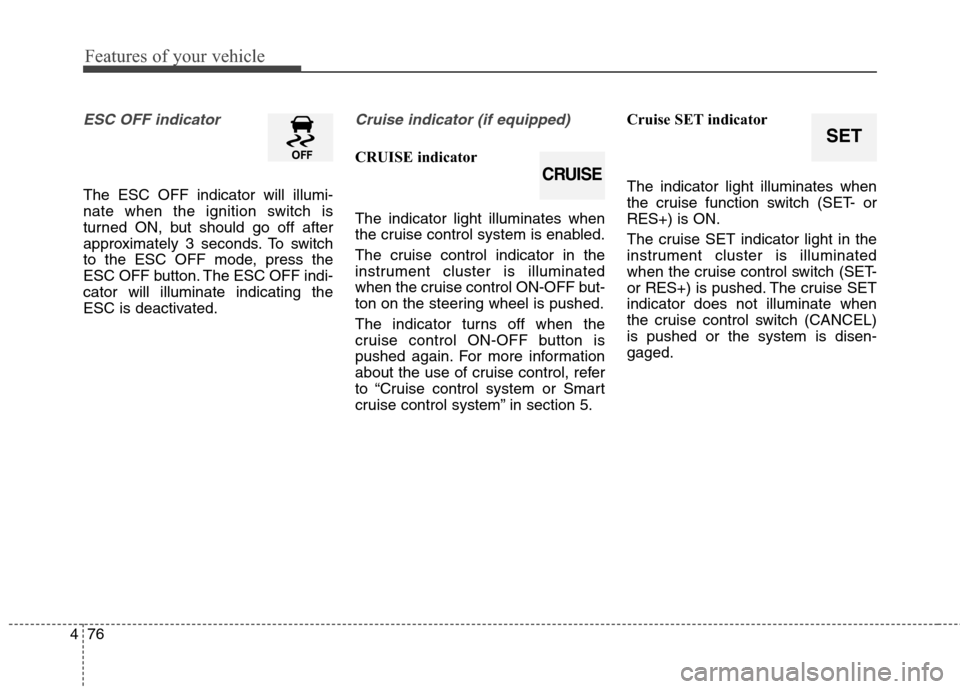
Features of your vehicle
76 4
ESC OFF indicator
The ESC OFF indicator will illumi-
nate when the ignition switch is
turned ON, but should go off after
approximately 3 seconds. To switch
to the ESC OFF mode, press the
ESC OFF button. The ESC OFF indi-
cator will illuminate indicating the
ESC is deactivated.
Cruise indicator (if equipped)
CRUISE indicator
The indicator light illuminates when
the cruise control system is enabled.
The cruise control indicator in the
instrument cluster is illuminated
when the cruise control ON-OFF but-
ton on the steering wheel is pushed.
The indicator turns off when the
cruise control ON-OFF button is
pushed again. For more information
about the use of cruise control, refer
to “Cruise control system or Smart
cruise control system” in section 5.Cruise SET indicator
The indicator light illuminates when
the cruise function switch (SET- or
RES+) is ON.
The cruise SET indicator light in the
instrument cluster is illuminated
when the cruise control switch (SET-
or RES+) is pushed. The cruise SET
indicator does not illuminate when
the cruise control switch (CANCEL)
is pushed or the system is disen-
gaged.
CRUISE
SET
Page 162 of 476
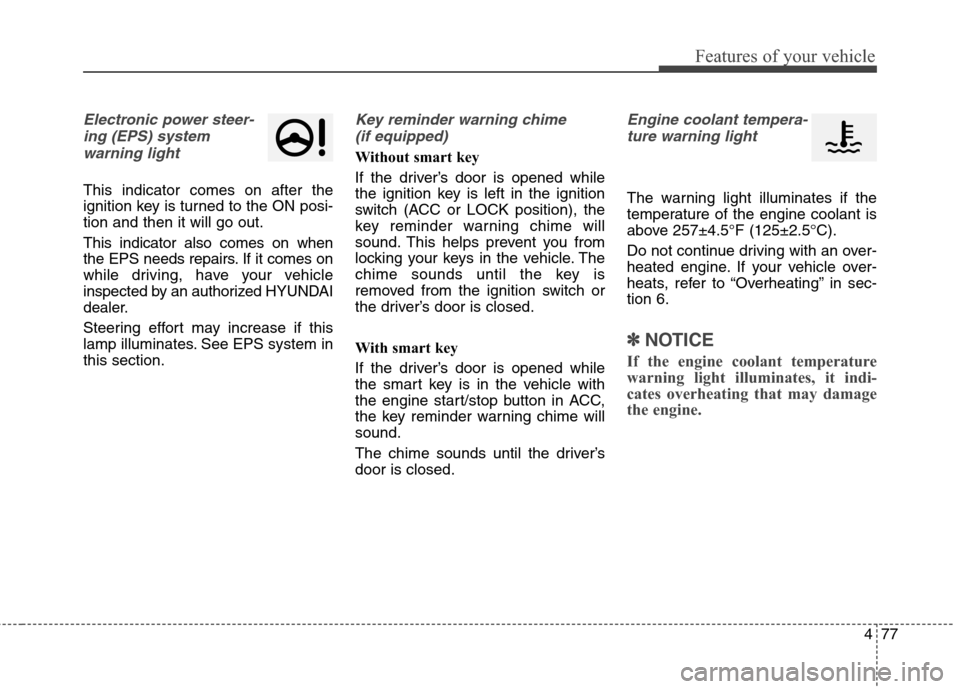
477
Features of your vehicle
Electronic power steer-
ing (EPS) system
warning light
This indicator comes on after the
ignition key is turned to the ON posi-
tion and then it will go out.
This indicator also comes on when
the EPS needs repairs. If it comes on
while driving, have your vehicle
inspected by an authorized HYUNDAI
dealer.
Steering effort may increase if this
lamp illuminates. See EPS system in
this section.
Key reminder warning chime
(if equipped)
Without smart key
If the driver’s door is opened while
the ignition key is left in the ignition
switch (ACC or LOCK position), the
key reminder warning chime will
sound. This helps prevent you from
locking your keys in the vehicle. The
chime sounds until the key is
removed from the ignition switch or
the driver’s door is closed.
With smart key
If the driver’s door is opened while
the smart key is in the vehicle with
the engine start/stop button in ACC,
the key reminder warning chime will
sound.
The chime sounds until the driver’s
door is closed.
Engine coolant tempera-
ture warning light
The warning light illuminates if the
temperature of the engine coolant is
above 257±4.5°F (125±2.5°C).
Do not continue driving with an over-
heated engine. If your vehicle over-
heats, refer to “Overheating” in sec-
tion 6.
✽ ✽
NOTICE
If the engine coolant temperature
warning light illuminates, it indi-
cates overheating that may damage
the engine.
Page 163 of 476
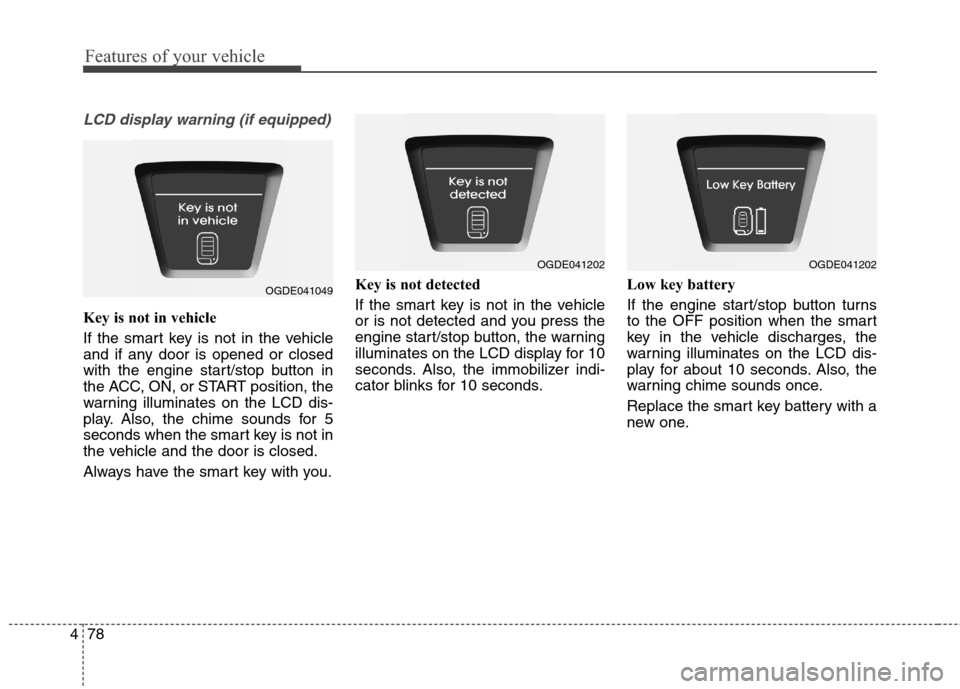
Features of your vehicle
78 4
LCD display warning (if equipped)
Key is not in vehicle
If the smart key is not in the vehicle
and if any door is opened or closed
with the engine start/stop button in
the ACC, ON, or START position, the
warning illuminates on the LCD dis-
play. Also, the chime sounds for 5
seconds when the smart key is not in
the vehicle and the door is closed.
Always have the smart key with you.Key is not detected
If the smart key is not in the vehicle
or is not detected and you press the
engine start/stop button, the warning
illuminates on the LCD display for 10
seconds. Also, the immobilizer indi-
cator blinks for 10 seconds.Low key battery
If the engine start/stop button turns
to the OFF position when the smart
key in the vehicle discharges, the
warning illuminates on the LCD dis-
play for about 10 seconds. Also, the
warning chime sounds once.
Replace the smart key battery with a
new one.
OGDE041049
OGDE041202OGDE041202
Page 164 of 476
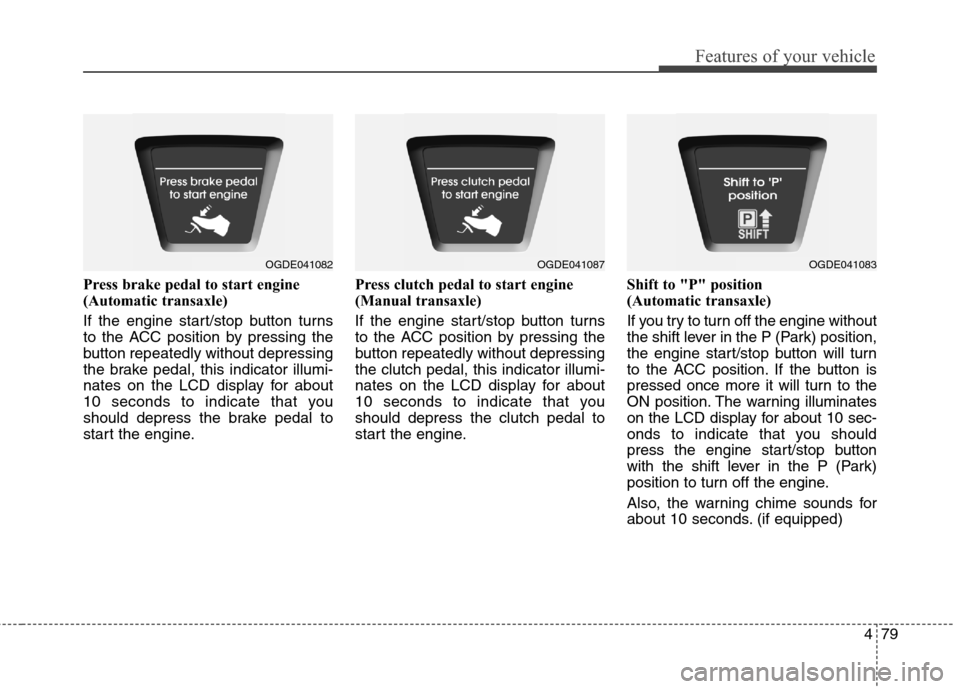
479
Features of your vehicle
Press brake pedal to start engine
(Automatic transaxle)
If the engine start/stop button turns
to the ACC position by pressing the
button repeatedly without depressing
the brake pedal, this indicator illumi-
nates on the LCD display for about
10 seconds to indicate that you
should depress the brake pedal to
start the engine.Press clutch pedal to start engine
(Manual transaxle)
If the engine start/stop button turns
to the ACC position by pressing the
button repeatedly without depressing
the clutch pedal, this indicator illumi-
nates on the LCD display for about
10 seconds to indicate that you
should depress the clutch pedal to
start the engine.Shift to "P" position
(Automatic transaxle)
If you try to turn off the engine without
the shift lever in the P (Park) position,
the engine start/stop button will turn
to the ACC position. If the button is
pressed once more it will turn to the
ON position. The warning illuminates
on the LCD display for about 10 sec-
onds to indicate that you should
press the engine start/stop button
with the shift lever in the P (Park)
position to turn off the engine.
Also, the warning chime sounds for
about 10 seconds. (if equipped)
OGDE041082OGDE041087OGDE041083
Page 165 of 476
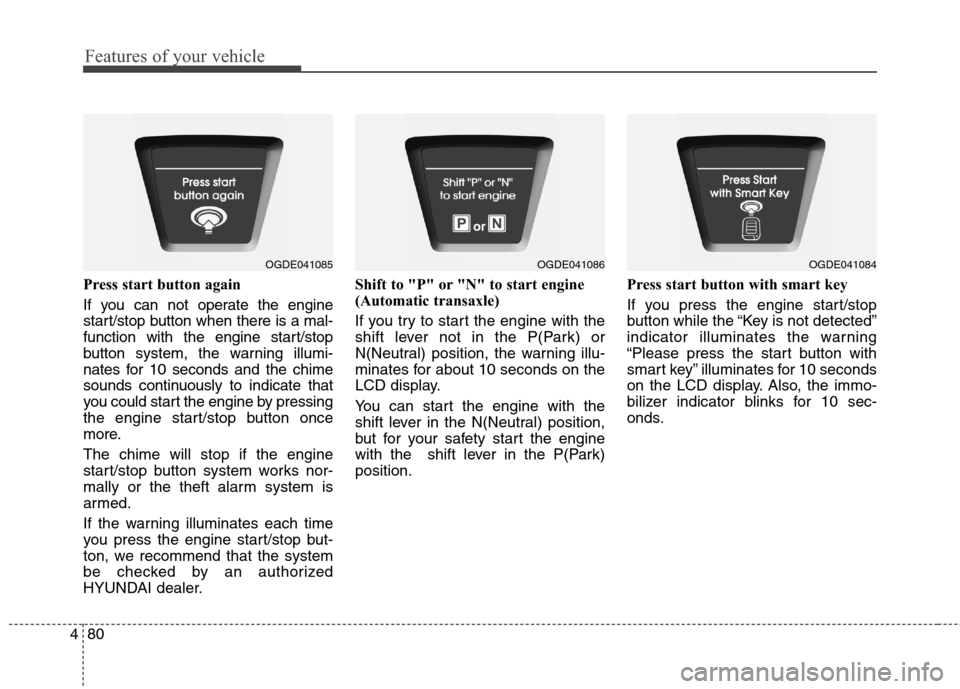
Features of your vehicle
80 4
Press start button again
If you can not operate the engine
start/stop button when there is a mal-
function with the engine start/stop
button system, the warning illumi-
nates for 10 seconds and the chime
sounds continuously to indicate that
you could start the engine by pressing
the engine start/stop button once
more.
The chime will stop if the engine
start/stop button system works nor-
mally or the theft alarm system is
armed.
If the warning illuminates each time
you press the engine start/stop but-
ton, we recommend that the system
be checked by an authorized
HYUNDAI dealer.Shift to "P" or "N" to start engine
(Automatic transaxle)
If you try to start the engine with the
shift lever not in the P(Park) or
N(Neutral) position, the warning illu-
minates for about 10 seconds on the
LCD display.
You can start the engine with the
shift lever in the N(Neutral) position,
but for your safety start the engine
with the shift lever in the P(Park)
position.Press start button with smart key
If you press the engine start/stop
button while the “Key is not detected”
indicator illuminates the warning
“Please press the start button with
smart key” illuminates for 10 seconds
on the LCD display. Also, the immo-
bilizer indicator blinks for 10 sec-
onds.
OGDE041085OGDE041086OGDE041084
Page 166 of 476
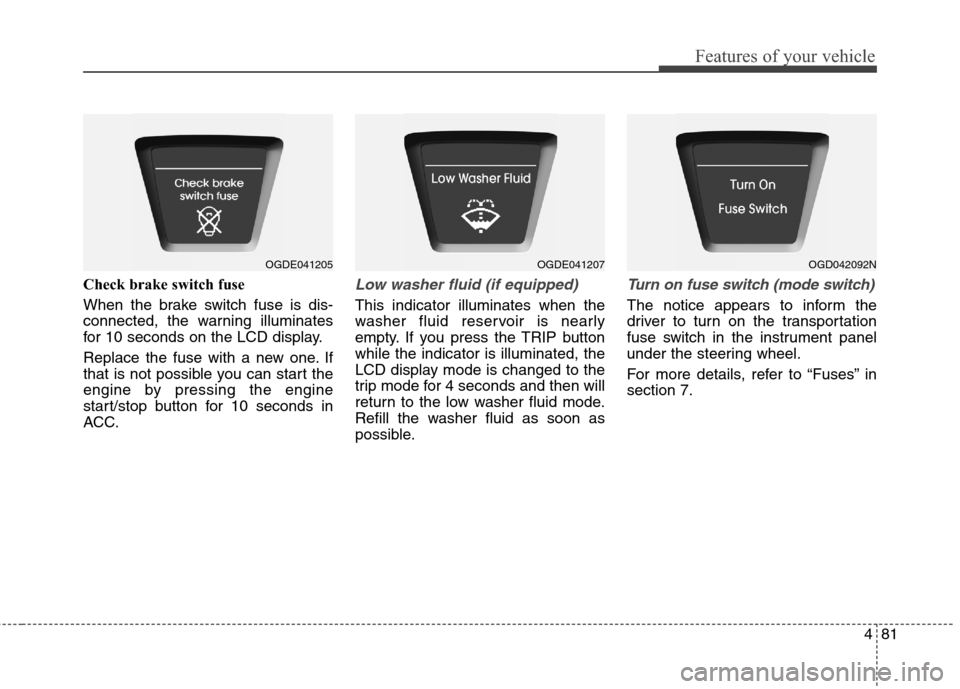
481
Features of your vehicle
Check brake switch fuse
When the brake switch fuse is dis-
connected, the warning illuminates
for 10 seconds on the LCD display.
Replace the fuse with a new one. If
that is not possible you can start the
engine by pressing the engine
start/stop button for 10 seconds in
ACC.Low washer fluid (if equipped)
This indicator illuminates when the
washer fluid reservoir is nearly
empty. If you press the TRIP button
while the indicator is illuminated, the
LCD display mode is changed to the
trip mode for 4 seconds and then will
return to the low washer fluid mode.
Refill the washer fluid as soon as
possible.
Turn on fuse switch (mode switch)
The notice appears to inform the
driver to turn on the transportation
fuse switch in the instrument panel
under the steering wheel.
For more details, refer to “Fuses” in
section 7.
OGDE041205OGDE041207OGD042092N
Page 167 of 476
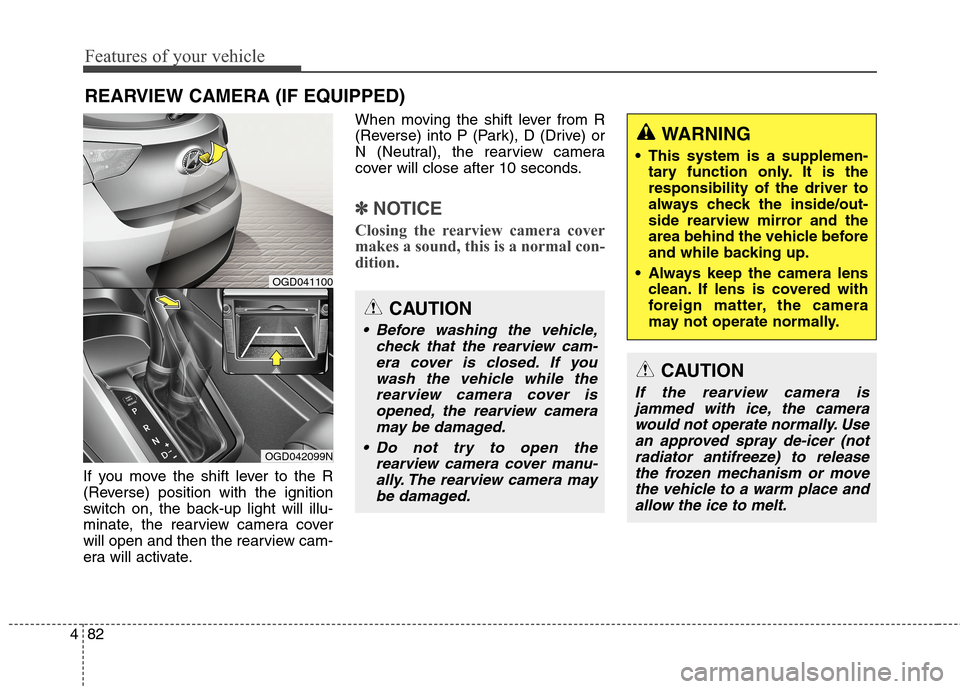
Features of your vehicle
82 4
If you move the shift lever to the R
(Reverse) position with the ignition
switch on, the back-up light will illu-
minate, the rearview camera cover
will open and then the rearview cam-
era will activate.When moving the shift lever from R
(Reverse) into P (Park), D (Drive) or
N (Neutral), the rearview camera
cover will close after 10 seconds.
✽ ✽
NOTICE
Closing the rearview camera cover
makes a sound, this is a normal con-
dition.
REARVIEW CAMERA (IF EQUIPPED)
OGD042099N
OGD041100
CAUTION
Before washing the vehicle,
check that the rearview cam-
era cover is closed. If you
wash the vehicle while the
rearview camera cover is
opened, the rearview camera
may be damaged.
Do not try to open the
rearview camera cover manu-
ally. The rearview camera may
be damaged.
WARNING
This system is a supplemen-
tary function only. It is the
responsibility of the driver to
always check the inside/out-
side rearview mirror and the
area behind the vehicle before
and while backing up.
Always keep the camera lens
clean. If lens is covered with
foreign matter, the camera
may not operate normally.
CAUTION
If the rearview camera is
jammed with ice, the camera
would not operate normally. Use
an approved spray de-icer (not
radiator antifreeze) to release
the frozen mechanism or move
the vehicle to a warm place and
allow the ice to melt.
Page 168 of 476
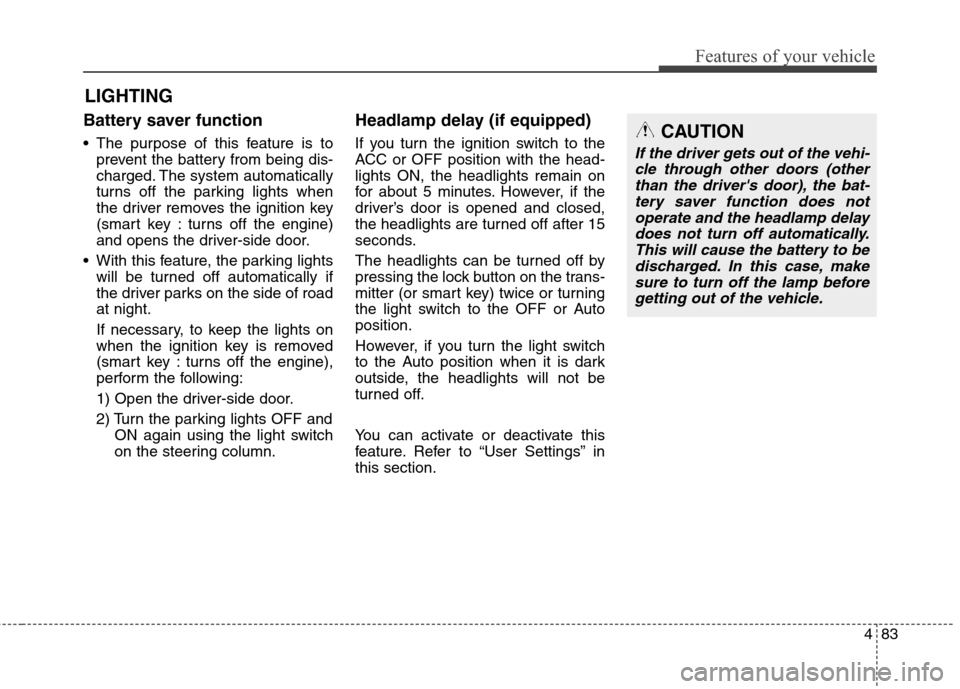
483
Features of your vehicle
Battery saver function
The purpose of this feature is to
prevent the battery from being dis-
charged. The system automatically
turns off the parking lights when
the driver removes the ignition key
(smart key : turns off the engine)
and opens the driver-side door.
With this feature, the parking lights
will be turned off automatically if
the driver parks on the side of road
at night.
If necessary, to keep the lights on
when the ignition key is removed
(smart key : turns off the engine),
perform the following:
1) Open the driver-side door.
2) Turn the parking lights OFF and
ON again using the light switch
on the steering column.
Headlamp delay (if equipped)
If you turn the ignition switch to the
ACC or OFF position with the head-
lights ON, the headlights remain on
for about 5 minutes. However, if the
driver’s door is opened and closed,
the headlights are turned off after 15
seconds.
The headlights can be turned off by
pressing the lock button on the trans-
mitter (or smart key) twice or turning
the light switch to the OFF or Auto
position.
However, if you turn the light switch
to the Auto position when it is dark
outside, the headlights will not be
turned off.
You can activate or deactivate this
feature. Refer to “User Settings” in
this section.
LIGHTING
CAUTION
If the driver gets out of the vehi-
cle through other doors (other
than the driver's door), the bat-
tery saver function does not
operate and the headlamp delay
does not turn off automatically.
This will cause the battery to be
discharged. In this case, make
sure to turn off the lamp before
getting out of the vehicle.
Page 169 of 476
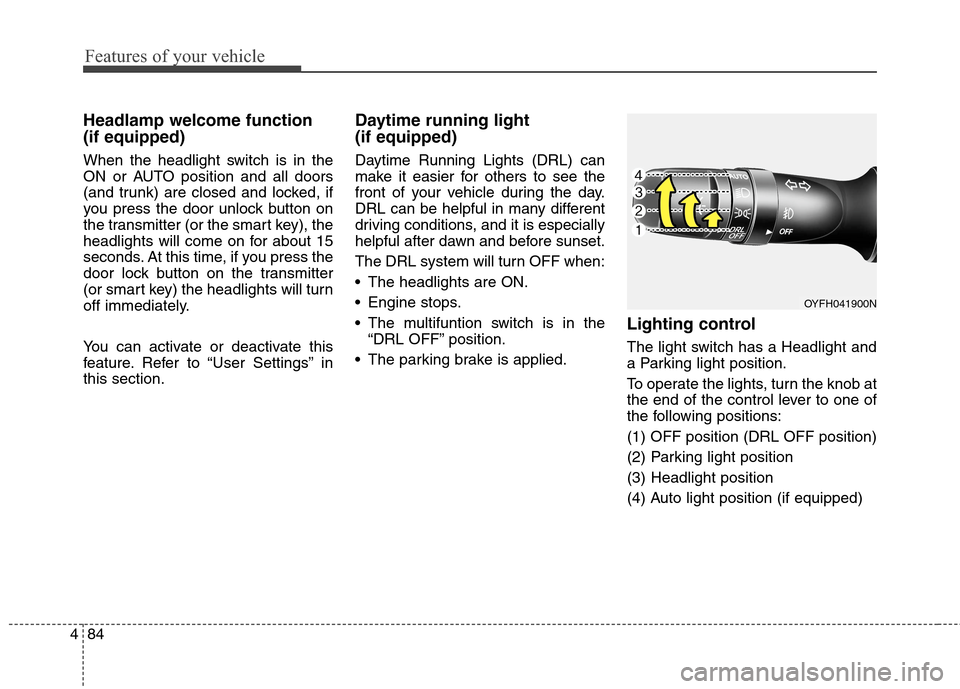
Features of your vehicle
84 4
Headlamp welcome function
(if equipped)
When the headlight switch is in the
ON or AUTO position and all doors
(and trunk) are closed and locked, if
you press the door unlock button on
the transmitter (or the smart key), the
headlights will come on for about 15
seconds. At this time, if you press the
door lock button on the transmitter
(or smart key) the headlights will turn
off immediately.
You can activate or deactivate this
feature. Refer to “User Settings” in
this section.
Daytime running light
(if equipped)
Daytime Running Lights (DRL) can
make it easier for others to see the
front of your vehicle during the day.
DRL can be helpful in many different
driving conditions, and it is especially
helpful after dawn and before sunset.
The DRL system will turn OFF when:
The headlights are ON.
Engine stops.
The multifuntion switch is in the
“DRL OFF” position.
The parking brake is applied.
Lighting control
The light switch has a Headlight and
a Parking light position.
To operate the lights, turn the knob at
the end of the control lever to one of
the following positions:
(1) OFF position (DRL OFF position)
(2) Parking light position
(3) Headlight position
(4) Auto light position (if equipped)
OYFH041900N
Page 170 of 476
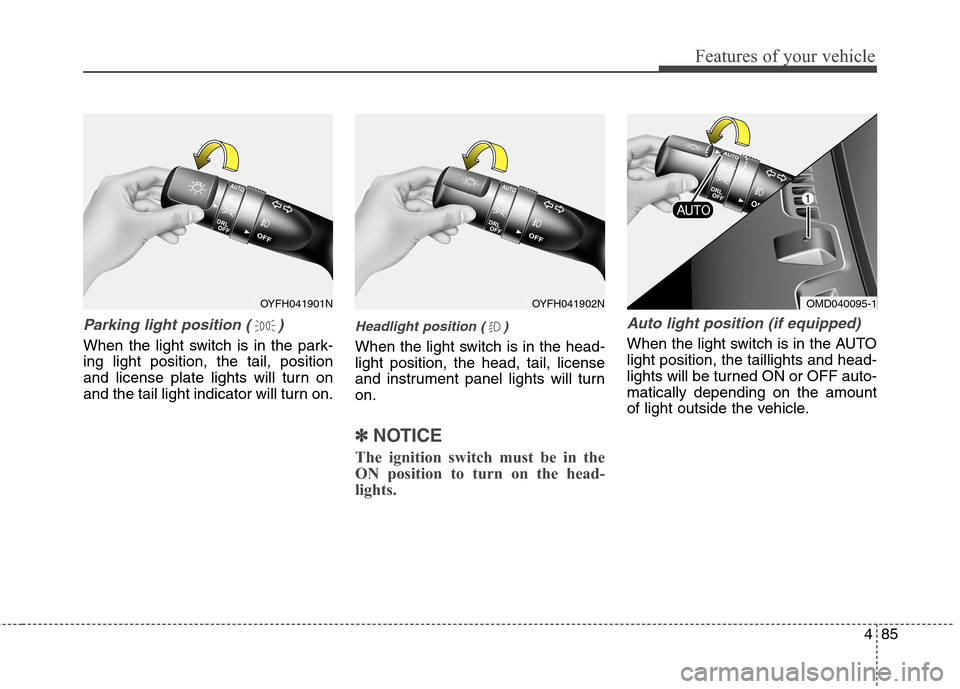
485
Features of your vehicle
Parking light position ( )
When the light switch is in the park-
ing light position, the tail, position
and license plate lights will turn on
and the tail light indicator will turn on.
Headlight position ( )
When the light switch is in the head-
light position, the head, tail, license
and instrument panel lights will turn
on.
✽ ✽
NOTICE
The ignition switch must be in the
ON position to turn on the head-
lights.
Auto light position (if equipped)
When the light switch is in the AUTO
light position, the taillights and head-
lights will be turned ON or OFF auto-
matically depending on the amount
of light outside the vehicle.
OYFH041901NOMD040095-1OYFH041902N