6 speed Hyundai Elantra GT 2016 User Guide
[x] Cancel search | Manufacturer: HYUNDAI, Model Year: 2016, Model line: Elantra GT, Model: Hyundai Elantra GT 2016Pages: 546, PDF Size: 14.04 MB
Page 130 of 546
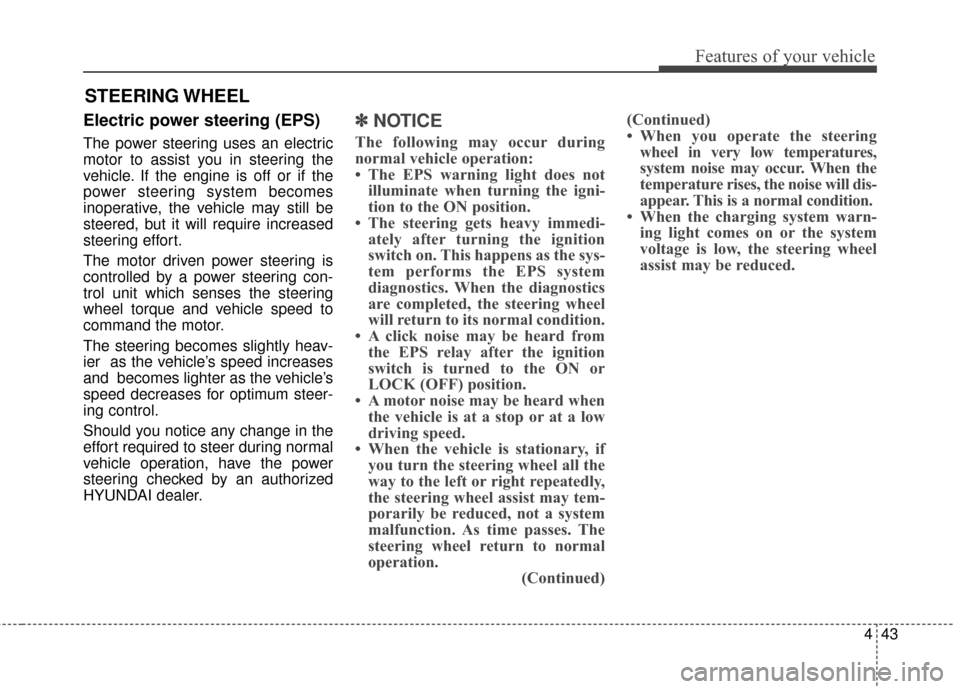
443
Features of your vehicle
Electric power steering (EPS)
The power steering uses an electric
motor to assist you in steering the
vehicle. If the engine is off or if the
power steering system becomes
inoperative, the vehicle may still be
steered, but it will require increased
steering effort.
The motor driven power steering is
controlled by a power steering con-
trol unit which senses the steering
wheel torque and vehicle speed to
command the motor.
The steering becomes slightly heav-
ier as the vehicle’s speed increases
and becomes lighter as the vehicle’s
speed decreases for optimum steer-
ing control.
Should you notice any change in the
effort required to steer during normal
vehicle operation, have the power
steering checked by an authorized
HYUNDAI dealer.
✽ ✽NOTICE
The following may occur during
normal vehicle operation:
• The EPS warning light does not
illuminate when turning the igni-
tion to the ON position.
• The steering gets heavy immedi- ately after turning the ignition
switch on. This happens as the sys-
tem performs the EPS system
diagnostics. When the diagnostics
are completed, the steering wheel
will return to its normal condition.
• A click noise may be heard from the EPS relay after the ignition
switch is turned to the ON or
LOCK (OFF) position.
• A motor noise may be heard when the vehicle is at a stop or at a low
driving speed.
• When the vehicle is stationary, if you turn the steering wheel all the
way to the left or right repeatedly,
the steering wheel assist may tem-
porarily be reduced, not a system
malfunction. As time passes. The
steering wheel return to normal
operation. (Continued)(Continued)
• When you operate the steering
wheel in very low temperatures,
system noise may occur. When the
temperature rises, the noise will dis-
appear. This is a normal condition.
• When the charging system warn- ing light comes on or the system
voltage is low, the steering wheel
assist may be reduced.
STEERING WHEEL
Page 143 of 546
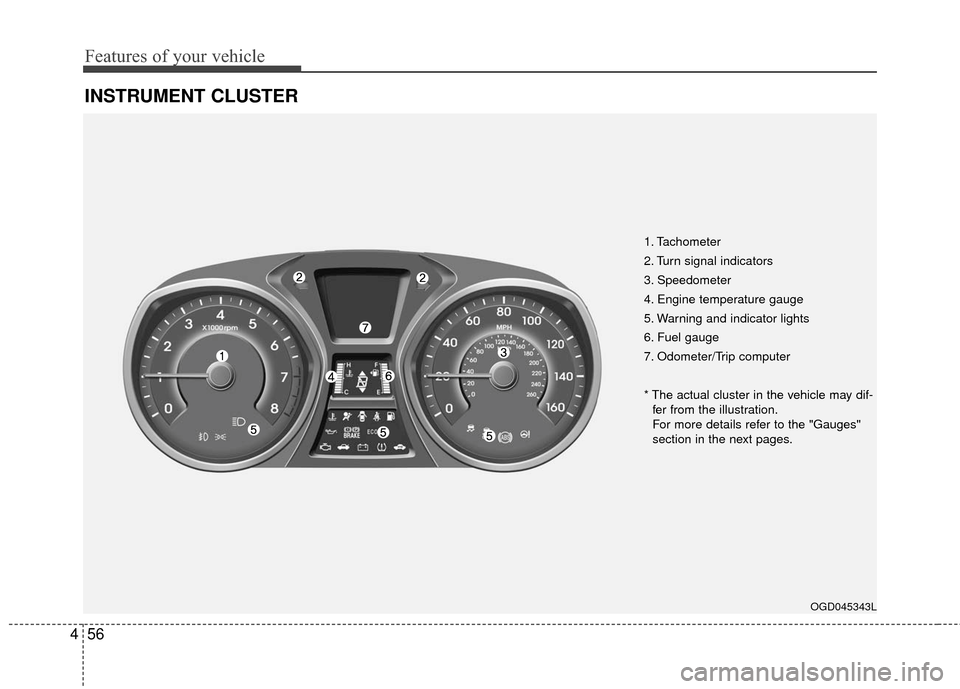
Features of your vehicle
56
4
INSTRUMENT CLUSTER
OGD045343L
1. Tachometer
2. Turn signal indicators
3. Speedometer
4. Engine temperature gauge
5. Warning and indicator lights
6. Fuel gauge
7. Odometer/Trip computer
* The actual cluster in the vehicle may dif-
fer from the illustration.
For more details refer to the "Gauges"
section in the next pages.
Page 144 of 546
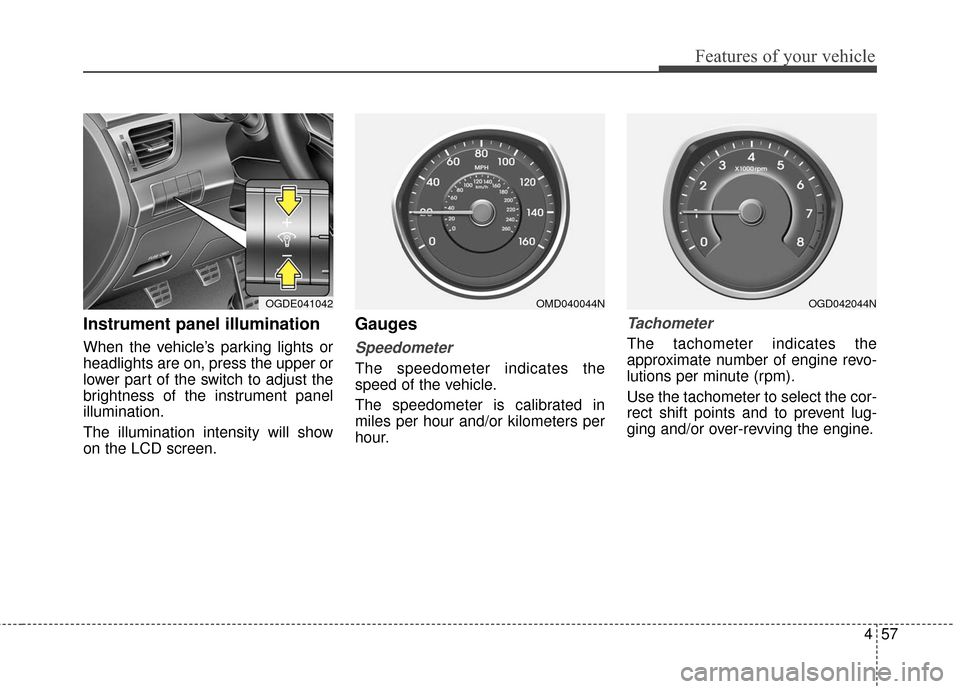
457
Features of your vehicle
Instrument panel illumination
When the vehicle’s parking lights or
headlights are on, press the upper or
lower part of the switch to adjust the
brightness of the instrument panel
illumination.
The illumination intensity will show
on the LCD screen.
Gauges
Speedometer
The speedometer indicates the
speed of the vehicle.
The speedometer is calibrated in
miles per hour and/or kilometers per
hour.
Tachometer
The tachometer indicates the
approximate number of engine revo-
lutions per minute (rpm).
Use the tachometer to select the cor-
rect shift points and to prevent lug-
ging and/or over-revving the engine.
OGDE041042OMD040044NOGD042044N
Page 148 of 546
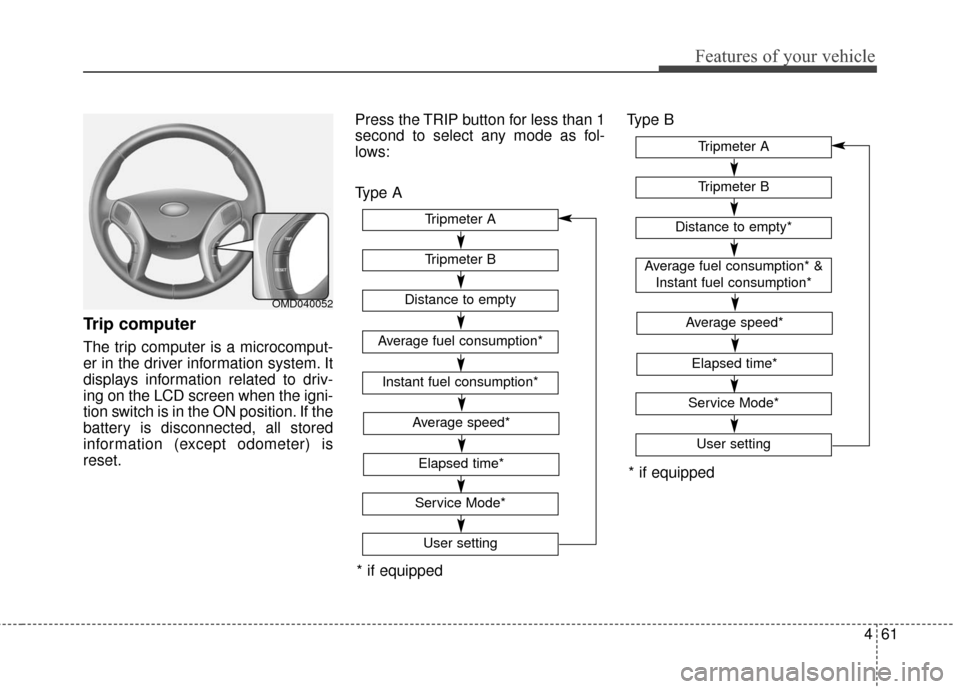
461
Features of your vehicle
Trip computer
The trip computer is a microcomput-
er in the driver information system. It
displays information related to driv-
ing on the LCD screen when the igni-
tion switch is in the ON position. If the
battery is disconnected, all stored
information (except odometer) is
reset.Press the TRIP button for less than 1
second to select any mode as fol-
lows:
Type A
Type B
OMD040052
* if equipped
Tripmeter B
Instant fuel consumption*
Tripmeter A
Distance to empty
Average fuel consumption*
Service Mode*
User setting
Elapsed time*
Average speed*
Tripmeter B
Tripmeter A
Distance to empty*
Average fuel consumption* &
Instant fuel consumption*
Service Mode*
User setting
* if equipped
Elapsed time*
Average speed*
Page 150 of 546
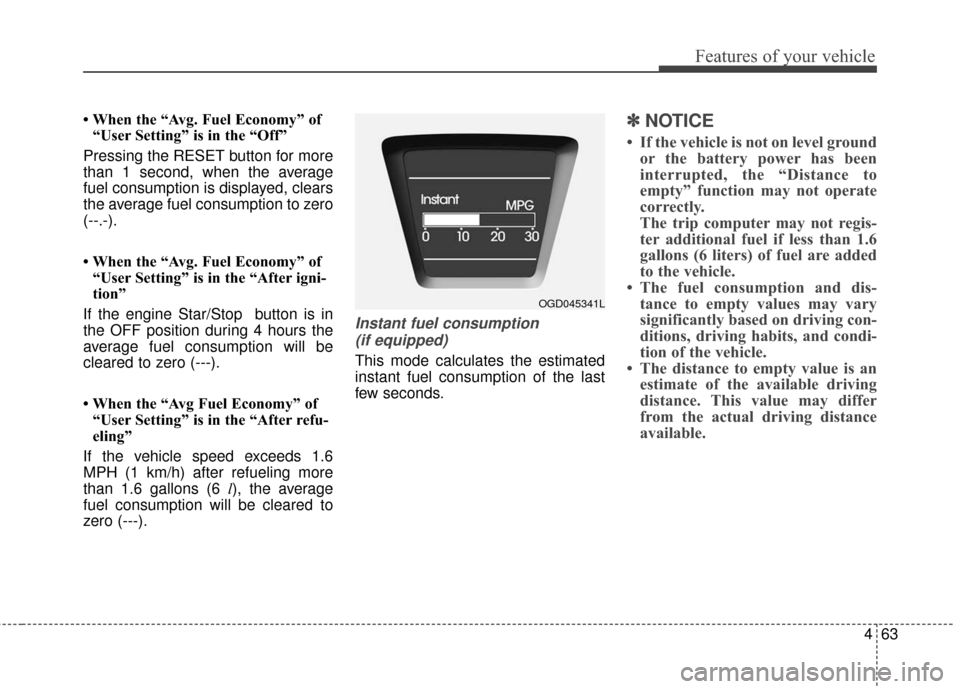
463
Features of your vehicle
• When the “Avg. Fuel Economy” of“User Setting” is in the “Off”
Pressing the RESET button for more
than 1 second, when the average
fuel consumption is displayed, clears
the average fuel consumption to zero
(--.-).
• When the “Avg. Fuel Economy” of “User Setting” is in the “After igni-
tion”
If the engine Star/Stop button is in
the OFF position during 4 hours the
average fuel consumption will be
cleared to zero (---).
• When the “Avg Fuel Economy” of “User Setting” is in the “After refu-
eling”
If the vehicle speed exceeds 1.6
MPH (1 km/h) after refueling more
than 1.6 gallons (6 l), the average
fuel consumption will be cleared to
zero (---).
Instant fuel consumption (if equipped)
This mode calculates the estimated
instant fuel consumption of the last
few seconds.
✽ ✽ NOTICE
• If the vehicle is not on level ground
or the battery power has been
interrupted, the “Distance to
empty” function may not operate
correctly.
The trip computer may not regis-
ter additional fuel if less than 1.6
gallons (6 liters) of fuel are added
to the vehicle.
• The fuel consumption and dis- tance to empty values may vary
significantly based on driving con-
ditions, driving habits, and condi-
tion of the vehicle.
• The distance to empty value is an estimate of the available driving
distance. This value may differ
from the actual driving distance
available.
OGD045341L
Page 151 of 546
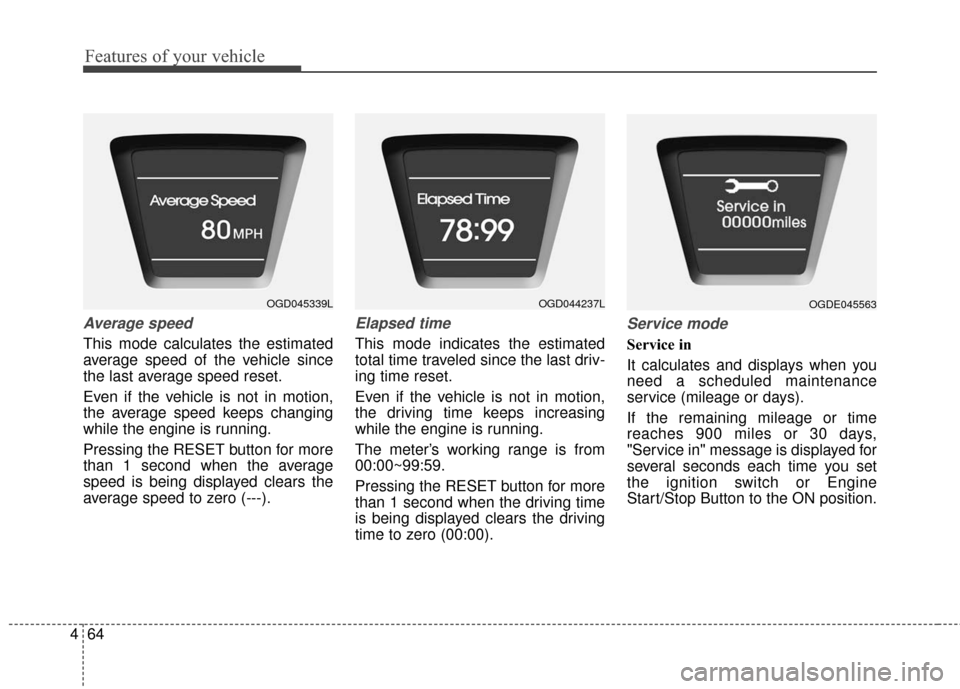
Features of your vehicle
64
4
Average speed
This mode calculates the estimated
average speed of the vehicle since
the last average speed reset.
Even if the vehicle is not in motion,
the average speed keeps changing
while the engine is running.
Pressing the RESET button for more
than 1 second when the average
speed is being displayed clears the
average speed to zero (---).
Elapsed time
This mode indicates the estimated
total time traveled since the last driv-
ing time reset.
Even if the vehicle is not in motion,
the driving time keeps increasing
while the engine is running.
The meter’s working range is from
00:00~99:59.
Pressing the RESET button for more
than 1 second when the driving time
is being displayed clears the driving
time to zero (00:00).
Service mode
Service in
It calculates and displays when you
need a scheduled maintenance
service (mileage or days).
If the remaining mileage or time
reaches 900 miles or 30 days,
"Service in" message is displayed for
several seconds each time you set
the ignition switch or Engine
Start/Stop Button to the ON position.
OGD045339LOGD044237LOGDE045563
Page 154 of 546
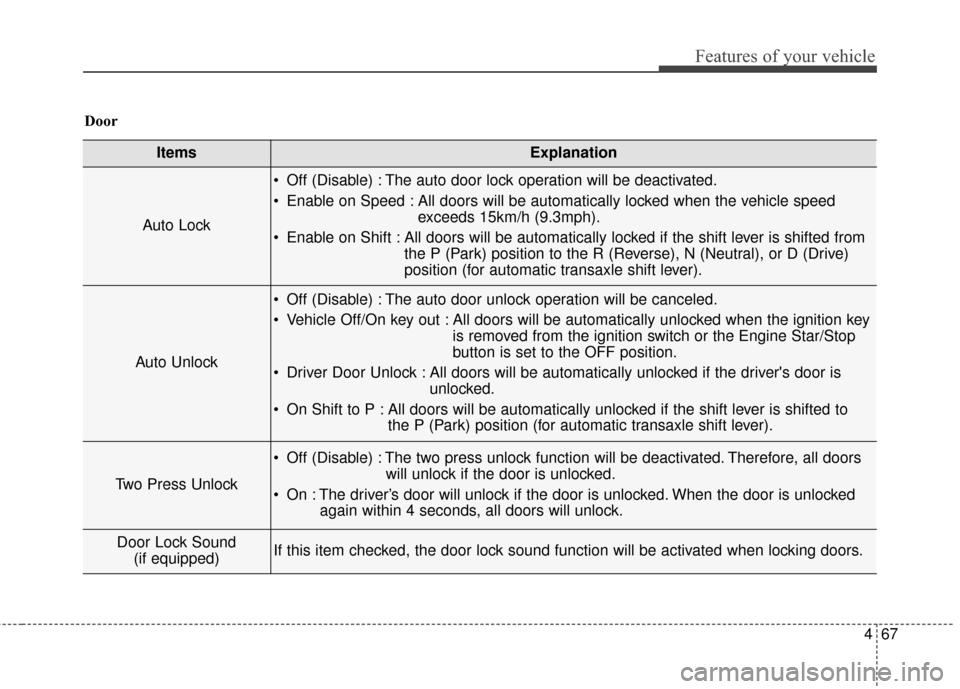
467
Features of your vehicle
ItemsExplanation
Auto Lock
Off (Disable) : The auto door lock operation will be deactivated.
Enable on Speed : All doors will be automatically locked when the vehicle speedexceeds 15km/h (9.3mph).
Enable on Shift : All doors will be automatically locked if the shift lever is shifted from the P (Park) position to the R (Reverse), N (Neutral), or D (Drive)
position (for automatic transaxle shift lever).
Auto Unlock
Off (Disable) : The auto door unlock operation will be canceled.
Vehicle Off/On key out : All doors will be automatically unlocked when the ignition key is removed from the ignition switch or the Engine Star/Stop
button is set to the OFF position.
Driver Door Unlock : All doors will be automatically unlocked if the driver's door is unlocked.
On Shift to P : All doors will be automatically unlocked if the shift lever is shifted to the P (Park) position (for automatic transaxle shift lever).
Two Press Unlock
Off (Disable) : The two press unlock function will be deactivated. Therefore, all doorswill unlock if the door is unlocked.
On : The driver’s door will unlock if the door is unlocked. When the door is unlocked again within 4 seconds, all doors will unlock.
Door Lock Sound(if equipped)If this item checked, the door lock sound function will be activated when locking doors.
Door
Page 156 of 546
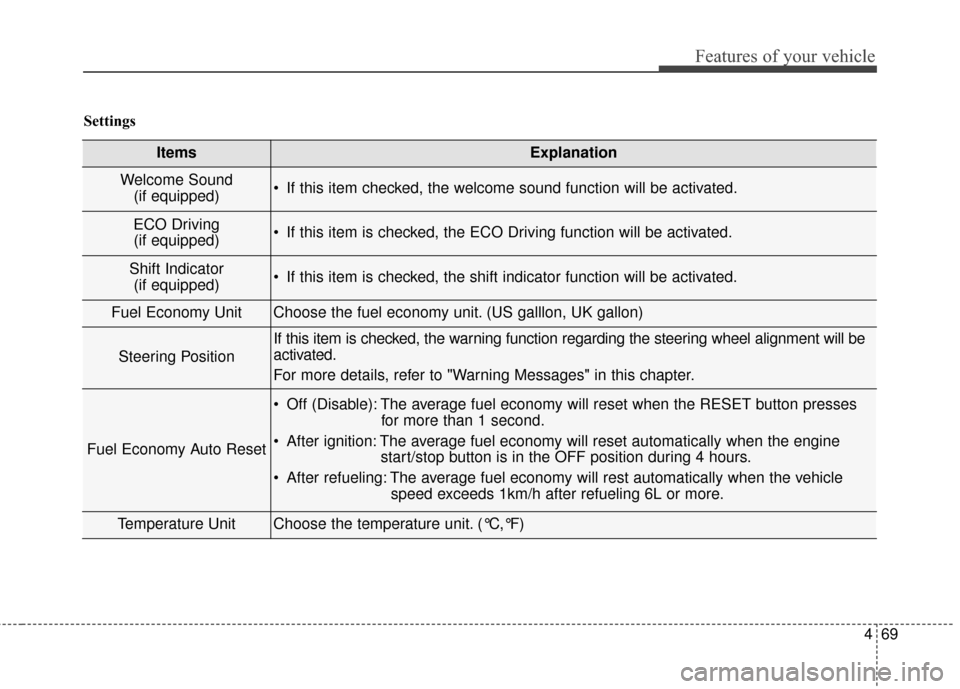
469
Features of your vehicle
ItemsExplanation
Welcome Sound(if equipped) If this item checked, the welcome sound function will be activated.
ECO Driving (if equipped) If this item is checked, the ECO Driving function will be activated.
Shift Indicator (if equipped) If this item is checked, the shift indicator function will be activated.
Fuel Economy UnitChoose the fuel economy unit. (US galllon, UK gallon)
Steering Position
If this item is checked, the warning function regarding the steering wheel alignment will be
activated.
For more details, refer to "Warning Messages" in this chapter.
Fuel Economy Auto Reset
Off (Disable): The average fuel economy will reset when the RESET button presses for more than 1 second.
After ignition: The average fuel economy will reset automatically when the engine start/stop button is in the OFF position during 4 hours.
After refueling: The average fuel economy will rest automatically when the vehicle speed exceeds 1km/h after refueling 6L or more.
Temperature UnitChoose the temperature unit. (°C,°F)
Settings
Page 159 of 546
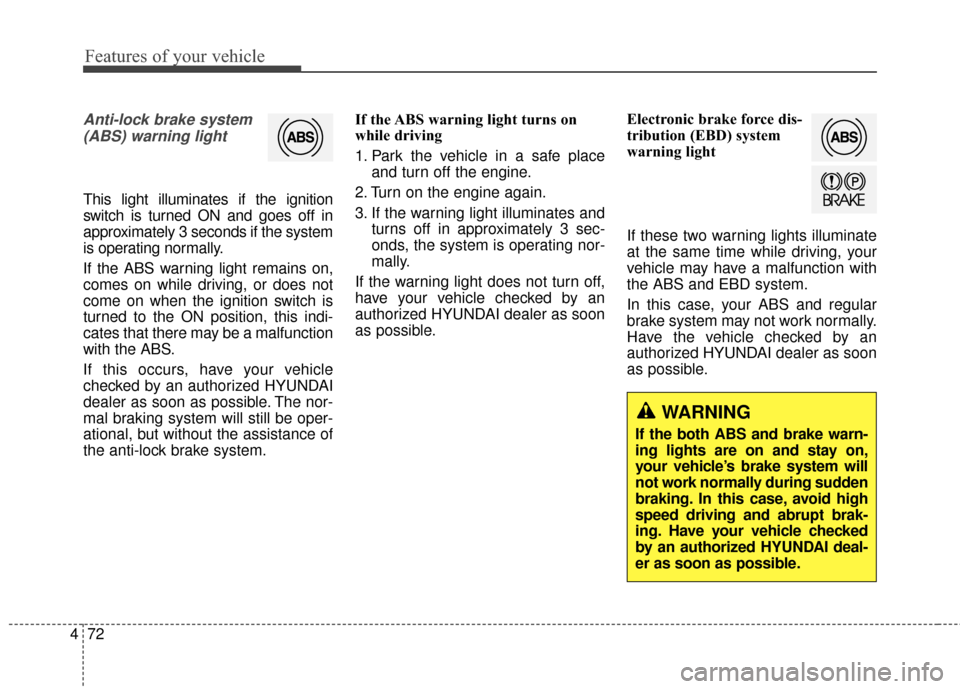
Features of your vehicle
72
4
Anti-lock brake system
(ABS) warning light
This light illuminates if the ignition
switch is turned ON and goes off in
approximately 3 seconds if the system
is operating normally.
If the ABS warning light remains on,
comes on while driving, or does not
come on when the ignition switch is
turned to the ON position, this indi-
cates that there may be a malfunction
with the ABS.
If this occurs, have your vehicle
checked by an authorized HYUNDAI
dealer as soon as possible. The nor-
mal braking system will still be oper-
ational, but without the assistance of
the anti-lock brake system. If the ABS warning light turns on
while driving
1. Park the vehicle in a safe place
and turn off the engine.
2. Turn on the engine again.
3. If the warning light illuminates and turns off in approximately 3 sec-
onds, the system is operating nor-
mally.
If the warning light does not turn off,
have your vehicle checked by an
authorized HYUNDAI dealer as soon
as possible. Electronic brake force dis-
tribution (EBD) system
warning light
If these two warning lights illuminate
at the same time while driving, your
vehicle may have a malfunction with
the ABS and EBD system.
In this case, your ABS and regular
brake system may not work normally.
Have the vehicle checked by an
authorized HYUNDAI dealer as soon
as possible.
WARNING
If the both ABS and brake warn-
ing lights are on and stay on,
your vehicle’s brake system will
not work normally during sudden
braking. In this case, avoid high
speed driving and abrupt brak-
ing. Have your vehicle checked
by an authorized HYUNDAI deal-
er as soon as possible.
Page 160 of 546
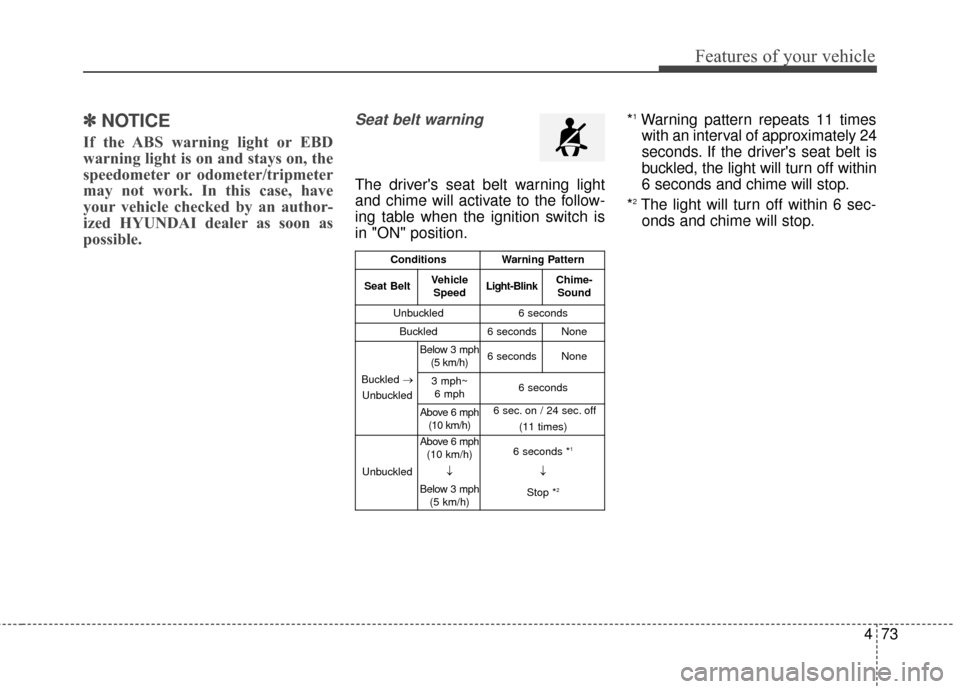
473
Features of your vehicle
✽
✽NOTICE
If the ABS warning light or EBD
warning light is on and stays on, the
speedometer or odometer/tripmeter
may not work. In this case, have
your vehicle checked by an author-
ized HYUNDAI dealer as soon as
possible.
Seat belt warning
The driver's seat belt warning light
and chime will activate to the follow-
ing table when the ignition switch is
in "ON" position. *
1Warning pattern repeats 11 times
with an interval of approximately 24
seconds. If the driver's seat belt is
buckled, the light will turn off within
6 seconds and chime will stop.
*
2The light will turn off within 6 sec- onds and chime will stop.
ConditionsWarning Pattern
Seat BeltVehicle
SpeedLight-BlinkChime-Sound
Unbuckled6 seconds
Buckled6 secondsNone
Buckled →
Unbuckled
Below 3 mph (5 km/h)6 secondsNone
3 mph~6 mph6 seconds
Above 6 mph (10 km/h)6 sec. on / 24 sec. off
(11 times)
Unbuckled
Above 6 mph(10 km/h)
↓
Below 3 mph (5 km/h)6 seconds *1
↓
Stop *
2