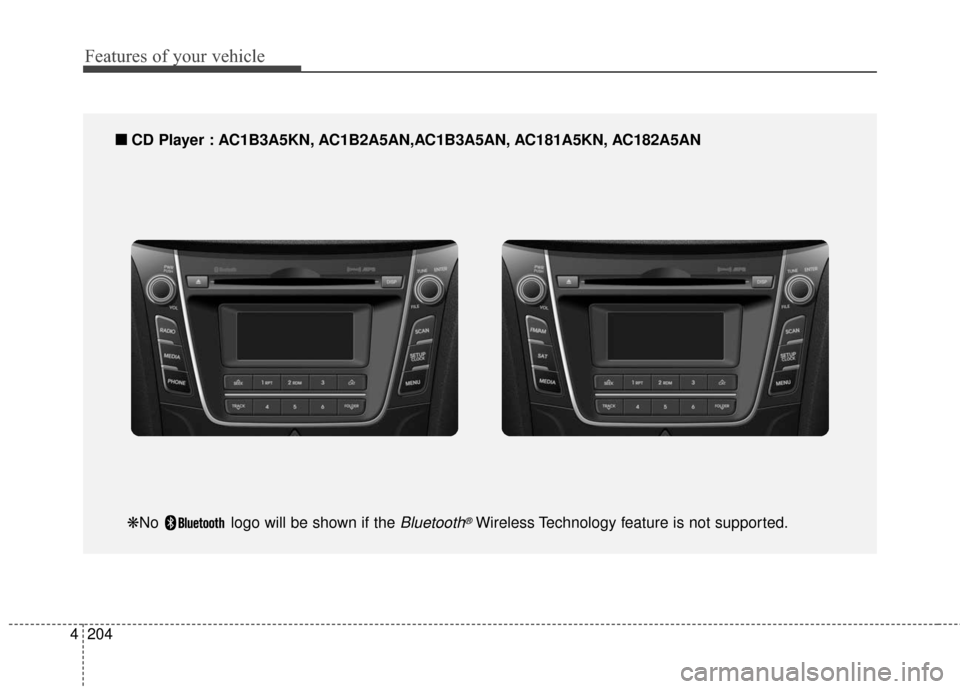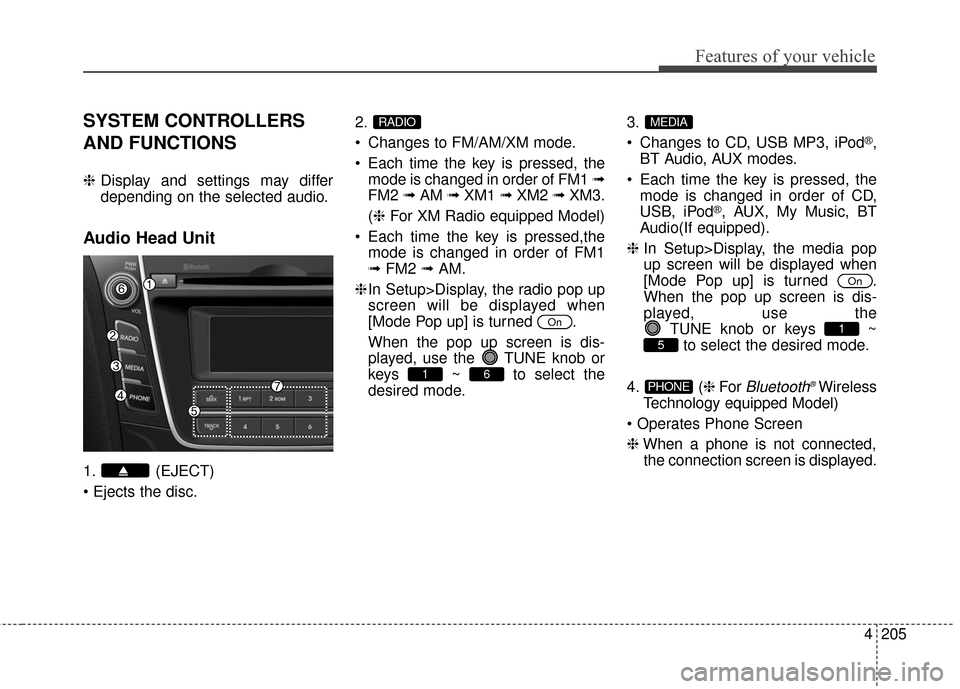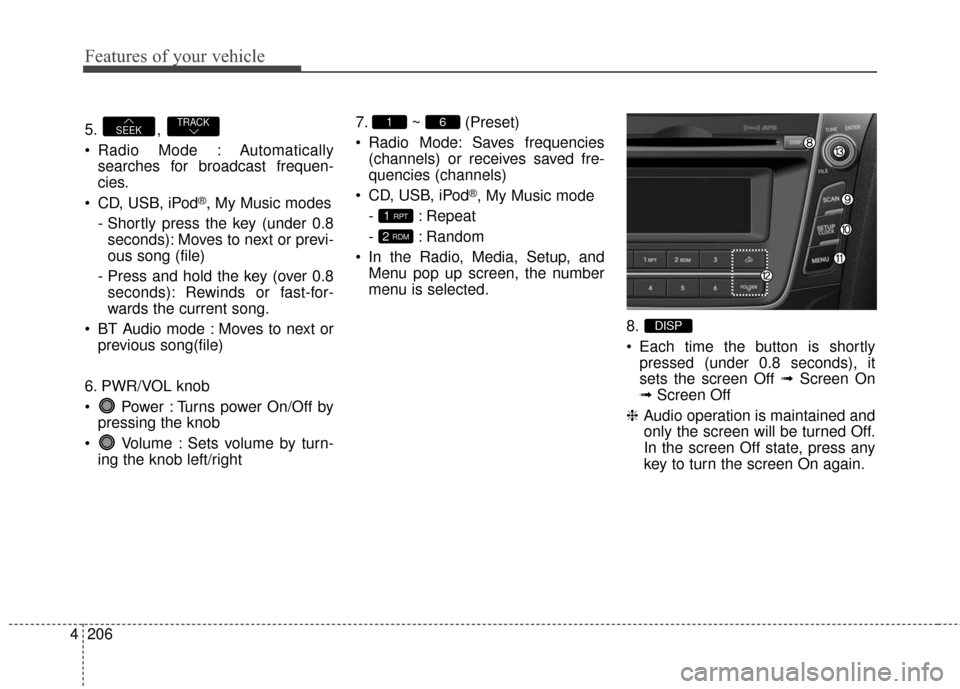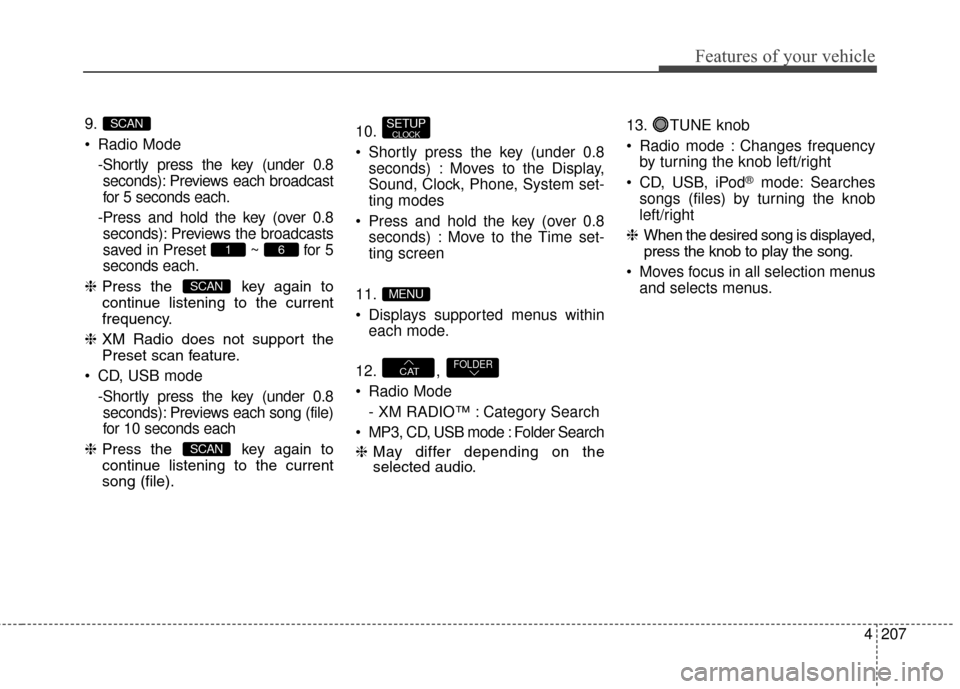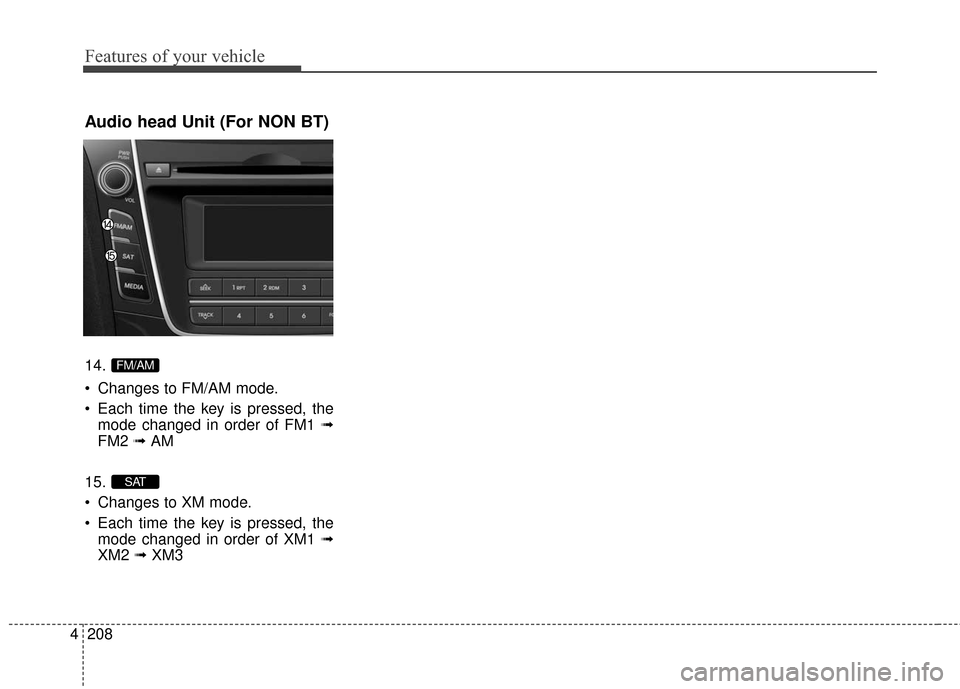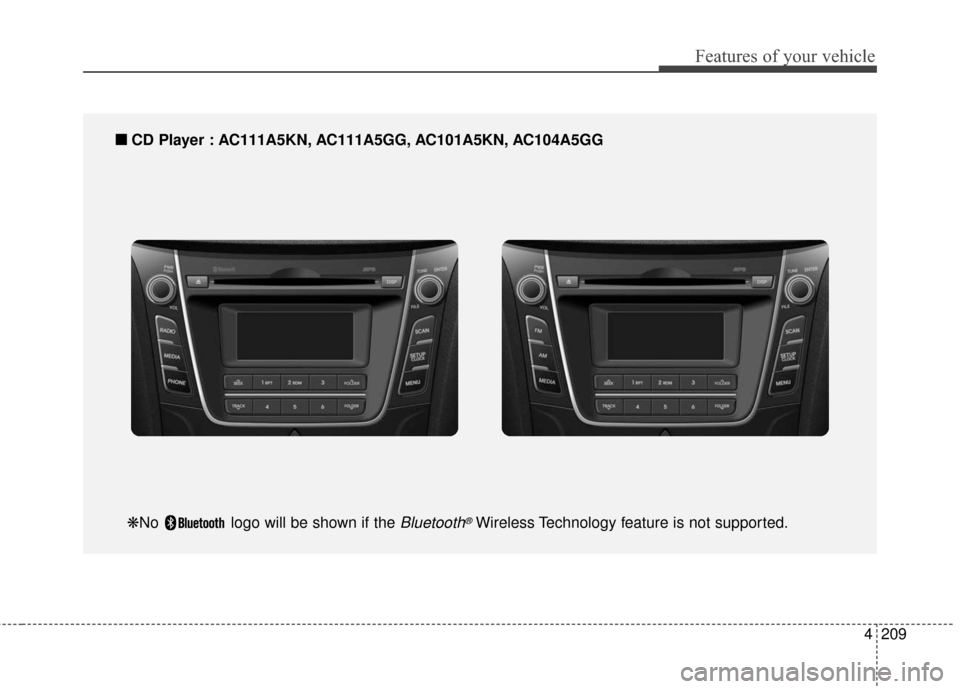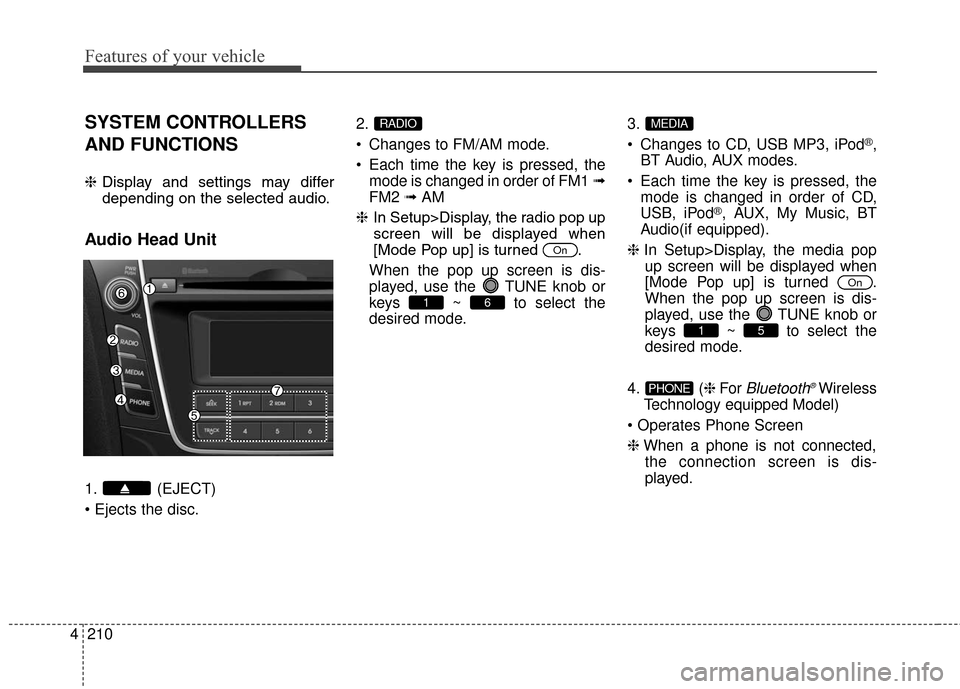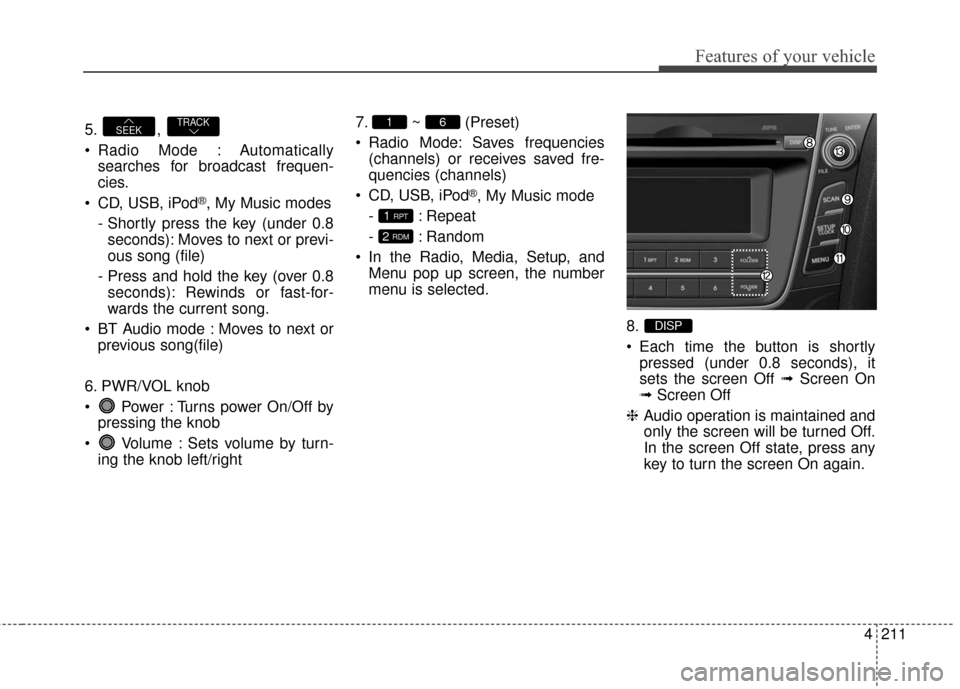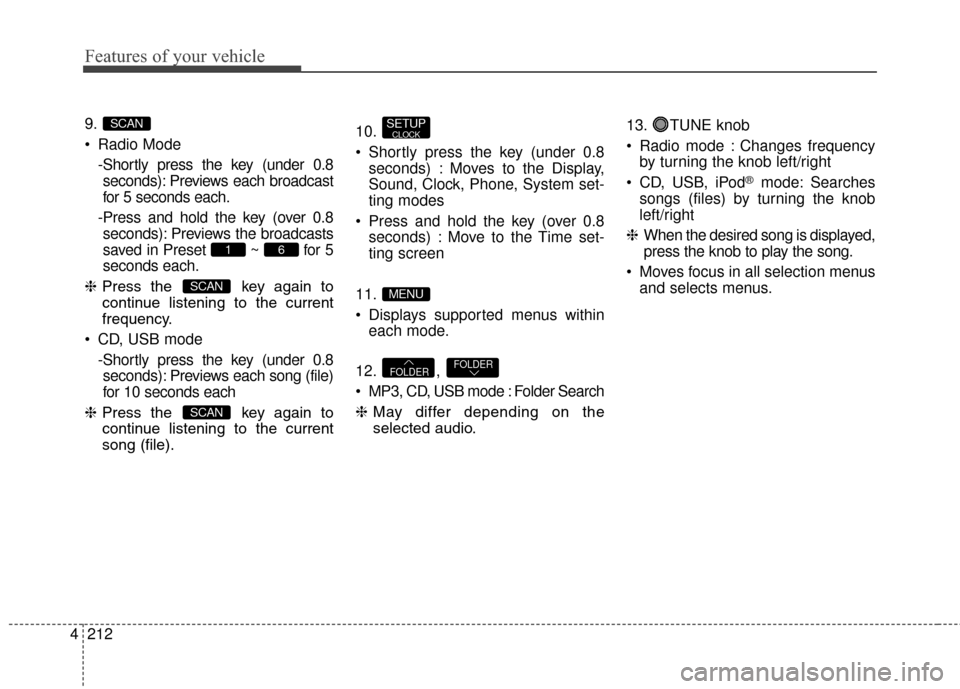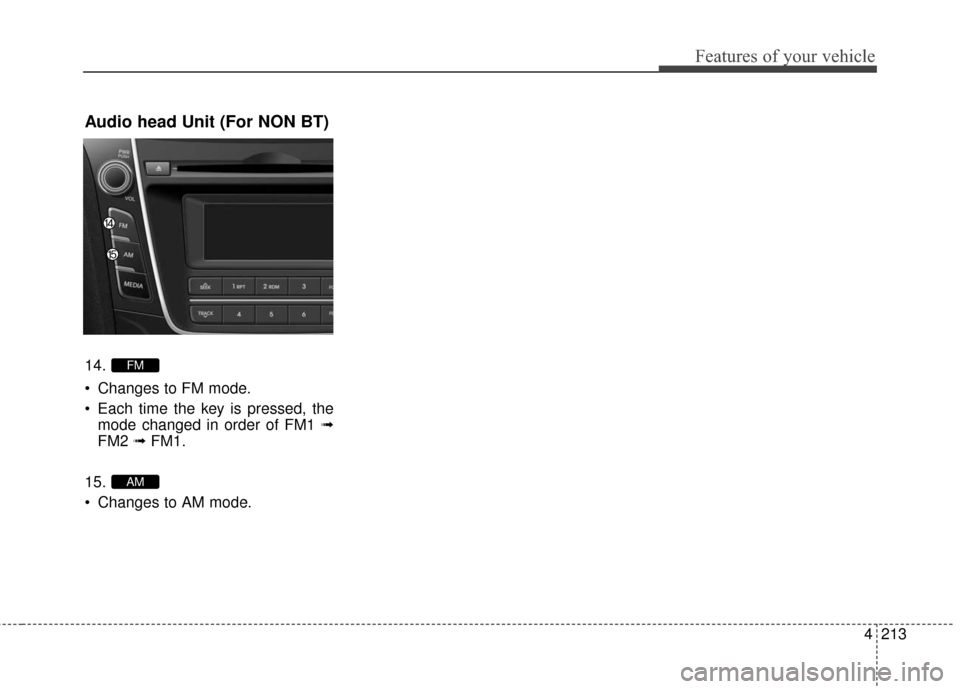Hyundai Elantra GT 2016 Owner's Manual
Elantra GT 2016
Hyundai
Hyundai
https://www.carmanualsonline.info/img/35/14628/w960_14628-0.png
Hyundai Elantra GT 2016 Owner's Manual
Trending: reset odometer, ESP, Head lamp, steering wheel, tires, 7-41, maintenance
Page 291 of 546
Features of your vehicle
204
4
■
■
CD Player : AC1B3A5KN, AC1B2A5AN,AC1B3A5AN, AC181A5KN, AC182A5AN
❋No logo will be shown if the Bluetooth®Wireless Technology feature is not supported.
Page 292 of 546
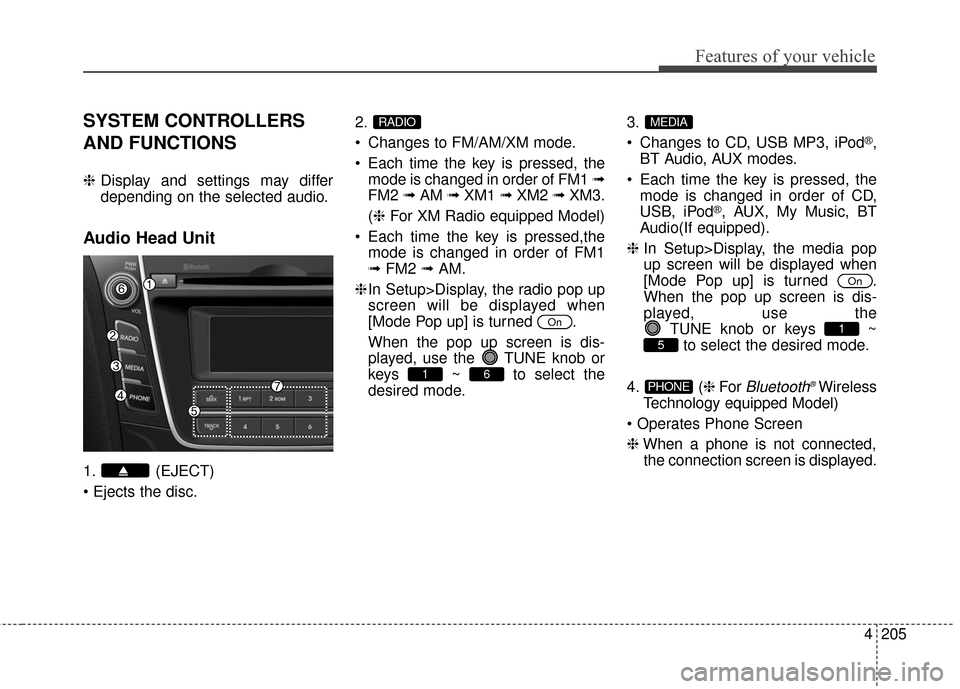
4205
Features of your vehicle
SYSTEM CONTROLLERS
AND FUNCTIONS
❈Display and settings may differ
depending on the selected audio.
Audio Head Unit
1. (EJECT)
2.
Changes to FM/AM/XM mode.
Each time the key is pressed, the
mode is changed in order of FM1 ➟
FM2 ➟AM ➟XM1 ➟XM2 ➟XM3.
(❈ For XM Radio equipped Model)
Each time the key is pressed,the mode is changed in order of FM1
➟ FM2 ➟AM.
❈ In Setup>Display, the radio pop up
screen will be displayed when
[Mode Pop up] is turned .
When the pop up screen is dis-
played, use the TUNE knob or
keys ~ to select the
desired mode. 3.
Changes to CD, USB MP3, iPod
®,
BT Audio, AUX modes.
Each time the key is pressed, the mode is changed in order of CD,
USB, iPod
®, AUX, My Music, BT
Audio(If equipped).
❈ In Setup>Display, the media pop
up screen will be displayed when
[Mode Pop up] is turned .
When the pop up screen is dis-
played, use the
TUNE knob or keys ~to select the desired mode.
4. ( ❈For
Bluetooth®Wireless
Technology equipped Model)
❈ When a phone is not connected,
the connection screen is displayed.PHONE
5
1
On
MEDIA
61
On
RADIO
Page 293 of 546
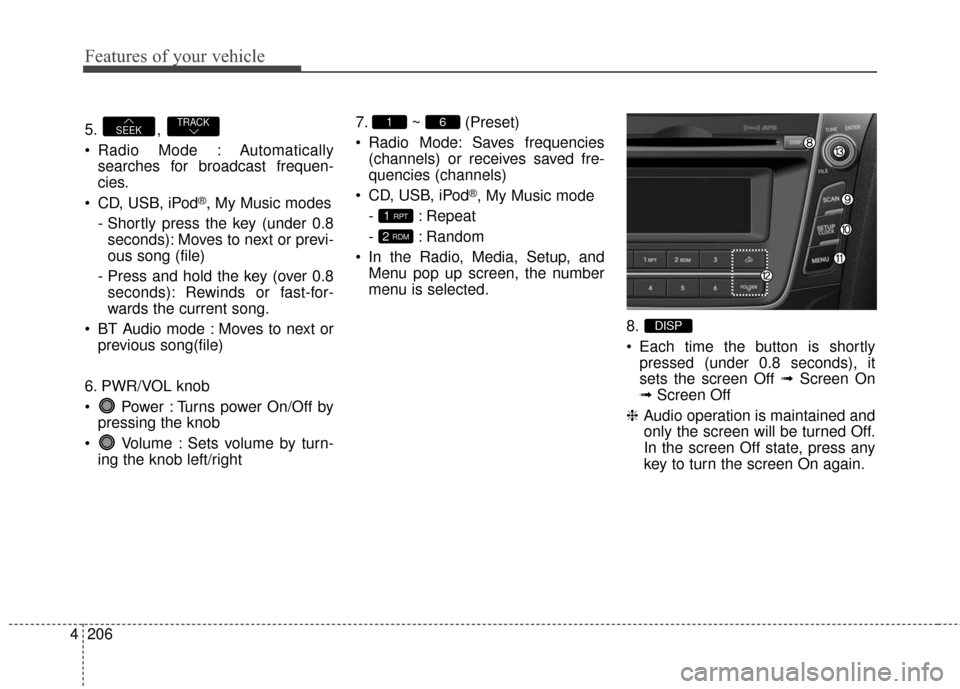
Features of your vehicle
206
4
5. ,
Radio Mode : Automatically
searches for broadcast frequen-
cies.
CD, USB, iPod
®, My Music modes
- Shortly press the key (under 0.8 seconds): Moves to next or previ-
ous song (file)
- Press and hold the key (over 0.8 seconds): Rewinds or fast-for-
wards the current song.
BT Audio mode : Moves to next or previous song(file)
6. PWR/VOL knob
Power : Turns power On/Off by pressing the knob
Volume : Sets volume by turn- ing the knob left/right 7. ~ (Preset)
Radio Mode: Saves frequencies
(channels) or receives saved fre-
quencies (channels)
CD, USB, iPod®, My Music mode
- : Repeat
- : Random
In the Radio, Media, Setup, and Menu pop up screen, the number
menu is selected.
8.
Each time the button is shortlypressed (under 0.8 seconds), it
sets the screen Off ➟ Screen On
➟ Screen Off
❈ Audio operation is maintained and
only the screen will be turned Off.
In the screen Off state, press any
key to turn the screen On again.
DISP
2 RDM
1 RPT
61TRACKSEEK
Page 294 of 546
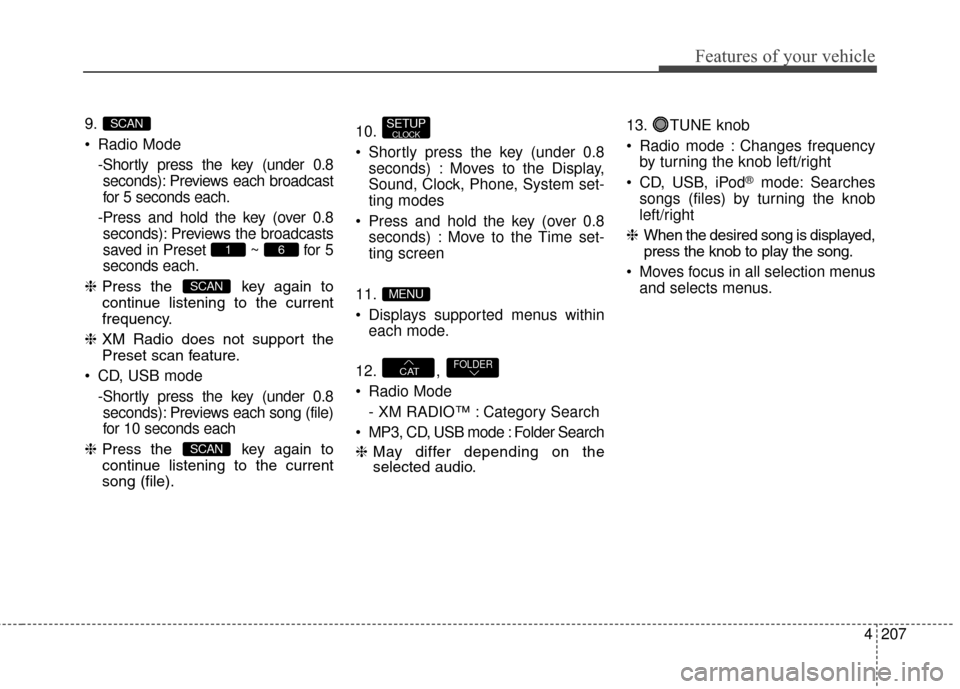
4207
Features of your vehicle
9.
Radio Mode-Shortly press the key (under 0.8seconds): Previews each broadcast
for 5 seconds each.
-Press and hold the key (over 0.8 seconds): Previews the broadcasts
saved in Preset ~ for 5
seconds each.
❈ Press the key again to
continue listening to the current
frequency.
❈ XM Radio does not support the
Preset scan feature.
CD, USB mode -Shortly press the key (under 0.8seconds): Previews each song (file)
for 10 seconds each
❈ Press the key again to
continue listening to the current
song (file). 10.
Shortly press the key (under 0.8
seconds) : Moves to the Display,
Sound, Clock, Phone, System set-
ting modes
Press and hold the key (over 0.8 seconds) : Move to the Time set-
ting screen
11.
Displays supported menus within each mode.
12. ,
Radio Mode - XM RADIO™ : Category Search
MP3, CD, USB mode : Folder Search
❈ May differ depending on the
selected audio. 13. TUNE knob
Radio mode : Changes frequency
by turning the knob left/right
CD, USB, iPod
®mode: Searches
songs (files) by turning the knob
left/right
❈ When the desired song is displayed,
press the knob to play the song.
Moves focus in all selection menus and selects menus.
FOLDERCAT
MENU
SETUPCLOCK
SCAN
SCAN
61
SCAN
Page 295 of 546
Features of your vehicle
208
4
Audio head Unit (For NON BT)
14.
Changes to FM/AM mode.
Each time the key is pressed, the
mode changed in order of FM1 ➟
FM2 ➟AM
15.
Changes to XM mode.
Each time the key is pressed, the mode changed in order of XM1 ➟
XM2 ➟XM3
SAT
FM/AM
Page 296 of 546
4209
Features of your vehicle
■
■CD Player : AC111A5KN, AC111A5GG, AC101A5KN, AC104A5GG
❋No logo will be shown if the Bluetooth®Wireless Technology feature is not supported.
Page 297 of 546
Features of your vehicle
210
4
SYSTEM CONTROLLERS
AND FUNCTIONS
❈ Display and settings may differ
depending on the selected audio.
Audio Head Unit
1. (EJECT)
2.
Changes to FM/AM mode.
Each time the key is pressed, the
mode is changed in order of FM1 ➟
FM2 ➟AM
❈ In Setup>Display, the radio pop up
screen will be displayed when
[Mode Pop up] is turned .
When the pop up screen is dis-
played, use the TUNE knob or
keys ~ to select the
desired mode. 3.
Changes to CD, USB MP3, iPod
®,
BT Audio, AUX modes.
Each time the key is pressed, the mode is changed in order of CD,
USB, iPod
®, AUX, My Music, BT
Audio(if equipped).
❈ In Setup>Display, the media pop
up screen will be displayed when
[Mode Pop up] is turned .
When the pop up screen is dis-
played, use the TUNE knob or
keys ~ to select the
desired mode.
4. ( ❈For
Bluetooth®Wireless
Technology equipped Model)
❈ When a phone is not connected,
the connection screen is dis-
played.PHONE
51
On
MEDIA
61
On
RADIO
Page 298 of 546
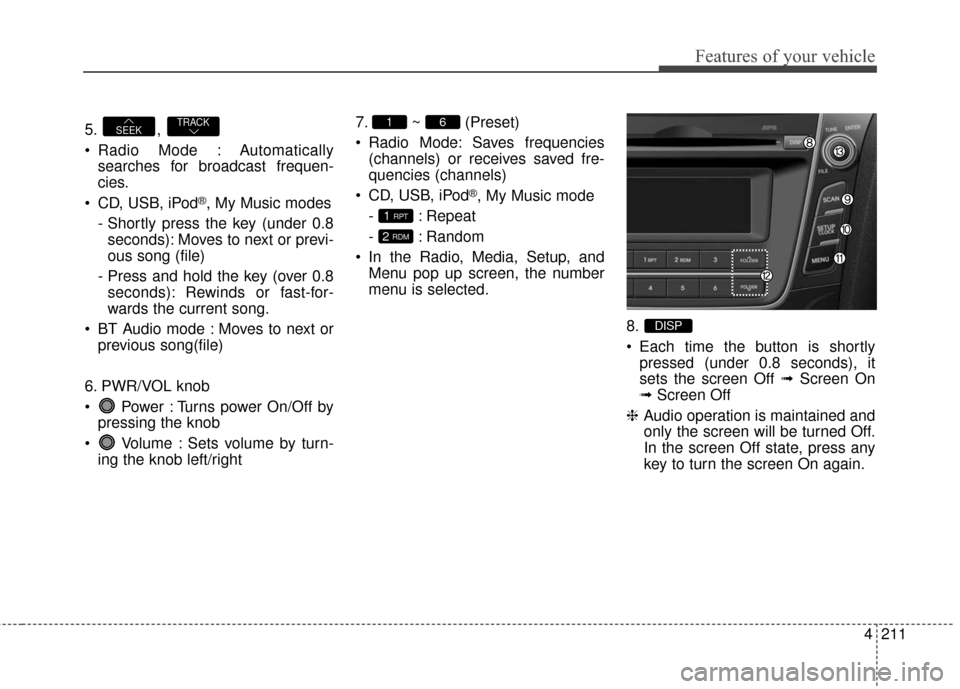
4211
Features of your vehicle
5. ,
Radio Mode : Automaticallysearches for broadcast frequen-
cies.
CD, USB, iPod
®, My Music modes
- Shortly press the key (under 0.8 seconds): Moves to next or previ-
ous song (file)
- Press and hold the key (over 0.8 seconds): Rewinds or fast-for-
wards the current song.
BT Audio mode : Moves to next or previous song(file)
6. PWR/VOL knob
Power : Turns power On/Off by pressing the knob
Volume : Sets volume by turn- ing the knob left/right 7. ~ (Preset)
Radio Mode: Saves frequencies
(channels) or receives saved fre-
quencies (channels)
CD, USB, iPod®, My Music mode
- : Repeat
- : Random
In the Radio, Media, Setup, and Menu pop up screen, the number
menu is selected.
8.
Each time the button is shortlypressed (under 0.8 seconds), it
sets the screen Off ➟ Screen On
➟ Screen Off
❈ Audio operation is maintained and
only the screen will be turned Off.
In the screen Off state, press any
key to turn the screen On again.
DISP
2 RDM
1 RPT
61TRACKSEEK
Page 299 of 546
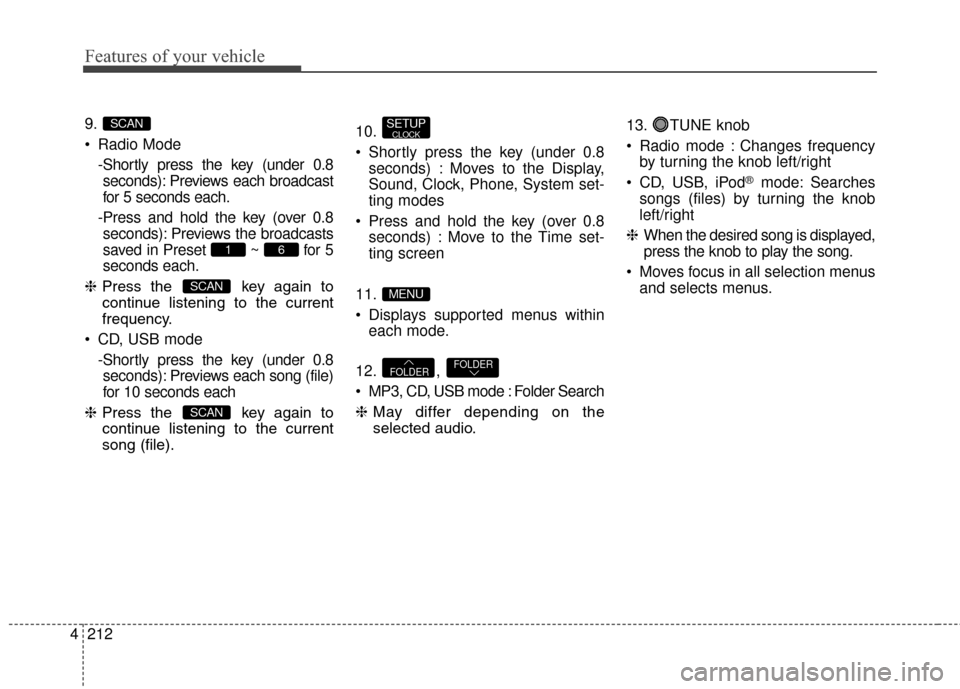
Features of your vehicle
212
4
9.
Radio Mode
-Shortly press the key (under 0.8seconds): Previews each broadcast
for 5 seconds each.
-Press and hold the key (over 0.8 seconds): Previews the broadcasts
saved in Preset ~ for 5
seconds each.
❈ Press the key again to
continue listening to the current
frequency.
CD, USB mode -Shortly press the key (under 0.8seconds): Previews each song (file)
for 10 seconds each
❈ Press the key again to
continue listening to the current
song (file). 10.
Shortly press the key (under 0.8
seconds) : Moves to the Display,
Sound, Clock, Phone, System set-
ting modes
Press and hold the key (over 0.8 seconds) : Move to the Time set-
ting screen
11.
Displays supported menus within each mode.
12. ,
MP3, CD, USB mode : Folder Search
❈ May differ depending on the
selected audio. 13. TUNE knob
Radio mode : Changes frequency
by turning the knob left/right
CD, USB, iPod
®mode: Searches
songs (files) by turning the knob
left/right
❈ When the desired song is displayed,
press the knob to play the song.
Moves focus in all selection menus and selects menus.
FOLDERFOLDER
MENU
SETUPCLOCK
SCAN
SCAN
61
SCAN
Page 300 of 546
4213
Features of your vehicle
Audio head Unit (For NON BT)
14.
Changes to FM mode.
Each time the key is pressed, themode changed in order of FM1 ➟
FM2 ➟FM1.
15.
Changes to AM mode.
AM
FM
Trending: engine oil, headrest, interior lights, battery replacement, snow chains, keyless entry, seat adjustment