lane assist HYUNDAI ELANTRA GT 2019 Owners Manual
[x] Cancel search | Manufacturer: HYUNDAI, Model Year: 2019, Model line: ELANTRA GT, Model: HYUNDAI ELANTRA GT 2019Pages: 486, PDF Size: 78.59 MB
Page 15 of 486
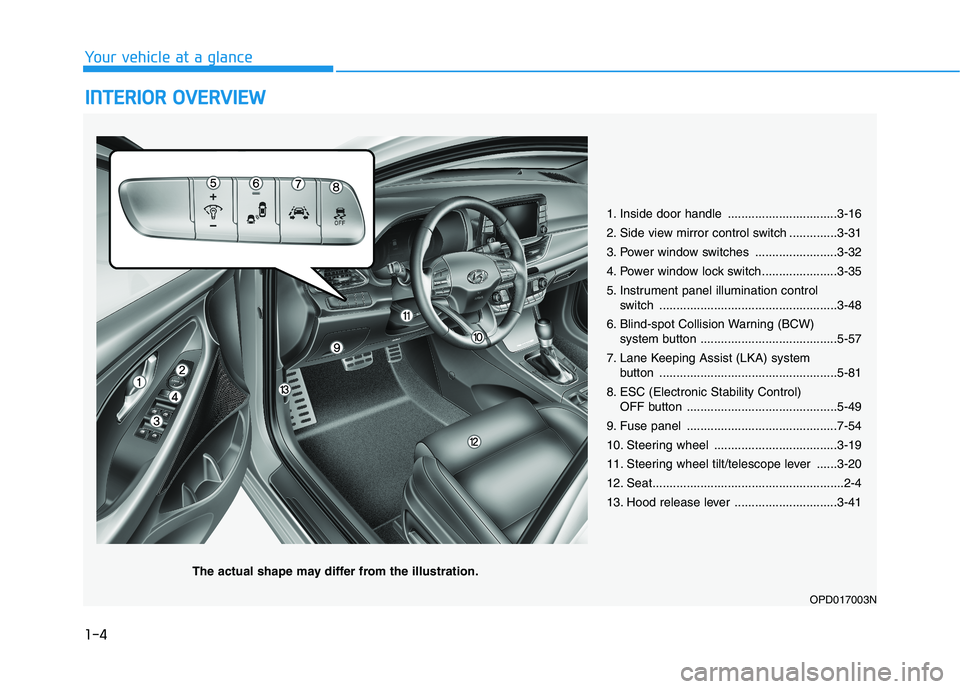
1-4
Your vehicle at a glanceI
I NN TTEERR IIOO RR OO VVEERR VV IIEE WW
1. Inside door handle ................................3-16
2. Side view mirror control switch ..............3-31
3. Power window switches ........................3-32
4. Power window lock switch......................3-35
5. Instrument panel illumination control
switch ....................................................3-48
6. Blind-spot Collision Warning (BCW) system button ........................................5-57
7. Lane Keeping Assist (LKA) system button ....................................................5-81
8. ESC (Electronic Stability Control) OFF button ............................................5-49
9. Fuse panel ............................................7-54
10. Steering wheel ....................................3-19
11. Steering wheel tilt/telescope lever ......3-20
12. Seat........................................................2-4
13. Hood release lever ..............................3-41
OPD017003N
The actual shape may differ from the illustration.
Page 150 of 486
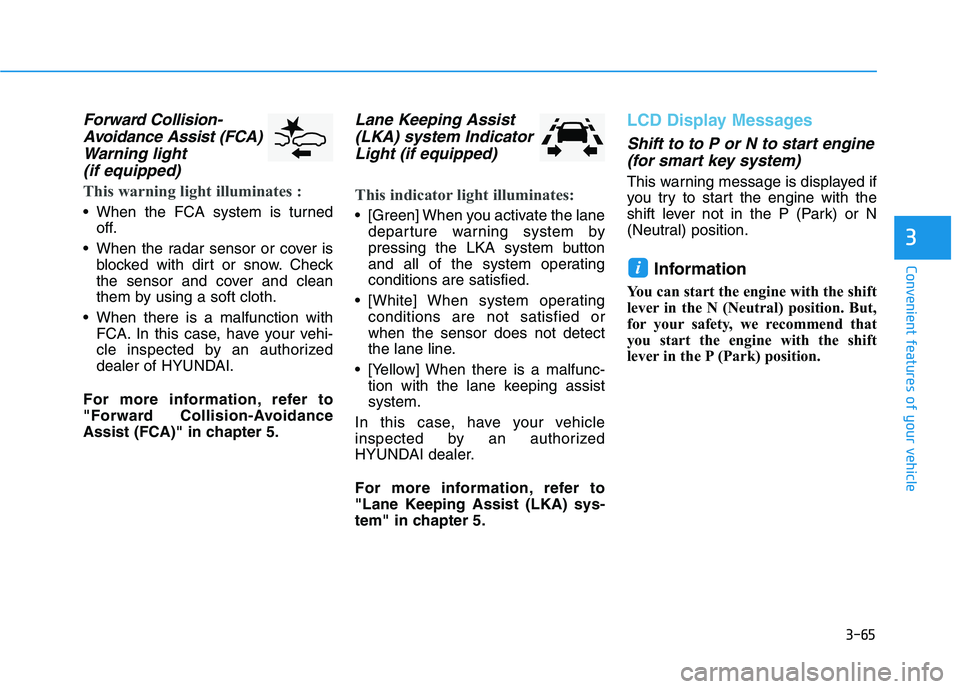
3-65
Convenient features of your vehicle
3
Forward Collision-Avoidance Assist (FCA)
Warning light (if equipped)
This warning light illuminates :
When the FCA system is turned off.
When the radar sensor or cover is blocked with dirt or snow. Check
the sensor and cover and clean
them by using a soft cloth.
When there is a malfunction with FCA. In this case, have your vehi-
cle inspected by an authorized
dealer of HYUNDAI.
For more information, refer to
"Forward Collision-Avoidance
Assist (FCA)" in chapter 5.
Lane Keeping Assist (LKA) system Indicator
Light (if equipped)
This indicator light illuminates:
[Green] When you activate the lane departure warning system by
pressing the LKA system button
and all of the system operatingconditions are satisfied.
[White] When system operating conditions are not satisfied orwhen the sensor does not detect
the lane line.
[Yellow] When there is a malfunc- tion with the lane keeping assistsystem.
In this case, have your vehicle
inspected by an authorized
HYUNDAI dealer.
For more information, refer to
"Lane Keeping Assist (LKA) sys-
tem" in chapter 5.
LCD Display Messages
Shift to to P or N to start engine (for smart key system)
This warning message is displayed if
you try to start the engine with the
shift lever not in the P (Park) or N
(Neutral) position.
Information
You can start the engine with the shift
lever in the N (Neutral) position. But,
for your safety, we recommend that
you start the engine with the shift
lever in the P (Park) position.
i
Page 155 of 486
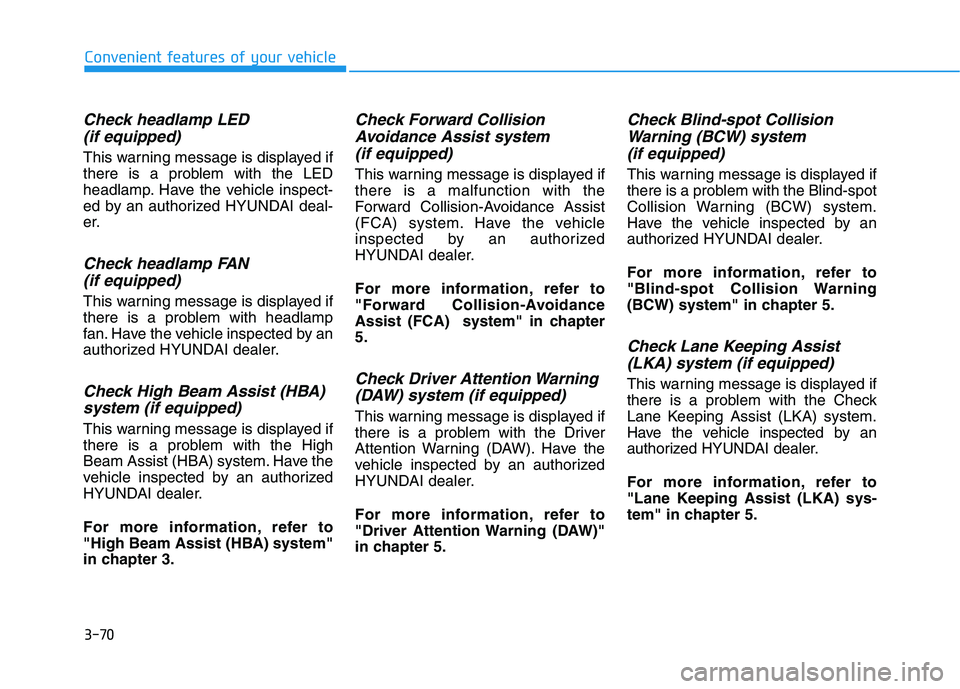
3-70
Convenient features of your vehicle
Check headlamp LED(if equipped)
This warning message is displayed if
there is a problem with the LED
headlamp. Have the vehicle inspect-
ed by an authorized HYUNDAI deal-
er.
Check headlamp FAN(if equipped)
This warning message is displayed if
there is a problem with headlamp
fan. Have the vehicle inspected by an
authorized HYUNDAI dealer.
Check High Beam Assist (HBA)
system (if equipped)
This warning message is displayed if
there is a problem with the High
Beam Assist (HBA) system. Have the
vehicle inspected by an authorized
HYUNDAI dealer.
For more information, refer to
"High Beam Assist (HBA) system"
in chapter 3.
Check Forward CollisionAvoidance Assist system
(if equipped)
This warning message is displayed ifthere is a malfunction with the
Forward Collision-Avoidance Assist
(FCA) system. Have the vehicle
inspected by an authorized
HYUNDAI dealer.
For more information, refer to
"Forward Collision-Avoidance
Assist (FCA) system" in chapter5.
Check Driver Attention Warning (DAW) system (if equipped)
This warning message is displayed if
there is a problem with the Driver
Attention Warning (DAW). Have the
vehicle inspected by an authorized
HYUNDAI dealer.
For more information, refer to
"Driver Attention Warning (DAW)"
in chapter 5.
Check Blind-spot CollisionWarning (BCW) system
(if equipped)
This warning message is displayed if
there is a problem with the Blind-spot
Collision Warning (BCW) system.
Have the vehicle inspected by an
authorized HYUNDAI dealer.
For more information, refer to
"Blind-spot Collision Warning
(BCW) system" in chapter 5.
Check Lane Keeping Assist(LKA) system (if equipped)
This warning message is displayed if
there is a problem with the Check
Lane Keeping Assist (LKA) system.
Have the vehicle inspected by an
authorized HYUNDAI dealer.
For more information, refer to
"Lane Keeping Assist (LKA) sys-
tem" in chapter 5.
Page 157 of 486
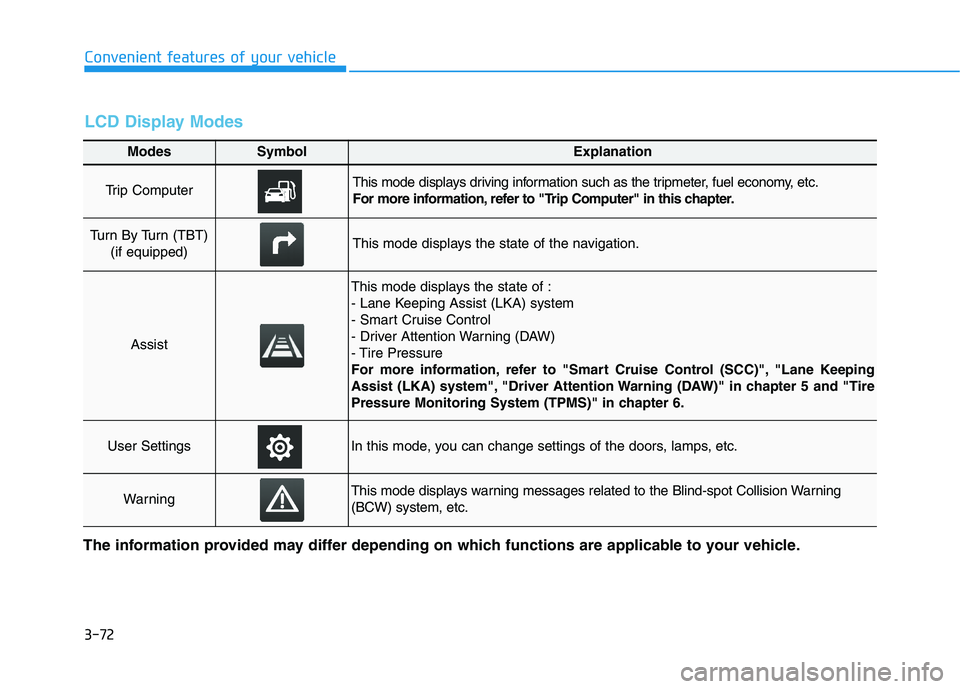
3-72
Convenient features of your vehicle
Modes SymbolExplanation
Trip Computer This mode displays driving information such as the tripmeter, fuel economy, etc.
For more information, refer to "Trip Computer" in this chapter.
Turn By Turn (TBT) (if equipped)This mode displays the state of the navigation.
Assist
This mode displays the state of :
- Lane Keeping Assist (LKA) system
- Smart Cruise Control
- Driver Attention Warning (DAW)
- Tire Pressure
For more information, refer to "Smart Cruise Control (SCC)", "Lane Keeping
Assist (LKA) system", "Driver Attention Warning (DAW)" in chapter 5 and "Tire
Pressure Monitoring System (TPMS)" in chapter 6.
User SettingsIn this mode, you can change settings of the doors, lamps, etc.
WarningThis mode displays warning messages related to the Blind-spot Collision Warning (BCW) system, etc.
The information provided may differ depending on which functions are applicable to your vehicle.
LCD Display Modes
Page 159 of 486
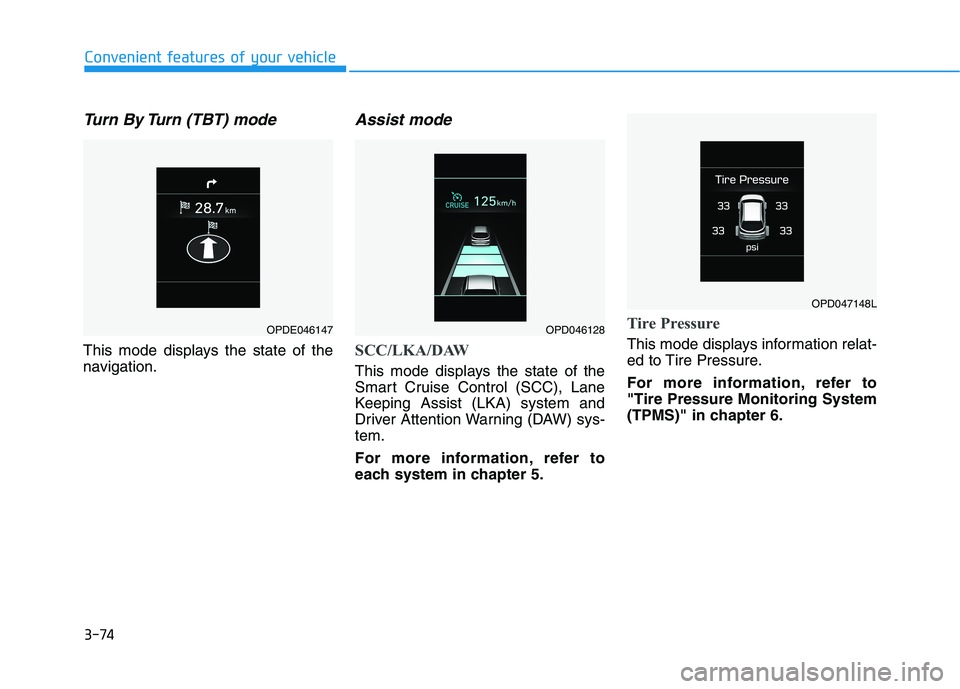
3-74
Convenient features of your vehicle
Turn By Turn (TBT) mode
This mode displays the state of the
navigation.
Assist mode
SCC/LKA/DAW
This mode displays the state of the
Smart Cruise Control (SCC), Lane
Keeping Assist (LKA) system and
Driver Attention Warning (DAW) sys-tem.
For more information, refer to
each system in chapter 5.
Tire Pressure
This mode displays information relat-
ed to Tire Pressure.
For more information, refer to "Tire Pressure Monitoring System
(TPMS)" in chapter 6.
OPDE046147OPD046128
OPD047148L
Page 160 of 486
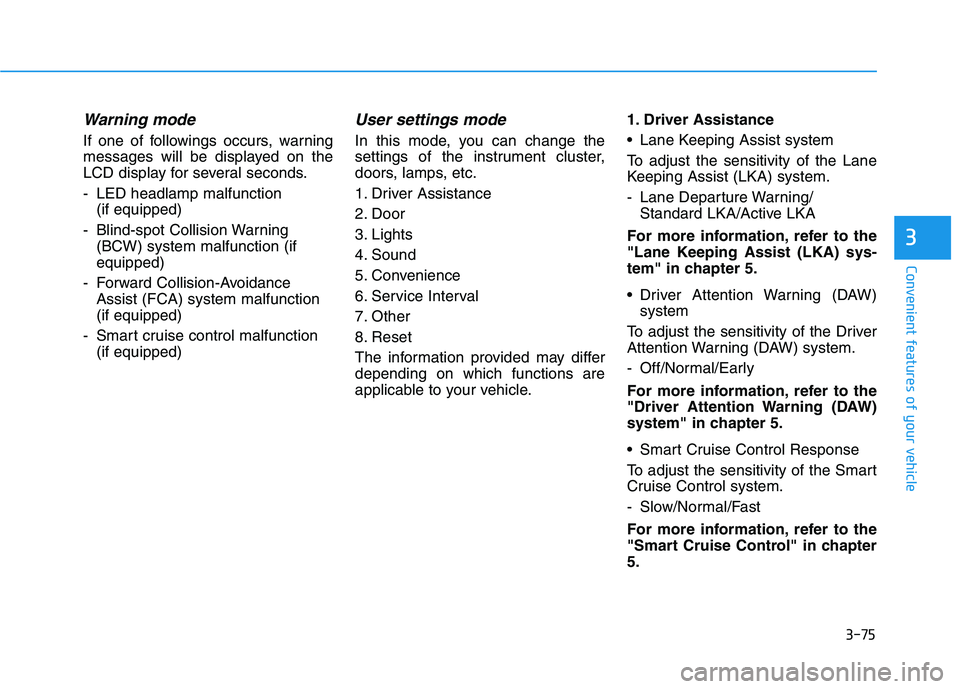
3-75
Convenient features of your vehicle
3
Warning mode
If one of followings occurs, warning
messages will be displayed on the
LCD display for several seconds.
- LED headlamp malfunction (if equipped)
- Blind-spot Collision Warning (BCW) system malfunction (if equipped)
- Forward Collision-Avoidance Assist (FCA) system malfunction(if equipped)
- Smart cruise control malfunction (if equipped)
User settings mode
In this mode, you can change the
settings of the instrument cluster,
doors, lamps, etc.
1. Driver Assistance
2. Door
3. Lights
4. Sound
5. Convenience
6. Service Interval
7. Other
8. Reset
The information provided may differ depending on which functions are
applicable to your vehicle. 1. Driver Assistance
Lane Keeping Assist system
To adjust the sensitivity of the Lane
Keeping Assist (LKA) system.
- Lane Departure Warning/
Standard LKA/Active LKA
For more information, refer to the
"Lane Keeping Assist (LKA) sys-
tem" in chapter 5.
Driver Attention Warning (DAW) system
To adjust the sensitivity of the Driver
Attention Warning (DAW) system.
- Off/Normal/Early
For more information, refer to the
"Driver Attention Warning (DAW)
system" in chapter 5.
Smart Cruise Control Response
To adjust the sensitivity of the Smart
Cruise Control system.
- Slow/Normal/Fast
For more information, refer to the
"Smart Cruise Control" in chapter5.
Page 172 of 486
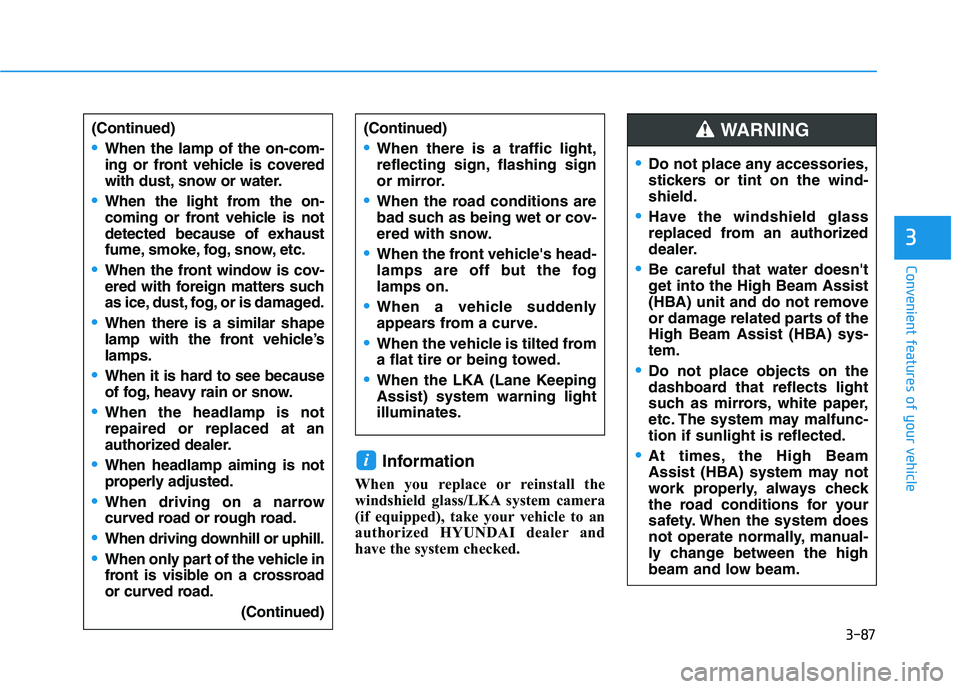
3-87
Convenient features of your vehicle
Information
When you replace or reinstall the
windshield glass/LKA system camera
(if equipped), take your vehicle to an
authorized HYUNDAI dealer and
have the system checked.i
3
(Continued)
When the lamp of the on-com-
ing or front vehicle is covered
with dust, snow or water.
When the light from the on-
coming or front vehicle is not
detected because of exhaust
fume, smoke, fog, snow, etc.
When the front window is cov-
ered with foreign matters such
as ice, dust, fog, or is damaged.
When there is a similar shape
lamp with the front vehicle’slamps.
When it is hard to see because
of fog, heavy rain or snow.
When the headlamp is not repaired or replaced at an
authorized dealer.
When headlamp aiming is not
properly adjusted.
When driving on a narrow
curved road or rough road.
When driving downhill or uphill.
When only part of the vehicle in
front is visible on a crossroad
or curved road. (Continued)
(Continued)
When there is a traffic light,
reflecting sign, flashing sign
or mirror.
When the road conditions are
bad such as being wet or cov-
ered with snow.
When the front vehicle's head-
lamps are off but the foglamps on.
When a vehicle suddenly
appears from a curve.
When the vehicle is tilted from
a flat tire or being towed.
When the LKA (Lane Keeping Assist) system warning lightilluminates.
Do not place any accessories,
stickers or tint on the wind-shield.
Have the windshield glass
replaced from an authorized
dealer.
Be careful that water doesn't
get into the High Beam Assist
(HBA) unit and do not remove
or damage related parts of the
High Beam Assist (HBA) sys-tem.
Do not place objects on the
dashboard that reflects light
such as mirrors, white paper,
etc. The system may malfunc-tion if sunlight is reflected.
At times, the High Beam
Assist (HBA) system may not
work properly, always check
the road conditions for your
safety. When the system does
not operate normally, manual-
ly change between the high
beam and low beam.
WARNING
Page 222 of 486
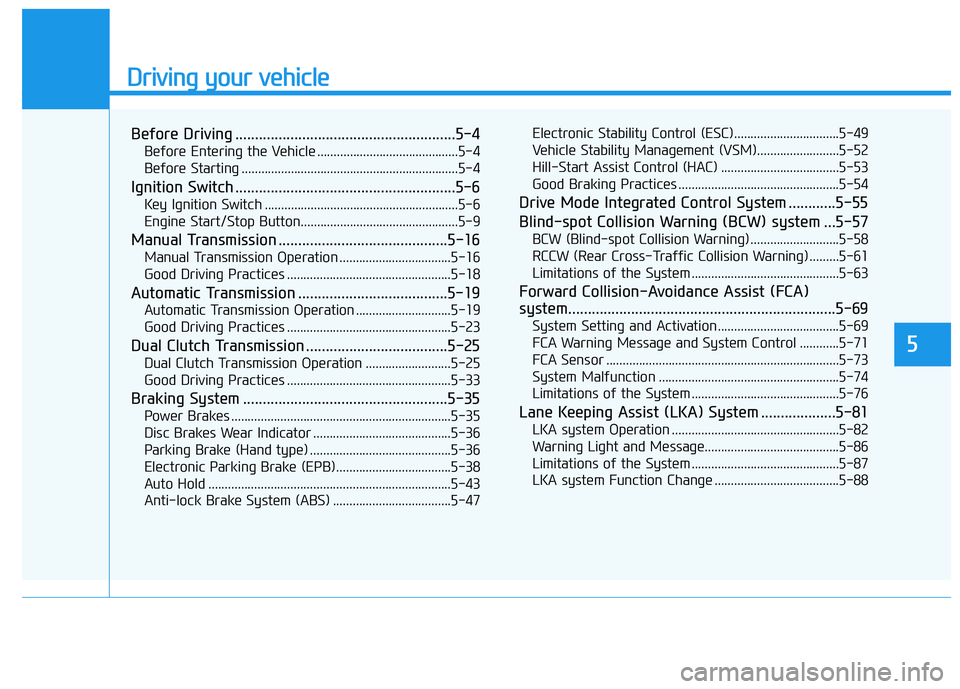
Driving your vehicle
5
Before Driving ........................................................5-4Before Entering the Vehicle ...........................................5-4
Before Starting ..................................................................5-4
Ignition Switch ........................................................5-6 Key Ignition Switch ...........................................................5-6
Engine Start/Stop Button................................................5-9
Manual Transmission ...........................................5-16 Manual Transmission Operation ..................................5-16
Good Driving Practices ..................................................5-18
Automatic Transmission ......................................5-19 Automatic Transmission Operation .............................5-19
Good Driving Practices ..................................................5-23
Dual Clutch Transmission ....................................5-25 Dual Clutch Transmission Operation ..........................5-25
Good Driving Practices ..................................................5-33
Braking System ....................................................5-35 Power Brakes ...................................................................5-35
Disc Brakes Wear Indicator ..........................................5-36
Parking Brake (Hand type) ...........................................5-36
Electronic Parking Brake (EPB)...................................5-38
Auto Hold ..........................................................................5-43
Anti-lock Brake System (ABS) ....................................5-47 Electronic Stability Control (ESC)................................5-49
Vehicle Stability Management (VSM).........................5-52
Hill-Start Assist Control (HAC) ....................................5-53
Good Braking Practices .................................................5-54
Drive Mode Integrated Control System ............5-55
Blind-spot Collision Warning (BCW) system ...5-57 BCW (Blind-spot Collision Warning) ...........................5-58RCCW (Rear Cross-Traffic Collision Warning) .........5-61
Limitations of the System .............................................5-63
Forward Collision-Avoidance Assist (FCA)
system....................................................................5-69 System Setting and Activation.....................................5-69
FCA Warning Message and System Control ............5-71
FCA Sensor .......................................................................5-73
System Malfunction .......................................................5-74
Limitations of the System .............................................5-76
Lane Keeping Assist (LKA) System ...................5-81 LKA system Operation ...................................................5-82
Warning Light and Message.........................................5-86
Limitations of the System .............................................5-87
LKA system Function Change ......................................5-88
Page 302 of 486
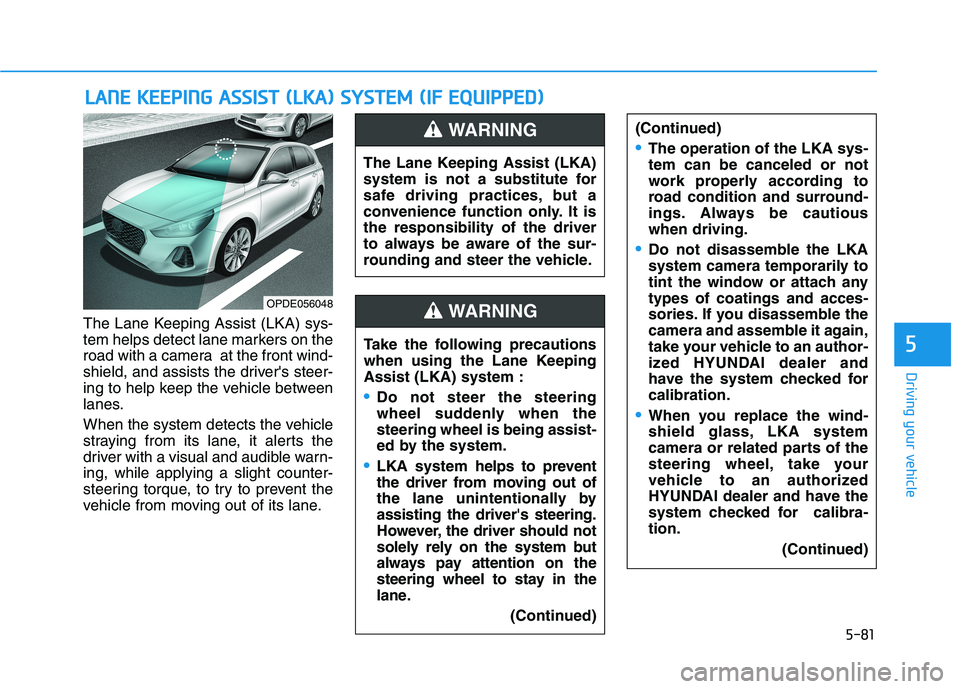
5-81
Driving your vehicle
5
The Lane Keeping Assist (LKA) sys-
tem helps detect lane markers on the
road with a camera at the front wind-
shield, and assists the driver's steer-
ing to help keep the vehicle between
lanes.
When the system detects the vehicle
straying from its lane, it alerts the
driver with a visual and audible warn-ing, while applying a slight counter-
steering torque, to try to prevent the
vehicle from moving out of its lane.
LLAA NN EE KK EEEE PP IINN GG AA SSSSIISS TT (( LL KK AA )) SS YY SSTT EEMM (( IIFF EE QQ UUIIPP PPEEDD ))
OPDE056048 The Lane Keeping Assist (LKA)
system is not a substitute for
safe driving practices, but a
convenience function only. It isthe responsibility of the driver
to always be aware of the sur-
rounding and steer the vehicle.
WARNING
Take the following precautions
when using the Lane KeepingAssist (LKA) system :
Do not steer the steering
wheel suddenly when thesteering wheel is being assist-
ed by the system.
LKA
system helps to prevent
the driver from moving out of
the lane unintentionally byassisting the driver's steering.
However, the driver should not
solely rely on the system but
always pay attention on the
steering wheel to stay in the
lane.
(Continued)
WARNING
(Continued)
The operation of the LKA sys- tem can be canceled or not
work properly according to
road condition and surround-
ings. Always be cautiouswhen driving.
Do not disassemble the LKA
system camera temporarily to
tint the window or attach anytypes of coatings and acces-
sories. If you disassemble the
camera and assemble it again,
take your vehicle to an author-
ized HYUNDAI dealer and
have the system checked forcalibration.
When you replace the wind-
shield glass, LKA system
camera or related parts of the
steering wheel, take your
vehicle to an authorized
HYUNDAI dealer and have the
system checked for calibra-tion. (Continued)
Page 303 of 486
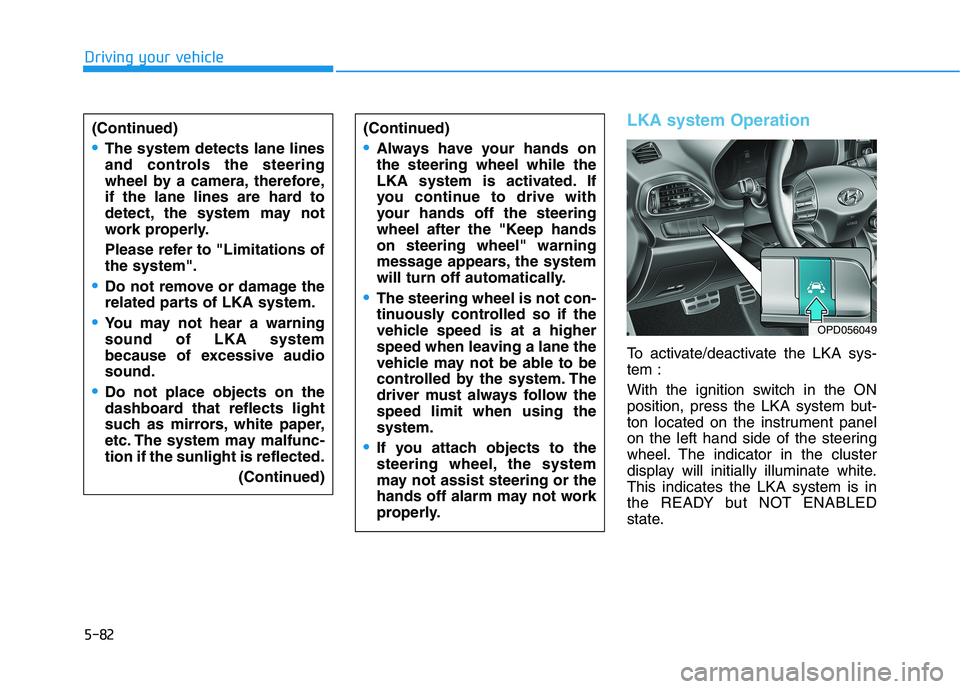
5-82
Driving your vehicle
(Continued)
The system detects lane lines
and controls the steering
wheel by a camera, therefore,
if the lane lines are hard to
detect, the system may not
work properly.
Please refer to "Limitations of the system".
Do not remove or damage the
related parts of LKA system.
You may not hear a warning sound of LKA system
because of excessive audiosound.
Do not place objects on the
dashboard that reflects light
such as mirrors, white paper,
etc. The system may malfunc-tion if the sunlight is reflected.(Continued)
LKA system Operation
To activate/deactivate the LKA sys- tem :
With the ignition switch in the ON
position, press the LKA system but-
ton located on the instrument panel
on the left hand side of the steering
wheel. The indicator in the cluster
display will initially illuminate white.This indicates the LKA system is in
the READY but NOT ENABLED
state.
(Continued)
Always have your hands on the steering wheel while the
LKA system is activated. If
you continue to drive with
your hands off the steering
wheel after the "Keep handson steering wheel" warning
message appears, the system
will turn off automatically.
The steering wheel is not con-
tinuously controlled so if the
vehicle speed is at a higher
speed when leaving a lane the
vehicle may not be able to be
controlled by the system. The
driver must always follow thespeed limit when using thesystem.
If you attach objects to the
steering wheel, the system
may not assist steering or the
hands off alarm may not work
properly.
OPD056049