fuel type HYUNDAI ELANTRA HYBRID 2021 Owners Manual
[x] Cancel search | Manufacturer: HYUNDAI, Model Year: 2021, Model line: ELANTRA HYBRID, Model: HYUNDAI ELANTRA HYBRID 2021Pages: 555, PDF Size: 56.08 MB
Page 11 of 555
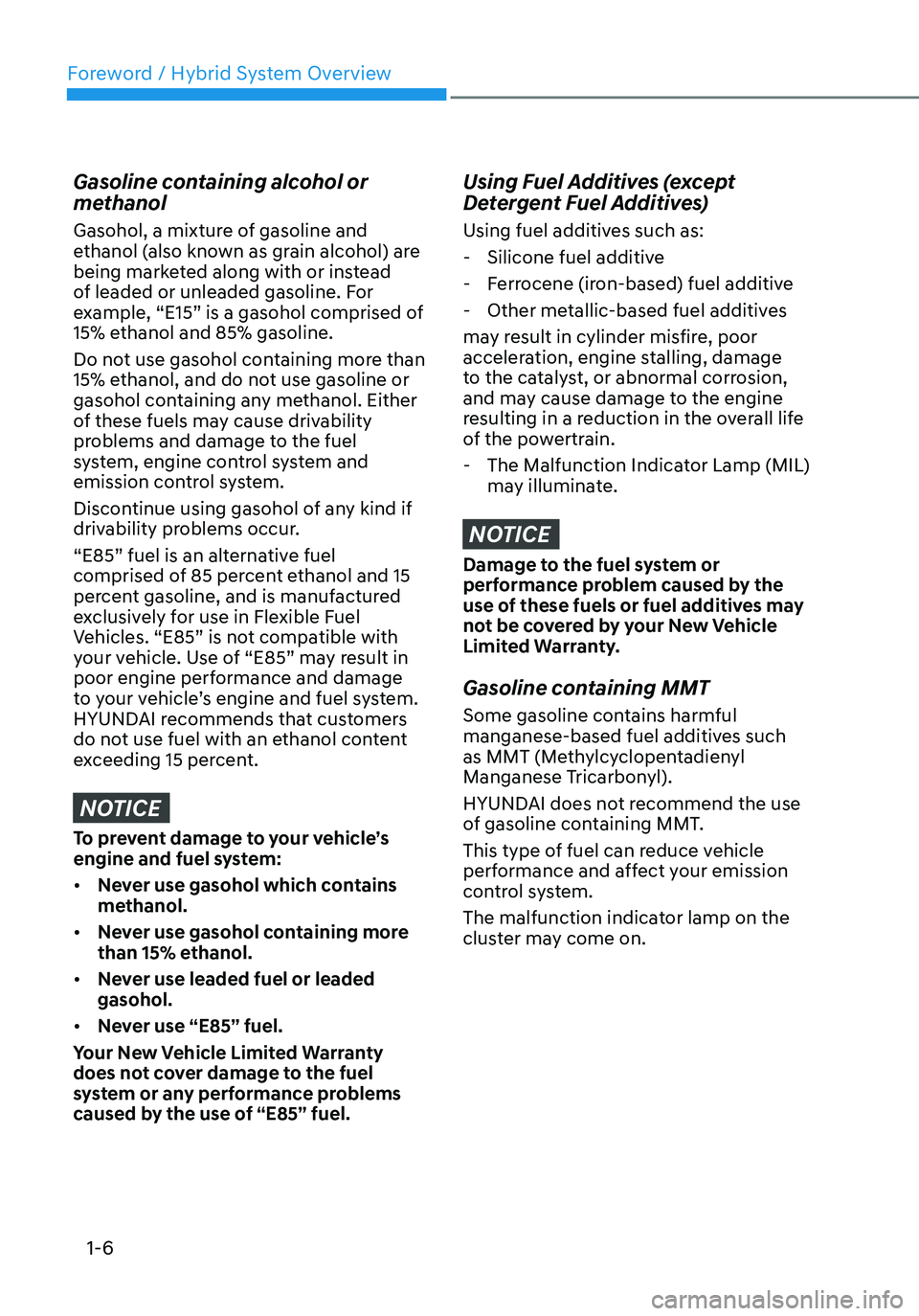
Foreword / Hybrid System Overview
1-6
Gasoline containing alcohol or
methanol
Gasohol, a mixture of gasoline and
ethanol (also known as grain alcohol) are
being marketed along with or instead
of leaded or unleaded gasoline. For
example, “E15” is a gasohol comprised of
15% ethanol and 85% gasoline.
Do not use gasohol containing more than
15% ethanol, and do not use gasoline or
gasohol containing any methanol. Either
of these fuels may cause drivability
problems and damage to the fuel
system, engine control system and
emission control system.
Discontinue using gasohol of any kind if
drivability problems occur.
“E85” fuel is an alternative fuel
comprised of 85 percent ethanol and 15
percent gasoline, and is manufactured
exclusively for use in Flexible Fuel
Vehicles. “E85” is not compatible with
your vehicle. Use of “E85” may result in
poor engine performance and damage
to your vehicle’s engine and fuel system.
HYUNDAI recommends that customers
do not use fuel with an ethanol content
exceeding 15 percent.
NOTICE
To prevent damage to your vehicle’s
engine and fuel system:
• Never use gasohol which contains
methanol.
• Never use gasohol containing more
than 15% ethanol.
• Never use leaded fuel or leaded
gasohol.
• Never use “E85” fuel.
Your New Vehicle Limited Warranty
does not cover damage to the fuel
system or any performance problems
caused by the use of “E85” fuel.
Using Fuel Additives (except
Detergent Fuel Additives)
Using fuel additives such as:
- Silicone fuel additive
-Ferrocene (iron-based) fuel additive
-Other metallic-based fuel additives
may result in cylinder misfire, poor
acceleration, engine stalling, damage
to the catalyst, or abnormal corrosion,
and may cause damage to the engine
resulting in a reduction in the overall life
of the powertrain.
- The Malfunction Indicator Lamp (MIL)
may illuminate.
NOTICE
Damage to the fuel system or
performance problem caused by the
use of these fuels or fuel additives may
not be covered by your New Vehicle
Limited Warranty.
Gasoline containing MMT
Some gasoline contains harmful
manganese-based fuel additives such
as MMT (Methylcyclopentadienyl
Manganese Tricarbonyl).
HYUNDAI does not recommend the use
of gasoline containing MMT.
This type of fuel can reduce vehicle
performance and affect your emission
control system.
The malfunction indicator lamp on the
cluster may come on.
Page 17 of 555
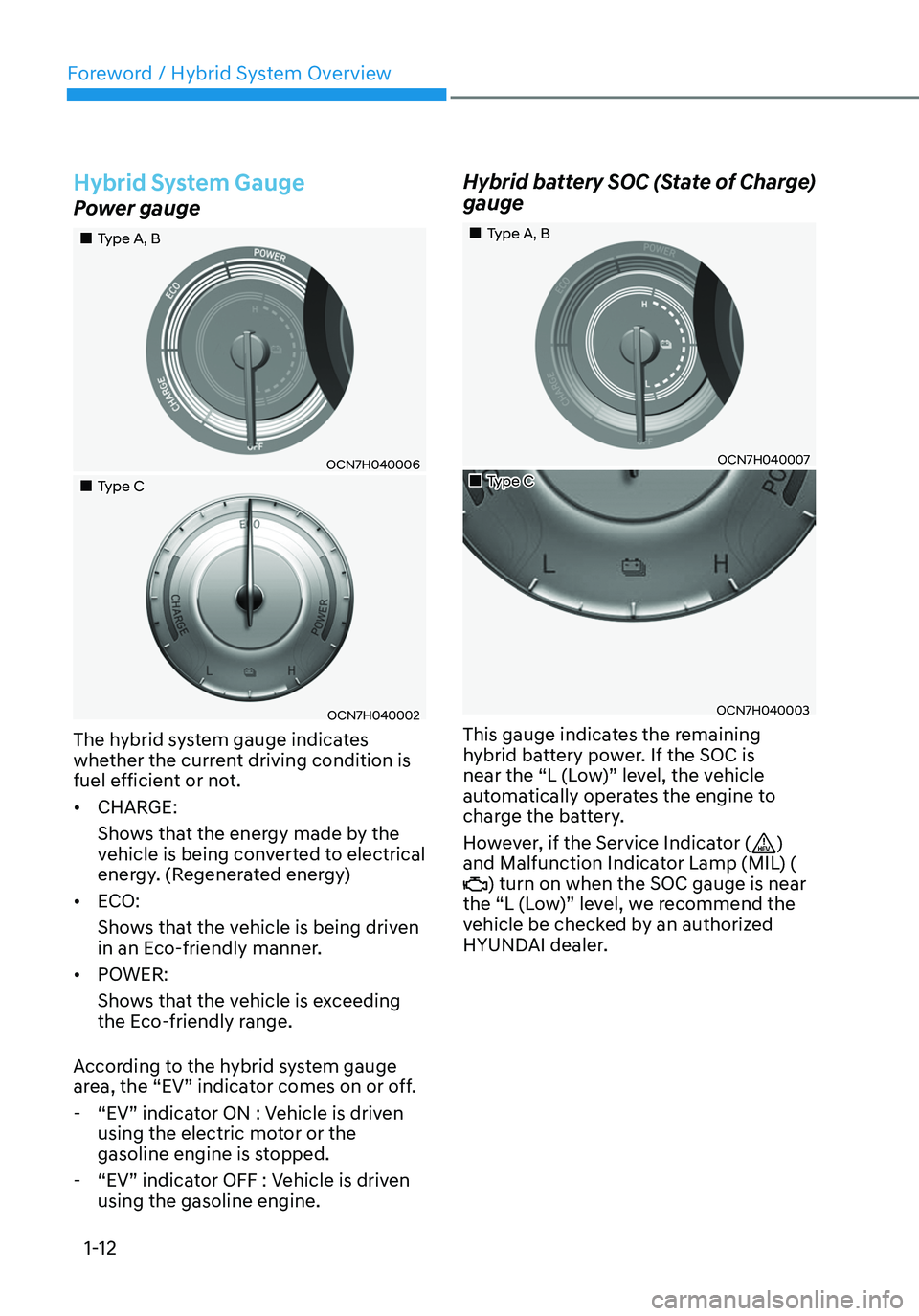
Foreword / Hybrid System Overview
1-12
Hybrid System Gauge
Power gauge
„„Type A, B
OCN7H040006
„„Type C
OCN7H040002
The hybrid system gauge indicates
whether the current driving condition is
fuel efficient or not.
• CHARGE:
Shows that the energy made by the
vehicle is being converted to electrical
energy. (Regenerated energy)
• ECO:
Shows that the vehicle is being driven
in an Eco-friendly manner.
• POWER:
Shows that the vehicle is exceeding
the Eco-friendly range.
According to the hybrid system gauge
area, the “EV” indicator comes on or off.
- “EV” indicator ON : Vehicle is driven
using the electric motor or the
gasoline engine is stopped.
-“EV” indicator OFF : Vehicle is driven
using the gasoline engine.
Hybrid battery SOC (State of Charge)
gauge
„„Type A, B
OCN7H040007
„„Type C
OCN7H040003
This gauge indicates the remaining
hybrid battery power. If the SOC is
near the “L (Low)” level, the vehicle
automatically operates the engine to
charge the battery.
However, if the Service Indicator (
) and Malfunction Indicator Lamp (MIL) () turn on when the SOC gauge is near the “L (Low)” level, we recommend the
vehicle be checked by an authorized
HYUNDAI dealer.
Page 104 of 555
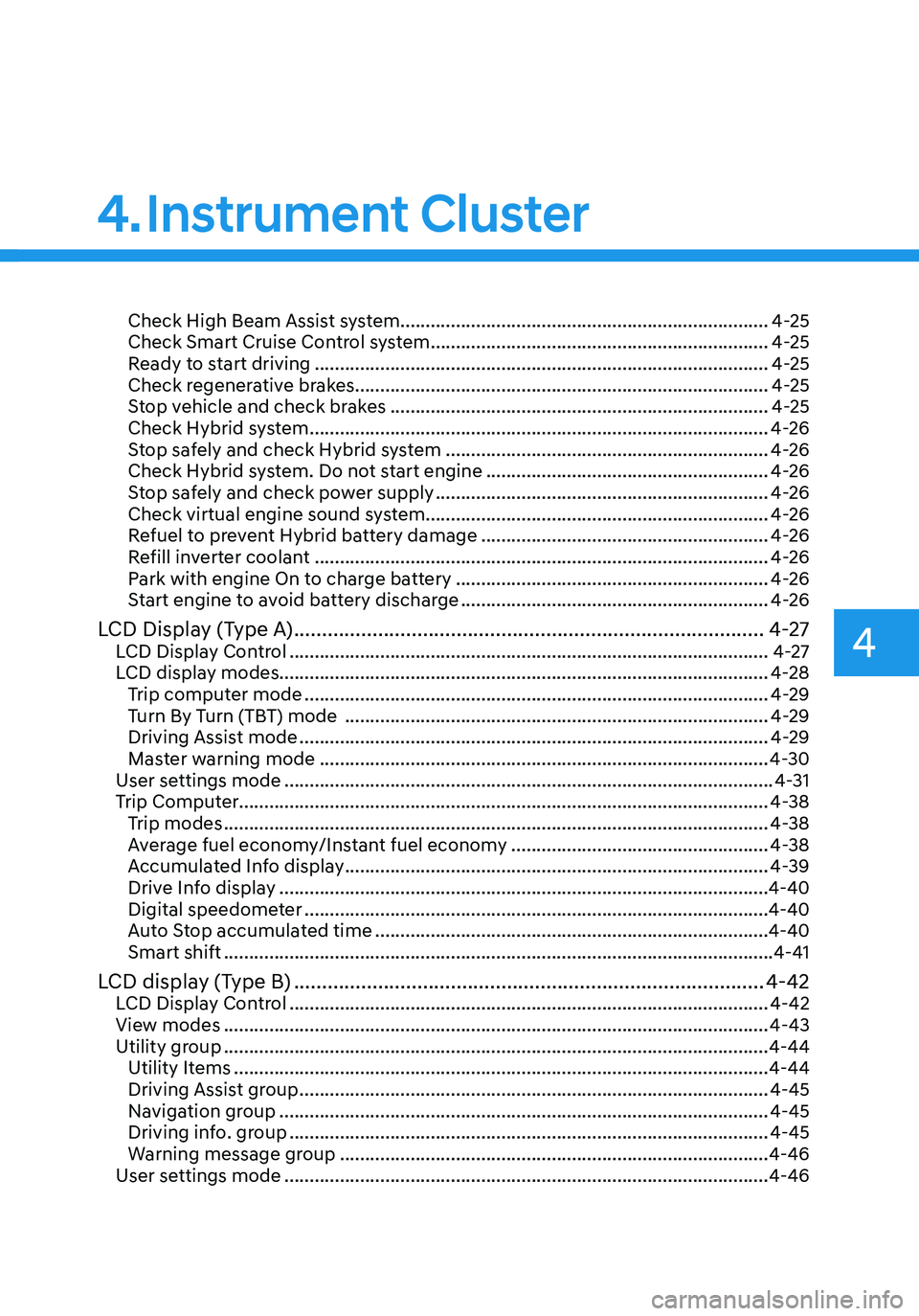
Check High Beam Assist system ........................................................................\
.4-25
Check Smart Cruise Control system ...................................................................4-25
Ready to start driving ........................................................................\
..................4-25
Check regenerative brakes ........................................................................\
.......... 4-25
Stop vehicle and check brakes
........................................................................\
...4-25
Check Hybrid system ........................................................................\
...................4-26
Stop safely and check Hybrid system ................................................................4-26
Check Hybrid system. Do not start engine ........................................................4-26
Stop safely and check power supply ..................................................................4-26
Check virtual engine sound system .................................................................... 4-26
Refuel to prevent Hybrid battery damage
.........................................................4-26
Refill inverter coolant ........................................................................\
..................4-26
Park with engine On to charge battery ..............................................................4-26
Start engine to avoid battery discharge .............................................................4-26
LCD Display (Type A) ........................................................................\
............4-27LCD Display Control ........................................................................\
.......................4-27
LCD display modes ........................................................................\
......................... 4-28
Trip computer mode
........................................................................\
....................4-29
Turn By Turn (TBT) mode ........................................................................\
............4-29
Driving Assist mode ........................................................................\
.....................4-29
Master warning mode ........................................................................\
.................4-30
User settings mode
........................................................................\
.........................4-31
Trip Computer ........................................................................\
................................. 4-38
Trip modes
........................................................................\
....................................4-38
Average fuel economy/Instant fuel economy ...................................................4-38
Accumulated Info display ........................................................................\
............4-39
Drive Info display ........................................................................\
.........................4-40
Digital speedometer ........................................................................\
....................4-40
Auto Stop accumulated time ........................................................................\
......4-40
Smart shift ........................................................................\
.....................................4-41
LCD display (Type B) ........................................................................\
............4-42LCD Display Control ........................................................................\
.......................4-42
View modes ........................................................................\
....................................4-43
Utility group ........................................................................\
....................................4-44
Utility Items ........................................................................\
..................................4-44
Driving Assist group ........................................................................\
.....................4-45
Navigation group ........................................................................\
.........................4-45
Driving info. group ........................................................................\
.......................4-45
Warning message group ........................................................................\
.............4-46
User settings mode
........................................................................\
........................4-46
4. Instrument Cluster
4
Page 105 of 555
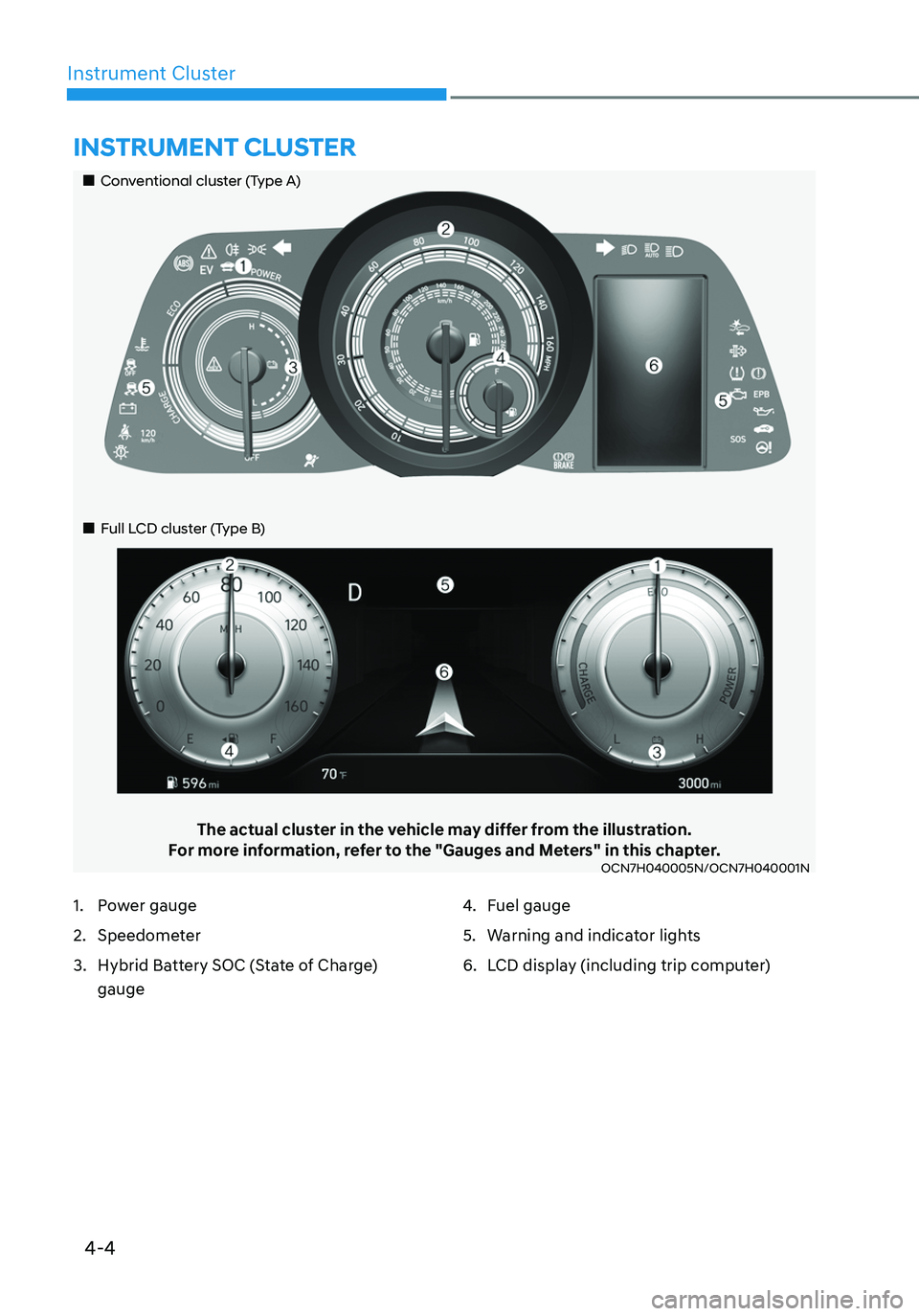
4-4
Instrument Cluster
The actual cluster in the vehicle may differ from the illustration.For more information, refer to the "Gauges and Meters" in this chapter.OCN7H040005N/OCN7H040001N
INSTRUMENT CLUSTER
1. Power gauge
2. Speedometer
3. Hybrid Battery SOC (State of Charge)
gauge
4. Fuel gauge
5. Warning and indicator lights
6. LCD display (including trip computer)
„„Conventional cluster (Type A)
„„Full LCD cluster (Type B)
Page 107 of 555
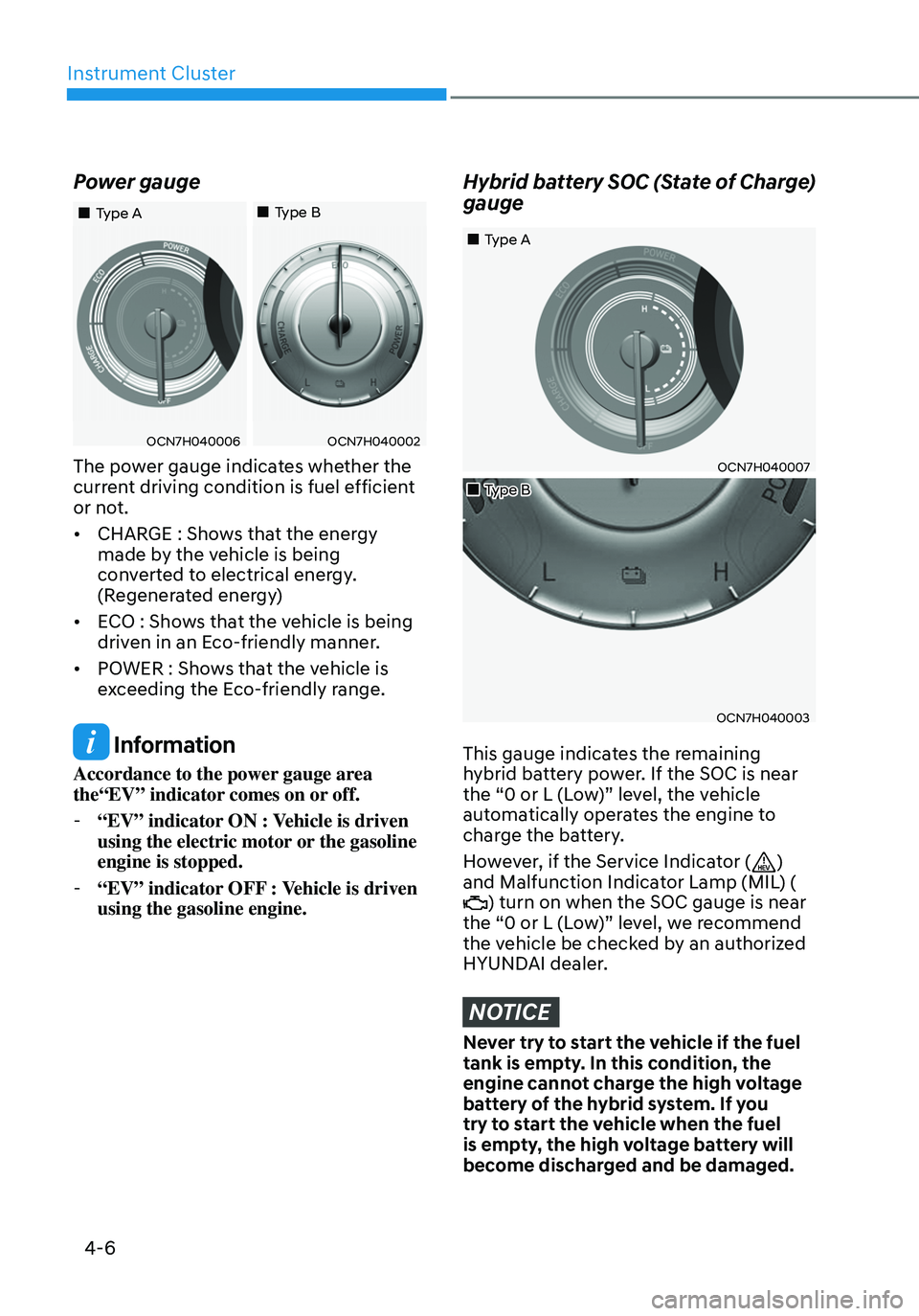
Instrument Cluster
4-6
Power gauge
OCN7H040006OCN7H040002
„„Type A„„Type B
The power gauge indicates whether the
current driving condition is fuel efficient
or not.
•
CHARGE : Shows that the energy
made by the vehicle is being
converted to electrical energy.
(Regenerated energy)
• ECO : Shows that the vehicle is being
driven in an Eco-friendly manner.
• POWER : Shows that the vehicle is
exceeding the Eco-friendly range.
Information
Accordance to the power gauge area
the“EV” indicator comes on or off.
-“EV” indicator ON : Vehicle is driven
using the electric motor or the gasoline
engine is stopped.
-“EV” indicator OFF : Vehicle is driven
using the gasoline engine.
Hybrid battery SOC (State of Charge)
gauge
OCN7H040007
OCN7H040003
„„Type A
„
„Type B
This gauge indicates the remaining
hybrid battery power. If the SOC is near
the “0 or L (Low)” level, the vehicle
automatically operates the engine to
charge the battery.
However, if the Service Indicator (
) and Malfunction Indicator Lamp (MIL) () turn on when the SOC gauge is near the “0 or L (Low)” level, we recommend
the vehicle be checked by an authorized
HYUNDAI dealer.
NOTICE
Never try to start the vehicle if the fuel
tank is empty. In this condition, the
engine cannot charge the high voltage
battery of the hybrid system. If you
try to start the vehicle when the fuel
is empty, the high voltage battery will
become discharged and be damaged.
Page 108 of 555
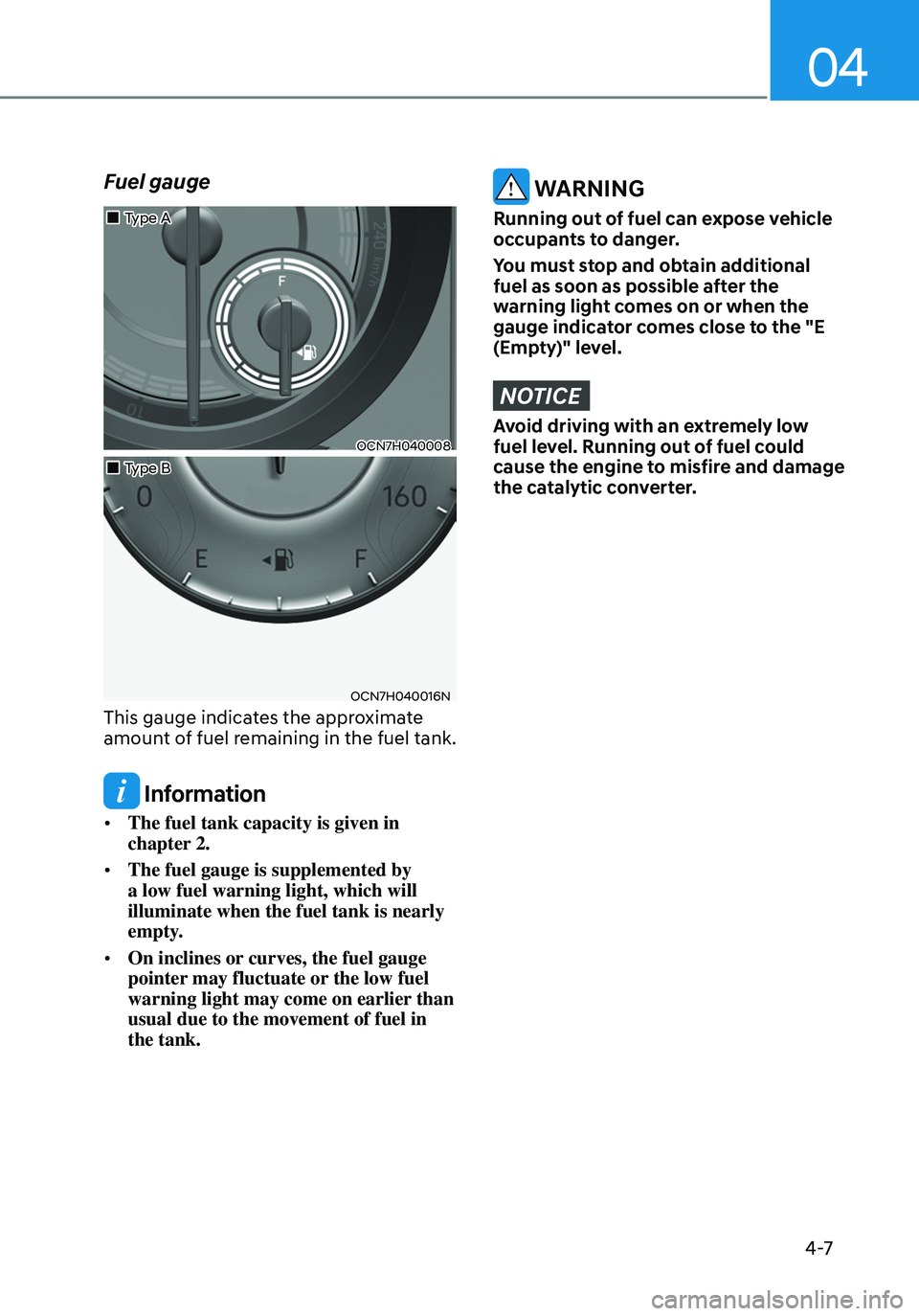
04
4 -7
Fuel gauge
OCN7H040008
OCN7H040016N
„„Type B
„
„Type A
This gauge indicates the approximate
amount of fuel remaining in the fuel tank.
Information
•
The fuel tank capacity is given in
chapter 2.
• The fuel gauge is supplemented by
a low fuel warning light, which will
illuminate when the fuel tank is nearly
empty.
• On inclines or curves, the fuel gauge
pointer may fluctuate or the low fuel
warning light may come on earlier than
usual due to the movement of fuel in
the tank.
WARNING
Running out of fuel can expose vehicle
occupants to danger.
You must stop and obtain additional
fuel as soon as possible after the
warning light comes on or when the
gauge indicator comes close to the "E
(Empty)" level.
NOTICE
Avoid driving with an extremely low
fuel level. Running out of fuel could
cause the engine to misfire and damage
the catalytic converter.
Page 110 of 555
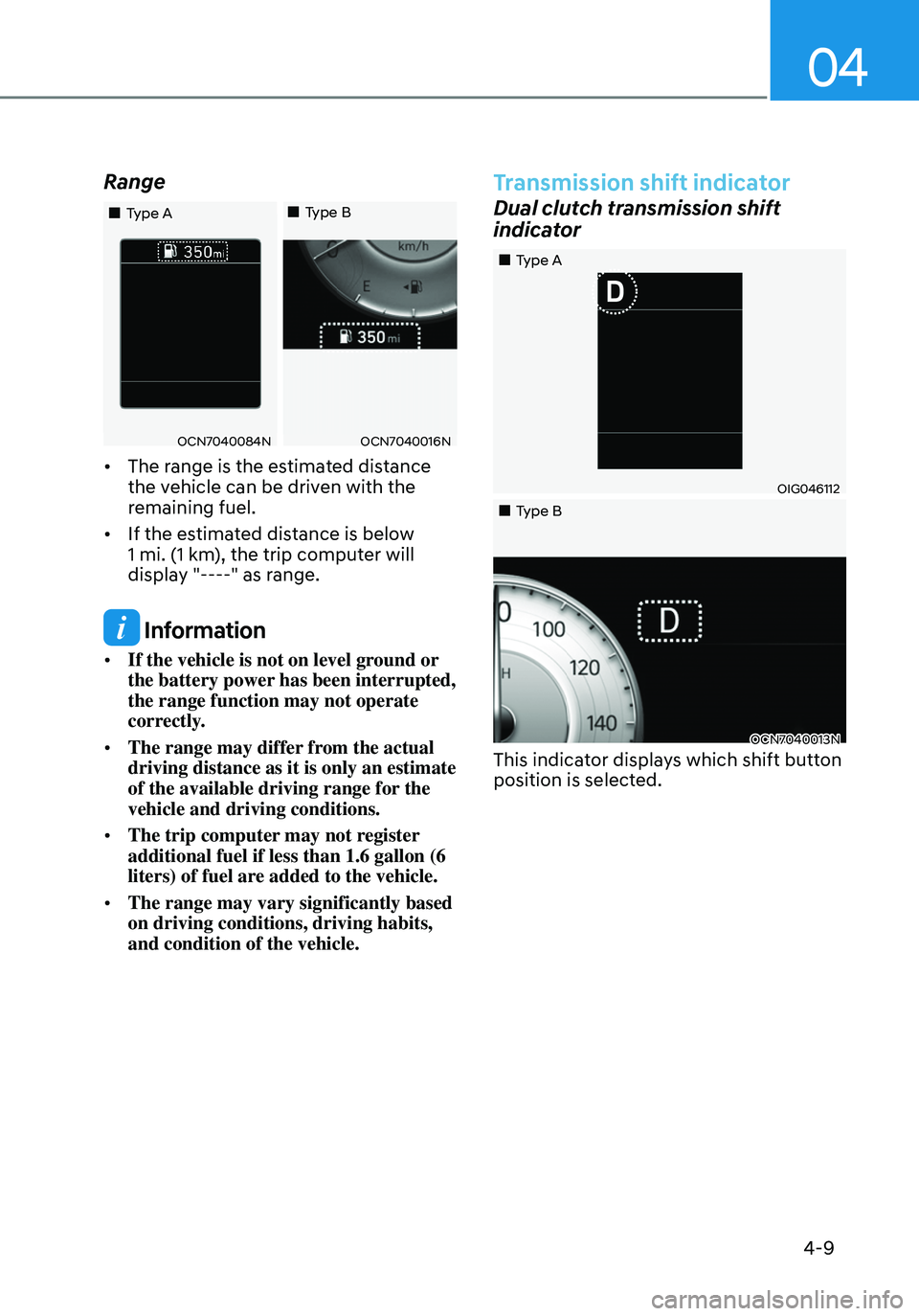
04
4-9
Range
OCN7040084NOCN7040016N
„„Type A„„Type B
•
The range is the estimated distance
the vehicle can be driven with the
remaining fuel.
• If the estimated distance is below
1 mi. (1 km), the trip computer will
display "----" as range.
Information
• If the vehicle is not on level ground or
the battery power has been interrupted,
the range function may not operate
correctly.
• The range may differ from the actual
driving distance as it is only an estimate
of the available driving range for the
vehicle and driving conditions.
• The trip computer may not register
additional fuel if less than 1.6 gallon (6
liters) of fuel are added to the vehicle.
• The range may vary significantly based
on driving conditions, driving habits,
and condition of the vehicle.
Transmission shift indicator
Dual clutch transmission shift
indicator
OIG046112
OCN7040013N
„„Type A
„
„Type B
This indicator displays which shift button
position is selected.
Page 174 of 555
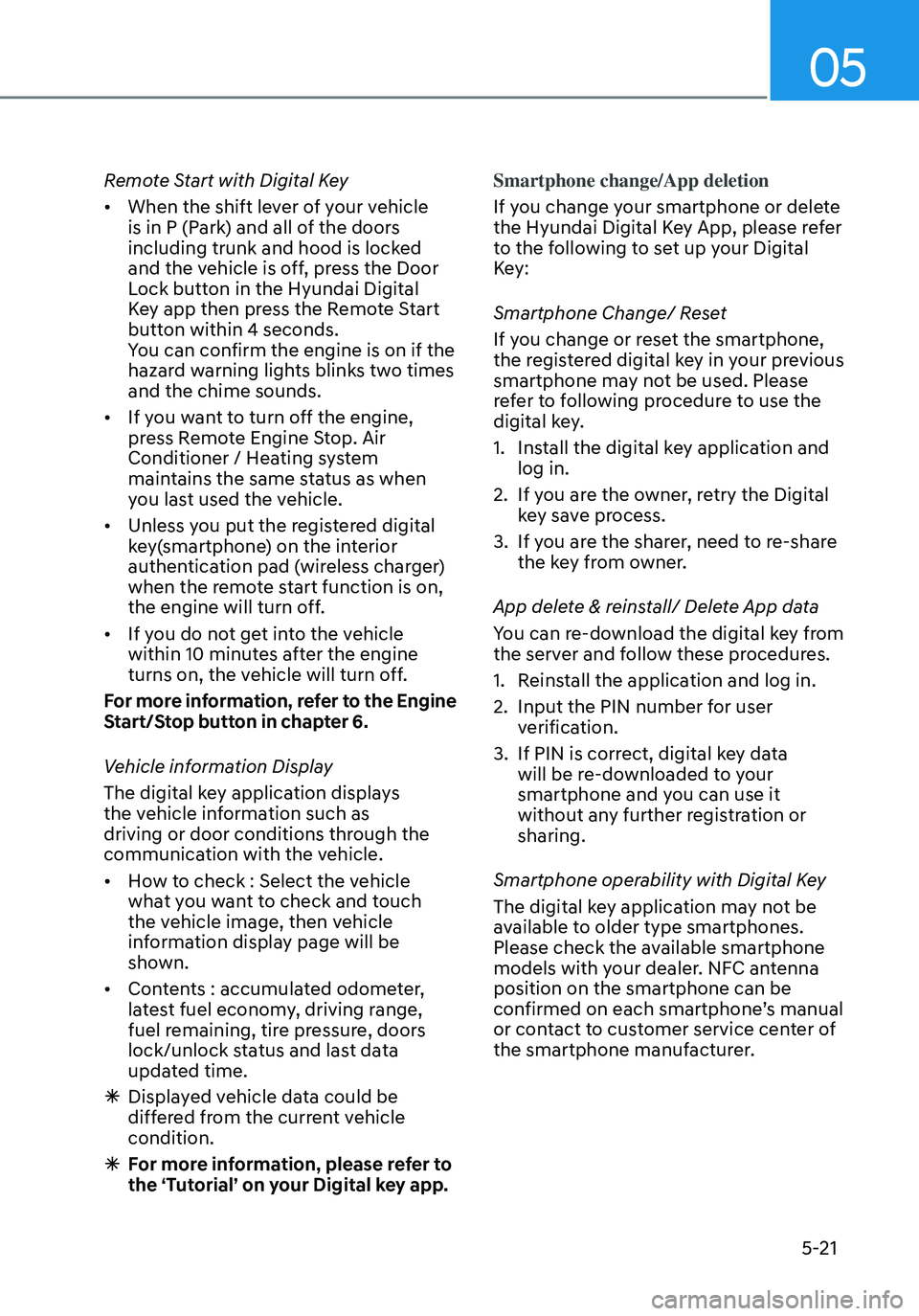
05
5-21
Remote Start with Digital Key
• When the shift lever of your vehicle
is in P (Park) and all of the doors
including trunk and hood is locked
and the vehicle is off, press the Door
Lock button in the Hyundai Digital
Key app then press the Remote Start
button within 4 seconds.
You can confirm the engine is on if the
hazard warning lights blinks two times
and the chime sounds.
• If you want to turn off the engine,
press Remote Engine Stop. Air
Conditioner / Heating system
maintains the same status as when
you last used the vehicle.
• Unless you put the registered digital
key(smartphone) on the interior
authentication pad (wireless charger)
when the remote start function is on,
the engine will turn off.
• If you do not get into the vehicle
within 10 minutes after the engine
turns on, the vehicle will turn off.
For more information, refer to the Engine
Start/Stop button in chapter 6.
Vehicle information Display
The digital key application displays
the vehicle information such as
driving or door conditions through the
communication with the vehicle.
• How to check : Select the vehicle
what you want to check and touch
the vehicle image, then vehicle
information display page will be
shown.
• Contents : accumulated odometer,
latest fuel economy, driving range,
fuel remaining, tire pressure, doors
lock/unlock status and last data
updated time.
ÃDisplayed vehicle data could be
differed from the current vehicle
condition.
ÃFor more information, please refer to
the ‘Tutorial’ on your Digital key app. Smartphone change/App deletion
If you change your smartphone or delete
the Hyundai Digital Key App, please refer
to the following to set up your Digital
Key:
Smartphone Change/ Reset
If you change or reset the smartphone,
the registered digital key in your previous
smartphone may not be used. Please
refer to following procedure to use the
digital key.
1. Install the digital key application and
log in.
2. If you are the owner, retry the Digital
key save process.
3. If you are the sharer, need to re-share
the key from owner.
App delete & reinstall/ Delete App data
You can re-download the digital key from
the server and follow these procedures.
1. Reinstall the application and log in.
2. Input the PIN number for user
verification.
3. If PIN is correct, digital key data
will be re-downloaded to your
smartphone and you can use it
without any further registration or
sharing.
Smartphone operability with Digital Key
The digital key application may not be
available to older type smartphones.
Please check the available smartphone
models with your dealer. NFC antenna
position on the smartphone can be
confirmed on each smartphone’s manual
or contact to customer service center of
the smartphone manufacturer.
Page 224 of 555
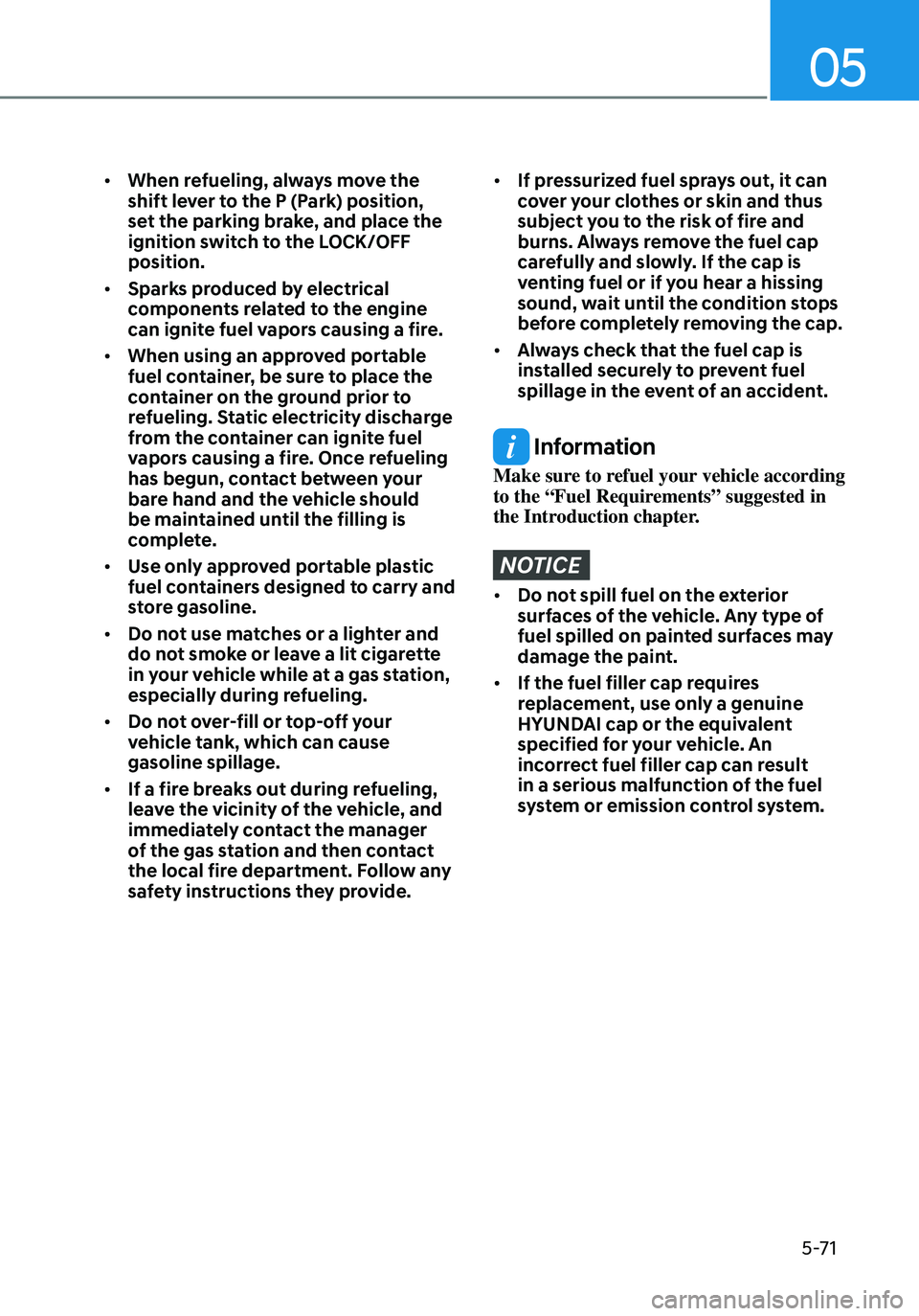
05
5-71
• When refueling, always move the
shift lever to the P (Park) position,
set the parking brake, and place the
ignition switch to the LOCK/OFF
position.
• Sparks produced by electrical
components related to the engine
can ignite fuel vapors causing a fire.
• When using an approved portable
fuel container, be sure to place the
container on the ground prior to
refueling. Static electricity discharge
from the container can ignite fuel
vapors causing a fire. Once refueling
has begun, contact between your
bare hand and the vehicle should
be maintained until the filling is
complete.
• Use only approved portable plastic
fuel containers designed to carry and
store gasoline.
• Do not use matches or a lighter and
do not smoke or leave a lit cigarette
in your vehicle while at a gas station,
especially during refueling.
• Do not over-fill or top-off your
vehicle tank, which can cause
gasoline spillage.
• If a fire breaks out during refueling,
leave the vicinity of the vehicle, and
immediately contact the manager
of the gas station and then contact
the local fire department. Follow any
safety instructions they provide.• If pressurized fuel sprays out, it can
cover your clothes or skin and thus
subject you to the risk of fire and
burns. Always remove the fuel cap
carefully and slowly. If the cap is
venting fuel or if you hear a hissing
sound, wait until the condition stops
before completely removing the cap.
• Always check that the fuel cap is
installed securely to prevent fuel
spillage in the event of an accident.
Information
Make sure to refuel your vehicle according
to the “Fuel Requirements” suggested in
the Introduction chapter.
NOTICE
• Do not spill fuel on the exterior
surfaces of the vehicle. Any type of
fuel spilled on painted surfaces may
damage the paint.
• If the fuel filler cap requires
replacement, use only a genuine
HYUNDAI cap or the equivalent
specified for your vehicle. An
incorrect fuel filler cap can result
in a serious malfunction of the fuel
system or emission control system.
Page 281 of 555
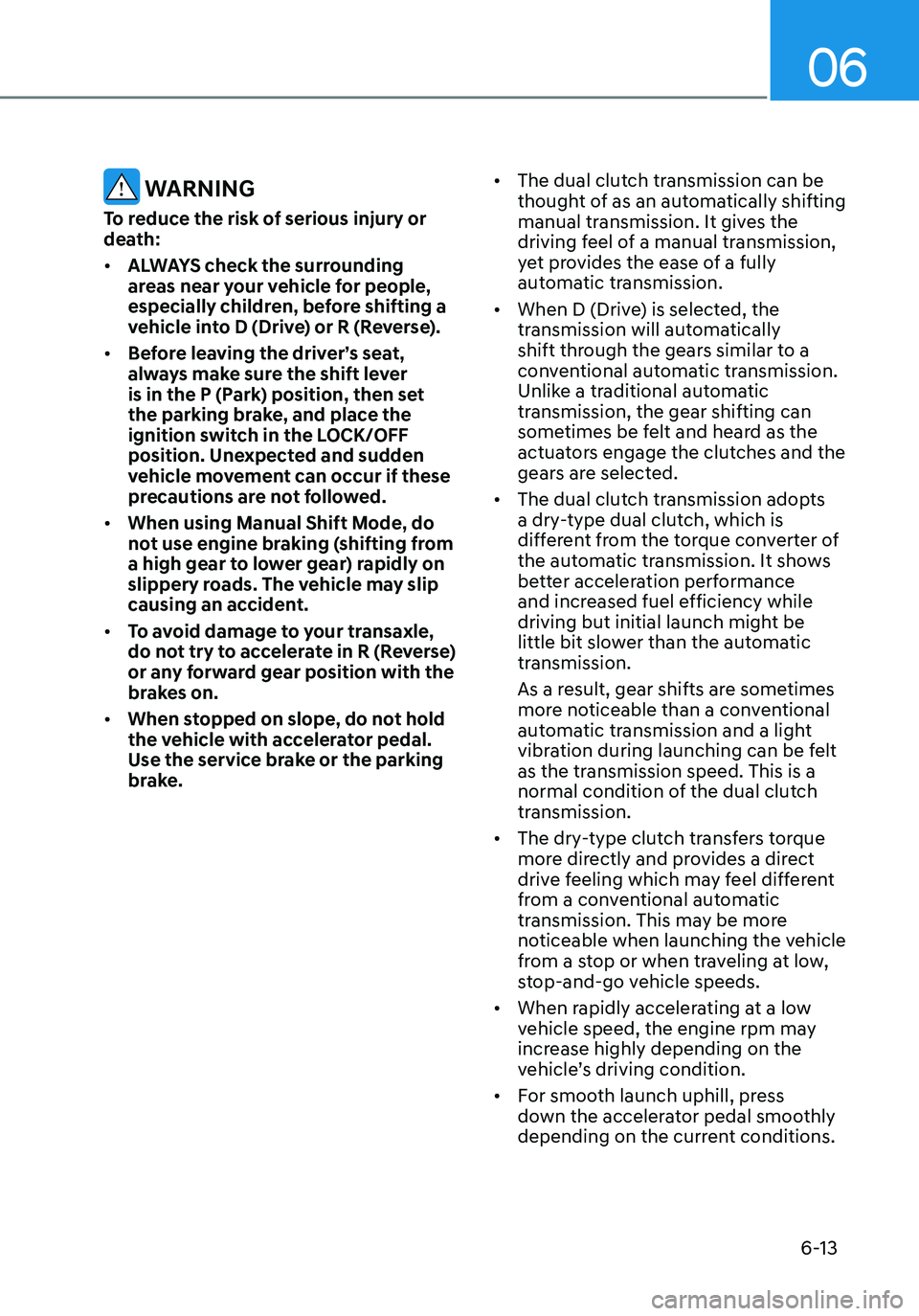
06
6-13
WARNING
To reduce the risk of serious injury or
death:
• ALWAYS check the surrounding
areas near your vehicle for people,
especially children, before shifting a
vehicle into D (Drive) or R (Reverse).
• Before leaving the driver’s seat,
always make sure the shift lever
is in the P (Park) position, then set
the parking brake, and place the
ignition switch in the LOCK/OFF
position. Unexpected and sudden
vehicle movement can occur if these
precautions are not followed.
• When using Manual Shift Mode, do
not use engine braking (shifting from
a high gear to lower gear) rapidly on
slippery roads. The vehicle may slip
causing an accident.
• To avoid damage to your transaxle,
do not try to accelerate in R (Reverse)
or any forward gear position with the
brakes on.
• When stopped on slope, do not hold
the vehicle with accelerator pedal.
Use the service brake or the parking
brake. •
The dual clutch transmission can be
thought of as an automatically shifting
manual transmission. It gives the
driving feel of a manual transmission,
yet provides the ease of a fully
automatic transmission.
• When D (Drive) is selected, the
transmission will automatically
shift through the gears similar to a
conventional automatic transmission.
Unlike a traditional automatic
transmission, the gear shifting can
sometimes be felt and heard as the
actuators engage the clutches and the
gears are selected.
• The dual clutch transmission adopts
a dry-type dual clutch, which is
different from the torque converter of
the automatic transmission. It shows
better acceleration performance
and increased fuel efficiency while
driving but initial launch might be
little bit slower than the automatic
transmission.
As a result, gear shifts are sometimes
more noticeable than a conventional
automatic transmission and a light
vibration during launching can be felt
as the transmission speed. This is a
normal condition of the dual clutch
transmission.
• The dry-type clutch transfers torque
more directly and provides a direct
drive feeling which may feel different
from a conventional automatic
transmission. This may be more
noticeable when launching the vehicle
from a stop or when traveling at low,
stop-and-go vehicle speeds.
• When rapidly accelerating at a low
vehicle speed, the engine rpm may
increase highly depending on the
vehicle’s driving condition.
• For smooth launch uphill, press
down the accelerator pedal smoothly
depending on the current conditions.