mirror HYUNDAI ELANTRA HYBRID 2021 Owners Manual
[x] Cancel search | Manufacturer: HYUNDAI, Model Year: 2021, Model line: ELANTRA HYBRID, Model: HYUNDAI ELANTRA HYBRID 2021Pages: 555, PDF Size: 56.08 MB
Page 31 of 555
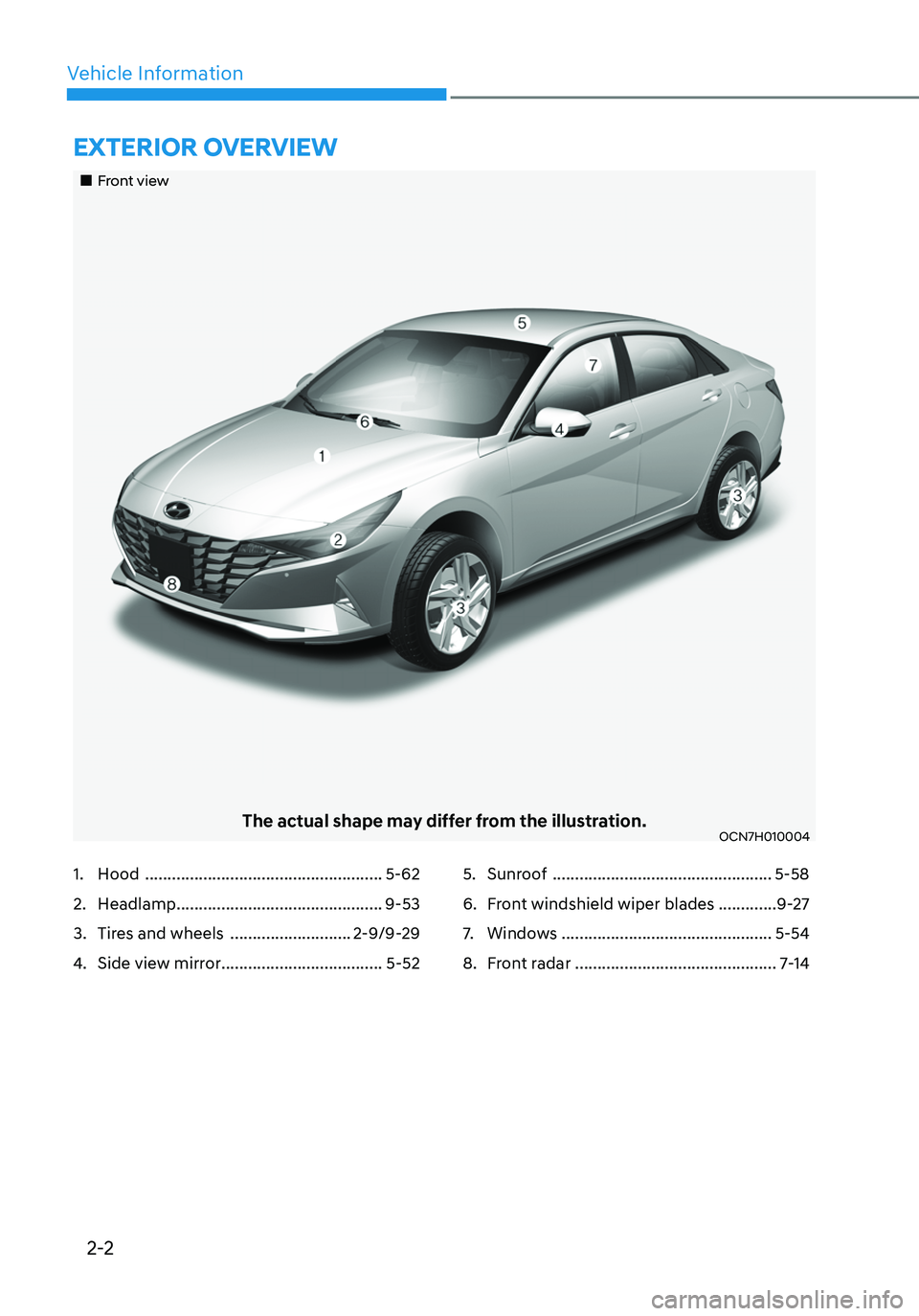
2-2
Vehicle Information
EXTERIOR OVERVIEW
„„Front view
The actual shape may differ from the illustration.OCN7H010004
1. Hood .....................................................5-62
2. Headlamp ..............................................9-53
3. Tires and wheels ...........................2-9/9-29
4. Side view mirror ....................................5-52
5. Sunroof .................................................5-58
6. Front windshield wiper blades .............9-27
7. Windows ...............................................5-54
8. Front radar .............................................7-14
Page 33 of 555
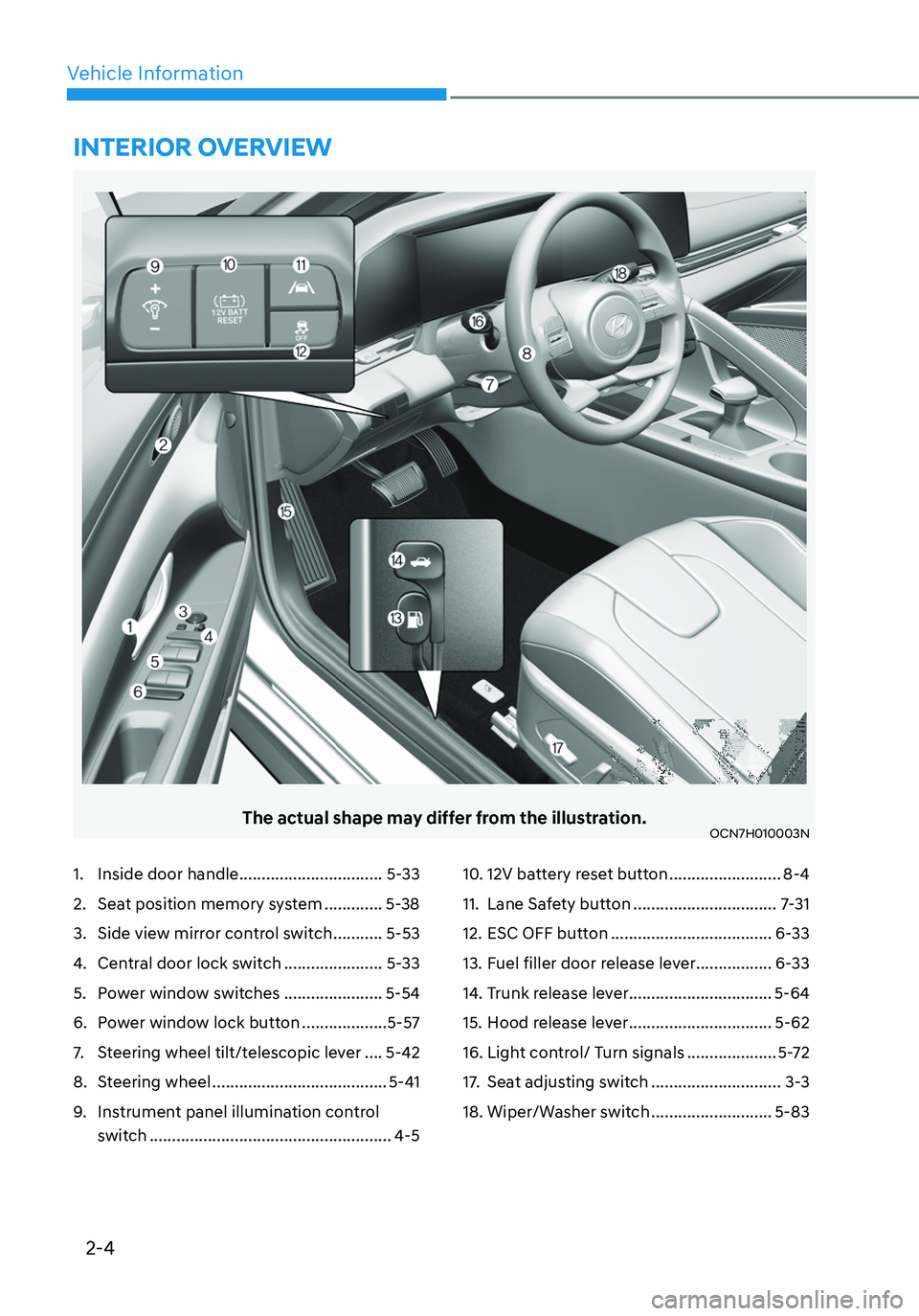
2-4
Vehicle Information
The actual shape may differ from the illustration.OCN7H010003N
1. Inside door handle ................................5-33
2. Seat position memory system .............5-38
3. Side view mirror control switch ...........5-53
4. Central door lock switch ......................5-33
5. Power window switches ......................5-54
6. Power window lock button ...................5-57
7. Steering wheel tilt/telescopic lever ....5-42
8. Steering wheel .......................................5-41
9. Instrument panel illumination control
switch
......................................................4-5
10. 12V battery reset button .........................8-4
11. Lane Safety button ................................7-31
12. ESC OFF button ....................................6-33
13. Fuel filler door release lever .................6-33
14. Trunk release lever ................................5-64
15. Hood release lever ................................5-62
16. Light control/ Turn signals ....................5-72
17. Seat adjusting switch .............................3-3
18. Wiper/Washer switch ...........................5-83
INTERIOR OVERVIEW
Page 37 of 555
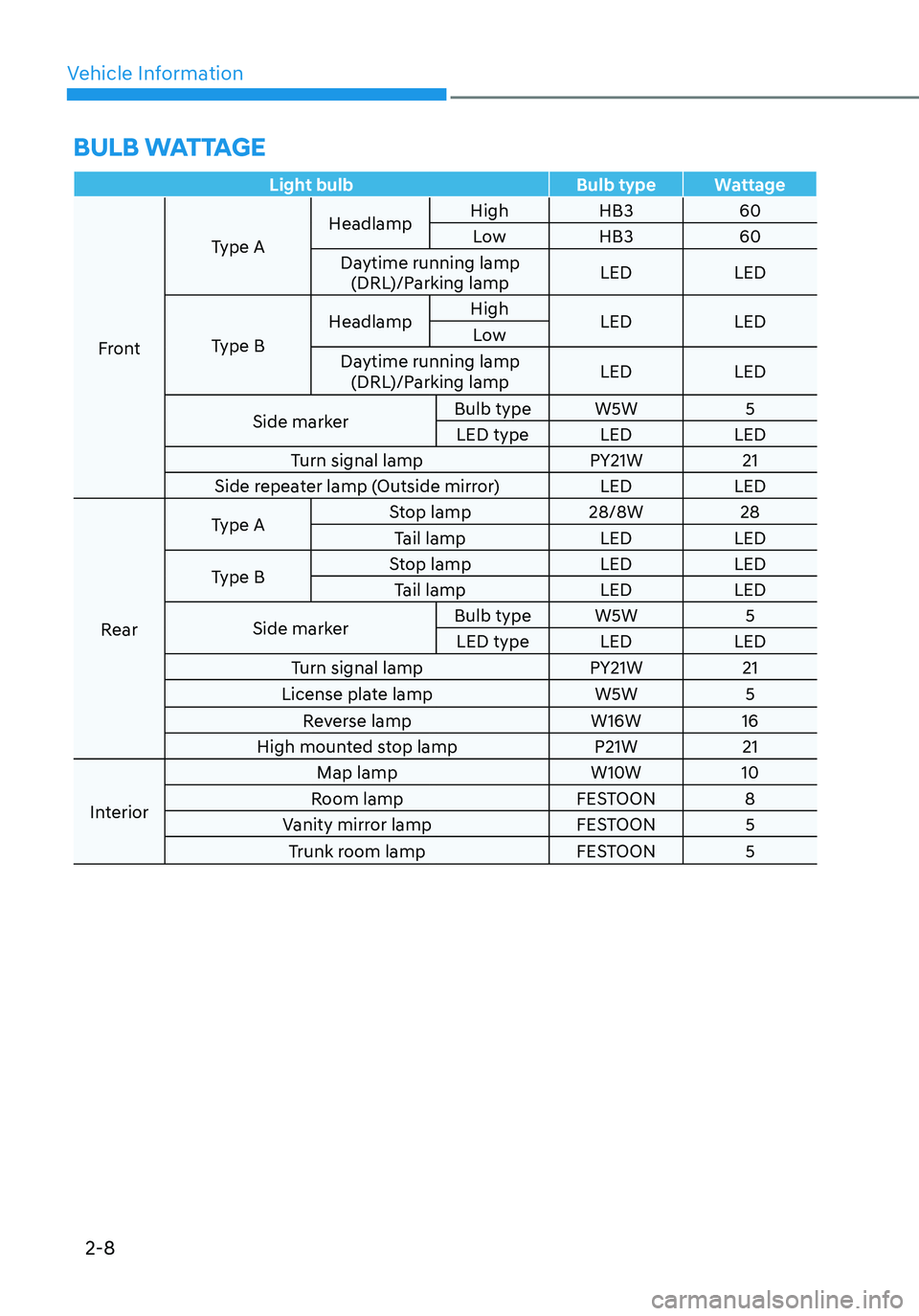
Vehicle Information
2-8
BULB WATTAGE
Light bulbBulb typeWattage
Front Type A
Headlamp
High
HB3 60
Low HB3 60
Daytime running lamp (DRL)/Parking lamp LED
LED
Type B Headlamp
High
LED LED
Low
Daytime running lamp (DRL)/Parking lamp LED
LED
Side marker Bulb type
W5W 5
LED type LEDLED
Turn signal lamp PY21W21
Side repeater lamp (Outside mirror) LEDLED
Rear Type A
Stop lamp
28/8W28
Tail lamp LEDLED
Type B Stop lamp
LEDLED
Tail lamp LEDLED
Side marker Bulb type
W5W 5
LED type LEDLED
Turn signal lamp PY21W21
License plate lamp W5W5
Reverse lamp W16W16
High mounted stop lamp P21W21
Interior Map lamp
W10W10
Room lamp FESTOON8
Vanity mirror lamp FESTOON5
Trunk room lamp FESTOON5
Page 154 of 555
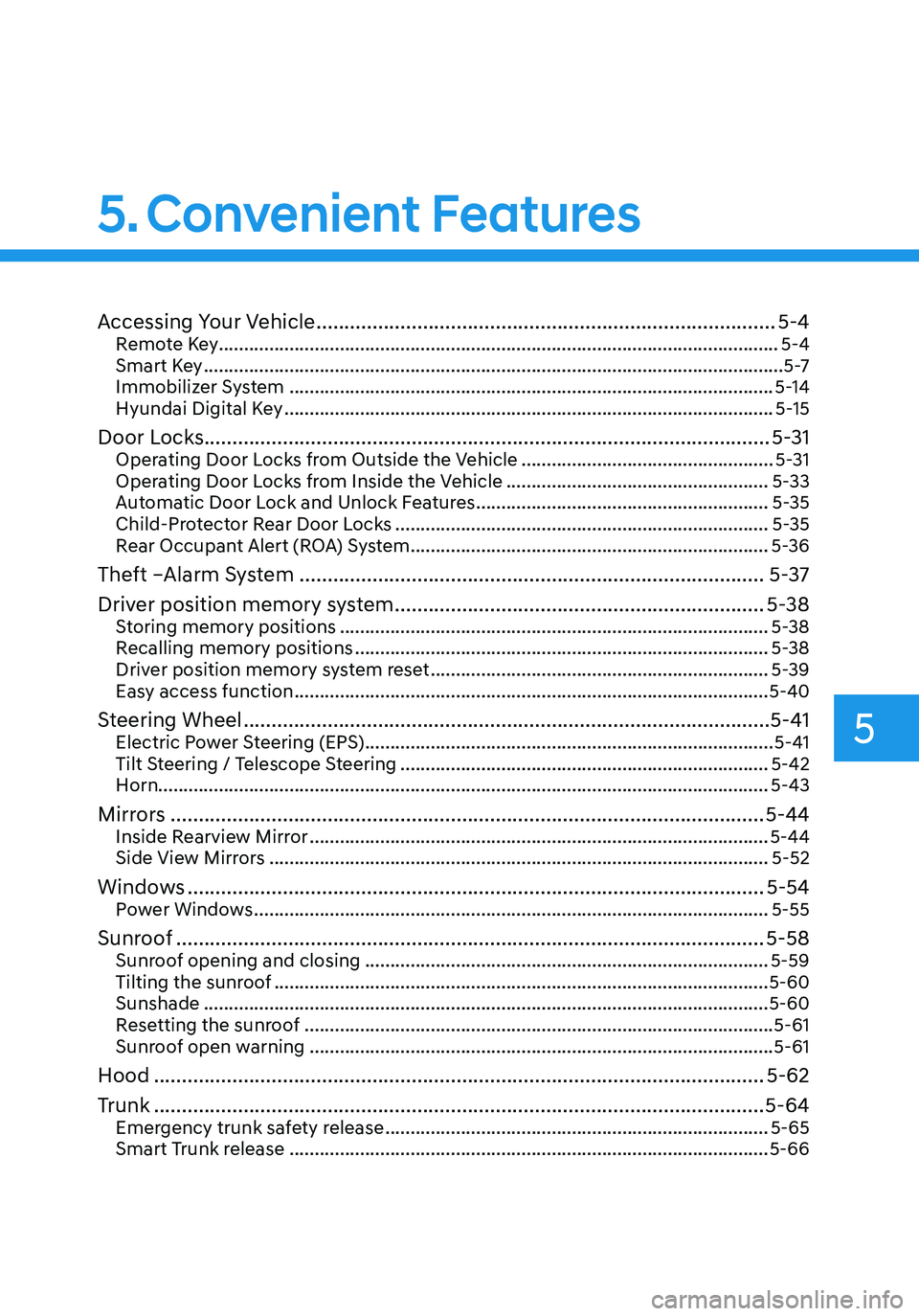
5.Convenient Features
Convenient Features
Accessing Your Vehicle ........................................................................\
..........5-4Remote Key ........................................................................\
.......................................5-4
Smart Key ........................................................................\
...........................................5 -7
Immobilizer System ........................................................................\
........................5-14
Hyundai Digital Key ........................................................................\
.........................5-15
Door Locks ........................................................................\
.............................5-31Operating Door Locks from Outside the Vehicle ..................................................5-31
Operating Door Locks from Inside the Vehicle ....................................................5-33
Automatic Door Lock and Unlock Features ..........................................................5-35
Child-Protector Rear Door Locks ........................................................................\
..5-35
Rear Occupant Alert (ROA) System .......................................................................5-36
Theft –Alarm System ........................................................................\
...........5-37
Driver position memory system
..................................................................5-38Storing memory positions ........................................................................\
.............5-38
Recalling memory positions ........................................................................\
..........5-38
Driver position memory system reset ...................................................................5-39
Easy access function ........................................................................\
......................5-40
Steering Wheel ........................................................................\
......................5-41Electric Power Steering (EPS) ........................................................................\
.........5-41
Tilt Steering / Telescope Steering ........................................................................\
.5-42
Horn ........................................................................\
................................................. 5-43
Mirrors ........................................................................\
..................................5-44Inside Rearview Mirror ........................................................................\
...................5-44
Side View Mirrors ........................................................................\
...........................5-52
Windows ........................................................................\
...............................5-54Power Windows ........................................................................\
..............................5-55
Sunroof ........................................................................\
.................................5-58Sunroof opening and closing ........................................................................\
........5-59
Tilting the sunroof ........................................................................\
..........................5-60
Sunshade ........................................................................\
........................................5-60
Resetting the sunroof ........................................................................\
.....................5-61
Sunroof open warning ........................................................................\
....................5-61
Hood ........................................................................\
.....................................5-62
Trunk
........................................................................\
.....................................5-64Emergency trunk safety release ........................................................................\
....5-65
Smart Trunk release ........................................................................\
.......................5-66
5
Page 155 of 555
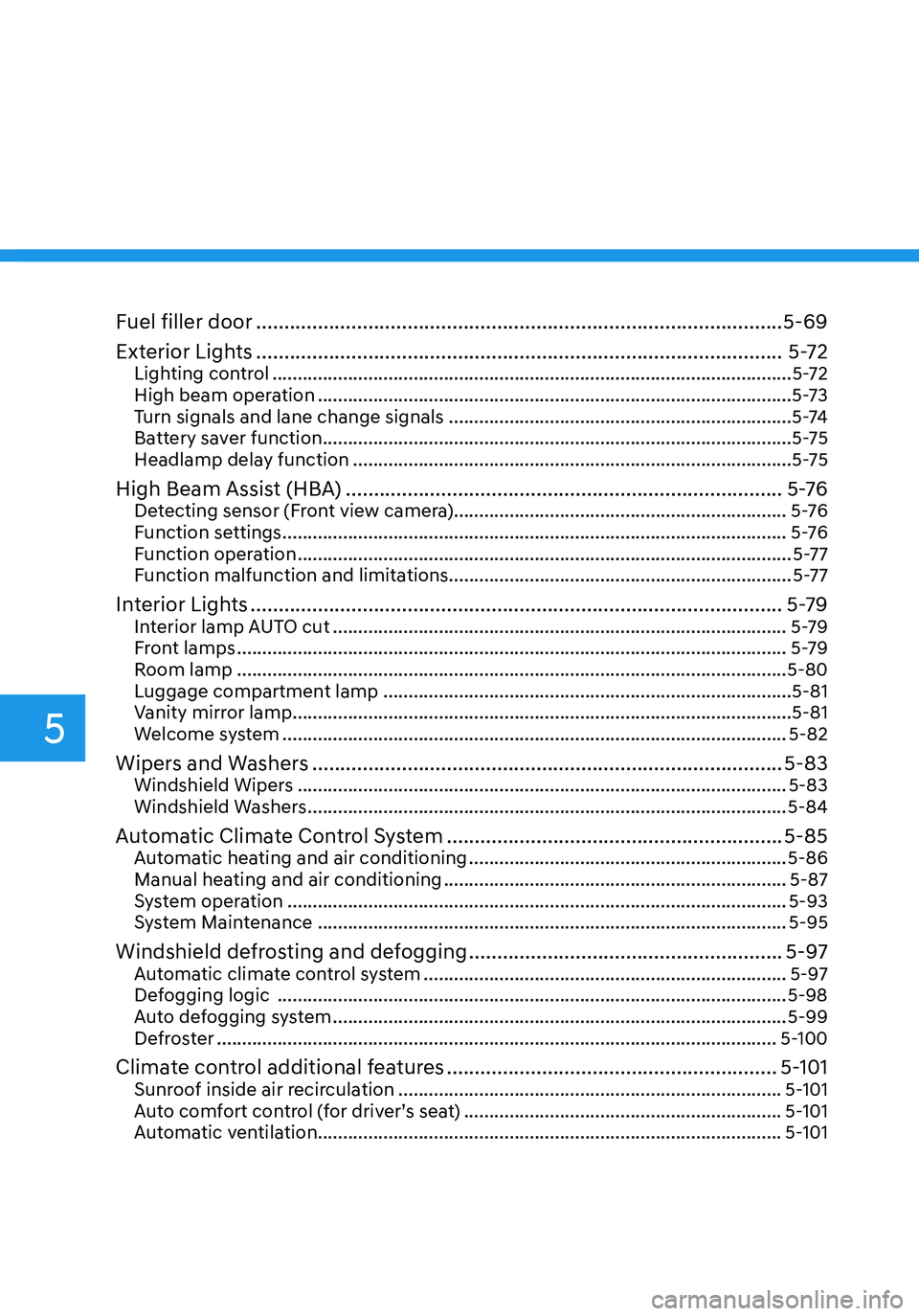
5
Fuel filler door ........................................................................\
......................5-69
Exterior Lights
........................................................................\
......................5-72Lighting control ........................................................................\
...............................5-72
High beam operation ........................................................................\
......................5-73
Turn signals and lane change signals ....................................................................5 -74
Battery saver function ........................................................................\
.....................5-75
Headlamp delay function ........................................................................\
...............5-75
High Beam Assist (HBA) ........................................................................\
......5 -76Detecting sensor (Front view camera) ..................................................................5 -76
Function settings ........................................................................\
............................5 -76
Function operation ........................................................................\
..........................5-77
Function malfunction and limitations ....................................................................5-77
Interior Lights ........................................................................\
.......................5-79Interior lamp AUTO cut ........................................................................\
..................5-79
Front lamps ........................................................................\
.....................................5-79
Room lamp ........................................................................\
.....................................5-80
Luggage compartment lamp ........................................................................\
.........5-81
Vanity mirror lamp ........................................................................\
...........................5-81
Welcome system ........................................................................\
............................5-82
Wipers and Washers ........................................................................\
............5-83Windshield Wipers ........................................................................\
.........................5-83
Windshield Washers ........................................................................\
.......................5-84
Automatic Climate Control System ............................................................5-85Automatic heating and air conditioning ...............................................................5-86
Manual heating and air conditioning ....................................................................5-87
System operation ........................................................................\
...........................5-93
System Maintenance ........................................................................\
.....................5-95
Windshield defrosting and defogging ........................................................5-97Automatic climate control system ........................................................................\
5-97
Defogging logic ........................................................................\
.............................5-98
Auto defogging system ........................................................................\
..................5-99
Defroster ........................................................................\
.......................................5-100
Climate control additional features ...........................................................5-101Sunroof inside air recirculation ........................................................................\
....5-101
Auto comfort control (for driver’s seat) ...............................................................5-101
Automatic ventilation ........................................................................\
....................5-101
Page 197 of 555
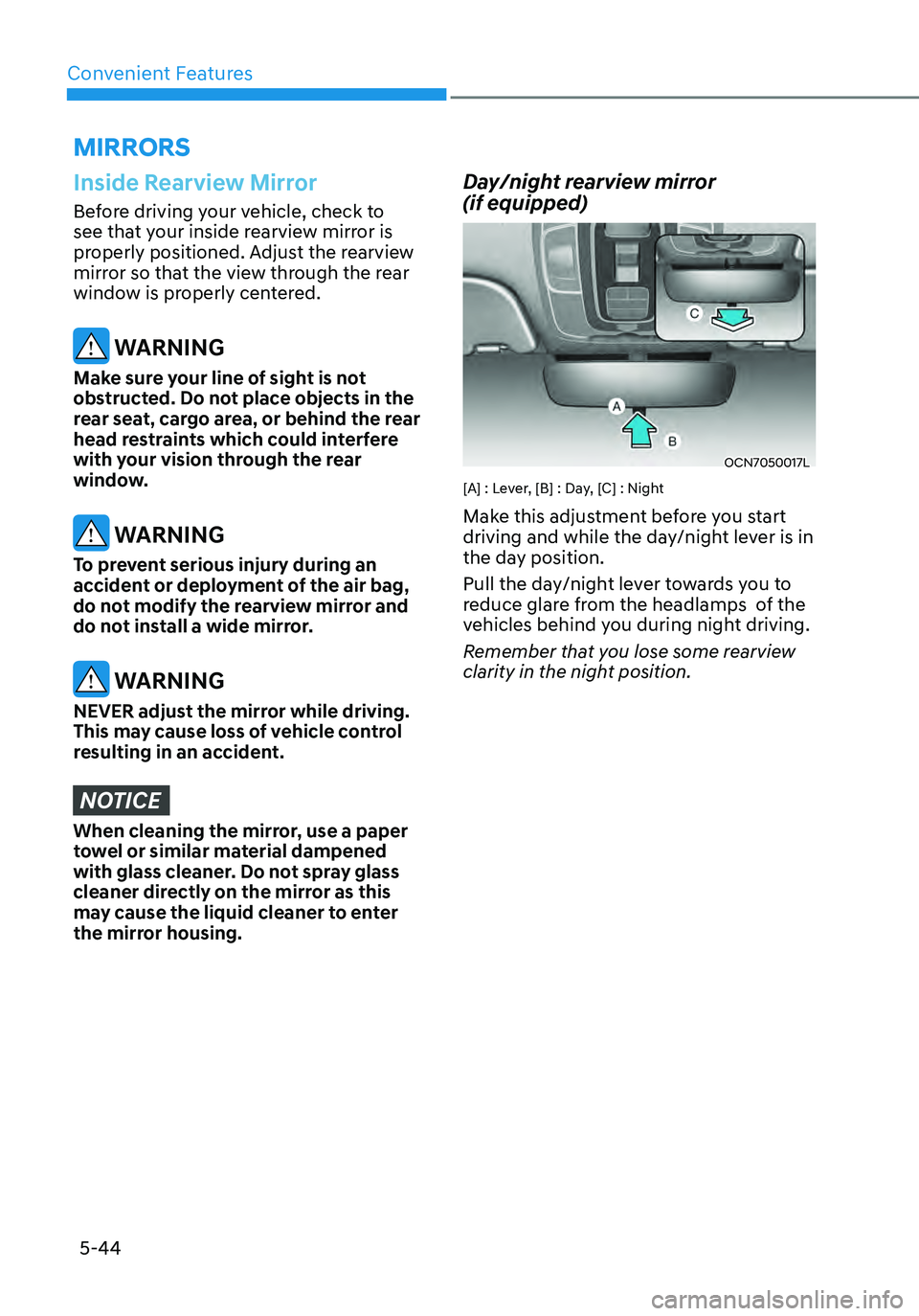
Convenient Features5-44
MIRRORS
Inside Rearview Mirror
Before driving your vehicle, check to
see that your inside rearview mirror is
properly positioned. Adjust the rearview
mirror so that the view through the rear
window is properly centered.
WARNING
Make sure your line of sight is not
obstructed. Do not place objects in the
rear seat, cargo area, or behind the rear
head restraints which could interfere
with your vision through the rear
window.
WARNING
To prevent serious injury during an
accident or deployment of the air bag,
do not modify the rearview mirror and
do not install a wide mirror.
WARNING
NEVER adjust the mirror while driving.
This may cause loss of vehicle control
resulting in an accident.
NOTICE
When cleaning the mirror, use a paper
towel or similar material dampened
with glass cleaner. Do not spray glass
cleaner directly on the mirror as this
may cause the liquid cleaner to enter
the mirror housing.
Day/night rearview mirror
(if equipped)
OCN7050017L
[A] : Lever, [B] : Day, [C] : Night
Make this adjustment before you start
driving and while the day/night lever is in
the day position.
Pull the day/night lever towards you to
reduce glare from the headlamps of the
vehicles behind you during night driving.
Remember that you lose some rearview
clarity in the night position.
Page 198 of 555
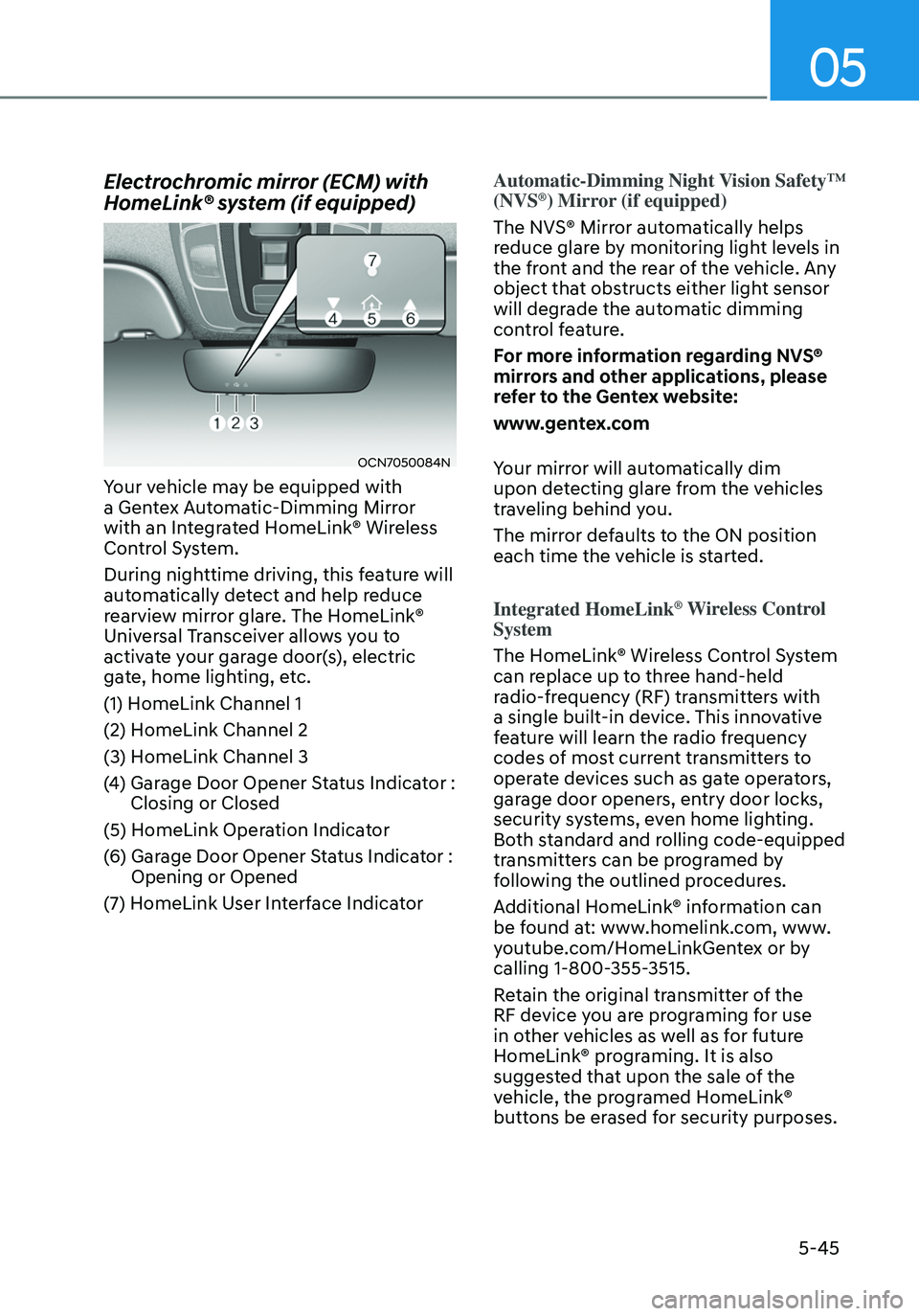
05
5-45
Electrochromic mirror (ECM) with
HomeLink® system (if equipped)
OCN7050084N
Your vehicle may be equipped with
a Gentex Automatic-Dimming Mirror
with an Integrated HomeLink® Wireless
Control System.
During nighttime driving, this feature will
automatically detect and help reduce
rearview mirror glare. The HomeLink®
Universal Transceiver allows you to
activate your garage door(s), electric
gate, home lighting, etc.
(1) HomeLink Channel 1
(2) HomeLink Channel 2
(3) HomeLink Channel 3
(4) Garage Door Opener Status Indicator : Closing or Closed
(5) HomeLink Operation Indicator
(6) Garage Door Opener Status Indicator : Opening or Opened
(7) HomeLink User Interface Indicator
Automatic-Dimming Night Vision Safety™
(NVS®) Mirror (if equipped)
The NVS® Mirror automatically helps
reduce glare by monitoring light levels in
the front and the rear of the vehicle. Any
object that obstructs either light sensor
will degrade the automatic dimming
control feature.
For more information regarding NVS®
mirrors and other applications, please
refer to the Gentex website:
www.gentex.com
Your mirror will automatically dim
upon detecting glare from the vehicles
traveling behind you.
The mirror defaults to the ON position
each time the vehicle is started.
Integrated HomeLink
® Wireless Control
System
The HomeLink® Wireless Control System
can replace up to three hand-held
radio-frequency (RF) transmitters with
a single built-in device. This innovative
feature will learn the radio frequency
codes of most current transmitters to
operate devices such as gate operators,
garage door openers, entry door locks,
security systems, even home lighting.
Both standard and rolling code-equipped
transmitters can be programed by
following the outlined procedures.
Additional HomeLink® information can
be found at: www.homelink.com, www.
youtube.com/HomeLinkGentex or by
calling 1-800-355-3515.
Retain the original transmitter of the
RF device you are programing for use
in other vehicles as well as for future
HomeLink® programing. It is also
suggested that upon the sale of the
vehicle, the programed HomeLink®
buttons be erased for security purposes.
Page 199 of 555
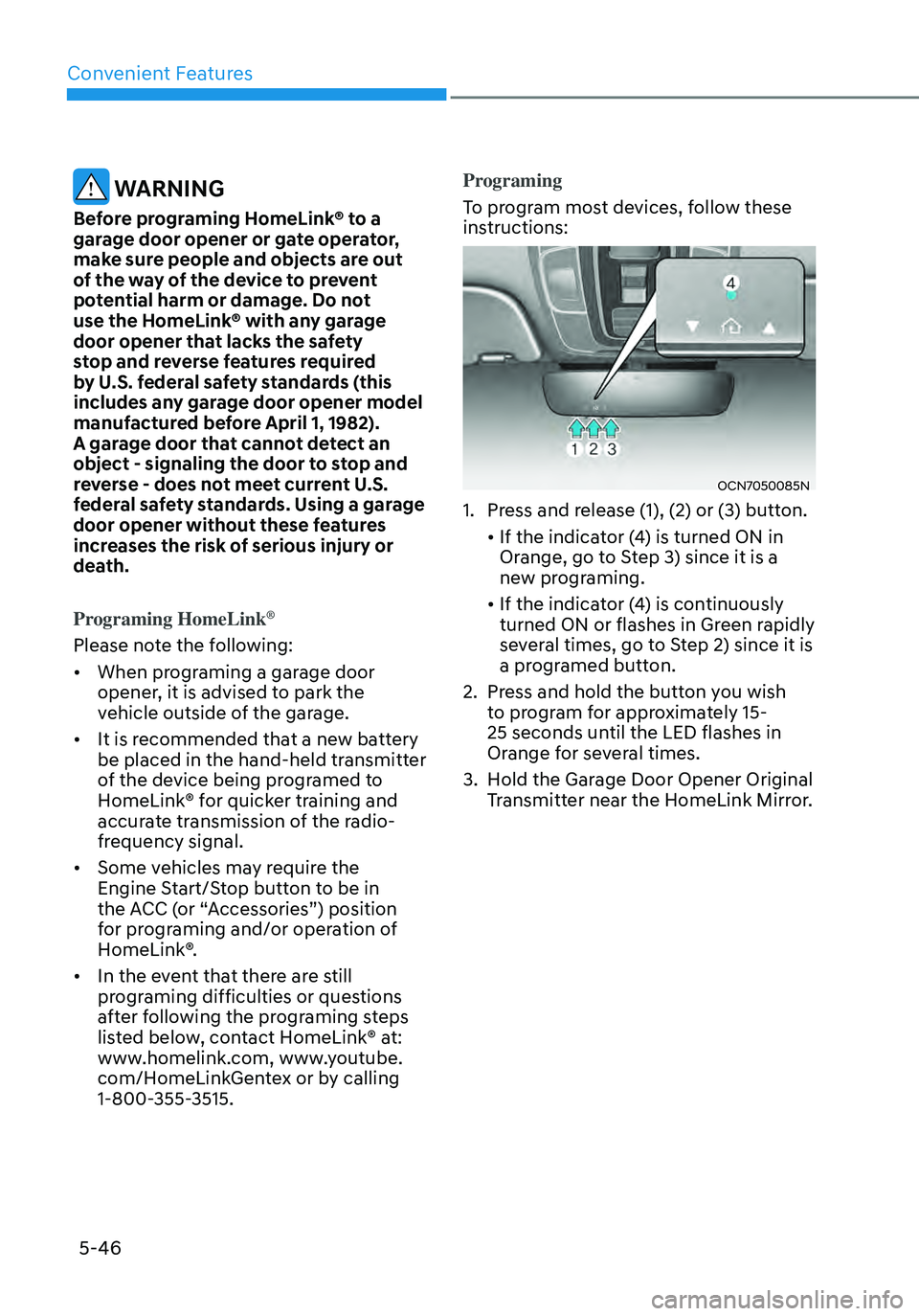
Convenient Features
5-46
WARNING
Before programing HomeLink® to a
garage door opener or gate operator,
make sure people and objects are out
of the way of the device to prevent
potential harm or damage. Do not
use the HomeLink® with any garage
door opener that lacks the safety
stop and reverse features required
by U.S. federal safety standards (this
includes any garage door opener model
manufactured before April 1, 1982).
A garage door that cannot detect an
object - signaling the door to stop and
reverse - does not meet current U.S.
federal safety standards. Using a garage
door opener without these features
increases the risk of serious injury or
death.
Programing HomeLink
®
Please note the following:
• When programing a garage door opener, it is advised to park the
vehicle outside of the garage.
• It is recommended that a new battery be placed in the hand-held transmitter
of the device being programed to
HomeLink® for quicker training and
accurate transmission of the radio-
frequency signal.
• Some vehicles may require the Engine Start/Stop button to be in
the ACC (or “Accessories”) position
for programing and/or operation of
HomeLink®.
• In the event that there are still programing difficulties or questions
after following the programing steps
listed below, contact HomeLink® at:
www.homelink.com, www.youtube.
com/HomeLinkGentex or by calling
1-800-355-3515.Programing
To program most devices, follow these
instructions:
OCN7050085N
1. Press and release (1), (2) or (3) button.
• If the indica
tor ( 4) is turned ON in Orange, go to Step 3) since it is a
new programing.
• If the indicator ( 4) is con tinuously turned ON or flashes in Green rapidly
several times, go to Step 2) since it is
a programed button.
2. Press and hold the button you wish to program for approximately 15-
25 seconds until the LED flashes in
Orange for several times.
3. Hold the Garage Door Opener Original Transmitter near the HomeLink Mirror.
Page 200 of 555
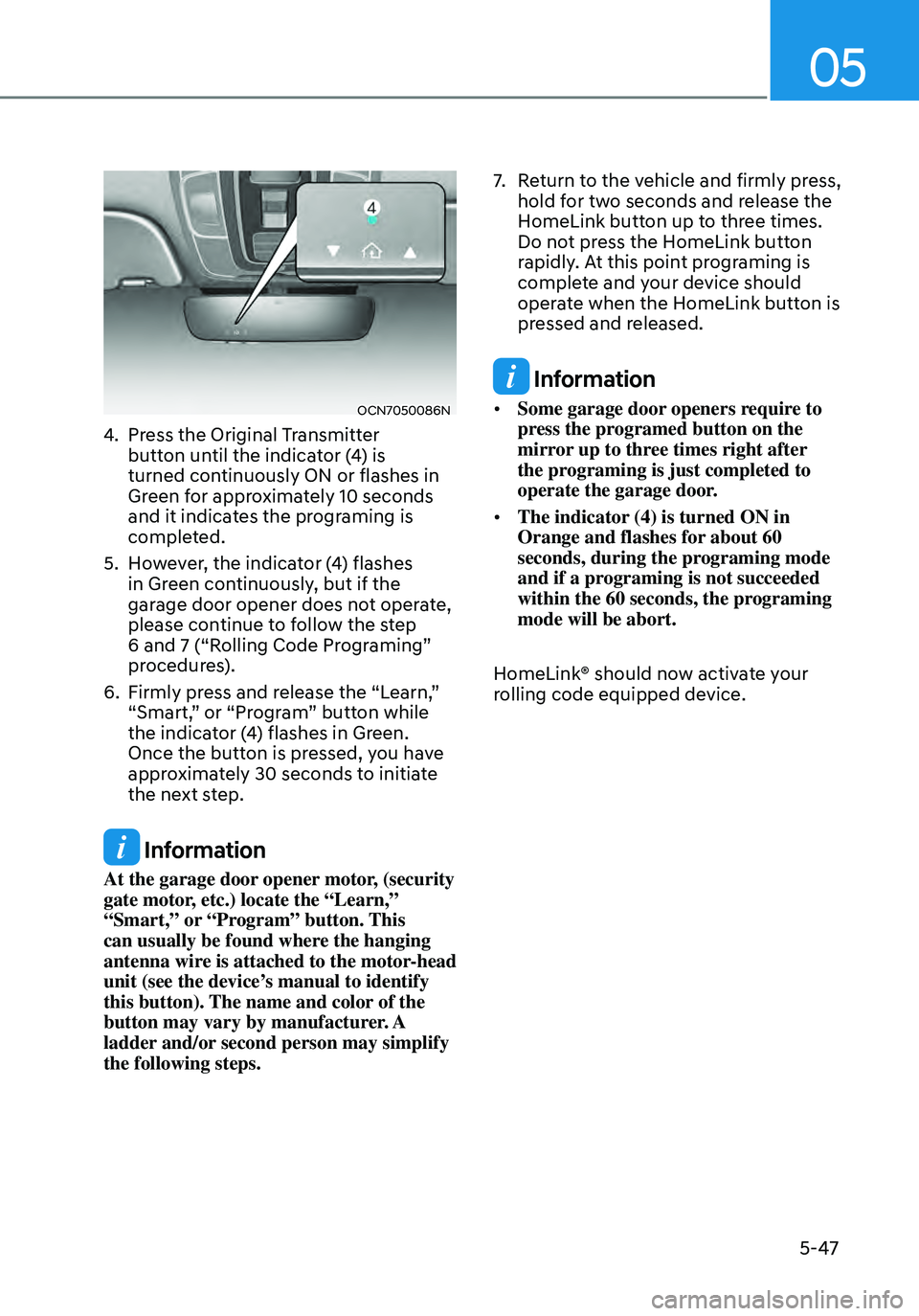
05
5-47
OCN7050086N
4. Press the Original Transmitter button until the indicator (4) is
turned continuously ON or flashes in
Green for approximately 10 seconds
and it indicates the programing is
completed.
5. However, the indicator (4) flashes in Green continuously, but if the
garage door opener does not operate,
please continue to follow the step
6 and 7 (“Rolling Code Programing”
procedures).
6. Firmly press and release the “Learn,” “Smart,” or “Program” button while
the indicator (4) flashes in Green.
Once the button is pressed, you have
approximately 30 seconds to initiate
the next step.
Information
At the garage door opener motor, (security
gate motor, etc.) locate the “Learn,”
“Smart,” or “Program” button. This
can usually be found where the hanging
antenna wire is attached to the motor-head
unit (see the device’s manual to identify
this button). The name and color of the
button may vary by manufacturer. A
ladder and/or second person may simplify
the following steps.
7. Return to the vehicle and firmly press, hold for two seconds and release the
HomeLink button up to three times.
Do not press the HomeLink button
rapidly. At this point programing is
complete and your device should
operate when the HomeLink button is
pressed and released.
Information
• Some garage door openers require to
press the programed button on the
mirror up to three times right after
the programing is just completed to
operate the garage door.
• The indicator (4) is turned ON in
Orange and flashes for about 60
seconds, during the programing mode
and if a programing is not succeeded
within the 60 seconds, the programing
mode will be abort.
HomeLink® should now activate your
rolling code equipped device.
Page 202 of 555
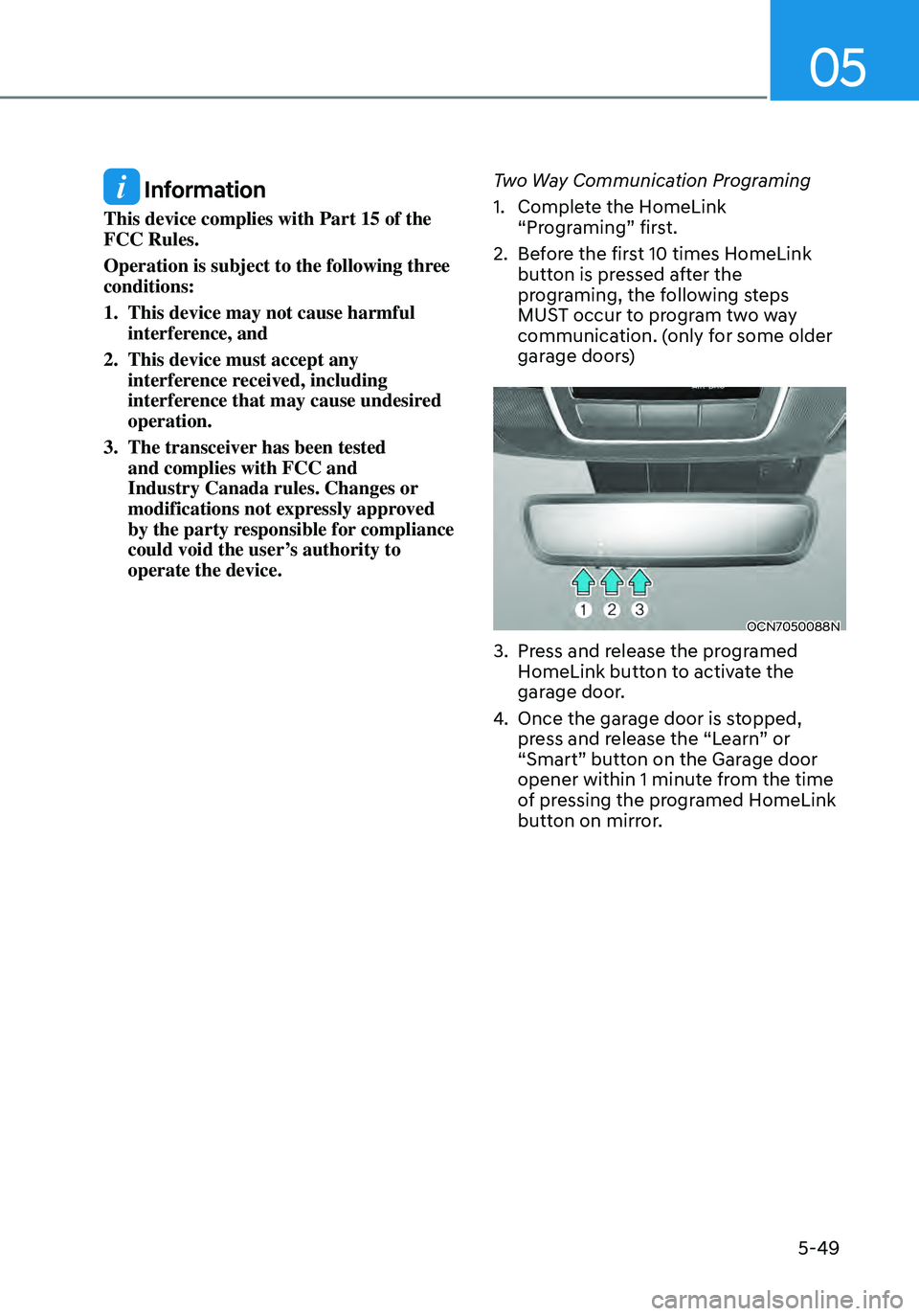
05
5-49
Information
This device complies with Part 15 of the
FCC Rules.
Operation is subject to the following three
conditions:
1. This device may not cause harmful interference, and
2. This device must accept any interference received, including
interference that may cause undesired
operation.
3. The transceiver has been tested and complies with FCC and
Industry Canada rules. Changes or
modifications not expressly approved
by the party responsible for compliance
could void the user’s authority to
operate the device.Two Way Communication Programing
1. Complete the HomeLink “Programing” first.
2. Before the first 10 times HomeLink button is pressed after the
programing, the following steps
MUST occur to program two way
communication. (only for some older
garage doors)
OCN7050088N
3. Press and release the programed HomeLink button to activate the
garage door.
4. Once the garage door is s
topped, press and release the “Learn” or
“Smart” button on the Garage door
opener within 1 minute from the time
of pressing the programed HomeLink
button on mirror.