trip computer HYUNDAI ELANTRA HYBRID 2021 Owners Manual
[x] Cancel search | Manufacturer: HYUNDAI, Model Year: 2021, Model line: ELANTRA HYBRID, Model: HYUNDAI ELANTRA HYBRID 2021Pages: 555, PDF Size: 56.08 MB
Page 104 of 555
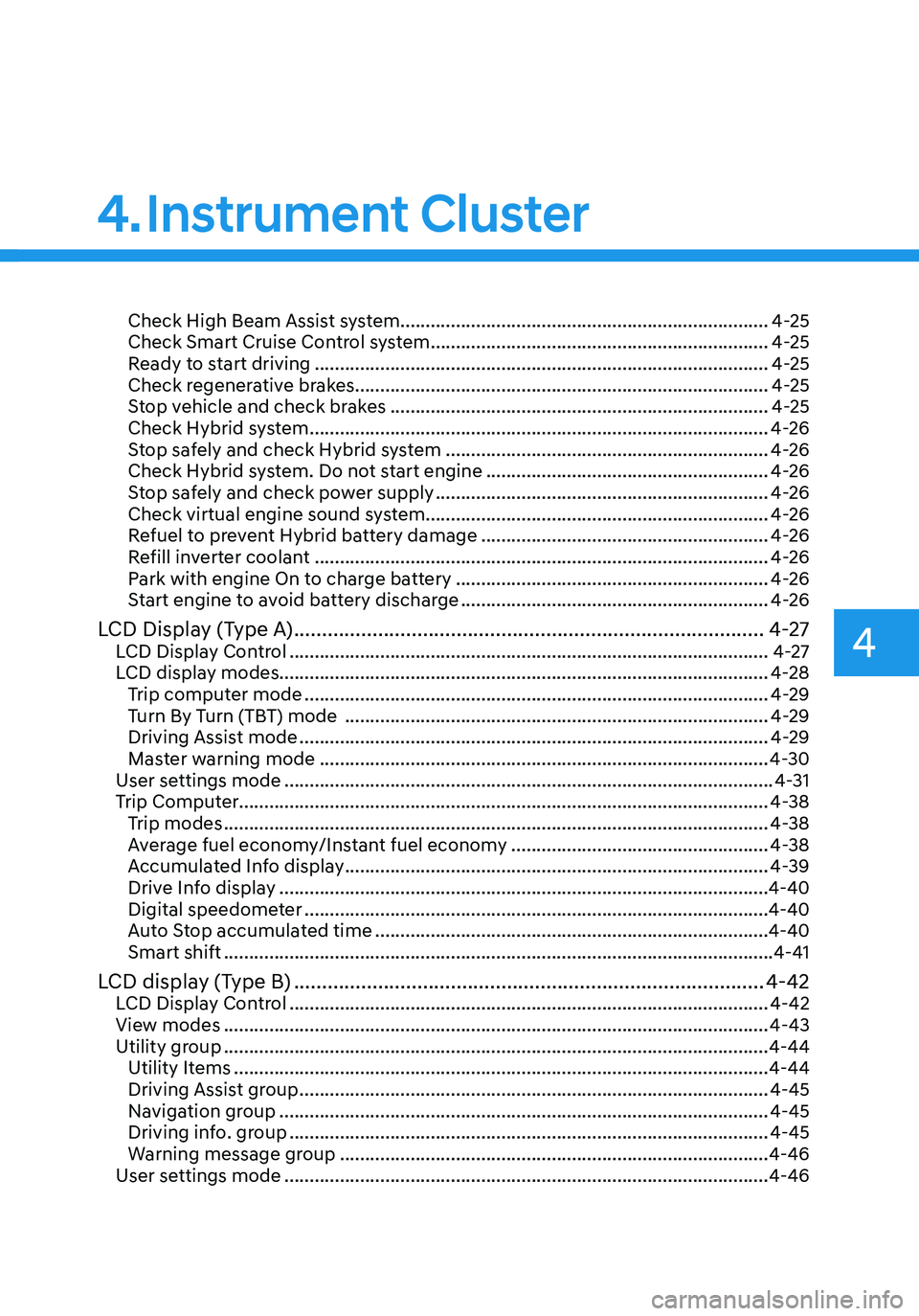
Check High Beam Assist system ........................................................................\
.4-25
Check Smart Cruise Control system ...................................................................4-25
Ready to start driving ........................................................................\
..................4-25
Check regenerative brakes ........................................................................\
.......... 4-25
Stop vehicle and check brakes
........................................................................\
...4-25
Check Hybrid system ........................................................................\
...................4-26
Stop safely and check Hybrid system ................................................................4-26
Check Hybrid system. Do not start engine ........................................................4-26
Stop safely and check power supply ..................................................................4-26
Check virtual engine sound system .................................................................... 4-26
Refuel to prevent Hybrid battery damage
.........................................................4-26
Refill inverter coolant ........................................................................\
..................4-26
Park with engine On to charge battery ..............................................................4-26
Start engine to avoid battery discharge .............................................................4-26
LCD Display (Type A) ........................................................................\
............4-27LCD Display Control ........................................................................\
.......................4-27
LCD display modes ........................................................................\
......................... 4-28
Trip computer mode
........................................................................\
....................4-29
Turn By Turn (TBT) mode ........................................................................\
............4-29
Driving Assist mode ........................................................................\
.....................4-29
Master warning mode ........................................................................\
.................4-30
User settings mode
........................................................................\
.........................4-31
Trip Computer ........................................................................\
................................. 4-38
Trip modes
........................................................................\
....................................4-38
Average fuel economy/Instant fuel economy ...................................................4-38
Accumulated Info display ........................................................................\
............4-39
Drive Info display ........................................................................\
.........................4-40
Digital speedometer ........................................................................\
....................4-40
Auto Stop accumulated time ........................................................................\
......4-40
Smart shift ........................................................................\
.....................................4-41
LCD display (Type B) ........................................................................\
............4-42LCD Display Control ........................................................................\
.......................4-42
View modes ........................................................................\
....................................4-43
Utility group ........................................................................\
....................................4-44
Utility Items ........................................................................\
..................................4-44
Driving Assist group ........................................................................\
.....................4-45
Navigation group ........................................................................\
.........................4-45
Driving info. group ........................................................................\
.......................4-45
Warning message group ........................................................................\
.............4-46
User settings mode
........................................................................\
........................4-46
4. Instrument Cluster
4
Page 105 of 555
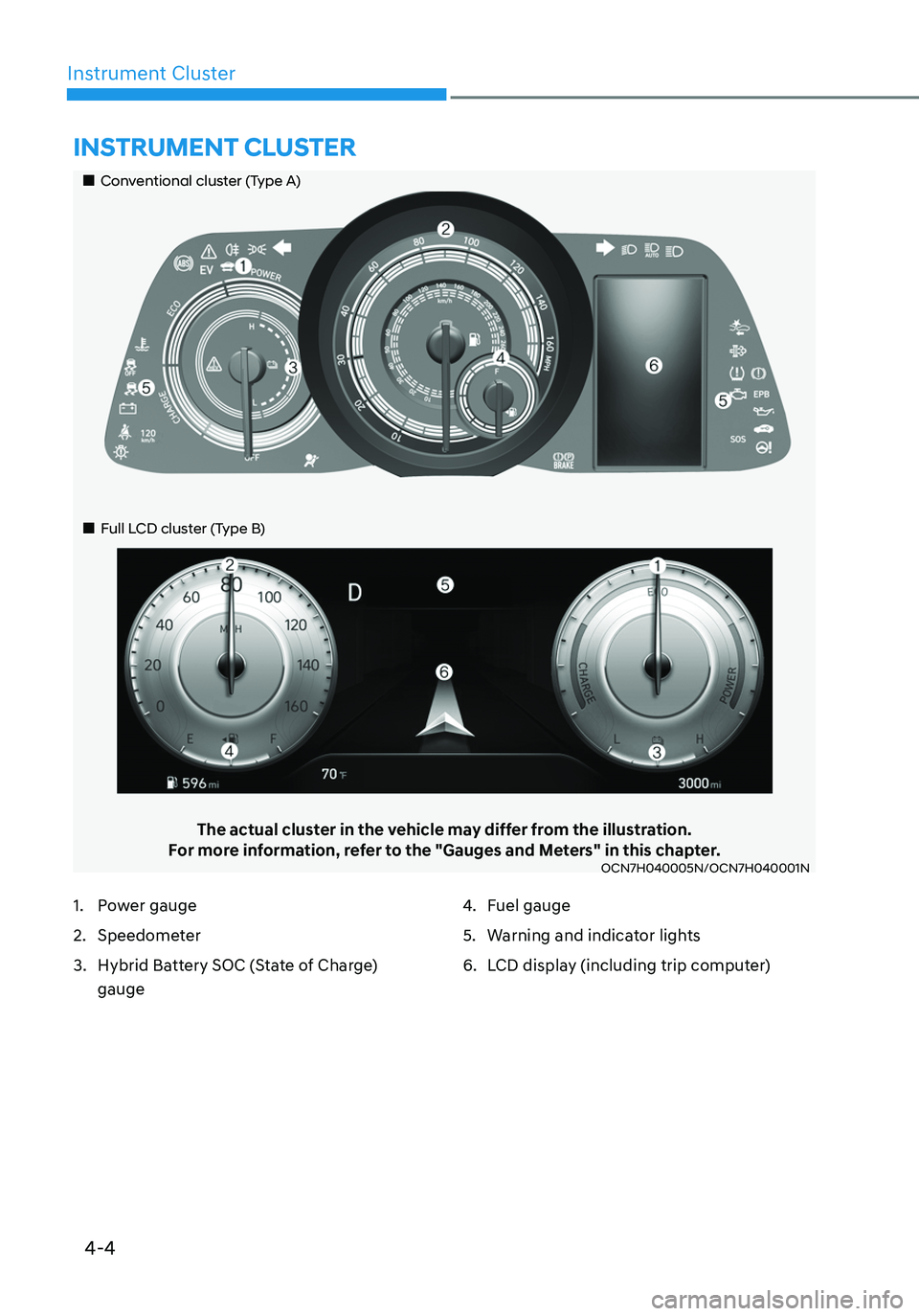
4-4
Instrument Cluster
The actual cluster in the vehicle may differ from the illustration.For more information, refer to the "Gauges and Meters" in this chapter.OCN7H040005N/OCN7H040001N
INSTRUMENT CLUSTER
1. Power gauge
2. Speedometer
3. Hybrid Battery SOC (State of Charge)
gauge
4. Fuel gauge
5. Warning and indicator lights
6. LCD display (including trip computer)
„„Conventional cluster (Type A)
„„Full LCD cluster (Type B)
Page 110 of 555
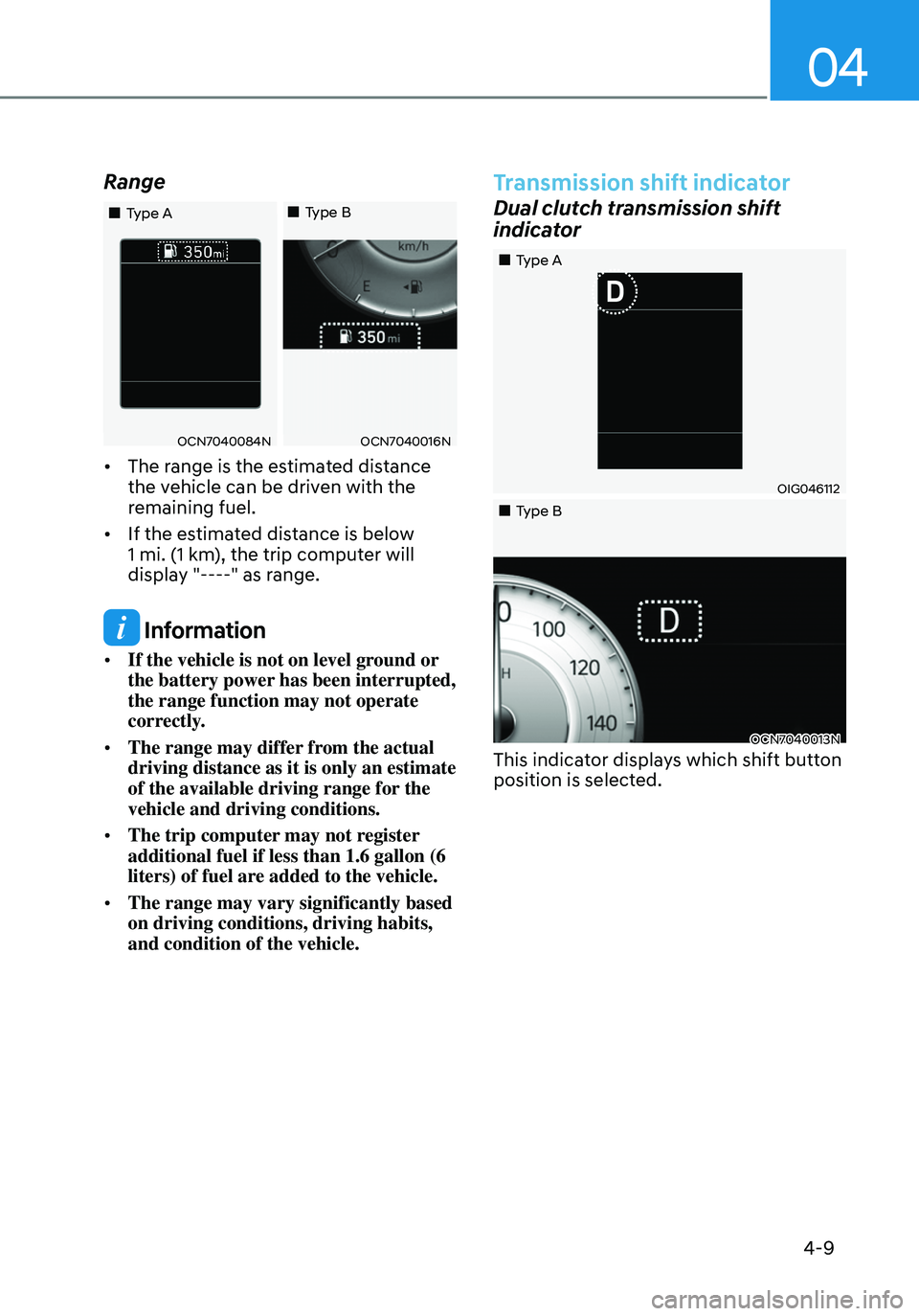
04
4-9
Range
OCN7040084NOCN7040016N
„„Type A„„Type B
•
The range is the estimated distance
the vehicle can be driven with the
remaining fuel.
• If the estimated distance is below
1 mi. (1 km), the trip computer will
display "----" as range.
Information
• If the vehicle is not on level ground or
the battery power has been interrupted,
the range function may not operate
correctly.
• The range may differ from the actual
driving distance as it is only an estimate
of the available driving range for the
vehicle and driving conditions.
• The trip computer may not register
additional fuel if less than 1.6 gallon (6
liters) of fuel are added to the vehicle.
• The range may vary significantly based
on driving conditions, driving habits,
and condition of the vehicle.
Transmission shift indicator
Dual clutch transmission shift
indicator
OIG046112
OCN7040013N
„„Type A
„
„Type B
This indicator displays which shift button
position is selected.
Page 129 of 555
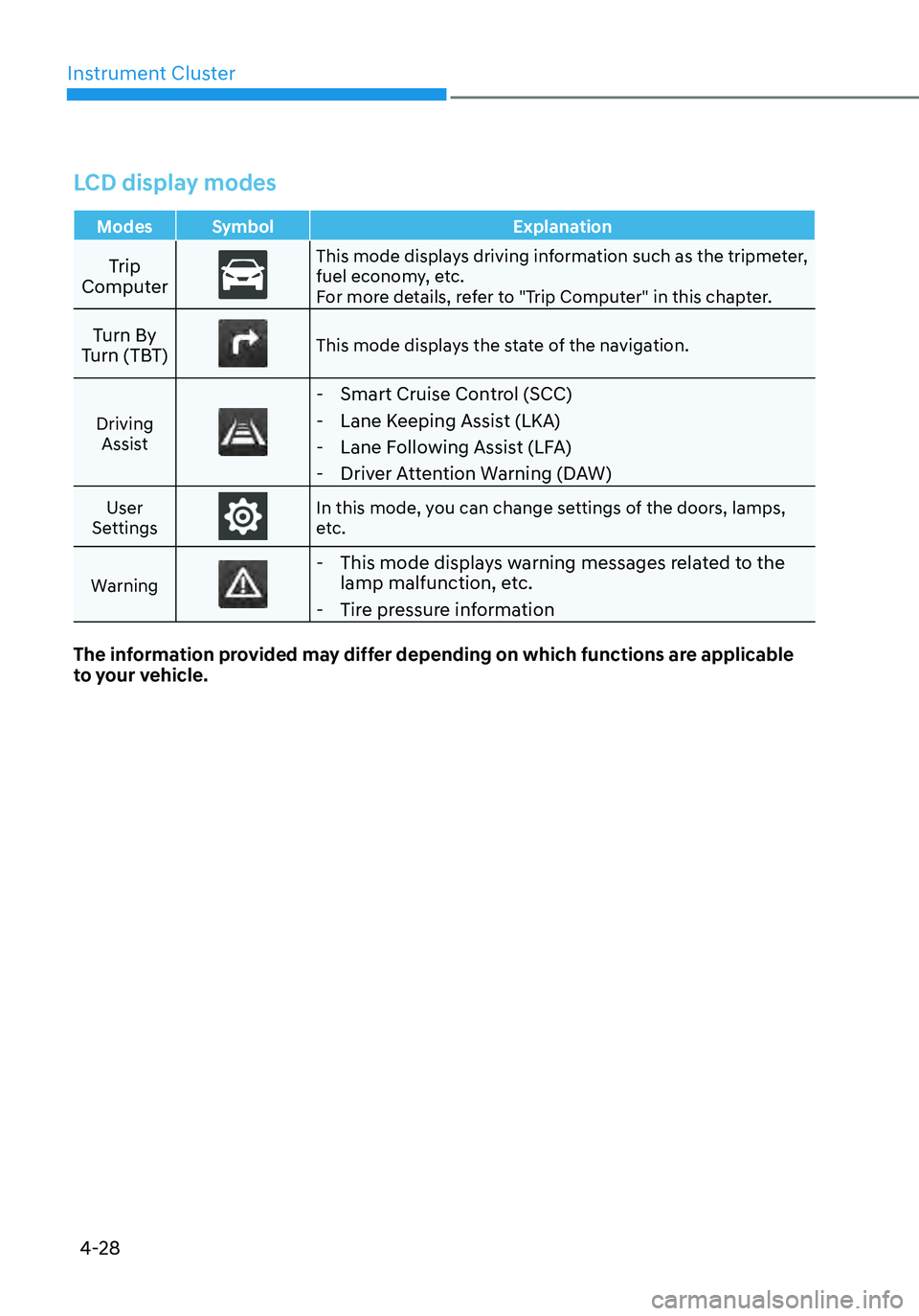
Instrument Cluster
4-28
LCD display modes
ModesSymbol Explanation
Trip
ComputerThis mode displays driving information such as the tripmeter, fuel economy, etc.
For more details, refer to "Trip Computer" in this chapter.
Turn By
Turn (TBT)This mode displays the state of the navigation.
Driving Assist
- Smart Cruise Control (SCC)
-Lane Keeping Assist (LKA)
-Lane Following Assist (LFA)
-Driver Attention Warning (DAW)
User
SettingsIn this mode, you can change settings of the doors, lamps,
etc.
Warning
- This mode displays warning messages related to the
lamp malfunction, etc.
-Tire pressure information
The information provided may differ depending on which functions are applicable
to your vehicle.
Page 130 of 555
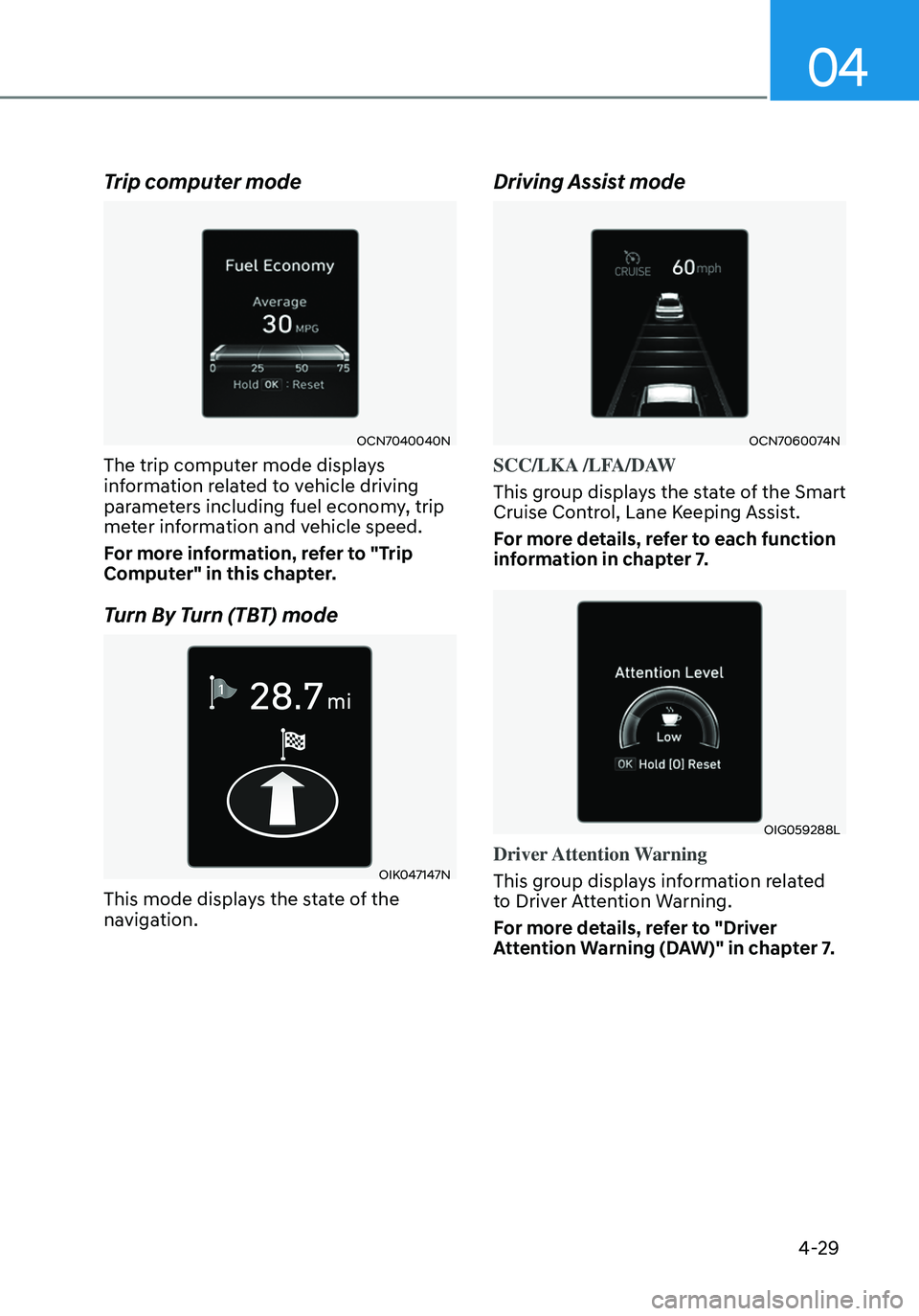
04
4-29
Trip computer mode
OCN7040040N
The trip computer mode displays
information related to vehicle driving
parameters including fuel economy, trip
meter information and vehicle speed.
For more information, refer to "Trip
Computer" in this chapter.
Turn By Turn (TBT) mode
OIK047147N
This mode displays the state of the
navigation.
Driving Assist mode
OCN7060074N
SCC/LKA /LFA/DAW
This group displays the state of the Smart
Cruise Control, Lane Keeping Assist.
For more details, refer to each function
information in chapter 7.
OIG059288L
Driver Attention Warning
This group displays information related
to Driver Attention Warning.
For more details, refer to "Driver
Attention Warning (DAW)" in chapter 7.
Page 137 of 555
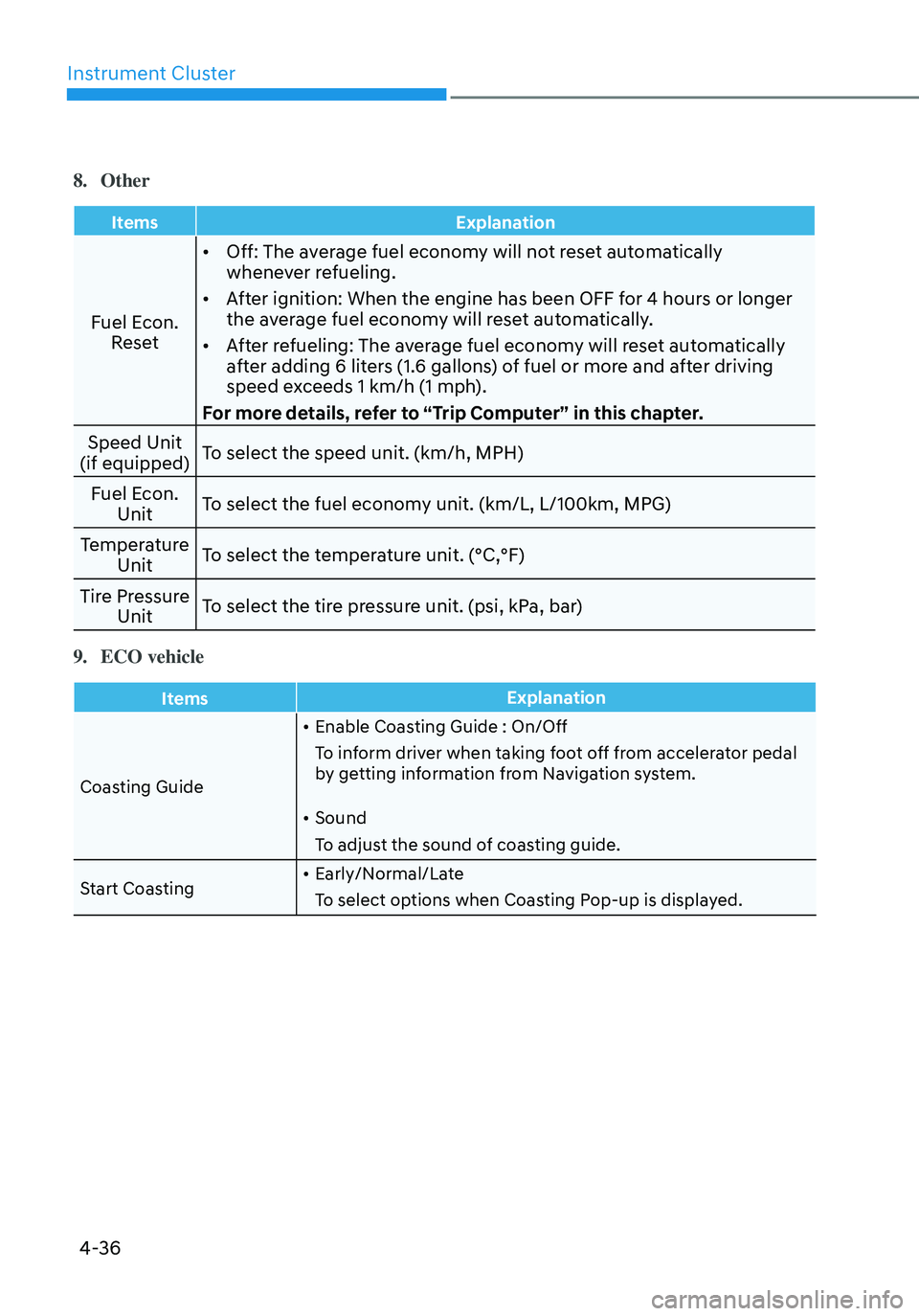
Instrument Cluster
4-36
8. Other
ItemsExplanation
Fuel Econ.
Reset •
Off: The average fuel economy will not reset automatically
whenever refueling.
• After ignition: When the engine has been OFF for 4 hours or longer
the average fuel economy will reset automatically.
• After refueling: The average fuel economy will reset automatically
after adding 6 liters (1.6 gallons) of fuel or more and after driving
speed exceeds 1 km/h (1 mph).
For more details, refer to “Trip Computer” in this chapter.
Speed Unit
(if equipped) To select the speed unit. (km/h, MPH)
Fuel Econ. Unit To select the fuel economy unit. (km/L, L/100km, MPG)
Temperature Unit To select the temperature unit. (°C,°F)
Tire Pressure Unit To select the tire pressure unit. (psi, kPa, bar)
9. ECO vehicle
Items
Explanation
Coasting Guide •
Enable Coasting Guide : On/Off
To inform driver when taking foot off from accelerator pedal
by getting information from Navigation system.
• Sound
To adjust the sound of coasting guide.
Start Coasting •
Early/Normal/Late
To select options when Coasting Pop-up is displayed.
Page 139 of 555
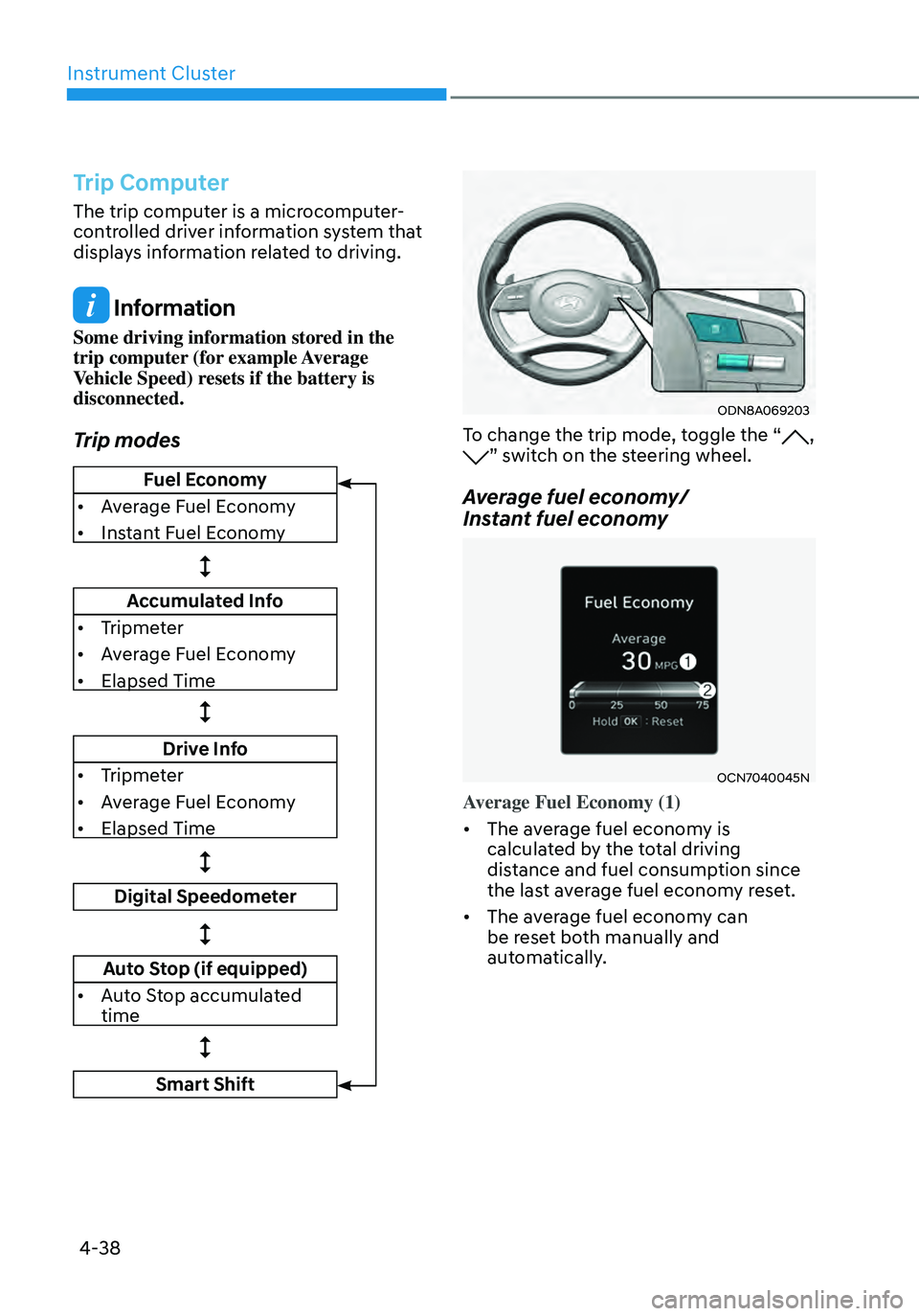
Instrument Cluster
4-38
Trip Computer
The trip computer is a microcomputer-
controlled driver information system that
displays information related to driving.
Information
Some driving information stored in the
trip computer (for example Average
Vehicle Speed) resets if the battery is
disconnected.
Trip modes
Fuel Economy
• Average Fuel Economy
• Instant Fuel Economy
Accumulated Info
• Tripmeter
• Average Fuel Economy
• Elapsed Time
Drive Info
• Tripmeter
• Average Fuel Economy
• Elapsed Time
Digital Speedometer
Auto Stop (if equipped)
• Auto Stop accumulated
time
Smart Shift
ODN8A069203
To change the trip mode, toggle the “, ” switch on the steering wheel.
Average fuel economy/
Instant fuel economy
OCN7040045N
Average Fuel Economy (1)
• The average fuel economy is
calculated by the total driving
distance and fuel consumption since
the last average fuel econ omy r eset.
• The average fuel economy can
be reset both manually and
automatically.
Page 152 of 555
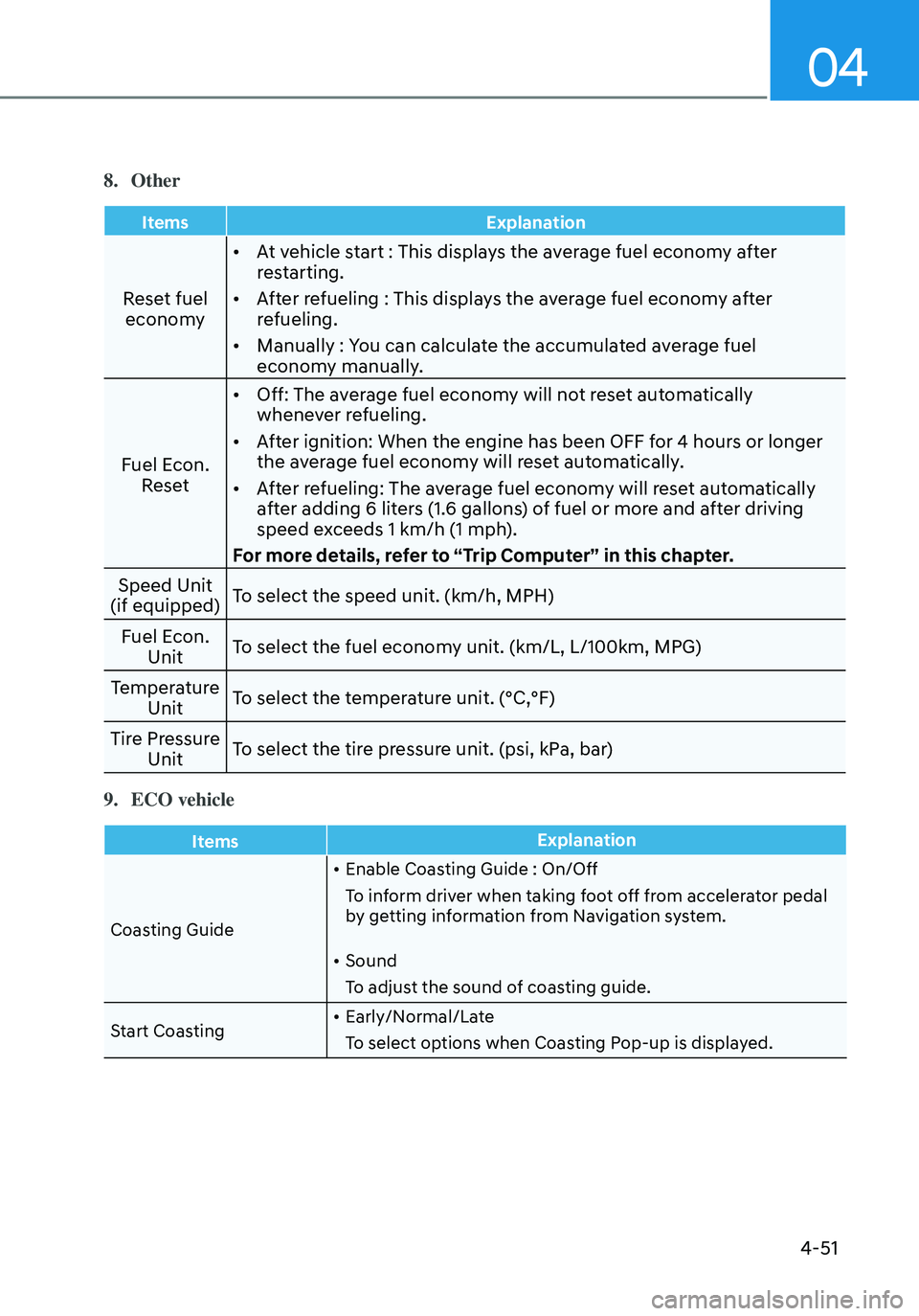
04
4-51
8. Other
ItemsExplanation
Reset fuel
economy •
At vehicle start : This displays the average fuel economy after
restarting.
• After refueling : This displays the average fuel economy after
refueling.
• Manually : You can calculate the accumulated average fuel
economy manually.
Fuel Econ. Reset •
Off: The average fuel economy will not reset automatically
whenever refueling.
• After ignition: When the engine has been OFF for 4 hours or longer
the average fuel economy will reset automatically.
• After refueling: The average fuel economy will reset automatically
after adding 6 liters (1.6 gallons) of fuel or more and after driving
speed exceeds 1 km/h (1 mph).
For more details, refer to “Trip Computer” in this chapter.
Speed Unit
(if equipped) To select the speed unit. (km/h, MPH)
Fuel Econ. Unit To select the fuel economy unit. (km/L, L/100km, MPG)
Temperature Unit To select the temperature unit. (°C,°F)
Tire Pressure Unit To select the tire pressure unit. (psi, kPa, bar)
9. ECO vehicle
Items
Explanation
Coasting Guide •
Enable Coasting Guide : On/Off
To inform driver when taking foot off from accelerator pedal
by getting information from Navigation system.
• Sound
To adjust the sound of coasting guide.
Start Coasting •
Early/Normal/Late
To select options when Coasting Pop-up is displayed.
Page 269 of 555
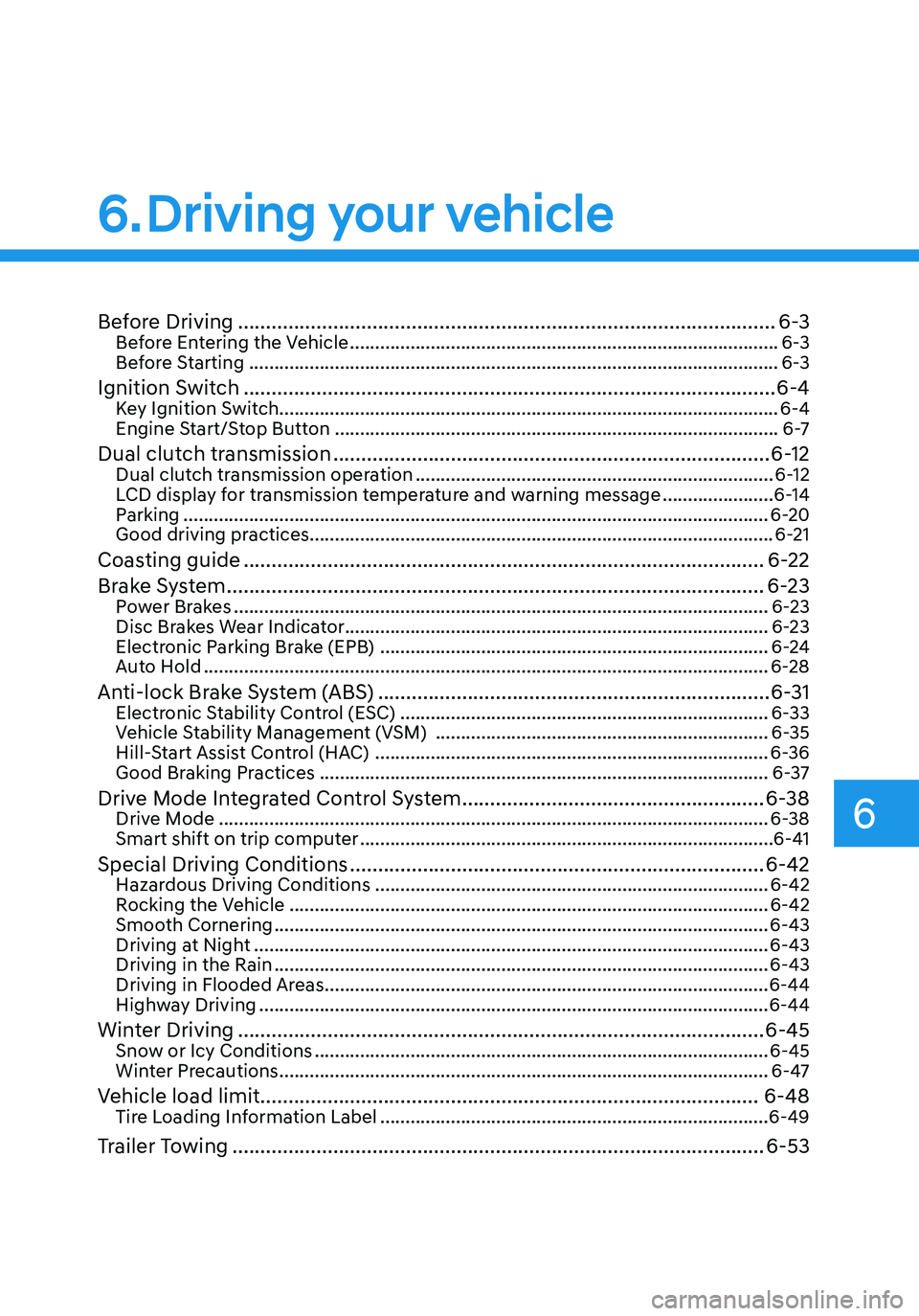
6
6. Driving your vehicle
Before Driving ........................................................................\
........................6-3Before Entering the Vehicle ........................................................................\
.............6-3
Before Starting ........................................................................\
.................................6-3
Ignition Switch ........................................................................\
.......................6-4Key Ignition Switch ........................................................................\
...........................6-4
Engine Start/Stop Button ........................................................................\
................6 -7
Dual clutch transmission ........................................................................\
......6-12Dual clutch transmission operation .......................................................................6-12
LCD display for transmission temperature and warning message ......................6-14
Parking ........................................................................\
............................................6-20
Good driving practices ........................................................................\
....................6-21
Coasting guide ........................................................................\
.....................6-22
Brake System
........................................................................\
........................6-23Power Brakes ........................................................................\
..................................6-23
Disc Brakes Wear Indicator ........................................................................\
............ 6-23
Electronic Parking Brake (EPB)
........................................................................\
.....6-24
Auto Hold ........................................................................\
........................................6-28
Anti-lock Brake System (ABS) ......................................................................6-31Electronic Stability Control (ESC) ........................................................................\
.6-33
Vehicle Stability Management (VSM) ..................................................................6-35
Hill-Start Assist Control (HAC) ........................................................................\
......6-36
Good Braking Practices ........................................................................\
.................6-37
Drive Mode Integrated Control System ......................................................6-38Drive Mode ........................................................................\
.....................................6-38
Smart shift on trip computer ........................................................................\
..........6-41
Special Driving Conditions ........................................................................\
..6-42Hazardous Driving Conditions ........................................................................\
......6-42
Rocking the Vehicle ........................................................................\
.......................6-42
Smooth Cornering ........................................................................\
..........................6-43
Driving at Night ........................................................................\
..............................6-43
Driving in the Rain ........................................................................\
..........................6-43
Driving in Flooded Areas ........................................................................\
................6-44
Highway Driving ........................................................................\
.............................6-44
Winter Driving ........................................................................\
......................6-45Snow or Icy Conditions ........................................................................\
..................6-45
Winter Precautions ........................................................................\
.........................6-47
Vehicle load limit ........................................................................\
................. 6-48Tire Loading Information Label ........................................................................\
.....6-49
Trailer Towing ........................................................................\
.......................6-53
Page 309 of 555
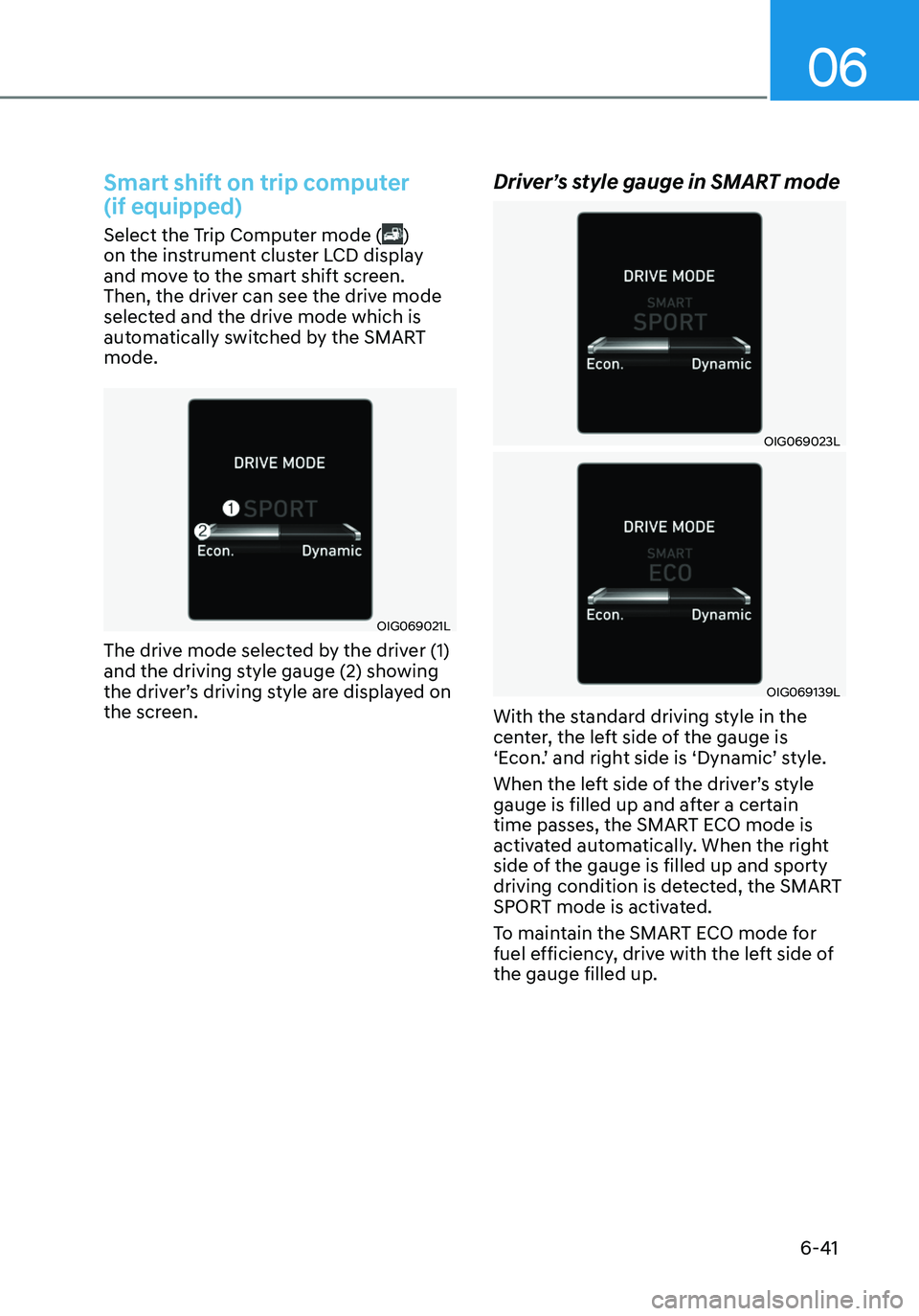
06
6-41
Smart shift on trip computer
(if equipped)
Select the Trip Computer mode () on the instrument cluster LCD display
and move to the smart shift screen.
Then, the driver can see the drive mode
selected and the drive mode which is
automatically switched by the SMART
mode.
OIG069021L
The drive mode selected by the driver (1)
and the driving style gauge (2) showing
the driver’s driving style are displayed on
the screen.
Driver’s style gauge in SMART mode
OIG069023L
OIG069139L
With the standard driving style in the
center, the left side of the gauge is
‘Econ.’ and right side is ‘Dynamic’ style.
When the left side of the driver’s style
gauge is filled up and after a certain
time passes, the SMART ECO mode is
activated automatically. When the right
side of the gauge is filled up and sporty
driving condition is detected, the SMART
SPORT mode is activated.
To maintain the SMART ECO mode for
fuel efficiency, drive with the left side of
the gauge filled up.