headlamp HYUNDAI ELANTRA HYBRID 2022 Owners Manual
[x] Cancel search | Manufacturer: HYUNDAI, Model Year: 2022, Model line: ELANTRA HYBRID, Model: HYUNDAI ELANTRA HYBRID 2022Pages: 529, PDF Size: 38.79 MB
Page 29 of 529
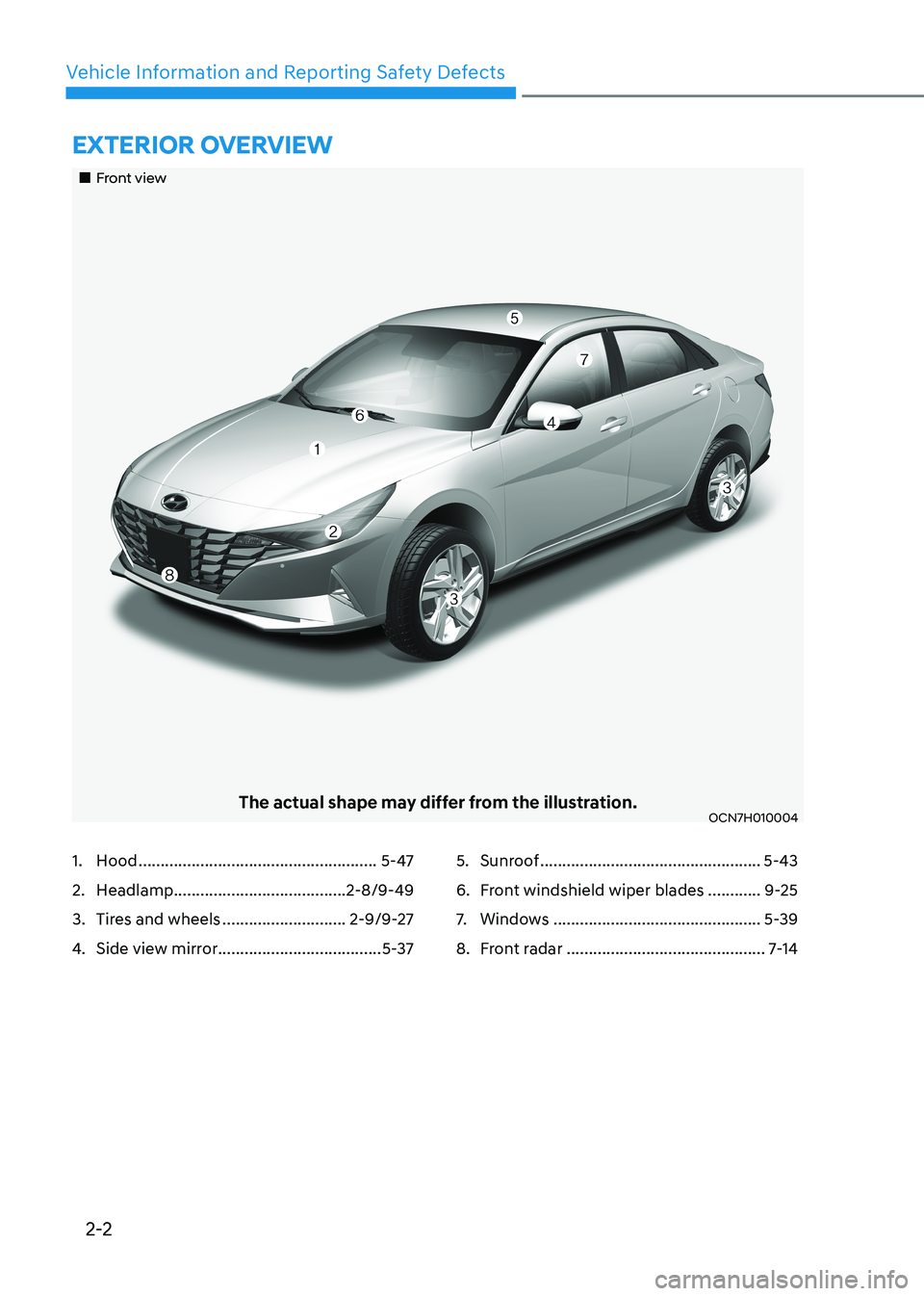
2-2
Vehicle Information and Reporting Safety Defects
ExtErior ovErviEw
„„Front view
The actual shape may differ from the illustration.OCN7H010004
1. Hood ...................................................... 5-47
2. Headlamp ....................................... 2-8/9-49
3. Tires and wheels ............................2-9/9-27
4. Side view mirror ..................................... 5-375. Sunroof
.................................................. 5-43
6. Front windshield wiper blades ............9-25
7. Windows ............................................... 5-39
8. Front radar ............................................. 7-14
Page 35 of 529
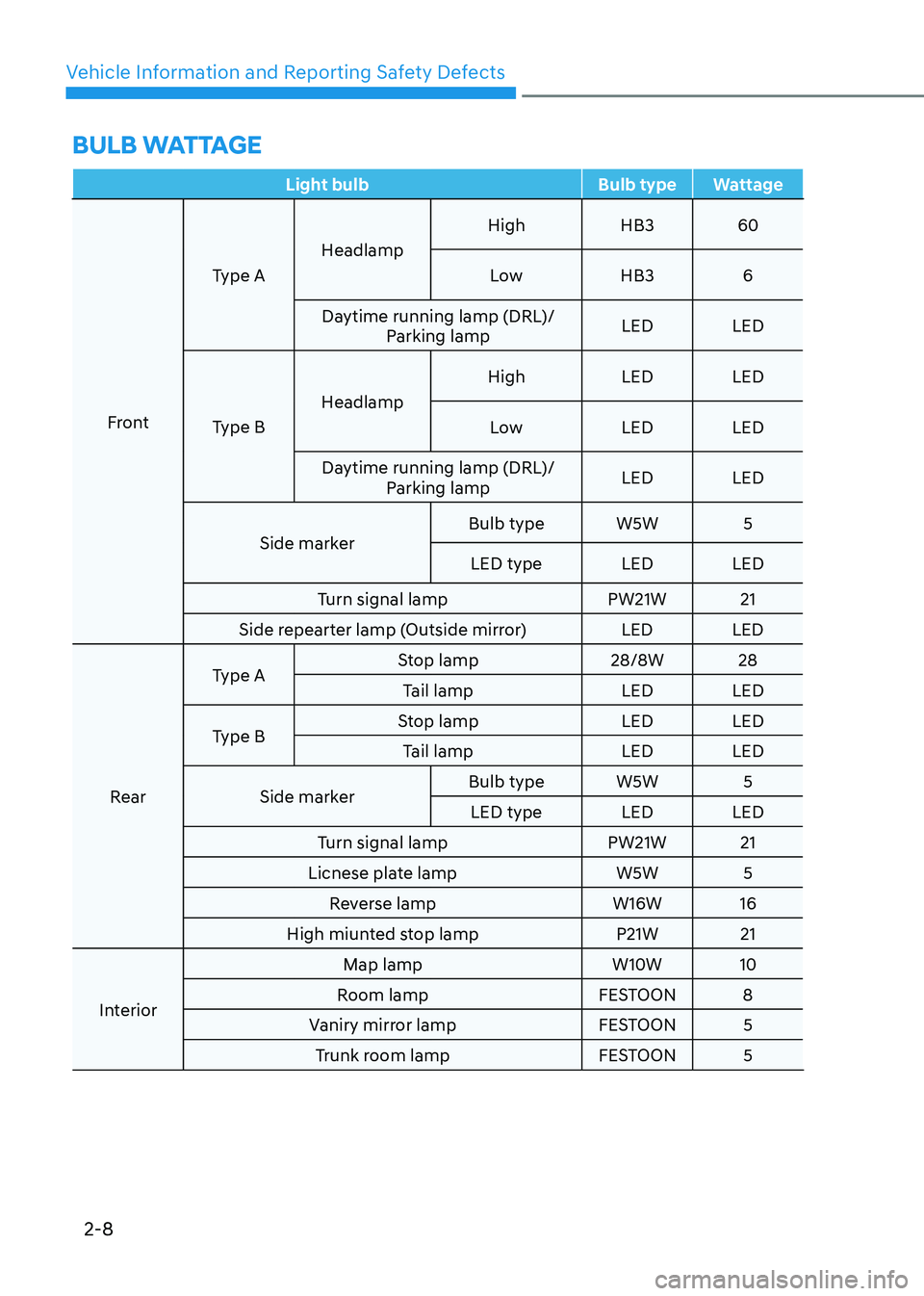
Vehicle Information and Reporting Safety Defects
2-8
BulB wattagE
Light bulb Bulb type Wattage
FrontType A
Headlamp High HB3 60
Low HB3 6
Daytime running lamp (DRL)/ Parking lamp LED LED
Type B Headlamp High LED LED
Low LED LED
Daytime running lamp (DRL)/ Parking lamp LED LED
Side marker Bulb type W5W 5
LED type LED LED
Turn signal lamp PW21W 21
Side repearter lamp (Outside mirror) LED LED
Rear Type A
Stop lamp 28/8W 28
Tail lamp LED LED
Type B Stop lamp LED LED
Tail lamp LED LED
Side marker Bulb type W5W 5
LED type LED LED
Turn signal lamp PW21W 21
Licnese plate lamp W5W 5 Reverse lamp W16W 16
High miunted stop lamp P21W 21
Interior Map lamp W10W 10
Room lamp FESTOON 8
Vaniry mirror lamp FESTOON 5 Trunk room lamp FESTOON 5
Page 103 of 529
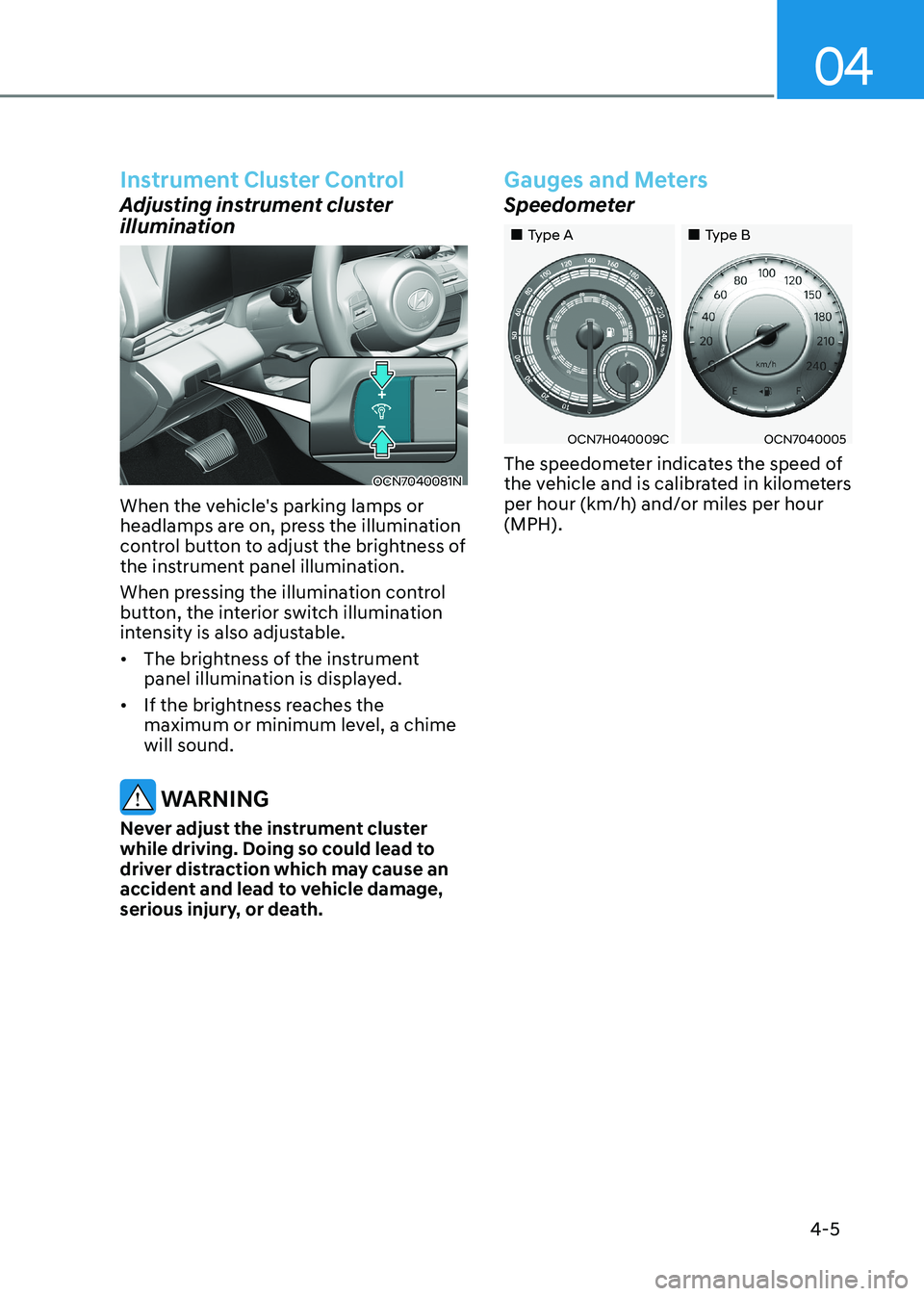
04
4-5
Instrument Cluster Control
Adjusting instrument cluster
illumination
OCN7040081N
When the vehicle's parking lamps or
headlamps are on, press the illumination
control button to adjust the brightness of
the instrument panel illumination.
When pressing the illumination control
button, the interior switch illumination
intensity is also adjustable. • The brightness of the instrument
panel illumination is displayed.
• If the brightness reaches the
maximum or minimum level, a chime will sound.
WARNING
Never adjust the instrument cluster
while driving. Doing so could lead to
driver distraction which may cause an
accident and lead to vehicle damage,
serious injury, or death.
Gauges and Meters
Speedometer
„„Type A „„Type B
OCN7H040009COCN7040005
The speedometer indicates the speed of
the vehicle and is calibrated in kilometers
per hour (km/h) and/or miles per hour (MPH).
Page 115 of 529
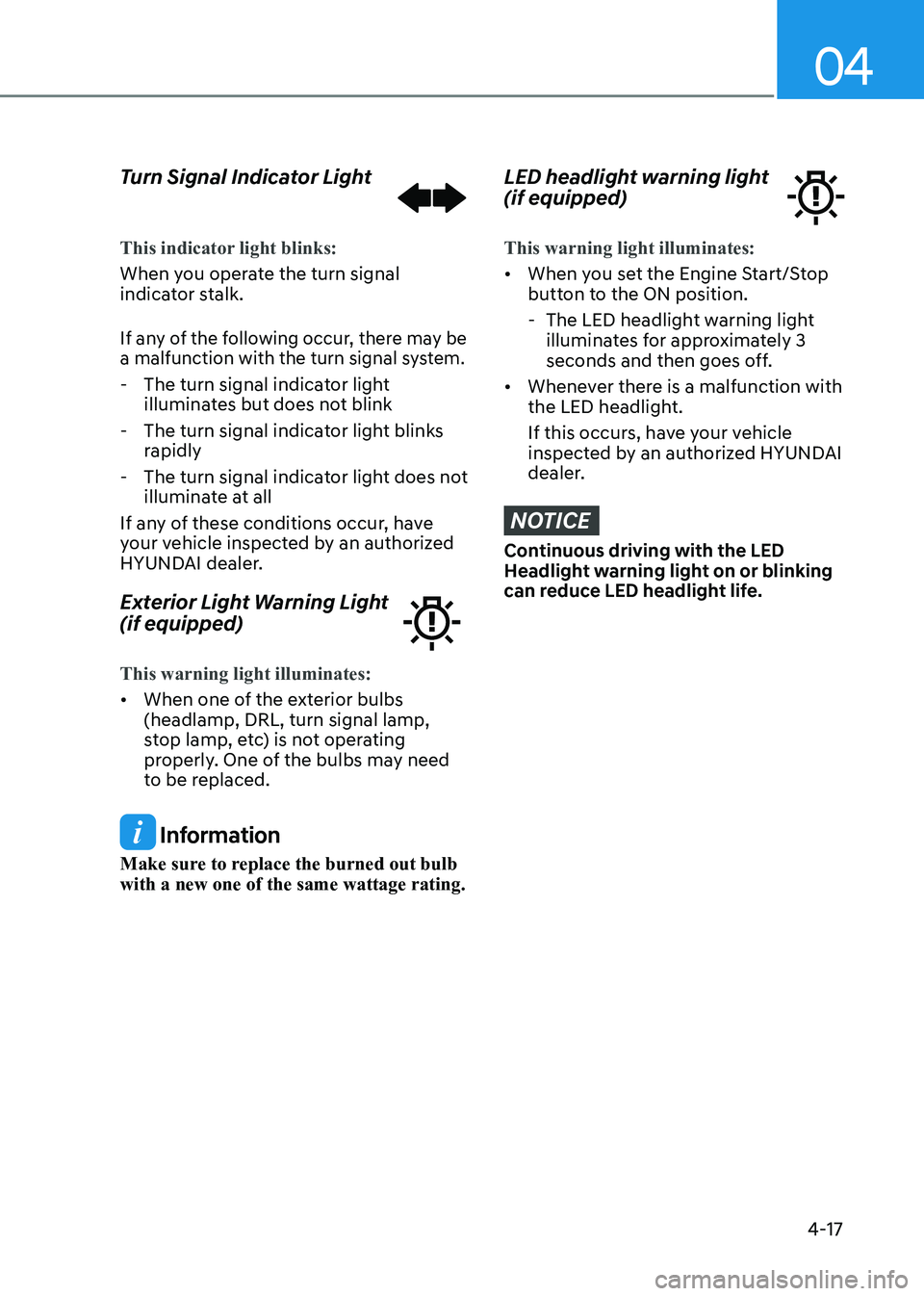
04
4-17
Turn Signal Indicator Light
This indicator light blinks:
When you operate the turn signal
indicator stalk.
If any of the following occur, there may be
a malfunction with the turn signal system.
- The turn signal indicator light
illuminates but does not blink
- The turn signal indicator light blinks rapidly
- The turn signal indicator light does not illuminate at all
If any of these conditions occur, have
your vehicle inspected by an authorized
HYUNDAI dealer.
Exterior Light Warning Light (if equipped)
This warning light illuminates:
• When one of the exterior bulbs (headlamp, DRL, turn signal lamp,
stop lamp, etc) is not operating
properly. One of the bulbs may need
to be replaced.
Information
Make sure to replace the burned out bulb with a new one of the same wattage rating.
LED headlight warning light (if equipped)
This warning light illuminates:
• When you set the Engine Start/Stop
button to the ON position.
- The LED headlight warning light illuminates for approximately 3
seconds and then goes off.
• Whenever there is a malfunction with
the LED headlight.
If this occurs, have your vehicle
inspected by an authorized HYUNDAI
dealer.
NOTICE
Continuous driving with the LED
Headlight warning light on or blinking
can reduce LED headlight life.
Page 117 of 529

04
4-19
High Beam Indicator Light
This indicator light illuminates:
•
When the headlights are on and in the high beam position.
• When the turn signal lever is pulled
into the Flash-to-Pass position.
Light ON Indicator Light
This indicator light illuminates:
When the tail lights or headlamps are on.
High Beam Assist indicator
light (if equipped)
This indicator light illuminates:
• When the High Beam is on with the
light switch in the AUTO light position.
• If your vehicle detects oncoming or
preceding vehicles, High Beam Assist
system will switch the high beam to
low beam automatically.
For more information, refer to "High
Beam Assist (HBA)" in chapter 5. Forward Collision-Avoidance
Assist Warning Light (if equipped)
This warning light illuminates:
•
When you set the ignition switch or
Engine Start/Stop button to the ON position.
- It illuminates for approximately 3 seconds and then goes off.
• When there is a malfunction with
FCA. In this case, have your vehicle
inspected by an authorized dealer of
HYUNDAI.
For more information, refer to "Forward
Collision-Avoidance Assist (FCA)" in
chapter 6.
Lane Keep Assist Indicator
Light (if equipped)
This indicator light illuminates:
• [Green] When you activate the lane
departure warning system by pressing
the LKA button and all of the system
operating conditions are satisfied.
• [White] When system operating
conditions are not satisfied or when
the sensor does not detect the lane line.
• [Yellow] When there is a malfunction
with Lane Keeping Assist system.
In this case, have your vehicle inspected
by an authorized HYUNDAI dealer.
For more information, refer to "Lane
Keeping Assist (LKA)" in chapter 6.
Page 121 of 529
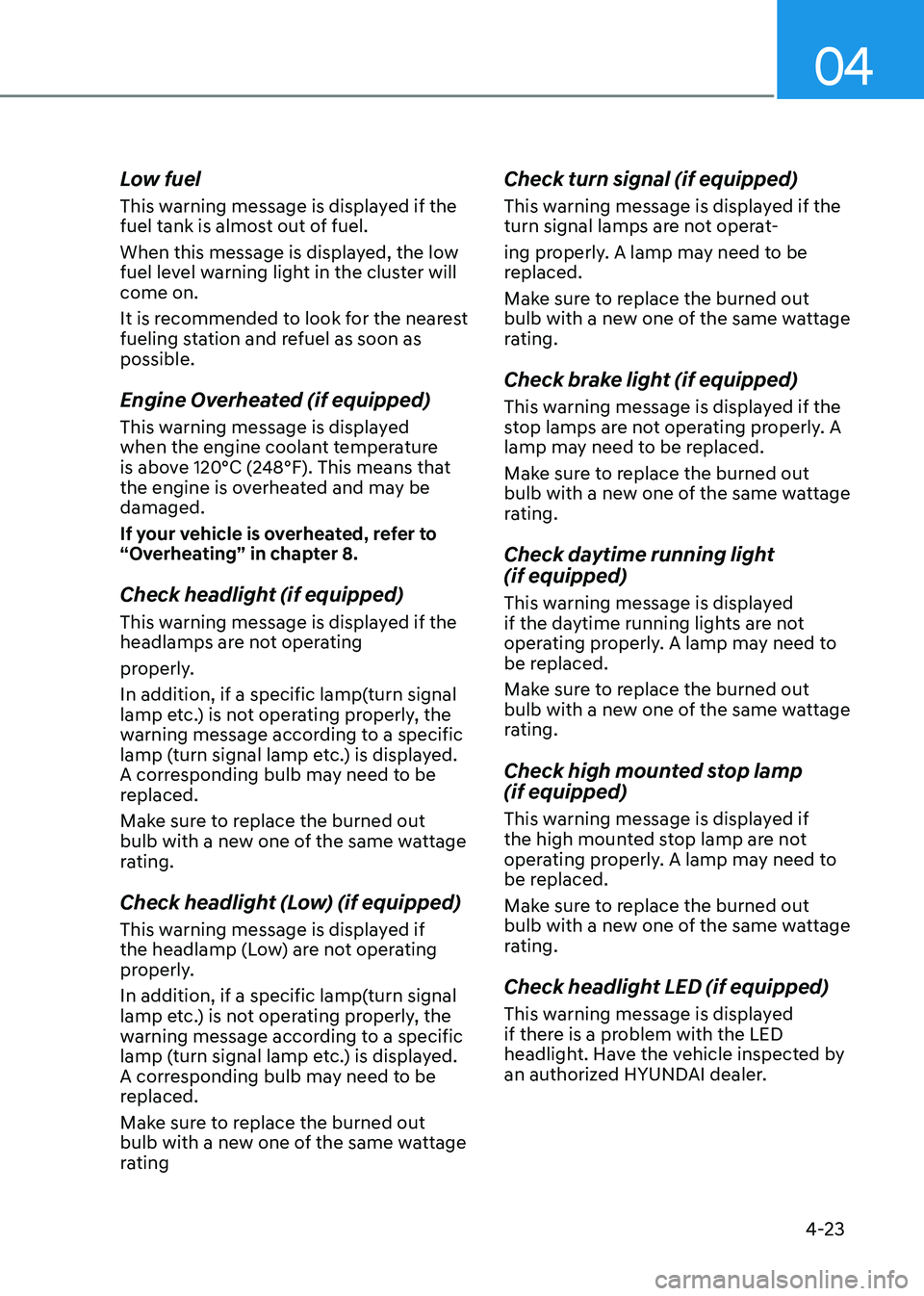
04
4-23
Low fuel
This warning message is displayed if the
fuel tank is almost out of fuel.
When this message is displayed, the low
fuel level warning light in the cluster will come on.
It is recommended to look for the nearest
fueling station and refuel as soon as possible.
Engine Overheated (if equipped)
This warning message is displayed
when the engine coolant temperature
is above 120°C (248°F). This means that
the engine is overheated and may be damaged.
If your vehicle is overheated, refer to
“Overheating” in chapter 8.
Check headlight (if equipped)
This warning message is displayed if the
headlamps are not operating
properly.
In addition, if a specific lamp(turn signal
lamp etc.) is not operating properly, the
warning message according to a specific
lamp (turn signal lamp etc.) is displayed.
A corresponding bulb may need to be
replaced.
Make sure to replace the burned out
bulb with a new one of the same wattage
rating.
Check headlight (Low) (if equipped)
This warning message is displayed if
the headlamp (Low) are not operating
properly.
In addition, if a specific lamp(turn signal
lamp etc.) is not operating properly, the
warning message according to a specific
lamp (turn signal lamp etc.) is displayed.
A corresponding bulb may need to be
replaced.
Make sure to replace the burned out
bulb with a new one of the same wattage
rating
Check turn signal (if equipped)
This warning message is displayed if the
turn signal lamps are not operat-
ing properly. A lamp may need to be
replaced.
Make sure to replace the burned out
bulb with a new one of the same wattage
rating.
Check brake light (if equipped)
This warning message is displayed if the
stop lamps are not operating properly. A
lamp may need to be replaced.
Make sure to replace the burned out
bulb with a new one of the same wattage
rating.
Check daytime running light (if equipped)
This warning message is displayed
if the daytime running lights are not
operating properly. A lamp may need to
be replaced.
Make sure to replace the burned out
bulb with a new one of the same wattage
rating.
Check high mounted stop lamp (if equipped)
This warning message is displayed if
the high mounted stop lamp are not
operating properly. A lamp may need to
be replaced.
Make sure to replace the burned out
bulb with a new one of the same wattage
rating.
Check headlight LED (if equipped)
This warning message is displayed
if there is a problem with the LED
headlight. Have the vehicle inspected by
an authorized HYUNDAI dealer.
Page 131 of 529
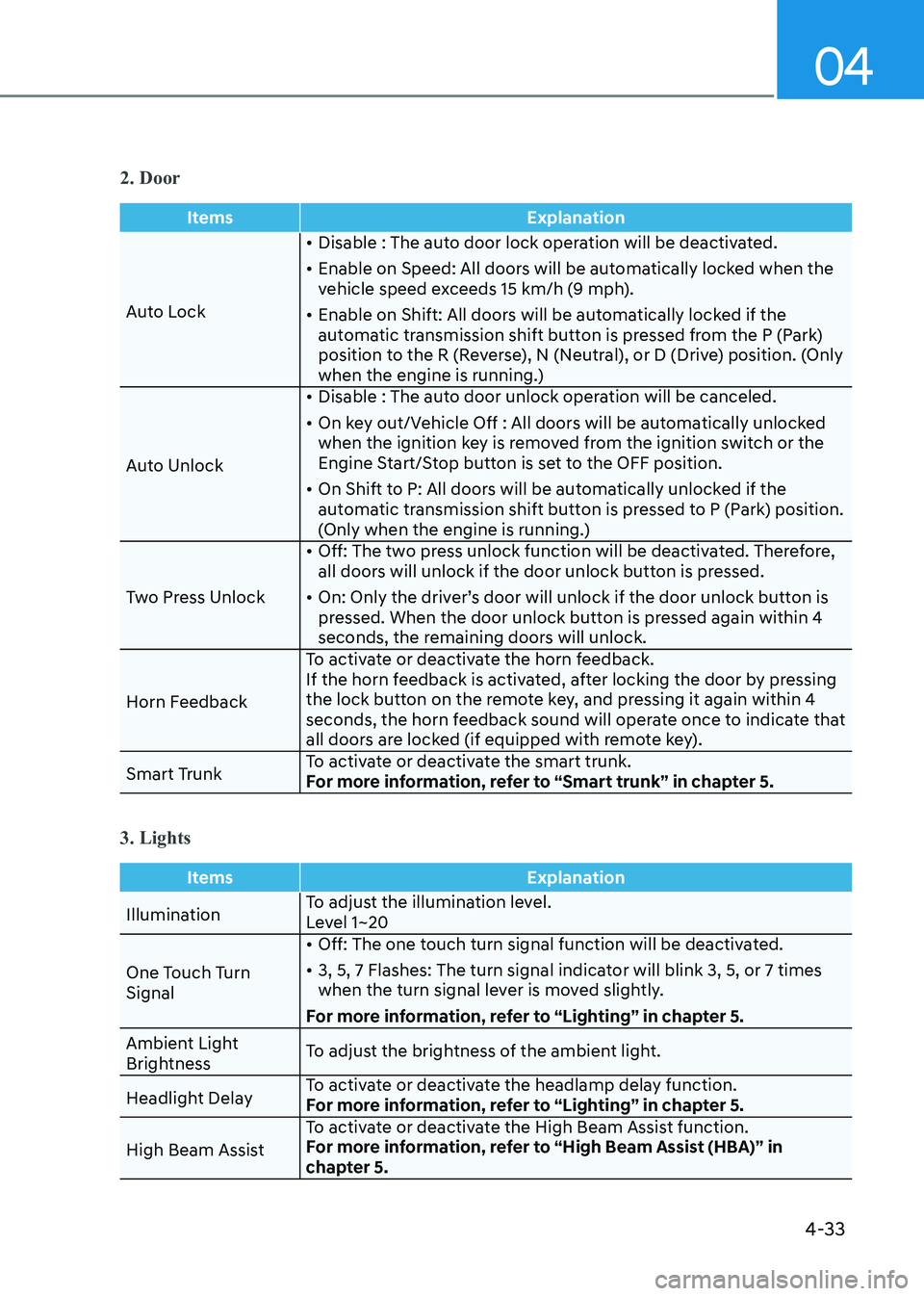
04
4-33
2. Door
ItemsExplanation
Auto Lock•
Disable : The auto door lock operation will be deactivated.
• Enable on Speed: All doors will be automatically locked when the
vehicle speed exceeds 15 km/h (9 mph).
• Enable on Shift: All doors will be automatically locked if the
automatic transmission shift button is pressed from the P (Park)
position to the R (Reverse), N (Neutral), or D (Drive) position. (Only
when the engine is running.)
Auto Unlock •
Disable : The auto door unlock operation will be canceled.
• On key out/Vehicle Off : All doors will be automatically unlocked
when the ignition key is removed from the ignition switch or the
Engine Start/Stop button is set to the OFF position.
• On Shift to P: All doors will be automatically unlocked if the
automatic transmission shift button is pressed to P (Park) position.
(Only when the engine is running.)
Two Press Unlock •
Off: The two press unlock function will be deactivated. Therefore,
all doors will unlock if the door unlock button is pressed.
• On: Only the driver’s door will unlock if the door unlock button is
pressed. When the door unlock button is pressed again within 4
seconds, the remaining doors will unlock.
Horn Feedback To activate or deactivate the horn feedback.
If the horn feedback is activated, after locking the door by pressing
the lock button on the remote key, and pressing it again within 4
seconds, the horn feedback sound will operate once to indicate that
all doors are locked (if equipped with remote key).
Smart Trunk To activate or deactivate the smart trunk.
For more information, refer to “Smart trunk” in chapter 5.
3. Lights
Items
Explanation
IlluminationTo adjust the illumination level.
Level 1~20
One Touch Turn Signal •
Off: The one touch turn signal function will be deactivated.
• 3, 5, 7 Flashes: The turn signal indicator will blink 3, 5, or 7 times
when the turn signal lever is moved slightly.
For more information, refer to “Lighting” in chapter 5.
Ambient Light
Brightness To adjust the brightness of the ambient light.
Headlight Delay To activate or deactivate the headlamp delay function.
For more information, refer to “Lighting” in chapter 5.
High Beam Assist To activate or deactivate the High Beam Assist function.
For more information, refer to “High Beam Assist (HBA)” in
chapter 5.
Page 144 of 529
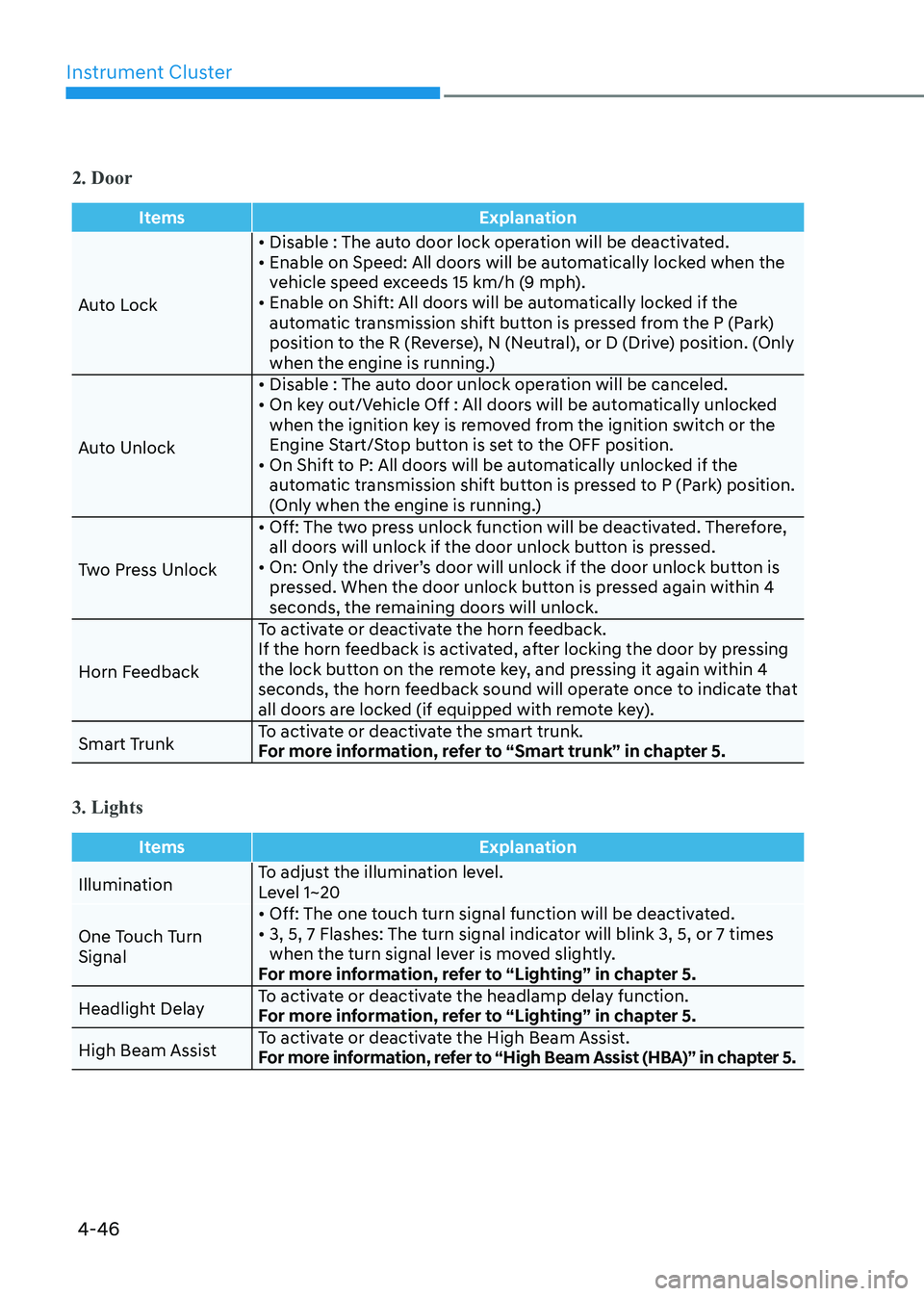
Instrument Cluster
4-46
2. Door
ItemsExplanation
Auto Lock• Disable : The auto door lock operation will be deactivated.
• Enable on Speed: All doors will be automatically locked when the
vehicle speed exceeds 15 km/h (9 mph).
• Enable on Shift: All doors will be automatically locked if the
automatic transmission shift button is pressed from the P (Park)
position to the R (Reverse), N (Neutral), or D (Drive) position. (Only
when the engine is running.)
Auto Unlock • Disable : The auto door unlock operation will be canceled.
• On key out/Vehicle Off : All doors will be automatically unlocked
when the ignition key is removed from the ignition switch or the
Engine Start/Stop button is set to the OFF position.
• On Shift to P: All doors will be automatically unlocked if the automatic transmission shift button is pressed to P (Park) position.
(Only when the engine is running.)
Two Press Unlock • Off: The two press unlock function will be deactivated. Therefore,
all doors will unlock if the door unlock button is pressed.
• On: Only the driver’s door will unlock if the door unlock button is pressed. When the door unlock button is pressed again within 4
seconds, the remaining doors will unlock.
Horn Feedback To activate or deactivate the horn feedback.
If the horn feedback is activated, after locking the door by pressing
the lock button on the remote key, and pressing it again within 4
seconds, the horn feedback sound will operate once to indicate that
all doors are locked (if equipped with remote key).
Smart Trunk To activate or deactivate the smart trunk.
For more information, refer to “Smart trunk” in chapter 5.
3. Lights
Items
Explanation
IlluminationTo adjust the illumination level.
Level 1~20
One Touch Turn Signal • Off: The one touch turn signal function will be deactivated.
• 3, 5, 7 Flashes: The turn signal indicator will blink 3, 5, or 7 times
when the turn signal lever is moved slightly.
For more information, refer to “Lighting” in chapter 5.
Headlight Delay To activate or deactivate the headlamp delay function.
For more information, refer to “Lighting” in chapter 5.
High Beam Assist To activate or deactivate the High Beam Assist.
For more information, refer to “High Beam Assist (HBA)” in chapter 5.
Page 149 of 529
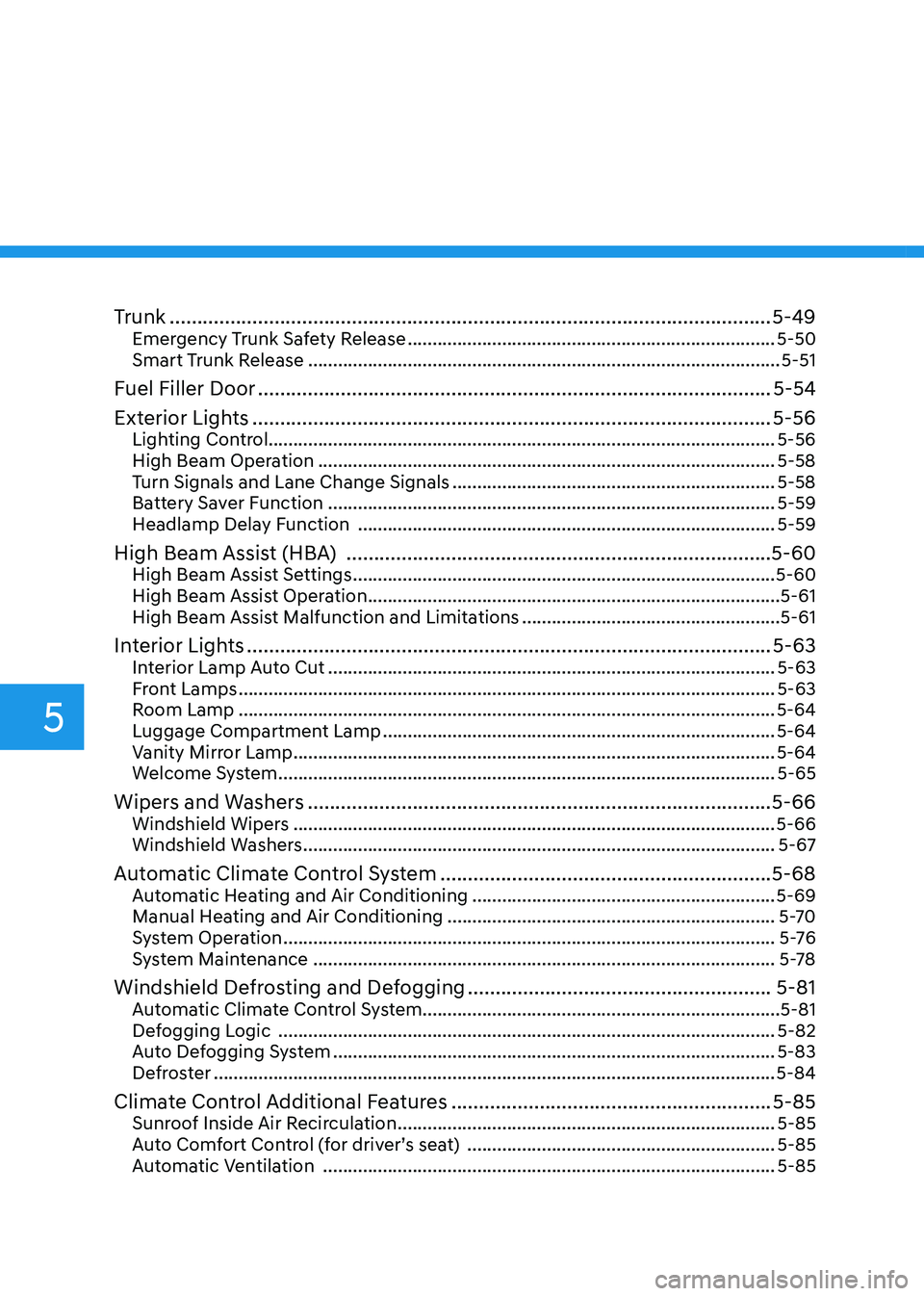
Trunk ............................................................................................................. 5-49
Emergency Trunk Safety Release .......................................................................... 5-50
Smart Trunk Release ............................................................................................... 5-51
Fuel Filler Door ............................................................................................. 5-54
Exterior Lights .............................................................................................. 5-56
Lighting Control...................................................................................................... 5-56
High Beam Operation ............................................................................................ 5-58
Turn Signals and Lane Change Signals ................................................................. 5-58
Battery Saver Function .......................................................................................... 5-59
Headlamp Delay Function .................................................................................... 5-59
High Beam Assist (HBA) ............................................................................. 5-60
High Beam Assist Settings ..................................................................................... 5-60
High Beam Assist Operation ................................................................................... 5-61
High Beam Assist Malfunction and Limitations ....................................................5-61
Interior Lights ............................................................................................... 5-63
Interior Lamp Auto Cut .......................................................................................... 5-63
Front Lamps ............................................................................................................ 5-63
Room Lamp ............................................................................................................ 5-64
Luggage Compartment Lamp ............................................................................... 5-64
Vanity Mirror Lamp ................................................................................................. 5-64
Welcome System .................................................................................................... 5-65
Wipers and Washers .................................................................................... 5-66
Windshield Wipers ................................................................................................. 5-66
Windshield Washers ............................................................................................... 5-67
Automatic Climate Control System ............................................................ 5-68
Automatic Heating and Air Conditioning .............................................................5-69
Manual Heating and Air Conditioning .................................................................. 5-70
System Operation ................................................................................................... 5 -76
System Maintenance ............................................................................................. 5-78
Windshield Defrosting and Defogging .......................................................5-81
Automatic Climate Control System........................................................................5-81
Defogging Logic .................................................................................................... 5-82
Auto Defogging System ......................................................................................... 5-83
Defroster ................................................................................................................. 5-84
Climate Control Additional Features ..........................................................5-85
Sunroof Inside Air Recirculation ............................................................................ 5-85
Auto Comfort Control (for driver’s seat) ..............................................................5-85
Automatic Ventilation ........................................................................................... 5-85
5
Page 177 of 529
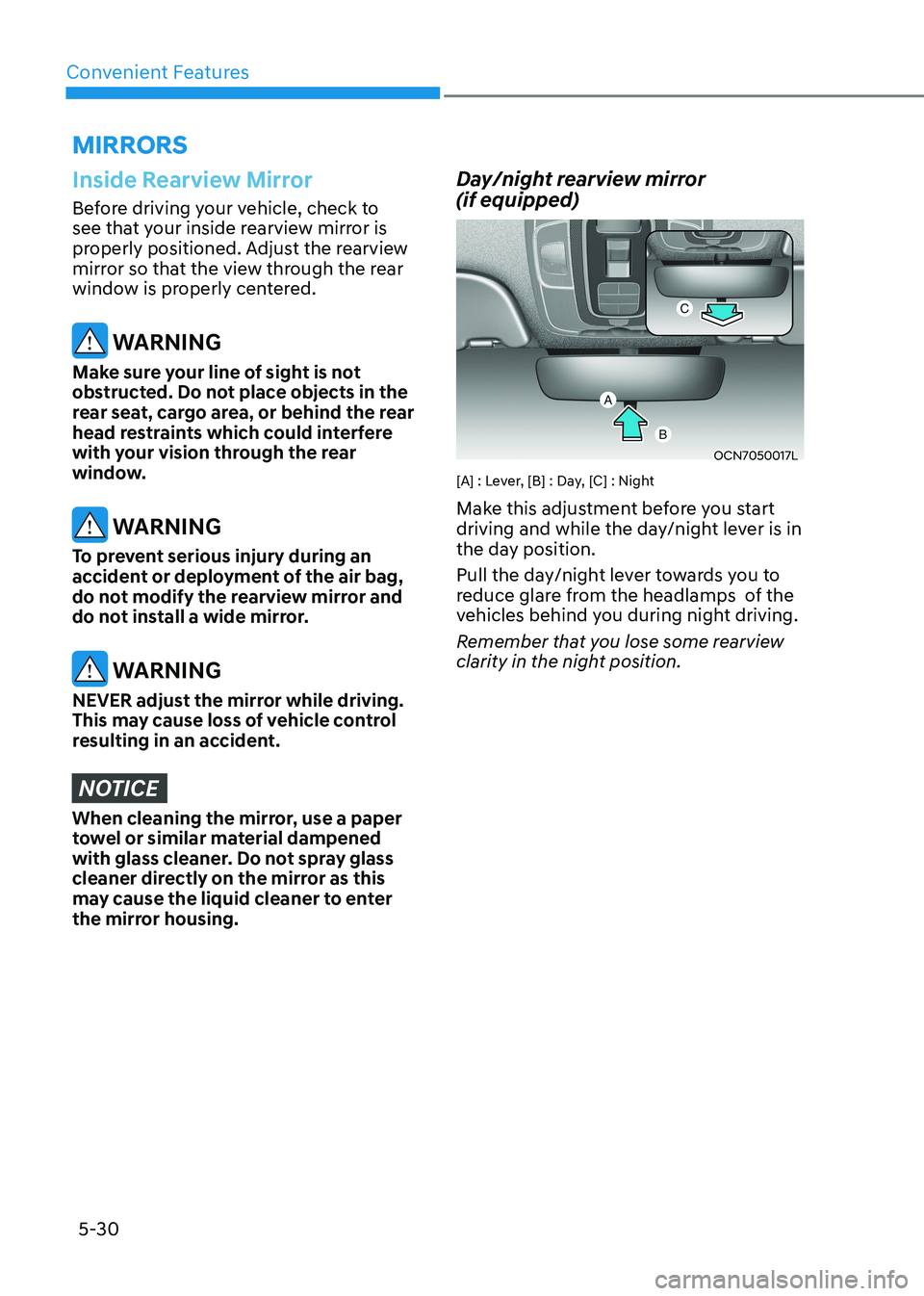
Convenient Features
5-30
Inside Rearview Mirror
Before driving your vehicle, check to
see that your inside rearview mirror is
properly positioned. Adjust the rearview
mirror so that the view through the rear
window is properly centered.
WARNING
Make sure your line of sight is not
obstructed. Do not place objects in the
rear seat, cargo area, or behind the rear
head restraints which could interfere
with your vision through the rear
window.
WARNING
To prevent serious injury during an
accident or deployment of the air bag,
do not modify the rearview mirror and
do not install a wide mirror.
WARNING
NEVER adjust the mirror while driving.
This may cause loss of vehicle control
resulting in an accident.
NOTICE
When cleaning the mirror, use a paper
towel or similar material dampened
with glass cleaner. Do not spray glass
cleaner directly on the mirror as this
may cause the liquid cleaner to enter
the mirror housing. Day/night rearview mirror (if equipped)
OCN7050017L
[A] : Lever, [B] : Day, [C] : Night
Make this adjustment before you start
driving and while the day/night lever is in
the day position.
Pull the day/night lever towards you to
reduce glare from the headlamps of the
vehicles behind you during night driving.
Remember that you lose some rearview
clarity in the night position.
miRRORS