AUX HYUNDAI ELANTRA LIMITED 2017 User Guide
[x] Cancel search | Manufacturer: HYUNDAI, Model Year: 2017, Model line: ELANTRA LIMITED, Model: HYUNDAI ELANTRA LIMITED 2017Pages: 586, PDF Size: 15.29 MB
Page 294 of 586
![HYUNDAI ELANTRA LIMITED 2017 User Guide 4-42
Multimedia System
MENU : iPod®
In iPod®mode, press the [MENU]
button to set the Repeat, Random,
Information and Search features.
Repeat : [1] Button
Repeat the current song.
Press RPT again to HYUNDAI ELANTRA LIMITED 2017 User Guide 4-42
Multimedia System
MENU : iPod®
In iPod®mode, press the [MENU]
button to set the Repeat, Random,
Information and Search features.
Repeat : [1] Button
Repeat the current song.
Press RPT again to](/img/35/56088/w960_56088-293.png)
4-42
Multimedia System
MENU : iPod®
In iPod®mode, press the [MENU]
button to set the Repeat, Random,
Information and Search features.
Repeat : [1] Button
Repeat the current song.
Press RPT again to turn repeat off.
Random : [2] Button
Plays all songs within the currently
playing category in random order.
Press RDM again to turn off.
Information : [3] Button
Displays information for the current
song.
Press the [MENU] button to turn off
info display.
Search : [4] Button
Displays iPod®category list.
While in iPod
®category sublists,
press the [MENU] button to move up
to the parent category.
MENU : AUX
AUX is used to play external MEDIA
currently connected with the AUX
terminal.
AUX mode will automatically start
when an external device is connect-
ed with the AUX terminal.
If an external device is connected,
you can also press the [MENU] but-
ton to change to AUX mode.
AUX mode cannot be started unless
there is an external device connect-
ed to the AUX terminal.
Information - Using the AUX
Fully insert the AUX cable into the
AUX terminal for use.i
Page 297 of 586
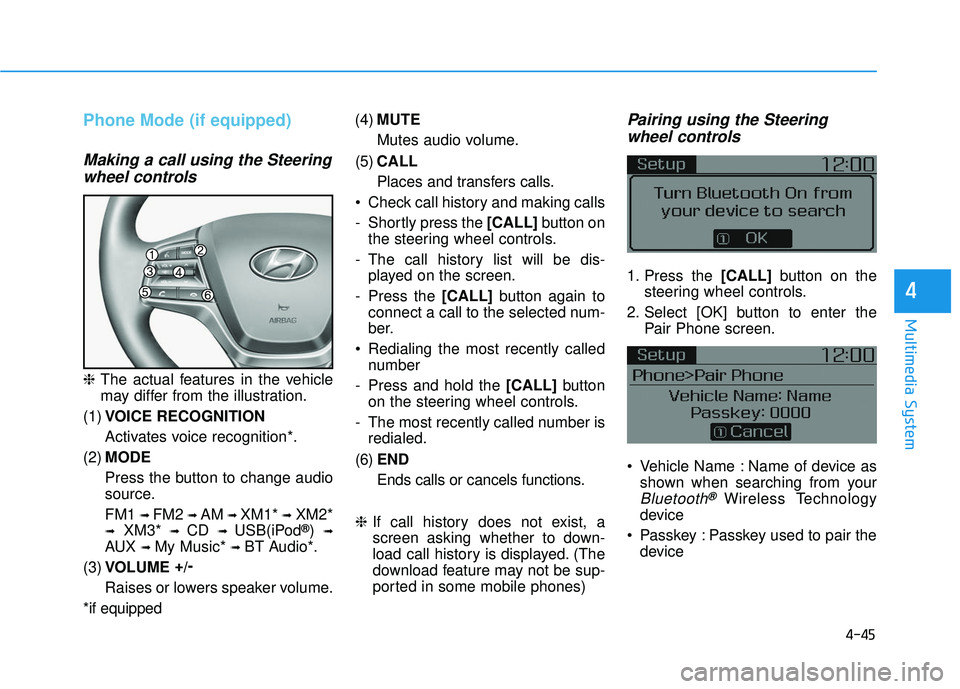
4-45
Multimedia System
4
Phone Mode (if equipped)
Making a call using the Steeringwheel controls
❈ The actual features in the vehicle
may differ from the illustration.
(1) VOICE RECOGNITION
Activates voice recognition*.
(2) MODE
Press the button to change audio
source.
FM1
➟ FM2 ➟ AM ➟ XM1*➟XM2*
➟XM3*➟ CD ➟ USB(iPod®) ➟
AUX ➟ My Music*➟ BT Audio*.
(3) VOLUME +
/-
Raises or lowers speaker volume.
*if equipped (4)
MUTE
Mutes audio volume.
(5) CALL
Places and transfers calls.
Check call history and making calls
- Shortly press the [CALL] button on
the steering wheel controls.
- The call history list will be dis- played on the screen.
- Press the [CALL] button again to
connect a call to the selected num-
ber.
Redialing the most recently called number
- Press and hold the [CALL] button
on the steering wheel controls.
- The most recently called number is redialed.
(6) END
Ends calls or cancels functions.
❈ If call history does not exist, a
screen asking whether to down-
load call history is displayed. (The
download feature may not be sup-
ported in some mobile phones)
Pairing using the Steering wheel controls
1. Press the [CALL] button on the
steering wheel controls.
2. Select [OK] button to enter the Pair Phone screen.
Vehicle Name : Name of device as shown when searching from your
Bluetooth®Wireless Technology
device
Passkey : Passkey used to pair the device
Page 305 of 586
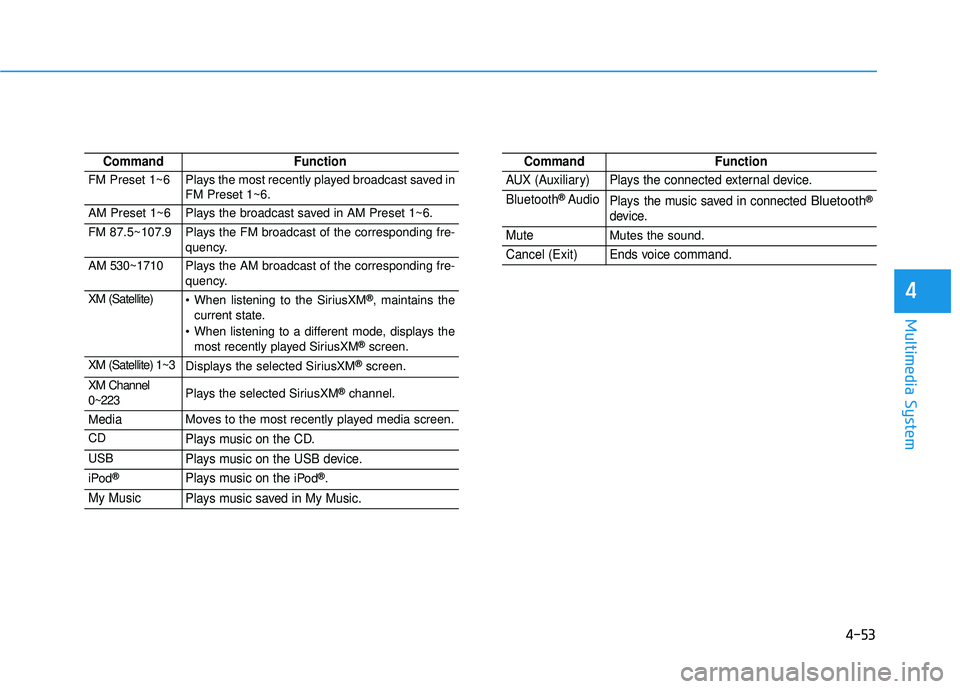
4-53
Multimedia System
4
CommandFunction
FM Preset 1~6Plays the most recently played broadcast saved in
FM Preset 1~6.
AM Preset 1~6Plays the broadcast saved in AM Preset 1~6.
FM 87.5~107.9Plays the FM broadcast of the corresponding fre-
quency.
AM 530~1710Plays the AM broadcast of the corresponding fre-
quency.
XM (Satellite) When listening to the SiriusXM®, maintains the
current state.
When listening to a different mode, displays the most recently played SiriusXM
®screen.
XM (Satellite) 1~3Displays the selected SiriusXM®screen.
XM Channel
0~223Plays the selected SiriusXM®channel.
MediaMoves to the most recently played media screen.
CDPlays music on the CD.
USBPlays music on the USB device.
iPod®Plays music on theiPod®.
My MusicPlays music saved in My Music.
CommandFunction
AUX (Auxiliary)Plays the connected external device.
Bluetooth®AudioPlays the music saved in connected Bluetooth®
device.
MuteMutes the sound.
Cancel (Exit)Ends voice command.
Page 576 of 586
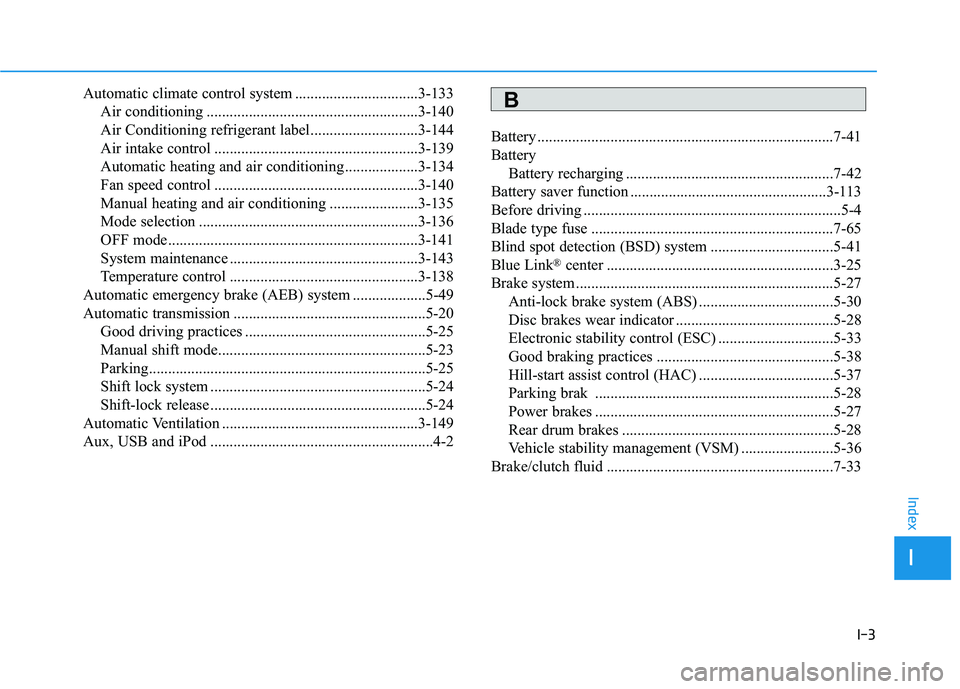
I-3
Automatic climate control system ................................3-133Air conditioning .......................................................3-140
Air Conditioning refrigerant label............................3-144
Air intake control .....................................................3-139
Automatic heating and air conditioning ...................3-134
Fan speed control .....................................................3-140
Manual heating and air conditioning .......................3-135
Mode selection .........................................................3-136
OFF mode.................................................................3-141
System maintenance .................................................3-143
Temperature control .................................................3-138
Automatic emergency brake (AEB) system ...................5-49
Automatic transmission ..................................................5-20 Good driving practices ...............................................5-25
Manual shift mode......................................................5-23
Parking........................................................................\
5-25
Shift lock system ........................................................5-24
Shift-lock release ........................................................5-24
Automatic Ventilation ...................................................3-149
Aux, USB and iPod ..........................................................4-2 Battery ........................................................................\
.....7-41
Battery
Battery recharging ......................................................7-42
Battery saver function ...................................................3-113
Before driving ...................................................................5-4
Blade type fuse ...............................................................7-65
Blind spot detection (BSD) system ................................5-41
Blue Link
®center ...........................................................3-25
Brake system ...................................................................5-27 Anti-lock brake system (ABS) ...................................5-30
Disc brakes wear indicator .........................................5-28
Electronic stability control (ESC) ..............................5-33
Good braking practices ..............................................5-38
Hill-start assist control (HAC) ...................................5-37
Parking brak ..............................................................5-28
Power brakes ..............................................................5-27
Rear drum brakes .......................................................5-28
Vehicle stability management (VSM) ........................5-36
Brake/clutch fluid ...........................................................7-33
I
Index
B
Page 582 of 586
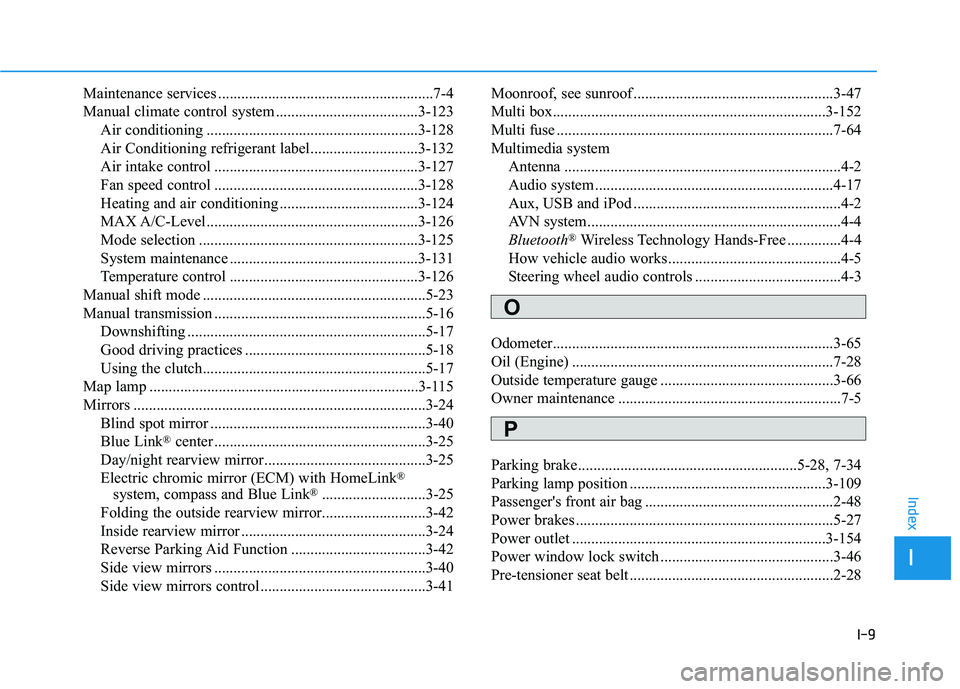
I-9
Maintenance services ........................................................7-4
Manual climate control system .....................................3-123Air conditioning .......................................................3-128
Air Conditioning refrigerant label............................3-132
Air intake control .....................................................3-127
Fan speed control .....................................................3-128
Heating and air conditioning ....................................3-124
MAX A/C-Level.......................................................3-126
Mode selection .........................................................3-125
System maintenance .................................................3-131
Temperature control .................................................3-126
Manual shift mode ..........................................................5-23
Manual transmission .......................................................5-16 Downshifting ..............................................................5-17
Good driving practices ...............................................5-18
Using the clutch..........................................................5-17
Map lamp ......................................................................3-\
115
Mirrors ........................................................................\
....3-24 Blind spot mirror ........................................................3-40
Blue Link
®center .......................................................3-25
Day/night rearview mirror..........................................3-25
Electric chromic mirror (ECM) with HomeLink
®
system, compass and Blue Link®...........................3-25
Folding the outside rearview mirror...........................3-42
Inside rearview mirror ................................................3-24
Reverse Parking Aid Function ...................................3-42
Side view mirrors .......................................................3-40
Side view mirrors control ...........................................3-41 Moonroof, see sunroof ....................................................3-47
Multi box.......................................................................3\
-152
Multi fuse ........................................................................\
7-64
Multimedia system
Antenna ........................................................................\
4-2
Audio system ..............................................................4-17
Aux, USB and iPod ......................................................4-2
AVN system..................................................................4-4
Bluetooth
®Wireless Technology Hands-Free ..............4-4
How vehicle audio works .............................................4-5
Steering wheel audio controls ......................................4-3
Odometer........................................................................\
.3-65
Oil (Engine) ....................................................................7-28\
Outside temperature gauge .............................................3-66
Owner maintenance ..........................................................7-5
Parking brake.........................................................5-28, 7-34
Parking lamp position ...................................................3-109
Passenger's front air bag .................................................2-48
Power brakes ...................................................................5-27
Power outlet ..................................................................3-154
Power window lock switch .............................................3-46
Pre-tensioner seat belt .....................................................2-28
I
Index
O
P