fuse HYUNDAI ELANTRA SEL 2021 Owners Manual
[x] Cancel search | Manufacturer: HYUNDAI, Model Year: 2021, Model line: ELANTRA SEL, Model: HYUNDAI ELANTRA SEL 2021Pages: 570, PDF Size: 52.21 MB
Page 21 of 570
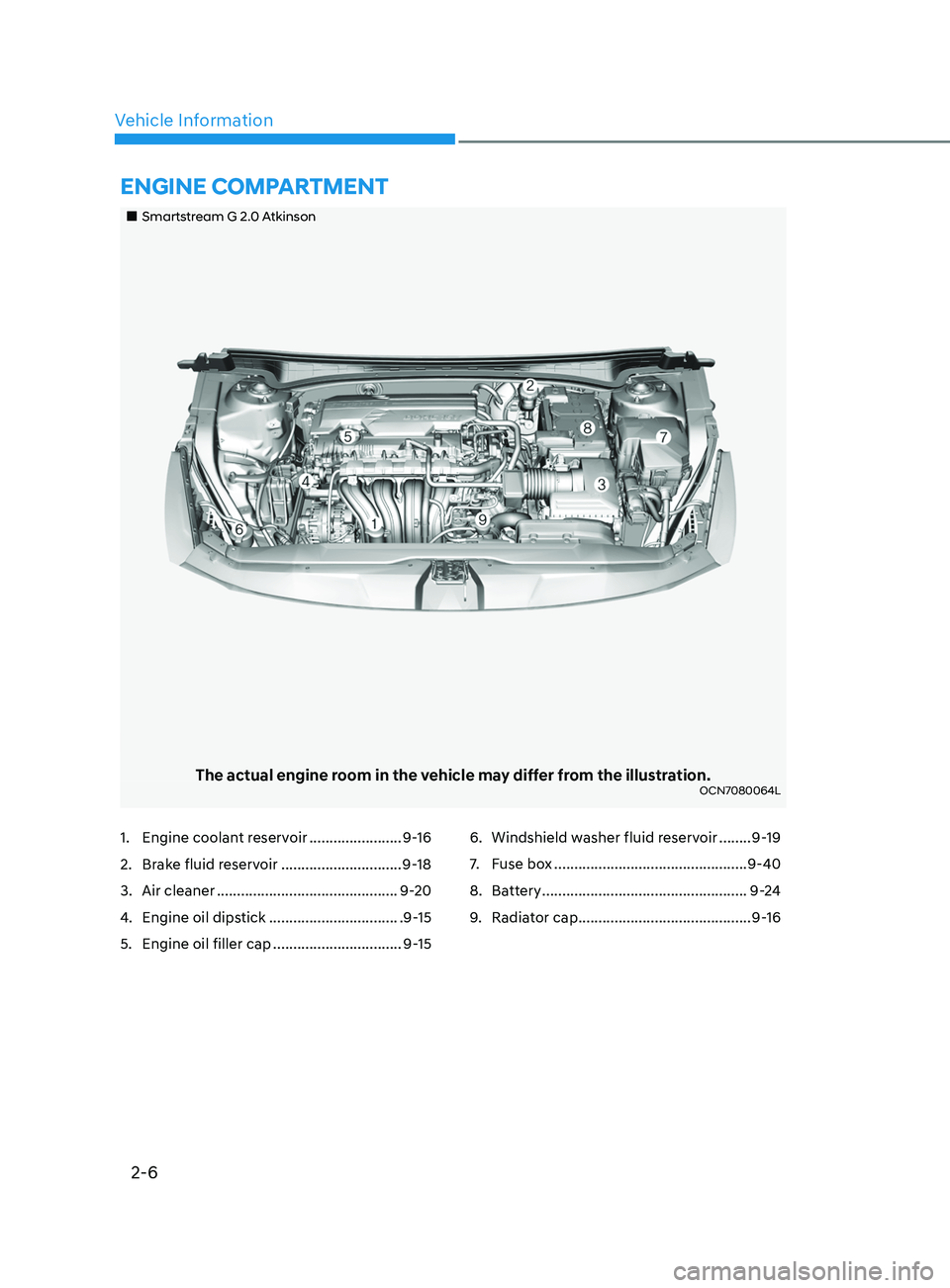
2-6
Vehicle Information
„„Smartstream G 2.0 Atkinson
The actual engine room in the vehicle may differ from the illustration.OCN7080064L
EnginE ComPartmEnt
1. Engine coolant reservoir .......................9- 16
2.
Brak
e fluid reservoir
.............................. 9-
18
3.
Air cleaner ............................................. 9-
20
4.
Engine oil dips
tick
................................ .9-
15
5.
Engine oil filler cap ................................ 9-
156. Windshield washer fluid r
eservoir ........
9- 19
7.
Fuse bo
x
................................................9-40
8.
Batt
ery
...................................................9-2
4
9.
Radiat
or cap
...........................................9-
16
Page 88 of 570
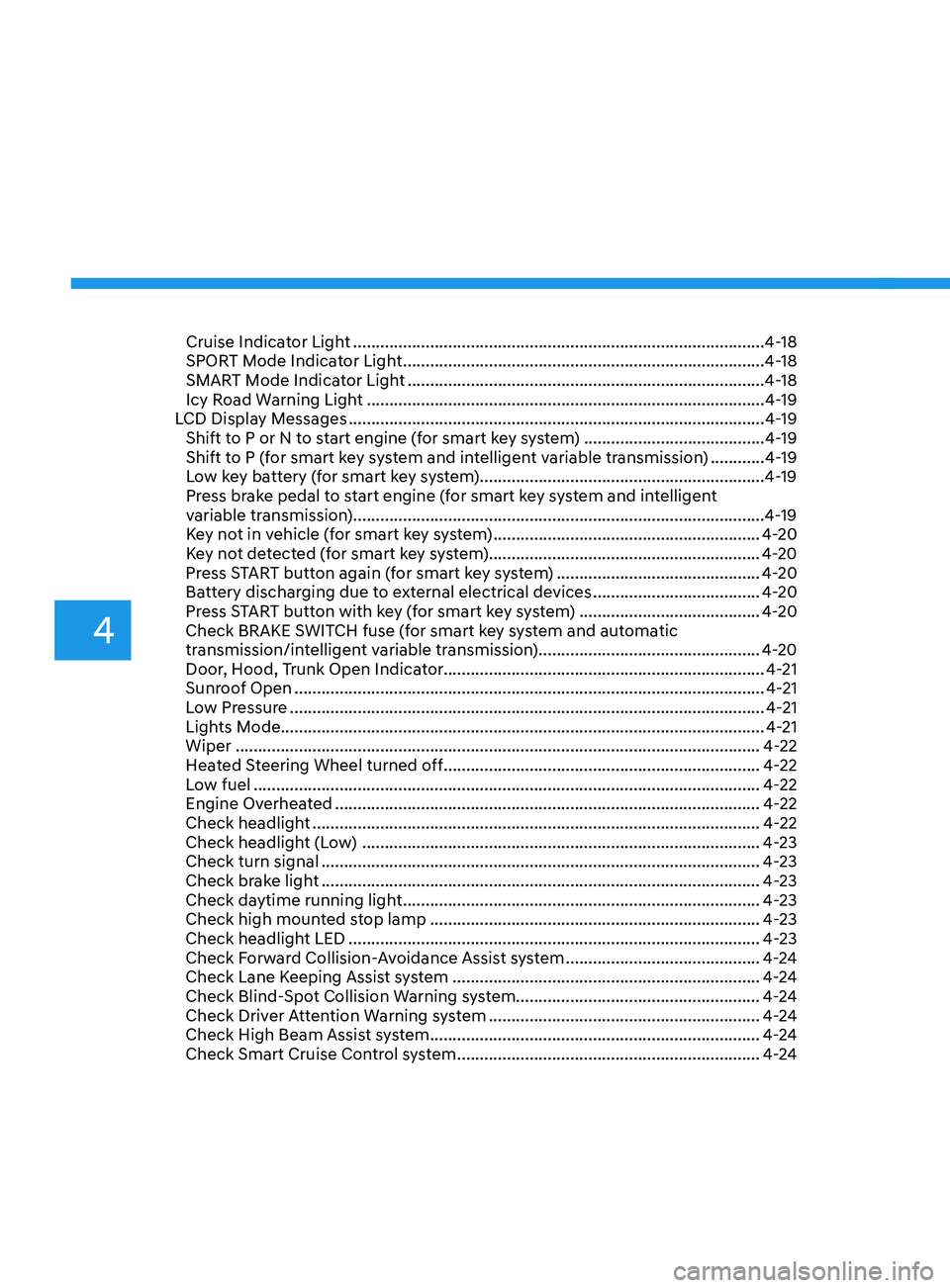
Cruise Indicator Light ........................................................................\
...................4-18
SPOR T Mode Indicator Light ........................................................................\
........ 4-
18
SMART Mode Indicator Light
........................................................................\
....... 4-
18
Icy Road Warning Light
........................................................................\
................ 4-
19
LCD Display Messages
........................................................................\
.................... 4-
19
Shift to P or N to start engine (for smart key system)
........................................ 4-
19
Shift to P (for smart key system and intelligent variable transmission)
............ 4-
19
Low key battery (for smart key system)...............................................................4-19
Press brake pedal to start engine (for smart key system and intelligent
variable transmission)......................................................................\
.....................4-19
Key not in vehicle (for smart key system)
........................................................... 4-20
K
ey not detected (for smart key system)............................................................ 4-20
Press START button again (for smart key system)
............................................. 4-
20
Battery discharging due to external electrical devices
..................................... 4-
20
Press START button with key (for smart key system)
........................................ 4-
20
Check BRAKE SWITCH fuse (for smart key system and automatic
transmission/intelligent variable transmission)................................................. 4-20
Door, Hood, Trunk Open Indicator....................................................................... 4-21
Sunroof Open
........................................................................\
................................ 4-
21
Low Pressure
........................................................................\
................................. 4-
21
Lights Mode........................................................................\
................................... 4-21
Wiper
........................................................................\
.....................................
.......4-22
Heated Steering Wheel turned off
...................................................................... 4-22
L
ow fuel
........................................................................\
.....................................
...4-22
Engine Overheated
........................................................................\
...................... 4-
22
Check headlight
........................................................................\
........................... 4-
22
Check headlight (Low)
........................................................................\
................ 4-
23
Check turn signal
........................................................................\
......................... 4-
23
Check brake light
........................................................................\
......................... 4-
23
Check daytime running light
........................................................................\
....... 4-
23
Check high mounted stop lamp
........................................................................\
. 4-
23
Check headlight LED
........................................................................\
................... 4-
23
Check Forward Collision-Avoidance Assist system
........................................... 4
-24
Check Lane Keeping Assist system
.................................................................... 4-2
4
Check Blind-Spot Collision Warning system...................................................... 4-24
Check Driver Attention Warning system
............................................................ 4
-24
Check High Beam Assist system
........................................................................\
. 4
-24
Check Smart Cruise Control system
................................................................... 4-2
4
4
Page 89 of 570
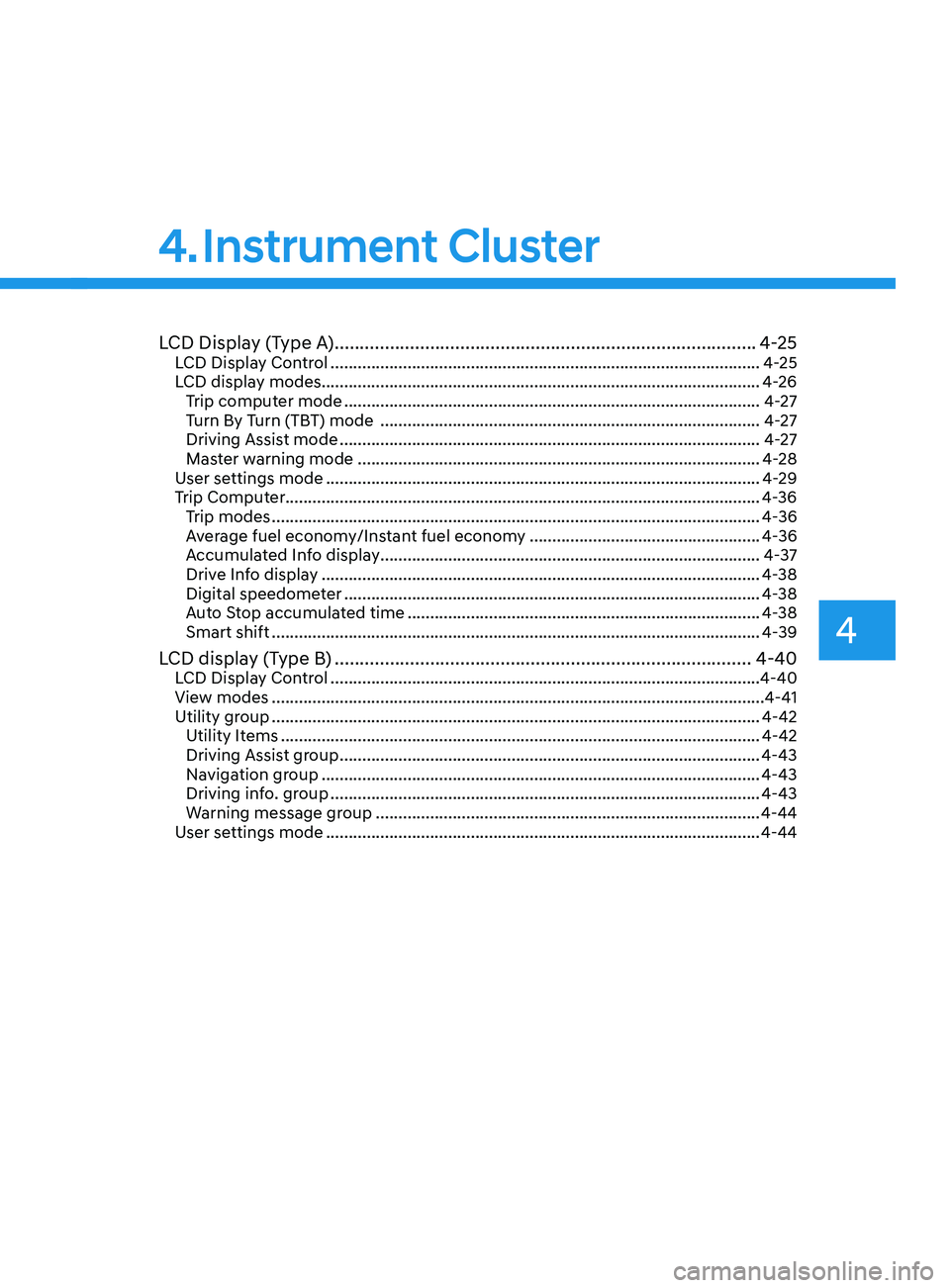
LCD Display (Type A) ........................................................................\
............4-25LCD Display Control ........................................................................\
....................... 4-25
L CD display modes........................................................................\
......................... 4-26Trip computer mode
........................................................................\
.................... 4-
27
Turn By Turn (TBT) mode
........................................................................\
............ 4-
27
Driving Assist mode
........................................................................\
..................... 4-
27
Master warning mode
........................................................................\
................. 4-
28
User settings mode
........................................................................\
........................ 4-
29
Trip Computer........................................................................\
................................. 4-36 Trip modes
........................................................................\
.................................... 4-
36
Average fuel economy/Instant fuel economy
................................................... 4-
36
Accumulated Info display
........................................................................\
............ 4-
37
Drive Info display
........................................................................\
......................... 4-
38
Digital speedometer
........................................................................\
.................... 4-
38
Auto Stop accumulated time
........................................................................\
...... 4-
38
Smart shift
........................................................................\
.................................... 4-
39
LCD display (Type B) ........................................................................\
...........4-40LCD Display Control ........................................................................\
....................... 4-40
View modes ........................................................................\
..................................... 4-4
1
Utility group
........................................................................\
.................................... 4-42
Utility It
ems
........................................................................\
.................................. 4-42
Driving Assis
t group
........................................................................\
..................... 4-43
Na
vigation group
........................................................................\
......................... 4-43
Driving in
fo. group
........................................................................\
....................... 4-43
W
arning message group
........................................................................\
............. 4-44
U
ser settings mode
........................................................................\
........................ 4-44
Cruise Indicator Light ........................................................................\
................... 4-18
SPORT Mode Indicator Light ........................................................................\
........ 4-18
SMART Mode Indicator Light ........................................................................\
....... 4-18
Icy Road Warning Light ........................................................................\
................ 4-19
LCD Display Messages ........................................................................\
.................... 4-19
Shift to P or N to start engine (for smart key system) ........................................ 4-19
Shift to P (for smart key system and intelligent variable transmission) ............ 4-19
Low key battery (for smart key system)...............................................................4-19
Press brake pedal to start engine (for smart key system and intelligent
variable transmission)......................................................................\
.....................4-19
Key not in vehicle (for smart key system) ...........................................................4-20
Key not detected (for smart key system)............................................................ 4-20
Press START button again (for smart key system) ............................................. 4-20
Battery discharging due to external electrical devices ..................................... 4-20
Press START button with key (for smart key system) ........................................ 4-20
Check BRAKE SWITCH fuse (for smart key system and automatic
transmission/intelligent variable transmission)................................................. 4-20
Door, Hood, Trunk Open Indicator....................................................................... 4-21
Sunroof Open ........................................................................\
................................ 4-21
Low Pressure ........................................................................\
................................. 4-21
Lights Mode........................................................................\
................................... 4-21
Wiper ........................................................................\
............................................ 4-22
Heated Steering Wheel turned off ...................................................................... 4-22
Low fuel ........................................................................\
........................................ 4-22
Engine Overheated ........................................................................\
...................... 4-22
Check headlight ........................................................................\
........................... 4-22
Check headlight (Low) ........................................................................\
................ 4-23
Check turn signal ........................................................................\
......................... 4-23
Check brake light ........................................................................\
......................... 4-23
Check daytime running light ........................................................................\
....... 4-23
Check high mounted stop lamp ........................................................................\
. 4-23
Check headlight LED ........................................................................\
................... 4-23
Check Forward Collision-Avoidance Assist system ........................................... 4-24
Check Lane Keeping Assist system .................................................................... 4-24
Check Blind-Spot Collision Warning system...................................................... 4-24
Check Driver Attention Warning system ............................................................ 4-24
Check High Beam Assist system ........................................................................\
. 4-24
Check Smart Cruise Control system ................................................................... 4-24
4. Instrument Cluster
4
Page 106 of 570
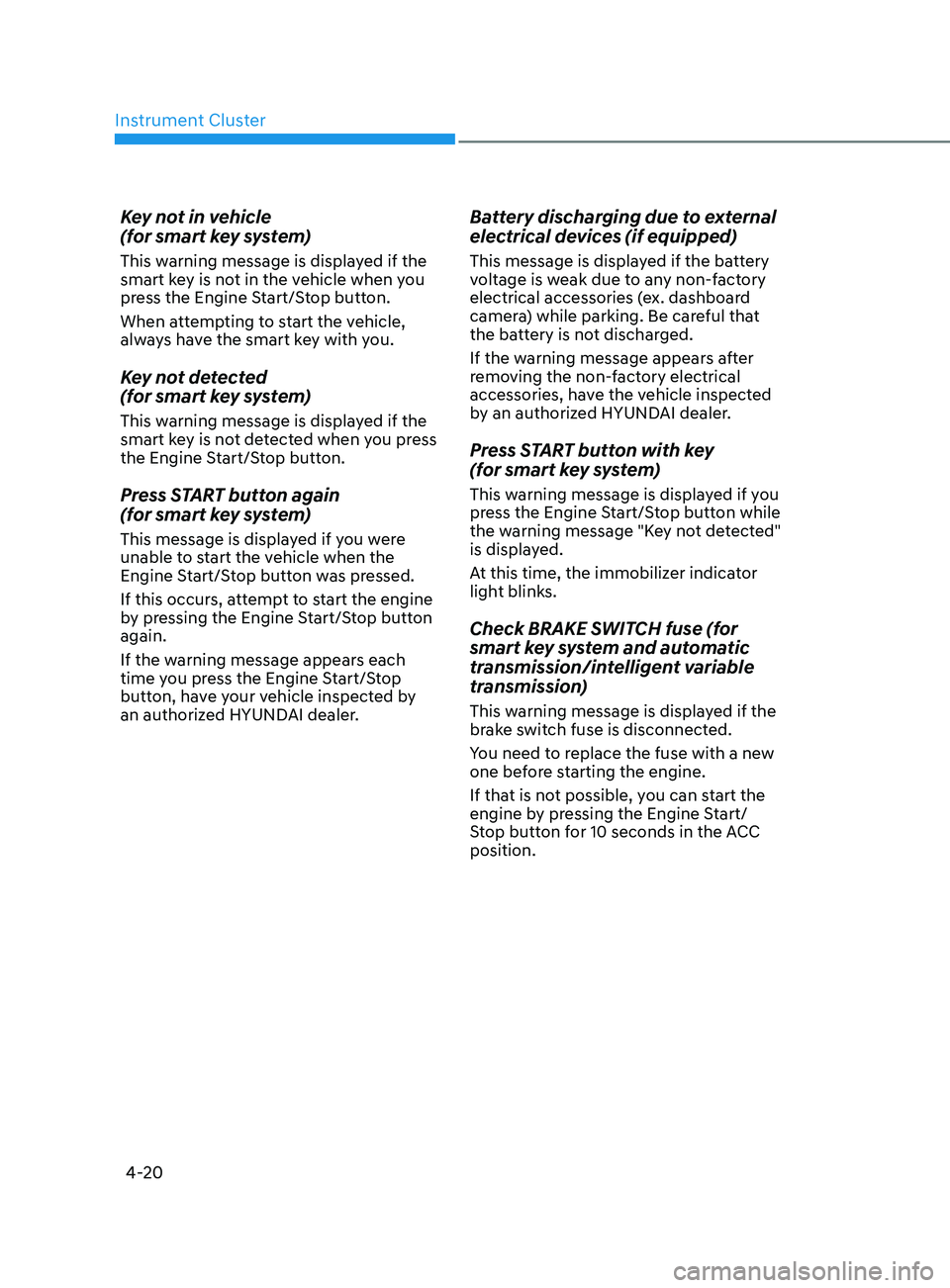
Instrument Cluster
4-20
Key not in vehicle
(for smart key system)
This warning message is displayed if the
smart key is not in the vehicle when you
press the Engine Start/Stop button.
When attempting to start the vehicle,
always have the smart key with you.
Key not detected
(for smart key system)
This warning message is displayed if the
smart key is not detected when you press
the Engine Start/Stop button.
Press START button again
(for smart key system)
This message is displayed if you were
unable to start the vehicle when the
Engine Start/Stop button was pressed.
If this occurs, attempt to start the engine
by pressing the Engine Start/Stop button
again.
If the warning message appears each
time you press the Engine Start/Stop
button, have your vehicle inspected by
an authorized HYUNDAI dealer.
Battery discharging due to external
electrical devices (if equipped)
This message is displayed if the battery
voltage is weak due to any non-factory
electrical accessories (ex. dashboard
camera) while parking. Be careful that
the battery is not discharged.
If the warning message appears after
removing the non-factory electrical
accessories, have the vehicle inspected
by an authorized HYUNDAI dealer.
Press START button with key
(for smart key system)
This warning message is displayed if you
press the Engine Start/Stop button while
the warning message "Key not detected"
is displayed.
At this time, the immobilizer indicator
light blinks.
Check BRAKE SWITCH fuse (for
smart key system and automatic
transmission/intelligent variable
transmission)
This warning message is displayed if the
brake switch fuse is disconnected.
You need to replace the fuse with a new
one before starting the engine.
If that is not possible, you can start the
engine by pressing the Engine Start/
Stop button for 10 seconds in the ACC
position.
Page 120 of 570
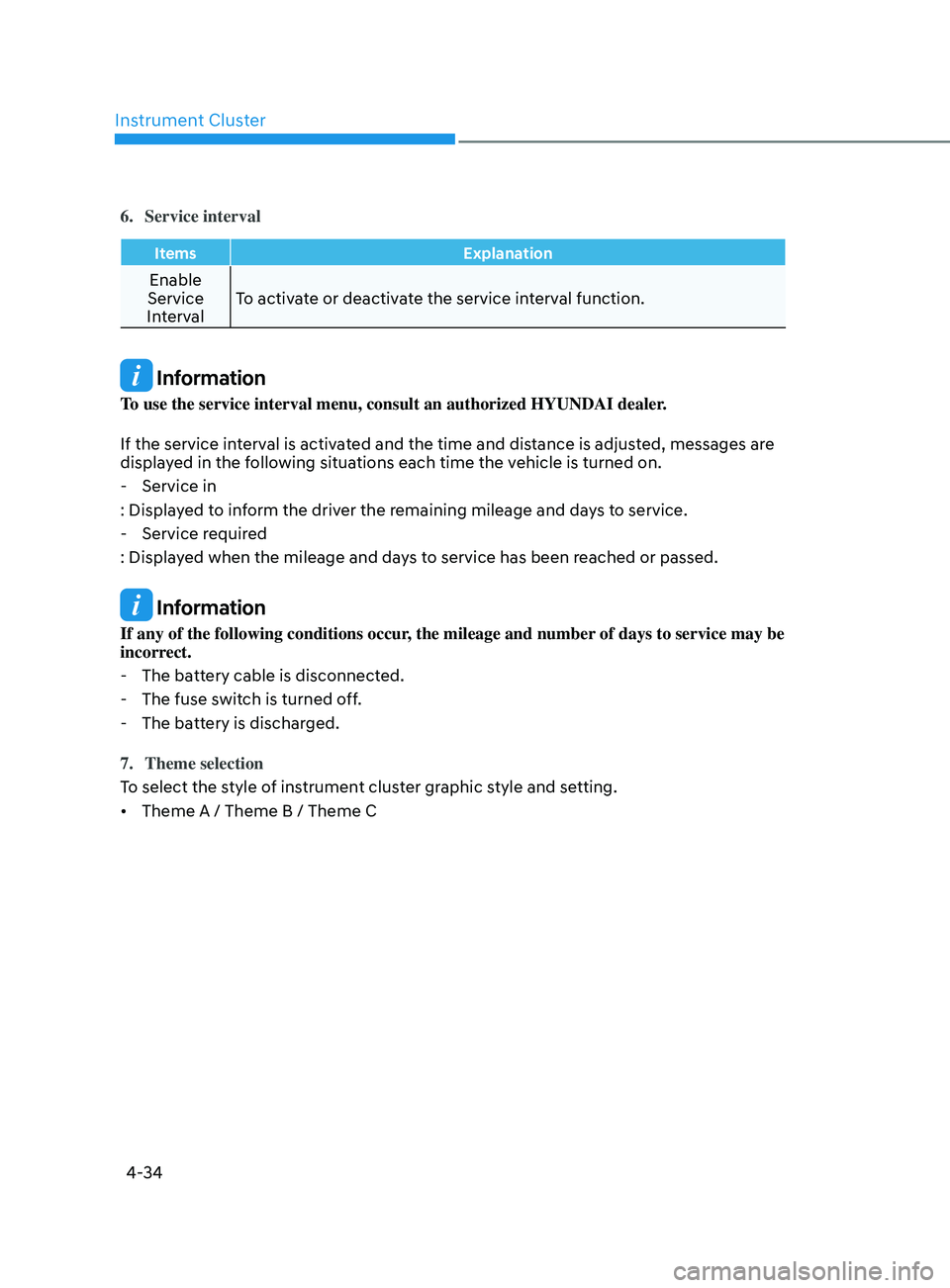
Instrument Cluster
4-34
6. Service interval
ItemsExplanation
Enable
Service
Interval To activate or deactivate the service interval function.
Information
To use the service interval menu, consult an authorized HYUNDAI dealer.
If the service interval is activated and the time and distance is adjusted, messages are
displayed in the following situations each time the vehicle is turned on.
- Service in
: Display
ed to inform the driver the remaining mileage and days to service.
- Service requir
ed
: Displayed when the mileage and days to service has been reached or passed.
Information
If any of the following conditions occur, the mileage and number of days to service may be
incorrect.
- The batt
ery cable is disconnected.
- The fuse swit
ch is turned off.
- The batt
ery is discharged.
7.
Theme selection
To select the s
tyle of instrument cluster graphic style and setting.
• Theme A / Theme B / Theme C
Page 135 of 570
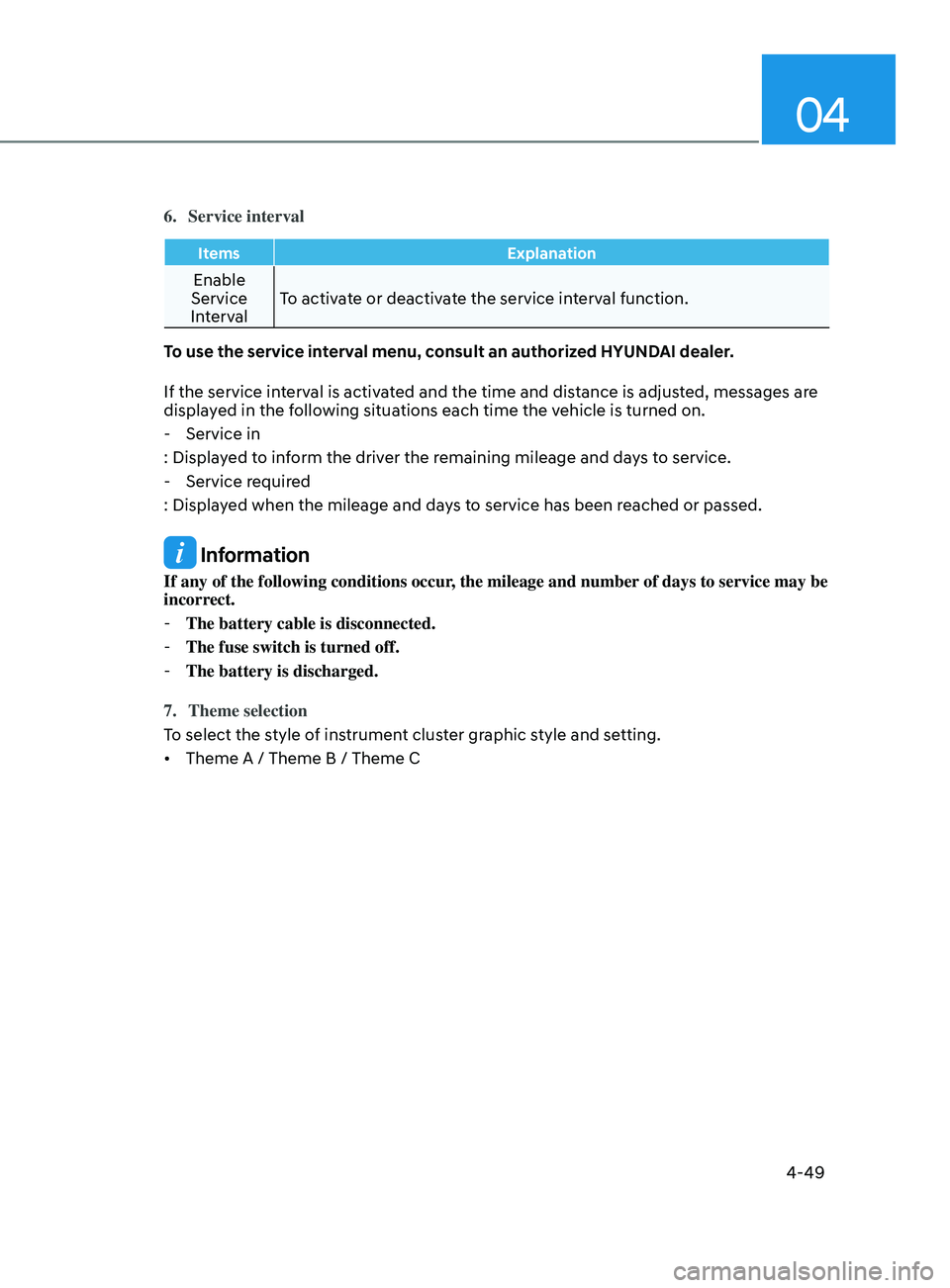
04
4-49
6. Service interval
ItemsExplanation
Enable
Service
Interval To activate or deactivate the service interval function.
To use the service interval menu, consult an authorized HYUNDAI dealer.
If the service interval is activated and the time and distance is adjusted, messages are
displayed in the following situations each time the vehicle is turned on.
- Service in
: Display
ed to inform the driver the remaining mileage and days to service.
- Service requir
ed
: Displayed when the mileage and days to service has been reached or passed.
Information
If any of the following conditions occur, the mileage and number of days to service may be
incorrect.
- The battery cable is disconnected.
-The fuse switch is turned off.
-The battery is discharged.
7.
Theme selection
To select the s
tyle of instrument cluster graphic style and setting.
• Theme A / Theme B / Theme C
Page 190 of 570
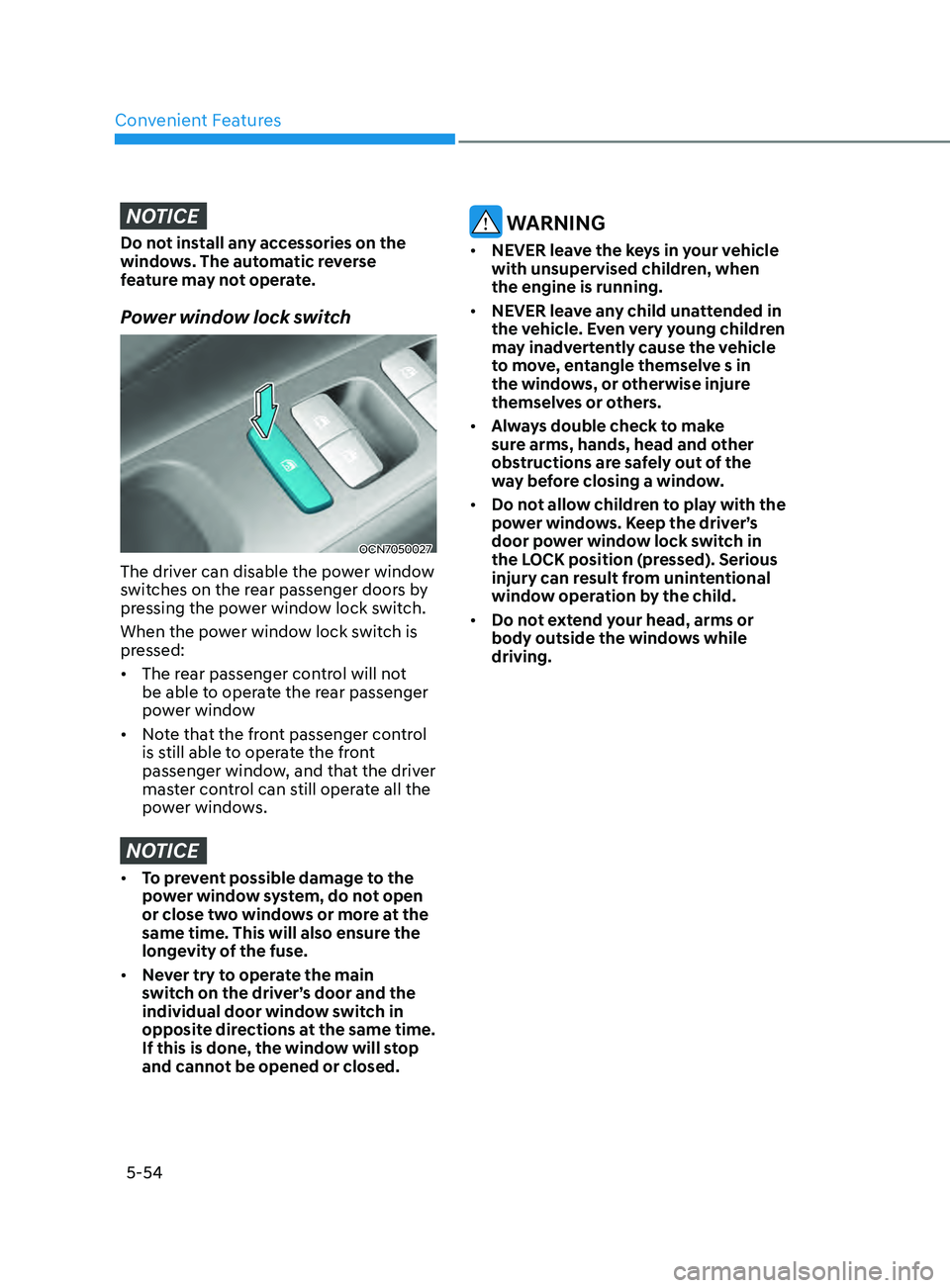
Convenient Features
5-54
NOTICE
Do not install any accessories on the
windows. The automatic reverse
feature may not operate.
Power window lock switch
OCN7050027
The driver can disable the power window
switches on the rear passenger doors by
pressing the power window lock switch.
When the power window lock switch is
pressed:
• The rear passenger control will not
be able to operate the rear passenger
power window
• Note that the front passenger control
is still able to operate the front
passenger window, and that the driver
master control can still operate all the
power windows.
NOTICE
• To prevent possible damage to the
power window system, do not open
or close two windows or more at the
same time. This will also ensure the
longevity of the fuse.
• Never try to operate the main
switch on the driver’s door and the
individual door window switch in
opposite directions at the same time.
If this is done, the window will stop
and cannot be opened or closed.
WARNING
• NEVER leave the keys in your vehicle
with unsupervised children, when
the engine is running.
• NEVER leave any child unattended in
the vehicle. Even very young children
may inadvertently cause the vehicle
to move, entangle themselve s in
the windows, or otherwise injure
themselves or others.
• Always double check to make
sure arms, hands, head and other
obstructions are safely out of the
way before closing a window.
• Do not allow children to play with the
power windows. Keep the driver’s
door power window lock switch in
the LOCK position (pressed). Serious
injury can result from unintentional
window operation by the child.
• Do not extend your head, arms or
body outside the windows while
driving.
Page 194 of 570
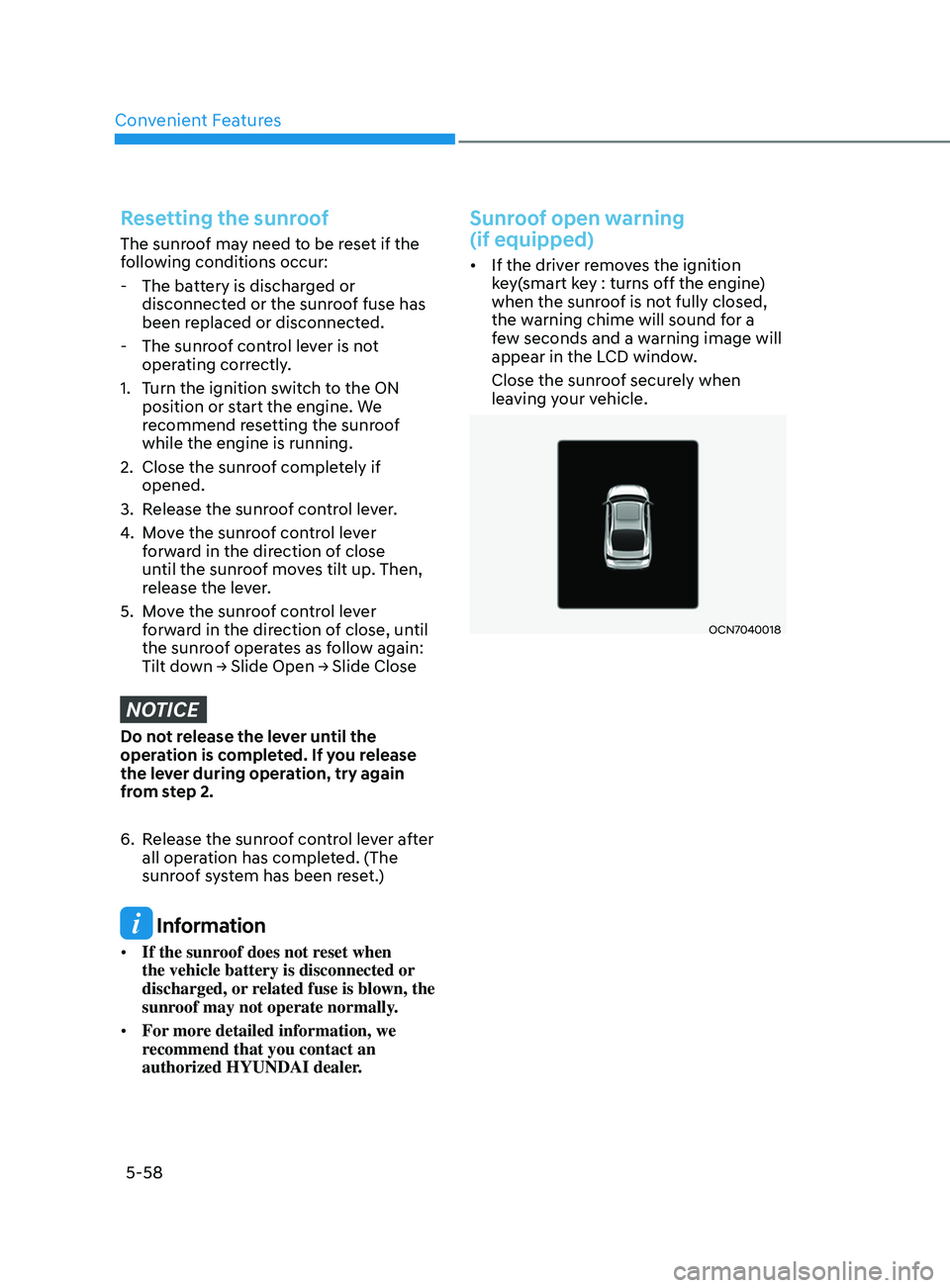
Convenient Features
5-58
Resetting the sunroof
The sunroof may need to be reset if the
following conditions occur:
- The batt
ery is discharged or
disconnected or the sunroof fuse has
been replaced or disconnected.
- The sunroo
f control lever is not
operating correctly.
1.
Turn the ignition s
witch to the ON
position or start the engine. We
recommend resetting the sunroof
while the engine is running.
2.
Close the sunroo
f completely if
opened.
3.
Release the sunr
oof control lever.
4.
Mo
ve the sunroof control lever
forward in the direction of close
until the sunroof moves tilt up. Then,
release the lever.
5.
Mo
ve the sunroof control lever
forward in the direction of close, until
the sunroof operates as follow again:
Tilt
do
wn
→ Slide Open → Slide Close
NOTICE
Do not release the lever until the
operation is completed. If you release
the lever during operation, try again
from step 2.
6.
Release the sunr
oof control lever after
all operation has completed. (The
sunroof system has been reset.)
Information
• If the sunroof does not reset when
the vehicle battery is disconnected or
discharged, or related fuse is blown, the
sunroof may not operate normally.
• For more detailed information, we
recommend that you contact an
authorized HYUNDAI dealer.
Sunroof open warning
(if equipped)
• If the driver removes the ignition
key(smart key : turns off the engine)
when the sunroof is not fully closed,
the warning chime will sound for a
few seconds and a warning image will
appear in the LCD window.
Close the sunroof securely when
leaving your vehicle.
OCN7040018
Page 249 of 570

05
5-113
NOTICE
To prevent damage to the Power
Outlets:
• Use the power outlet only when the
engine is running and remove the
accessory plug after use. Using the
accessory plug for prolonged periods
of time with the engine off could
cause the battery to discharge.
• Only use 12V electric accessories
which are less than 180 W in electric
capacity.
• Adjust the air-conditioner or heater
to the lowest operating level when
using the power outlet.
• Close the cover when not in use.
• Some electronic devices can
cause electronic interference
when plugged into a vehicle’s
power outlet. These devices may
cause excessive audio static and
malfunctions in other electronic
systems or devices used in your
vehicle.
• Push the plug in as far as it will go. If
good contact is not made, the plug
may overheat and the fuse may open.
• Plug in battery equipped electrical/
electronic devices with reverse
current protection. The current
from the battery may flow into the
vehicle’s electrical/electronic system
and cause system malfunction.
USB Charger
OCN7050069Insert the USB charger into the USB port,
and re-charge a smart phone or a tablet
PC.
• A charging status/charging
completion message is displayed on
a screen of a smart phone or a tablet
PC.
• A smart phone or a tablet PC may
get warmer during the re-charging
process. It does not indicate any
malfunction with the charging system.
• A smart phone or a tablet PC, which
adopts a different re-charging
method, may not be properly re-
charged. In this case, use an exclusive
charger of your device.
• The charging terminal is only to
recharge a device. Do not use the
charging terminal either to turn ON
an audio or to play media on the
infotainment system.
Page 270 of 570
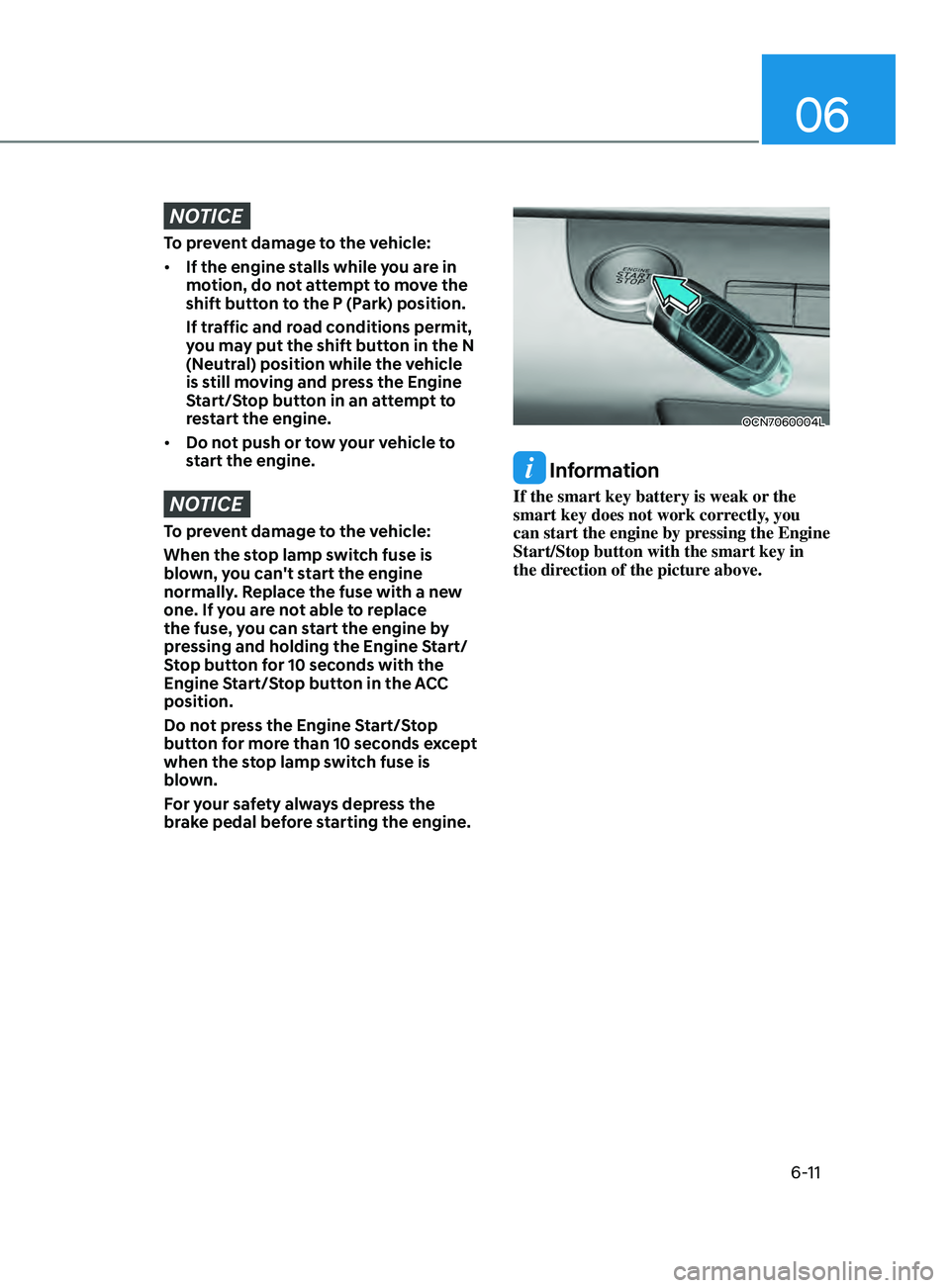
06
6-11
NOTICE
To prevent damage to the vehicle:
• If the engine stalls while you are in
motion, do not attempt to move the
shift button to the P (Park) position.
If traffic and road conditions permit,
you may put the shift button in the N
(Neutral) position while the vehicle
is still moving and press the Engine
Start/Stop button in an attempt to
restart the engine.
• Do not push or tow your vehicle to
start the engine.
NOTICE
To prevent damage to the vehicle:
When the stop lamp switch fuse is
blown, you can't start the engine
normally. Replace the fuse with a new
one. If you are not able to replace
the fuse, you can start the engine by
pressing and holding the Engine Start/
Stop button for 10 seconds with the
Engine Start/Stop button in the ACC
position.
Do not press the Engine Start/Stop
button for more than 10 seconds except
when the stop lamp switch fuse is
blown.
For your safety always depress the
brake pedal before starting the engine.
OCN7060004L
Information
If the smart key battery is weak or the
smart key does not work correctly, you
can start the engine by pressing the Engine
Start/Stop button with the smart key in
the direction of the picture above.