charging HYUNDAI ELANTRA SPORT 2018 User Guide
[x] Cancel search | Manufacturer: HYUNDAI, Model Year: 2018, Model line: ELANTRA SPORT, Model: HYUNDAI ELANTRA SPORT 2018Pages: 534, PDF Size: 51.51 MB
Page 252 of 534
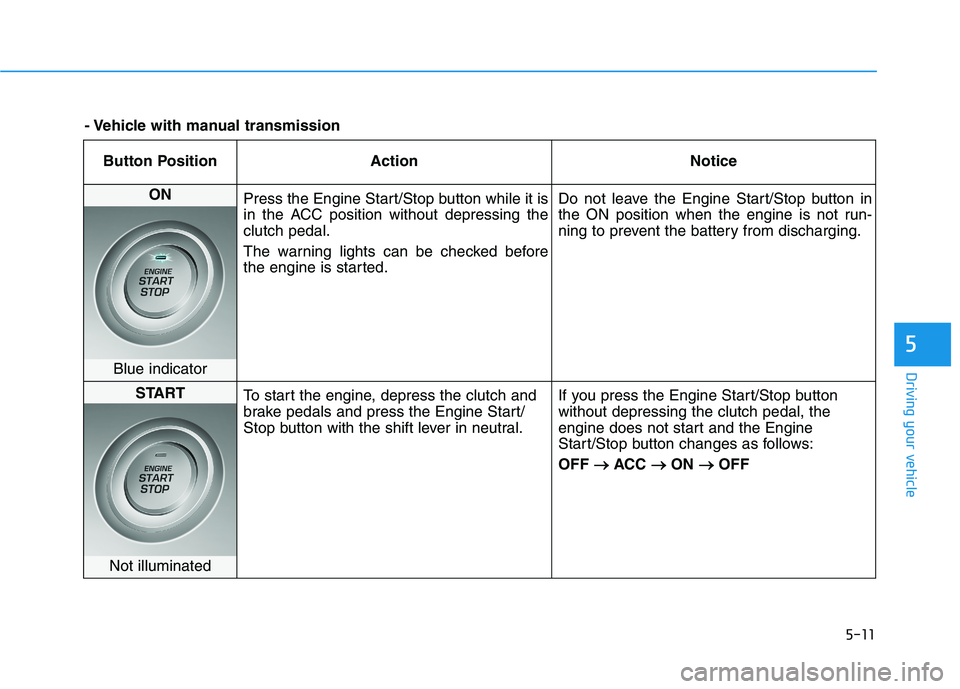
5-11
Driving your vehicle
5
Button Position ActionNotice
ON
Press the Engine Start/Stop button while it is
in the ACC position without depressing theclutch pedal.
The warning lights can be checked before
the engine is started. Do not leave the Engine Start/Stop button in
the ON position when the engine is not run-
ning to prevent the battery from discharging.
Blue indicator
START
To start the engine, depress the clutch and
brake pedals and press the Engine Start/
Stop button with the shift lever in neutral. If you press the Engine Start/Stop buttonwithout depressing the clutch pedal, the
engine does not start and the Engine
Start/Stop button changes as follows: OFF
�
�
ACC ��
ON ��
OFF
Not illuminated
- Vehicle with manual transmission
Page 253 of 534
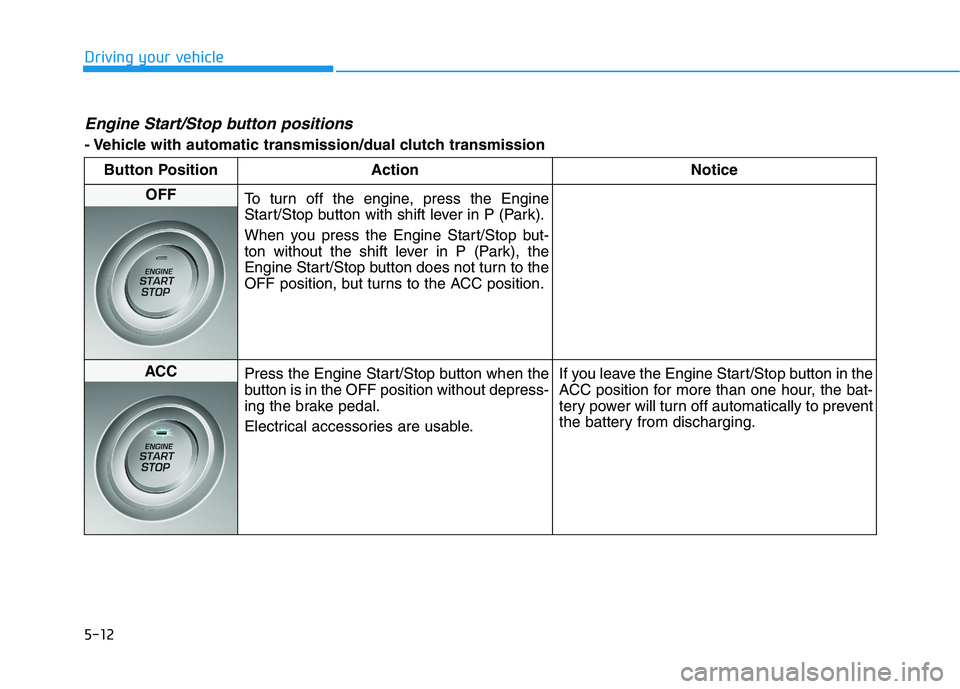
5-12
Driving your vehicle
Engine Start/Stop button positions
- Vehicle with automatic transmission/dual clutch transmissionButton Position Action Notice
OFF
To turn off the engine, press the Engine
Start/Stop button with shift lever in P (Park).
When you press the Engine Start/Stop but-
ton without the shift lever in P (Park), the
Engine Start/Stop button does not turn to the
OFF position, but turns to the ACC position.
ACC Press the Engine Start/Stop button when the
button is in the OFF position without depress-
ing the brake pedal.
Electrical accessories are usable. If you leave the Engine Start/Stop button in the
ACC position for more than one hour, the bat-
tery power will turn off automatically to prevent
the battery from discharging.
Page 254 of 534
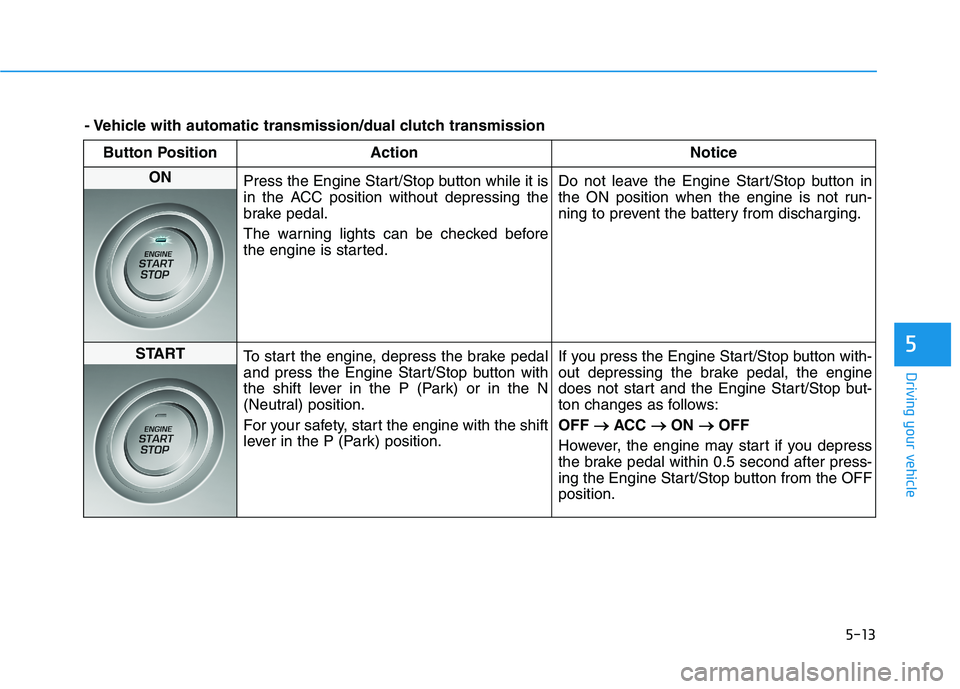
5-13
Driving your vehicle
5
Button Position ActionNotice
ON
Press the Engine Start/Stop button while it is
in the ACC position without depressing the
brake pedal.
The warning lights can be checked before
the engine is started. Do not leave the Engine Start/Stop button in
the ON position when the engine is not run-
ning to prevent the battery from discharging.
START
To start the engine, depress the brake pedal
and press the Engine Start/Stop button with
the shift lever in the P (Park) or in the N
(Neutral) position.
For your safety, start the engine with the shift
lever in the P (Park) position. If you press the Engine Start/Stop button with-
out depressing the brake pedal, the engine
does not start and the Engine Start/Stop but-
ton changes as follows: OFF
�
�
ACC ��
ON ��
OFF
However, the engine may start if you depress
the brake pedal within 0.5 second after press-
ing the Engine Start/Stop button from the OFFposition.
- Vehicle with automatic transmission/dual clutch transmission
Page 395 of 534
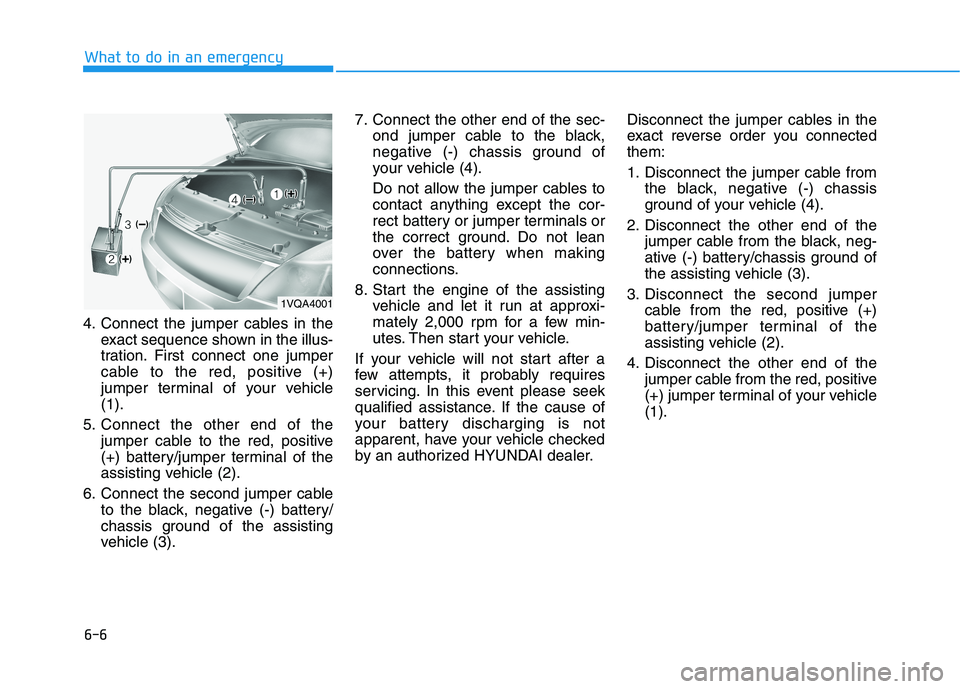
6-6
What to do in an emergency
4. Connect the jumper cables in theexact sequence shown in the illus-
tration. First connect one jumper
cable to the red, positive (+)
jumper terminal of your vehicle(1).
5. Connect the other end of the jumper cable to the red, positive
(+) battery/jumper terminal of the
assisting vehicle (2).
6. Connect the second jumper cable to the black, negative (-) battery/
chassis ground of the assisting
vehicle (3). 7. Connect the other end of the sec-
ond jumper cable to the black,
negative (-) chassis ground of
your vehicle (4).
Do not allow the jumper cables to
contact anything except the cor-
rect battery or jumper terminals or
the correct ground. Do not lean
over the battery when making
connections.
8. Start the engine of the assisting vehicle and let it run at approxi-
mately 2,000 rpm for a few min-
utes. Then start your vehicle.
If your vehicle will not start after a
few attempts, it probably requires
servicing. In this event please seek
qualified assistance. If the cause of
your battery discharging is not
apparent, have your vehicle checked
by an authorized HYUNDAI dealer. Disconnect the jumper cables in the
exact reverse order you connectedthem:
1. Disconnect the jumper cable from
the black, negative (-) chassis
ground of your vehicle (4).
2. Disconnect the other end of the jumper cable from the black, neg-
ative (-) battery/chassis ground of
the assisting vehicle (3).
3. Disconnect the second jumper cable from the red, positive (+)
battery/jumper terminal of the
assisting vehicle (2).
4. Disconnect the other end of the jumper cable from the red, positive
(+) jumper terminal of your vehicle(1).
1VQA4001
Page 426 of 534
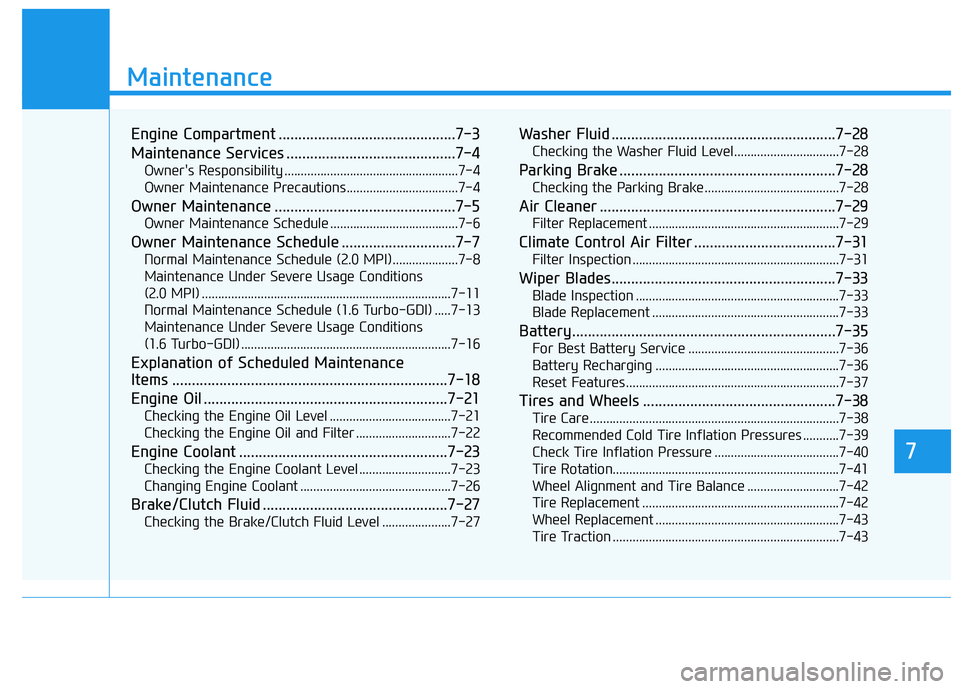
7
Maintenance
7
Maintenance
Engine Compartment .............................................7-3
Maintenance Services ...........................................7-4Owner's Responsibility .....................................................7-4
Owner Maintenance Precautions..................................7-4
Owner Maintenance ..............................................7-5 Owner Maintenance Schedule .......................................7-6
Owner Maintenance Schedule .............................7-7 Normal Maintenance Schedule (2.0 MPI) ....................7-8
Maintenance Under Severe Usage Conditions
(2.0 MPI) ............................................................................7-11
Normal Maintenance Schedule (1.6 Turbo-GDI) .....7-13
Maintenance Under Severe Usage Conditions
(1.6 Turbo-GDI) ................................................................7-16
Explanation of Scheduled Maintenance
Items ......................................................................7-18
Engine Oil ..............................................................7-21 Checking the Engine Oil Level .....................................7-21
Checking the Engine Oil and Filter .............................7-22
Engine Coolant .....................................................7-23 Checking the Engine Coolant Level ............................7-23
Changing Engine Coolant ..............................................7-26
Brake/Clutch Fluid ...............................................7-27 Checking the Brake/Clutch Fluid Level .....................7-27 Washer Fluid .........................................................7-28
Checking the Washer Fluid Level................................7-28
Parking Brake .......................................................7-28 Checking the Parking Brake .........................................7-28
Air Cleaner ............................................................7-29 Filter Replacement ..........................................................7-29
Climate Control Air Filter ....................................7-31 Filter Inspection ...............................................................7-31
Wiper Blades.........................................................7-33 Blade Inspection ..............................................................7-33
Blade Replacement .........................................................7-33
Battery...................................................................7-35 For Best Battery Service ..............................................7-36
Battery Recharging ........................................................7-36
Reset Features.................................................................7-37
Tires and Wheels .................................................7-38 Tire Care ............................................................................7-38
Recommended Cold Tire Inflation Pressures ...........7-39
Check Tire Inflation Pressure ......................................7-40
Tire Rotation.....................................................................7-41
Wheel Alignment and Tire Balance ............................7-42
Tire Replacement ............................................................7-42
Wheel Replacement ........................................................7-43
Tire Traction .....................................................................7-43
7
Page 461 of 534
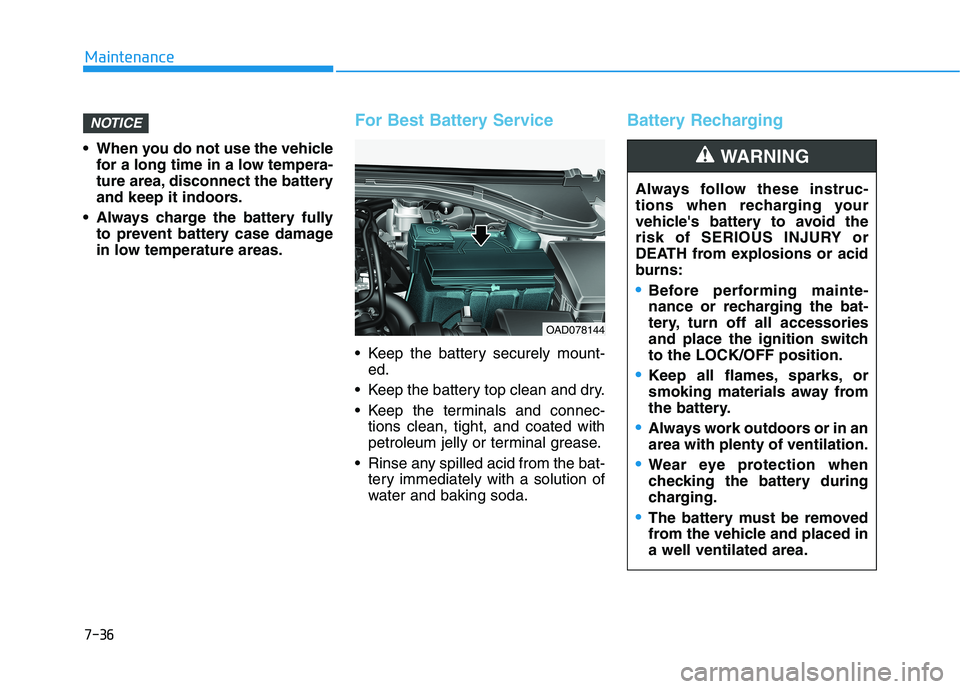
7-36
Maintenance
When you do not use the vehiclefor a long time in a low tempera-
ture area, disconnect the battery
and keep it indoors.
Always charge the battery fully to prevent battery case damage
in low temperature areas.
For Best Battery Service
Keep the battery securely mount-ed.
Keep the battery top clean and dry.
Keep the terminals and connec- tions clean, tight, and coated with
petroleum jelly or terminal grease.
Rinse any spilled acid from the bat- tery immediately with a solution of
water and baking soda.
Battery RechargingNOTICE
Always follow these instruc-
tions when recharging your
vehicle's battery to avoid the
risk of SERIOUS INJURY or
DEATH from explosions or acid
burns:
Before performing mainte-
nance or recharging the bat-
tery, turn off all accessories
and place the ignition switchto the LOCK/OFF position.
Keep all flames, sparks, or
smoking materials away from
the battery.
Always work outdoors or in an area with plenty of ventilation.
Wear eye protection when
checking the battery during
charging.
The battery must be removed
from the vehicle and placed ina well ventilated area.
WARNING
OAD078144
Page 462 of 534
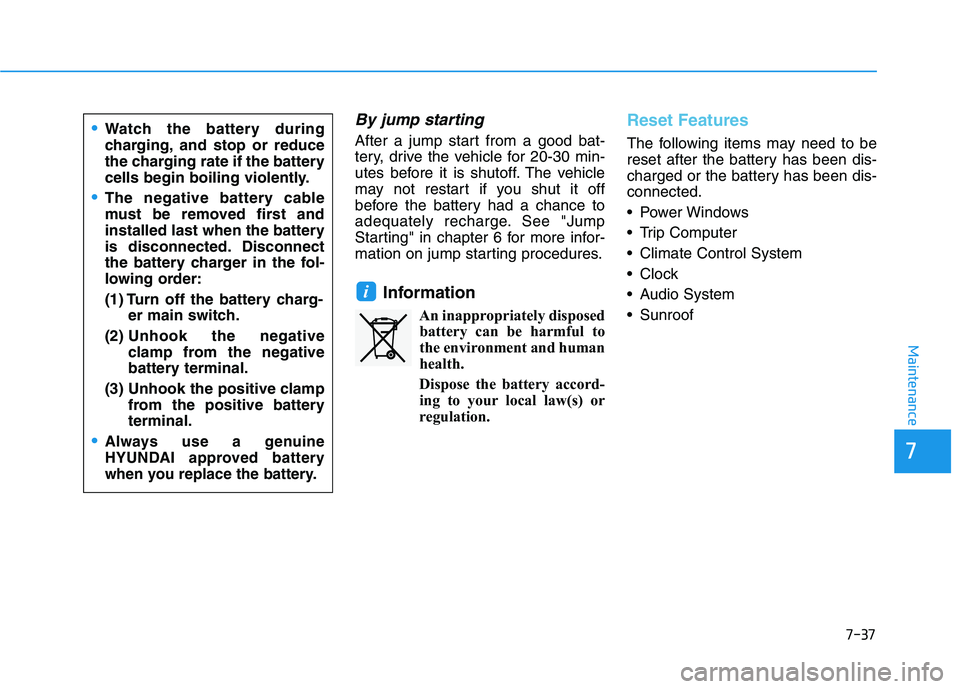
7-37
7
Maintenance
By jump starting
After a jump start from a good bat-
tery, drive the vehicle for 20-30 min-
utes before it is shutoff. The vehicle
may not restart if you shut it off
before the battery had a chance to
adequately recharge. See "Jump
Starting" in chapter 6 for more infor-
mation on jump starting procedures.Information An inappropriately disposedbattery can be harmful to
the environment and human
health.
Dispose the battery accord- ing to your local law(s) or
regulation.
Reset Features
The following items may need to be
reset after the battery has been dis-
charged or the battery has been dis-connected.
Power Windows
Trip Computer
Climate Control System
Clock
Audio System
Sunroof
i
Watch the battery during
charging, and stop or reduce
the charging rate if the battery
cells begin boiling violently.
The negative battery cable
must be removed first and
installed last when the battery
is disconnected. Disconnect
the battery charger in the fol-
lowing order:
(1) Turn off the battery charg- er main switch.
(2) Unhook the negative
clamp from the negative
battery terminal.
(3) Unhook the positive clamp from the positive batteryterminal.
Always use a genuine
HYUNDAI approved battery
when you replace the battery.
Page 486 of 534
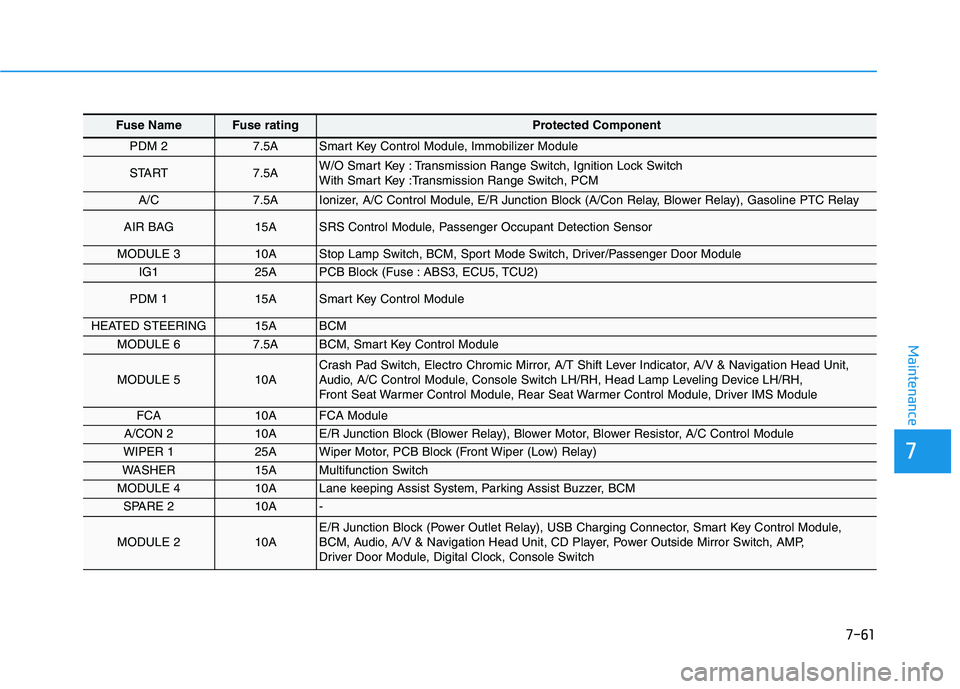
7-61
Maintenance
Fuse Name Fuse rating Protected Component
PDM 2 7.5A Smart Key Control Module, Immobilizer Module
START 7.5A W/O Smart Key : Transmission Range Switch, Ignition Lock Switch
With Smart Key :Transmission Range Switch, PCM
A/C7.5A Ionizer, A/C Control Module, E/R Junction Block (A/Con Relay, Blower Relay), Gasoline PTC Relay
AIR BAG 15A SRS Control Module, Passenger Occupant Detection Sensor
MODULE 3 10A Stop Lamp Switch, BCM, Sport Mode Switch, Driver/Passenger Door Module
IG1 25A PCB Block (Fuse : ABS3, ECU5, TCU2)
PDM 1 15A Smart Key Control Module
HEATED STEERING 15A BCM
MODULE 6 7.5A BCM, Smart Key Control Module
MODULE 5 10A Crash Pad Switch, Electro Chromic Mirror, A/T Shift Lever Indicator, A/V & Navigation Head Unit,
Audio, A/C Control Module, Console Switch LH/RH, Head Lamp Leveling Device LH/RH,
Front Seat Warmer Control Module, Rear Seat Warmer Control Module, Driver IMS Module
FCA10A FCA Module
A/CON 2 10A E/R Junction Block (Blower Relay), Blower Motor, Blower Resistor, A/C Control Module
WIPER 1 25A Wiper Motor, PCB Block (Front Wiper (Low) Relay)
WASHER 15A Multifunction Switch
MODULE 4 10A Lane keeping Assist System, Parking Assist Buzzer, BCM
SPARE 2 10A -
MODULE 2 10A E/R Junction Block (Power Outlet Relay), USB Charging Connector, Smart Key Control Module,
BCM, Audio, A/V & Navigation Head Unit, CD Player, Power Outside Mirror Switch, AMP,
Driver Door Module, Digital Clock, Console Switch
7
Page 525 of 534
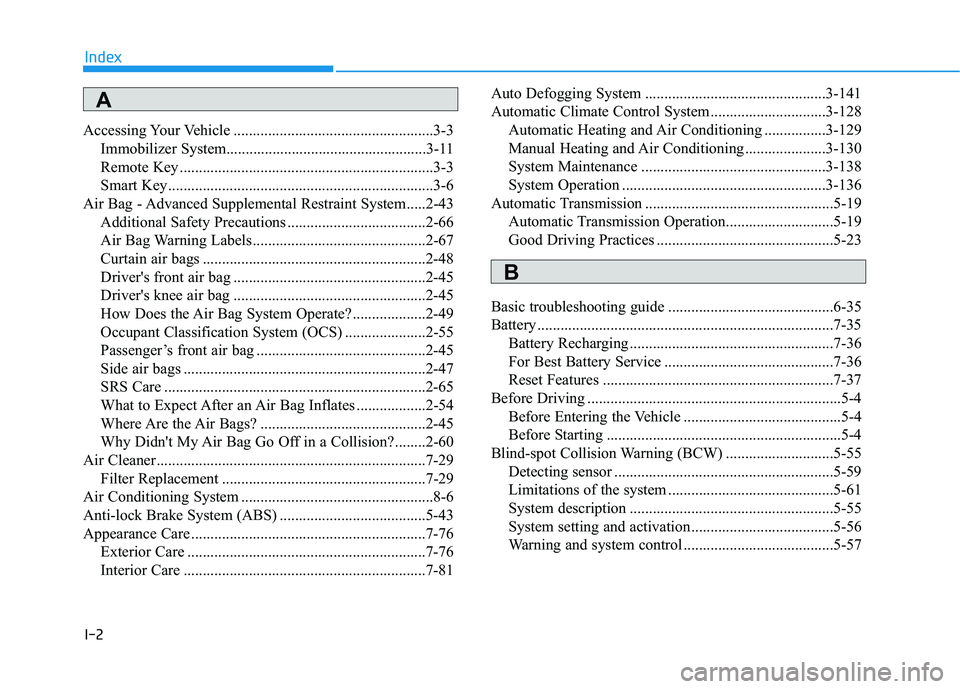
I-2
Accessing Your Vehicle ....................................................3-3
Immobilizer System....................................................3-11
Remote Key ..................................................................3-3
Smart Key.....................................................................3-6
Air Bag - Advanced Supplemental Restraint System.....2-43
Additional Safety Precautions ....................................2-66
Air Bag Warning Labels.............................................2-67
Curtain air bags ..........................................................2-48
Driver's front air bag ..................................................2-45
Driver's knee air bag ..................................................2-45
How Does the Air Bag System Operate? ...................2-49
Occupant Classification System (OCS) .....................2-55
Passenger’s front air bag ............................................2-45
Side air bags ...............................................................2-47
SRS Care ....................................................................2-65
What to Expect After an Air Bag Inflates ..................2-54
Where Are the Air Bags? ...........................................2-45
Why Didn't My Air Bag Go Off in a Collision?........2-60
Air Cleaner......................................................................7-29
Filter Replacement .....................................................7-29
Air Conditioning System ..................................................8-6
Anti-lock Brake System (ABS) ......................................5-43
Appearance Care .............................................................7-76
Exterior Care ..............................................................7-76
Interior Care ...............................................................7-81 Auto Defogging System ...............................................3-141
Automatic Climate Control System..............................3-128
Automatic Heating and Air Conditioning ................3-129
Manual Heating and Air Conditioning .....................3-130
System Maintenance ................................................3-138
System Operation .....................................................3-136
Automatic Transmission .................................................5-19
Automatic Transmission Operation............................5-19
Good Driving Practices ..............................................5-23
Basic troubleshooting guide ...........................................6-35
Battery .............................................................................7-35 Battery Recharging .....................................................7-36
For Best Battery Service ............................................7-36
Reset Features ............................................................7-37
Before Driving ..................................................................5-4
Before Entering the Vehicle .........................................5-4
Before Starting .............................................................5-4
Blind-spot Collision Warning (BCW) ............................5-55 Detecting sensor .........................................................5-59
Limitations of the system ...........................................5-61
System description .....................................................5-55
System setting and activation .....................................5-56
Warning and system control .......................................5-57
Index
A
B
Page 529 of 534
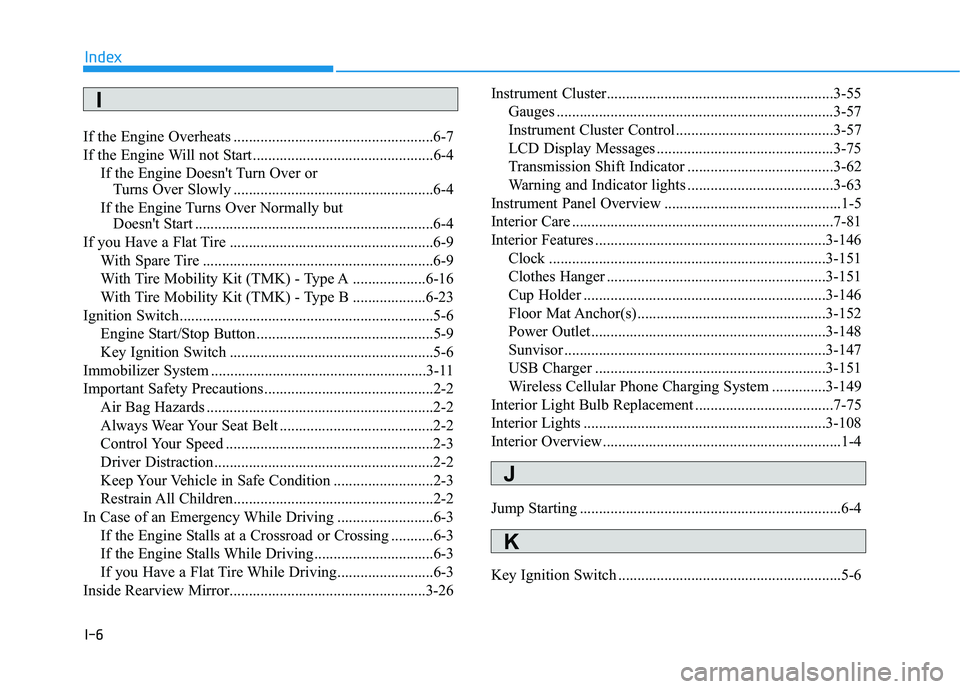
I-6
If the Engine Overheats ....................................................6-7
If the Engine Will not Start...............................................6-4
If the Engine Doesn't Turn Over or Turns Over Slowly ....................................................6-4
If the Engine Turns Over Normally but Doesn't Start ..............................................................6-4
If you Have a Flat Tire .....................................................6-9 With Spare Tire ............................................................6-9
With Tire Mobility Kit (TMK) - Type A ...................6-16
With Tire Mobility Kit (TMK) - Type B ...................6-23
Ignition Switch..................................................................5-6 Engine Start/Stop Button ..............................................5-9
Key Ignition Switch .....................................................5-6
Immobilizer System ........................................................3-11
Important Safety Precautions............................................2-2 Air Bag Hazards ...........................................................2-2
Always Wear Your Seat Belt ........................................2-2
Control Your Speed ......................................................2-3
Driver Distraction.........................................................2-2
Keep Your Vehicle in Safe Condition ..........................2-3
Restrain All Children....................................................2-2
In Case of an Emergency While Driving .........................6-3
If the Engine Stalls at a Crossroad or Crossing ...........6-3
If the Engine Stalls While Driving...............................6-3
If you Have a Flat Tire While Driving.........................6-3
Inside Rearview Mirror...................................................3-26 Instrument Cluster...........................................................3-55
Gauges ........................................................................3-57
Instrument Cluster Control .........................................3-57
LCD Display Messages ..............................................3-75
Transmission Shift Indicator ......................................3-62
Warning and Indicator lights ......................................3-63
Instrument Panel Overview ..............................................1-5
Interior Care ....................................................................7-81
Interior Features ............................................................3-146 Clock ........................................................................3-151
Clothes Hanger .........................................................3-151
Cup Holder ...............................................................3-146
Floor Mat Anchor(s) .................................................3-152
Power Outlet.............................................................3-148
Sunvisor ....................................................................3-147
USB Charger ............................................................3-151
Wireless Cellular Phone Charging System ..............3-149
Interior Light Bulb Replacement ....................................7-75
Interior Lights ...............................................................3-108
Interior Overview..............................................................1-4
Jump Starting ....................................................................6-4
Key Ignition Switch ..........................................................5-6
Index
I
J
K