ECO mode HYUNDAI ELANTRA SPORT 2019 Service Manual
[x] Cancel search | Manufacturer: HYUNDAI, Model Year: 2019, Model line: ELANTRA SPORT, Model: HYUNDAI ELANTRA SPORT 2019Pages: 534, PDF Size: 51.51 MB
Page 285 of 534
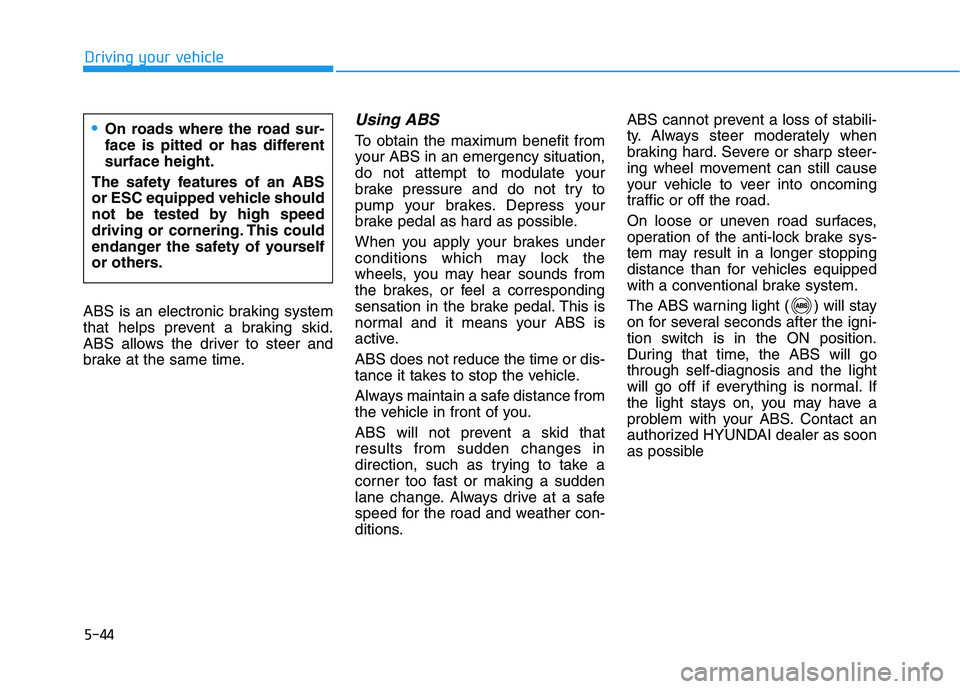
5-44
Driving your vehicle
ABS is an electronic braking system
that helps prevent a braking skid.
ABS allows the driver to steer and
brake at the same time.
Using ABS
To obtain the maximum benefit from
your ABS in an emergency situation,
do not attempt to modulate your
brake pressure and do not try to
pump your brakes. Depress your
brake pedal as hard as possible.
When you apply your brakes under
conditions which may lock the
wheels, you may hear sounds from
the brakes, or feel a corresponding
sensation in the brake pedal. This is
normal and it means your ABS is
active. ABS does not reduce the time or dis-
tance it takes to stop the vehicle.
Always maintain a safe distance from
the vehicle in front of you.
ABS will not prevent a skid that results from sudden changes in
direction, such as trying to take a
corner too fast or making a sudden
lane change. Always drive at a safe
speed for the road and weather con-
ditions.ABS cannot prevent a loss of stabili-
ty. Always steer moderately when
braking hard. Severe or sharp steer-
ing wheel movement can still cause
your vehicle to veer into oncoming
traffic or off the road.
On loose or uneven road surfaces,
operation of the anti-lock brake sys-
tem may result in a longer stopping
distance than for vehicles equipped
with a conventional brake system.
The ABS warning light ( ) will stay
on for several seconds after the igni-
tion switch is in the ON position.
During that time, the ABS will gothrough self-diagnosis and the light
will go off if everything is normal. If
the light stays on, you may have a
problem with your ABS. Contact an
authorized HYUNDAI dealer as soon
as possibleOn roads where the road sur-
face is pitted or has differentsurface height.
The safety features of an ABS
or ESC equipped vehicle should
not be tested by high speed
driving or cornering. This could
endanger the safety of yourself
or others.
Page 294 of 534
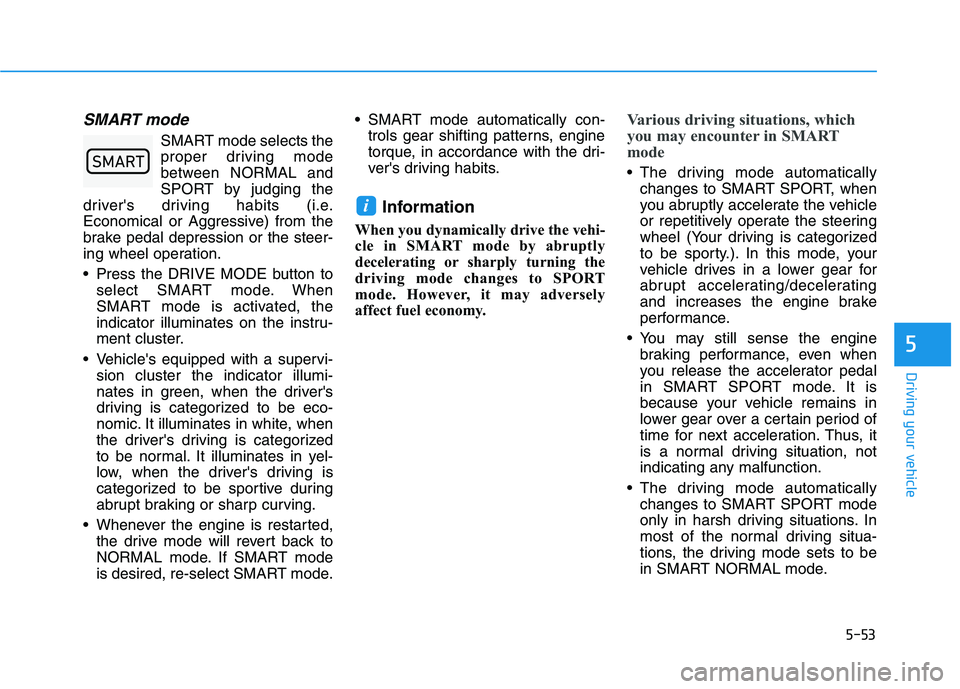
5-53
Driving your vehicle
5
SMART mode
SMART mode selects the
proper driving mode
between NORMAL and
SPORT by judging the
driver's driving habits (i.e.
Economical or Aggressive) from the
brake pedal depression or the steer-
ing wheel operation.
Press the DRIVE MODE button to select SMART mode. When
SMART mode is activated, the
indicator illuminates on the instru-
ment cluster.
Vehicle's equipped with a supervi- sion cluster the indicator illumi-
nates in green, when the driver's
driving is categorized to be eco-
nomic. It illuminates in white, when
the driver's driving is categorized
to be normal. It illuminates in yel-
low, when the driver's driving is
categorized to be sportive during
abrupt braking or sharp curving.
Whenever the engine is restarted, the drive mode will revert back to
NORMAL mode. If SMART mode
is desired, re-select SMART mode. SMART mode automatically con-
trols gear shifting patterns, engine
torque, in accordance with the dri-
ver's driving habits.
Information
When you dynamically drive the vehi-
cle in SMART mode by abruptly
decelerating or sharply turning the
driving mode changes to SPORT
mode. However, it may adversely
affect fuel economy.
Various driving situations, which
you may encounter in SMART
mode
The driving mode automatically changes to SMART SPORT, when
you abruptly accelerate the vehicle
or repetitively operate the steering
wheel (Your driving is categorized
to be sporty.). In this mode, your
vehicle drives in a lower gear for
abrupt accelerating/decelerating
and increases the engine brake
performance.
You may still sense the engine braking performance, even when
you release the accelerator pedal
in SMART SPORT mode. It is
because your vehicle remains in
lower gear over a certain period of
time for next acceleration. Thus, it
is a normal driving situation, not
indicating any malfunction.
The driving mode automatically changes to SMART SPORT mode
only in harsh driving situations. In
most of the normal driving situa-
tions, the driving mode sets to be
in SMART NORMAL mode.
i
�6�0�$�5�7
Page 318 of 534
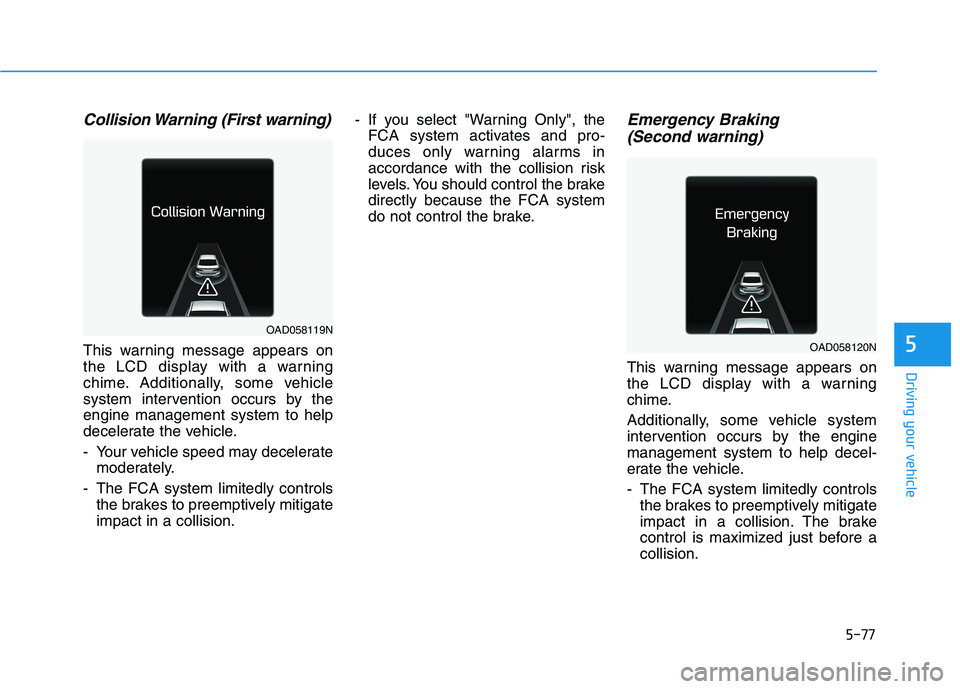
5-77
Driving your vehicle
5
Collision Warning (First warning)
This warning message appears on
the LCD display with a warning
chime. Additionally, some vehicle
system intervention occurs by theengine management system to help
decelerate the vehicle.
- Your vehicle speed may deceleratemoderately.
- The FCA system limitedly controls the brakes to preemptively mitigate impact in a collision. - If you select "Warning Only", the
FCA system activates and pro-
duces only warning alarms in
accordance with the collision risk
levels. You should control the brakedirectly because the FCA system
do not control the brake.
Emergency Braking
(Second warning)
This warning message appears on
the LCD display with a warning
chime.
Additionally, some vehicle system
intervention occurs by the enginemanagement system to help decel-
erate the vehicle.
- The FCA system limitedly controls the brakes to preemptively mitigate
impact in a collision. The brake
control is maximized just before acollision.
OAD058119N
OAD058120N
Page 331 of 534
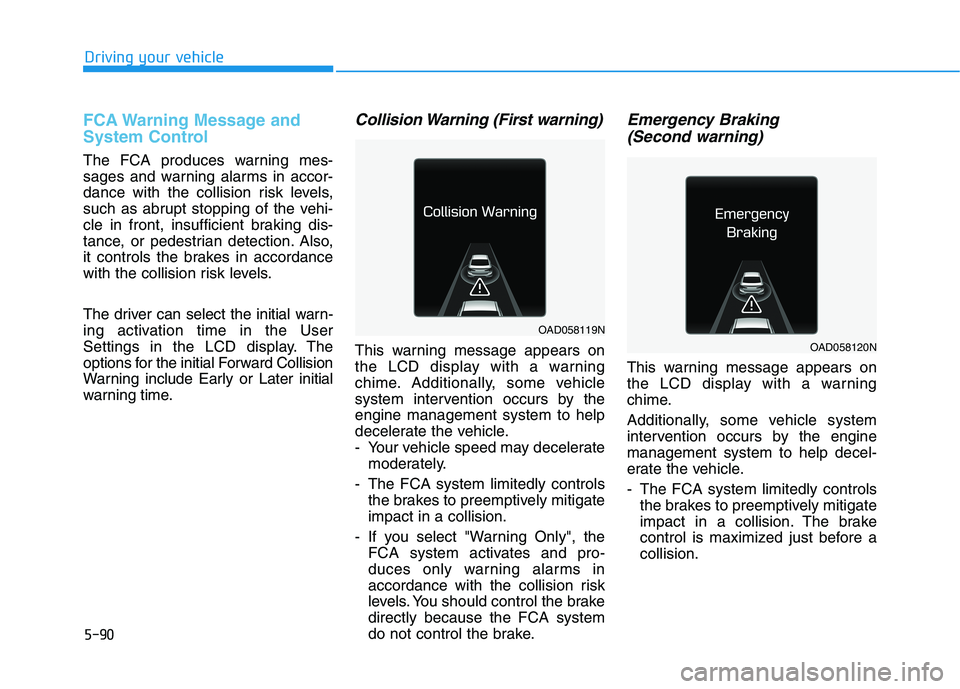
5-90
Driving your vehicle
FCA Warning Message and
System Control
The FCA produces warning mes-
sages and warning alarms in accor-
dance with the collision risk levels,
such as abrupt stopping of the vehi-
cle in front, insufficient braking dis-
tance, or pedestrian detection. Also,
it controls the brakes in accordance
with the collision risk levels.
The driver can select the initial warn-
ing activation time in the User
Settings in the LCD display. The
options for the initial Forward Collision
Warning include Early or Later initial
warning time.
Collision Warning (First warning)
This warning message appears on
the LCD display with a warning
chime. Additionally, some vehicle
system intervention occurs by theengine management system to help
decelerate the vehicle.
- Your vehicle speed may deceleratemoderately.
- The FCA system limitedly controls the brakes to preemptively mitigateimpact in a collision.
- If you select "Warning Only", the FCA system activates and pro-
duces only warning alarms in
accordance with the collision risk
levels. You should control the brakedirectly because the FCA system
do not control the brake.
Emergency Braking
(Second warning)
This warning message appears on
the LCD display with a warning
chime.
Additionally, some vehicle system
intervention occurs by the enginemanagement system to help decel-
erate the vehicle.
- The FCA system limitedly controls the brakes to preemptively mitigate
impact in a collision. The brake
control is maximized just before acollision.
OAD058119N
OAD058120N
Page 346 of 534
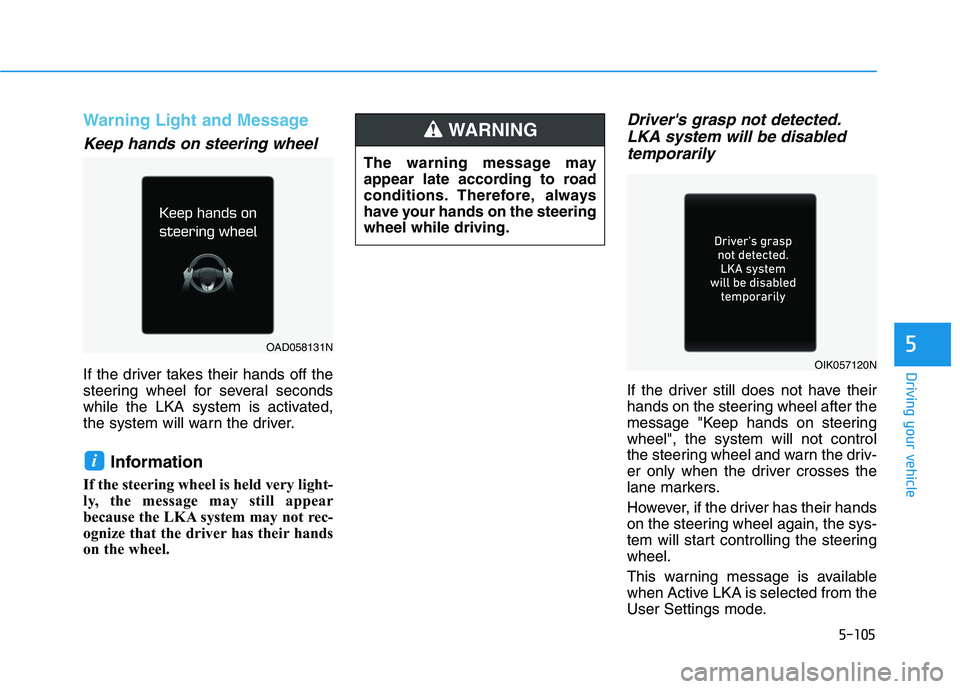
5-105
Driving your vehicle
5
Warning Light and Message
Keep hands on steering wheel
If the driver takes their hands off the
steering wheel for several seconds
while the LKA system is activated,
the system will warn the driver.Information
If the steering wheel is held very light-
ly, the message may still appear
because the LKA system may not rec-
ognize that the driver has their hands
on the wheel.
Driver's grasp not detected. LKA system will be disabled
temporarily
If the driver still does not have their
hands on the steering wheel after the
message "Keep hands on steeringwheel", the system will not control
the steering wheel and warn the driv-
er only when the driver crosses the
lane markers.
However, if the driver has their hands
on the steering wheel again, the sys-
tem will start controlling the steeringwheel.
This warning message is available
when Active LKA is selected from the
User Settings mode.
i
The warning message may
appear late according to road
conditions. Therefore, always
have your hands on the steeringwheel while driving.
WARNING
OAD058131N
OIK057120N
Page 369 of 534
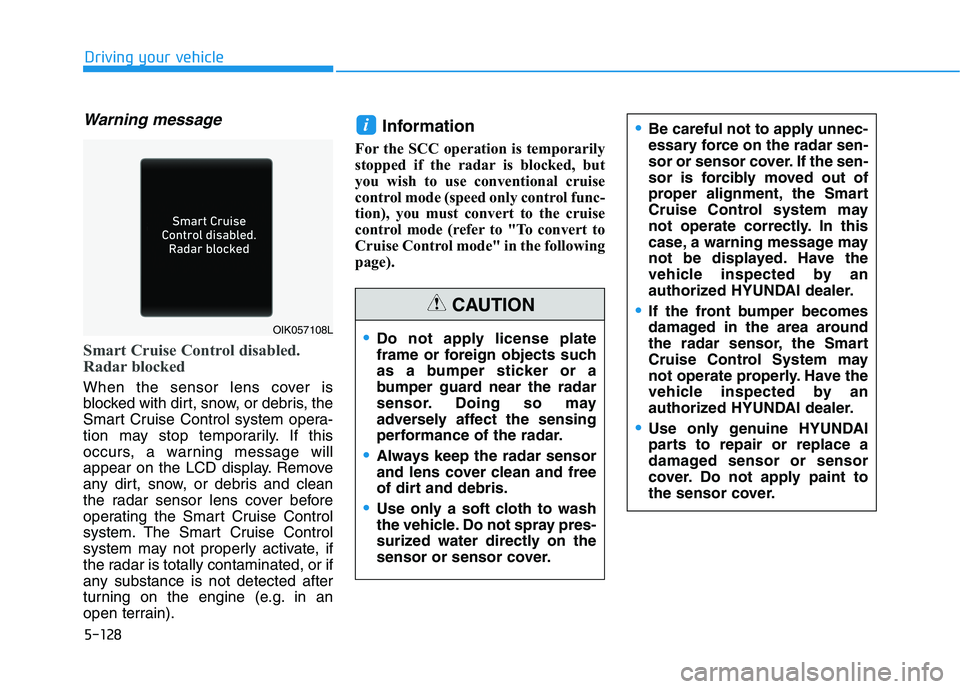
5-128
Driving your vehicle
Warning message
Smart Cruise Control disabled.
Radar blocked
When the sensor lens cover is
blocked with dirt, snow, or debris, the
Smart Cruise Control system opera-
tion may stop temporarily. If this
occurs, a warning message will
appear on the LCD display. Remove
any dirt, snow, or debris and clean
the radar sensor lens cover before
operating the Smart Cruise Control
system. The Smart Cruise Control
system may not properly activate, if
the radar is totally contaminated, or if
any substance is not detected after
turning on the engine (e.g. in an
open terrain).Information
For the SCC operation is temporarily
stopped if the radar is blocked, but
you wish to use conventional cruise
control mode (speed only control func-
tion), you must convert to the cruise
control mode (refer to "To convert to
Cruise Control mode" in the following
page).
i
Do not apply license plate
frame or foreign objects such
as a bumper sticker or a
bumper guard near the radar
sensor. Doing so may
adversely affect the sensing
performance of the radar.
Always keep the radar sensor
and lens cover clean and free
of dirt and debris.
Use only a soft cloth to wash
the vehicle. Do not spray pres-
surized water directly on the
sensor or sensor cover.
CAUTION
Be careful not to apply unnec-
essary force on the radar sen-
sor or sensor cover. If the sen-
sor is forcibly moved out of
proper alignment, the Smart
Cruise Control system may
not operate correctly. In this
case, a warning message may
not be displayed. Have the
vehicle inspected by an
authorized HYUNDAI dealer.
If the front bumper becomes
damaged in the area around
the radar sensor, the Smart
Cruise Control System may
not operate properly. Have the
vehicle inspected by an
authorized HYUNDAI dealer.
Use only genuine HYUNDAI
parts to repair or replace a
damaged sensor or sensor
cover. Do not apply paint to
the sensor cover.
OIK057108L
Page 371 of 534
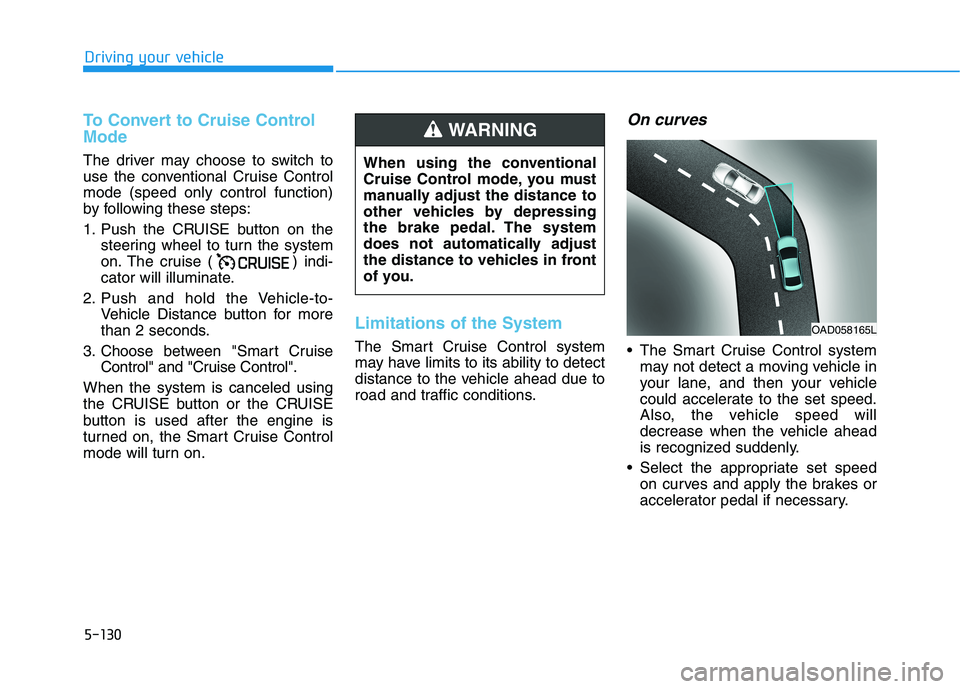
5-130
Driving your vehicle
To Convert to Cruise Control Mode
The driver may choose to switch to
use the conventional Cruise Controlmode (speed only control function)
by following these steps:
1. Push the CRUISE button on thesteering wheel to turn the system
on. The cruise ( ) indi-
cator will illuminate.
2. Push and hold the Vehicle-to- Vehicle Distance button for more
than 2 seconds.
3. Choose between "Smart Cruise Control" and "Cruise Control".
When the system is canceled using
the CRUISE button or the CRUISE
button is used after the engine is
turned on, the Smart Cruise Control
mode will turn on.
Limitations of the System
The Smart Cruise Control system
may have limits to its ability to detect
distance to the vehicle ahead due to
road and traffic conditions.
On curves
The Smart Cruise Control system may not detect a moving vehicle in
your lane, and then your vehicle
could accelerate to the set speed.
Also, the vehicle speed will
decrease when the vehicle ahead
is recognized suddenly.
Select the appropriate set speed on curves and apply the brakes or
accelerator pedal if necessary.
When using the conventional
Cruise Control mode, you must
manually adjust the distance to
other vehicles by depressing
the brake pedal. The system
does not automatically adjust
the distance to vehicles in front
of you.
WARNING
OAD058165L
Page 476 of 534
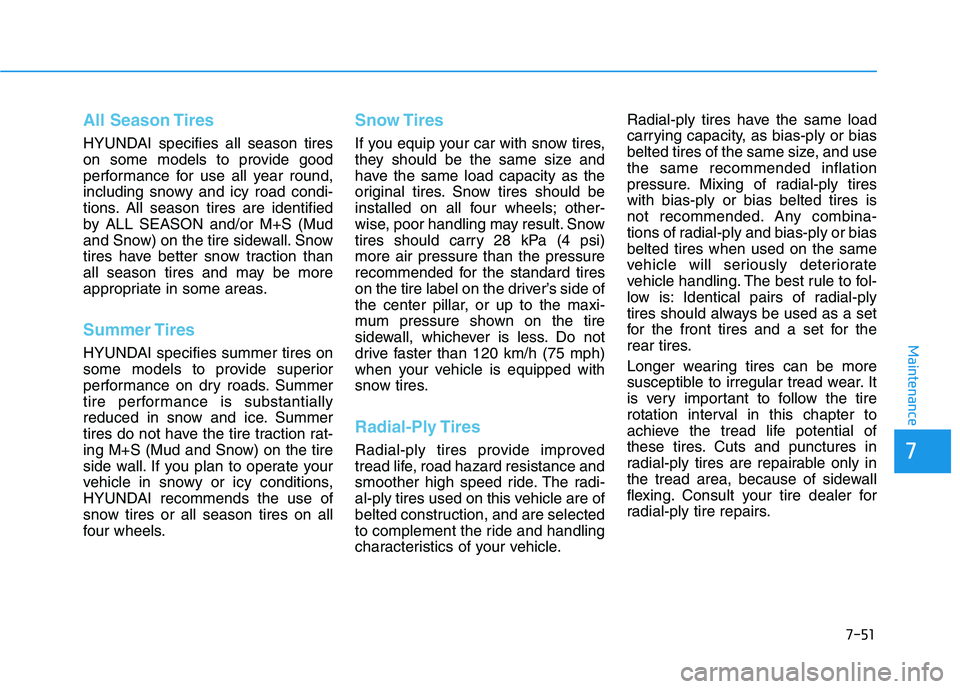
7-51
7
Maintenance
All Season Tires
HYUNDAI specifies all season tires
on some models to provide good
performance for use all year round,
including snowy and icy road condi-
tions. All season tires are identified
by ALL SEASON and/or M+S (Mud
and Snow) on the tire sidewall. Snow
tires have better snow traction than
all season tires and may be more
appropriate in some areas.
Summer Tires
HYUNDAI specifies summer tires on
some models to provide superior
performance on dry roads. Summer
tire performance is substantially
reduced in snow and ice. Summer
tires do not have the tire traction rat-
ing M+S (Mud and Snow) on the tire
side wall. If you plan to operate your
vehicle in snowy or icy conditions,
HYUNDAI recommends the use of
snow tires or all season tires on all
four wheels.
Snow Tires
If you equip your car with snow tires,
they should be the same size and
have the same load capacity as the
original tires. Snow tires should be
installed on all four wheels; other-
wise, poor handling may result. Snow
tires should carry 28 kPa (4 psi)more air pressure than the pressure
recommended for the standard tires
on the tire label on the driver’s side of
the center pillar, or up to the maxi-
mum pressure shown on the tire
sidewall, whichever is less. Do not
drive faster than 120 km/h (75 mph)
when your vehicle is equipped with
snow tires.
Radial-Ply Tires
Radial-ply tires provide improved
tread life, road hazard resistance and
smoother high speed ride. The radi-
al-ply tires used on this vehicle are of
belted construction, and are selected
to complement the ride and handling
characteristics of your vehicle.Radial-ply tires have the same load
carrying capacity, as bias-ply or bias
belted tires of the same size, and usethe same recommended inflation
pressure. Mixing of radial-ply tireswith bias-ply or bias belted tires is
not recommended. Any combina-
tions of radial-ply and bias-ply or biasbelted tires when used on the same
vehicle will seriously deteriorate
vehicle handling. The best rule to fol-
low is: Identical pairs of radial-ply
tires should always be used as a set
for the front tires and a set for the
rear tires.
Longer wearing tires can be more
susceptible to irregular tread wear. It
is very important to follow the tire
rotation interval in this chapter to
achieve the tread life potential of
these tires. Cuts and punctures in
radial-ply tires are repairable only in
the tread area, because of sidewall
flexing. Consult your tire dealer for
radial-ply tire repairs.
Page 527 of 534
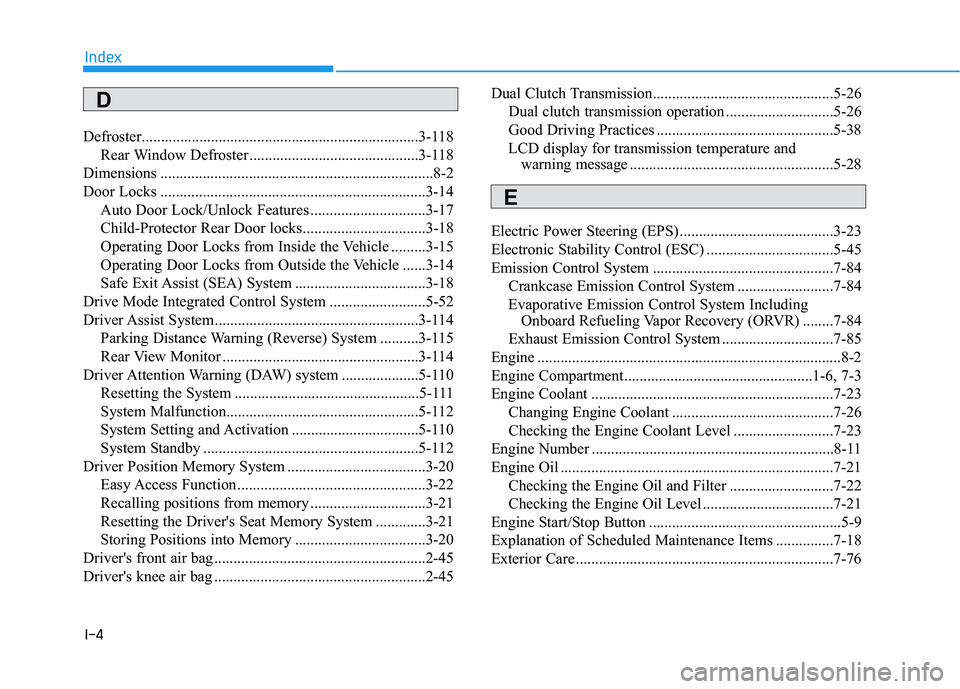
I-4
Defroster........................................................................3-118
Rear Window Defroster ............................................3-118
Dimensions .......................................................................8-2
Door Locks .....................................................................3-14 Auto Door Lock/Unlock Features ..............................3-17
Child-Protector Rear Door locks................................3-18
Operating Door Locks from Inside the Vehicle .........3-15
Operating Door Locks from Outside the Vehicle ......3-14
Safe Exit Assist (SEA) System ..................................3-18
Drive Mode Integrated Control System .........................5-52
Driver Assist System .....................................................3-114 Parking Distance Warning (Reverse) System ..........3-115
Rear View Monitor ...................................................3-114
Driver Attention Warning (DAW) system ....................5-110
Resetting the System ................................................5-111
System Malfunction..................................................5-112
System Setting and Activation .................................5-110
System Standby ........................................................5-112
Driver Position Memory System ....................................3-20 Easy Access Function .................................................3-22
Recalling positions from memory ..............................3-21
Resetting the Driver's Seat Memory System .............3-21
Storing Positions into Memory ..................................3-20
Driver's front air bag .......................................................2-45
Driver's knee air bag .......................................................2-45 Dual Clutch Transmission...............................................5-26
Dual clutch transmission operation ............................5-26
Good Driving Practices ..............................................5-38
LCD display for transmission temperature and warning message .....................................................5-28
Electric Power Steering (EPS) ........................................3-23
Electronic Stability Control (ESC) .................................5-45
Emission Control System ...............................................7-84 Crankcase Emission Control System .........................7-84
Evaporative Emission Control System Including Onboard Refueling Vapor Recovery (ORVR) ........7-84
Exhaust Emission Control System .............................7-85
Engine ...............................................................................8-2
Engine Compartment.................................................1-6, 7-3
Engine Coolant ...............................................................7-23 Changing Engine Coolant ..........................................7-26
Checking the Engine Coolant Level ..........................7-23
Engine Number ...............................................................8-11
Engine Oil .......................................................................7-21 Checking the Engine Oil and Filter ...........................7-22
Checking the Engine Oil Level ..................................7-21
Engine Start/Stop Button ..................................................5-9
Explanation of Scheduled Maintenance Items ...............7-18
Exterior Care ...................................................................7-76
Index
D
E
Page 533 of 534
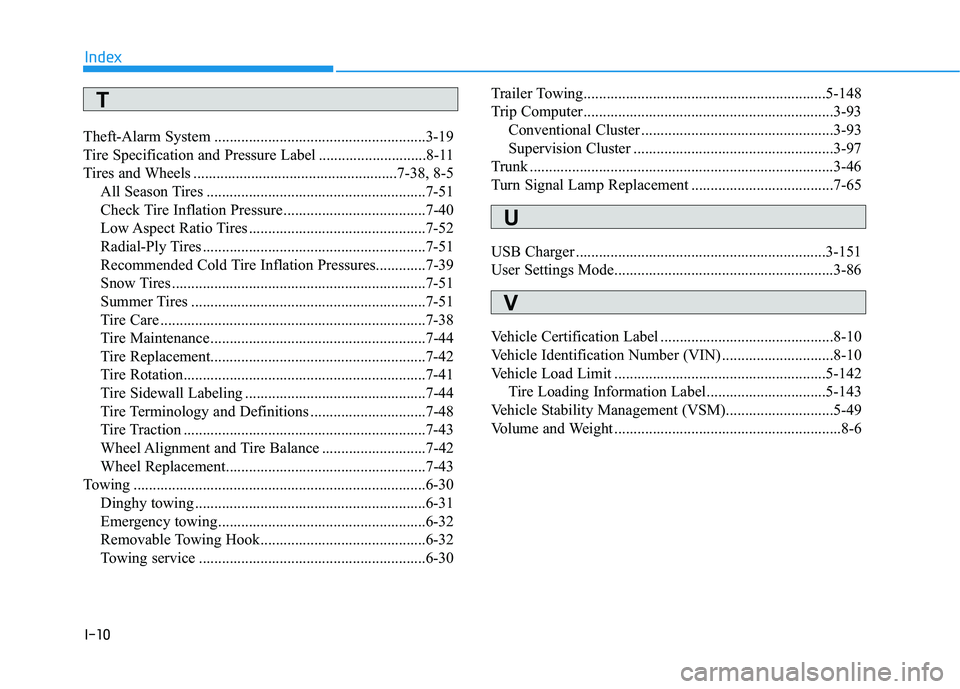
I-10
Theft-Alarm System .......................................................3-19
Tire Specification and Pressure Label ............................8-11
Tires and Wheels .....................................................7-38, 8-5
All Season Tires .........................................................7-51
Check Tire Inflation Pressure .....................................7-40
Low Aspect Ratio Tires ..............................................7-52
Radial-Ply Tires ..........................................................7-51
Recommended Cold Tire Inflation Pressures.............7-39
Snow Tires ..................................................................7-51
Summer Tires .............................................................7-51
Tire Care .....................................................................7-38
Tire Maintenance ........................................................7-44
Tire Replacement........................................................7-42
Tire Rotation...............................................................7-41
Tire Sidewall Labeling ...............................................7-44
Tire Terminology and Definitions ..............................7-48
Tire Traction ...............................................................7-43
Wheel Alignment and Tire Balance ...........................7-42
Wheel Replacement....................................................7-43
Towing ............................................................................6-30
Dinghy towing ............................................................6-31
Emergency towing......................................................6-32
Removable Towing Hook...........................................6-32
Towing service ...........................................................6-30 Trailer Towing...............................................................5-148
Trip Computer .................................................................3-93
Conventional Cluster ..................................................3-93
Supervision Cluster ....................................................3-97
Trunk ...............................................................................3-46
Turn Signal Lamp Replacement .....................................7-65
USB Charger .................................................................3-151
User Settings Mode.........................................................3-86
Vehicle Certification Label .............................................8-10
Vehicle Identification Number (VIN) .............................8-10
Vehicle Load Limit .......................................................5-142 Tire Loading Information Label...............................5-143
Vehicle Stability Management (VSM)............................5-49
Volume and Weight ...........................................................8-6
Index
T
U
V