driver seat adjustment HYUNDAI ELANTRA SPORT 2019 Owners Manual
[x] Cancel search | Manufacturer: HYUNDAI, Model Year: 2019, Model line: ELANTRA SPORT, Model: HYUNDAI ELANTRA SPORT 2019Pages: 534, PDF Size: 51.51 MB
Page 27 of 534
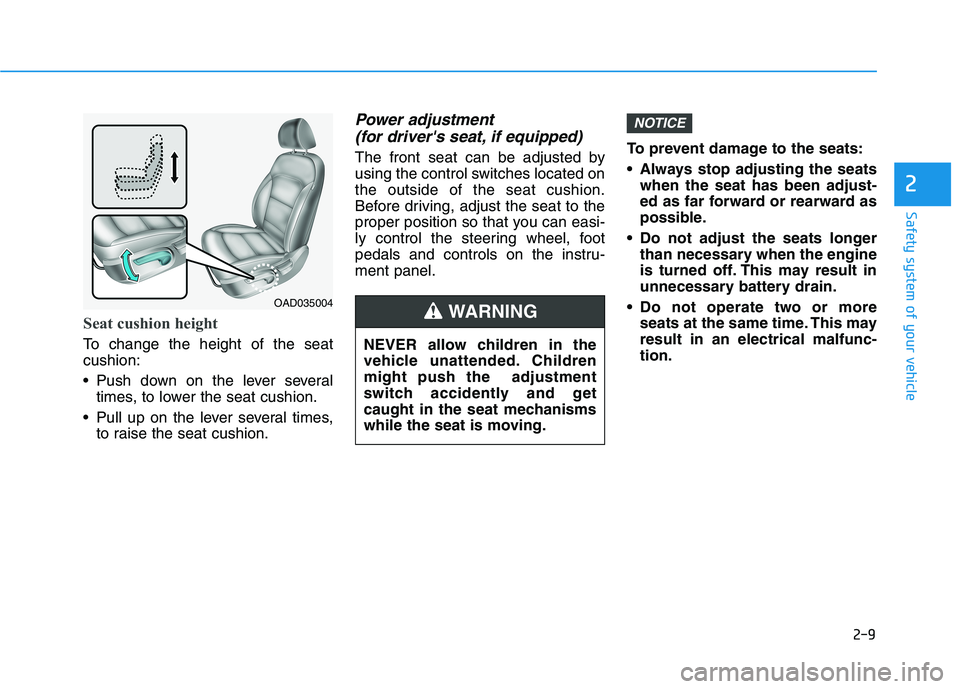
2-9
Safety system of your vehicle
2
Seat cushion height
To change the height of the seat cushion:
Push down on the lever severaltimes, to lower the seat cushion.
Pull up on the lever several times, to raise the seat cushion.
Power adjustment
(for driver's seat, if equipped)
The front seat can be adjusted by
using the control switches located onthe outside of the seat cushion.
Before driving, adjust the seat to the
proper position so that you can easi-
ly control the steering wheel, foot
pedals and controls on the instru-ment panel. To prevent damage to the seats:
Always stop adjusting the seats
when the seat has been adjust-
ed as far forward or rearward as
possible.
Do not adjust the seats longer than necessary when the engine
is turned off. This may result in
unnecessary battery drain.
Do not operate two or more seats at the same time. This mayresult in an electrical malfunc-tion.
NOTICE
OAD035004
NEVER allow children in the
vehicle unattended. Childrenmight push the adjustment
switch accidently and get
caught in the seat mechanisms
while the seat is moving.WARNING
Page 28 of 534
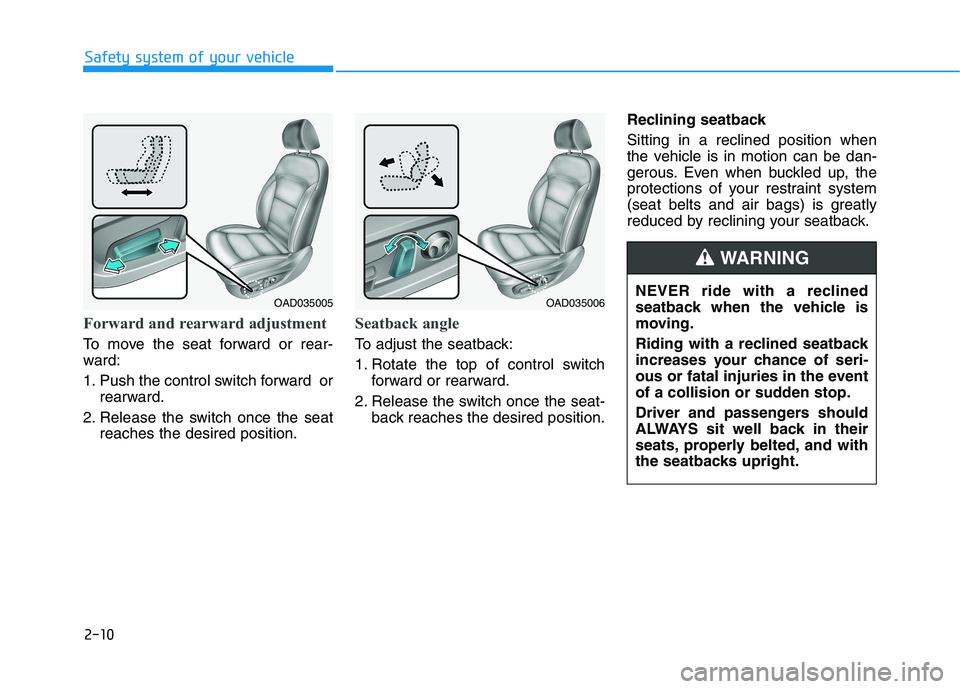
2-10
Safety system of your vehicle
Forward and rearward adjustment
To move the seat forward or rear-
ward:
1. Push the control switch forward orrearward.
2. Release the switch once the seat reaches the desired position.
Seatback angle
To adjust the seatback:
1. Rotate the top of control switchforward or rearward.
2. Release the switch once the seat- back reaches the desired position. Reclining seatback Sitting in a reclined position when
the vehicle is in motion can be dan-
gerous. Even when buckled up, the
protections of your restraint system
(seat belts and air bags) is greatly
reduced by reclining your seatback.
OAD035005OAD035006
NEVER ride with a reclined
seatback when the vehicle is
moving.
Riding with a reclined seatback
increases your chance of seri-
ous or fatal injuries in the event
of a collision or sudden stop.
Driver and passengers should
ALWAYS sit well back in their
seats, properly belted, and with
the seatbacks upright.
WARNING
Page 106 of 534
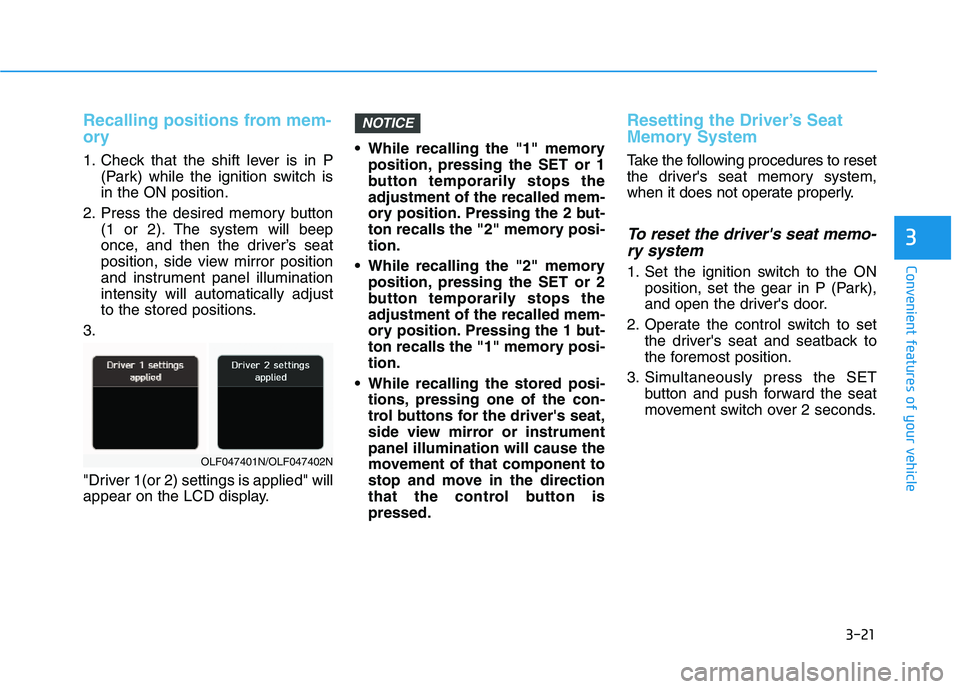
3-21
Convenient features of your vehicle
3
Recalling positions from mem-
ory
1. Check that the shift lever is in P(Park) while the ignition switch is in the ON position.
2. Press the desired memory button (1 or 2). The system will beep
once, and then the driver’s seat
position, side view mirror position
and instrument panel illuminationintensity will automatically adjust
to the stored positions.
3.
"Driver 1(or 2) settings is applied" will
appear on the LCD display. While recalling the "1" memory
position, pressing the SET or 1
button temporarily stops theadjustment of the recalled mem-
ory position. Pressing the 2 but-
ton recalls the "2" memory posi-tion.
While recalling the "2" memory position, pressing the SET or 2
button temporarily stops theadjustment of the recalled mem-
ory position. Pressing the 1 but-
ton recalls the "1" memory posi-tion.
While recalling the stored posi- tions, pressing one of the con-
trol buttons for the driver's seat,
side view mirror or instrumentpanel illumination will cause the
movement of that component to
stop and move in the direction
that the control button ispressed.
Resetting the Driver’s Seat
Memory System
Take the following procedures to reset
the driver's seat memory system,
when it does not operate properly.
To reset the driver's seat memo-
ry system
1. Set the ignition switch to the ON position, set the gear in P (Park),
and open the driver's door.
2. Operate the control switch to set the driver's seat and seatback to
the foremost position.
3. Simultaneously press the SET button and push forward the seat
movement switch over 2 seconds.
NOTICE
OLF047401N/OLF047402N