interior lights HYUNDAI ELANTRA SPORT 2019 Owners Manual
[x] Cancel search | Manufacturer: HYUNDAI, Model Year: 2019, Model line: ELANTRA SPORT, Model: HYUNDAI ELANTRA SPORT 2019Pages: 534, PDF Size: 51.51 MB
Page 87 of 534
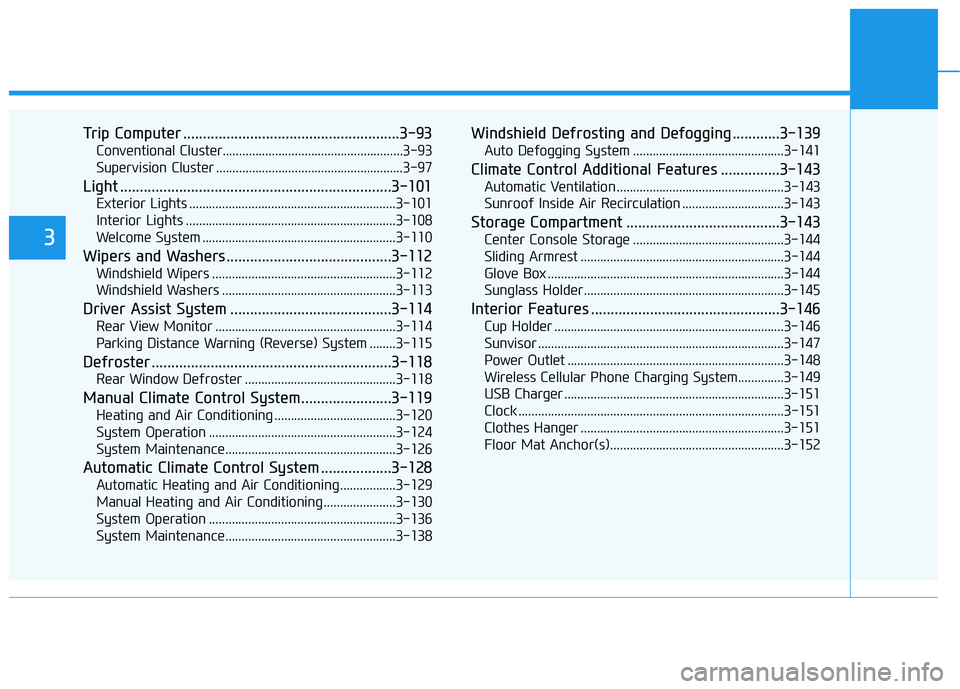
Trip Computer .......................................................3-93Conventional Cluster.......................................................3-93
Supervision Cluster .........................................................3-97
Light .....................................................................3-101 Exterior Lights ...............................................................3-101
Interior Lights ................................................................3-108
Welcome System ...........................................................3-110
Wipers and Washers..........................................3-112 Windshield Wipers ........................................................3-112
Windshield Washers .....................................................3-113
Driver Assist System .........................................3-114 Rear View Monitor .......................................................3-114
Parking Distance Warning (Reverse) System ........3-115
Defroster .............................................................3-118 Rear Window Defroster ..............................................3-118
Manual Climate Control System.......................3-119 Heating and Air Conditioning .....................................3-120
System Operation .........................................................3-124
System Maintenance....................................................3-126
Automatic Climate Control System ..................3-128 Automatic Heating and Air Conditioning.................3-129
Manual Heating and Air Conditioning......................3-130
System Operation .........................................................3-136
System Maintenance....................................................3-138 Windshield Defrosting and Defogging ............3-139
Auto Defogging System ..............................................3-141
Climate Control Additional Features ...............3-143 Automatic Ventilation ...................................................3-143
Sunroof Inside Air Recirculation ...............................3-143
Storage Compartment .......................................3-143 Center Console Storage ..............................................3-144
Sliding Armrest ..............................................................3-144
Glove Box ........................................................................3-144
Sunglass Holder.............................................................3-145
Interior Features ................................................3-146 Cup Holder ......................................................................3-146
Sunvisor ...........................................................................3-147
Power Outlet ..................................................................3-148
Wireless Cellular Phone Charging System..............3-149
USB Charger ...................................................................3-151
Clock .................................................................................3-151
Clothes Hanger ..............................................................3-151
Floor Mat Anchor(s).....................................................3-152
3
Page 142 of 534
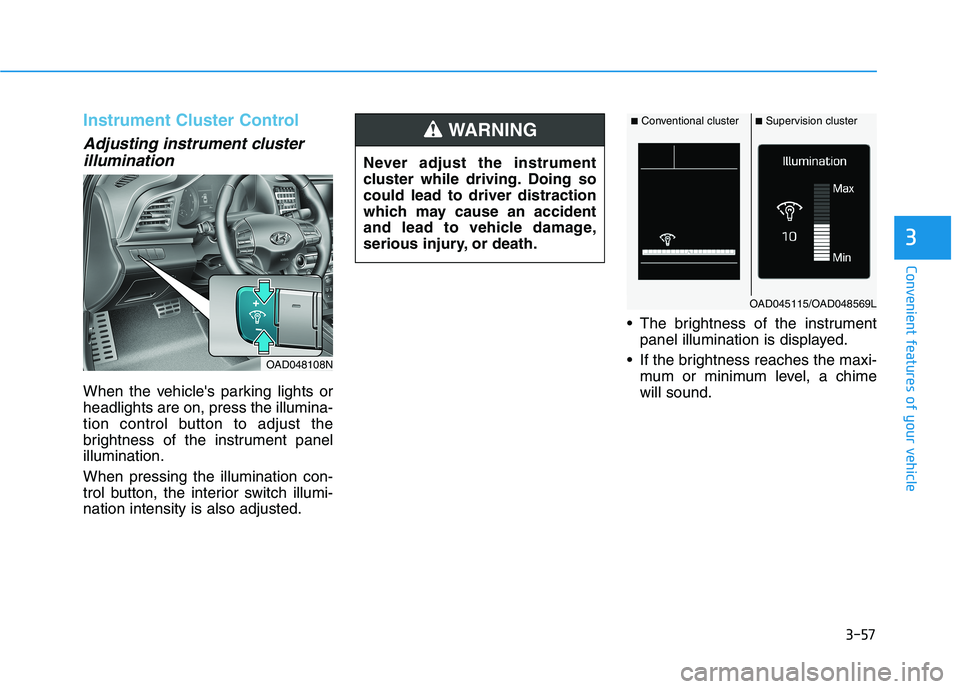
3-57
Convenient features of your vehicle
3
Instrument Cluster Control
Adjusting instrument clusterillumination
When the vehicle's parking lights or headlights are on, press the illumina-
tion control button to adjust the
brightness of the instrument panelillumination. When pressing the illumination con-
trol button, the interior switch illumi-nation intensity is also adjusted. The brightness of the instrument
panel illumination is displayed.
If the brightness reaches the maxi- mum or minimum level, a chimewill sound.
OAD048108N Never adjust the instrument
cluster while driving. Doing socould lead to driver distraction
which may cause an accident
and lead to vehicle damage,
serious injury, or death.
WARNING■
Conventional cluster ■Supervision cluster
OAD045115/OAD048569L
Page 193 of 534
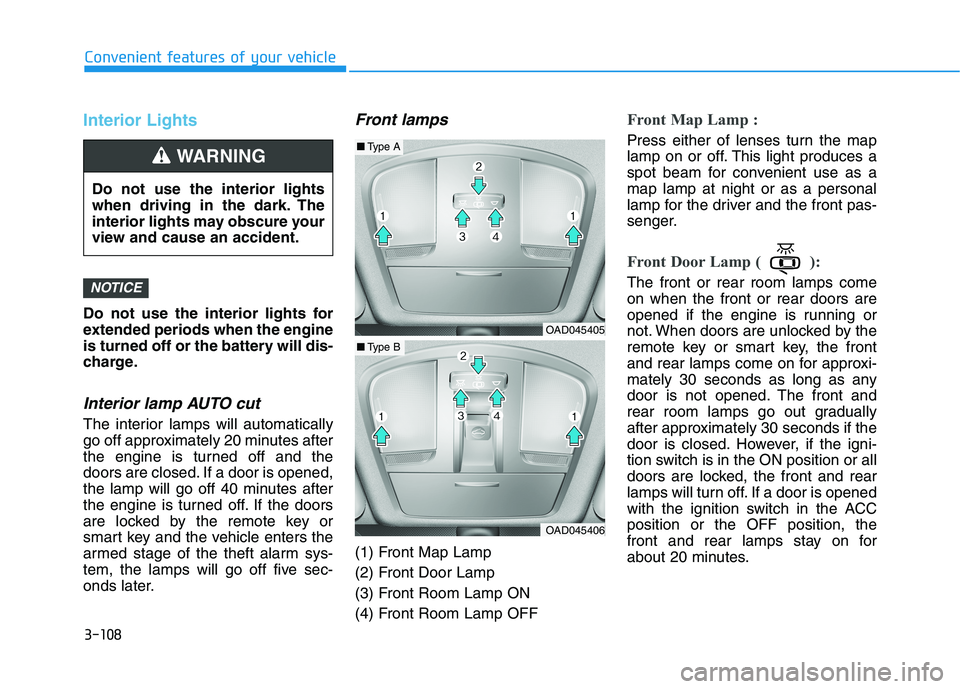
3-108
Convenient features of your vehicle
Interior Lights
Do not use the interior lights for
extended periods when the engine
is turned off or the battery will dis-
charge.
Interior lamp AUTO cut
The interior lamps will automatically
go off approximately 20 minutes after
the engine is turned off and the
doors are closed. If a door is opened,
the lamp will go off 40 minutes after
the engine is turned off. If the doors
are locked by the remote key or
smart key and the vehicle enters the
armed stage of the theft alarm sys-
tem, the lamps will go off five sec-
onds later.
Front lamps
(1) Front Map Lamp
(2) Front Door Lamp
(3) Front Room Lamp ON
(4) Front Room Lamp OFF
Front Map Lamp :
Press either of lenses turn the map
lamp on or off. This light produces a
spot beam for convenient use as amap lamp at night or as a personal
lamp for the driver and the front pas-
senger.
Front Door Lamp ( ):
The front or rear room lamps come on when the front or rear doors are
opened if the engine is running or
not. When doors are unlocked by the
remote key or smart key, the front
and rear lamps come on for approxi-
mately 30 seconds as long as any
door is not opened. The front and
rear room lamps go out gradually
after approximately 30 seconds if the
door is closed. However, if the igni-
tion switch is in the ON position or all
doors are locked, the front and rear
lamps will turn off. If a door is opened
with the ignition switch in the ACCposition or the OFF position, the
front and rear lamps stay on for
about 20 minutes.NOTICE
Do not use the interior lights
when driving in the dark. The
interior lights may obscure your
view and cause an accident.
WARNING
OAD045405
■Type A
OAD045406
■Type B
Page 500 of 534
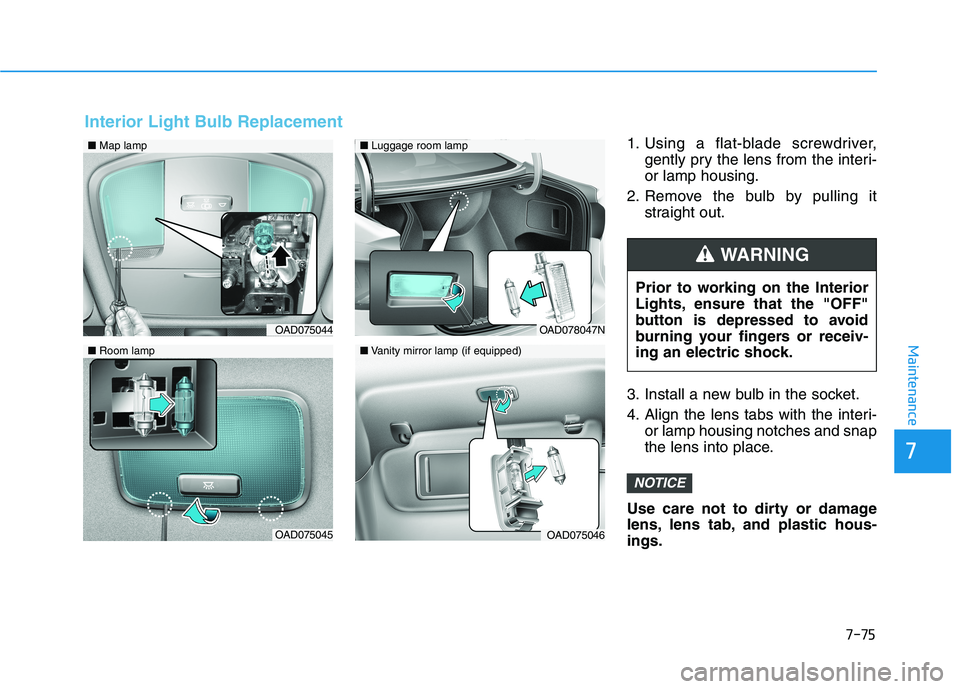
7-75
7
Maintenance
1. Using a flat-blade screwdriver,gently pry the lens from the interi- or lamp housing.
2. Remove the bulb by pulling it straight out.
3. Install a new bulb in the socket.
4. Align the lens tabs with the interi- or lamp housing notches and snap
the lens into place.
Use care not to dirty or damage
lens, lens tab, and plastic hous-ings.
NOTICE
■ Map lamp
OAD075044
OAD075045
■Luggage room lamp
■Vanity mirror lamp (if equipped)
OAD078047N
OAD075046
■ Room lamp
Interior Light Bulb Replacement
Prior to working on the Interior
Lights, ensure that the "OFF"
button is depressed to avoid
burning your fingers or receiv-
ing an electric shock.
WARNING
Page 529 of 534
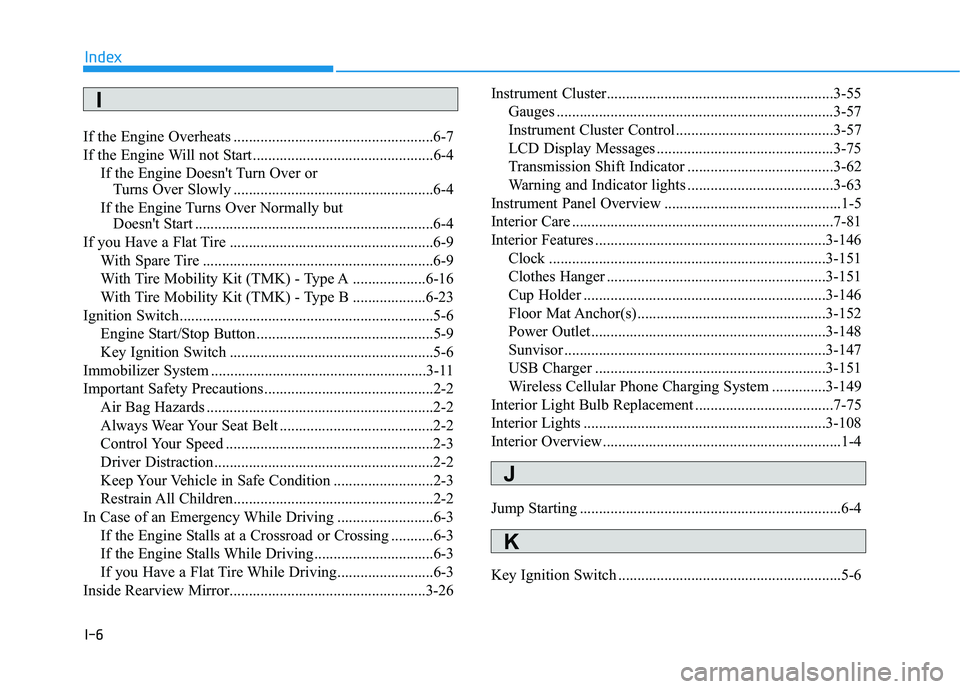
I-6
If the Engine Overheats ....................................................6-7
If the Engine Will not Start...............................................6-4
If the Engine Doesn't Turn Over or Turns Over Slowly ....................................................6-4
If the Engine Turns Over Normally but Doesn't Start ..............................................................6-4
If you Have a Flat Tire .....................................................6-9 With Spare Tire ............................................................6-9
With Tire Mobility Kit (TMK) - Type A ...................6-16
With Tire Mobility Kit (TMK) - Type B ...................6-23
Ignition Switch..................................................................5-6 Engine Start/Stop Button ..............................................5-9
Key Ignition Switch .....................................................5-6
Immobilizer System ........................................................3-11
Important Safety Precautions............................................2-2 Air Bag Hazards ...........................................................2-2
Always Wear Your Seat Belt ........................................2-2
Control Your Speed ......................................................2-3
Driver Distraction.........................................................2-2
Keep Your Vehicle in Safe Condition ..........................2-3
Restrain All Children....................................................2-2
In Case of an Emergency While Driving .........................6-3
If the Engine Stalls at a Crossroad or Crossing ...........6-3
If the Engine Stalls While Driving...............................6-3
If you Have a Flat Tire While Driving.........................6-3
Inside Rearview Mirror...................................................3-26 Instrument Cluster...........................................................3-55
Gauges ........................................................................3-57
Instrument Cluster Control .........................................3-57
LCD Display Messages ..............................................3-75
Transmission Shift Indicator ......................................3-62
Warning and Indicator lights ......................................3-63
Instrument Panel Overview ..............................................1-5
Interior Care ....................................................................7-81
Interior Features ............................................................3-146 Clock ........................................................................3-151
Clothes Hanger .........................................................3-151
Cup Holder ...............................................................3-146
Floor Mat Anchor(s) .................................................3-152
Power Outlet.............................................................3-148
Sunvisor ....................................................................3-147
USB Charger ............................................................3-151
Wireless Cellular Phone Charging System ..............3-149
Interior Light Bulb Replacement ....................................7-75
Interior Lights ...............................................................3-108
Interior Overview..............................................................1-4
Jump Starting ....................................................................6-4
Key Ignition Switch ..........................................................5-6
Index
I
J
K
Page 530 of 534
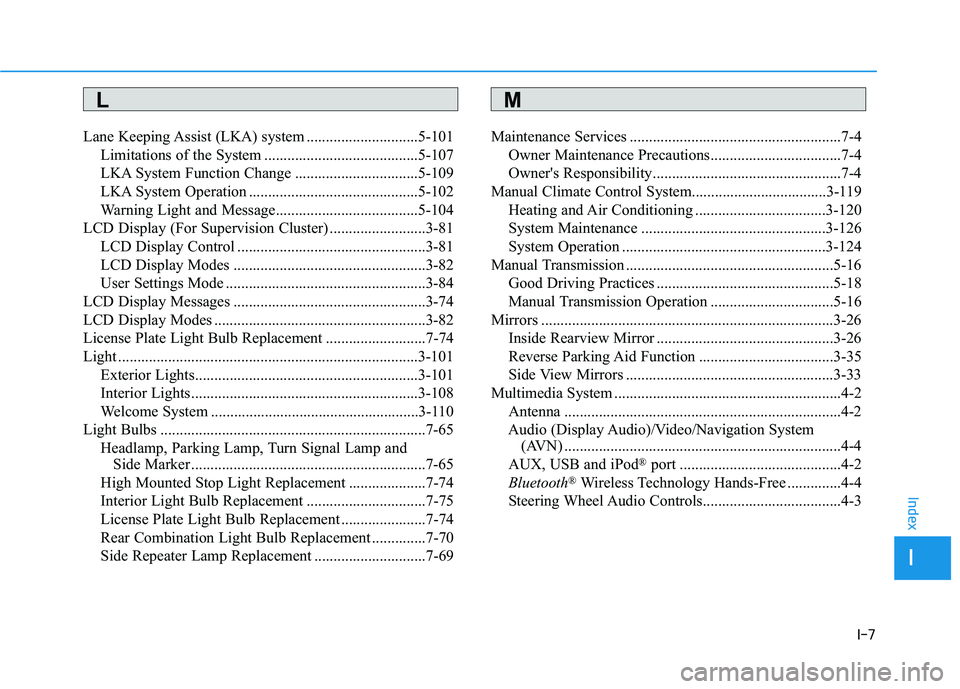
I-7
Lane Keeping Assist (LKA) system .............................5-101
Limitations of the System ........................................5-107
LKA System Function Change ................................5-109
LKA System Operation ............................................5-102
Warning Light and Message.....................................5-104
LCD Display (For Supervision Cluster) .........................3-81
LCD Display Control .................................................3-81
LCD Display Modes ..................................................3-82
User Settings Mode ....................................................3-84
LCD Display Messages ..................................................3-74
LCD Display Modes .......................................................3-82
License Plate Light Bulb Replacement ..........................7-74
Light ..............................................................................3-101 Exterior Lights..........................................................3-101
Interior Lights...........................................................3-108
Welcome System ......................................................3-110
Light Bulbs .....................................................................7-65 Headlamp, Parking Lamp, Turn Signal Lamp and Side Marker .............................................................7-65
High Mounted Stop Light Replacement ....................7-74
Interior Light Bulb Replacement ...............................7-75
License Plate Light Bulb Replacement ......................7-74
Rear Combination Light Bulb Replacement ..............7-70
Side Repeater Lamp Replacement .............................7-69 Maintenance Services .......................................................7-4
Owner Maintenance Precautions..................................7-4
Owner's Responsibility.................................................7-4
Manual Climate Control System...................................3-119
Heating and Air Conditioning ..................................3-120
System Maintenance ................................................3-126
System Operation .....................................................3-124
Manual Transmission ......................................................5-16
Good Driving Practices ..............................................5-18
Manual Transmission Operation ................................5-16
Mirrors ............................................................................3-26 Inside Rearview Mirror ..............................................3-26
Reverse Parking Aid Function ...................................3-35
Side View Mirrors ......................................................3-33
Multimedia System ...........................................................4-2 Antenna ........................................................................4-2
Audio (Display Audio)/Video/Navigation System (AVN) ........................................................................4-4
AUX, USB and iPod ®
port ..........................................4-2
Bluetooth ®
Wireless Technology Hands-Free ..............4-4
Steering Wheel Audio Controls....................................4-3
I
Index
LM