Security Hyundai Elantra Touring 2011 Owner's Manual
[x] Cancel search | Manufacturer: HYUNDAI, Model Year: 2011, Model line: Elantra Touring, Model: Hyundai Elantra Touring 2011Pages: 402, PDF Size: 37.54 MB
Page 44 of 402
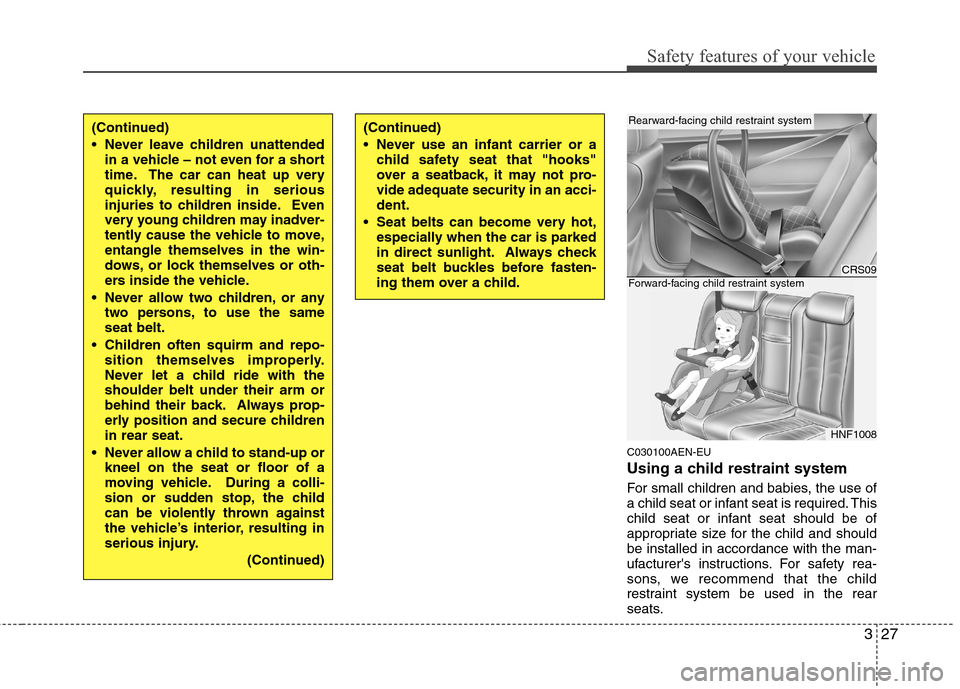
327
Safety features of your vehicle
C030100AEN-EU
Using a child restraint system
For small children and babies, the use of
a child seat or infant seat is required. This
child seat or infant seat should be of
appropriate size for the child and should
be installed in accordance with the man-
ufacturer's instructions. For safety rea-
sons, we recommend that the child
restraint system be used in the rear
seats.
(Continued)
Never leave children unattended
in a vehicle – not even for a short
time. The car can heat up very
quickly, resulting in serious
injuries to children inside. Even
very young children may inadver-
tently cause the vehicle to move,
entangle themselves in the win-
dows, or lock themselves or oth-
ers inside the vehicle.
Never allow two children, or any
two persons, to use the same
seat belt.
Children often squirm and repo-
sition themselves improperly.
Never let a child ride with the
shoulder belt under their arm or
behind their back. Always prop-
erly position and secure children
in rear seat.
Never allow a child to stand-up or
kneel on the seat or floor of a
moving vehicle. During a colli-
sion or sudden stop, the child
can be violently thrown against
the vehicle’s interior, resulting in
serious injury.
(Continued)(Continued)
Never use an infant carrier or a
child safety seat that "hooks"
over a seatback, it may not pro-
vide adequate security in an acci-
dent.
Seat belts can become very hot,
especially when the car is parked
in direct sunlight. Always check
seat belt buckles before fasten-
ing them over a child.
CRS09
HNF1008
Rearward-facing child restraint system
Forward-facing child restraint system
Page 107 of 402
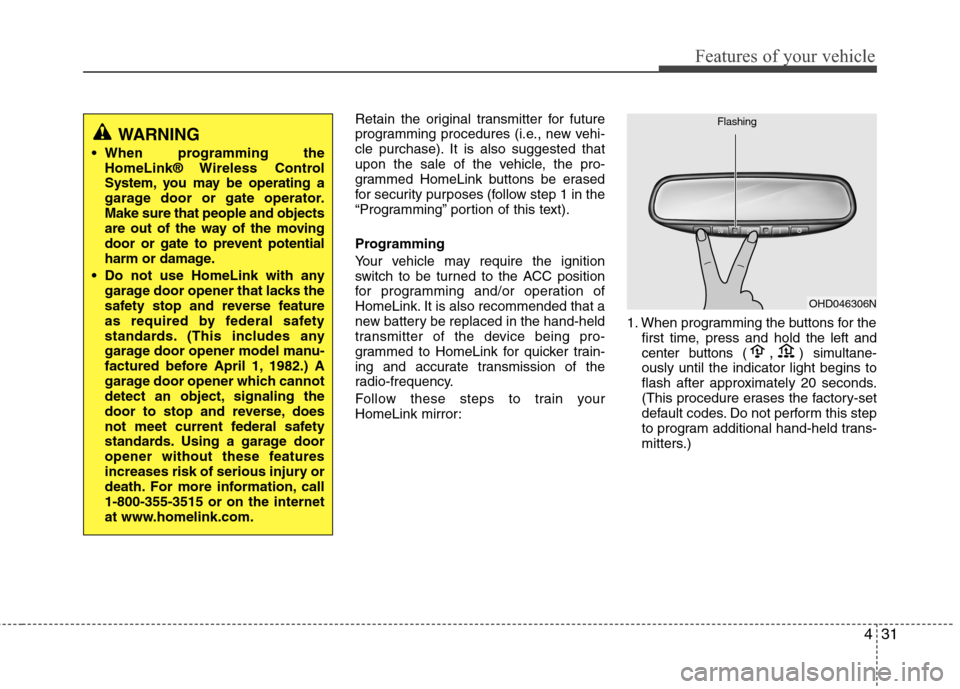
431
Features of your vehicle
Retain the original transmitter for future
programming procedures (i.e., new vehi-
cle purchase). It is also suggested that
upon the sale of the vehicle, the pro-
grammed HomeLink buttons be erased
for security purposes (follow step 1 in the
“Programming” portion of this text).
Programming
Your vehicle may require the ignition
switch to be turned to the ACC position
for programming and/or operation of
HomeLink. It is also recommended that a
new battery be replaced in the hand-held
transmitter of the device being pro-
grammed to HomeLink for quicker train-
ing and accurate transmission of the
radio-frequency.
Follow these steps to train your
HomeLink mirror:1. When programming the buttons for the
first time, press and hold
the left and
center buttons (,)simultane-
ously until the indicator light begins to
flash after approximately 20 seconds.
(This procedure erases the factory-set
default codes. Do not perform this step
to program additional hand-held trans-
mitters.)
WARNING
When programming the
HomeLink® Wireless Control
System, you may be operating a
garage door or gate operator.
Make sure that people and objects
are out of the way of the moving
door or gate to prevent potential
harm or damage.
Do not use HomeLink with any
garage door opener that lacks the
safety stop and reverse feature
as required by federal safety
standards. (This includes any
garage door opener model manu-
factured before April 1, 1982.) A
garage door opener which cannot
detect an object, signaling the
door to stop and reverse, does
not meet current federal safety
standards. Using a garage door
opener without these features
increases risk of serious injury or
death. For more information, call
1-800-355-3515 or on the internet
at www.homelink.com.
OHD046306N Flashing
Page 109 of 402
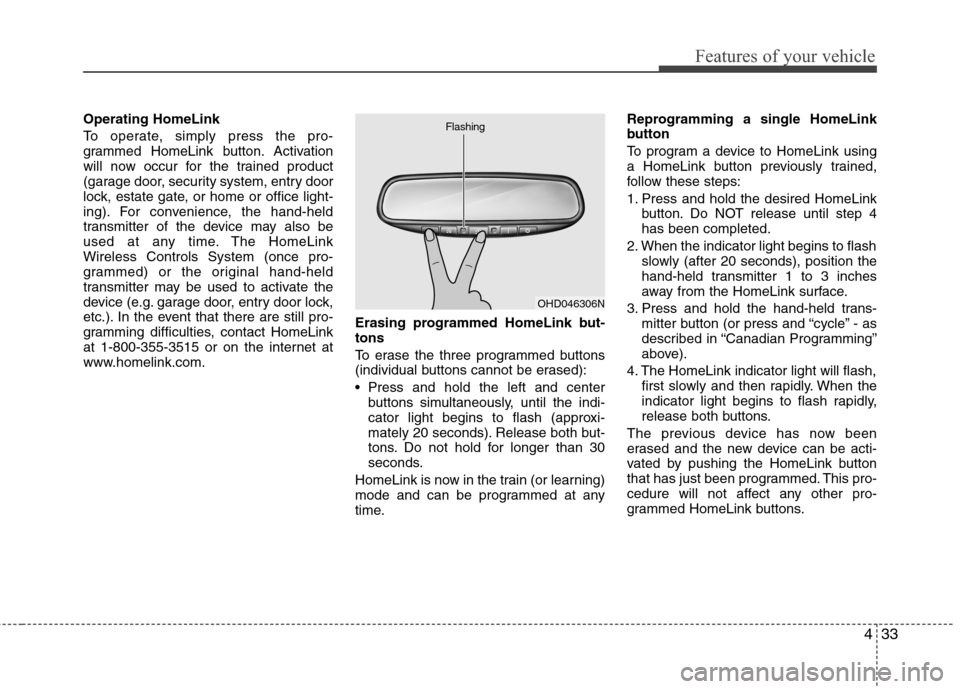
433
Features of your vehicle
Operating HomeLink
To operate, simply press the pro-
grammed HomeLink button. Activation
will now occur for the trained product
(garage door, security system, entry door
lock, estate gate, or home or office light-
ing). For convenience, the hand-held
transmitter of the device may also be
used at any time. The HomeLink
Wireless Controls System (once pro-
grammed) or the original hand-held
transmitter may be used to activate the
device (e.g. garage door, entry door lock,
etc.). In the event that there are still pro-
gramming difficulties, contact HomeLink
at 1-800-355-3515 or on the internet at
www.homelink.com.Erasing programmed HomeLink but-
tons
To erase the three programmed buttons
(individual buttons cannot be erased):
Press and hold the left and center
buttons simultaneously, until the indi-
cator light begins to flash (approxi-
mately 20 seconds). Release both but-
tons. Do not hold for longer than 30
seconds.
HomeLink is now in the train (or learning)
mode and can be programmed at any
time.Reprogramming a single HomeLink
button
To program a device to HomeLink using
a HomeLink button previously trained,
follow these steps:
1. Press and hold the desired HomeLink
button. Do NOT release until step 4
has been completed.
2. When the indicator light begins to flash
slowly (after 20 seconds), position the
hand-held transmitter 1 to 3 inches
away from the HomeLink surface.
3. Press and hold the hand-held trans-
mitter button (or press and “cycle” - as
described in “Canadian Programming”
above).
4. The HomeLink indicator light will flash,
first slowly and then rapidly. When the
indicator light begins to flash rapidly,
release both buttons.
The previous device has now been
erased and the new device can be acti-
vated by pushing the HomeLink button
that has just been programmed. This pro-
cedure will not affect any other pro-
grammed HomeLink buttons.
OHD046306N Flashing
Page 171 of 402
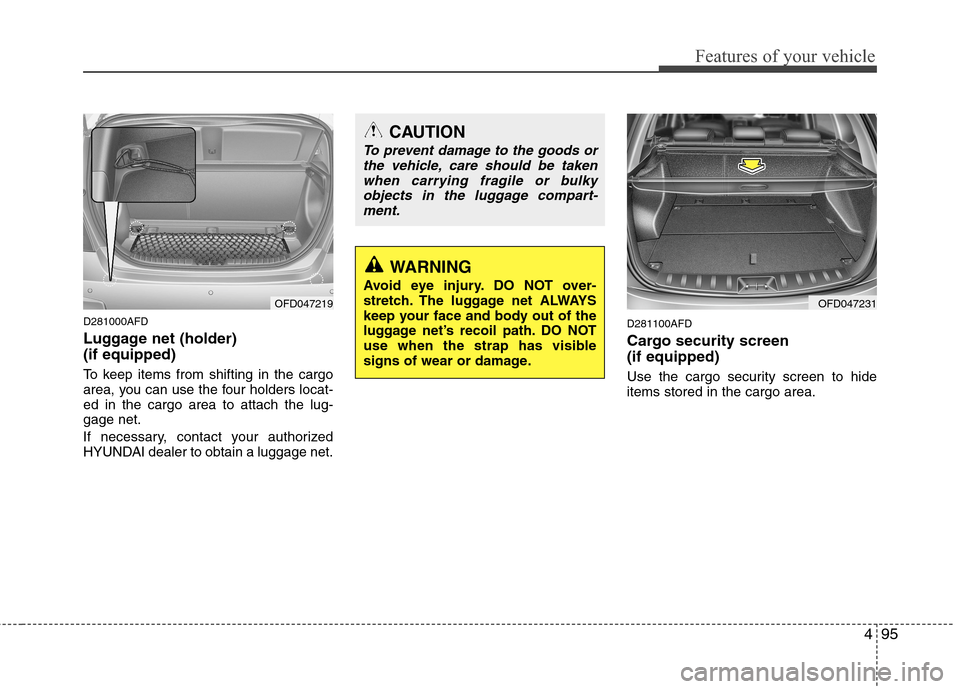
495
Features of your vehicle
D281000AFD
Luggage net (holder)
(if equipped)
To keep items from shifting in the cargo
area, you can use the four holders locat-
ed in the cargo area to attach the lug-
gage net.
If necessary, contact your authorized
HYUNDAI dealer to obtain a luggage net.
D281100AFD
Cargo security screen
(if equipped)
Use the cargo security screen to hide
items stored in the cargo area.
OFD047219
CAUTION
To prevent damage to the goods or
the vehicle, care should be taken
when carrying fragile or bulky
objects in the luggage compart-
ment.
WARNING
Avoid eye injury. DO NOT over-
stretch. The luggage net ALWAYS
keep your face and body out of the
luggage net’s recoil path. DO NOT
use when the strap has visible
signs of wear or damage.
OFD047231
Page 172 of 402
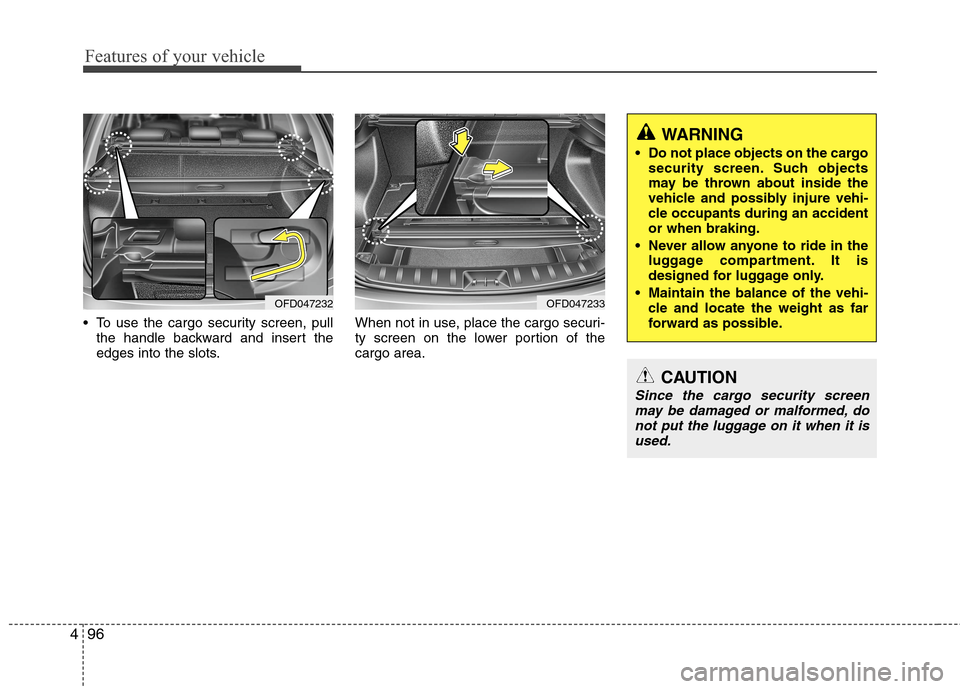
Features of your vehicle
96 4
To use the cargo security screen, pull
the handle backward and insert the
edges into the slots.When not in use, place the cargo securi-
ty screen on the lower portion of the
cargo area.
OFD047233
WARNING
Do not place objects on the cargo
security screen. Such objects
may be thrown about inside the
vehicle and possibly injure vehi-
cle occupants during an accident
or when braking.
Never allow anyone to ride in the
luggage compartment. It is
designed for luggage only.
Maintain the balance of the vehi-
cle and locate the weight as far
forward as possible.
CAUTION
Since the cargo security screen
may be damaged or malformed, do
not put the luggage on it when it is
used.
OFD047232
Page 395 of 402
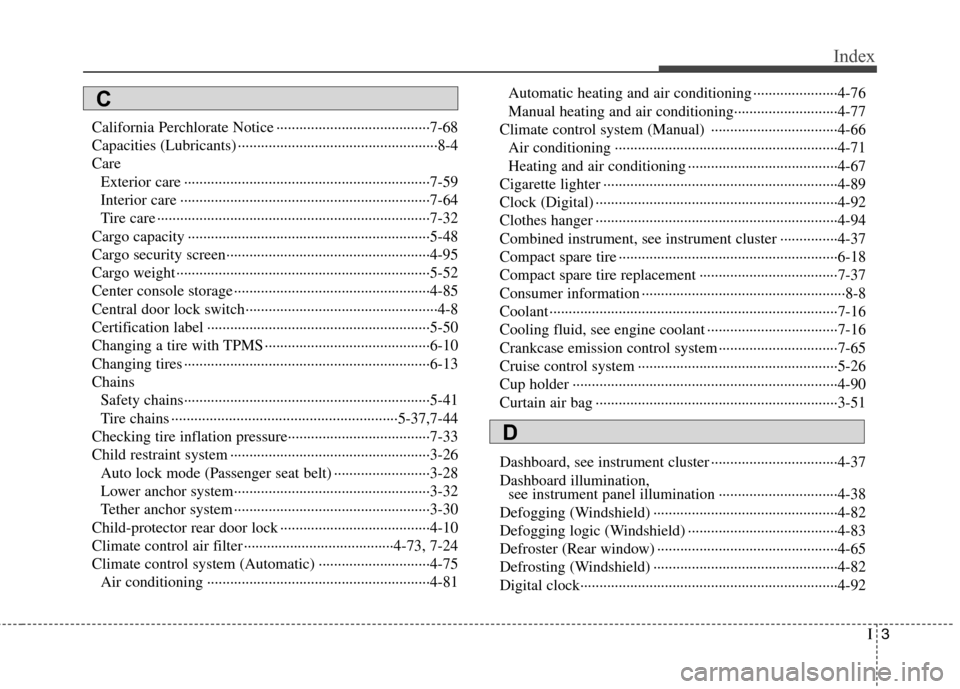
I3
Index
California Perchlorate Notice ········································7-68
Capacities (Lubricants) ····················································8-4
Care
Exterior care ································································7-59
Interior care ·································································7-64
Tire care ·······································································7-32
Cargo capacity ·······························································5-48
Cargo security screen·····················································4-95
Cargo weight ··································································5-52
Center console storage ···················································4-85
Central door lock switch··················································4-8
Certification label ··························································5-50
Changing a tire with TPMS ···········································6-10
Changing tires ································································6-13
Chains
Safety chains································································5-41
Tire chains ···························································5-37,7-44
Checking tire inflation pressure·····································7-33
Child restraint system ····················································3-26
Auto lock mode (Passenger seat belt) ·························3-28
Lower anchor system···················································3-32
Tether anchor system ···················································3-30
Child-protector rear door lock ·······································4-10
Climate control air filter ·······································4-73, 7-24
Climate control system (Automatic) ·····························4-75
Air conditioning ··························································4-81Automatic heating and air conditioning ······················4-76
Manual heating and air conditioning···························4-77
Climate control system (Manual) ·································4-66
Air conditioning ··························································4-71
Heating and air conditioning ·······································4-67
Cigarette lighter ·····························································4-89
Clock (Digital) ·······························································4-92
Clothes hanger ·······························································4-94
Combined instrument, see instrument cluster ···············4-37
Compact spare tire ·························································6-18
Compact spare tire replacement ····································7-37
Consumer information ·····················································8-8
Coolant ···········································································7-16
Cooling fluid, see engine coolant ··································7-16
Crankcase emission control system ·······························7-65
Cruise control system ····················································5-26
Cup holder ·····································································4-90
Curtain air bag ·······························································3-51
Dashboard, see instrument cluster ·································4-37
Dashboard illumination,
see instrument panel illumination ·······························4-38
Defogging (Windshield) ················································4-82
Defogging logic (Windshield) ·······································4-83
Defroster (Rear window) ···············································4-65
Defrosting (Windshield) ················································4-82
Digital clock···································································4-92
C
D
Page 397 of 402
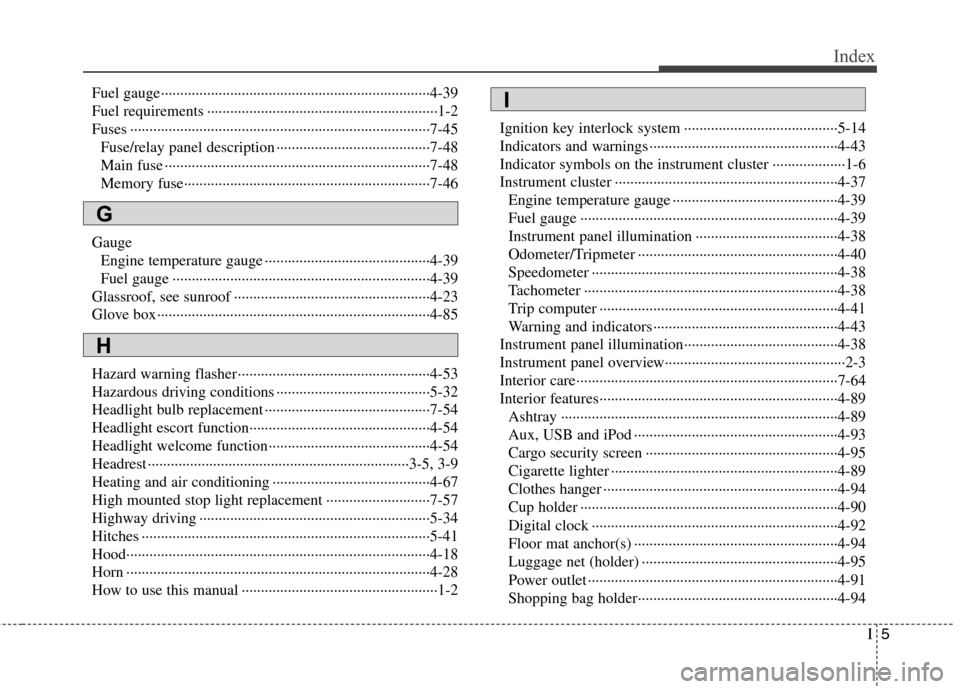
I5
Index
Fuel gauge······································································4-39
Fuel requirements ····························································1-2
Fuses ··············································································7-45
Fuse/relay panel description ········································7-48
Main fuse ·····································································7-48
Memory fuse································································7-46
Gauge
Engine temperature gauge ···········································4-39
Fuel gauge ···································································4-39
Glassroof, see sunroof ···················································4-23
Glove box·······································································4-85
Hazard warning flasher ··················································4-53
Hazardous driving conditions ········································5-32
Headlight bulb replacement ···········································7-54
Headlight escort function···············································4-54
Headlight welcome function··········································4-54
Headrest ····································································3-5, 3-9
Heating and air conditioning ·········································4-67
High mounted stop light replacement ···························7-57
Highway driving ····························································5-34
Hitches ···········································································5-41
Hood···············································································4-18
Horn ···············································································4-28
How to use this manual ···················································1-2Ignition key interlock system ········································5-14
Indicators and warnings ·················································4-43
Indicator symbols on the instrument cluster ···················1-6
Instrument cluster ··························································4-37
Engine temperature gauge ···········································4-39
Fuel gauge ···································································4-39
Instrument panel illumination ·····································4-38
Odometer/Tripmeter ····················································4-40
Speedometer ································································4-38
Tachometer ··································································4-38
Trip computer ······························································4-41
Warning and indicators ················································4-43
Instrument panel illumination········································4-38
Instrument panel overview···············································2-3
Interior care····································································7-64
Interior features······························································4-89
Ashtray ········································································4-89
Aux, USB and iPod ·····················································4-93
Cargo security screen ··················································4-95
Cigarette lighter ···························································4-89
Clothes hanger ·····························································4-94
Cup holder ···································································4-90
Digital clock ································································4-92
Floor mat anchor(s) ·····················································4-94
Luggage net (holder) ···················································4-95
Power outlet ·································································4-91
Shopping bag holder····················································4-94
G
I
H