instrument cluster Hyundai Equus 2010 Owner's Manual
[x] Cancel search | Manufacturer: HYUNDAI, Model Year: 2010, Model line: Equus, Model: Hyundai Equus 2010Pages: 374, PDF Size: 41.29 MB
Page 8 of 374

1
How to use this manual / 1-2
Fuel requirements / 1-2
Vehicle break-in process / 1-4
Indicator symbols on the instrument cluster / 1-5
Introduction
Page 12 of 374

15
Introduction
INDICATOR SYMBOLS ON THE INSTRUMENT CLUSTER
Seat belt warning light
High beam indicator
Turn signal indicator
ABS warning light
Parking brake & Brake fluid
warning light
Engine oil pressure warning light
ESP indicator
ESP OFF indicator
Malfunction indicator light
Air bag warning light
Cruise indicator (if equipped)
Cruise SET indicator (if equipped)
Immobilizer indicator
Low fuel level warning light
* For more detailed explanations, refer to “Instrument cluster” in section 4.
Charging system warning light
Low windshield washer fluid
level warning light
Door ajar warning light Overspeed warning light (if equipped)
120km/h
AFLS malfunction indicator (if equipped) ECS malfunction indicator (if equipped)
Tail light indicator
Trunk ajar warning light
Front fog light indicator
AFLSOFF
ECS
EPB malfunction indicator
AUTO HOLD indicator EPB
VSM OFF indicator (if equipped)VSM
OFF
Pre-safe seat belt warning light (if equipped)PSB
AUTO
HOLD
TPMS (Tire Pressure Monitoring System) malfunction indicator(if equipped)
Low tire pressure telltale (if equipped)
Page 16 of 374
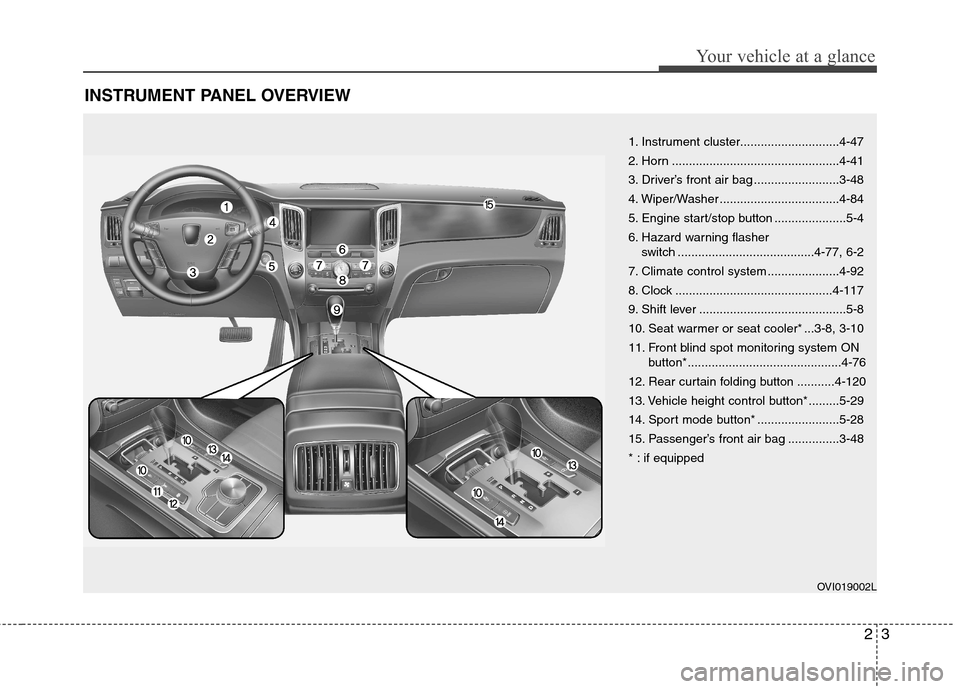
23
Your vehicle at a glance
INSTRUMENT PANEL OVERVIEW
1. Instrument cluster.............................4-47
2. Horn .................................................4-41
3. Driver’s front air bag .........................3-48
4. Wiper/Washer ...................................4-84
5. Engine start/stop button .....................5-4
6. Hazard warning flasher switch ........................................4-77, 6-2
7. Climate control system .....................4-92
8. Clock ..............................................4-117
9. Shift lever ...........................................5-8
10. Seat warmer or seat cooler* ...3-8, 3-10
11. Front blind spot monitoring system ON button*.............................................4-76
12. Rear curtain folding button ...........4-120
13. Vehicle height control button* .........5-29
14. Sport mode button* ........................5-28
15. Passenger’s front air bag ...............3-48
* : if equipped
OVI019002L
Page 65 of 374
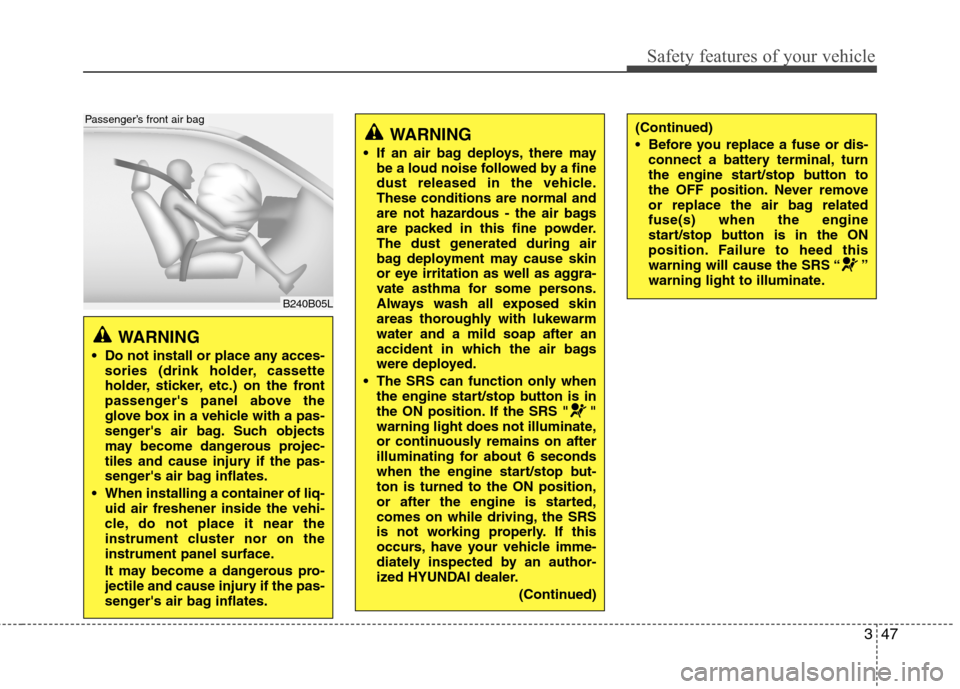
347
Safety features of your vehicle
WARNING
Do not install or place any acces- sories (drink holder, cassette
holder, sticker, etc.) on the front
passenger's panel above the
glove box in a vehicle with a pas-
senger's air bag. Such objects
may become dangerous projec-
tiles and cause injury if the pas-
senger's air bag inflates.
When installing a container of liq- uid air freshener inside the vehi-
cle, do not place it near the
instrument cluster nor on the
instrument panel surface.
It may become a dangerous pro-
jectile and cause injury if the pas-
senger's air bag inflates.
B240B05L
Passenger’s front air bag
WARNING
If an air bag deploys, there may be a loud noise followed by a fine
dust released in the vehicle.These conditions are normal and
are not hazardous - the air bags
are packed in this fine powder.
The dust generated during air
bag deployment may cause skin
or eye irritation as well as aggra-
vate asthma for some persons.
Always wash all exposed skin
areas thoroughly with lukewarmwater and a mild soap after an
accident in which the air bags
were deployed.
The SRS can function only when the engine start/stop button is in
the ON position. If the SRS " "
warning light does not illuminate,
or continuously remains on after
illuminating for about 6 seconds
when the engine start/stop but-ton is turned to the ON position,
or after the engine is started,
comes on while driving, the SRS
is not working properly. If this
occurs, have your vehicle imme-
diately inspected by an author-
ized HYUNDAI dealer.
(Continued)(Continued)
Before you replace a fuse or dis-connect a battery terminal, turn
the engine start/stop button to
the OFF position. Never remove
or replace the air bag relatedfuse(s) when the engine
start/stop button is in the ON
position. Failure to heed this
warning will cause the SRS “ ”
warning light to illuminate.
Page 79 of 374
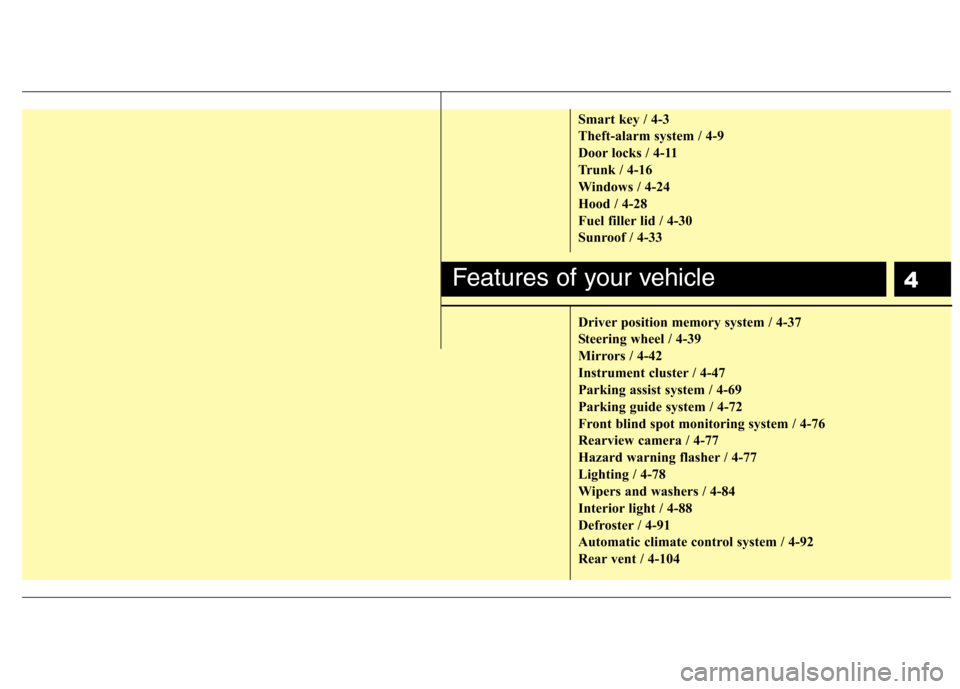
4
Smart key / 4-3
Theft-alarm system / 4-9
Door locks / 4-11
Trunk / 4-16
Windows / 4-24
Hood / 4-28
Fuel filler lid / 4-30
Sunroof / 4-33
Driver position memory system / 4-37
Steering wheel / 4-39
Mirrors / 4-42
Instrument cluster / 4-47
Parking assist system / 4-69
Parking guide system / 4-72
Front blind spot monitoring system / 4-76
Rearview camera / 4-77
Hazard warning flasher / 4-77
Lighting / 4-78
Wipers and washers / 4-84
Interior light / 4-88
Defroster / 4-91
Automatic climate control system / 4-92
Rear vent / 4-104
Features of your vehicle
Page 125 of 374
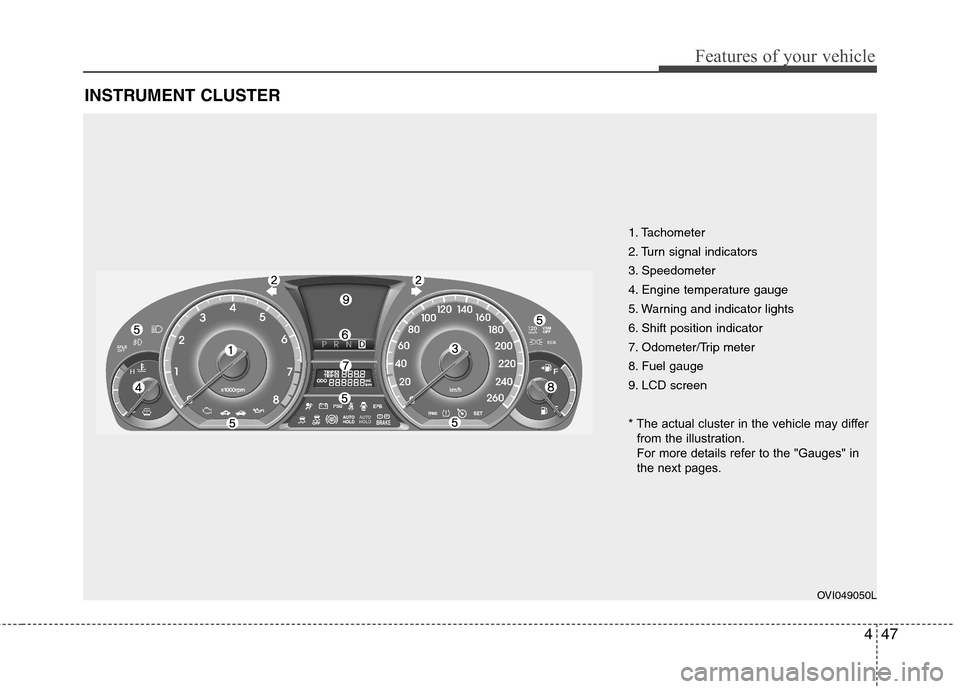
447
Features of your vehicle
INSTRUMENT CLUSTER
1. Tachometer
2. Turn signal indicators
3. Speedometer
4. Engine temperature gauge
5. Warning and indicator lights
6. Shift position indicator
7. Odometer/Trip meter
8. Fuel gauge
9. LCD screen
* The actual cluster in the vehicle may differfrom the illustration.
For more details refer to the "Gauges" in
the next pages.
OVI049050L
Page 141 of 374
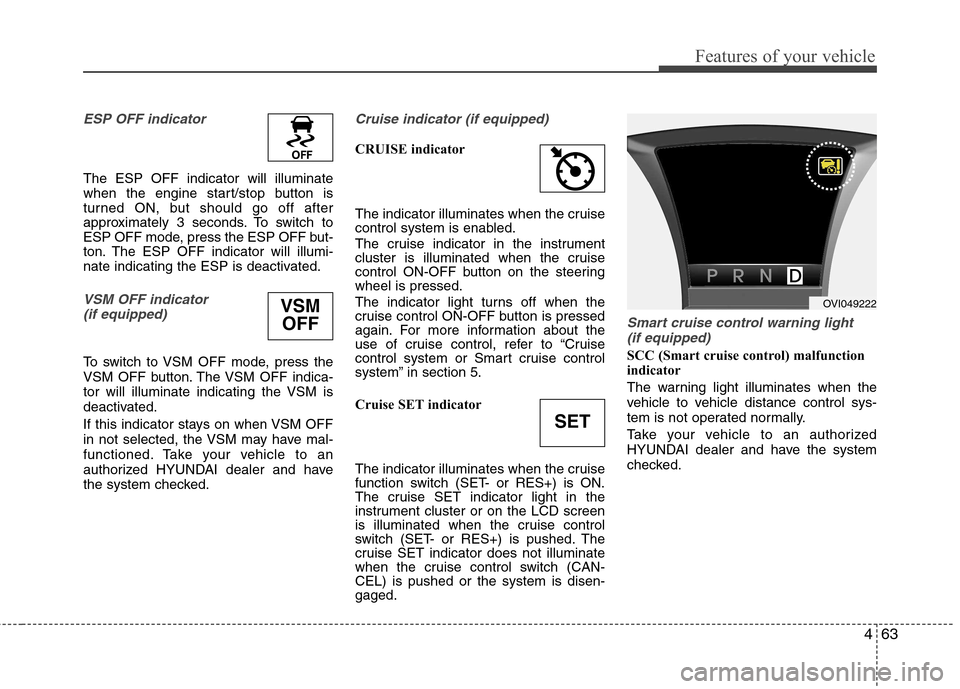
463
Features of your vehicle
ESP OFF indicator
The ESP OFF indicator will illuminate
when the engine start/stop button is
turned ON, but should go off after
approximately 3 seconds. To switch to
ESP OFF mode, press the ESP OFF but-
ton. The ESP OFF indicator will illumi-
nate indicating the ESP is deactivated.
VSM OFF indicator (if equipped)
To switch to VSM OFF mode, press the
VSM OFF button. The VSM OFF indica-
tor will illuminate indicating the VSM is
deactivated.
If this indicator stays on when VSM OFF
in not selected, the VSM may have mal-
functioned. Take your vehicle to an
authorized HYUNDAI dealer and have
the system checked.
Cruise indicator (if equipped)
CRUISE indicator
The indicator illuminates when the cruise
control system is enabled.
The cruise indicator in the instrument
cluster is illuminated when the cruise
control ON-OFF button on the steeringwheel is pressed.
The indicator light turns off when the
cruise control ON-OFF button is pressed
again. For more information about the
use of cruise control, refer to “Cruise
control system or Smart cruise control
system” in section 5.
Cruise SET indicator
The indicator illuminates when the cruise
function switch (SET- or RES+) is ON.
The cruise SET indicator light in the
instrument cluster or on the LCD screen
is illuminated when the cruise control
switch (SET- or RES+) is pushed. The
cruise SET indicator does not illuminate
when the cruise control switch (CAN-CEL) is pushed or the system is disen-gaged.
Smart cruise control warning light (if equipped)
SCC (Smart cruise control) malfunction
indicator
The warning light illuminates when the
vehicle to vehicle distance control sys-
tem is not operated normally.
Take your vehicle to an authorized
HYUNDAI dealer and have the system
checked.
VSM
OFF
SET
OVI049222
Page 213 of 374
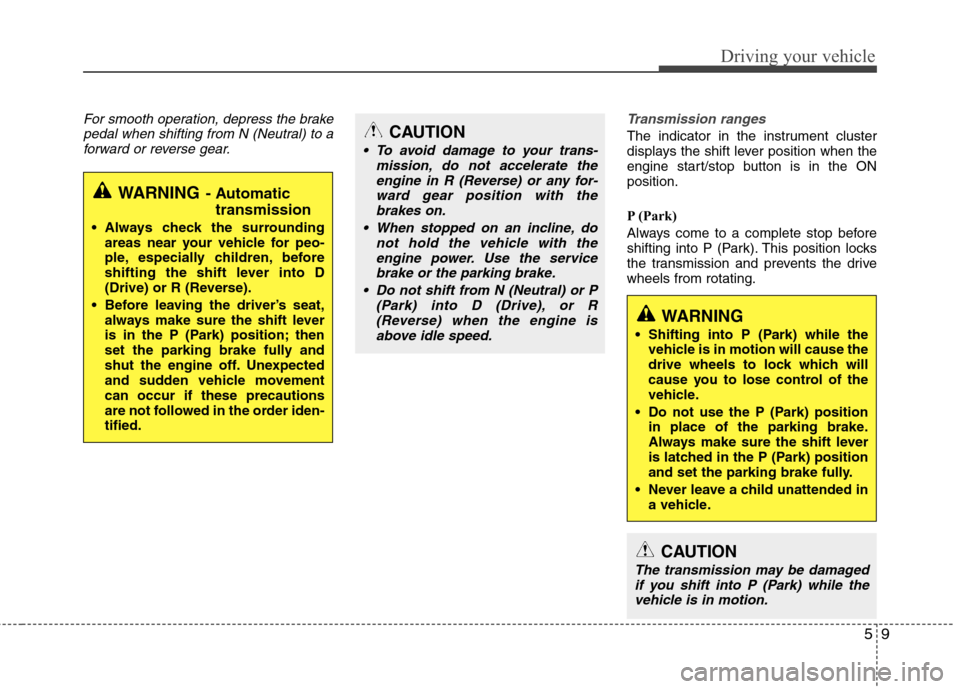
59
Driving your vehicle
For smooth operation, depress the brakepedal when shifting from N (Neutral) to aforward or reverse gear.Transmission ranges
The indicator in the instrument cluster
displays the shift lever position when the
engine start/stop button is in the ONposition.
P (Park)
Always come to a complete stop before
shifting into P (Park). This position locks
the transmission and prevents the drivewheels from rotating.
WARNING - Automatic
transmission
Always check the surrounding areas near your vehicle for peo-
ple, especially children, before
shifting the shift lever into D
(Drive) or R (Reverse).
Before leaving the driver’s seat, always make sure the shift lever
is in the P (Park) position; then
set the parking brake fully and
shut the engine off. Unexpected
and sudden vehicle movementcan occur if these precautions
are not followed in the order iden-tified.
CAUTION
To avoid damage to your trans-
mission, do not accelerate the
engine in R (Reverse) or any for-ward gear position with thebrakes on.
When stopped on an incline, do not hold the vehicle with theengine power. Use the servicebrake or the parking brake.
Do not shift from N (Neutral) or P (Park) into D (Drive), or R
(Reverse) when the engine isabove idle speed.
WARNING
Shifting into P (Park) while the vehicle is in motion will cause the
drive wheels to lock which will
cause you to lose control of the
vehicle.
Do not use the P (Park) position in place of the parking brake.
Always make sure the shift lever
is latched in the P (Park) position
and set the parking brake fully.
Never leave a child unattended in a vehicle.
CAUTION
The transmission may be damaged
if you shift into P (Park) while the vehicle is in motion.
Page 236 of 374
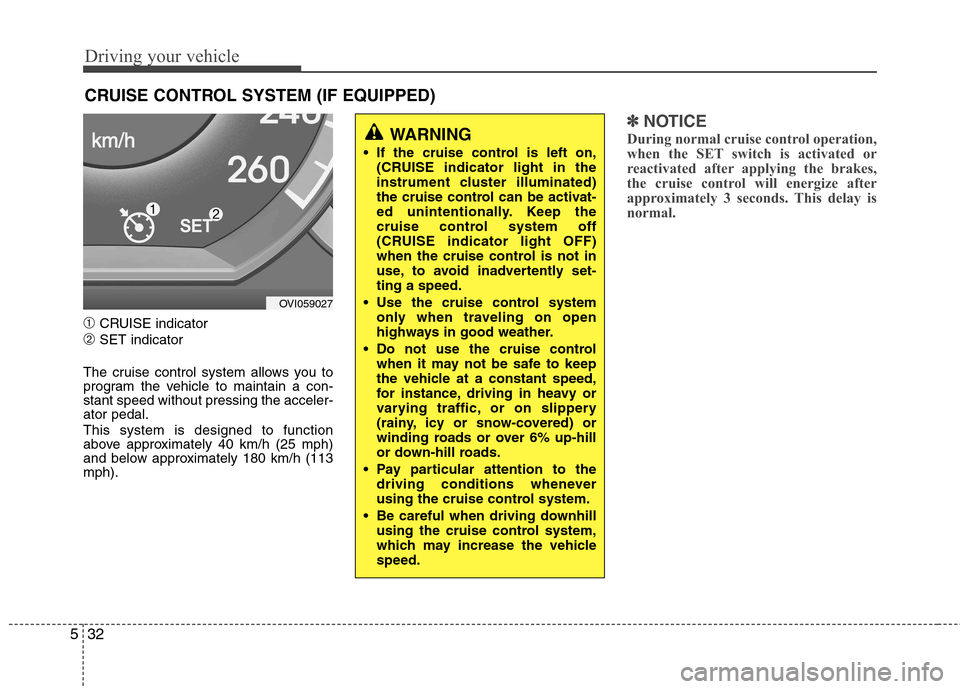
Driving your vehicle
32
5
➀ CRUISE indicator
➁ SET indicator
The cruise control system allows you to
program the vehicle to maintain a con-stant speed without pressing the acceler-ator pedal. This system is designed to function
above approximately 40 km/h (25 mph)
and below approximately 180 km/h (113mph).
✽✽ NOTICE
During normal cruise control operation,
when the SET switch is activated or
reactivated after applying the brakes,
the cruise control will energize after
approximately 3 seconds. This delay is
normal.
CRUISE CONTROL SYSTEM (IF EQUIPPED)
WARNING
If the cruise control is left on, (CRUISE indicator light in the
instrument cluster illuminated)
the cruise control can be activat-
ed unintentionally. Keep the
cruise control system off
(CRUISE indicator light OFF)
when the cruise control is not in
use, to avoid inadvertently set-ting a speed.
Use the cruise control system only when traveling on open
highways in good weather.
Do not use the cruise control when it may not be safe to keep
the vehicle at a constant speed,
for instance, driving in heavy or
varying traffic, or on slippery
(rainy, icy or snow-covered) or
winding roads or over 6% up-hill
or down-hill roads.
Pay particular attention to the driving conditions whenever
using the cruise control system.
Be careful when driving downhill using the cruise control system,
which may increase the vehiclespeed.
OVI059027
Page 237 of 374
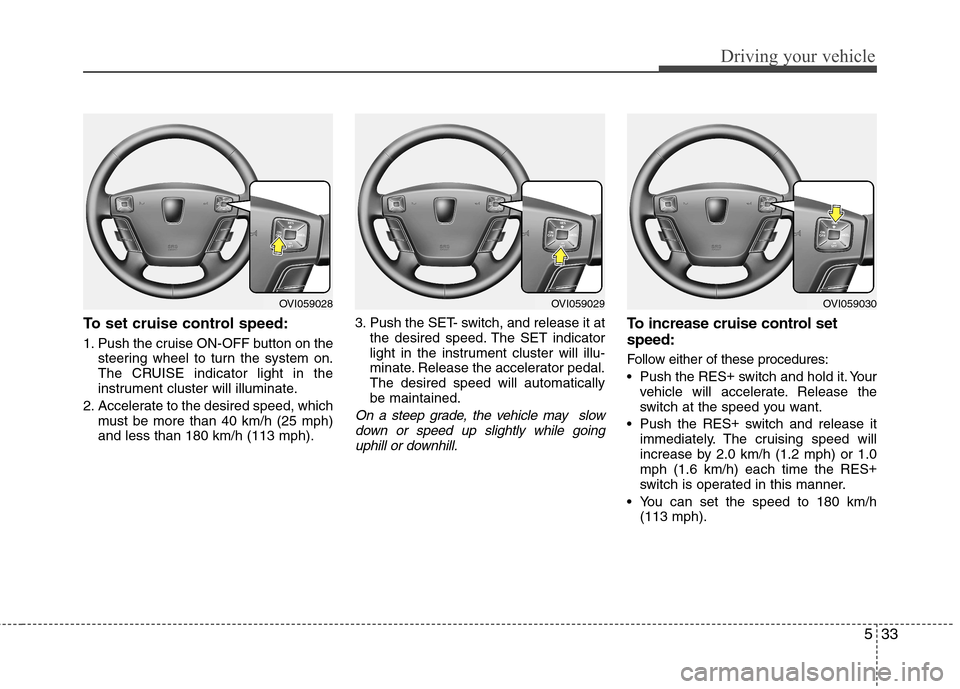
533
Driving your vehicle
To set cruise control speed:
1. Push the cruise ON-OFF button on thesteering wheel to turn the system on.
The CRUISE indicator light in the
instrument cluster will illuminate.
2. Accelerate to the desired speed, which must be more than 40 km/h (25 mph)and less than 180 km/h (113 mph). 3. Push the SET- switch, and release it at
the desired speed. The SET indicator
light in the instrument cluster will illu-
minate. Release the accelerator pedal.The desired speed will automaticallybe maintained.
On a steep grade, the vehicle may slow
down or speed up slightly while goinguphill or downhill.
To increase cruise control set speed:
Follow either of these procedures:
Push the RES +
switch and hold it. Your
vehicle will accelerate. Release the
switch at the speed you want.
Push the RES +
switch and release it
immediately. The cruising speed will
increase by 2.0 km/h (1.2 mph) or 1.0mph (1.6 km/h) each time the RES +
switch is operated in this manner.
You can set the speed to 180 km/h (113 mph).
OVI059029OVI059030OVI059028