park assist Hyundai Equus 2010 Owner's Manual
[x] Cancel search | Manufacturer: HYUNDAI, Model Year: 2010, Model line: Equus, Model: Hyundai Equus 2010Pages: 374, PDF Size: 41.29 MB
Page 9 of 374
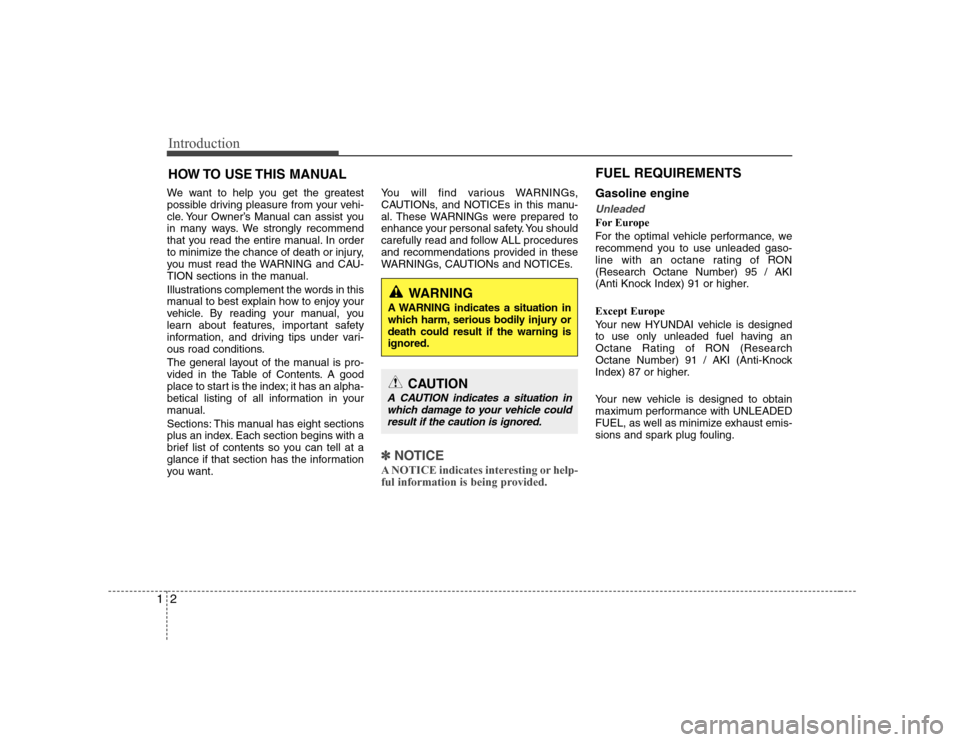
Introduction
2
1
We want to help you get the greatest
possible driving pleasure from your vehi-
cle. Your Owner’s Manual can assist you
in many ways. We strongly recommend
that you read the entire manual. In order
to minimize the chance of death or injury,
you must read the WARNING and CAU-
TION sections in the manual.
Illustrations complement the words in this
manual to best explain how to enjoy your
vehicle. By reading your manual, you
learn about features, important safety
information, and driving tips under vari-
ous road conditions.
The general layout of the manual is pro-
vided in the Table of Contents. A good
place to start is the index; it has an alpha-
betical listing of all information in your
manual.
Sections: This manual has eight sections
plus an index. Each section begins with a
brief list of contents so you can tell at a
glance if that section has the information
you want. You will find various WARNINGs,
CAUTIONs, and NOTICEs in this manu-
al. These WARNINGs were prepared to
enhance your personal safety. You should
carefully read and follow ALL procedures
and recommendations provided in these
WARNINGs, CAUTIONs and NOTICEs.
✽✽
NOTICE
A NOTICE indicates interesting or help-
ful information is being provided.
Gasoline engine
Unleaded
For Europe
For the optimal vehicle performance, we
recommend you to use unleaded gaso-
line with an octane rating of RON(Research Octane Number) 95 / AKI
(Anti Knock Index) 91 or higher.
Except Europe
Your new HYUNDAI vehicle is designed
to use only unleaded fuel having an
Octane Rating of RON (Research
Octane Number) 91 / AKI (Anti-Knock
Index) 87 or higher.
Your new vehicle is designed to obtain
maximum performance with UNLEADED
FUEL, as well as minimize exhaust emis-
sions and spark plug fouling.
HOW TO USE THIS MANUAL
WARNING
A WARNING indicates a situation in
which harm, serious bodily injury ordeath could result if the warning isignored.
CAUTION
A CAUTION indicates a situation in which damage to your vehicle couldresult if the caution is ignored.
FUEL REQUIREMENTS
Page 15 of 374
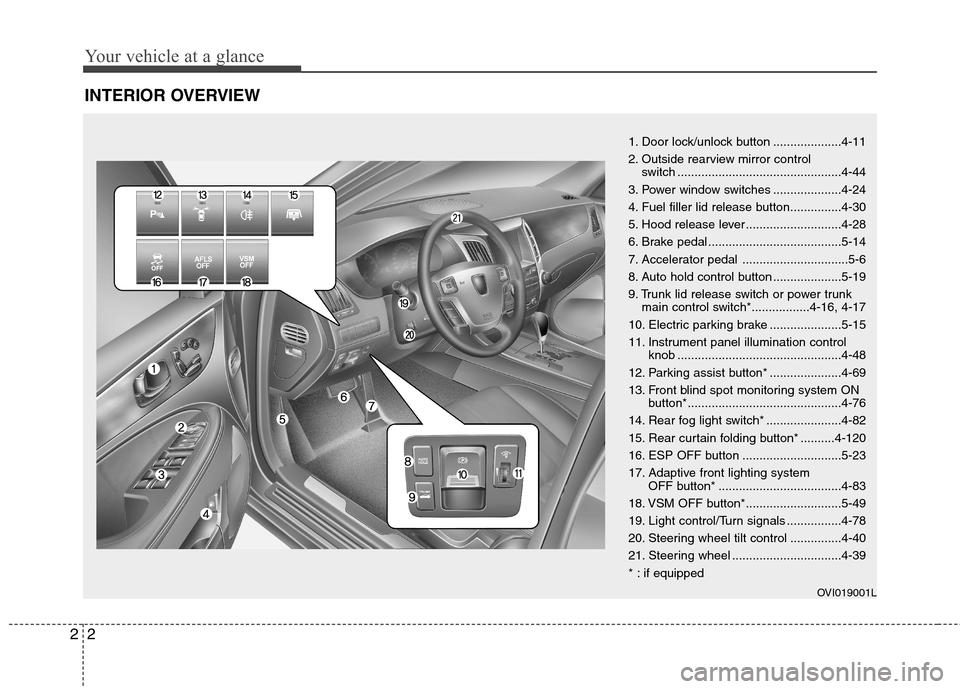
Your vehicle at a glance
2
2
INTERIOR OVERVIEW
1. Door lock/unlock button ....................4-11
2. Outside rearview mirror control
switch ................................................4-44
3. Power window switches ....................4-24
4. Fuel filler lid release button...............4-30
5. Hood release lever ............................4-28
6. Brake pedal .......................................5-14
7. Accelerator pedal ...............................5-6
8. Auto hold control button ....................5-19
9. Trunk lid release switch or power trunk main control switch*.................4-16, 4-17
10. Electric parking brake .....................5-15
11. Instrument panel illumination control knob ................................................4-48
12. Parking assist button* .....................4-69
13. Front blind spot monitoring system ON button*.............................................4-76
14. Rear fog light switch* ......................4-82
15. Rear curtain folding button* ..........4-120
16. ESP OFF button .............................5-23
17. Adaptive front lighting system OFF button* ....................................4-83
18. VSM OFF button*............................5-49
19. Light control/Turn signals ................4-78
20. Steering wheel tilt control ...............4-40
21. Steering wheel ................................4-39
* : if equipped
OVI019001L
Page 79 of 374
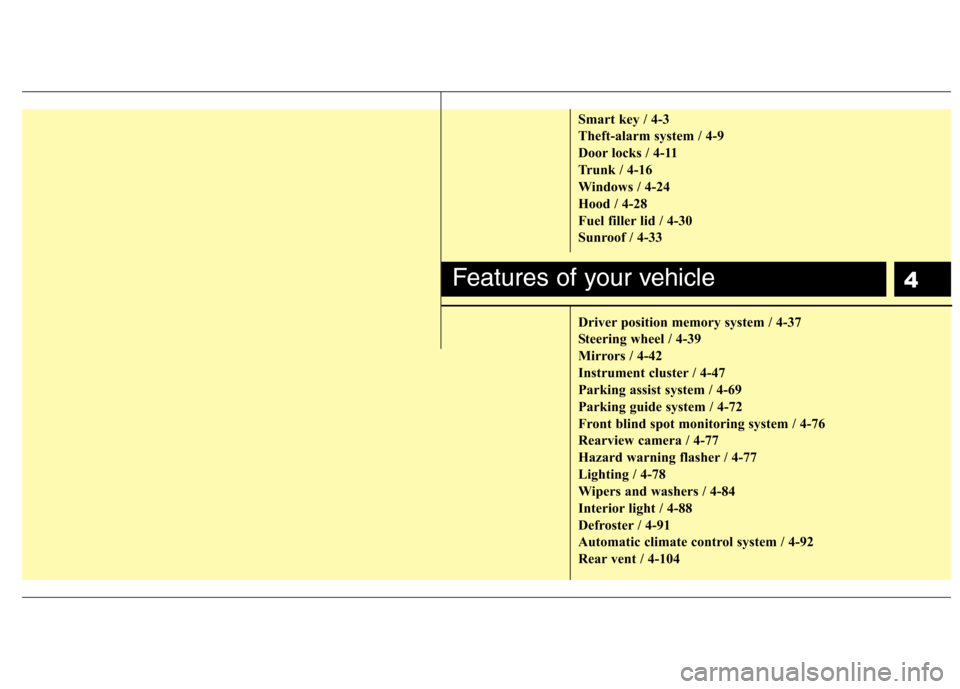
4
Smart key / 4-3
Theft-alarm system / 4-9
Door locks / 4-11
Trunk / 4-16
Windows / 4-24
Hood / 4-28
Fuel filler lid / 4-30
Sunroof / 4-33
Driver position memory system / 4-37
Steering wheel / 4-39
Mirrors / 4-42
Instrument cluster / 4-47
Parking assist system / 4-69
Parking guide system / 4-72
Front blind spot monitoring system / 4-76
Rearview camera / 4-77
Hazard warning flasher / 4-77
Lighting / 4-78
Wipers and washers / 4-84
Interior light / 4-88
Defroster / 4-91
Automatic climate control system / 4-92
Rear vent / 4-104
Features of your vehicle
Page 133 of 374
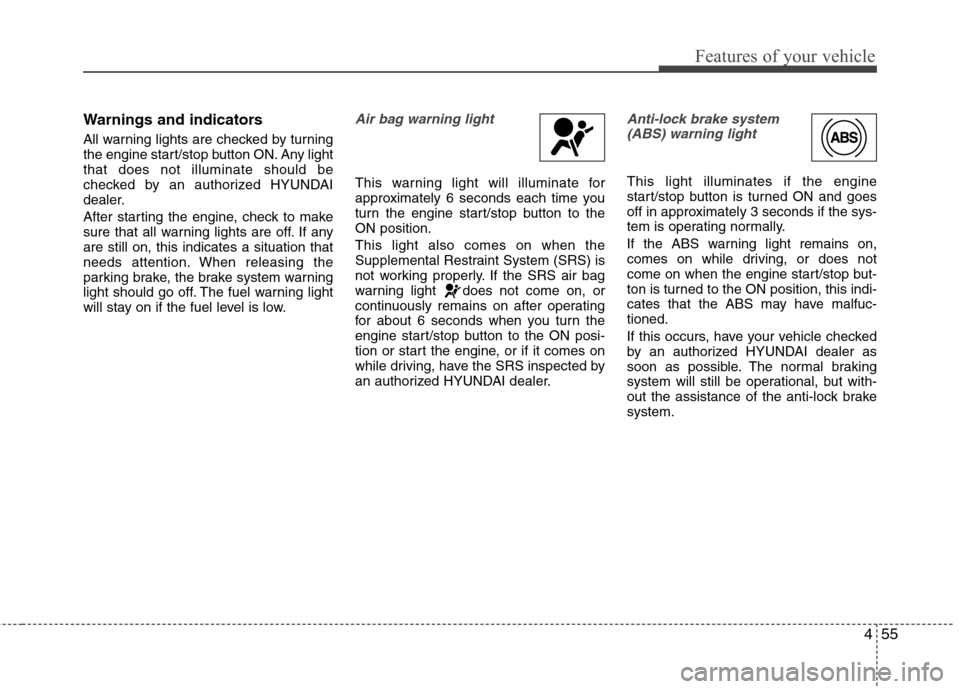
455
Features of your vehicle
Warnings and indicators
All warning lights are checked by turning
the engine start/stop button ON. Any lightthat does not illuminate should be
checked by an authorized HYUNDAI
dealer.
After starting the engine, check to make
sure that all warning lights are off. If anyare still on, this indicates a situation that
needs attention. When releasing the
parking brake, the brake system warning
light should go off. The fuel warning light
will stay on if the fuel level is low.Air bag warning light
This warning light will illuminate for
approximately 6 seconds each time you
turn the engine start/stop button to theON position. This light also comes on when the
Supplemental Restraint System (SRS) is
not working properly. If the SRS air bag
warning light does not come on, or
continuously remains on after operating
for about 6 seconds when you turn the
engine start/stop button to the ON posi-
tion or start the engine, or if it comes on
while driving, have the SRS inspected by
an authorized HYUNDAI dealer.
Anti-lock brake system(ABS) warning light
This light illuminates if the engine
start/stop button is turned ON and goes
off in approximately 3 seconds if the sys-
tem is operating normally.
If the ABS warning light remains on,
comes on while driving, or does not
come on when the engine start/stop but-
ton is turned to the ON position, this indi-
cates that the ABS may have malfuc-tioned.
If this occurs, have your vehicle checked
by an authorized HYUNDAI dealer as
soon as possible. The normal braking
system will still be operational, but with-
out the assistance of the anti-lock brakesystem.
Page 147 of 374
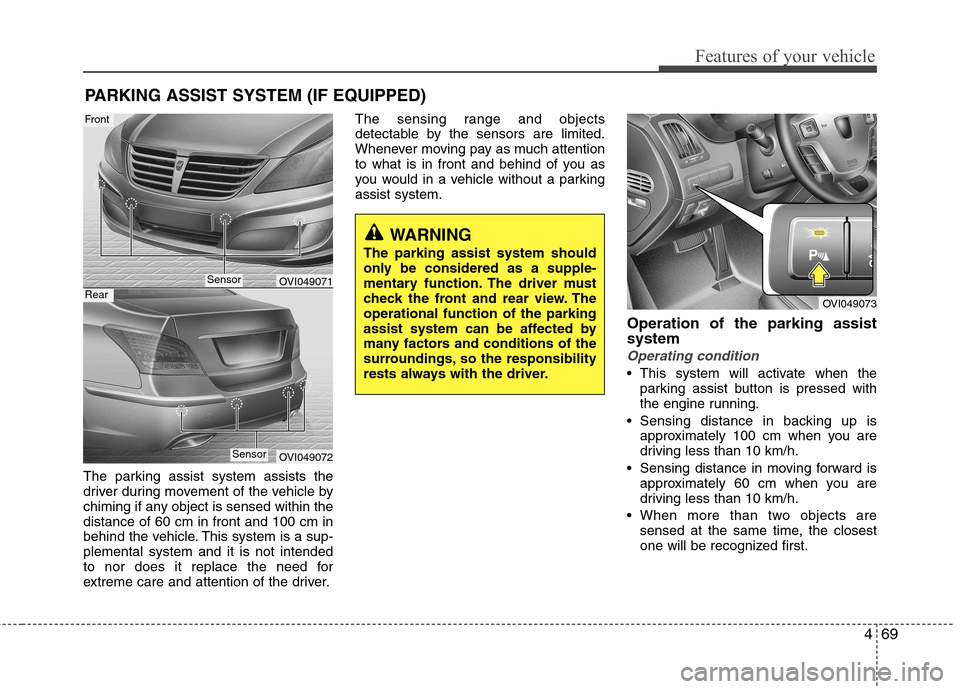
469
Features of your vehicle
The parking assist system assists the
driver during movement of the vehicle by
chiming if any object is sensed within thedistance of 60 cm in front and 100 cm in
behind the vehicle. This system is a sup-plemental system and it is not intended
to nor does it replace the need for
extreme care and attention of the driver.The sensing range and objects
detectable by the sensors are limited.
Whenever moving pay as much attention
to what is in front and behind of you as
you would in a vehicle without a parkingassist system.
Operation of the parking assistsystem
Operating condition
This system will activate when theparking assist button is pressed with
the engine running.
Sensing distance in backing up is approximately 100 cm when you are
driving less than 10 km/h.
Sensing distance in moving forward is approximately 60 cm when you are
driving less than 10 km/h.
When more than two objects are sensed at the same time, the closest
one will be recognized first.
PARKING ASSIST SYSTEM (IF EQUIPPED)
OVI049071
OVI049072
WARNING
The parking assist system should
only be considered as a supple-
mentary function. The driver must
check the front and rear view. Theoperational function of the parking
assist system can be affected by
many factors and conditions of the
surroundings, so the responsibility
rests always with the driver.
OVI049073
Sensor
Front
Rear
Sensor
Page 148 of 374
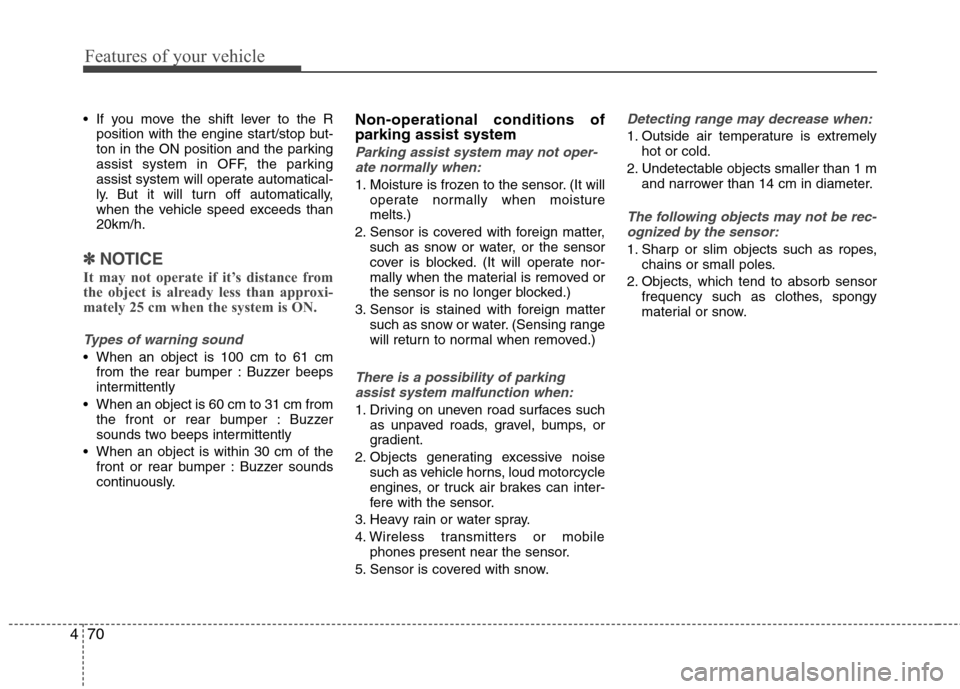
Features of your vehicle
70
4
If you move the shift lever to the R
position with the engine start/stop but-
ton in the ON position and the parking
assist system in OFF, the parking
assist system will operate automatical-
ly. But it will turn off automatically,
when the vehicle speed exceeds than20km/h.
✽✽ NOTICE
It may not operate if it’s distance from
the object is already less than approxi-
mately 25 cm when the system is ON.
Types of warning sound
When an object is 100 cm to 61 cm from the rear bumper : Buzzer beeps
intermittently
When an object is 60 cm to 31 cm from the front or rear bumper : Buzzer
sounds two beeps intermittently
When an object is within 30 cm of the front or rear bumper : Buzzer sounds
continuously. Non-operational conditions ofparking assist system
Parking assist system may not oper-
ate normally when:
1. Moisture is frozen to the sensor. (It will operate normally when moisture
melts.)
2. Sensor is covered with foreign matter, such as snow or water, or the sensor
cover is blocked. (It will operate nor-
mally when the material is removed or
the sensor is no longer blocked.)
3. Sensor is stained with foreign matter such as snow or water. (Sensing range
will return to normal when removed.)
There is a possibility of parking
assist system malfunction when:
1. Driving on uneven road surfaces such as unpaved roads, gravel, bumps, or
gradient.
2. Objects generating excessive noise such as vehicle horns, loud motorcycle
engines, or truck air brakes can inter-
fere with the sensor.
3. Heavy rain or water spray.
4. Wireless transmitters or mobile phones present near the sensor.
5. Sensor is covered with snow.
Detecting range may decrease when:
1. Outside air temperature is extremely hot or cold.
2. Undetectable objects smaller than 1 m and narrower than 14 cm in diameter.
The following objects may not be rec-
ognized by the sensor:
1. Sharp or slim objects such as ropes, chains or small poles.
2. Objects, which tend to absorb sensor frequency such as clothes, spongy
material or snow.
Page 149 of 374
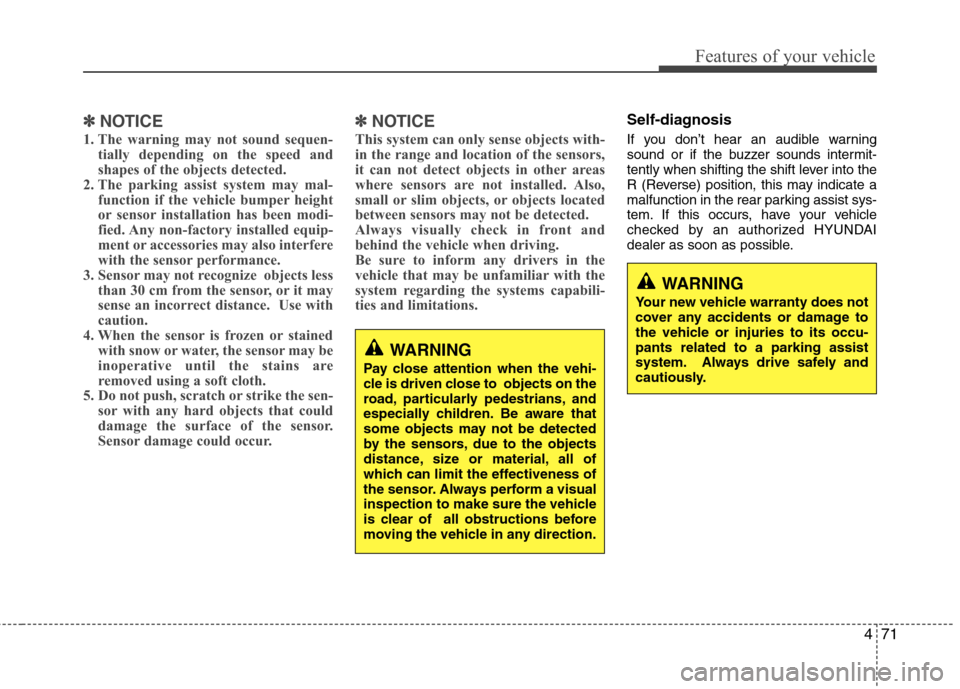
471
Features of your vehicle
✽✽NOTICE
1. The warning may not sound sequen- tially depending on the speed and
shapes of the objects detected.
2. The parking assist system may mal-
function if the vehicle bumper height
or sensor installation has been modi-
fied. Any non-factory installed equip-
ment or accessories may also interfere
with the sensor performance.
3. Sensor may not recognize objects less
than 30 cm from the sensor, or it may
sense an incorrect distance. Use with
caution.
4. When the sensor is frozen or stained
with snow or water, the sensor may be
inoperative until the stains are
removed using a soft cloth.
5. Do not push, scratch or strike the sen-
sor with any hard objects that could
damage the surface of the sensor.
Sensor damage could occur. ✽✽
NOTICE
This system can only sense objects with-
in the range and location of the sensors,
it can not detect objects in other areas
where sensors are not installed. Also,
small or slim objects, or objects located
between sensors may not be detected.
Always visually check in front and
behind the vehicle when driving.
Be sure to inform any drivers in the
vehicle that may be unfamiliar with the
system regarding the systems capabili-
ties and limitations.Self-diagnosis
If you don’t hear an audible warning
sound or if the buzzer sounds intermit-
tently when shifting the shift lever into the
R (Reverse) position, this may indicate a
malfunction in the rear parking assist sys-
tem. If this occurs, have your vehicle
checked by an authorized HYUNDAI
dealer as soon as possible.
WARNING
Pay close attention when the vehi-
cle is driven close to objects on the
road, particularly pedestrians, and
especially children. Be aware that
some objects may not be detected
by the sensors, due to the objects
distance, size or material, all of
which can limit the effectiveness of
the sensor. Always perform a visual
inspection to make sure the vehicle
is clear of all obstructions before
moving the vehicle in any direction.
WARNING
Your new vehicle warranty does not
cover any accidents or damage to
the vehicle or injuries to its occu-pants related to a parking assist
system. Always drive safely and
cautiously.
Page 150 of 374
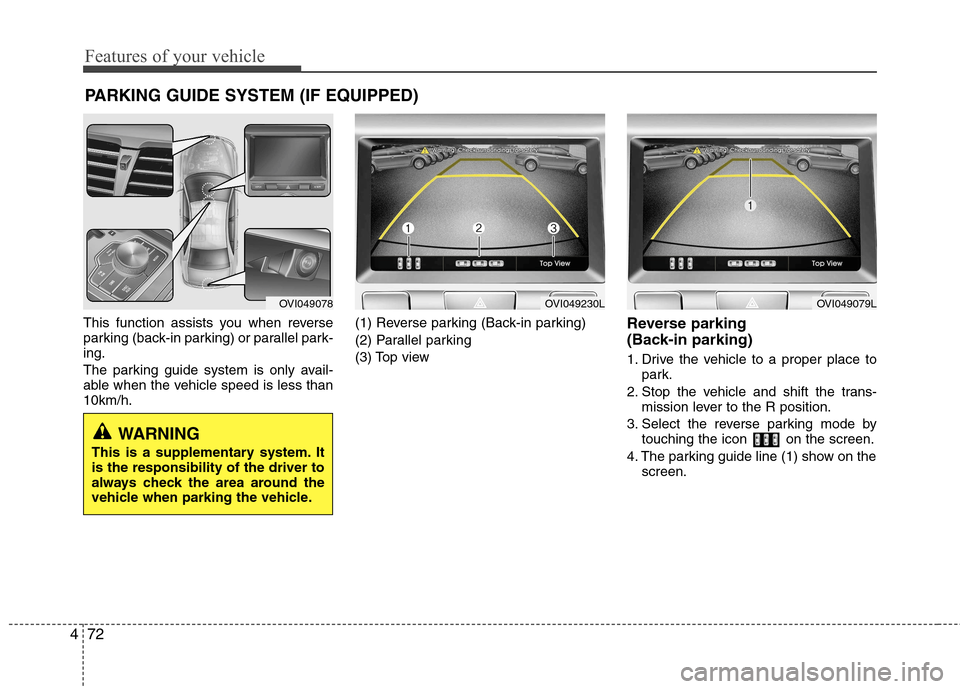
Features of your vehicle
72
4
This function assists you when reverse
parking (back-in parking) or parallel park-ing.
The parking guide system is only avail-
able when the vehicle speed is less than10km/h. (1) Reverse parking (Back-in parking)
(2) Parallel parking
(3) Top view
Reverse parking
(Back-in parking)
1. Drive the vehicle to a proper place to
park.
2. Stop the vehicle and shift the trans- mission lever to the R position.
3. Select the reverse parking mode by touching the icon on the screen.
4. The parking guide line (1) show on the screen.
PARKING GUIDE SYSTEM (IF EQUIPPED)
WARNING
This is a supplementary system. It is the responsibility of the driver to
always check the area around the
vehicle when parking the vehicle.
OVI049078OVI049230LOVI049079L
Page 209 of 374
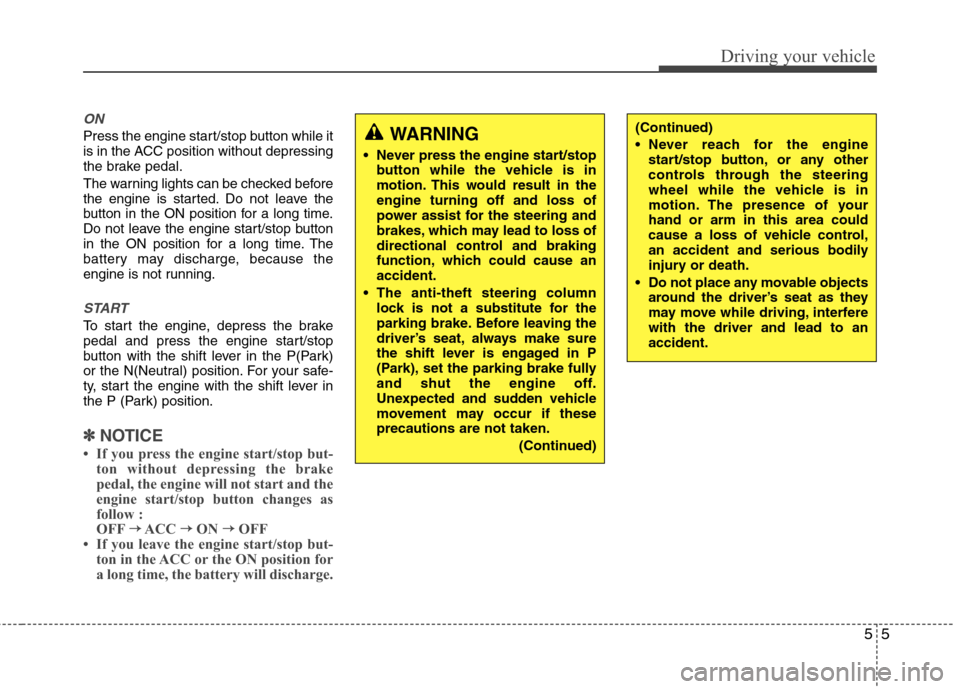
55
Driving your vehicle
ON
Press the engine start/stop button while it
is in the ACC position without depressing
the brake pedal.
The warning lights can be checked before
the engine is started. Do not leave the
button in the ON position for a long time.
Do not leave the engine start/stop button
in the ON position for a long time. The
battery may discharge, because the
engine is not running.
START
To start the engine, depress the brake
pedal and press the engine start/stop
button with the shift lever in the P(Park)
or the N(Neutral) position. For your safe-
ty, start the engine with the shift lever in
the P (Park) position.
✽✽NOTICE
If you press the engine start/stop but- ton without depressing the brake
pedal, the engine will not start and the
engine start/stop button changes as
follow :
OFF →
→
ACC →→
ON →→
OFF
If you leave the engine start/stop but-
ton in the ACC or the ON position for
a long time, the battery will discharge.
WARNING
Never press the engine start/stop button while the vehicle is in
motion. This would result in theengine turning off and loss of
power assist for the steering and
brakes, which may lead to loss of
directional control and braking
function, which could cause anaccident.
The anti-theft steering column lock is not a substitute for the
parking brake. Before leaving the
driver’s seat, always make sure
the shift lever is engaged in P
(Park),set the parking brake fully
and shut the engine off.
Unexpected and sudden vehicle
movement may occur if theseprecautions are not taken.
(Continued)
(Continued)
Never reach for the enginestart/stop button, or any other
controls through the steering
wheel while the vehicle is in
motion. The presence of yourhand or arm in this area could
cause a loss of vehicle control,
an accident and serious bodily
injury or death.
Do not place any movable objects around the driver’s seat as they
may move while driving, interferewith the driver and lead to anaccident.
Page 218 of 374
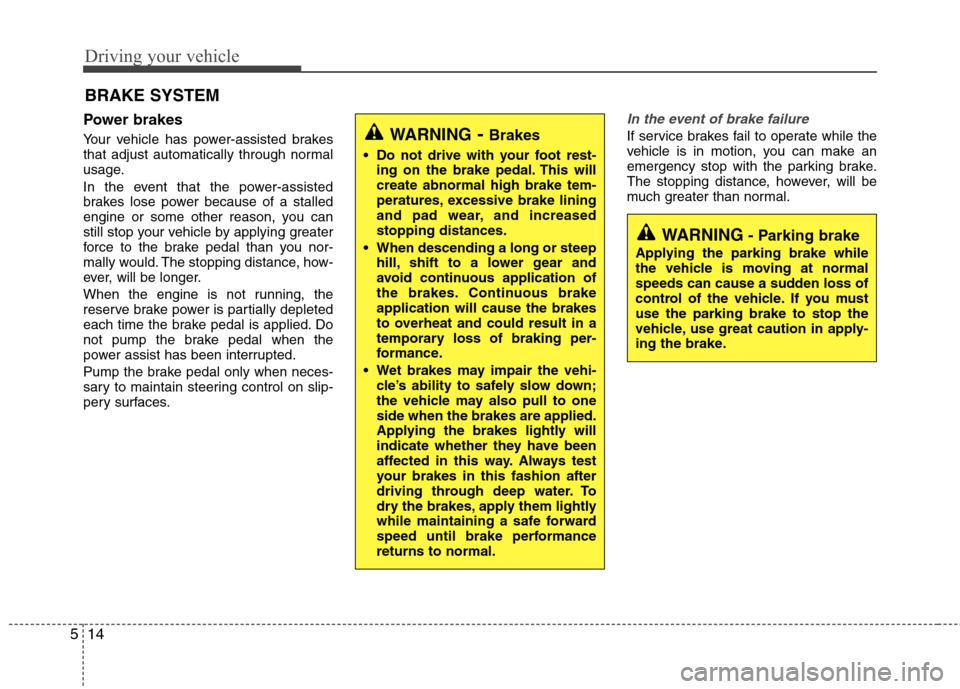
Driving your vehicle
14
5
Power brakes
Your vehicle has power-assisted brakes
that adjust automatically through normal
usage.
In the event that the power-assisted
brakes lose power because of a stalled
engine or some other reason, you can
still stop your vehicle by applying greater
force to the brake pedal than you nor-
mally would. The stopping distance, how-
ever, will be longer.
When the engine is not running, the
reserve brake power is partially depleted
each time the brake pedal is applied. Do
not pump the brake pedal when the
power assist has been interrupted.
Pump the brake pedal only when neces-
sary to maintain steering control on slip-
pery surfaces.In the event of brake failure
If service brakes fail to operate while the
vehicle is in motion, you can make an
emergency stop with the parking brake.
The stopping distance, however, will be
much greater than normal.
BRAKE SYSTEM WARNING
- Brakes
Do not drive with your foot rest- ing on the brake pedal. This will create abnormal high brake tem-
peratures, excessive brake lining
and pad wear, and increasedstopping distances.
When descending a long or steep hill, shift to a lower gear and
avoid continuous application of
the brakes. Continuous brakeapplication will cause the brakes
to overheat and could result in a
temporary loss of braking per-
formance.
Wet brakes may impair the vehi- cle’s ability to safely slow down;
the vehicle may also pull to oneside when the brakes are applied.
Applying the brakes lightly will
indicate whether they have been
affected in this way. Always test
your brakes in this fashion after
driving through deep water. To
dry the brakes, apply them lightly
while maintaining a safe forward
speed until brake performancereturns to normal.
WARNING - Parking brake
Applying the parking brake while
the vehicle is moving at normal
speeds can cause a sudden loss of
control of the vehicle. If you mustuse the parking brake to stop the
vehicle, use great caution in apply-
ing the brake.