USB port Hyundai Equus 2013 Owner's Manual
[x] Cancel search | Manufacturer: HYUNDAI, Model Year: 2013, Model line: Equus, Model: Hyundai Equus 2013Pages: 479, PDF Size: 10.15 MB
Page 92 of 479
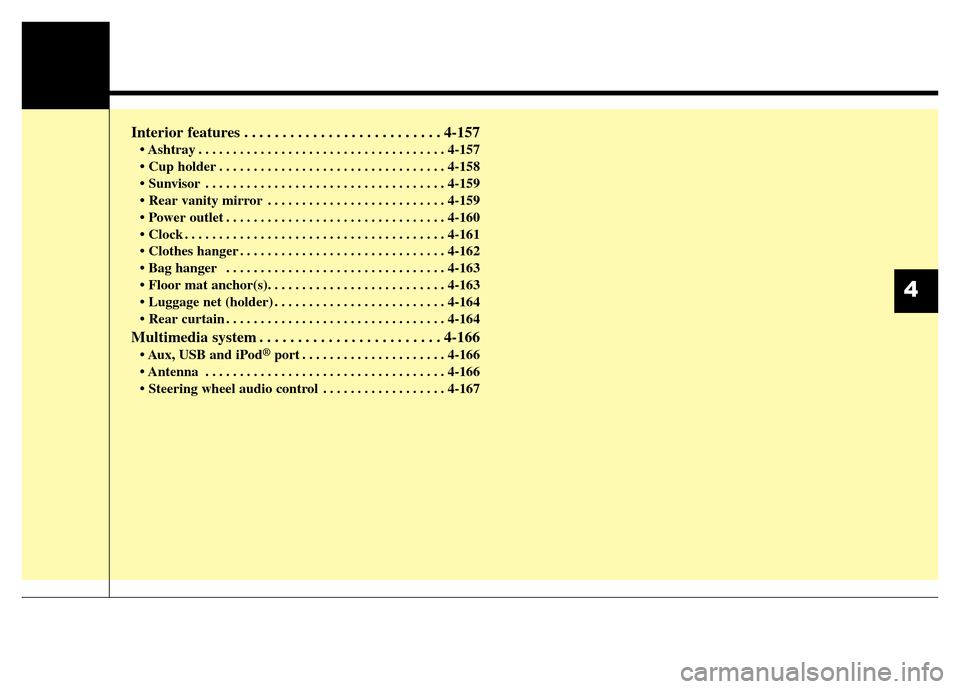
Interior features . . . . . . . . . . . . . . . . . . . . . . . . . . 4-157
• Ashtray . . . . . . . . . . . . . . . . . . . . . . . . . . . . . . . . . . . . 4-157
• Cup holder . . . . . . . . . . . . . . . . . . . . . . . . . . . . . . . . . 4-158
• Sunvisor . . . . . . . . . . . . . . . . . . . . . . . . . . . . . . . . . . . 4-159
• Rear vanity mirror . . . . . . . . . . . . . . . . . . . . . . . . . . 4-159
• Power outlet . . . . . . . . . . . . . . . . . . . . . . . . . . . . . . . . 4-160
• Clock . . . . . . . . . . . . . . . . . . . . . . . . . . . . . . . . . . . . . . 4-161
• Clothes hanger . . . . . . . . . . . . . . . . . . . . . . . . . . . . . . 4-162
• Bag hanger . . . . . . . . . . . . . . . . . . . . . . . . . . . . . . . . 4-163
• Floor mat anchor(s). . . . . . . . . . . . . . . . . . . . . . . . . . 4-163
• Luggage net (holder) . . . . . . . . . . . . . . . . . . . . . . . . . 4-164
• Rear curtain . . . . . . . . . . . . . . . . . . . . . . . . . . . . . . . . 4-164
Multimedia system . . . . . . . . . . . . . . . . . . . . . . . . 4-166
• Aux, USB and iPod®port . . . . . . . . . . . . . . . . . . . . . 4-166
• Antenna . . . . . . . . . . . . . . . . . . . . . . . . . . . . . . . . . . . 4-166
• Steering wheel audio control . . . . . . . . . . . . . . . . . . 4-167
4
Page 255 of 479
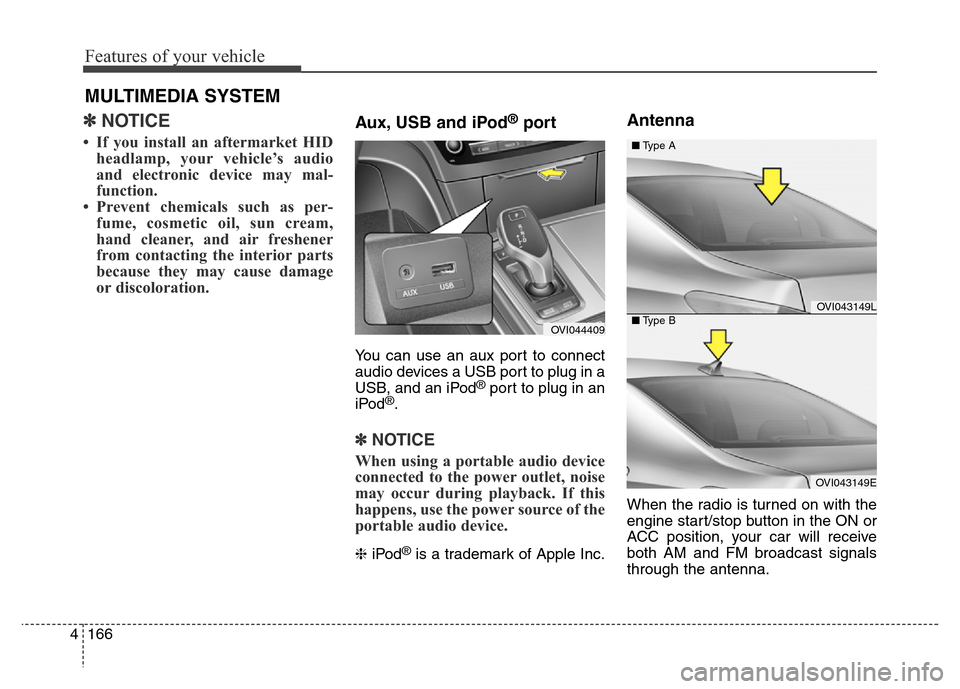
Features of your vehicle
166 4
✽NOTICE
• If you install an aftermarket HID
headlamp, your vehicle’s audio
and electronic device may mal-
function.
• Prevent chemicals such as per-
fume, cosmetic oil, sun cream,
hand cleaner, and air freshener
from contacting the interior parts
because they may cause damage
or discoloration.
Aux, USB and iPod®port
You can use an aux port to connect
audio devices a USB port to plug in a
USB, and an iPod
®port to plug in an
iPod®.
✽NOTICE
When using a portable audio device
connected to the power outlet, noise
may occur during playback. If this
happens, use the power source of the
portable audio device.
❈iPod®is a trademark of Apple Inc.
Antenna
When the radio is turned on with the
engine start/stop button in the ON or
ACC position, your car will receive
both AM and FM broadcast signals
through the antenna.
MULTIMEDIA SYSTEM
OVI044409
OVI043149L
OVI043149E ■Type A
■Type B
Page 443 of 479
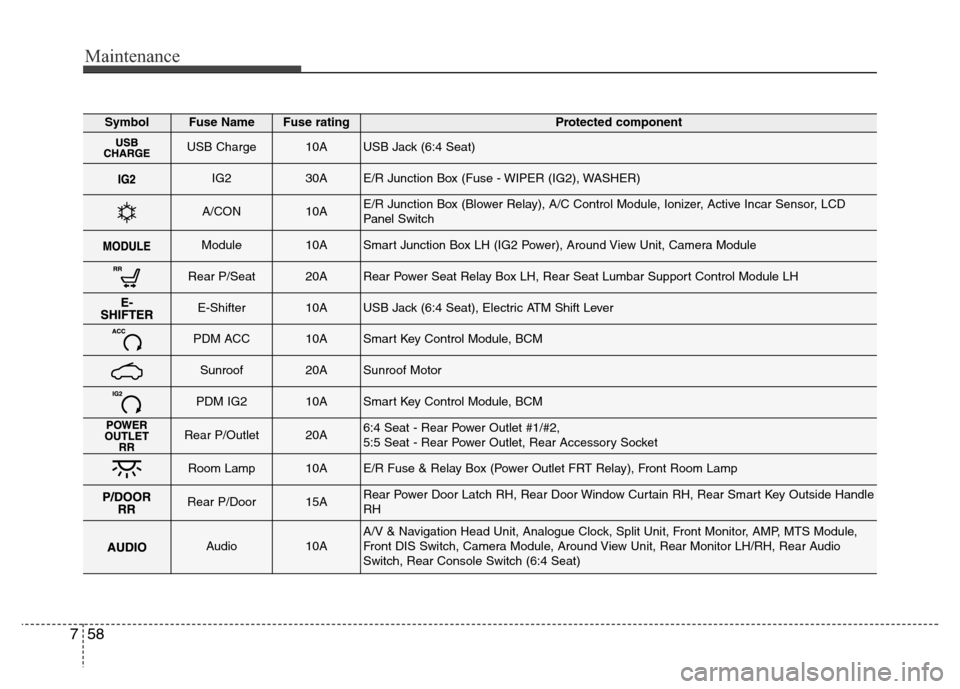
Maintenance
58 7
SymbolFuse NameFuse ratingProtected component
USB Charge10AUSB Jack (6:4 Seat)
IG230AE/R Junction Box (Fuse - WIPER (IG2), WASHER)
A/CON10AE/R Junction Box (Blower Relay), A/C Control Module, Ionizer, Active Incar Sensor, LCD
Panel Switch
Module10ASmart Junction Box LH (IG2 Power), Around View Unit, Camera Module
Rear P/Seat20ARear Power Seat Relay Box LH, Rear Seat Lumbar Support Control Module LH
E-Shifter10AUSB Jack (6:4 Seat), Electric ATM Shift Lever
PDM ACC10ASmart Key Control Module, BCM
Sunroof20ASunroof Motor
PDM IG210ASmart Key Control Module, BCM
Rear P/Outlet20A6:4 Seat - Rear Power Outlet #1/#2,
5:5 Seat - Rear Power Outlet, Rear Accessory Socket
Room Lamp10AE/R Fuse & Relay Box (Power Outlet FRT Relay), Front Room Lamp
Rear P/Door15ARear Power Door Latch RH, Rear Door Window Curtain RH, Rear Smart Key Outside Handle
RH
Audio10AA/V & Navigation Head Unit, Analogue Clock, Split Unit, Front Monitor, AMP, MTS Module,
Front DIS Switch, Camera Module, Around View Unit, Rear Monitor LH/RH, Rear Audio
Switch, Rear Console Switch (6:4 Seat)