key Hyundai Equus 2016 Owner's Guide
[x] Cancel search | Manufacturer: HYUNDAI, Model Year: 2016, Model line: Equus, Model: Hyundai Equus 2016Pages: 477, PDF Size: 16.25 MB
Page 120 of 477

Information
Do not approach the detecting area if
you do not want the trunk to open. If
you have unintentionally entered the
detecting area and the hazard warn-
ing lights and chime starts to operate,
leave the detecting area with the smart
key. The trunk will stay closed.
3. Automatic opening
The hazard warning lights will blink
and chime will sound 2 times and
then the trunk will slowly open.
Information
Once the trunk lid control button sets
OFF, the trunk will not open automat-
ically but the welcome and detect alert
will activate for about 3 seconds in
detecting area.
i
i
3-25
Convenient features of your vehicle03
OVI045758N
Make sure you close the trunkbefore driving your vehicle.
Make sure there are no people or objects around the trunk
before opening or closing the
trunk.
Make sure objects in the trunk do not come out when open-
ing the trunk on a slope. It
may cause serious injury.
Make sure to deactivate the Smart Trunk when washing
your vehicle. Otherwise, the
trunk may open inadvertently.
The key should be kept out of reach of children. Children
may inadvertently open the
Smart Trunk while playing
around the rear area of the
vehicle.
WARNING
Page 121 of 477
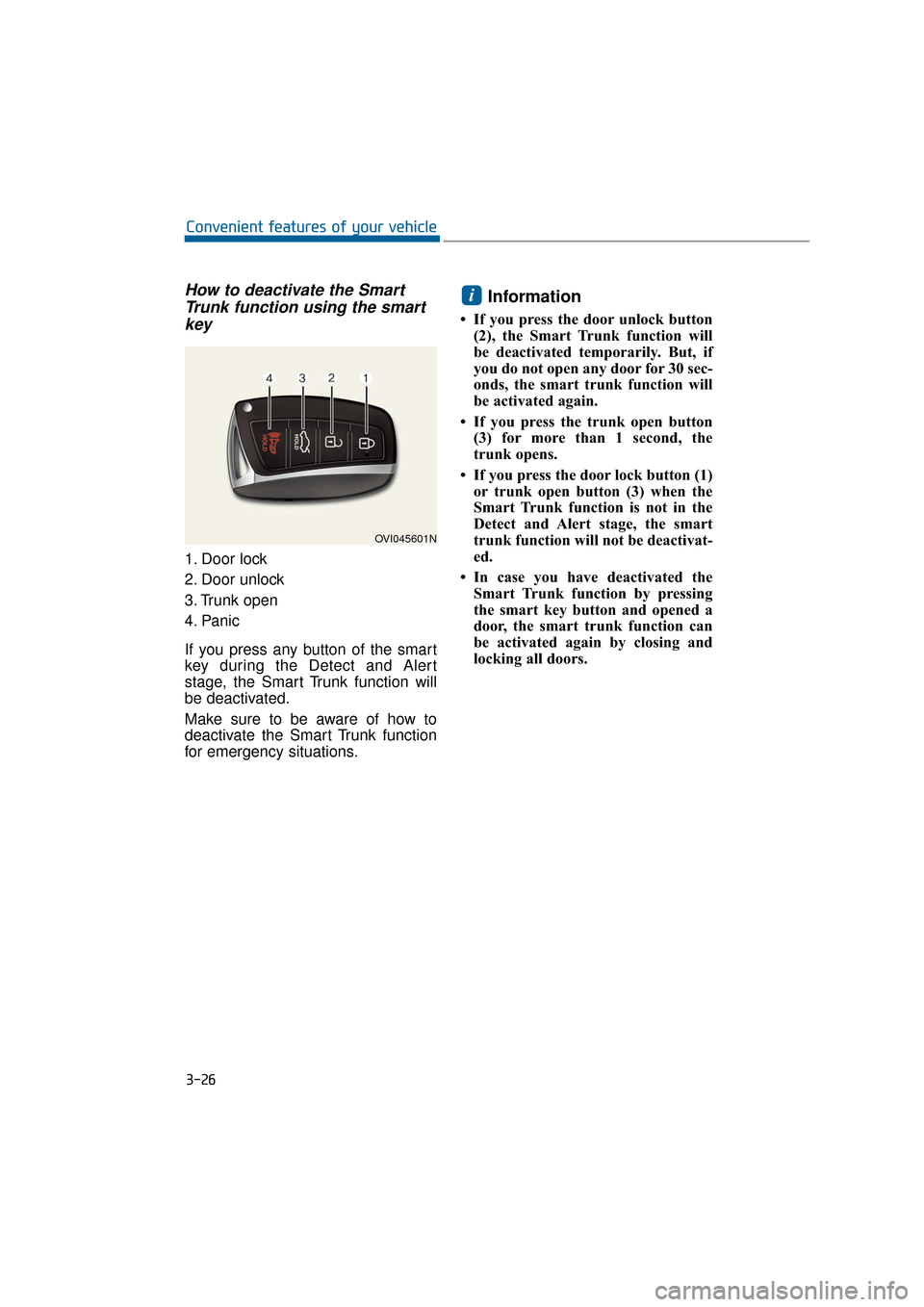
How to deactivate the SmartTrunk function using the smartkey
1. Door lock
2. Door unlock
3. Trunk open
4. Panic
If you press any button of the smart
key during the Detect and Alert
stage, the Smart Trunk function will
be deactivated.
Make sure to be aware of how to
deactivate the Smart Trunk function
for emergency situations.
Information
• If you press the door unlock button
(2), the Smart Trunk function will
be deactivated temporarily. But, if
you do not open any door for 30 sec-
onds, the smart trunk function will
be activated again.
• If you press the trunk open button (3) for more than 1 second, the
trunk opens.
• If you press the door lock button (1) or trunk open button (3) when the
Smart Trunk function is not in the
Detect and Alert stage, the smart
trunk function will not be deactivat-
ed.
• In case you have deactivated the Smart Trunk function by pressing
the smart key button and opened a
door, the smart trunk function can
be activated again by closing and
locking all doors.
i
3-26
Convenient features of your vehicle
OVI045601N
Page 122 of 477
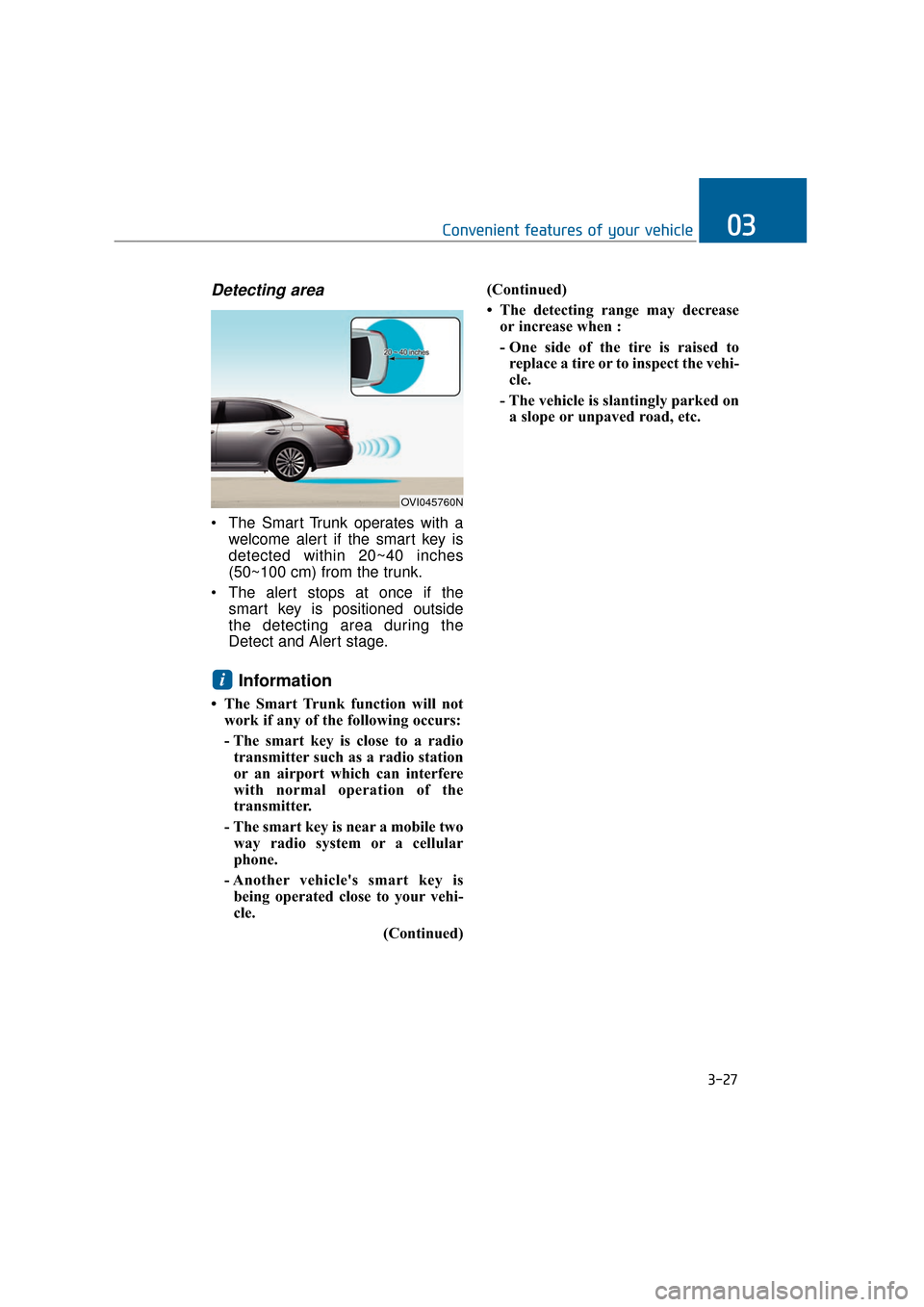
Detecting area
The Smart Trunk operates with awelcome alert if the smart key is
detected within 20~40 inches
(50~100 cm) from the trunk.
The alert stops at once if the smart key is positioned outside
the detecting area during the
Detect and Alert stage.
Information
• The Smart Trunk function will notwork if any of the following occurs:
- The smart key is close to a radiotransmitter such as a radio station
or an airport which can interfere
with normal operation of the
transmitter.
- The smart key is near a mobile two way radio system or a cellular
phone.
- Another vehicle's smart key is being operated close to your vehi-
cle.
(Continued)(Continued)
• The detecting range may decrease
or increase when :
- One side of the tire is raised toreplace a tire or to inspect the vehi-
cle.
- The vehicle is slantingly parked on a slope or unpaved road, etc.
i
3-27
Convenient features of your vehicle03
OVI045760N
Page 155 of 477

Folding the Outside RearviewMirrors
To f o l d :
Press the button located on the dri-
ver’s side door panel.
The Engine Start/Stop Button must be
ON or within approximately 30 sec-
onds after the Engine Start/Stop
Button is pressed to the ACC position
or the OFF position.
Also, the outside rearview mirrors
can be folded when you lock the
doors with the Smart Key. To unfold:
Press the button located on the dri-
ver’s side door panel.
The Engine Start/Stop Button must
be in the ON position or within
approximately 30 seconds after the
Engine Start/Stop Button is pressed
to the ACC position or the OFF posi-
tion.
Also, the outside rearview mirrors
can be unfolded when you approach
the vehicle with the Smart Key in
your possession or unlock the doors
with the Smart Key.
When you fold the outside mirror
after locking the doors, the automat-
ic unfolding function by the Smart
Key does not work.
Do not fold the automatic type of
the outside rearview mirror by
hand. This could cause failure of
the motor.
NOTICE
3-60
Convenient features of your vehicle
OVI045041N
Page 174 of 477

At this time, the Engine Start/StopButton turns to the ACC position
(When you re-press the Engine
Start/Stop Button again, it will turn
to the ON position).
Press start button again
This warning message illumi-nates, when you cannot operate
the Engine Start/Stop button due
to a malfunction with the Engine
Start/Stop button.
You can start the engine by re- pressing the Engine Start/Stop
button again.
When the warning light illuminates each time you press the Engine
Start/Stop button, have your vehi-
cle inspected by an authorized
EQUUS dealer.
Press brake pedal to start engine
This warning message illuminates,the Engine Start/Stop button
changes to the ACC position twice
by repeatedly pressing the button
without pressing the brake pedal.
You can start the engine by press- ing the brake pedal.
Press start button with SmartKey
This warning message illumi-
nates, when you press the Engine
Start/Stop button while the warn-
ing message, “Key not detected,”
is displayed.
At this time, the immobilizer indi- cator flashes.
3-79
Convenient features of your vehicle03
OVI045730
OVI045731
OVI045732
Page 175 of 477

Low Key Battery
This warning message illumi-nates, when the Smart-Key bat-
tery is discharged while turning
the Engine Start/Stop button to
the OFF position.
Key not detected
This warning message illumi-nates, when the Smart Key is not
detected while pressing the
Engine Start/Stop button.
Key not in vehicle
This warning message illumi-nates, when the Smart Key is out
of the vehicle while pressing the
Engine Start/Stop button.
You should always carry the Smart Key in your possession.
Press start button while turnsteering
This warning message illumi-
nates, when the steering wheel is
abnormally locked while pressing
the Engine Start/Stop button.
You should press the Engine Start/Stop button while turning the
steering wheel from side to side.
3-80
Convenient features of your vehicle
OVI045733
OVI045734
OVI045735
OVI045736
Page 191 of 477
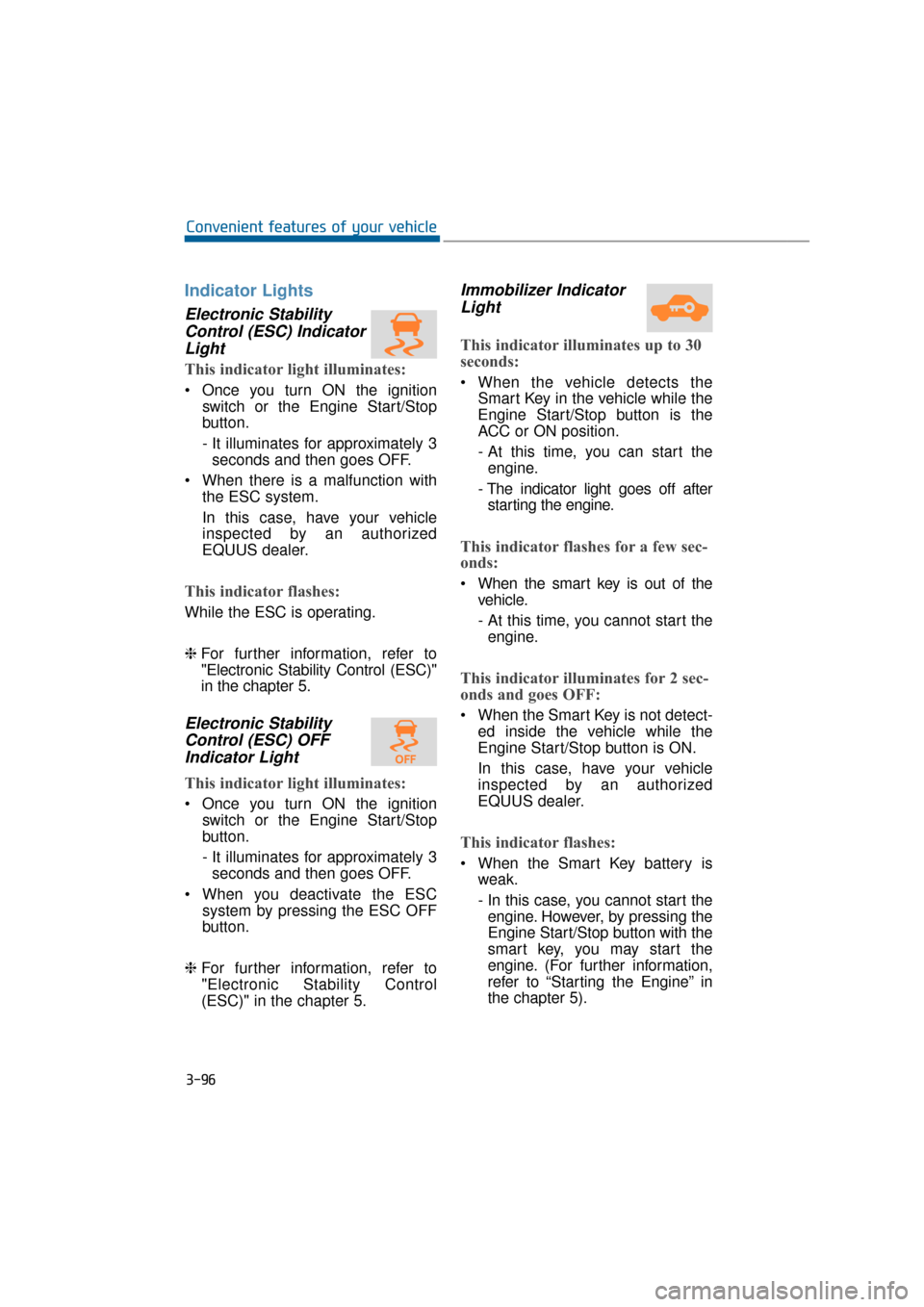
Indicator Lights
Electronic StabilityControl (ESC) IndicatorLight
This indicator light illuminates:
Once you turn ON the ignition
switch or the Engine Start/Stop
button.
- It illuminates for approximately 3seconds and then goes OFF.
When there is a malfunction with the ESC system.
In this case, have your vehicle
inspected by an authorized
EQUUS dealer.
This indicator flashes:
While the ESC is operating.
❈For further information, refer to
"Electronic Stability Control (ESC)"
in the chapter 5.
Electronic Stability
Control (ESC) OFFIndicator Light
This indicator light illuminates:
Once you turn ON the ignition
switch or the Engine Start/Stop
button.
- It illuminates for approximately 3seconds and then goes OFF.
When you deactivate the ESC system by pressing the ESC OFF
button.
❈ For further information, refer to
"Electronic Stability Control
(ESC)" in the chapter 5.
Immobilizer Indicator
Light
This indicator illuminates up to 30
seconds:
When the vehicle detects the
Smart Key in the vehicle while the
Engine Start/Stop button is the
ACC or ON position.
- At this time, you can start theengine.
- The indicator light goes off after starting the engine.
This indicator flashes for a few sec-
onds:
When the smart key is out of the vehicle.
- At this time, you cannot start theengine.
This indicator illuminates for 2 sec-
onds and goes OFF:
When the Smart Key is not detect- ed inside the vehicle while the
Engine Start/Stop button is ON.
In this case, have your vehicle
inspected by an authorized
EQUUS dealer.
This indicator flashes:
When the Smart Key battery isweak.
- In this case, you cannot start theengine. However, by pressing the
Engine Start/Stop button with the
smart key, you may start the
engine. (For further information,
refer to “Starting the Engine” in
the chapter 5).
3-96
Convenient features of your vehicle
Page 204 of 477

Battery saver function
The purpose of this function is toprevent the battery from being dis-
charged. The system automatical-
ly turns OFF the parking lights
when the driver turns OFF the
engine and opens the driver's
door.
With this function, the parking lights are turned OFF automatical-
ly if the driver parks the vehicle on
the side of the road at night.
If necessary, in order to keep the
lights ON when the engine is
turned OFF, perform the follow-
ings:
1) Open the driver-side door.
2) Turn the parking lights ON and OFF again using the light
switch on the steering column.
Headlamp escort function
When you press the Engine
Start/Stop button to the ACC or OFF
position with the headlamps ON, the
headlamps (and/or tail lights) remain
ON for approximately 5 minutes.
However, when the driver’s door is
open and then closed, the head-
lamps are turned OFF after 15 sec-
onds.
The headlamps can be turned OFF
by pressing the lock button on the
Smart Key twice or turning the light
switch to the OFF or Auto position.
However, when you turn the light
switch to the Auto position, and when
it is dark outside, the headlamps will
not be turned OFF.
If the driver exit the vehicle
through other doors (except dri-
ver’s door), the battery saver func-
tion does not operate and the
headlamp escort function does
not turn OFF automatically.
Therefore, it discharges the bat-
tery. In this case, make sure to
turn OFF the lamp before exiting
the vehicle.
NOTICE
L LI
IG
G H
H T
TI
IN
N G
G
3-109
Convenient features of your vehicle03
Page 213 of 477

Do not use the interior lights for
an extended period of time when
the engine is OFF.
It may discharge the battery.
Front
(1) Front map lamp
(2) Front room lamp
Press the button to turn the map
lamp ON. This light produces a
spot beam for your convenience
as a map lamp at night or as a
personal lamp for the driver and
the front passenger. To turn the
lamp OFF, press the button again. DOOR :
The front and rear room lamps are
turned ON for approximately 30
seconds after unlocking the doors
with the smart key, but before
opening a door. When the Engine
Start/Stop Button is in the ACC or
OFF position, and if any door is
opened, the front or rear room
lamp will be ON for approximately
20 minutes. If the door is closed,
the lamps will be turned OFF in 30
seconds.
The front and rear room lamps will
be turned OFF immediately if the
Engine Start/Stop Button is turned
ON with all doors closed.
When the Engine Start/Stop
Button is ON, if any door is
opened, the front or rear room
lamp will be turned ON continu-
ously. If the door is closed, the
lamp will be turned OFF immedi-
ately.
ROOM : Press the button to turn the frontand rear room lamps ON. To turn
the lamps OFF, press the ROOM
button again.
NOTICE
I
I N
N T
TE
ER
R I
IO
O R
R
L
L I
IG
G H
H T
T
3-118
Convenient features of your vehicle
Do not use the interior lights
when driving in the dark.
Accidents could happen
because the view may be
obscured by interior lights.
WARNING
OVI045100N
Page 216 of 477
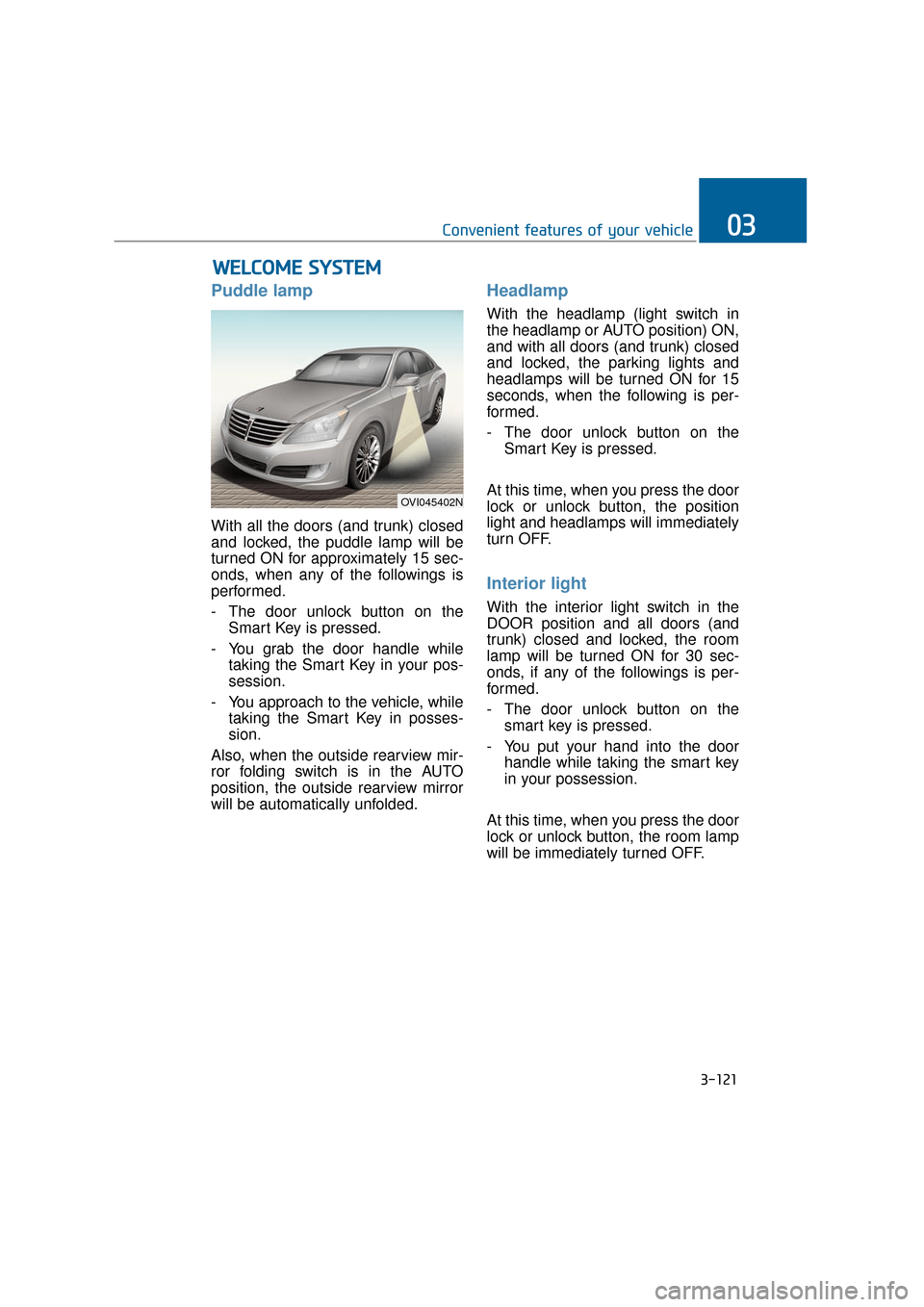
Puddle lamp
With all the doors (and trunk) closed
and locked, the puddle lamp will be
turned ON for approximately 15 sec-
onds, when any of the followings is
performed.
- The door unlock button on theSmart Key is pressed.
- You grab the door handle while taking the Smart Key in your pos-
session.
- You approach to the vehicle, while taking the Smart Key in posses-
sion.
Also, when the outside rearview mir-
ror folding switch is in the AUTO
position, the outside rearview mirror
will be automatically unfolded.
Headlamp
With the headlamp (light switch in
the headlamp or AUTO position) ON,
and with all doors (and trunk) closed
and locked, the parking lights and
headlamps will be turned ON for 15
seconds, when the following is per-
formed.
- The door unlock button on the Smart Key is pressed.
At this time, when you press the door
lock or unlock button, the position
light and headlamps will immediately
turn OFF.
Interior light
With the interior light switch in the
DOOR position and all doors (and
trunk) closed and locked, the room
lamp will be turned ON for 30 sec-
onds, if any of the followings is per-
formed.
- The door unlock button on the smart key is pressed.
- You put your hand into the door handle while taking the smart key
in your possession.
At this time, when you press the door
lock or unlock button, the room lamp
will be immediately turned OFF.
W W E
EL
LC
C O
O M
M E
E
S
S Y
Y S
ST
T E
EM
M
3-121
Convenient features of your vehicle03
OVI045402N