tyre pressure Hyundai Genesis 2016 Owner's Manual - RHD (UK, Australia)
[x] Cancel search | Manufacturer: HYUNDAI, Model Year: 2016, Model line: Genesis, Model: Hyundai Genesis 2016Pages: 502, PDF Size: 13.19 MB
Page 21 of 502
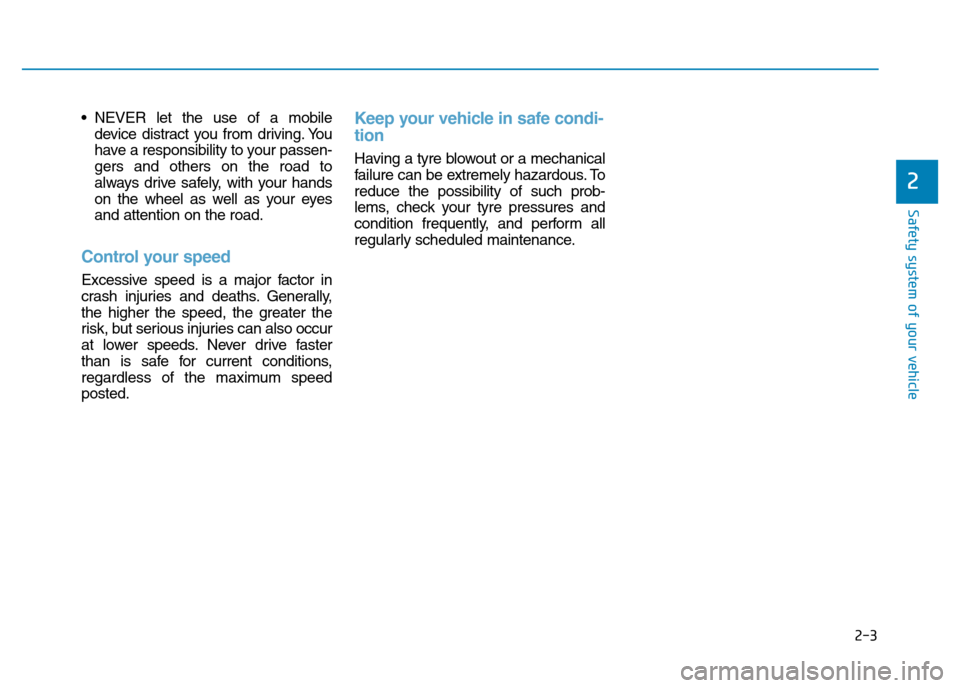
2-3
Safety system of your vehicle
• NEVER let the use of a mobile
device distract you from driving. You
have a responsibility to your passen-
gers and others on the road to
always drive safely, with your hands
on the wheel as well as your eyes
and attention on the road.
Control your speed
Excessive speed is a major factor in
crash injuries and deaths. Generally,
the higher the speed, the greater the
risk, but serious injuries can also occur
at lower speeds. Never drive faster
than is safe for current conditions,
regardless of the maximum speed
posted.
Keep your vehicle in safe condi-
tion
Having a tyre blowout or a mechanical
failure can be extremely hazardous. To
reduce the possibility of such prob-
lems, check your tyre pressures and
condition frequently, and perform all
regularly scheduled maintenance.
2
Page 148 of 502
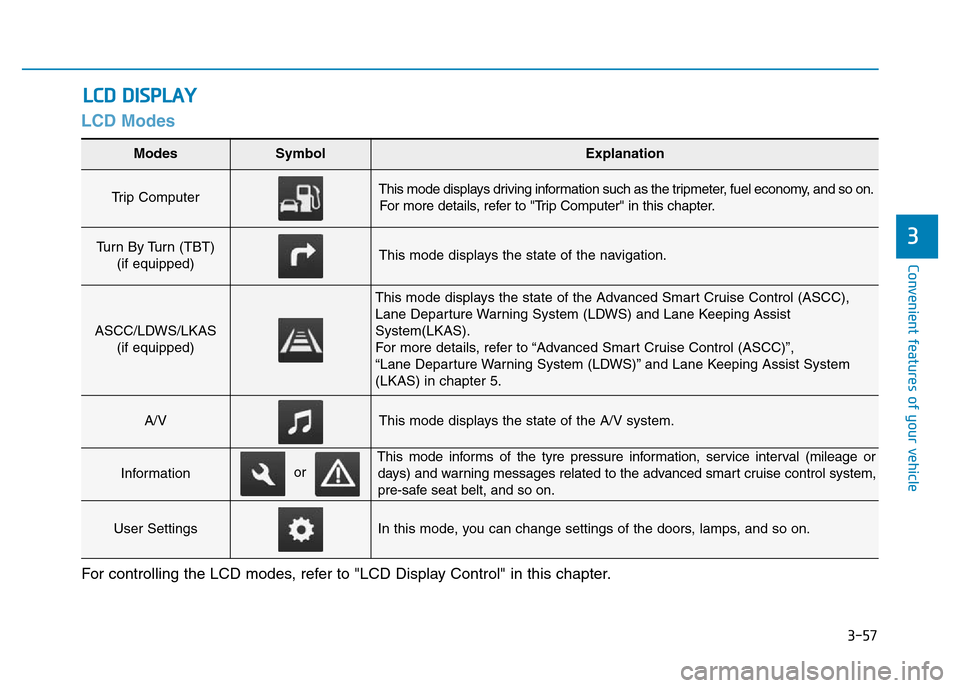
3-57
Convenient features of your vehicle
3
LCD Modes
LCD DISPLAY
For controlling the LCD modes, refer to "LCD Display Control" in this chapter.
Modes SymbolExplanation
Trip Computer This mode displays driving information such as the tripmeter, fuel economy, and so on.
For more details, refer to "Trip Computer" in this chapter.
Turn By Turn (TBT)
(if equipped)This mode displays the state of the navigation.
ASCC/LDWS/LKAS
(if equipped)
This mode displays the state of the Advanced Smart Cruise Control (ASCC),
Lane Departure Warning System (LDWS) and Lane Keeping Assist
System(LKAS).
For more details, refer to “Advanced Smart Cruise Control (ASCC)”,
“Lane Departure Warning System (LDWS)” and Lane Keeping Assist System
(LKAS) in chapter 5.
A/VThis mode displays the state of the A/V system.
Information
This mode informs of the tyre pressure information, service interval (mileage or
days) and warning messages related to the advanced smart cruise control system,
pre-safe seat belt, and so on.
User SettingsIn this mode, you can change settings of the doors, lamps, and so on.
or
Page 151 of 502
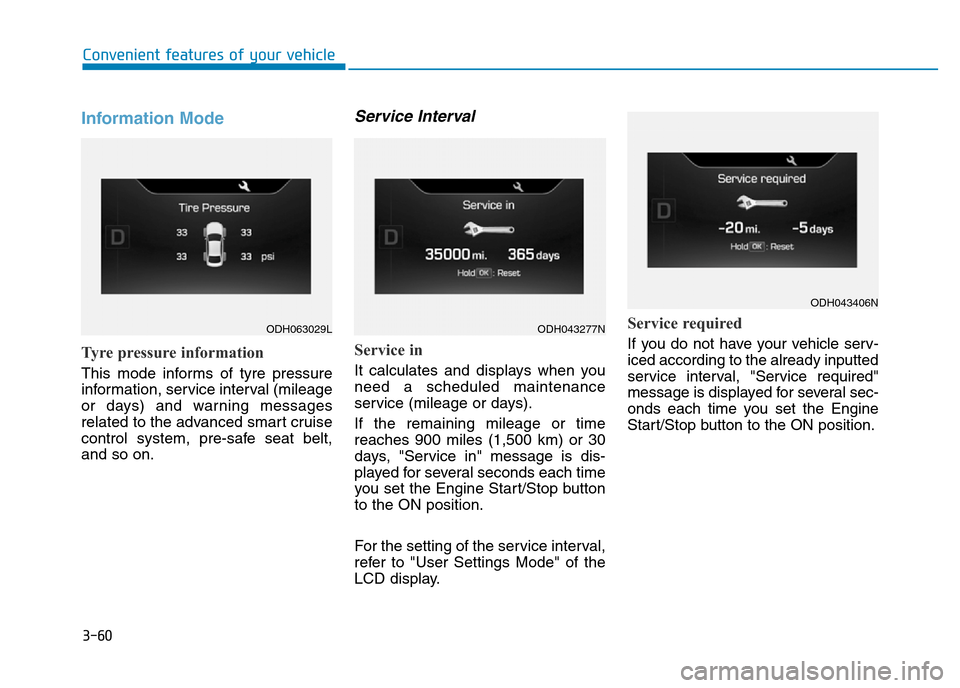
3-60
Convenient features of your vehicle
Information Mode
Tyre pressure information
This mode informs of tyre pressure
information, service interval (mileage
or days) and warning messages
related to the advanced smart cruise
control system, pre-safe seat belt,
and so on.
Service Interval
Service in
It calculates and displays when you
need a scheduled maintenance
service (mileage or days).
If the remaining mileage or time
reaches 900 miles (1,500 km) or 30
days, "Service in" message is dis-
played for several seconds each time
you set the Engine Start/Stop button
to the ON position.
For the setting of the service interval,
refer to "User Settings Mode" of the
LCD display.
Service required
If you do not have your vehicle serv-
iced according to the already inputted
service interval, "Service required"
message is displayed for several sec-
onds each time you set the Engine
Start/Stop button to the ON position.
ODH063029LODH043277N
ODH043406N
Page 152 of 502
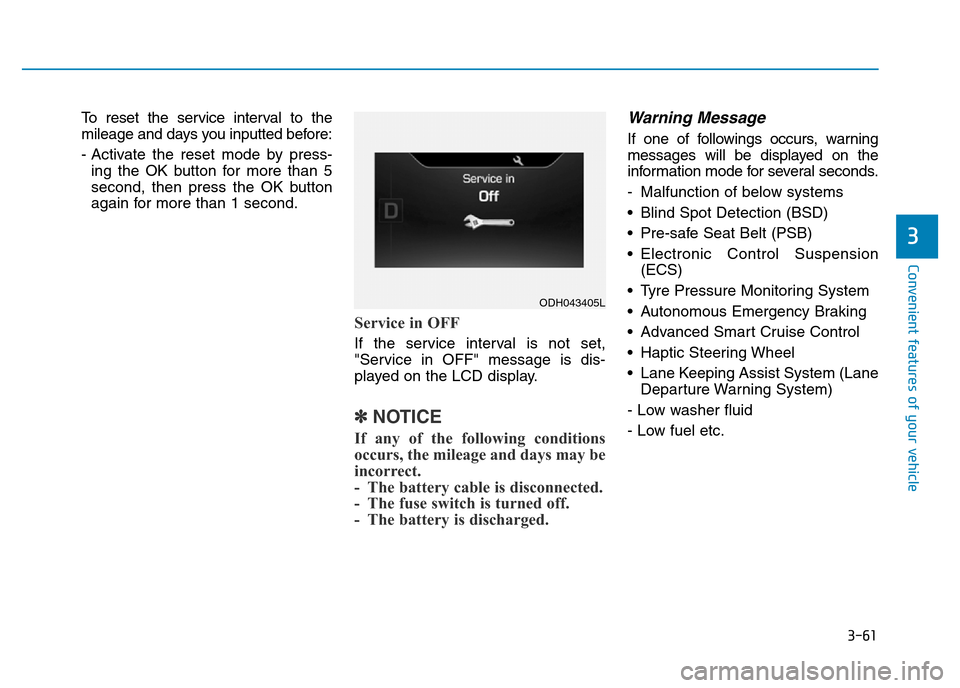
3-61
Convenient features of your vehicle
3
To reset the service interval to the
mileage and days you inputted before:
- Activate the reset mode by press-
ing the OK button for more than 5
second, then press the OK button
again for more than 1 second.
Service in OFF
If the service interval is not set,
"Service in OFF" message is dis-
played on the LCD display.
✽NOTICE
If any of the following conditions
occurs, the mileage and days may be
incorrect.
- The battery cable is disconnected.
- The fuse switch is turned off.
- The battery is discharged.
Warning Message
If one of followings occurs, warning
messages will be displayed on the
information mode for several seconds.
- Malfunction of below systems
• Blind Spot Detection (BSD)
• Pre-safe Seat Belt (PSB)
• Electronic Control Suspension
(ECS)
• Tyre Pressure Monitoring System
• Autonomous Emergency Braking
• Advanced Smart Cruise Control
• Haptic Steering Wheel
• Lane Keeping Assist System (Lane
Departure Warning System)
- Low washer fluid
- Low fuel etc.
ODH043405L
Page 159 of 502
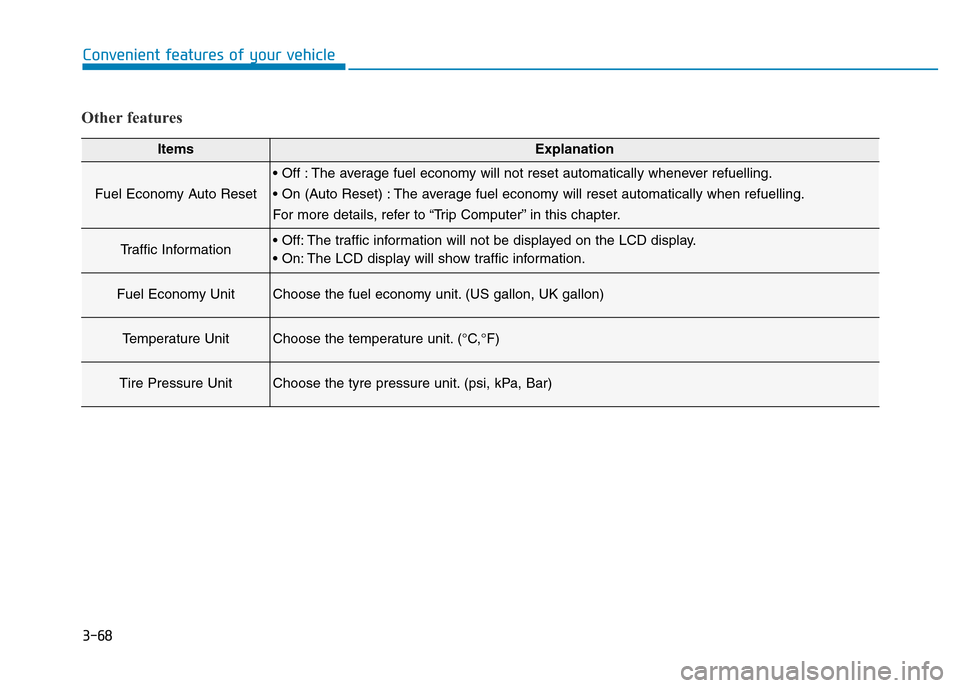
3-68
Convenient features of your vehicle
Other features
ItemsExplanation
Fuel Economy Auto Reset
• Off : The average fuel economy will not reset automatically whenever refuelling.
• On (Auto Reset) : The average fuel economy will reset automatically when refuelling.
For more details, refer to “Trip Computer” in this chapter.
Traffic Information• Off: The traffic information will not be displayed on the LCD display.
• On: The LCD display will show traffic information.
Fuel Economy UnitChoose the fuel economy unit. (US gallon, UK gallon)
Temperature UnitChoose the temperature unit. (°C,°F)
Tire Pressure UnitChoose the tyre pressure unit. (psi, kPa, Bar)
Page 166 of 502
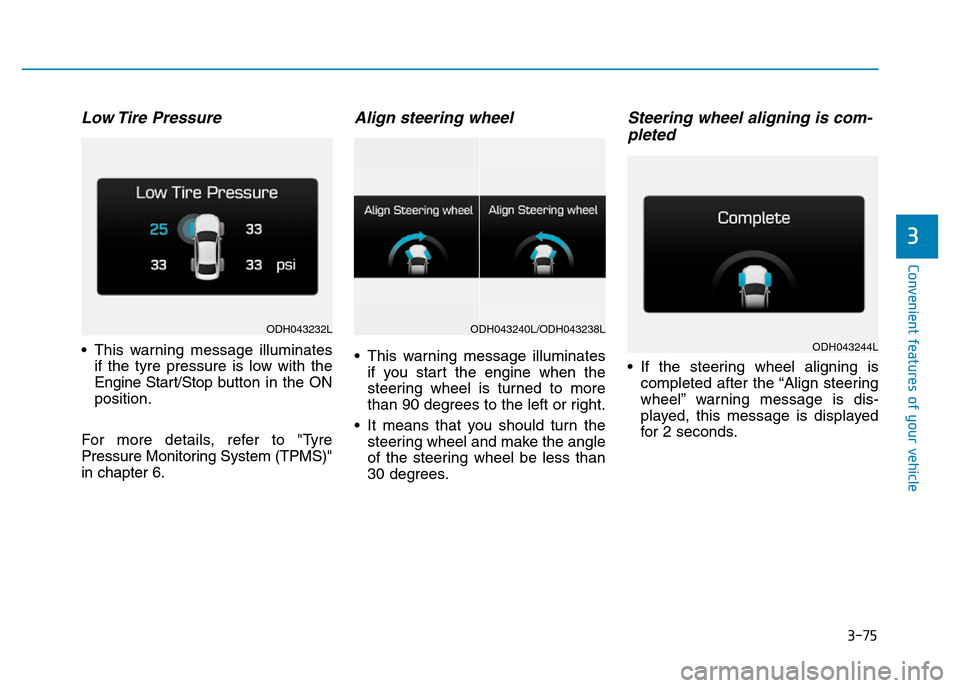
3-75
Convenient features of your vehicle
3
Low Tire Pressure
• This warning message illuminates
if the tyre pressure is low with the
Engine Start/Stop button in the ON
position.
For more details, refer to "Tyre
Pressure Monitoring System (TPMS)"
in chapter 6.
Align steering wheel
• This warning message illuminates
if you start the engine when the
steering wheel is turned to more
than 90 degrees to the left or right.
• It means that you should turn the
steering wheel and make the angle
of the steering wheel be less than
30 degrees.
Steering wheel aligning is com-
pleted
• If the steering wheel aligning is
completed after the “Align steering
wheel” warning message is dis-
played, this message is displayed
for 2 seconds.
ODH043232L
ODH043244L
ODH043240L/ODH043238L
Page 182 of 502
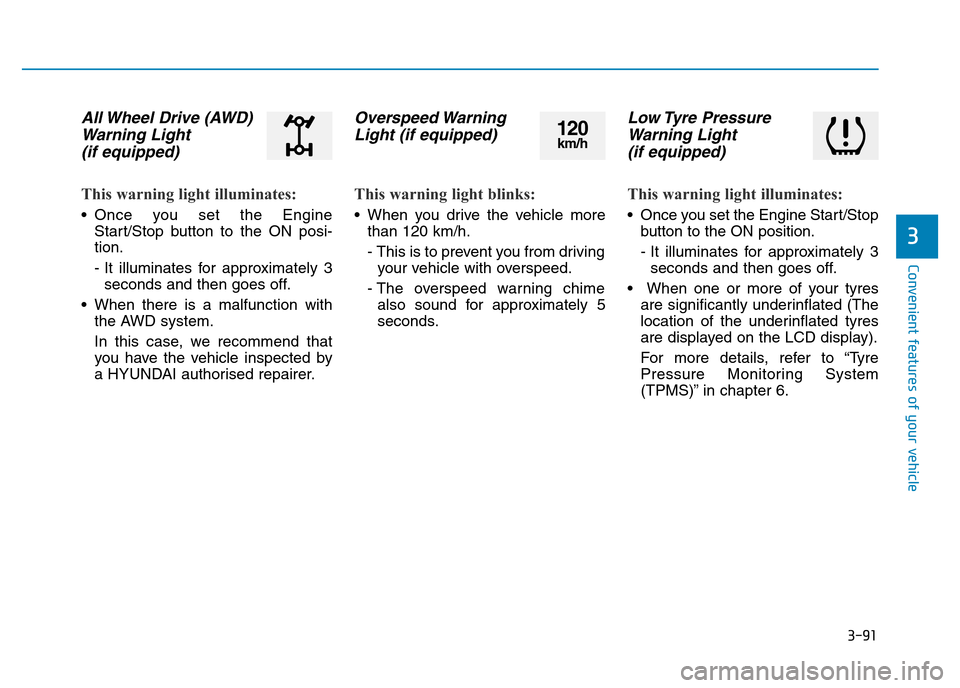
3-91
Convenient features of your vehicle
3
All Wheel Drive (AWD)
Warning Light
(if equipped)
This warning light illuminates:
• Once you set the Engine
Start/Stop button to the ON posi-
tion.
- It illuminates for approximately 3
seconds and then goes off.
• When there is a malfunction with
the AWD system.
In this case, we recommend that
you have the vehicle inspected by
a HYUNDAI authorised repairer.
Overspeed Warning
Light (if equipped)
This warning light blinks:
• When you drive the vehicle more
than 120 km/h.
- This is to prevent you from driving
your vehicle with overspeed.
- The overspeed warning chime
also sound for approximately 5
seconds.
Low Tyre Pressure
Warning Light
(if equipped)
This warning light illuminates:
• Once you set the Engine Start/Stop
button to the ON position.
- It illuminates for approximately 3
seconds and then goes off.
• When one or more of your tyres
are significantly underinflated (The
location of the underinflated tyres
are displayed on the LCD display).
For more details, refer to “Tyre
Pressure Monitoring System
(TPMS)” in chapter 6.
120km/h
Page 183 of 502
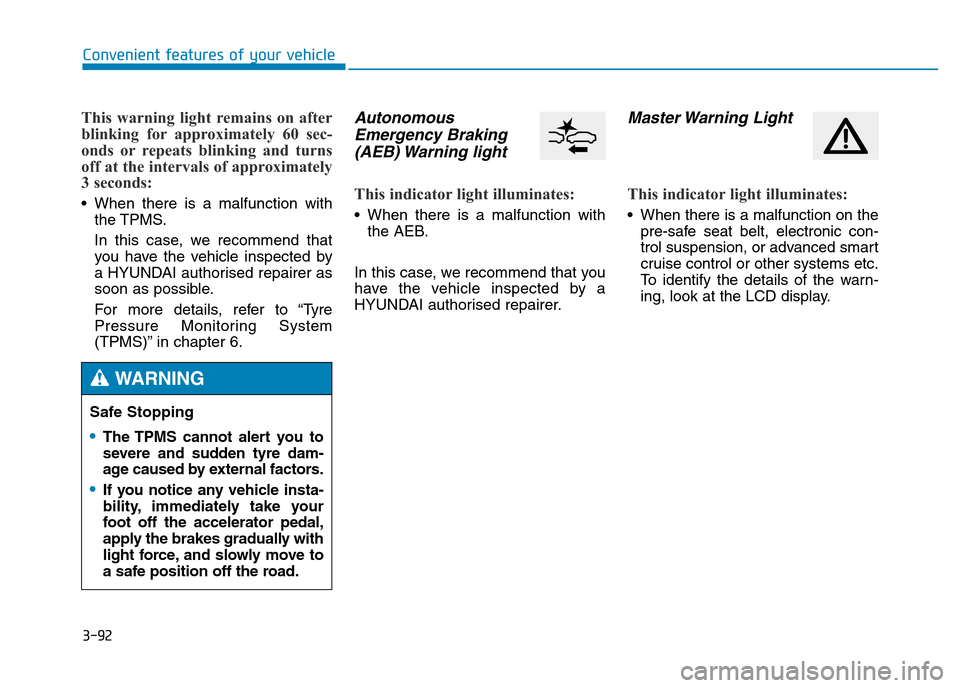
3-92
Convenient features of your vehicle
This warning light remains on after
blinking for approximately 60 sec-
onds or repeats blinking and turns
off at the intervals of approximately
3 seconds:
• When there is a malfunction with
the TPMS.
In this case, we recommend that
you have the vehicle inspected by
a HYUNDAI authorised repairer as
soon as possible.
For more details, refer to “Tyre
Pressure Monitoring System
(TPMS)” in chapter 6.
Autonomous
Emergency Braking
(AEB) Warning light
This indicator light illuminates:
• When there is a malfunction with
the AEB.
In this case, we recommend that you
have the vehicle inspected by a
HYUNDAI authorised repairer.
Master Warning Light
This indicator light illuminates:
• When there is a malfunction on the
pre-safe seat belt, electronic con-
trol suspension, or advanced smart
cruise control or other systems etc.
To identify the details of the warn-
ing, look at the LCD display.
Safe Stopping
•The TPMS cannot alert you to
severe and sudden tyre dam-
age caused by external factors.
•If you notice any vehicle insta-
bility, immediately take your
foot off the accelerator pedal,
apply the brakes gradually with
light force, and slowly move to
a safe position off the road.
WARNING
Page 217 of 502
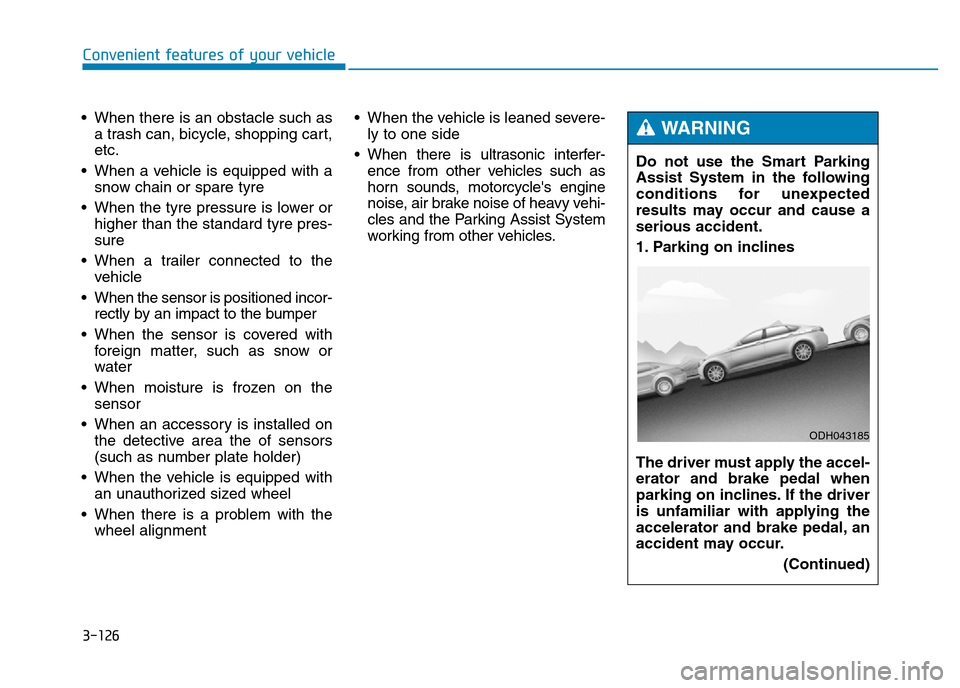
3-126
Convenient features of your vehicle
• When there is an obstacle such as
a trash can, bicycle, shopping cart,
etc.
• When a vehicle is equipped with a
snow chain or spare tyre
• When the tyre pressure is lower or
higher than the standard tyre pres-
sure
• When a trailer connected to the
vehicle
• When the sensor is positioned incor-
rectly by an impact to the bumper
• When the sensor is covered with
foreign matter, such as snow or
water
• When moisture is frozen on the
sensor
• When an accessory is installed on
the detective area the of sensors
(such as number plate holder)
• When the vehicle is equipped with
an unauthorized sized wheel
• When there is a problem with the
wheel alignment• When the vehicle is leaned severe-
ly to one side
• When there is ultrasonic interfer-
ence from other vehicles such as
horn sounds, motorcycle's engine
noise, air brake noise of heavy vehi-
cles and the Parking Assist System
working from other vehicles.Do not use the Smart Parking
Assist System in the following
conditions for unexpected
results may occur and cause a
serious accident.
1. Parking on inclines
The driver must apply the accel-
erator and brake pedal when
parking on inclines. If the driver
is unfamiliar with applying the
accelerator and brake pedal, an
accident may occur.
(Continued)
WARNING
ODH043185
Page 295 of 502
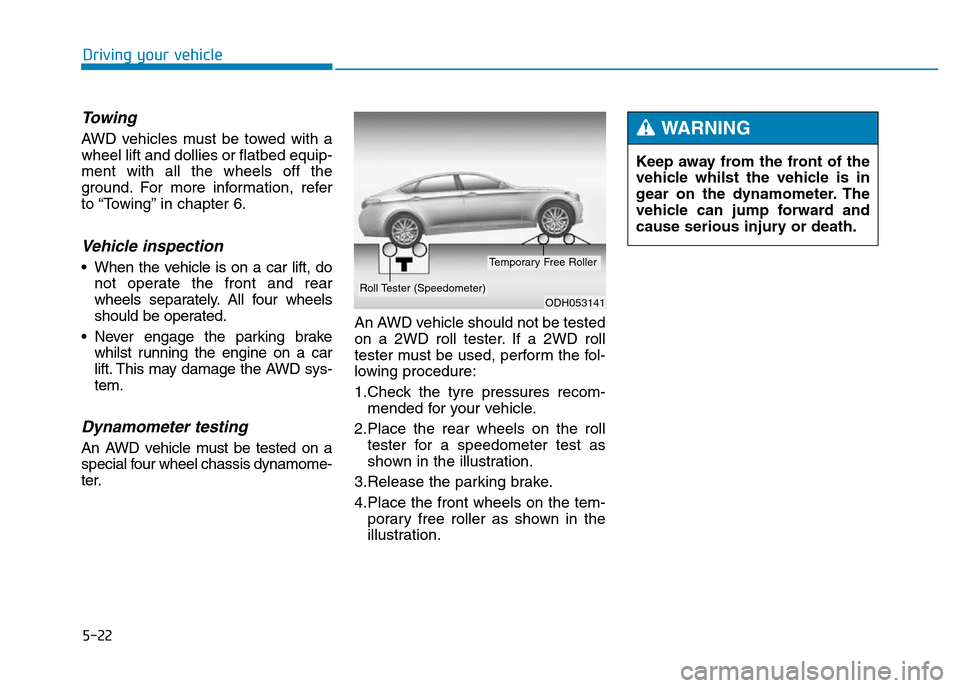
5-22
Driving your vehicle
Towing
AWD vehicles must be towed with a
wheel lift and dollies or flatbed equip-
ment with all the wheels off the
ground. For more information, refer
to “Towing” in chapter 6.
Vehicle inspection
• When the vehicle is on a car lift, do
not operate the front and rear
wheels separately. All four wheels
should be operated.
• Never engage the parking brake
whilst running the engine on a car
lift. This may damage the AWD sys-
tem.
Dynamometer testing
An AWD vehicle must be tested on a
special four wheel chassis dynamome-
ter.An AWD vehicle should not be tested
on a 2WD roll tester. If a 2WD roll
tester must be used, perform the fol-
lowing procedure:
1.Check the tyre pressures recom-
mended for your vehicle.
2.Place the rear wheels on the roll
tester for a speedometer test as
shown in the illustration.
3.Release the parking brake.
4.Place the front wheels on the tem-
porary free roller as shown in the
illustration.
ODH053141Roll Tester (Speedometer)
Temporary Free Roller
Keep away from the front of the
vehicle whilst the vehicle is in
gear on the dynamometer. The
vehicle can jump forward and
cause serious injury or death.
WARNING