trip computer Hyundai Genesis 2016 Owner's Manual
[x] Cancel search | Manufacturer: HYUNDAI, Model Year: 2016, Model line: Genesis, Model: Hyundai Genesis 2016Pages: 503, PDF Size: 12.94 MB
Page 14 of 503
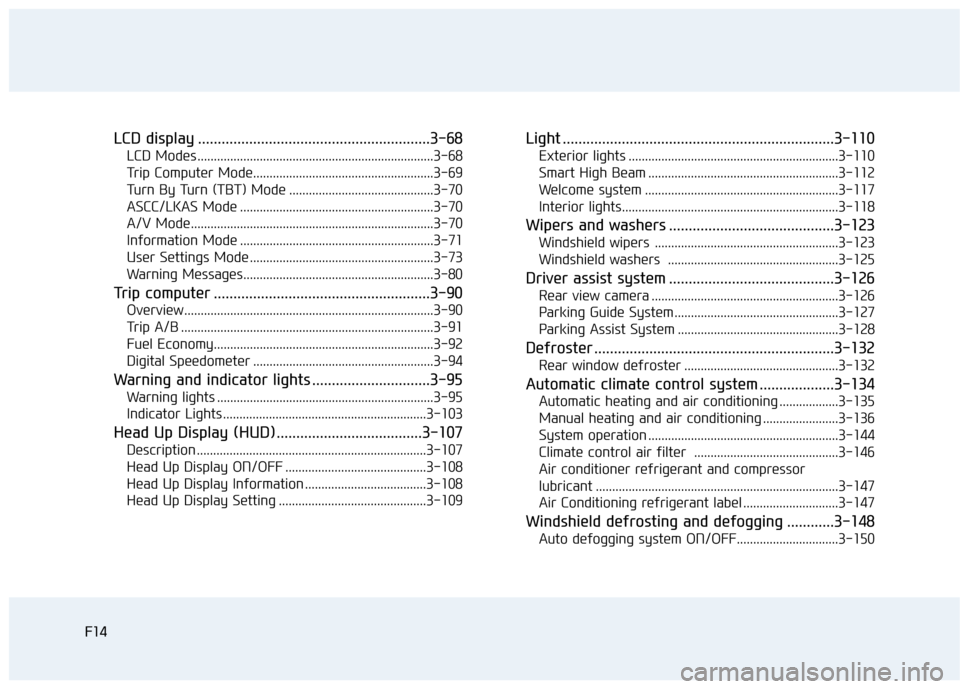
F14
LCD display ...........................................................3-68
LCD Modes ........................................................................\
3-68
Trip Computer Mode.......................................................3-69
Turn By Turn (TBT) Mode ............................................3-70
ASCC/LKAS Mode ...........................................................3-70
A/V Mode........................................................................\
..3-70
Information Mode ...........................................................3-71
User Settings Mode ........................................................3-73
Warning Messages..........................................................3-80
Trip computer .......................................................3-90
Overview........................................................................\
....3-90
Trip A/B ........................................................................\
.....3-91
Fuel Economy...................................................................3-92
Digital Speedometer .......................................................3-94
Warning and indicator lights ..............................3-95
Warning lights ..................................................................3-95
Indicator Lights ..............................................................3-103
Head Up Display (HUD).....................................3-107
Description ......................................................................3-\
107
Head Up Display ON/OFF ...........................................3-108
Head Up Display Information .....................................3-108
Head Up Display Setting .............................................3-109
Light .....................................................................3-1\
10
Exterior lights ................................................................3-110
Smart High Beam ..........................................................3-112
Welcome system ...........................................................3-117
Interior lights..................................................................3-118
Wipers and washers ..........................................3-123
Windshield wipers ........................................................3-123
Windshield washers ....................................................3-125
Driver assist system ..........................................3-126
Rear view camera .........................................................3-126
Parking Guide System ..................................................3-127
Parking Assist System .................................................3-128
Defroster .............................................................3-132
Rear window defroster ...............................................3-132
Automatic climate control system ...................3-134
Automatic heating and air conditioning ..................3-135
Manual heating and air conditioning .......................3-136
System operation ..........................................................3-144
Climate control air filter ............................................3-146
Air conditioner refrigerant and compressor
lubricant ........................................................................\
..3-147
Air Conditioning refrigerant label .............................3-147
Windshield defrosting and defogging ............3-148
Auto defogging system ON/OFF...............................3-150
F14
Page 96 of 503
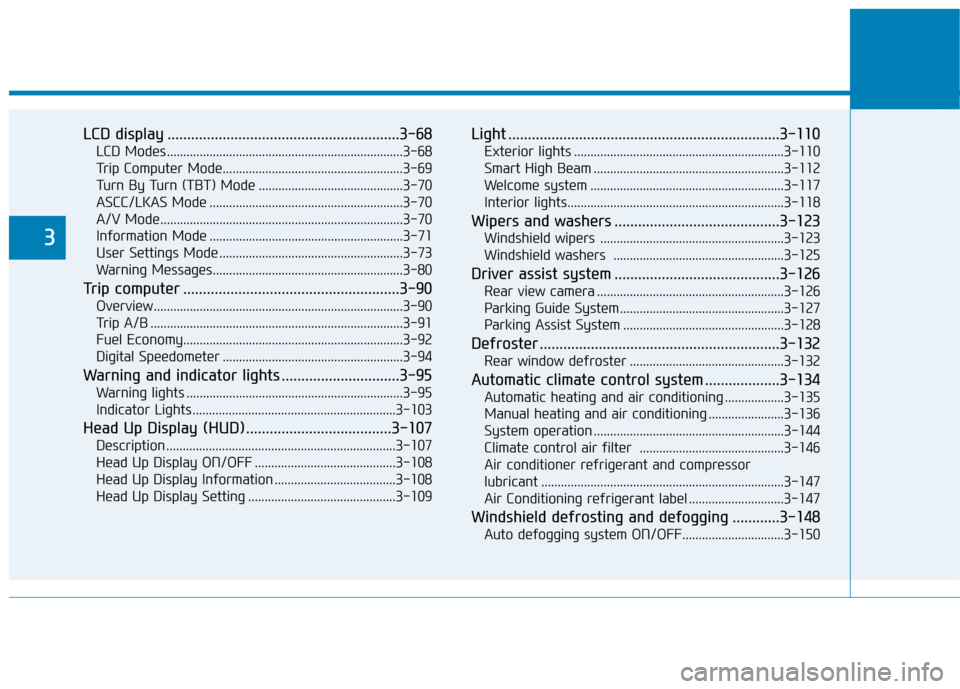
LCD display ...........................................................3-68
LCD Modes ........................................................................\
3-68
Trip Computer Mode.......................................................3-69
Turn By Turn (TBT) Mode ............................................3-70
ASCC/LKAS Mode ...........................................................3-70
A/V Mode........................................................................\
..3-70
Information Mode ...........................................................3-71
User Settings Mode ........................................................3-73
Warning Messages..........................................................3-80
Trip computer .......................................................3-90
Overview........................................................................\
....3-90
Trip A/B ........................................................................\
.....3-91
Fuel Economy...................................................................3-92
Digital Speedometer .......................................................3-94
Warning and indicator lights ..............................3-95
Warning lights ..................................................................3-95
Indicator Lights ..............................................................3-103
Head Up Display (HUD).....................................3-107
Description ......................................................................3-\
107
Head Up Display ON/OFF ...........................................3-108
Head Up Display Information .....................................3-108
Head Up Display Setting .............................................3-109
Light .....................................................................3-1\
10
Exterior lights ................................................................3-110
Smart High Beam ..........................................................3-112
Welcome system ...........................................................3-117
Interior lights..................................................................3-118
Wipers and washers ..........................................3-123
Windshield wipers ........................................................3-123
Windshield washers ....................................................3-125
Driver assist system ..........................................3-126
Rear view camera .........................................................3-126
Parking Guide System ..................................................3-127
Parking Assist System .................................................3-128
Defroster .............................................................3-132
Rear window defroster ...............................................3-132
Automatic climate control system ...................3-134
Automatic heating and air conditioning ..................3-135
Manual heating and air conditioning .......................3-136
System operation ..........................................................3-144
Climate control air filter ............................................3-146
Air conditioner refrigerant and compressor
lubricant ........................................................................\
..3-147
Air Conditioning refrigerant label .............................3-147
Windshield defrosting and defogging ............3-148
Auto defogging system ON/OFF...............................3-150
3
Page 156 of 503
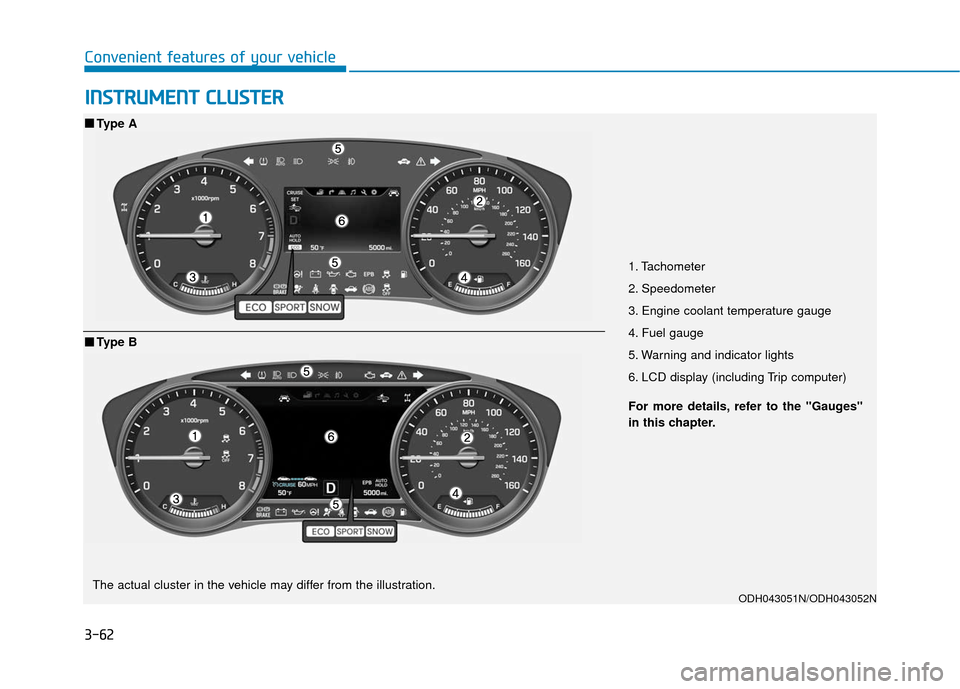
3-62
Convenient features of your vehicle
I
IN
N S
ST
T R
R U
U M
M E
EN
N T
T
C
C L
LU
U S
ST
T E
ER
R
1. Tachometer
2. Speedometer
3. Engine coolant temperature gauge
4. Fuel gauge
5. Warning and indicator lights
6. LCD display (including Trip computer)
ODH043051N/ODH043052N
■ ■
Type A
For more details, refer to the "Gauges"
in this chapter.
■ ■Type B
The actual cluster in the vehicle may differ from the illustration.
Page 162 of 503
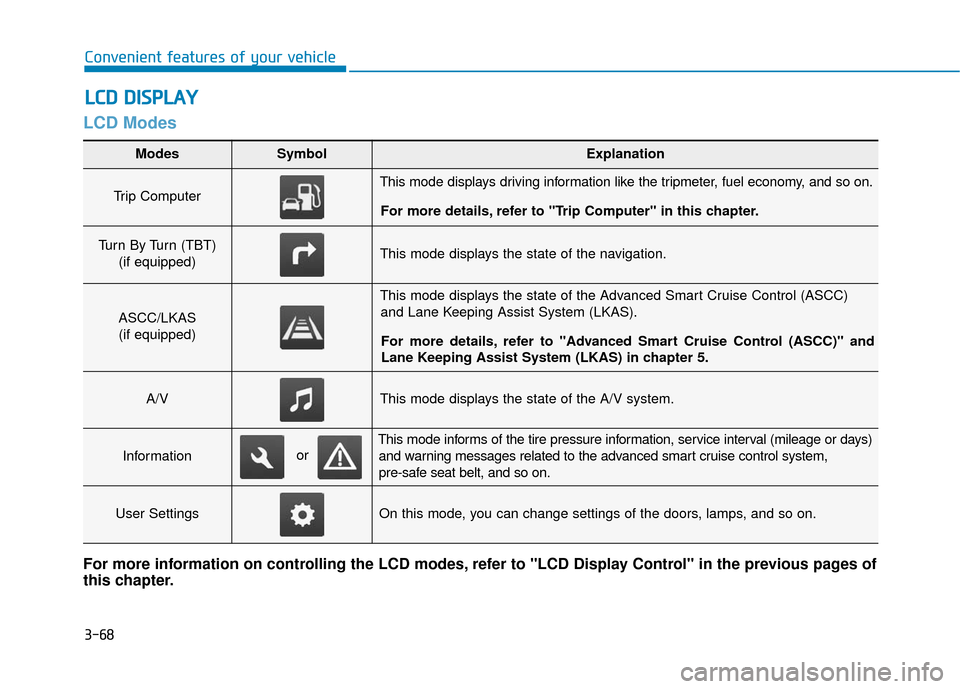
3-68
Convenient features of your vehicle
LCD Modes
L
LC
C D
D
D
D I
IS
S P
P L
LA
A Y
Y
Modes SymbolExplanation
Trip Computer This mode displays driving information like the tripmeter, fuel economy, and so on.
For more details, refer to "Trip Computer" in this chapter.
Turn By Turn (TBT) (if equipped)This mode displays the state of the navigation.
ASCC/LKAS(if equipped)
This mode displays the state of the Advanced Smart Cruise Control (ASCC) and Lane Keeping Assist System (LKAS).
For more details, refer to "Advanced Smart Cruise Control (ASCC)" and
Lane Keeping Assist System (LKAS) in chapter 5.
A/VThis mode displays the state of the A/V system.
Information
This mode informs of the tire pressure information, service interval (mileage or days) and warning messages related to the advanced smart cruise control system,
pre-safe seat belt, and so on.
User SettingsOn this mode, you can change settings of the doors, lamps, and so on.
For more information on controlling the LCD modes, refer to "LCD Display Control" in the previous pages of
this chapter.
or
Page 163 of 503
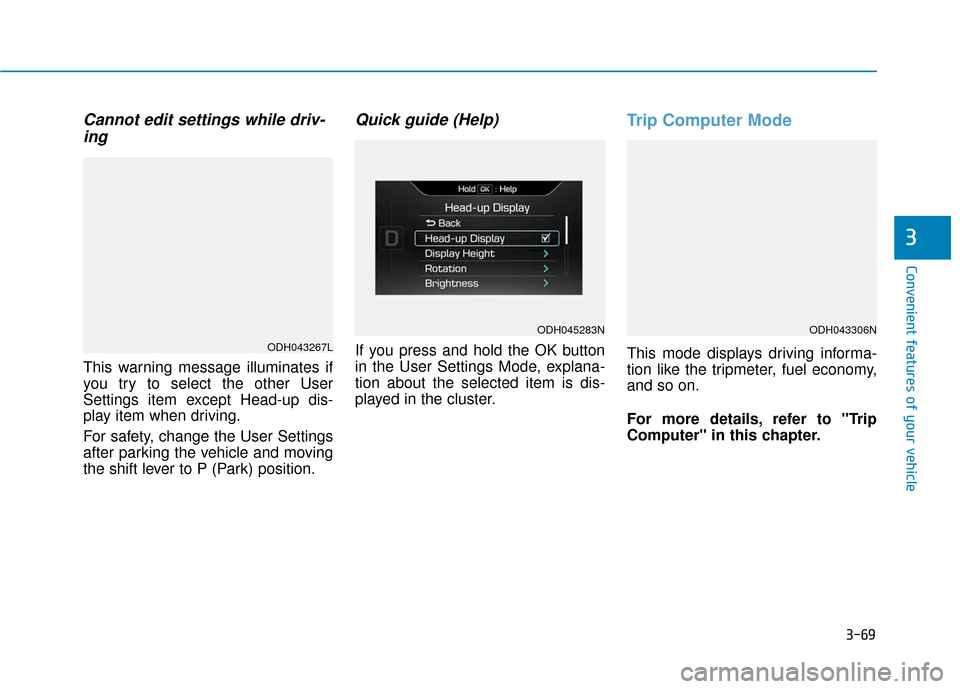
3-69
Convenient features of your vehicle
3
Cannot edit settings while driv-ing
This warning message illuminates if
you try to select the other User
Settings item except Head-up dis-
play item when driving.
For safety, change the User Settings
after parking the vehicle and moving
the shift lever to P (Park) position.
Quick guide (Help)
If you press and hold the OK button
in the User Settings Mode, explana-
tion about the selected item is dis-
played in the cluster.
Trip Computer Mode
This mode displays driving informa-
tion like the tripmeter, fuel economy,
and so on.
For more details, refer to "Trip
Computer" in this chapter.ODH043267L
ODH045283NODH043306N
Page 173 of 503
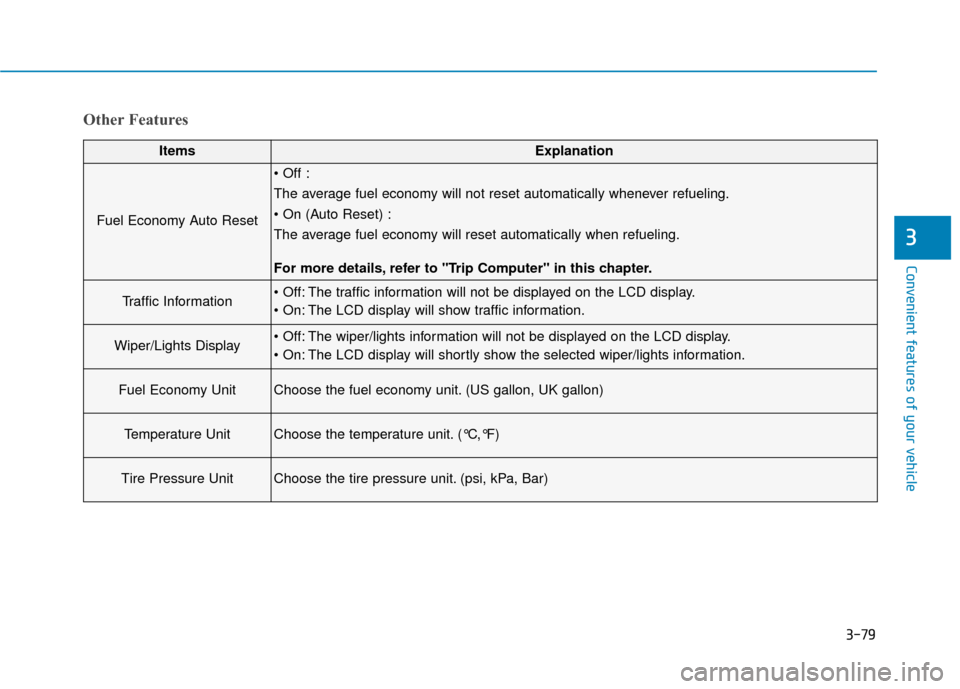
3-79
Convenient features of your vehicle
3
Other Features
ItemsExplanation
Fuel Economy Auto Reset
The average fuel economy will not reset automatically whenever refueling.
The average fuel economy will reset automatically when refueling.
For more details, refer to "Trip Computer" in this chapter.
Traffic Information The traffic information will not be displayed on the LCD display.
The LCD display will show traffic information.
Wiper/Lights Display The wiper/lights information will not be displayed on the LCD display.
The LCD display will shortly show the selected wiper/lights information.
Fuel Economy UnitChoose the fuel economy unit. (US gallon, UK gallon)
Temperature UnitChoose the temperature unit. (°C,°F)
Tire Pressure UnitChoose the tire pressure unit. (psi, kPa, Bar)
Page 183 of 503
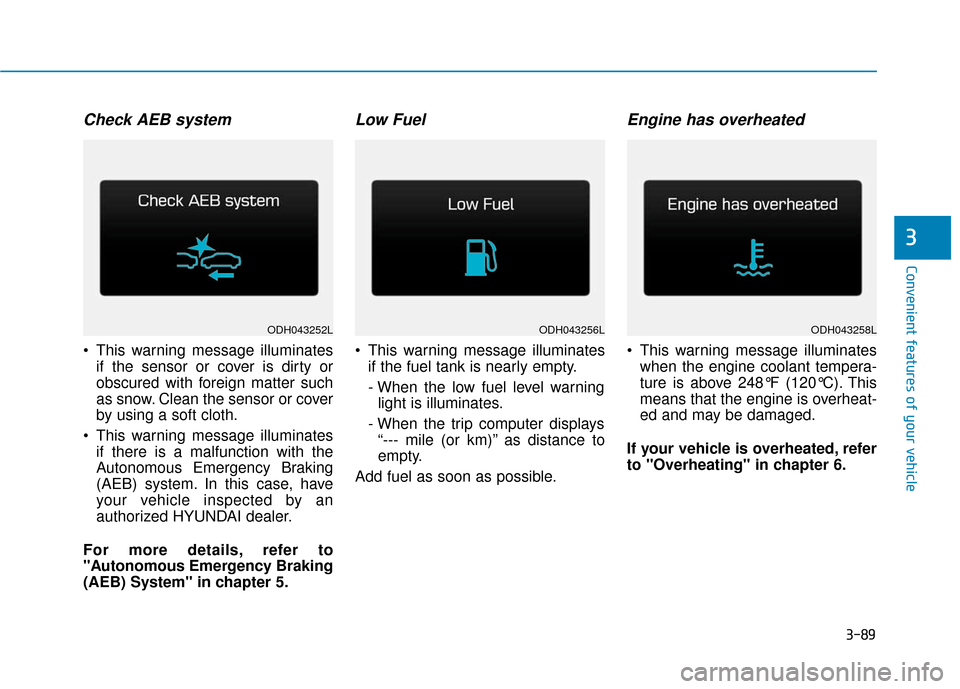
3-89
Convenient features of your vehicle
3
Check AEB system
This warning message illuminatesif the sensor or cover is dirty or
obscured with foreign matter such
as snow. Clean the sensor or cover
by using a soft cloth.
This warning message illuminates if there is a malfunction with the
Autonomous Emergency Braking
(AEB) system. In this case, have
your vehicle inspected by an
authorized HYUNDAI dealer.
For more details, refer to
"Autonomous Emergency Braking
(AEB) System" in chapter 5.
Low Fuel
This warning message illuminates if the fuel tank is nearly empty.
- When the low fuel level warninglight is illuminates.
- When the trip computer displays “--- mile (or km)” as distance to
empty.
Add fuel as soon as possible.
Engine has overheated
This warning message illuminates when the engine coolant tempera-
ture is above 248°F (120°C). This
means that the engine is overheat-
ed and may be damaged.
If your vehicle is overheated, refer
to "Overheating" in chapter 6.
ODH043256LODH043258LODH043252L
Page 184 of 503
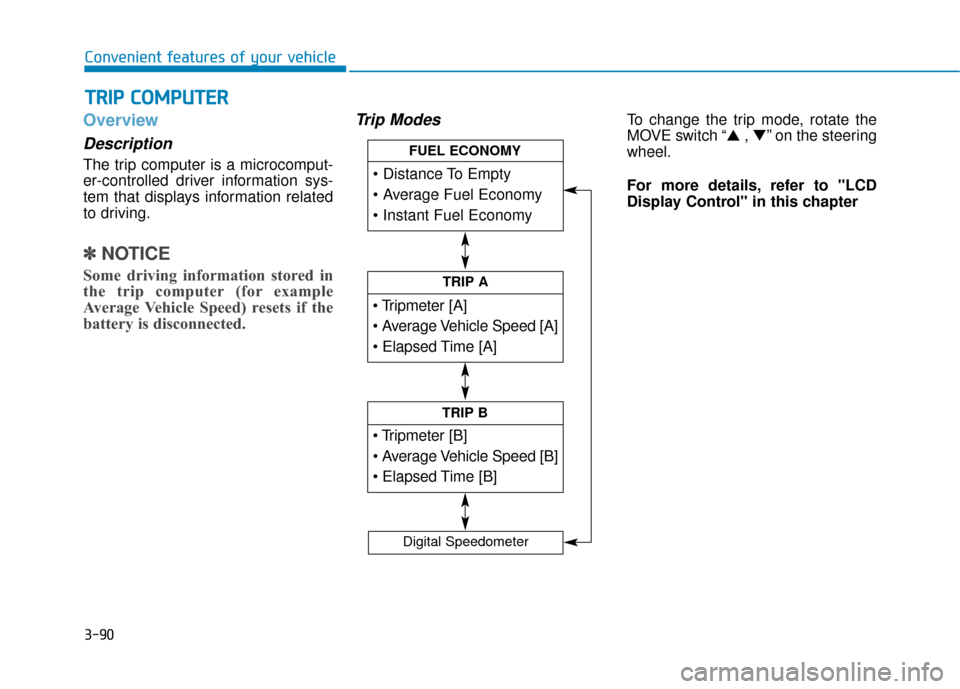
3-90
Convenient features of your vehicle
Overview
Description
The trip computer is a microcomput-
er-controlled driver information sys-
tem that displays information related
to driving.
✽ ✽NOTICE
Some driving information stored in
the trip computer (for example
Average Vehicle Speed) resets if the
battery is disconnected.
Trip ModesTo change the trip mode, rotate the
MOVE switch “▲ , ▼” on the steering
wheel.
For more details, refer to "LCD
Display Control" in this chapter
T T R
R I
IP
P
C
C O
O M
M P
PU
U T
TE
ER
R
TRIP A
TRIP B
FUEL ECONOMY
Digital Speedometer
Page 186 of 503
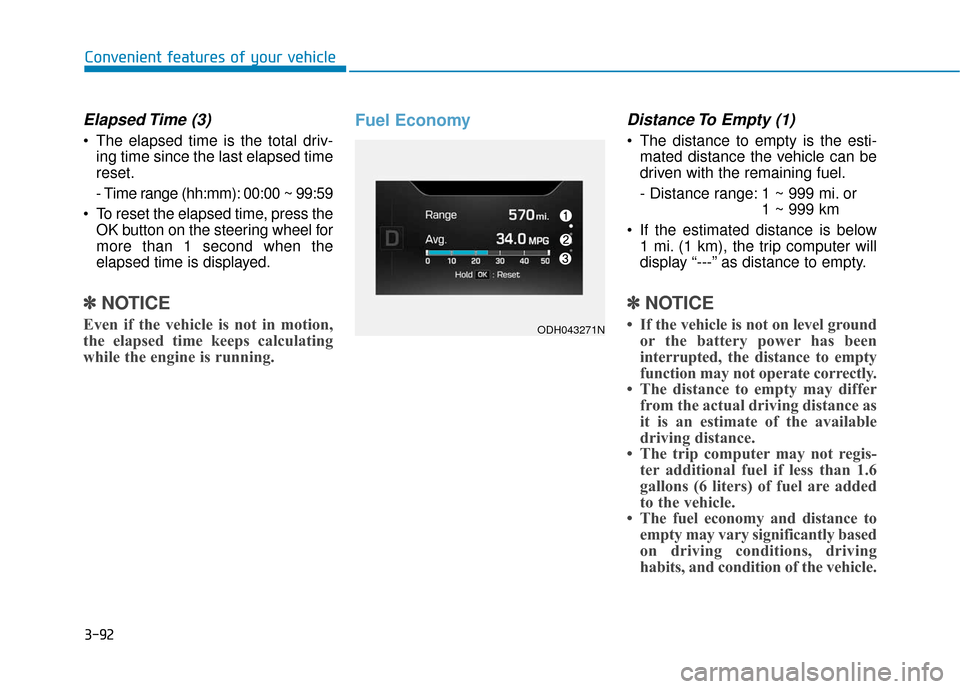
3-92
Convenient features of your vehicle
Elapsed Time (3)
The elapsed time is the total driv-ing time since the last elapsed time
reset.
- Time range (hh:mm): 00:00 ~ 99:59
To reset the elapsed time, press the OK button on the steering wheel for
more than 1 second when the
elapsed time is displayed.
✽ ✽ NOTICE
Even if the vehicle is not in motion,
the elapsed time keeps calculating
while the engine is running.
Fuel EconomyDistance To Empty (1)
The distance to empty is the esti-
mated distance the vehicle can be
driven with the remaining fuel.
- Distance range: 1 ~ 999 mi. or 1 ~ 999 km
If the estimated distance is below 1 mi. (1 km), the trip computer will
display “---” as distance to empty.
✽ ✽ NOTICE
• If the vehicle is not on level ground
or the battery power has been
interrupted, the distance to empty
function may not operate correctly.
• The distance to empty may differ from the actual driving distance as
it is an estimate of the available
driving distance.
• The trip computer may not regis- ter additional fuel if less than 1.6
gallons (6 liters) of fuel are added
to the vehicle.
• The fuel economy and distance to empty may vary significantly based
on driving conditions, driving
habits, and condition of the vehicle.ODH043271N
Page 428 of 503

7-44
Maintenance
Reset features
Some items need to be reset after
the battery has been discharged or
the battery has been disconnected.
See chapter 3 for:
Auto up/down window
Sunroof
Trip computer
Climate control system