check engine light HYUNDAI GENESIS COUPE 2014 User Guide
[x] Cancel search | Manufacturer: HYUNDAI, Model Year: 2014, Model line: GENESIS COUPE, Model: HYUNDAI GENESIS COUPE 2014Pages: 438, PDF Size: 40.35 MB
Page 152 of 438
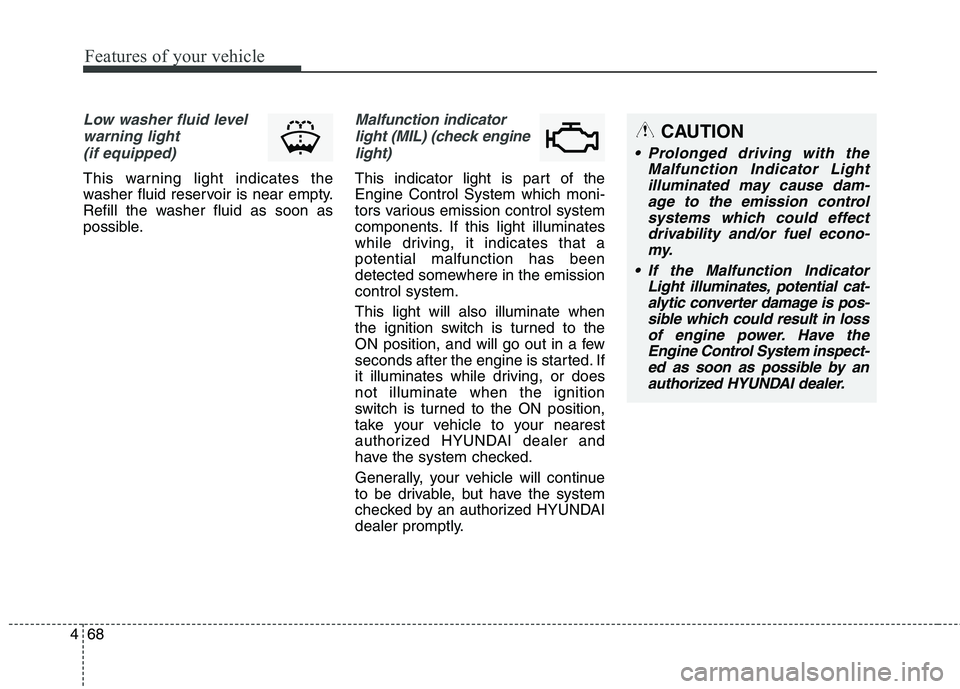
Features of your vehicle
68 4
Low washer fluid level
warning light
(if equipped)
This warning light indicates the
washer fluid reservoir is near empty.
Refill the washer fluid as soon as
possible.
Malfunction indicator
light (MIL) (check engine
light)
This indicator light is part of the
Engine Control System which moni-
tors various emission control system
components. If this light illuminates
while driving, it indicates that a
potential malfunction has been
detected somewhere in the emission
control system.
This light will also illuminate when
the ignition switch is turned to the
ON position, and will go out in a few
seconds after the engine is started. If
it illuminates while driving, or does
not illuminate when the ignition
switch is turned to the ON position,
take your vehicle to your nearest
authorized HYUNDAI dealer and
have the system checked.
Generally, your vehicle will continue
to be drivable, but have the system
checked by an authorized HYUNDAI
dealer promptly.
CAUTION
Prolonged driving with the
Malfunction Indicator Light
illuminated may cause dam-
age to the emission control
systems which could effect
drivability and/or fuel econo-
my.
If the Malfunction Indicator
Light illuminates, potential cat-
alytic converter damage is pos-
sible which could result in loss
of engine power. Have the
Engine Control System inspect-
ed as soon as possible by an
authorized HYUNDAI dealer.
Page 154 of 438
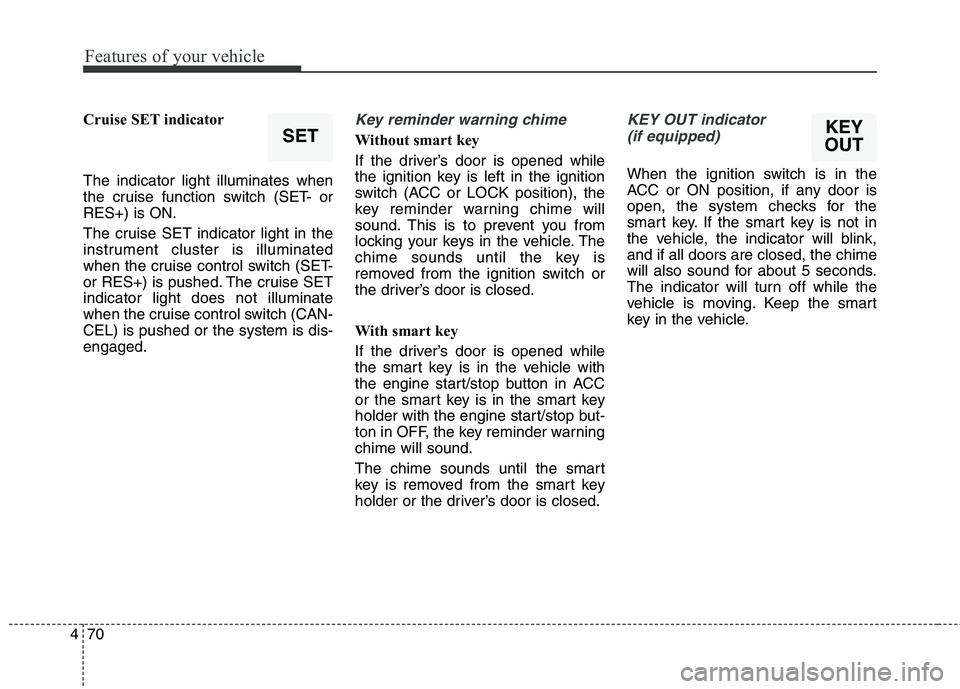
Features of your vehicle
70 4
Cruise SET indicator
The indicator light illuminates when
the cruise function switch (SET- or
RES+) is ON.
The cruise SET indicator light in the
instrument cluster is illuminated
when the cruise control switch (SET-
or RES+) is pushed. The cruise SET
indicator light does not illuminate
when the cruise control switch (CAN-
CEL) is pushed or the system is dis-
engaged.Key reminder warning chime
Without smart key
If the driver’s door is opened while
the ignition key is left in the ignition
switch (ACC or LOCK position), the
key reminder warning chime will
sound. This is to prevent you from
locking your keys in the vehicle. The
chime sounds until the key is
removed from the ignition switch or
the driver’s door is closed.
With smart key
If the driver’s door is opened while
the smart key is in the vehicle with
the engine start/stop button in ACC
or the smart key is in the smart key
holder with the engine start/stop but-
ton in OFF, the key reminder warning
chime will sound.
The chime sounds until the smart
key is removed from the smart key
holder or the driver’s door is closed.
KEY OUT indicator
(if equipped)
When the ignition switch is in the
ACC or ON position, if any door is
open, the system checks for the
smart key. If the smart key is not in
the vehicle, the indicator will blink,
and if all doors are closed, the chime
will also sound for about 5 seconds.
The indicator will turn off while the
vehicle is moving. Keep the smart
key in the vehicle.
KEY
OUTSET
Page 253 of 438
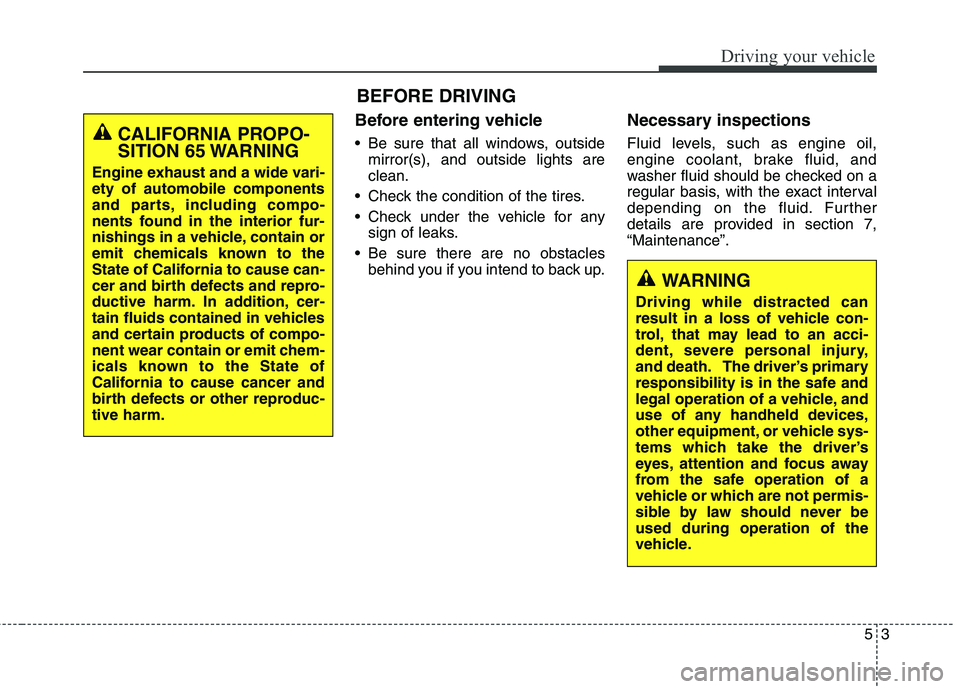
53
Driving your vehicle
Before entering vehicle
• Be sure that all windows, outside
mirror(s), and outside lights are
clean.
Check the condition of the tires.
Check under the vehicle for any
sign of leaks.
Be sure there are no obstacles
behind you if you intend to back up.
Necessary inspections
Fluid levels, such as engine oil,
engine coolant, brake fluid, and
washer fluid should be checked on a
regular basis, with the exact interval
depending on the fluid. Further
details are provided in section 7,
“Maintenance”.CALIFORNIA PROPO-
SITION 65 WARNING
Engine exhaust and a wide vari-
ety of automobile components
and parts, including compo-
nents found in the interior fur-
nishings in a vehicle, contain or
emit chemicals known to the
State of California to cause can-
cer and birth defects and repro-
ductive harm. In addition, cer-
tain fluids contained in vehicles
and certain products of compo-
nent wear contain or emit chem-
icals known to the State of
California to cause cancer and
birth defects or other reproduc-
tive harm.
BEFORE DRIVING
WARNING
Driving while distracted can
result in a loss of vehicle con-
trol, that may lead to an acci-
dent, severe personal injury,
and death. The driver’s primary
responsibility is in the safe and
legal operation of a vehicle, and
use of any handheld devices,
other equipment, or vehicle sys-
tems which take the driver’s
eyes, attention and focus away
from the safe operation of a
vehicle or which are not permis-
sible by law should never be
used during operation of the
vehicle.
Page 254 of 438
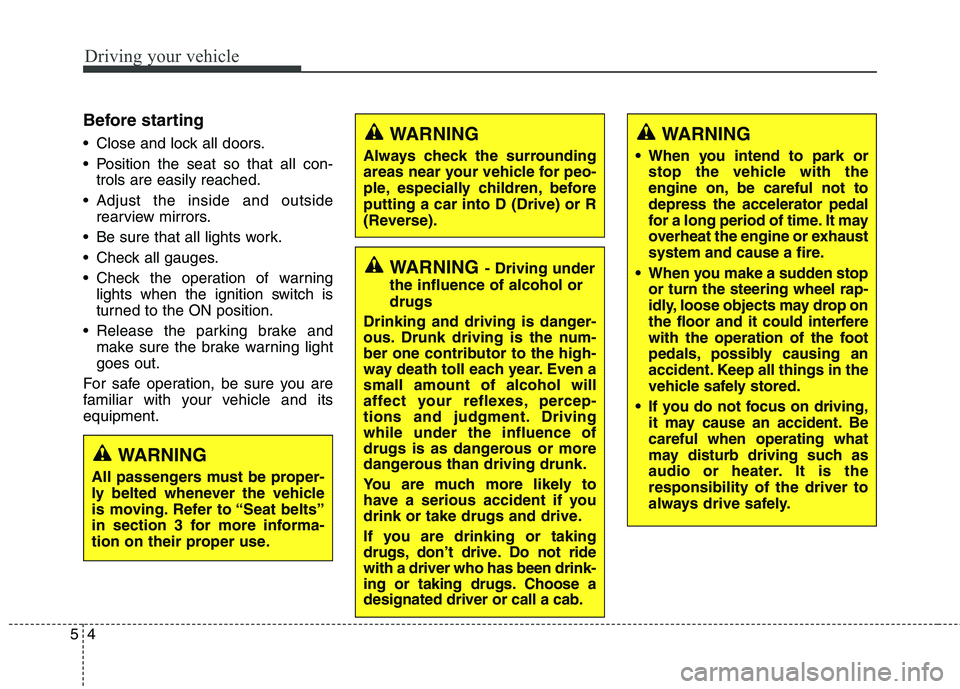
Before starting
Close and lock all doors.
Position the seat so that all con-
trols are easily reached.
Adjust the inside and outside
rearview mirrors.
Be sure that all lights work.
Check all gauges.
Check the operation of warning
lights when the ignition switch is
turned to the ON position.
Release the parking brake and
make sure the brake warning light
goes out.
For safe operation, be sure you are
familiar with your vehicle and its
equipment.
Driving your vehicle
4 5
WARNING
When you intend to park or
stop the vehicle with the
engine on, be careful not to
depress the accelerator pedal
for a long period of time. It may
overheat the engine or exhaust
system and cause a fire.
When you make a sudden stop
or turn the steering wheel rap-
idly, loose objects may drop on
the floor and it could interfere
with the operation of the foot
pedals, possibly causing an
accident. Keep all things in the
vehicle safely stored.
If you do not focus on driving,
it may cause an accident. Be
careful when operating what
may disturb driving such as
audio or heater. It is the
responsibility of the driver to
always drive safely.
WARNING
All passengers must be proper-
ly belted whenever the vehicle
is moving. Refer to “Seat belts”
in section 3 for more informa-
tion on their proper use.
WARNING- Driving under
the influence of alcohol or
drugs
Drinking and driving is danger-
ous. Drunk driving is the num-
ber one contributor to the high-
way death toll each year. Even a
small amount of alcohol will
affect your reflexes, percep-
tions and judgment. Driving
while under the influence of
drugs is as dangerous or more
dangerous than driving drunk.
You are much more likely to
have a serious accident if you
drink or take drugs and drive.
If you are drinking or taking
drugs, don’t drive. Do not ride
with a driver who has been drink-
ing or taking drugs. Choose a
designated driver or call a cab.
WARNING
Always check the surrounding
areas near your vehicle for peo-
ple, especially children, before
putting a car into D (Drive) or R
(Reverse).
Page 255 of 438
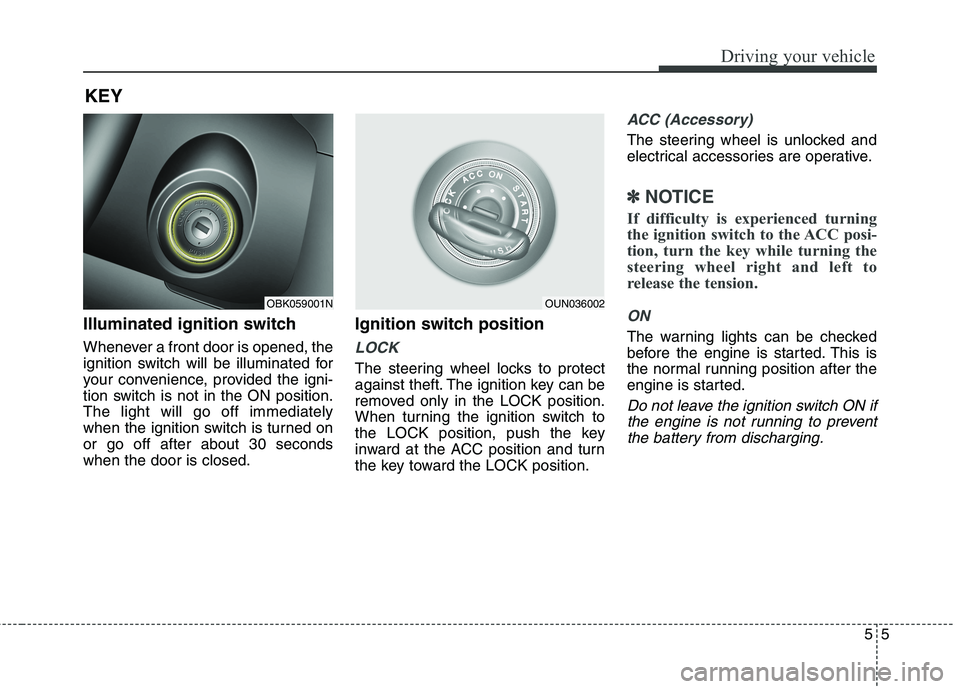
55
Driving your vehicle
Illuminated ignition switch
Whenever a front door is opened, the
ignition switch will be illuminated for
your convenience, provided the igni-
tion switch is not in the ON position.
The light will go off immediately
when the ignition switch is turned on
or go off after about 30 seconds
when the door is closed.
Ignition switch position
LOCK
The steering wheel locks to protect
against theft. The ignition key can be
removed only in the LOCK position.
When turning the ignition switch to
the LOCK position, push the key
inward at the ACC position and turn
the key toward the LOCK position.
ACC (Accessory)
The steering wheel is unlocked and
electrical accessories are operative.
✽ ✽
NOTICE
If difficulty is experienced turning
the ignition switch to the ACC posi-
tion, turn the key while turning the
steering wheel right and left to
release the tension.
ON
The warning lights can be checked
before the engine is started. This is
the normal running position after the
engine is started.
Do not leave the ignition switch ON if
the engine is not running to prevent
the battery from discharging.
KEY
OBK059001NOUN036002
Page 259 of 438
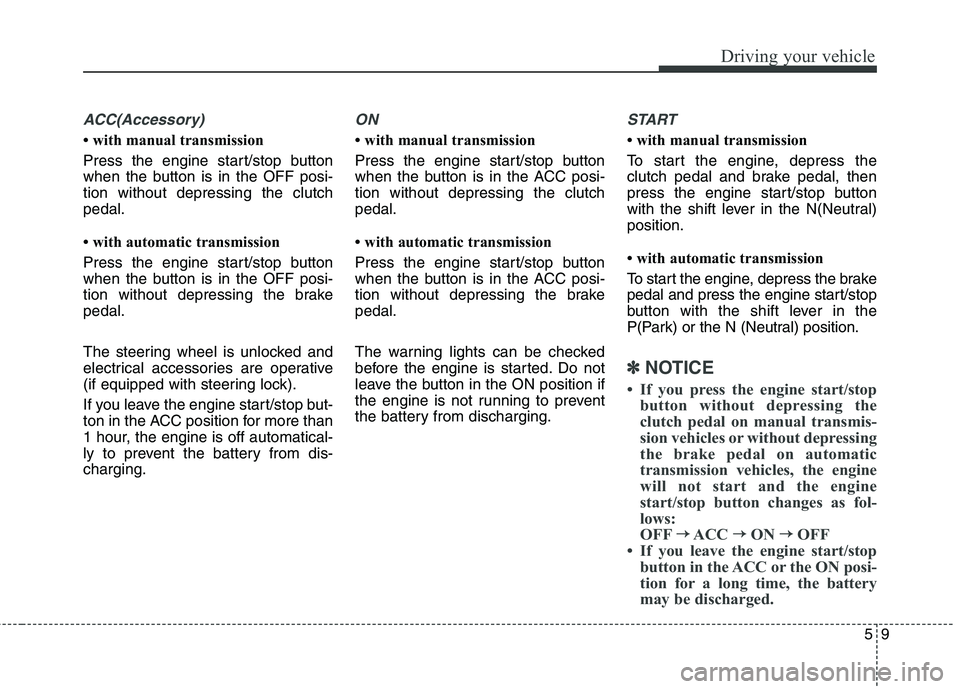
59
Driving your vehicle
ACC(Accessory)
• with manual transmission
Press the engine start/stop button
when the button is in the OFF posi-
tion without depressing the clutch
pedal.
• with automatic transmission
Press the engine start/stop button
when the button is in the OFF posi-
tion without depressing the brake
pedal.
The steering wheel is unlocked and
electrical accessories are operative
(if equipped with steering lock).
If you leave the engine start/stop but-
ton in the ACC position for more than
1 hour, the engine is off automatical-
ly to prevent the battery from dis-
charging.
ON
• with manual transmission
Press the engine start/stop button
when the button is in the ACC posi-
tion without depressing the clutch
pedal.
• with automatic transmission
Press the engine start/stop button
when the button is in the ACC posi-
tion without depressing the brake
pedal.
The warning lights can be checked
before the engine is started. Do not
leave the button in the ON position if
the engine is not running to prevent
the battery from discharging.
START
• with manual transmission
To start the engine, depress the
clutch pedal and brake pedal, then
press the engine start/stop button
with the shift lever in the N(Neutral)
position.
• with automatic transmission
To start the engine, depress the brake
pedal and press the engine start/stop
button with the shift lever in the
P(Park) or the N (Neutral) position.
✽ ✽
NOTICE
• If you press the engine start/stop
button without depressing the
clutch pedal on manual transmis-
sion vehicles or without depressing
the brake pedal on automatic
transmission vehicles, the engine
will not start and the engine
start/stop button changes as fol-
lows:
OFF→ →
ACC → →
ON → →
OFF
• If you leave the engine start/stop
button in the ACC or the ON posi-
tion for a long time, the battery
may be discharged.
Page 265 of 438
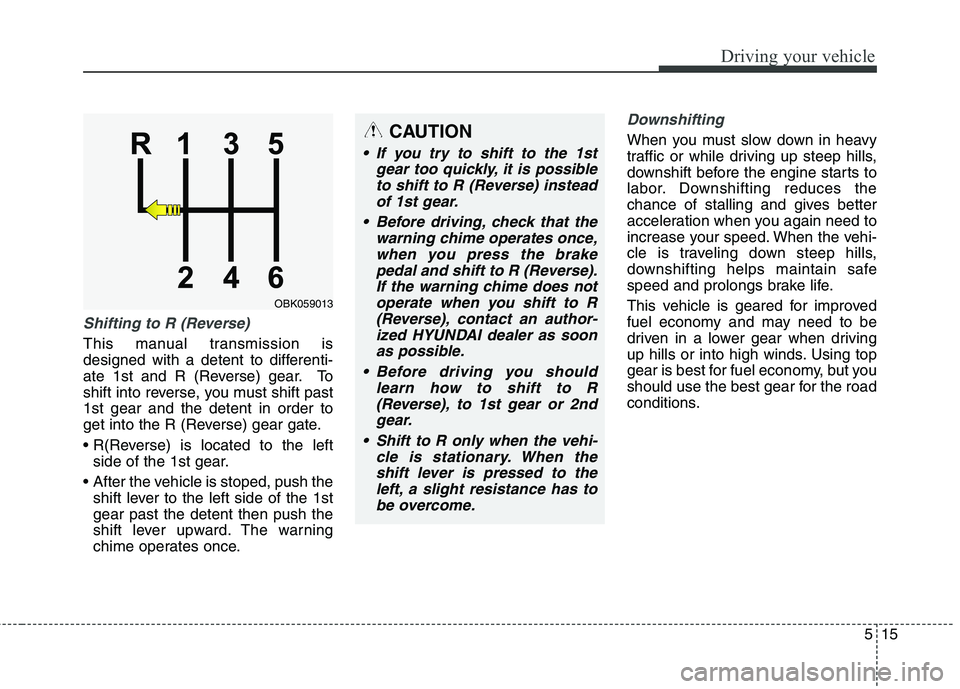
515
Driving your vehicle
Shifting to R (Reverse)
This manual transmission is
designed with a detent to differenti-
ate 1st and R (Reverse) gear. To
shift into reverse, you must shift past
1st gear and the detent in order to
get into the R (Reverse) gear gate.
side of the 1st gear.
After the vehicle is stoped, push the
shift lever to the left side of the 1st
gear past the detent then push the
shift lever upward. The warning
chime operates once.
Downshifting
When you must slow down in heavy
traffic or while driving up steep hills,
downshift before the engine starts to
labor. Downshifting reduces the
chance of stalling and gives better
acceleration when you again need to
increase your speed. When the vehi-
cle is traveling down steep hills,
downshifting helps maintain safe
speed and prolongs brake life.
This vehicle is geared for improved
fuel economy and may need to be
driven in a lower gear when driving
up hills or into high winds. Using top
gear is best for fuel economy, but you
should use the best gear for the road
conditions.CAUTION
If you try to shift to the 1st
gear too quickly, it is possible
to shift to R (Reverse) instead
of 1st gear.
Before driving, check that the
warning chime operates once,
when you press the brake
pedal and shift to R (Reverse).
If the warning chime does not
operate when you shift to R
(Reverse), contact an author-
ized HYUNDAI dealer as soon
as possible.
Before driving you should
learn how to shift to R
(Reverse), to 1st gear or 2nd
gear.
Shift to R only when the vehi-
cle is stationary. When the
shift lever is pressed to the
left, a slight resistance has to
be overcome.
OBK059013
Page 275 of 438
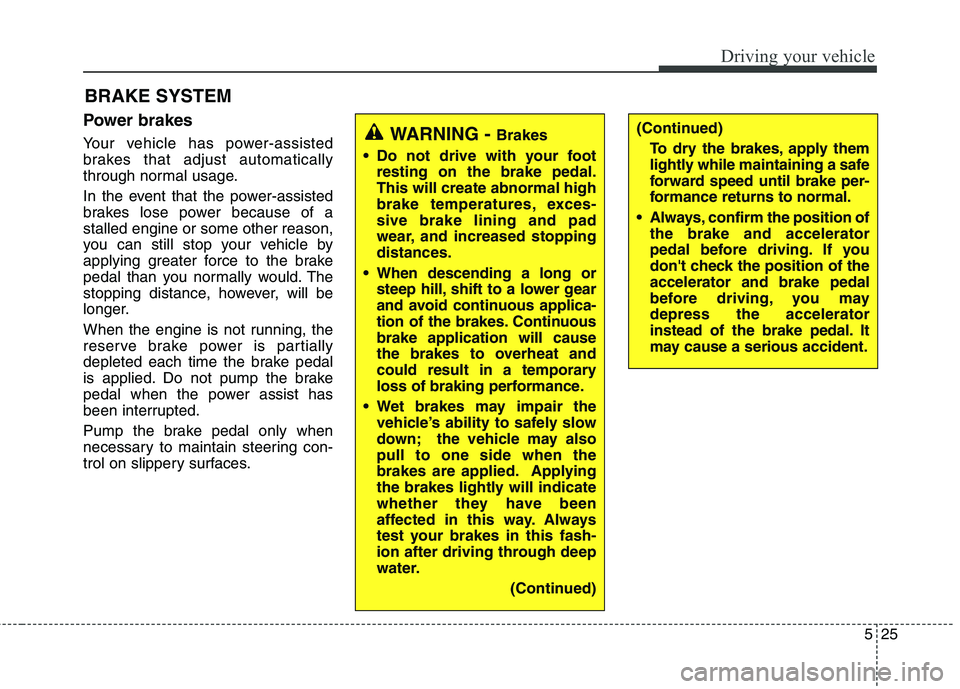
525
Driving your vehicle
Power brakes
Your vehicle has power-assisted
brakes that adjust automatically
through normal usage.
In the event that the power-assisted
brakes lose power because of a
stalled engine or some other reason,
you can still stop your vehicle by
applying greater force to the brake
pedal than you normally would. The
stopping distance, however, will be
longer.
When the engine is not running, the
reserve brake power is partially
depleted each time the brake pedal
is applied. Do not pump the brake
pedal when the power assist has
been interrupted.
Pump the brake pedal only when
necessary to maintain steering con-
trol on slippery surfaces.
BRAKE SYSTEM
WARNING - Brakes
Do not drive with your foot
resting on the brake pedal.
This will create abnormal high
brake temperatures, exces-
sive brake lining and pad
wear, and increased stopping
distances.
When descending a long or
steep hill, shift to a lower gear
and avoid continuous applica-
tion of the brakes. Continuous
brake application will cause
the brakes to overheat and
could result in a temporary
loss of braking performance.
Wet brakes may impair the
vehicle’s ability to safely slow
down; the vehicle may also
pull to one side when the
brakes are applied. Applying
the brakes lightly will indicate
whether they have been
affected in this way. Always
test your brakes in this fash-
ion after driving through deep
water.
(Continued)(Continued)
To dry the brakes, apply them
lightly while maintaining a safe
forward speed until brake per-
formance returns to normal.
Always, confirm the position of
the brake and accelerator
pedal before driving. If you
don't check the position of the
accelerator and brake pedal
before driving, you may
depress the accelerator
instead of the brake pedal. It
may cause a serious accident.
Page 278 of 438
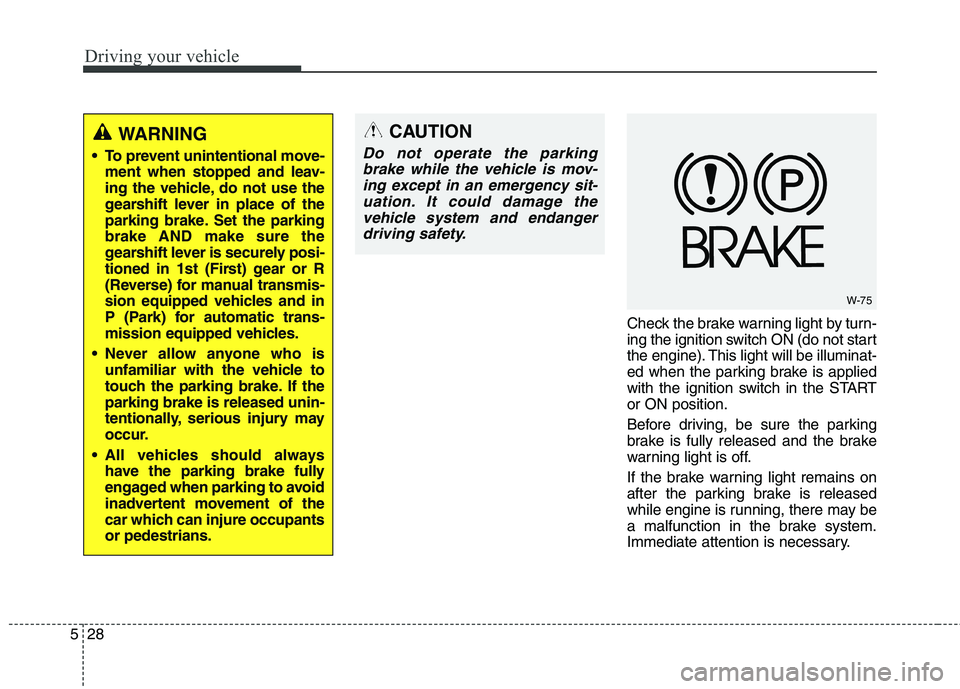
Driving your vehicle
28 5
Check the brake warning light by turn-
ing the ignition switch ON (do not start
the engine). This light will be illuminat-
ed when the parking brake is applied
with the ignition switch in the START
or ON position.
Before driving, be sure the parking
brake is fully released and the brake
warning light is off.
If the brake warning light remains on
after the parking brake is released
while engine is running, there may be
a malfunction in the brake system.
Immediate attention is necessary.
WARNING
To prevent unintentional move-
ment when stopped and leav-
ing the vehicle, do not use the
gearshift lever in place of the
parking brake. Set the parking
brake AND make sure the
gearshift lever is securely posi-
tioned in 1st (First) gear or R
(Reverse) for manual transmis-
sion equipped vehicles and in
P (Park) for automatic trans-
mission equipped vehicles.
Never allow anyone who is
unfamiliar with the vehicle to
touch the parking brake. If the
parking brake is released unin-
tentionally, serious injury may
occur.
All vehicles should always
have the parking brake fully
engaged when parking to avoid
inadvertent movement of the
car which can injure occupants
or pedestrians.
W-75
CAUTION
Do not operate the parking
brake while the vehicle is mov-
ing except in an emergency sit-
uation. It could damage the
vehicle system and endanger
driving safety.
Page 282 of 438
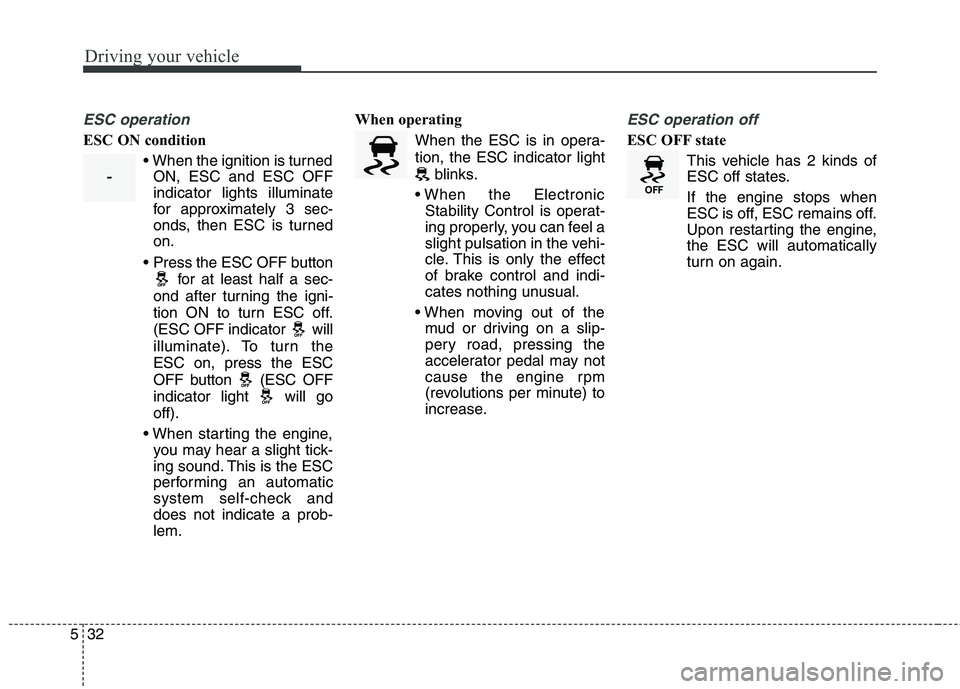
Driving your vehicle
32 5
ESC operation
ESC ON condition
ON, ESC and ESC OFF
indicator lights illuminate
for approximately 3 sec-
onds, then ESC is turned
on.
for at least half a sec-
ond after turning the igni-
tion ON to turn ESC off.
(ESC OFF indicator will
illuminate). To turn the
ESC on, press the ESC
OFF button (ESC OFF
indicator light will go
off).
you may hear a slight tick-
ing sound. This is the ESC
performing an automatic
system self-check and
does not indicate a prob-
lem.When operating
When the ESC is in opera-
tion, the ESC indicator light
blinks.
Stability Control is operat-
ing properly, you can feel a
slight pulsation in the vehi-
cle. This is only the effect
of brake control and indi-
cates nothing unusual.
mud or driving on a slip-
pery road, pressing the
accelerator pedal may not
cause the engine rpm
(revolutions per minute) to
increase.
ESC operation off
ESC OFF state
This vehicle has 2 kinds of
ESC off states.
If the engine stops when
ESC is off, ESC remains off.
Upon restarting the engine,
the ESC will automatically
turn on again.
-