warning lights Hyundai Genesis Coupe 2015 Owner's Manual
[x] Cancel search | Manufacturer: HYUNDAI, Model Year: 2015, Model line: Genesis Coupe, Model: Hyundai Genesis Coupe 2015Pages: 438, PDF Size: 40.35 MB
Page 65 of 438
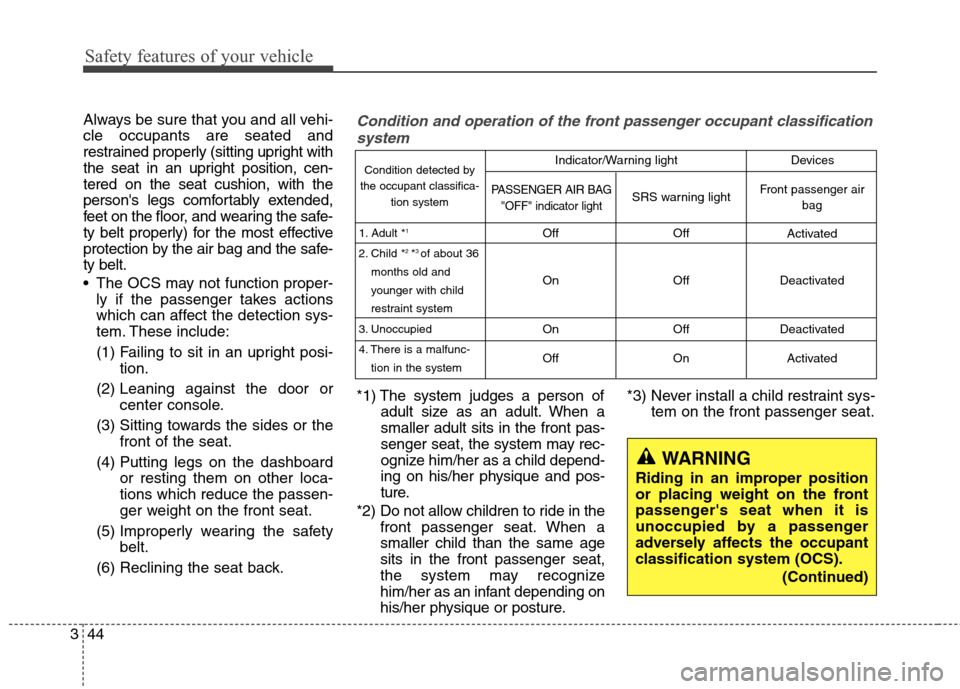
Safety features of your vehicle
44 3
Always be sure that you and all vehi-
cle occupants are seated and
restrained properly (sitting upright with
the seat in an upright position, cen-
tered on the seat cushion, with the
person's legs comfortably extended,
feet on the floor, and wearing the safe-
ty belt properly) for the most effective
protection by the air bag and the safe-
ty belt.
The OCS may not function proper-
ly if the passenger takes actions
which can affect the detection sys-
tem. These include:
(1) Failing to sit in an upright posi-
tion.
(2) Leaning against the door or
center console.
(3) Sitting towards the sides or the
front of the seat.
(4) Putting legs on the dashboard
or resting them on other loca-
tions which reduce the passen-
ger weight on the front seat.
(5) Improperly wearing the safety
belt.
(6) Reclining the seat back.Condition and operation of the front passenger occupant classification
system
*1) The system judges a person of
adult size as an adult. When a
smaller adult sits in the front pas-
senger seat, the system may rec-
ognize him/her as a child depend-
ing on his/her physique and pos-
ture.
*2) Do not allow children to ride in the
front passenger seat. When a
smaller child than the same age
sits in the front passenger seat,
the system may recognize
him/her as an infant depending on
his/her physique or posture.*3) Never install a child restraint sys-
tem on the front passenger seat.
WARNING
Riding in an improper position
or placing weight on the front
passenger's seat when it is
unoccupied by a passenger
adversely affects the occupant
classification system (OCS).
(Continued)
Condition detected by
the occupant classifica-
tion system
1. Adult *
1
2. Child *2*3 of about 36
months old and
younger with child
restraint system
3. Unoccupied
4. There is a malfunc-
tion in the system
Off
On
On
OffOff
Off
Off
OnActivated
Deactivated
Deactivated
Activated
PASSENGER AIR BAG
"OFF" indicator lightSRS warning lightFront passenger air
bag
Indicator/Warning light Devices
Page 90 of 438
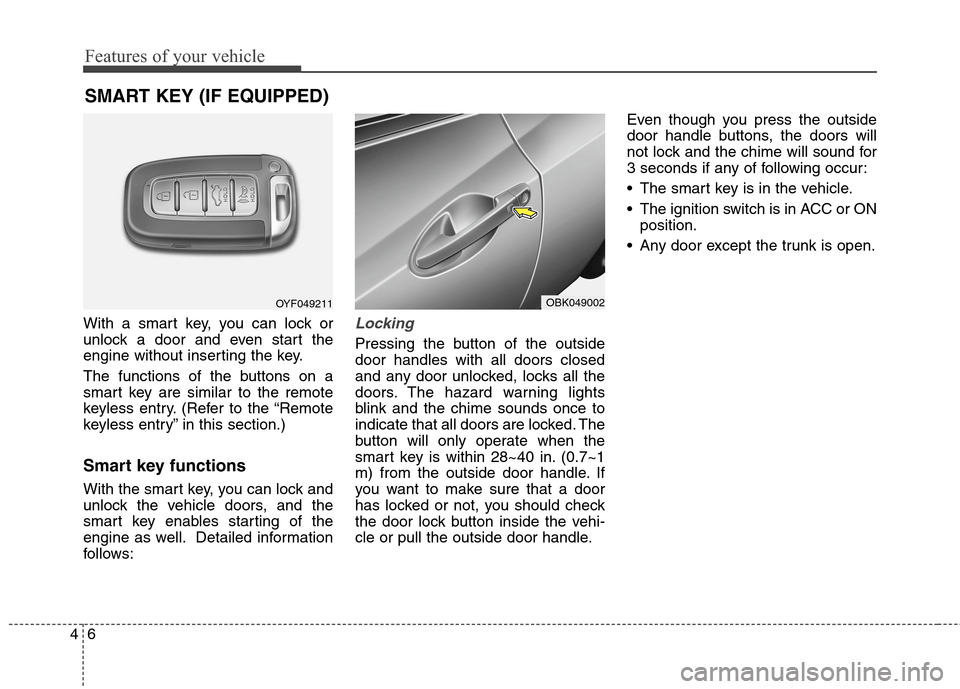
Features of your vehicle
6 4
SMART KEY (IF EQUIPPED)
With a smart key, you can lock or
unlock a door and even start the
engine without inserting the key.
The functions of the buttons on a
smart key are similar to the remote
keyless entry. (Refer to the “Remote
keyless entry” in this section.)
Smart key functions
With the smart key, you can lock and
unlock the vehicle doors, and the
smart key enables starting of the
engine as well. Detailed information
follows:
Locking
Pressing the button of the outside
door handles with all doors closed
and any door unlocked, locks all the
doors. The hazard warning lights
blink and the chime sounds once to
indicate that all doors are locked. The
button will only operate when the
smart key is within 28~40 in. (0.7~1
m) from the outside door handle. If
you want to make sure that a door
has locked or not, you should check
the door lock button inside the vehi-
cle or pull the outside door handle.Even though you press the outside
door handle buttons, the doors will
not lock and the chime will sound for
3 seconds if any of following occur:
The smart key is in the vehicle.
The ignition switch is in ACC or ON
position.
Any door except the trunk is open.
OYF049211OBK049002
Page 91 of 438

47
Features of your vehicle
Unlocking
Pressing the button of the driver’s
outside door handle with all doors
closed and locked, unlocks the dri-
ver’s door. The hazard warning lights
blink and the chime sounds twice to
indicate that the driver’s door is
unlocked. All doors are unlocked if
the button is pressed once more
within 4 seconds. The hazard warn-
ing lights will blink and the chime will
sound twice to indicate that all doors
are unlocked.
Pressing the button of the front pas-
senger’s outside door handle with all
doors closed and locked, unlocks all
doors. The hazard warning lights
blink and the chime sounds once to
indicate that all doors are unlocked.
The button will only operate when
the smart key is within 28~40 in.
(0.7~1 m) from the outside door han-
dle.
When the smart key is recognized in
the area of 28~40 in. (0.7~1 m) from
the front outside door handle, other
people can also open the doors with-
out possession of the smart key.
Start-up
You can start the engine without
inserting the key. For detailed infor-
mation refer to the “Engine start/stop
button” in section 5.
Smart key precautions
✽ ✽
NOTICE
• If, for some reason, you happen to
lose your smart key, you will not
be able to start the engine. Tow
the vehicle, if necessary, and con-
tact an authorized HYUNDAI
dealer.
• A maximum of 2 smart keys can
be registered to a single vehicle. If
you lose a smart key, you should
immediately take the vehicle and
key to your authorized HYUNDAI
dealer to protect it from potential
theft.
• The smart key will not work if any
of following occur:
- The smart key is close to a radio
transmitter such as a radio sta-
tion or an airport which can
interfere with normal operation
of the smart key.
- You keep the smart key near a
mobile two-way radio system or
a cellular phone.
- Another vehicle’s smart key is
being operated close to your
vehicle.
(Continued)
Page 95 of 438
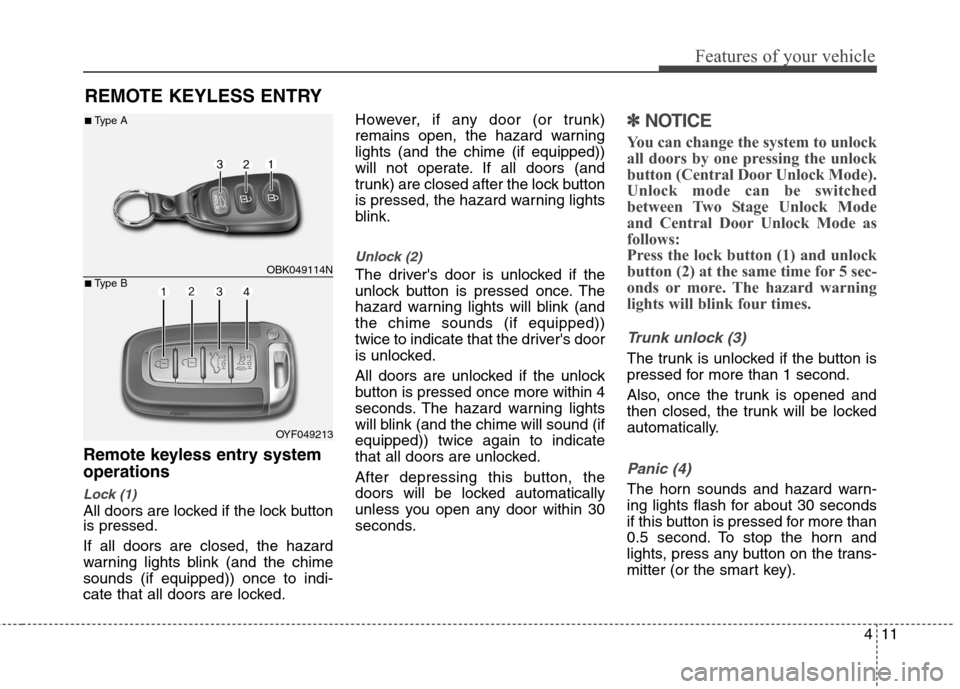
411
Features of your vehicle
Remote keyless entry system
operations
Lock (1)
All doors are locked if the lock button
is pressed.
If all doors are closed, the hazard
warning lights blink (and the chime
sounds (if equipped)) once to indi-
cate that all doors are locked.However, if any door (or trunk)
remains open, the hazard warning
lights (and the chime (if equipped))
will not operate. If all doors (and
trunk) are closed after the lock button
is pressed, the hazard warning lights
blink.
Unlock (2)
The driver's door is unlocked if the
unlock button is pressed once. The
hazard warning lights will blink (and
the chime sounds (if equipped))
twice to indicate that the driver's door
is unlocked.
All doors are unlocked if the unlock
button is pressed once more within 4
seconds. The hazard warning lights
will blink (and the chime will sound (if
equipped)) twice again to indicate
that all doors are unlocked.
After depressing this button, the
doors will be locked automatically
unless you open any door within 30
seconds.
✽ ✽
NOTICE
You can change the system to unlock
all doors by one pressing the unlock
button (Central Door Unlock Mode).
Unlock mode can be switched
between Two Stage Unlock Mode
and Central Door Unlock Mode as
follows:
Press the lock button (1) and unlock
button (2) at the same time for 5 sec-
onds or more. The hazard warning
lights will blink four times.
Trunk unlock (3)
The trunk is unlocked if the button is
pressed for more than 1 second.
Also, once the trunk is opened and
then closed, the trunk will be locked
automatically.
Panic (4)
The horn sounds and hazard warn-
ing lights flash for about 30 seconds
if this button is pressed for more than
0.5 second. To stop the horn and
lights, press any button on the trans-
mitter (or the smart key).
REMOTE KEYLESS ENTRY
OBK049114N
OYF049213
■Type A
■Type B
Page 98 of 438
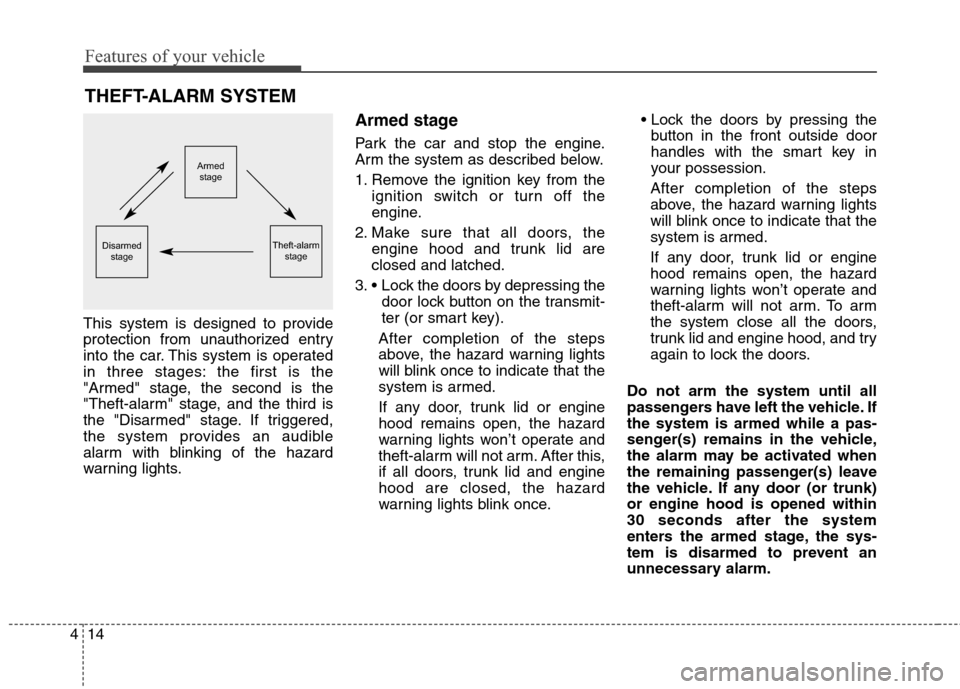
Features of your vehicle
14 4
This system is designed to provide
protection from unauthorized entry
into the car. This system is operated
in three stages: the first is the
"Armed" stage, the second is the
"Theft-alarm" stage, and the third is
the "Disarmed" stage. If triggered,
the system provides an audible
alarm with blinking of the hazard
warning lights.
Armed stage
Park the car and stop the engine.
Arm the system as described below.
1. Remove the ignition key from the
ignition switch or turn off the
engine.
2. Make sure that all doors, the
engine hood and trunk lid are
closed and latched.
3.
door lock button on the transmit-
ter (or smart key).
After completion of the steps
above, the hazard warning lights
will blink once to indicate that the
system is armed.
If any door, trunk lid or engine
hood remains open, the hazard
warning lights won’t operate and
theft-alarm will not arm. After this,
if all doors, trunk lid and engine
hood are closed, the hazard
warning lights blink once.
button in the front outside door
handles with the smart key in
your possession.
After completion of the steps
above, the hazard warning lights
will blink once to indicate that the
system is armed.
If any door, trunk lid or engine
hood remains open, the hazard
warning lights won’t operate and
theft-alarm will not arm. To arm
the system close all the doors,
trunk lid and engine hood, and try
again to lock the doors.
Do not arm the system until all
passengers have left the vehicle. If
the system is armed while a pas-
senger(s) remains in the vehicle,
the alarm may be activated when
the remaining passenger(s) leave
the vehicle. If any door (or trunk)
or engine hood is opened within
30 seconds after the system
enters the armed stage, the sys-
tem is disarmed to prevent an
unnecessary alarm.
THEFT-ALARM SYSTEM
Armed
stage
Theft-alarm
stageDisarmed
stage
Page 99 of 438
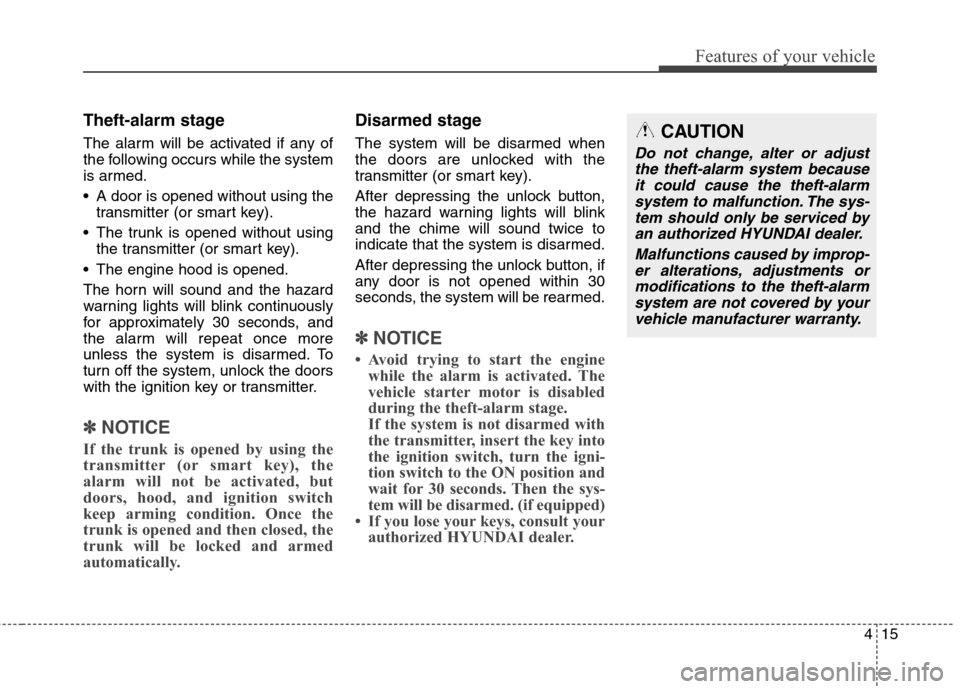
415
Features of your vehicle
Theft-alarm stage
The alarm will be activated if any of
the following occurs while the system
is armed.
A door is opened without using the
transmitter (or smart key).
The trunk is opened without using
the transmitter (or smart key).
The engine hood is opened.
The horn will sound and the hazard
warning lights will blink continuously
for approximately 30 seconds, and
the alarm will repeat once more
unless the system is disarmed. To
turn off the system, unlock the doors
with the ignition key or transmitter.
✽ ✽
NOTICE
If the trunk is opened by using the
transmitter (or smart key), the
alarm will not be activated, but
doors, hood, and ignition switch
keep arming condition. Once the
trunk is opened and then closed, the
trunk will be locked and armed
automatically.
Disarmed stage
The system will be disarmed when
the doors are unlocked with the
transmitter (or smart key).
After depressing the unlock button,
the hazard warning lights will blink
and the chime will sound twice to
indicate that the system is disarmed.
After depressing the unlock button, if
any door is not opened within 30
seconds, the system will be rearmed.
✽ ✽
NOTICE
• Avoid trying to start the engine
while the alarm is activated. The
vehicle starter motor is disabled
during the theft-alarm stage.
If the system is not disarmed with
the transmitter, insert the key into
the ignition switch, turn the igni-
tion switch to the ON position and
wait for 30 seconds. Then the sys-
tem will be disarmed. (if equipped)
• If you lose your keys, consult your
authorized HYUNDAI dealer.
CAUTION
Do not change, alter or adjust
the theft-alarm system because
it could cause the theft-alarm
system to malfunction. The sys-
tem should only be serviced by
an authorized HYUNDAI dealer.
Malfunctions caused by improp-
er alterations, adjustments or
modifications to the theft-alarm
system are not covered by your
vehicle manufacturer warranty.
Page 118 of 438
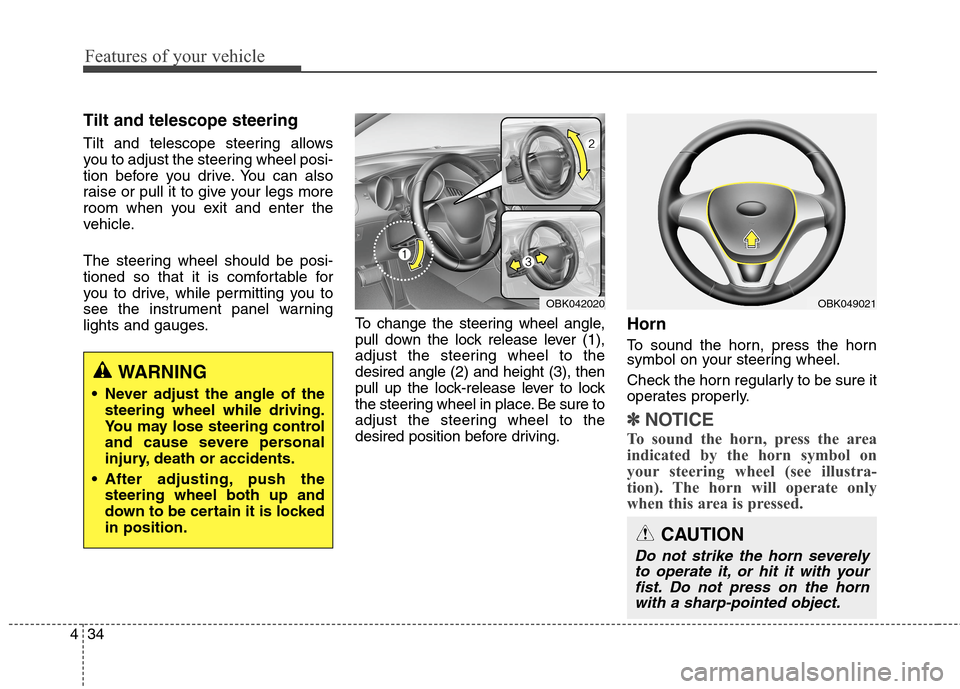
Features of your vehicle
34 4
Tilt and telescope steering
Tilt and telescope steering allows
you to adjust the steering wheel posi-
tion before you drive. You can also
raise or pull it to give your legs more
room when you exit and enter the
vehicle.
The steering wheel should be posi-
tioned so that it is comfortable for
you to drive, while permitting you to
see the instrument panel warning
lights and gauges.To change the steering wheel angle,
pull down the lock release lever (1),
adjust the steering wheel to the
desired angle (2) and height (3), then
pull up the lock-release lever to lock
the steering wheel in place. Be sure to
adjust the steering wheel to the
desired position before driving.
Horn
To sound the horn, press the horn
symbol on your steering wheel.
Check the horn regularly to be sure it
operates properly.
✽ ✽
NOTICE
To sound the horn, press the area
indicated by the horn symbol on
your steering wheel (see illustra-
tion). The horn will operate only
when this area is pressed.
CAUTION
Do not strike the horn severely
to operate it, or hit it with your
fist. Do not press on the horn
with a sharp-pointed object.
OBK049021OBK042020
WARNING
Never adjust the angle of the
steering wheel while driving.
You may lose steering control
and cause severe personal
injury, death or accidents.
After adjusting, push the
steering wheel both up and
down to be certain it is locked
in position.
Page 119 of 438
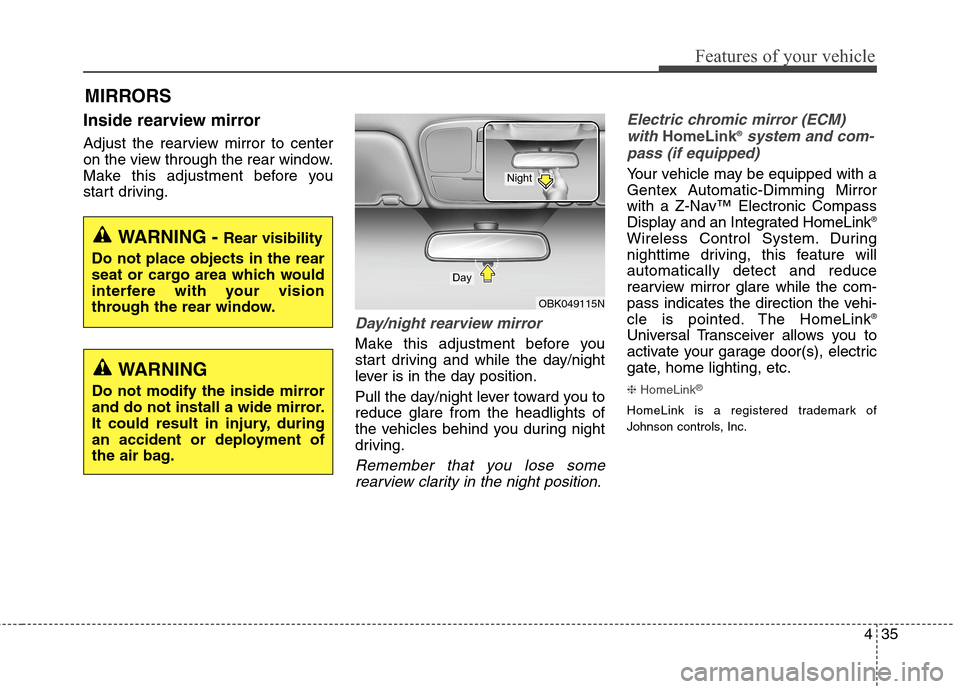
435
Features of your vehicle
MIRRORS
Inside rearview mirror
Adjust the rearview mirror to center
on the view through the rear window.
Make this adjustment before you
start driving.
Day/night rearview mirror
Make this adjustment before you
start driving and while the day/night
lever is in the day position.
Pull the day/night lever toward you to
reduce glare from the headlights of
the vehicles behind you during night
driving.
Remember that you lose some
rearview clarity in the night position.Electric chromic mirror (ECM)
with
HomeLink®system and com-
pass (if equipped)
Your vehicle may be equipped with a
Gentex Automatic-Dimming Mirror
with a Z-Nav™ Electronic Compass
Display and an Integrated HomeLink
®
Wireless Control System. During
nighttime driving, this feature will
automatically detect and reduce
rearview mirror glare while the com-
pass indicates the direction the vehi-
cle is pointed. The HomeLink
®
Universal Transceiver allows you to
activate your garage door(s), electric
gate, home lighting, etc.
❈HomeLink®
HomeLink is a registered trademark of
Johnson controls, Inc.
WARNING - Rear visibility
Do not place objects in the rear
seat or cargo area which would
interfere with your vision
through the rear window.
OBK049115N
Day
Night
WARNING
Do not modify the inside mirror
and do not install a wide mirror.
It could result in injury, during
an accident or deployment of
the air bag.
Page 129 of 438
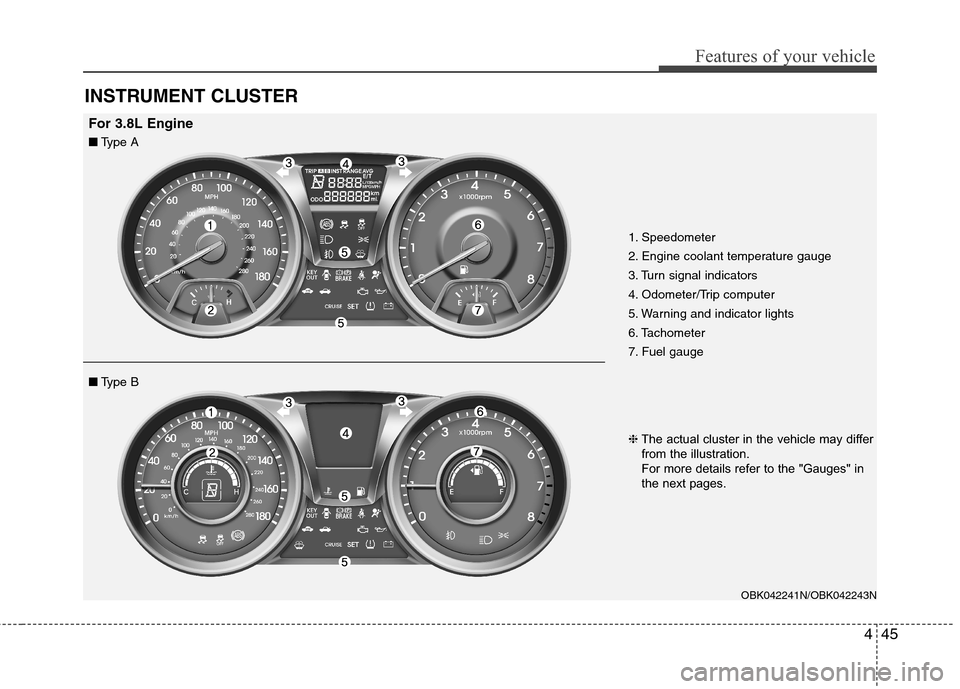
445
Features of your vehicle
INSTRUMENT CLUSTER
OBK042241N/OBK042243N
1. Speedometer
2. Engine coolant temperature gauge
3. Turn signal indicators
4. Odometer/Trip computer
5. Warning and indicator lights
6. Tachometer
7. Fuel gauge
■Type A
❈The actual cluster in the vehicle may differ
from the illustration.
For more details refer to the "Gauges" in
the next pages. ■Type B
For 3.8L Engine
Page 145 of 438
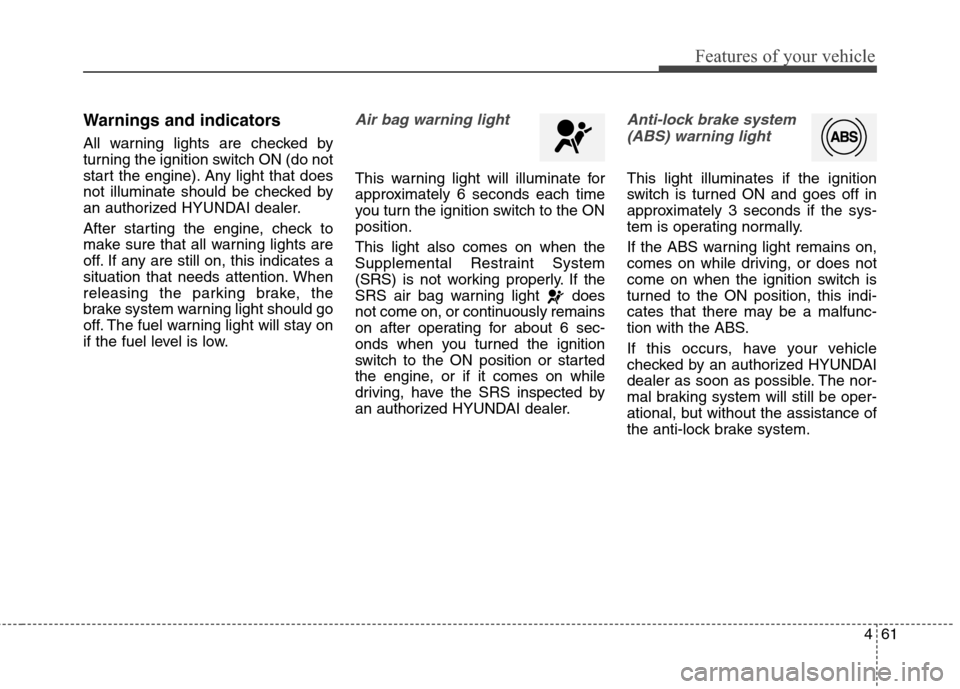
461
Features of your vehicle
Warnings and indicators
All warning lights are checked by
turning the ignition switch ON (do not
start the engine). Any light that does
not illuminate should be checked by
an authorized HYUNDAI dealer.
After starting the engine, check to
make sure that all warning lights are
off. If any are still on, this indicates a
situation that needs attention. When
releasing the parking brake, the
brake system warning light should go
off. The fuel warning light will stay on
if the fuel level is low.
Air bag warning light
This warning light will illuminate for
approximately 6 seconds each time
you turn the ignition switch to the ON
position.
This light also comes on when the
Supplemental Restraint System
(SRS) is not working properly. If the
SRS air bag warning light does
not come on, or continuously remains
on after operating for about 6 sec-
onds when you turned the ignition
switch to the ON position or started
the engine, or if it comes on while
driving, have the SRS inspected by
an authorized HYUNDAI dealer.
Anti-lock brake system
(ABS) warning light
This light illuminates if the ignition
switch is turned ON and goes off in
approximately 3 seconds if the sys-
tem is operating normally.
If the ABS warning light remains on,
comes on while driving, or does not
come on when the ignition switch is
turned to the ON position, this indi-
cates that there may be a malfunc-
tion with the ABS.
If this occurs, have your vehicle
checked by an authorized HYUNDAI
dealer as soon as possible. The nor-
mal braking system will still be oper-
ational, but without the assistance of
the anti-lock brake system.