reset Hyundai Genesis Coupe 2016 Owner's Manuals
[x] Cancel search | Manufacturer: HYUNDAI, Model Year: 2016, Model line: Genesis Coupe, Model: Hyundai Genesis Coupe 2016Pages: 475, PDF Size: 15.71 MB
Page 107 of 475
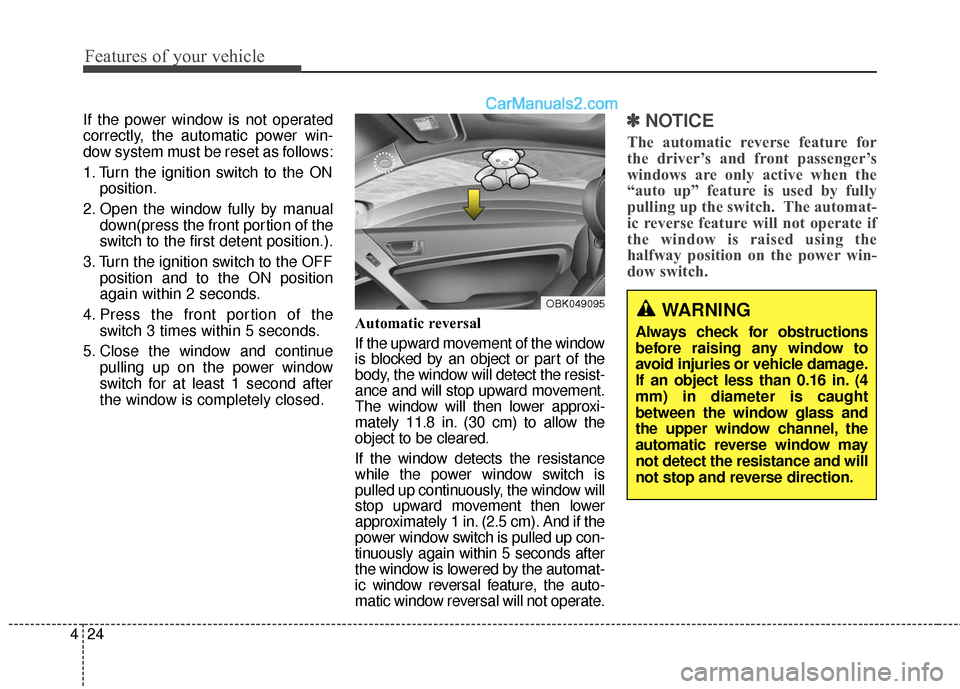
Features of your vehicle
24
4
If the power window is not operated
correctly, the automatic power win-
dow system must be reset as follows:
1. Turn the ignition switch to the ON
position.
2. Open the window fully by manual down(press the front portion of the
switch to the first detent position.).
3. Turn the ignition switch to the OFF position and to the ON position
again within 2 seconds.
4. Press the front portion of the switch 3 times within 5 seconds.
5. Close the window and continue pulling up on the power window
switch for at least 1 second after
the window is completely closed. Automatic reversal
If the upward movement of the window
is blocked by an object or part of the
body, the window will detect the resist-
ance and will stop upward movement.
The window will then lower approxi-
mately 11.8 in. (30 cm) to allow the
object to be cleared.
If the window detects the resistance
while the power window switch is
pulled up continuously, the window will
stop upward movement then lower
approximately 1 in. (2.5 cm). And if the
power window switch is pulled up con-
tinuously again within 5 seconds after
the window is lowered by the automat-
ic window reversal feature, the auto-
matic window reversal will not operate.✽ ✽
NOTICE
The automatic reverse feature for
the driver’s and front passenger’s
windows are only active when the
“auto up” feature is used by fully
pulling up the switch. The automat-
ic reverse feature will not operate if
the window is raised using the
halfway position on the power win-
dow switch.
WARNING
Always check for obstructions
before raising any window to
avoid injuries or vehicle damage.
If an object less than 0.16 in. (4
mm) in diameter is caught
between the window glass and
the upper window channel, the
automatic reverse window may
not detect the resistance and will
not stop and reverse direction.
OBK049095
Page 115 of 475
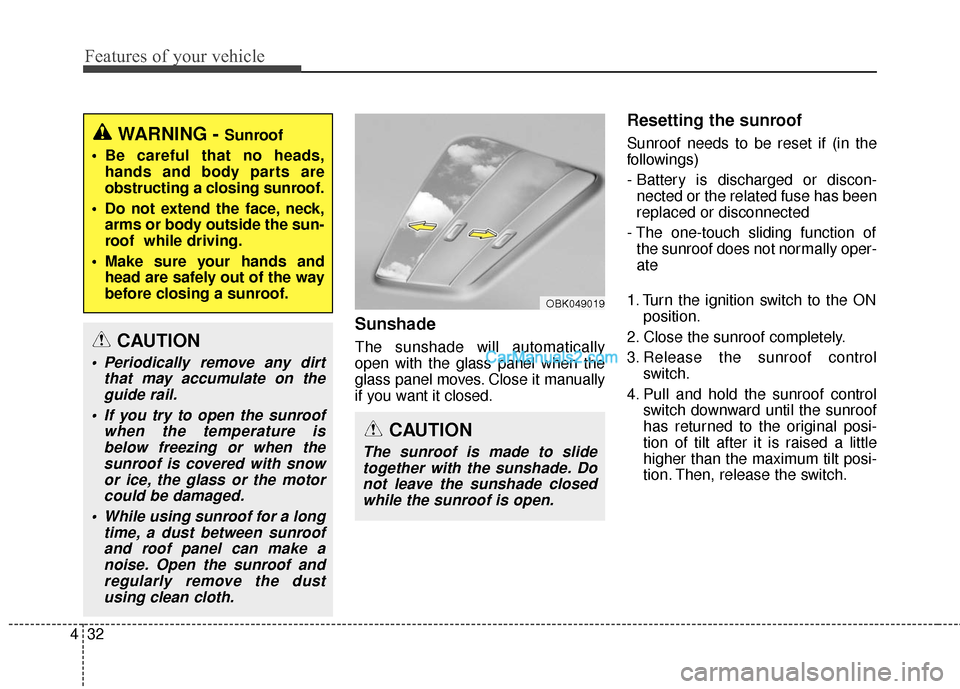
Features of your vehicle
32
4
Sunshade
The sunshade will automatically
open with the glass panel when the
glass panel moves. Close it manually
if you want it closed.
Resetting the sunroof
Sunroof needs to be reset if (in the
followings)
- Battery is discharged or discon-
nected or the related fuse has been
replaced or disconnected
- The one-touch sliding function of the sunroof does not normally oper-
ate
1. Turn the ignition switch to the ON position.
2. Close the sunroof completely.
3. Release the sunroof control switch.
4. Pull and hold the sunroof control switch downward until the sunroof
has returned to the original posi-
tion of tilt after it is raised a little
higher than the maximum tilt posi-
tion. Then, release the switch.
CAUTION
The sunroof is made to slidetogether with the sunshade. Donot leave the sunshade closedwhile the sunroof is open.
OBK049019
WARNING - Sunroof
Be careful that no heads, hands and body parts are
obstructing a closing sunroof.
Do not extend the face, neck, arms or body outside the sun-
roof while driving.
Make sure your hands and head are safely out of the way
before closing a sunroof.
CAUTION
Periodically remove any dirt that may accumulate on theguide rail.
If you try to open the sunroof when the temperature isbelow freezing or when thesunroof is covered with snowor ice, the glass or the motorcould be damaged.
While using sunroof for a long time, a dust between sunroofand roof panel can make anoise. Open the sunroof andregularly remove the dustusing clean cloth.
Page 116 of 475
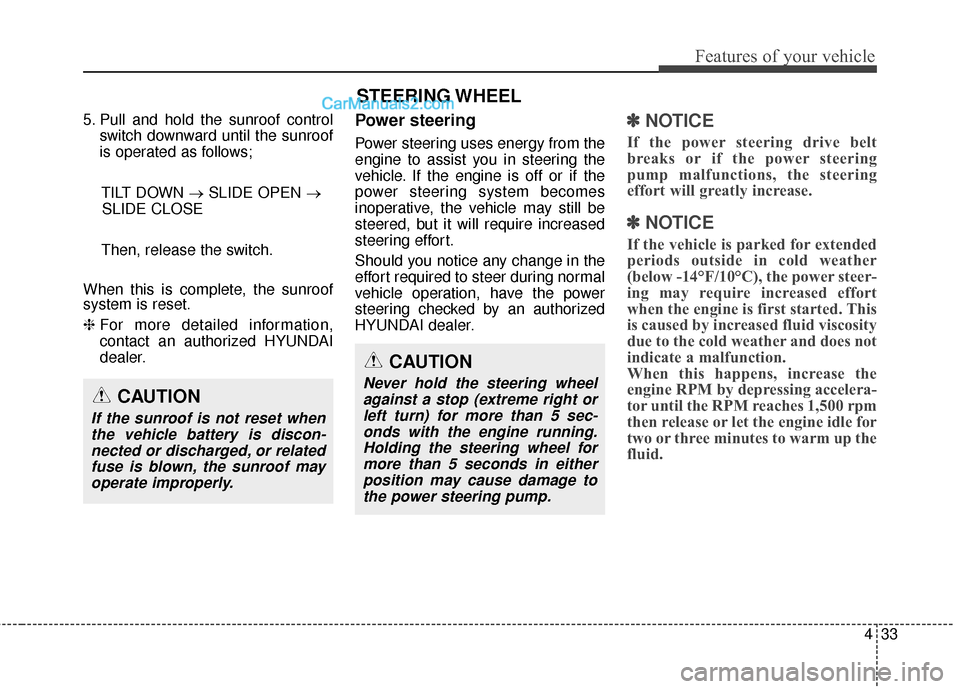
433
Features of your vehicle
5. Pull and hold the sunroof controlswitch downward until the sunroof
is operated as follows;
TILT DOWN → SLIDE OPEN →
SLIDE CLOSE
Then, release the switch.
When this is complete, the sunroof
system is reset.
❈ For more detailed information,
contact an authorized HYUNDAI
dealer.Power steering
Power steering uses energy from the
engine to assist you in steering the
vehicle. If the engine is off or if the
power steering system becomes
inoperative, the vehicle may still be
steered, but it will require increased
steering effort.
Should you notice any change in the
effort required to steer during normal
vehicle operation, have the power
steering checked by an authorized
HYUNDAI dealer.
✽ ✽
NOTICE
If the power steering drive belt
breaks or if the power steering
pump malfunctions, the steering
effort will greatly increase.
✽ ✽NOTICE
If the vehicle is parked for extended
periods outside in cold weather
(below -14°F/10°C), the power steer-
ing may require increased effort
when the engine is first started. This
is caused by increased fluid viscosity
due to the cold weather and does not
indicate a malfunction.
When this happens, increase the
engine RPM by depressing accelera-
tor until the RPM reaches 1,500 rpm
then release or let the engine idle for
two or three minutes to warm up the
fluid.
CAUTION
Never hold the steering wheel
against a stop (extreme right orleft turn) for more than 5 sec-onds with the engine running.Holding the steering wheel formore than 5 seconds in eitherposition may cause damage tothe power steering pump.CAUTION
If the sunroof is not reset whenthe vehicle battery is discon-nected or discharged, or relatedfuse is blown, the sunroof mayoperate improperly.
STEERING WHEEL
Page 132 of 475
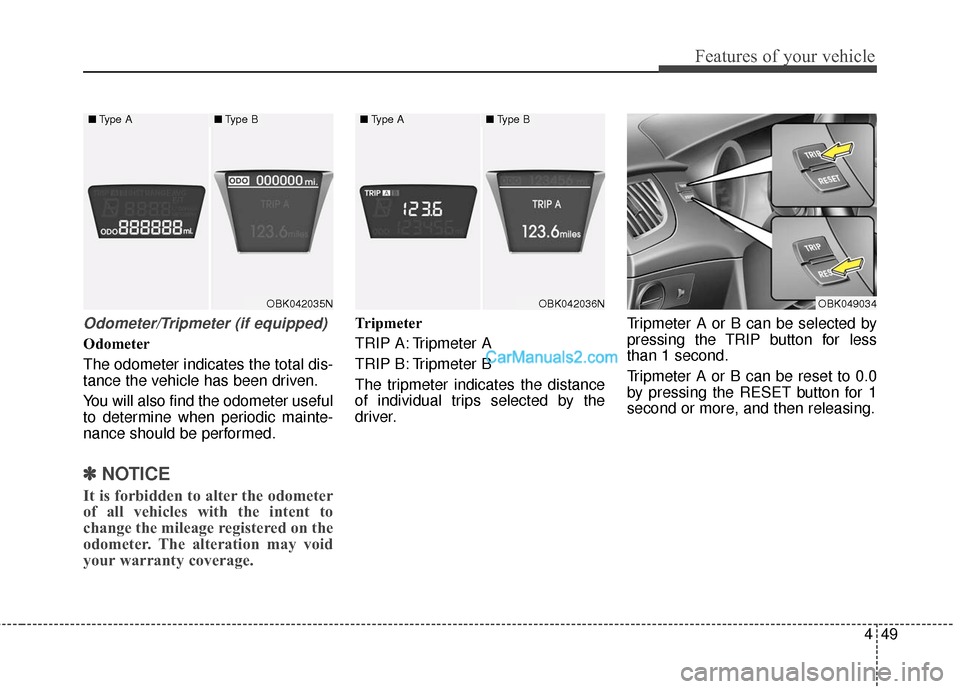
449
Features of your vehicle
Odometer/Tripmeter (if equipped)
Odometer
The odometer indicates the total dis-
tance the vehicle has been driven.
You will also find the odometer useful
to determine when periodic mainte-
nance should be performed.
✽ ✽NOTICE
It is forbidden to alter the odometer
of all vehicles with the intent to
change the mileage registered on the
odometer. The alteration may void
your warranty coverage.
Tripmeter
TRIP A: Tripmeter A
TRIP B: Tripmeter B
The tripmeter indicates the distance
of individual trips selected by the
driver. Tripmeter A or B can be selected by
pressing the TRIP button for less
than 1 second.
Tripmeter A or B can be reset to 0.0
by pressing the RESET button for 1
second or more, and then releasing.
OBK049034OBK042036N
■
Type A■Type B
OBK042035N
■Type A■Type B
Page 133 of 475
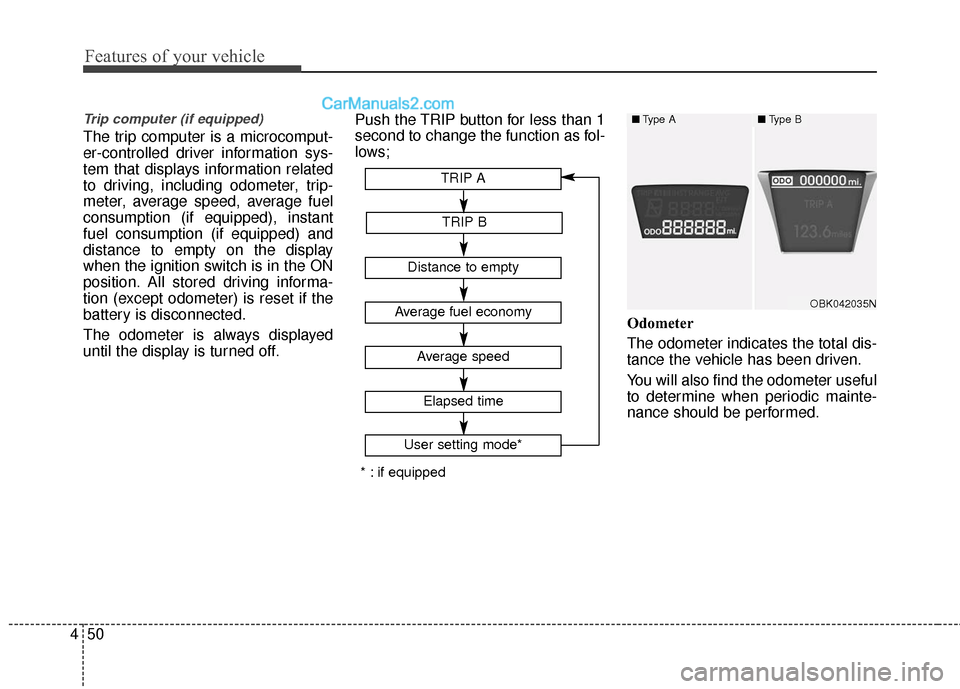
Features of your vehicle
50
4
Trip computer (if equipped)
The trip computer is a microcomput-
er-controlled driver information sys-
tem that displays information related
to driving, including odometer, trip-
meter, average speed, average fuel
consumption (if equipped), instant
fuel consumption (if equipped) and
distance to empty on the display
when the ignition switch is in the ON
position. All stored driving informa-
tion (except odometer) is reset if the
battery is disconnected.
The odometer is always displayed
until the display is turned off. Push the TRIP button for less than 1
second to change the function as fol-
lows;
Odometer
The odometer indicates the total dis-
tance the vehicle has been driven.
You will also find the odometer useful
to determine when periodic mainte-
nance should be performed.
Average fuel economy
Average speed
TRIP A
TRIP B
Distance to empty
Elapsed time
User setting mode*
* : if equipped
OBK042035N
■Type A■Type B
Page 134 of 475
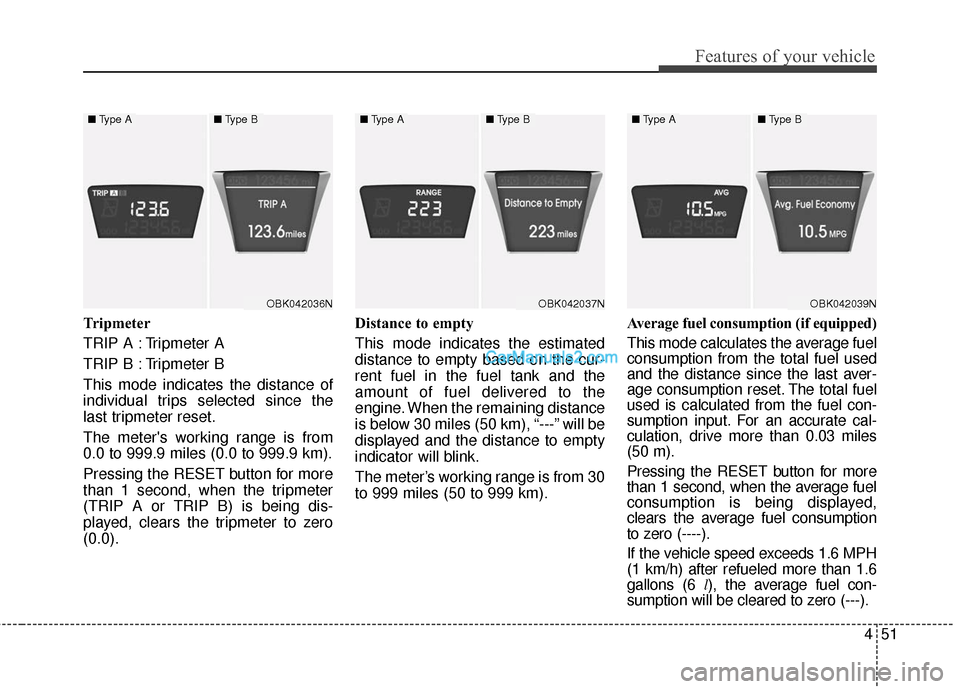
451
Features of your vehicle
Tripmeter
TRIP A : Tripmeter A
TRIP B : Tripmeter B
This mode indicates the distance of
individual trips selected since the
last tripmeter reset.
The meter's working range is from
0.0 to 999.9 miles (0.0 to 999.9 km).
Pressing the RESET button for more
than 1 second, when the tripmeter
(TRIP A or TRIP B) is being dis-
played, clears the tripmeter to zero
(0.0).Distance to empty
This mode indicates the estimated
distance to empty based on the cur-
rent fuel in the fuel tank and the
amount of fuel delivered to the
engine. When the remaining distance
is below 30 miles (50 km), “---” will be
displayed and the distance to empty
indicator will blink.
The meter’s working range is from 30
to 999 miles (50 to 999 km).
Average fuel consumption (if equipped)
This mode calculates the average fuel
consumption from the total fuel used
and the distance since the last aver-
age consumption reset. The total fuel
used is calculated from the fuel con-
sumption input. For an accurate cal-
culation, drive more than 0.03 miles
(50 m).
Pressing the RESET button for more
than 1 second, when the average fuel
consumption is being displayed,
clears the average fuel consumption
to zero (----).
If the vehicle speed exceeds 1.6 MPH
(1 km/h) after refueled more than 1.6
gallons (6 l
), the average fuel con-
sumption will be cleared to zero (---).
OBK042036N
■ Type A■Type B
OBK042037N
■Type A■Type B
OBK042039N
■Type A■Type B
Page 135 of 475
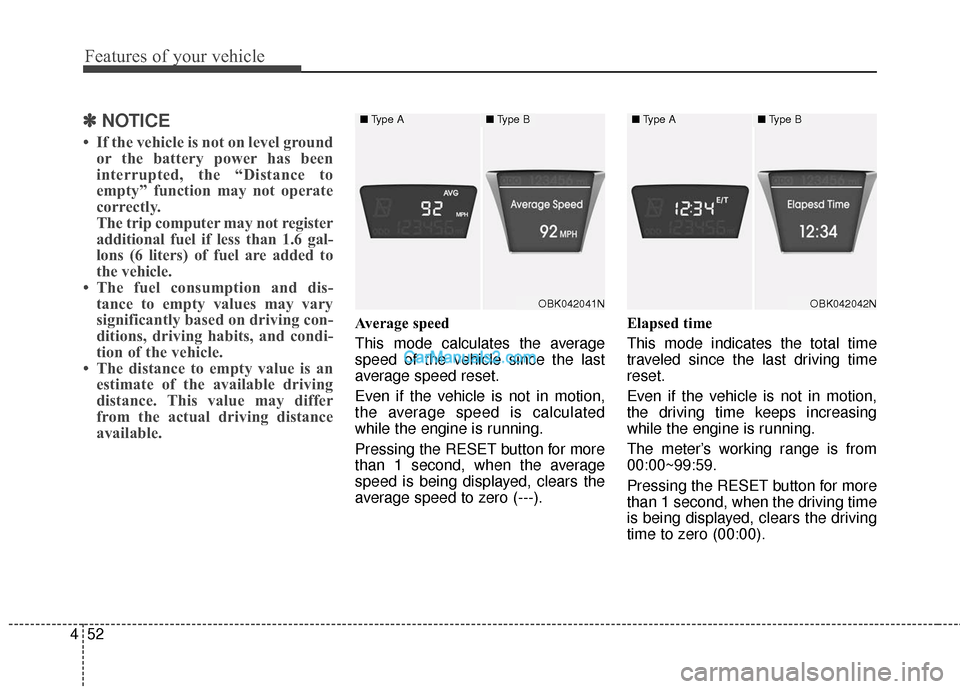
Features of your vehicle
52
4
✽
✽
NOTICE
• If the vehicle is not on level ground
or the battery power has been
interrupted, the “Distance to
empty” function may not operate
correctly.
The trip computer may not register
additional fuel if less than 1.6 gal-
lons (6 liters) of fuel are added to
the vehicle.
• The fuel consumption and dis- tance to empty values may vary
significantly based on driving con-
ditions, driving habits, and condi-
tion of the vehicle.
• The distance to empty value is an estimate of the available driving
distance. This value may differ
from the actual driving distance
available.
Average speed
This mode calculates the average
speed of the vehicle since the last
average speed reset.
Even if the vehicle is not in motion,
the average speed is calculated
while the engine is running.
Pressing the RESET button for more
than 1 second, when the average
speed is being displayed, clears the
average speed to zero (---). Elapsed time
This mode indicates the total time
traveled since the last driving time
reset.
Even if the vehicle is not in motion,
the driving time keeps increasing
while the engine is running.
The meter’s working range is from
00:00~99:59.
Pressing the RESET button for more
than 1 second, when the driving time
is being displayed, clears the driving
time to zero (00:00).
OBK042041N
■
Type A■Type B
OBK042042N
■Type A■Type B
Page 136 of 475
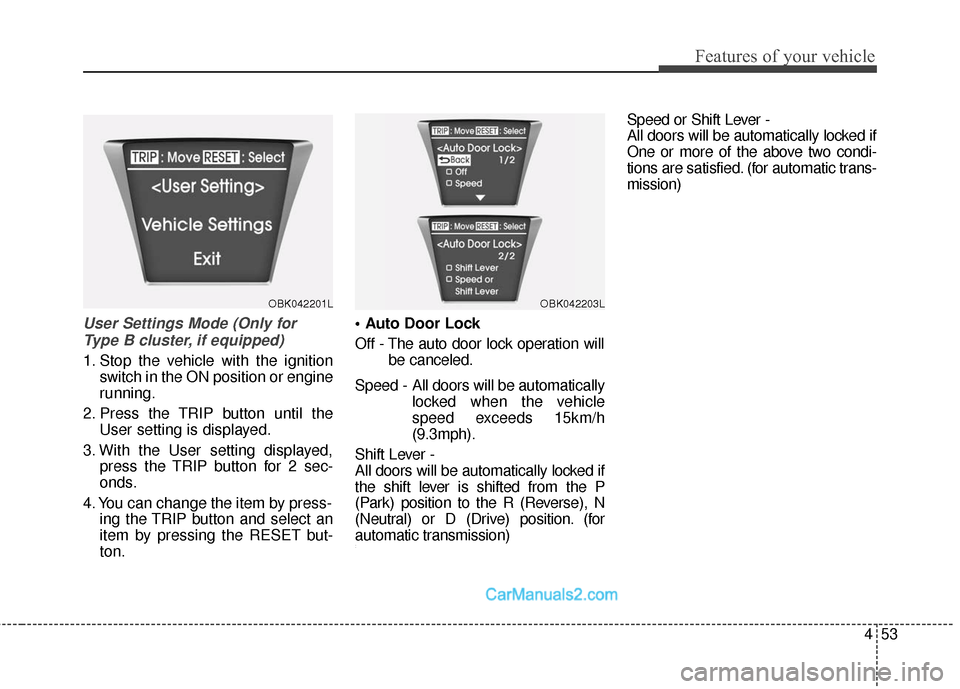
453
Features of your vehicle
User Settings Mode (Only forType B cluster, if equipped)
1. Stop the vehicle with the ignition switch in the ON position or engine
running.
2. Press the TRIP button until the User setting is displayed.
3. With the User setting displayed, press the TRIP button for 2 sec-
onds.
4. You can change the item by press- ing the TRIP button and select an
item by pressing the RESET but-
ton.
Off - The auto door lock operation will
be canceled.
Speed - All doors will be automatically locked when the vehicle
speed exceeds 15km/h
(9.3mph).
Shift Lever -
All doors will be automatically locked if
the shift lever is shifted from the P
(Park) position to the R (Reverse), N
(Neutral) or D (Drive) position. (for
automatic transmission)
:
Speed or Shift Lever -
All doors will be automatically locked if
One or more of the above two condi-
tions are satisfied. (for automatic trans-
mission)
OBK042201LOBK042203L
Page 138 of 475
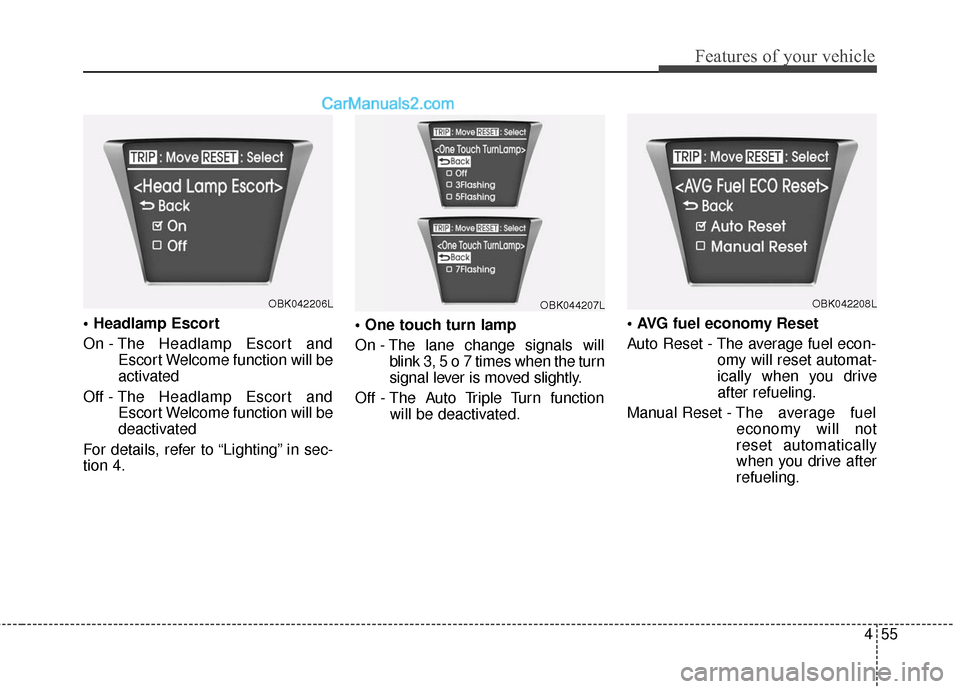
455
Features of your vehicle
On - The Headlamp Escort andEscort Welcome function will be
activated
Off - The Headlamp Escort and
Escort Welcome function will be
deactivated
For details, refer to “Lighting” in sec-
tion 4.
On - The lane change signals will
blink 3, 5 o 7 times when the turn
signal lever is moved slightly.
Off - The Auto Triple Turn function will be deactivated.
Auto Reset - The average fuel econ-
omy will reset automat-
ically when you drive
after refueling.
Manual Reset - The average fuel
economy will not
reset automatically
when you drive after
refueling.
OBK044207LOBK042208LOBK042206L
Page 179 of 475
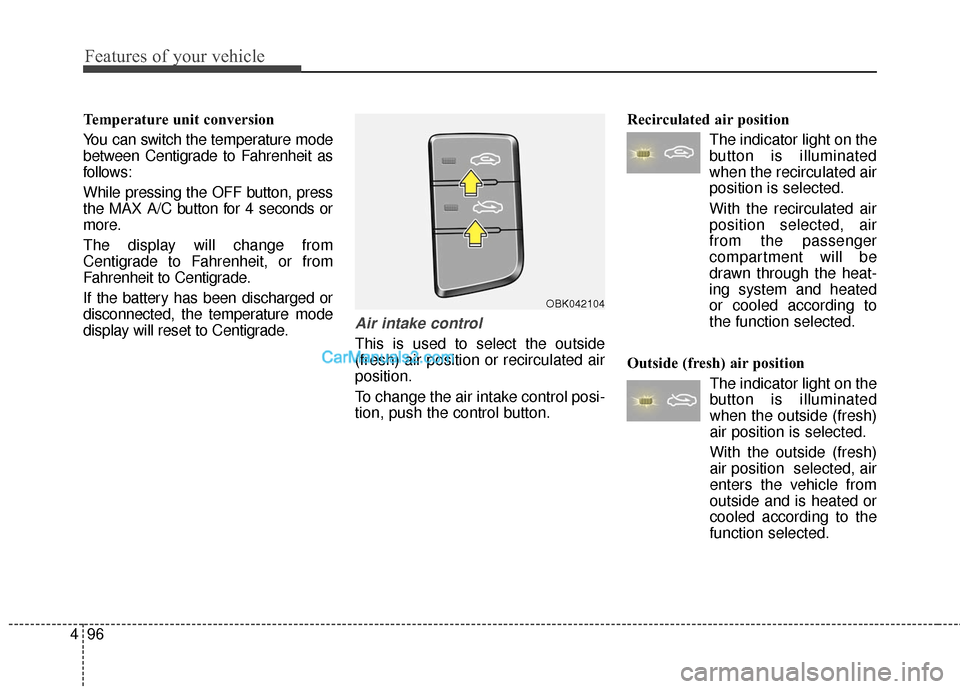
Features of your vehicle
96
4
Temperature unit conversion
You can switch the temperature mode
between Centigrade to Fahrenheit as
follows:
While pressing the OFF button, press
the MAX A/C button for 4 seconds or
more.
The display will change from
Centigrade to Fahrenheit, or from
Fahrenheit to Centigrade.
If the battery has been discharged or
disconnected, the temperature mode
display will reset to Centigrade.
Air intake control
This is used to select the outside
(fresh) air position or recirculated air
position.
To change the air intake control posi-
tion, push the control button. Recirculated air position
The indicator light on the
button is illuminated
when the recirculated air
position is selected.
With the recirculated air position selected, air
from the passenger
compartment will be
drawn through the heat-
ing system and heated
or cooled according to
the function selected.
Outside (fresh) air position The indicator light on the
button is illuminated
when the outside (fresh)
air position is selected.
With the outside (fresh)
air position selected, air
enters the vehicle from
outside and is heated or
cooled according to the
function selected.
OBK042104