display HYUNDAI GENESIS G80 2008 Owners Manual
[x] Cancel search | Manufacturer: HYUNDAI, Model Year: 2008, Model line: GENESIS G80, Model: HYUNDAI GENESIS G80 2008Pages: 332, PDF Size: 20.46 MB
Page 102 of 332
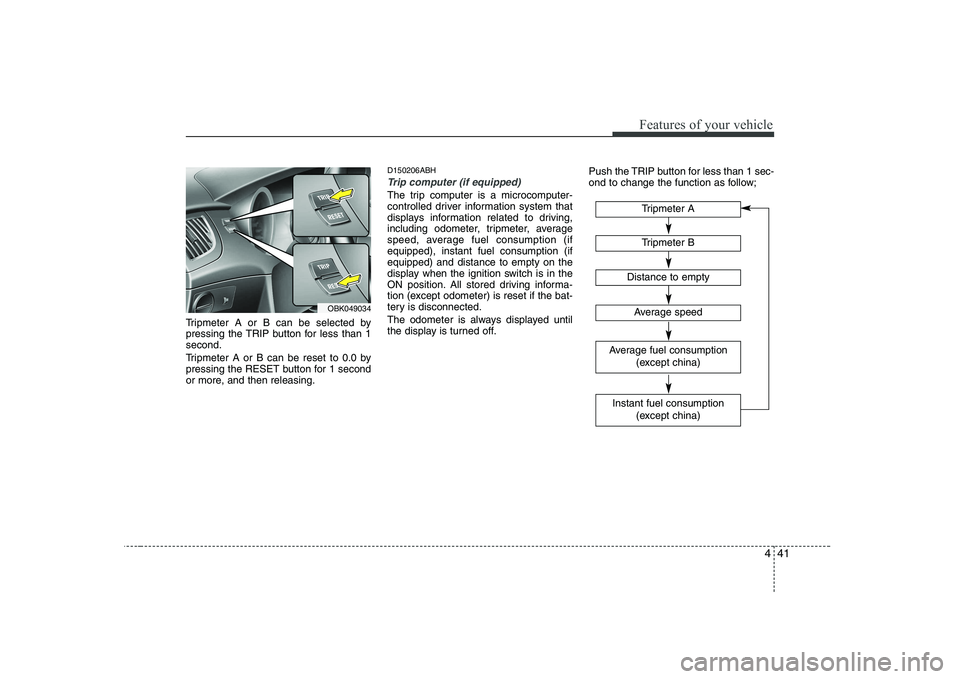
441
Features of your vehicle
Tripmeter A or B can be selected by
pressing the TRIP button for less than 1second.
Tripmeter A or B can be reset to 0.0 by
pressing the RESET button for 1 second
or more, and then releasing.D150206ABH
Trip computer (if equipped)
The trip computer is a microcomputer-
controlled driver information system that
displays information related to driving,
including odometer, tripmeter, average
speed, average fuel consumption (ifequipped), instant fuel consumption (ifequipped) and distance to empty on the
display when the ignition switch is in the
ON position. All stored driving informa-
tion (except odometer) is reset if the bat-
tery is disconnected.
The odometer is always displayed until
the display is turned off.
Push the TRIP button for less than 1 sec-
ond to change the function as follow;
OBK049034
Tripmeter B
Instant fuel consumption
(except china)
Tripmeter A
Distance to empty
Average speed
Average fuel consumption (except china)
Page 103 of 332
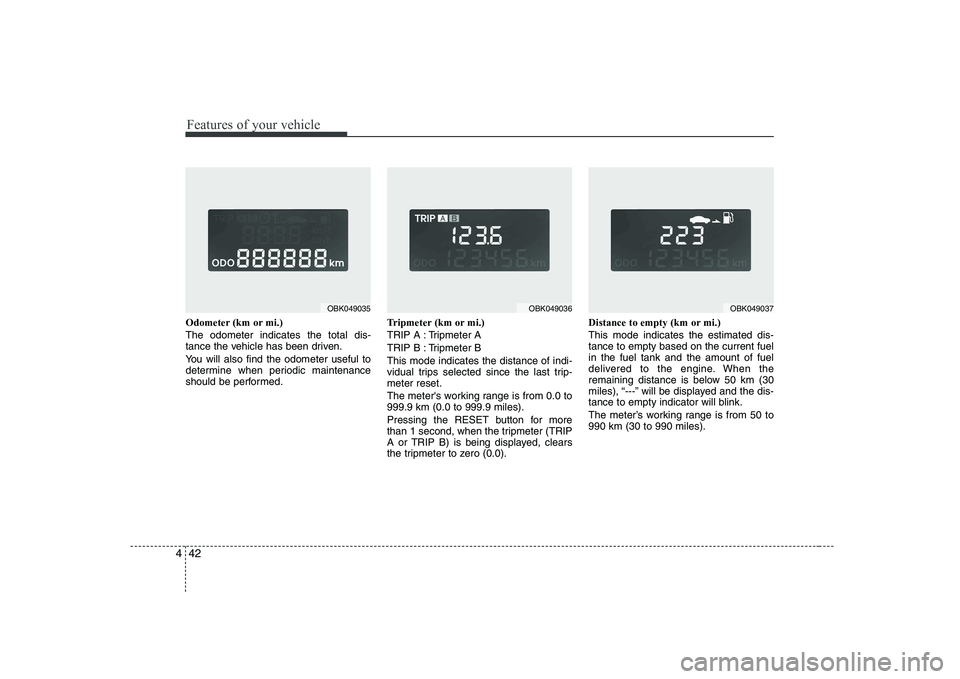
Features of your vehicle
42
4
Odometer (km or mi.) The odometer indicates the total dis-
tance the vehicle has been driven.
You will also find the odometer useful to
determine when periodic maintenance
should be performed. Tripmeter (km or mi.)
TRIP A : Tripmeter A
TRIP B : Tripmeter BThis mode indicates the distance of indi-
vidual trips selected since the last trip-meter reset.
The meter's working range is from 0.0 to 999.9 km (0.0 to 999.9 miles).
Pressing the RESET button for more
than 1 second, when the tripmeter (TRIP
A or TRIP B) is being displayed, clears
the tripmeter to zero (0.0).Distance to empty (km or mi.) This mode indicates the estimated dis- tance to empty based on the current fuelin the fuel tank and the amount of fuel
delivered to the engine. When the
remaining distance is below 50 km (30
miles), “---” will be displayed and the dis-
tance to empty indicator will blink.
The meter’s working range is from 50 to 990 km (30 to 990 miles).
OBK049035OBK049036OBK049037
Page 104 of 332
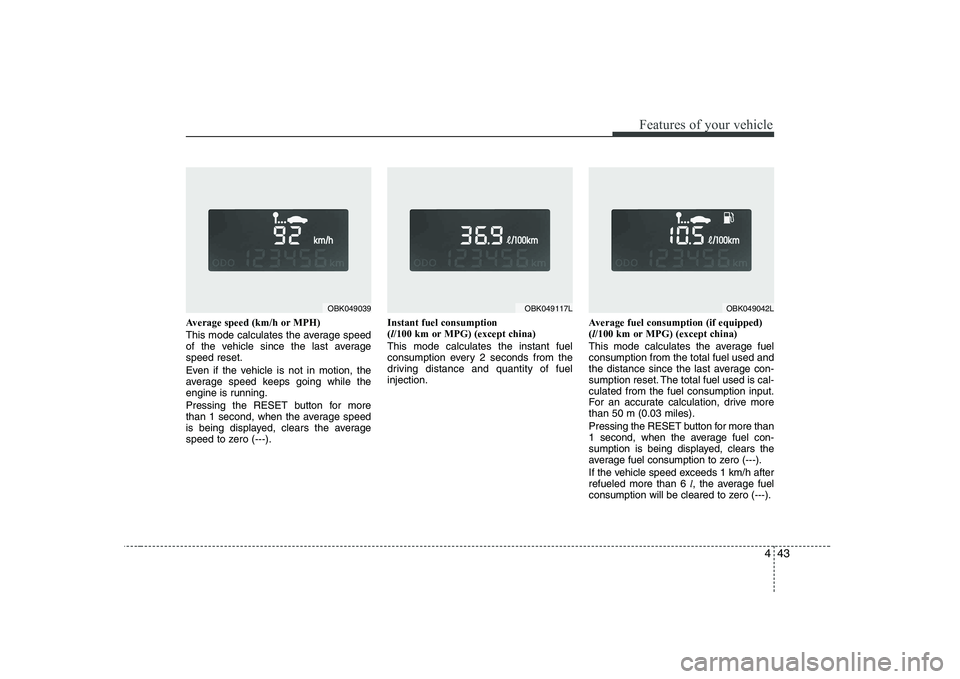
443
Features of your vehicle
Average speed (km/h or MPH)
This mode calculates the average speed
of the vehicle since the last averagespeed reset.
Even if the vehicle is not in motion, the
average speed keeps going while the
engine is running.
Pressing the RESET button for more
than 1 second, when the average speed
is being displayed, clears the average
speed to zero (---).Instant fuel consumption (
l/100 km or MPG) (except china)
This mode calculates the instant fuel
consumption every 2 seconds from the
driving distance and quantity of fuelinjection. Average fuel consumption (if equipped)(
l/100 km or MPG) (except china)
This mode calculates the average fuelconsumption from the total fuel used and
the distance since the last average con-
sumption reset. The total fuel used is cal-culated from the fuel consumption input.
For an accurate calculation, drive morethan 50 m (0.03 miles).
Pressing the RESET button for more than
1 second, when the average fuel con-
sumption is being displayed, clears the
average fuel consumption to zero (---).
If the vehicle speed exceeds 1 km/h after refueled more than 6 l, the average fuel
consumption will be cleared to zero (---).
OBK049039OBK049117LOBK049042L
Page 109 of 332
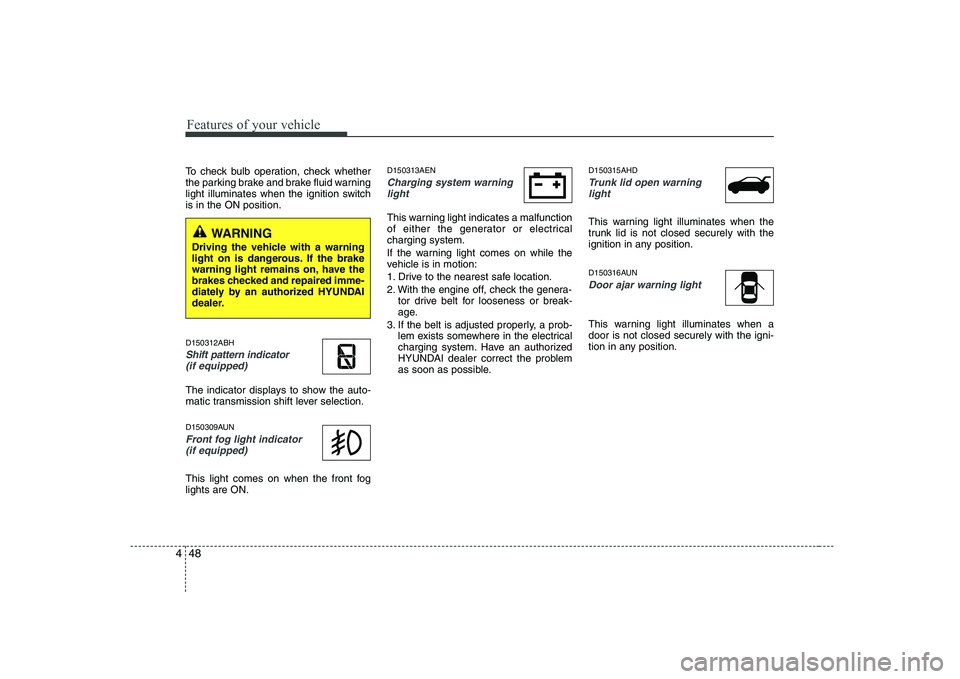
Features of your vehicle
48
4
To check bulb operation, check whether
the parking brake and brake fluid warning
light illuminates when the ignition switchis in the ON position. D150312ABH
Shift pattern indicator
(if equipped)
The indicator displays to show the auto-
matic transmission shift lever selection.
D150309AUN
Front fog light indicator (if equipped)
This light comes on when the front fog lights are ON. D150313AEN
Charging system warning
light
This warning light indicates a malfunction
of either the generator or electricalcharging system.
If the warning light comes on while the
vehicle is in motion:
1. Drive to the nearest safe location.
2. With the engine off, check the genera- tor drive belt for looseness or break-
age.
3. If the belt is adjusted properly, a prob- lem exists somewhere in the electrical
charging system. Have an authorized
HYUNDAI dealer correct the problem
as soon as possible. D150315AHD
Trunk lid open warning
light
This warning light illuminates when the
trunk lid is not closed securely with the
ignition in any position.
D150316AUN
Door ajar warning light
This warning light illuminates when a door is not closed securely with the igni-
tion in any position.
WARNING
Driving the vehicle with a warning
light on is dangerous. If the brake
warning light remains on, have the
brakes checked and repaired imme-
diately by an authorized HYUNDAI
dealer.
Page 148 of 332
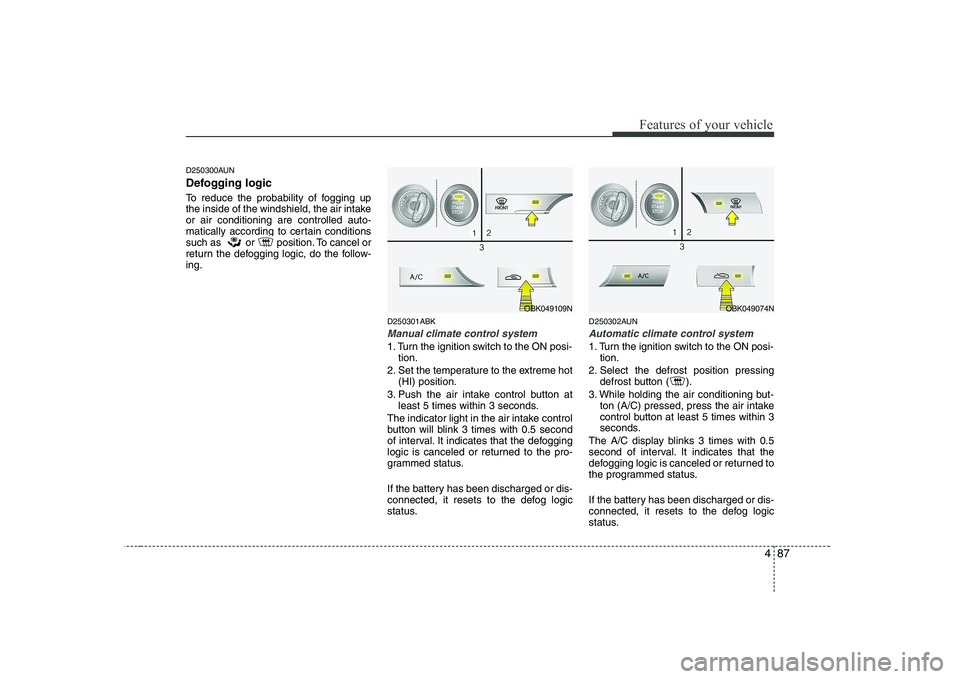
487
Features of your vehicle
D250300AUN
Defogging logic
To reduce the probability of fogging up
the inside of the windshield, the air intakeor air conditioning are controlled auto-
matically according to certain conditions
such as or position. To cancel or
return the defogging logic, do the follow-ing.D250301ABK
Manual climate control system
1. Turn the ignition switch to the ON posi-tion.
2. Set the temperature to the extreme hot (HI) position.
3. Push the air intake control button at least 5 times within 3 seconds.
The indicator light in the air intake control
button will blink 3 times with 0.5 second
of interval. It indicates that the defogging
logic is canceled or returned to the pro-
grammed status.
If the battery has been discharged or dis-
connected, it resets to the defog logic
status. D250302AUN
Automatic climate control system
1. Turn the ignition switch to the ON posi-
tion.
2. Select the defrost position pressing defrost button ( ).
3. While holding the air conditioning but- ton (A/C) pressed, press the air intake
control button at least 5 times within 3
seconds.
The A/C display blinks 3 times with 0.5
second of interval. It indicates that the
defogging logic is canceled or returned to
the programmed status.
If the battery has been discharged or dis-
connected, it resets to the defog logic
status.
OBK049109NOBK049074N
Page 154 of 332
![HYUNDAI GENESIS G80 2008 Owners Manual 493
Features of your vehicle
D280601AUN
Setup the clock
1. Turn on the audio and press the[SETUP] button.
2. Select the [CLOCK] mode by pressing the [ �TURN FILE �] or [ �SEEK �]
button, and press t HYUNDAI GENESIS G80 2008 Owners Manual 493
Features of your vehicle
D280601AUN
Setup the clock
1. Turn on the audio and press the[SETUP] button.
2. Select the [CLOCK] mode by pressing the [ �TURN FILE �] or [ �SEEK �]
button, and press t](/img/35/56117/w960_56117-153.png)
493
Features of your vehicle
D280601AUN
Setup the clock
1. Turn on the audio and press the[SETUP] button.
2. Select the [CLOCK] mode by pressing the [ �TURN FILE �] or [ �SEEK �]
button, and press the [ENTER] button.
3. When you select the [CLOCK SET] mode in the [CLOCK] mode, you can
set the clock. Press the [ �TURN FILE
� ] or [ �SEEK �] button, and press the
[ENTER] button.
4. When you select the [TIME FORMAT] mode in the [CLOCK] mode, you can
change the 12 hour format to the 24
hour format. Press the [ �TURN FILE
� ] or [ �SEEK �] button, and press the
[ENTER] button. D281200ABH Outside thermometer
The current outside temperature is dis-
played in 1°C (1°F) increments. The tem-
perature range is between -30°C ~ 60°C(-30°F~140°F).
Temperature conversion
If the battery has been discharged or dis-
connected, the temperature mode dis-
play will reset to Centigrade.
This is a normal condition. You can switch
the temperature mode between
Centigrade to Fahrenheit as follows;
1. Turn on the audio and press the
[SETUP] button.
2. Select the [TEMP] mode by pressing the [ �TURN FILE �] or [ �SEEK �]
button, and pressing the [ENTER] but- ton.
3. Select the [CELSIUS] or [FAHREN- HEIT] mode by pressing the [ �TURN
FILE �] or [ �SEEK �] button, and
pressing the [ENTER] button.
The outside temperature on the display
may not change immediately like a gen-
eral thermometer to prevent the driver
from being inattentive.
OBK049111OBK049112
Page 161 of 332
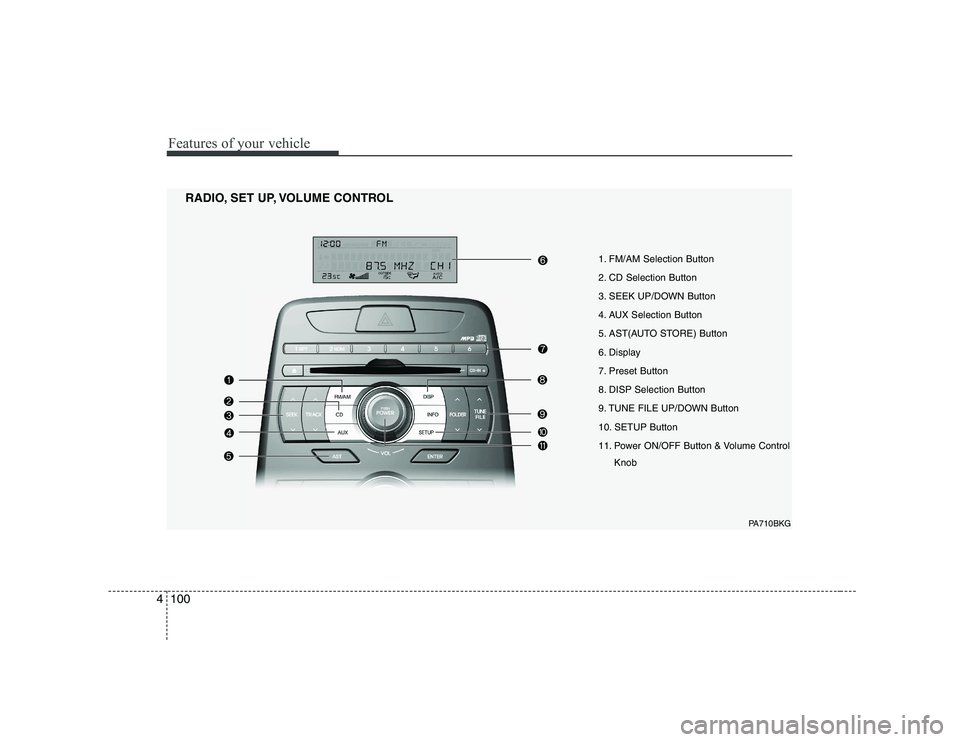
Features of your vehicle
100
4
1. FM/AM Selection Button
2. CD Selection Button
3. SEEK UP/DOWN Button
4. AUX Selection Button
5. AST(AUTO STORE) Button
6. Display
7. Preset Button
8. DISP Selection Button
9. TUNE FILE UP/DOWN Button
10. SETUP Button
11. Power ON/OFF Button & Volume Control
Knob
RADIO, SET UP, VOLUME CONTROL
PA710BKG
Page 162 of 332
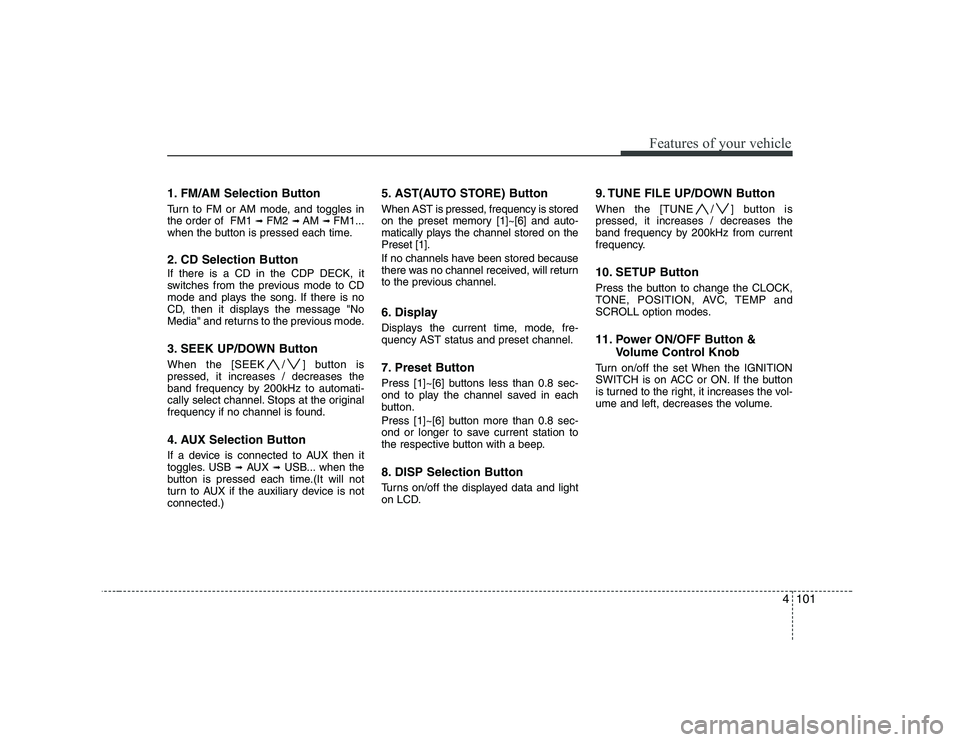
4101
Features of your vehicle
1. FM/AM Selection Button
Turn to FM or AM mode, and toggles in the order of FM1 ➟FM2 ➟ AM ➟ FM1...
when the button is pressed each time.
2. CD Selection Button If there is a CD in the CDP DECK, it
switches from the previous mode to CD
mode and plays the song. If there is no
CD, then it displays the message "No
Media" and returns to the previous mode.
3. SEEK UP/DOWN Button
When the [SEEK / ] button is pressed, it increases / decreases the
band frequency by 200kHz to automati-
cally select channel. Stops at the original
frequency if no channel is found.
4. AUX Selection Button
If a device is connected to AUX then it
toggles. USB ➟AUX ➟USB... when the
button is pressed each time.(It will not
turn to AUX if the auxiliary device is notconnected.) 5. AST(AUTO STORE) Button When AST is pressed, frequency is stored
on the preset memory [1]~[6] and auto-
matically plays the channel stored on thePreset [1].
If no channels have been stored because
there was no channel received, will return
to the previous channel.
6. Display
Displays the current time, mode, fre- quency AST status and preset channel.
7. Preset Button
Press [1]~[6] buttons less than 0.8 sec-
ond to play the channel saved in each
button.
Press [1]~[6] button more than 0.8 sec-
ond or longer to save current station to
the respective button with a beep.
8. DISP Selection Button
Turns on/off the displayed data and light
on LCD.
9. TUNE FILE UP/DOWN Button
When the [TUNE / ] button is pressed, it increases / decreases the
band frequency by 200kHz from current
frequency.
10. SETUP Button
Press the button to change the CLOCK,
TONE, POSITION, AVC, TEMP and
SCROLL option modes.
11. Power ON/OFF Button &
Volume Control Knob
Turn on/off the set When the IGNITION
SWITCH is on ACC or ON. If the button
is turned to the right, it increases the vol-
ume and left, decreases the volume.
Page 163 of 332
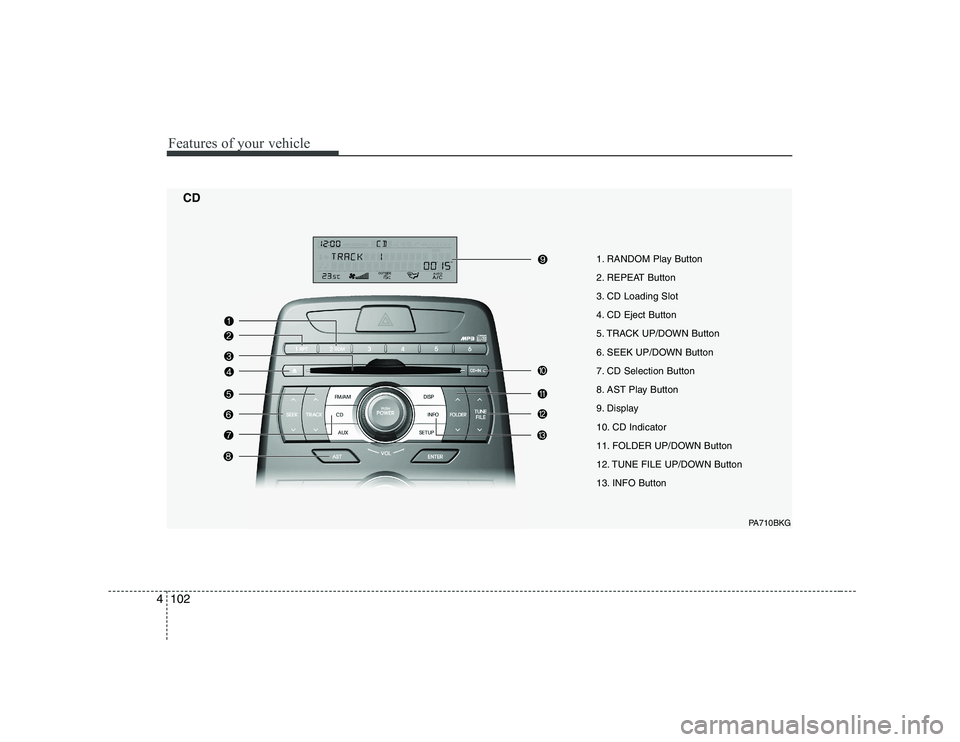
Features of your vehicle
102
4
1. RANDOM Play Button
2. REPEAT Button
3. CD Loading Slot
4. CD Eject Button
5. TRACK UP/DOWN Button
6. SEEK UP/DOWN Button
7. CD Selection Button
8. AST Play Button
9. Display
10. CD Indicator
11. FOLDER UP/DOWN Button
12. TUNE FILE UP/DOWN Button
13. INFO Button
CD
PA710BKG
Page 164 of 332
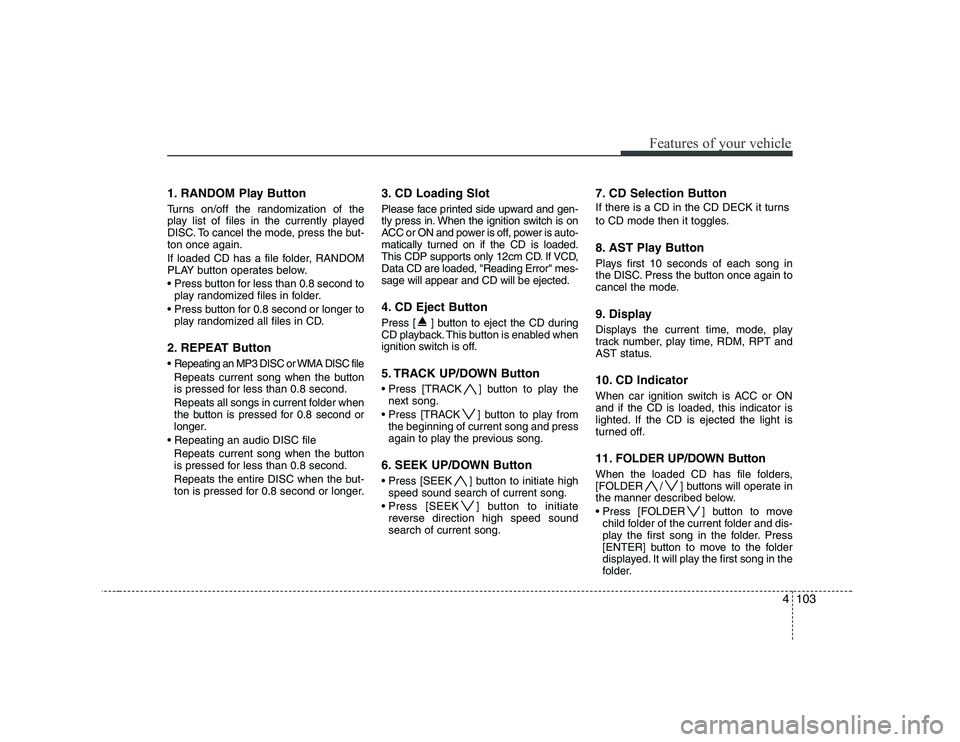
4103
Features of your vehicle
1. RANDOM Play Button
Turns on/off the randomization of the
play list of files in the currently played
DISC. To cancel the mode, press the but-ton once again.
If loaded CD has a file folder, RANDOM
PLAY button operates below.
play randomized files in folder.
play randomized all files in CD.
2. REPEAT Button
Repeating an MP3 DISC or WMA DISC file Repeats current song when the button
is pressed for less than 0.8 second.
Repeats all songs in current folder when
the button is pressed for 0.8 second or
longer.
Repeats current song when the button
is pressed for less than 0.8 second.
Repeats the entire DISC when the but-
ton is pressed for 0.8 second or longer. 3. CD Loading Slot
Please face printed side upward and gen-
tly press in. When the ignition switch is on
ACC or ON and power is off, power is auto-
matically turned on if the CD is loaded.
This CDP supports only 12cm CD. If VCD,Data CD are loaded, "Reading Error" mes-sage will appear and CD will be ejected.
4. CD Eject Button
Press [ ] button to eject the CD during
CD playback. This button is enabled when
ignition switch is off.
5. TRACK UP/DOWN Button
] button to play the
next song.
] button to play from the beginning of current song and press
again to play the previous song.
6. SEEK UP/DOWN Button
] button to initiate high speed sound search of current song.
] button to initiate reverse direction high speed sound search of current song. 7. CD Selection Button
If there is a CD in the CD DECK it turns
to CD mode then it toggles.
8. AST Play Button
Plays first 10 seconds of each song in
the DISC. Press the button once again to
cancel the mode.
9. Display
Displays the current time, mode, play
track number, play time, RDM, RPT and
AST status.
10. CD Indicator
When car ignition switch is ACC or ON and if the CD is loaded, this indicator is
lighted. If the CD is ejected the light is
turned off.
11. FOLDER UP/DOWN Button
When the loaded CD has file folders,
[FOLDER / ] buttons will operate in
the manner described below.
] button to move
child folder of the current folder and dis-
play the first song in the folder. Press
[ENTER] button to move to the folder
displayed. It will play the first song in the
folder.