power steering HYUNDAI GENESIS G80 2009 Owners Manual
[x] Cancel search | Manufacturer: HYUNDAI, Model Year: 2009, Model line: GENESIS G80, Model: HYUNDAI GENESIS G80 2009Pages: 332, PDF Size: 20.46 MB
Page 7 of 332
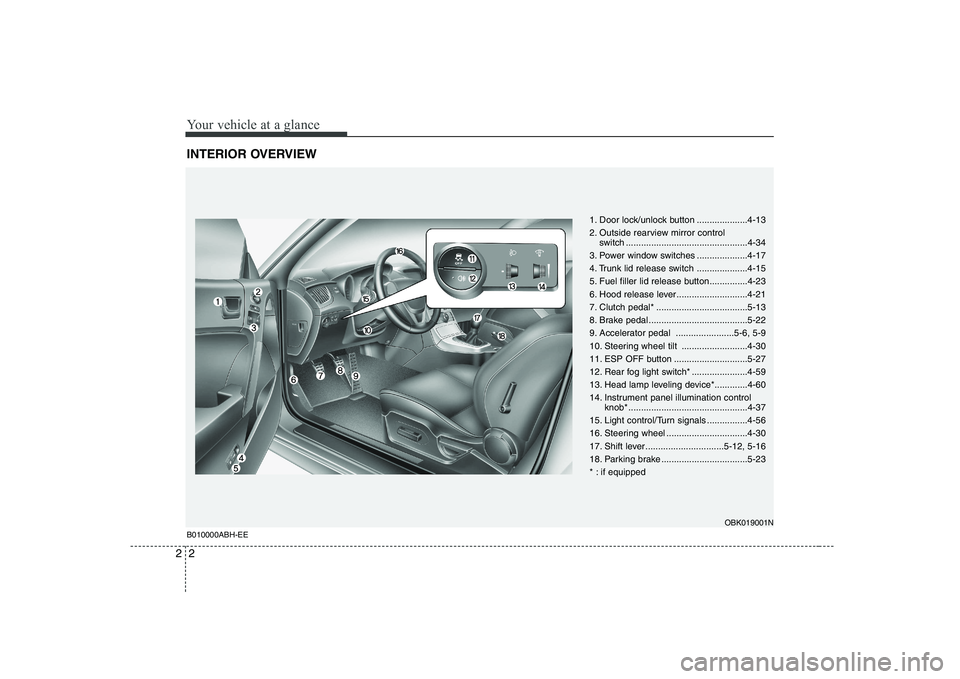
Your vehicle at a glance
2
2
INTERIOR OVERVIEW
1. Door lock/unlock button ....................4-13
2. Outside rearview mirror control
switch ................................................4-34
3. Power window switches ....................4-17
4. Trunk lid release switch ....................4-15
5. Fuel filler lid release button...............4-23
6. Hood release lever ............................4-21
7. Clutch pedal* ....................................5-13
8. Brake pedal .......................................5-22
9. Accelerator pedal .......................5-6, 5-9
10. Steering wheel tilt ..........................4-30
11. ESP OFF button .............................5-27
12. Rear fog light switch* ......................4-59
13. Head lamp leveling device*.............4-60
14. Instrument panel illumination control knob* ...............................................4-37
15. Light control/Turn signals ................4-56
16. Steering wheel ................................4-30
17. Shift lever ...............................5-12, 5-16
18. Parking brake ..................................5-23
* : if equipped
OBK019001N
B010000ABH-EE
Page 9 of 332
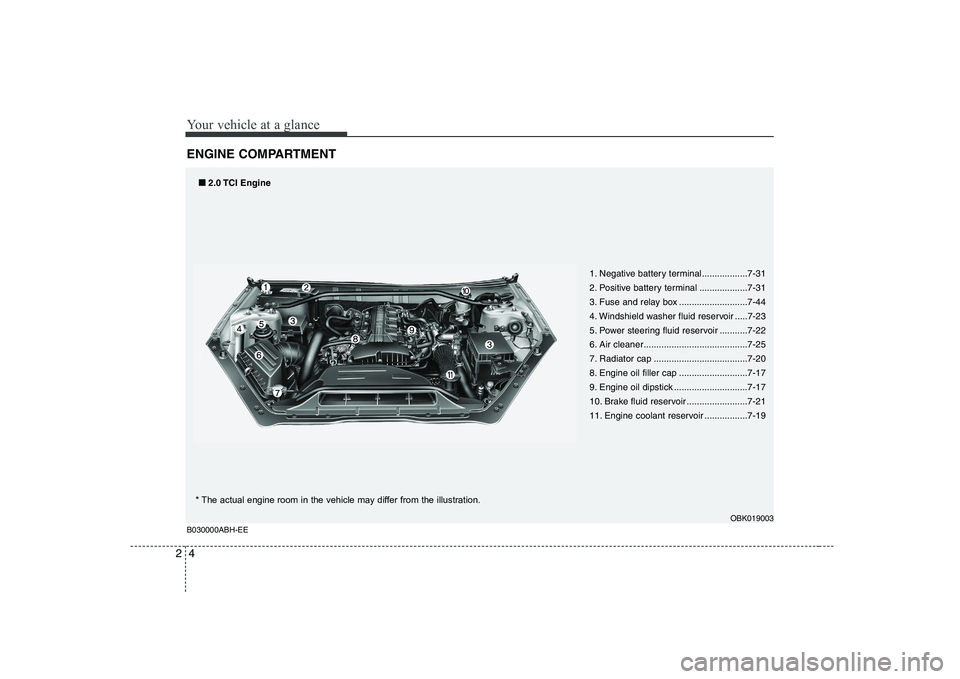
Your vehicle at a glance
4
2
ENGINE COMPARTMENT
1. Negative battery terminal..................7-31
2. Positive battery terminal ...................7-31
3. Fuse and relay box ...........................7-44
4. Windshield washer fluid reservoir .....7-23
5. Power steering fluid reservoir ...........7-22
6. Air cleaner.........................................7-25
7. Radiator cap .....................................7-20
8. Engine oil filler cap ...........................7-17
9. Engine oil dipstick .............................7-17
10. Brake fluid reservoir ........................7-21
11. Engine coolant reservoir .................7-19
OBK019003
B030000ABH-EE■
■
2.0 TCI Engine
* The actual engine room in the vehicle may differ from the illustration.
Page 10 of 332
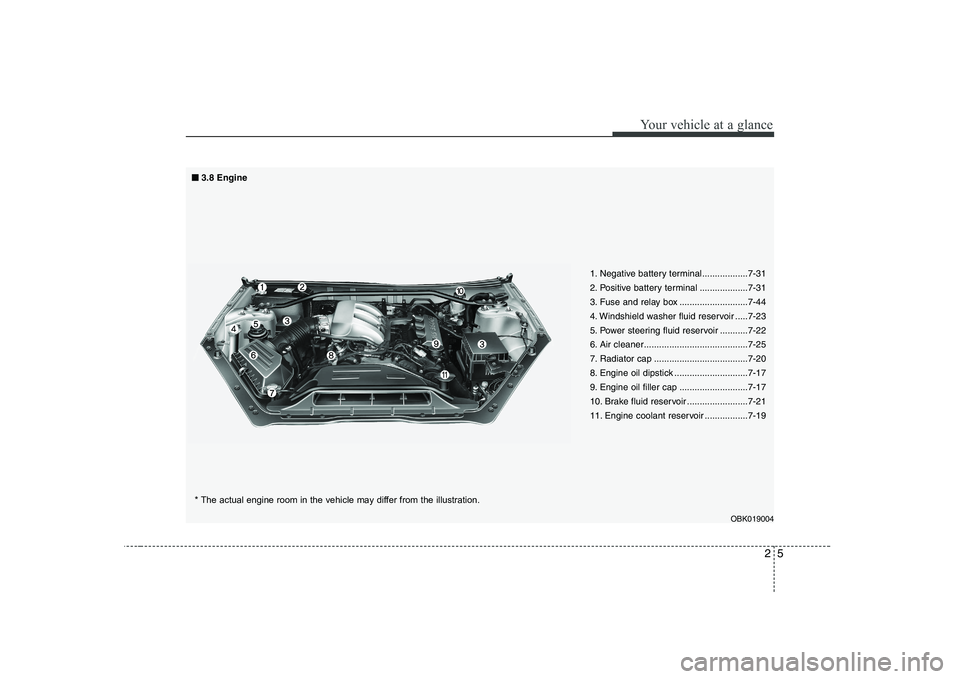
25
Your vehicle at a glance
1. Negative battery terminal..................7-31
2. Positive battery terminal ...................7-31
3. Fuse and relay box ...........................7-44
4. Windshield washer fluid reservoir .....7-23
5. Power steering fluid reservoir ...........7-22
6. Air cleaner.........................................7-25
7. Radiator cap .....................................7-20
8. Engine oil dipstick .............................7-17
9. Engine oil filler cap ...........................7-17
10. Brake fluid reservoir ........................7-21
11. Engine coolant reservoir .................7-19
■
■
3.8 Engine
* The actual engine room in the vehicle may differ from the illustration.
OBK019004
Page 19 of 332
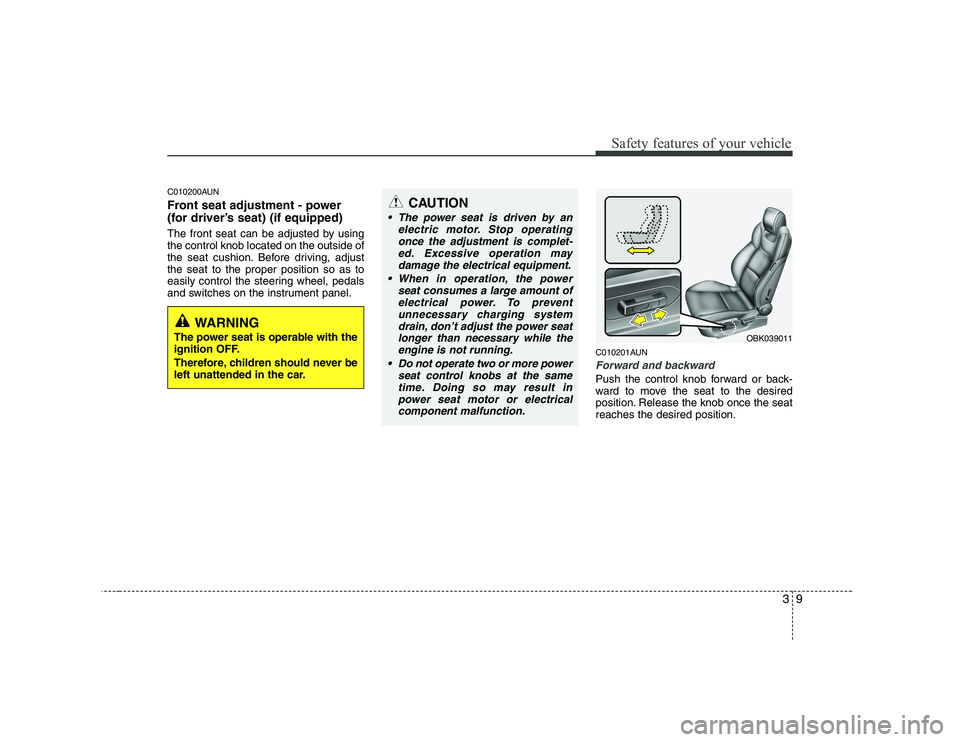
39
Safety features of your vehicle
C010200AUN
Front seat adjustment - power
(for driver’s seat) (if equipped)
The front seat can be adjusted by using the control knob located on the outside of
the seat cushion. Before driving, adjustthe seat to the proper position so as to
easily control the steering wheel, pedals
and switches on the instrument panel.C010201AUN
Forward and backward
Push the control knob forward or back-
ward to move the seat to the desired
position. Release the knob once the seatreaches the desired position.
WARNING
The power seat is operable with the
ignition OFF.
Therefore, children should never be
left unattended in the car.
CAUTION
The power seat is driven by an electric motor. Stop operatingonce the adjustment is complet- ed. Excessive operation may
damage the electrical equipment.
When in operation, the power seat consumes a large amount ofelectrical power. To preventunnecessary charging system
drain, don’t adjust the power seat longer than necessary while theengine is not running.
Do not operate two or more power seat control knobs at the sametime. Doing so may result inpower seat motor or electrical component malfunction.
OBK039011
Page 91 of 332
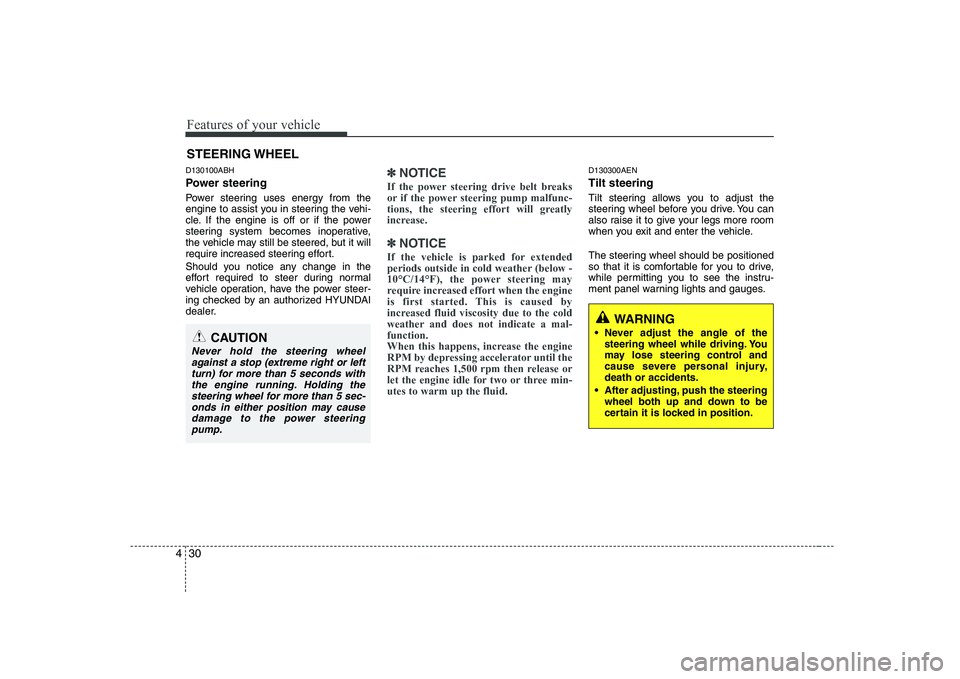
Features of your vehicle
30
4
STEERING WHEEL
WARNING
Never adjust the angle of the steering wheel while driving. You
may lose steering control and
cause severe personal injury,death or accidents.
After adjusting, push the steering wheel both up and down to be
certain it is locked in position.
D130100ABH
Power steering
Power steering uses energy from the
engine to assist you in steering the vehi-
cle. If the engine is off or if the power
steering system becomes inoperative,
the vehicle may still be steered, but it will
require increased steering effort.
Should you notice any change in the
effort required to steer during normal
vehicle operation, have the power steer-
ing checked by an authorized HYUNDAI
dealer.✽✽ NOTICE
If the power steering drive belt breaks
or if the power steering pump malfunc-
tions, the steering effort will greatly
increase.
✽
✽ NOTICE
If the vehicle is parked for extended
periods outside in cold weather (below -
10°C/14°F), the power steering may
require increased effort when the engine
is first started. This is caused by
increased fluid viscosity due to the cold
weather and does not indicate a mal-function.
When this happens, increase the engine
RPM by depressing accelerator until the
RPM reaches 1,500 rpm then release or
let the engine idle for two or three min-utes to warm up the fluid.
D130300AEN Tilt steering
Tilt steering allows you to adjust the
steering wheel before you drive. You can
also raise it to give your legs more room
when you exit and enter the vehicle.
The steering wheel should be positioned
so that it is comfortable for you to drive,
while permitting you to see the instru-
ment panel warning lights and gauges.
CAUTION
Never hold the steering wheel against a stop (extreme right or leftturn) for more than 5 seconds with the engine running. Holding the
steering wheel for more than 5 sec-onds in either position may cause damage to the power steeringpump.
Page 153 of 332
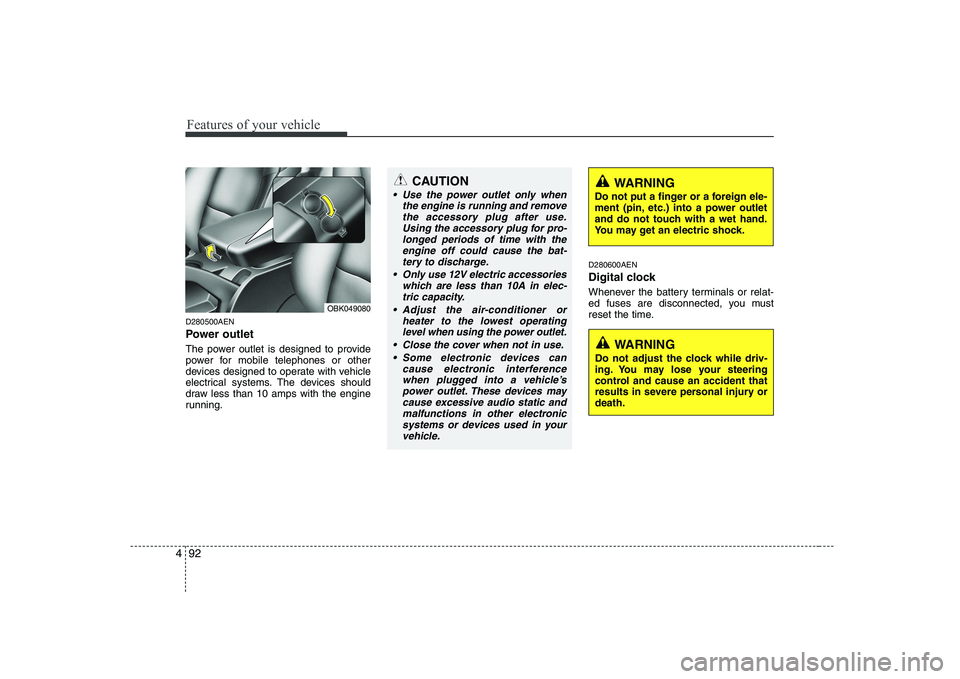
Features of your vehicle
92
4
D280500AEN
Power outlet
The power outlet is designed to provide
power for mobile telephones or other
devices designed to operate with vehicle
electrical systems. The devices should
draw less than 10 amps with the engine
running. D280600AEN
Digital clock
Whenever the battery terminals or relat-
ed fuses are disconnected, you must
reset the time.
OBK049080
CAUTION
Use the power outlet only when
the engine is running and removethe accessory plug after use.Using the accessory plug for pro-
longed periods of time with the engine off could cause the bat-tery to discharge.
Only use 12V electric accessories which are less than 10A in elec-
tric capacity.
Adjust the air-conditioner or heater to the lowest operatinglevel when using the power outlet.
Close the cover when not in use. Some electronic devices can cause electronic interferencewhen plugged into a vehicle’s power outlet. These devices maycause excessive audio static and
malfunctions in other electronicsystems or devices used in your vehicle.
WARNING
Do not adjust the clock while driv-
ing. You may lose your steering
control and cause an accident that
results in severe personal injury ordeath.
WARNING
Do not put a finger or a foreign ele-
ment (pin, etc.) into a power outlet
and do not touch with a wet hand.
You may get an electric shock.
Page 156 of 332
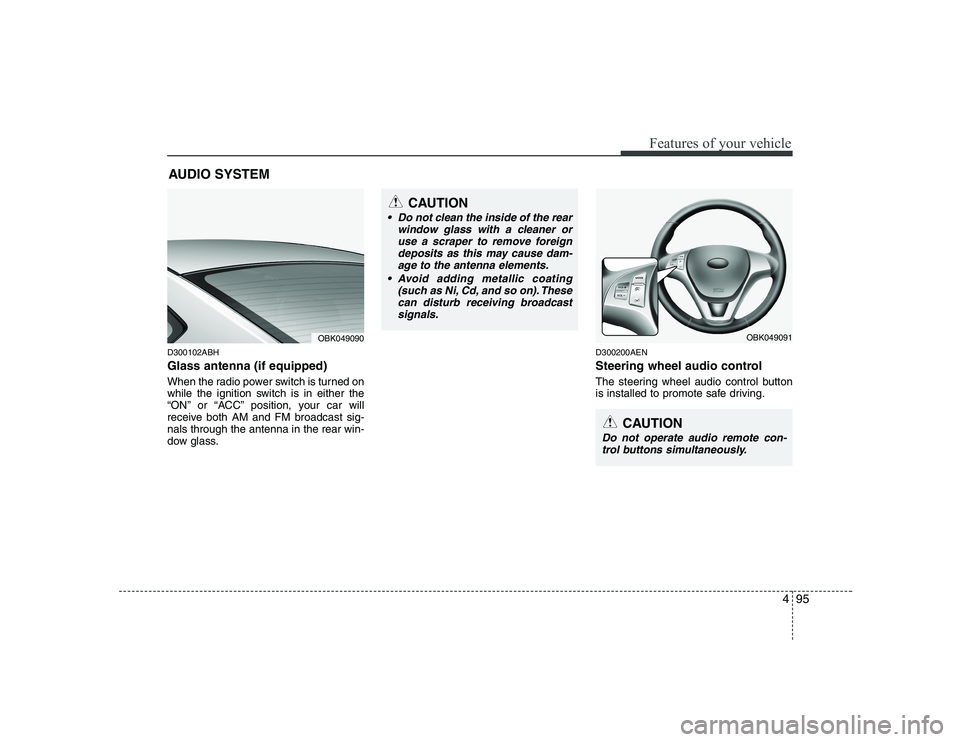
495
Features of your vehicle
AUDIO SYSTEM
D300102ABH Glass antenna (if equipped)
When the radio power switch is turned on
while the ignition switch is in either the
“ON” or “ACC” position, your car will
receive both AM and FM broadcast sig-nals through the antenna in the rear win-
dow glass. D300200AEN
Steering wheel audio control
The steering wheel audio control button
is installed to promote safe driving.
OBK049090
CAUTION
• Do not clean the inside of the rear
window glass with a cleaner oruse a scraper to remove foreign deposits as this may cause dam-
age to the antenna elements.
Avoid adding metallic coating (such as Ni, Cd, and so on). Thesecan disturb receiving broadcastsignals.
OBK049091
CAUTION
Do not operate audio remote con- trol buttons simultaneously.
Page 206 of 332
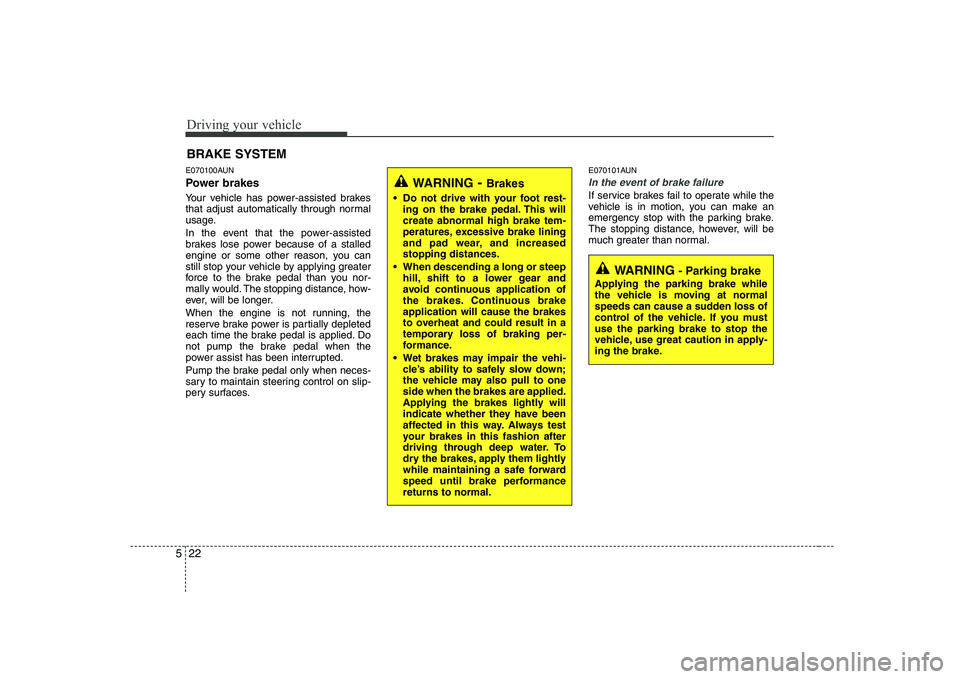
Driving your vehicle
22
5
E070100AUN
Power brakes
Your vehicle has power-assisted brakes
that adjust automatically through normal
usage.
In the event that the power-assisted
brakes lose power because of a stalled
engine or some other reason, you can
still stop your vehicle by applying greater
force to the brake pedal than you nor-
mally would. The stopping distance, how-
ever, will be longer.
When the engine is not running, the
reserve brake power is partially depleted
each time the brake pedal is applied. Do
not pump the brake pedal when the
power assist has been interrupted.
Pump the brake pedal only when neces-
sary to maintain steering control on slip-
pery surfaces. E070101AUN
In the event of brake failure
If service brakes fail to operate while the
vehicle is in motion, you can make an
emergency stop with the parking brake.
The stopping distance, however, will be
much greater than normal.
BRAKE SYSTEM
WARNING
- Brakes
Do not drive with your foot rest- ing on the brake pedal. This will create abnormal high brake tem-
peratures, excessive brake lining
and pad wear, and increasedstopping distances.
When descending a long or steep hill, shift to a lower gear and
avoid continuous application of
the brakes. Continuous brakeapplication will cause the brakes
to overheat and could result in a
temporary loss of braking per-
formance.
Wet brakes may impair the vehi- cle’s ability to safely slow down;
the vehicle may also pull to oneside when the brakes are applied.
Applying the brakes lightly will
indicate whether they have been
affected in this way. Always test
your brakes in this fashion after
driving through deep water. To
dry the brakes, apply them lightly
while maintaining a safe forward
speed until brake performancereturns to normal.
WARNING - Parking brake
Applying the parking brake while
the vehicle is moving at normal
speeds can cause a sudden loss of
control of the vehicle. If you mustuse the parking brake to stop the
vehicle, use great caution in apply-
ing the brake.
Page 221 of 332
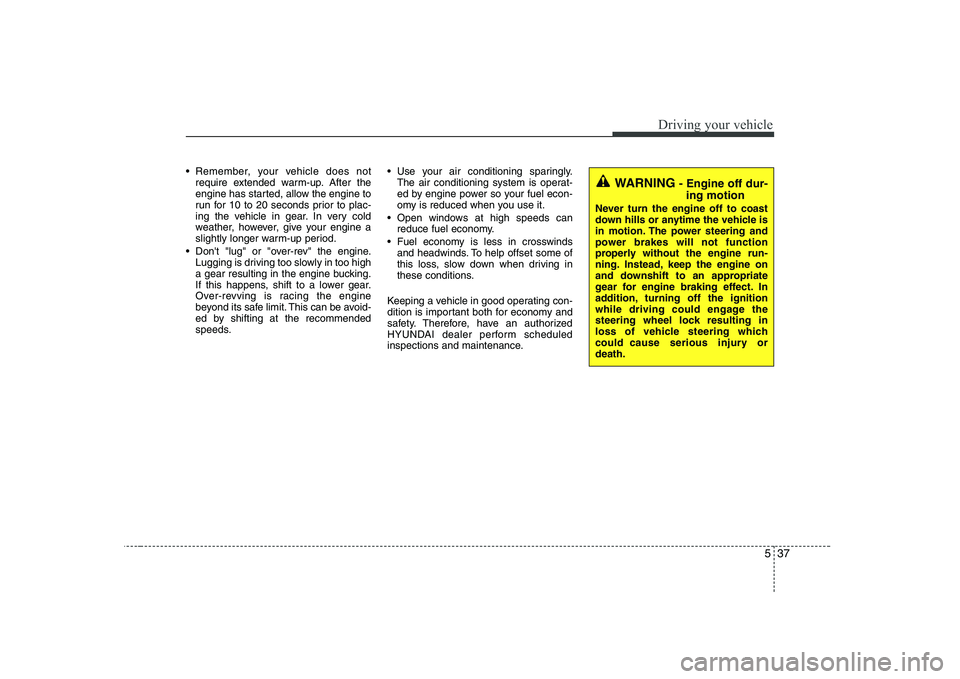
537
Driving your vehicle
Remember, your vehicle does notrequire extended warm-up. After the
engine has started, allow the engine to
run for 10 to 20 seconds prior to plac-
ing the vehicle in gear. In very cold
weather, however, give your engine a
slightly longer warm-up period.
Don't "lug" or "over-rev" the engine. Lugging is driving too slowly in too high
a gear resulting in the engine bucking.
If this happens, shift to a lower gear.
Over-revving is racing the engine
beyond its safe limit. This can be avoid-
ed by shifting at the recommended
speeds. Use your air conditioning sparingly.
The air conditioning system is operat-
ed by engine power so your fuel econ-
omy is reduced when you use it.
Open windows at high speeds can reduce fuel economy.
Fuel economy is less in crosswinds and headwinds. To help offset some of
this loss, slow down when driving in
these conditions.
Keeping a vehicle in good operating con-
dition is important both for economy and
safety. Therefore, have an authorized
HYUNDAI dealer perform scheduled
inspections and maintenance.
WARNING - Engine off dur-
ing motion
Never turn the engine off to coast
down hills or anytime the vehicle is
in motion. The power steering and
power brakes will not function
properly without the engine run-
ning. Instead, keep the engine on
and downshift to an appropriate
gear for engine braking effect. In
addition, turning off the ignition
while driving could engage the
steering wheel lock resulting in
loss of vehicle steering which
could cause serious injury ordeath.
Page 248 of 332
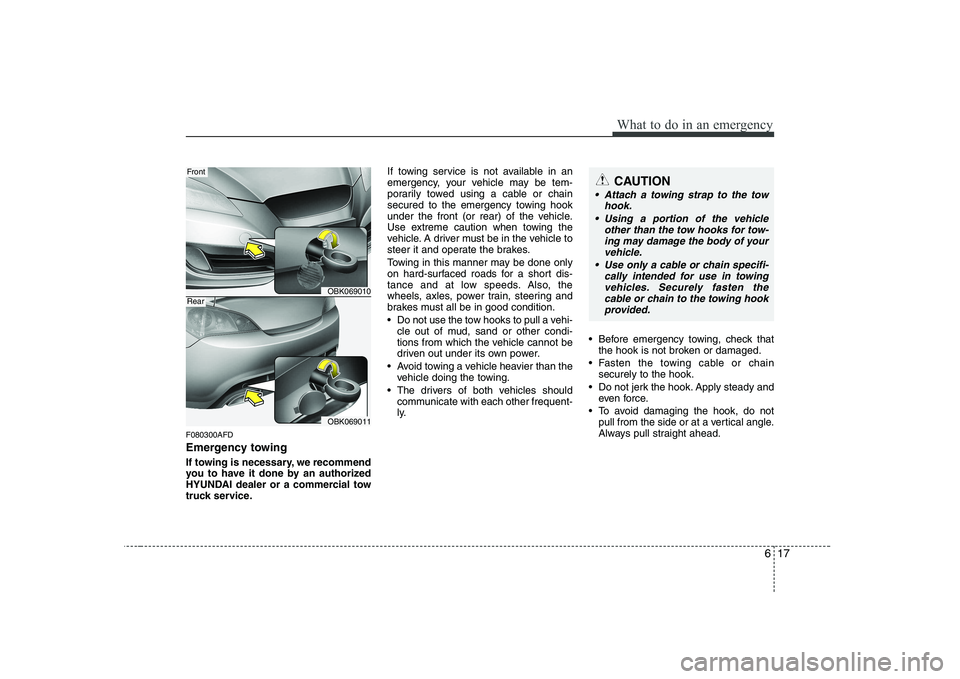
617
What to do in an emergency
F080300AFD
Emergency towing
If towing is necessary, we recommend
you to have it done by an authorized
HYUNDAI dealer or a commercial tow
truck service.If towing service is not available in an
emergency, your vehicle may be tem-
porarily towed using a cable or chain
secured to the emergency towing hook
under the front (or rear) of the vehicle.
Use extreme caution when towing the
vehicle. A driver must be in the vehicle to
steer it and operate the brakes.
Towing in this manner may be done only
on hard-surfaced roads for a short dis-
tance and at low speeds. Also, the
wheels, axles, power train, steering and
brakes must all be in good condition.
Do not use the tow hooks to pull a vehi-
cle out of mud, sand or other condi-
tions from which the vehicle cannot be
driven out under its own power.
Avoid towing a vehicle heavier than the vehicle doing the towing.
The drivers of both vehicles should communicate with each other frequent-
ly. Before emergency towing, check that
the hook is not broken or damaged.
Fasten the towing cable or chain securely to the hook.
Do not jerk the hook. Apply steady and even force.
To avoid damaging the hook, do not pull from the side or at a vertical angle.
Always pull straight ahead.
OBK069010
OBK069011
Front
Rear
CAUTION
Attach a towing strap to the tow
hook.
Using a portion of the vehicle other than the tow hooks for tow-ing may damage the body of your
vehicle.
Use only a cable or chain specifi- cally intended for use in towingvehicles. Securely fasten the cable or chain to the towing hook
provided.