trip computer HYUNDAI GENESIS G80 2011 Owners Manual
Page 96 of 332
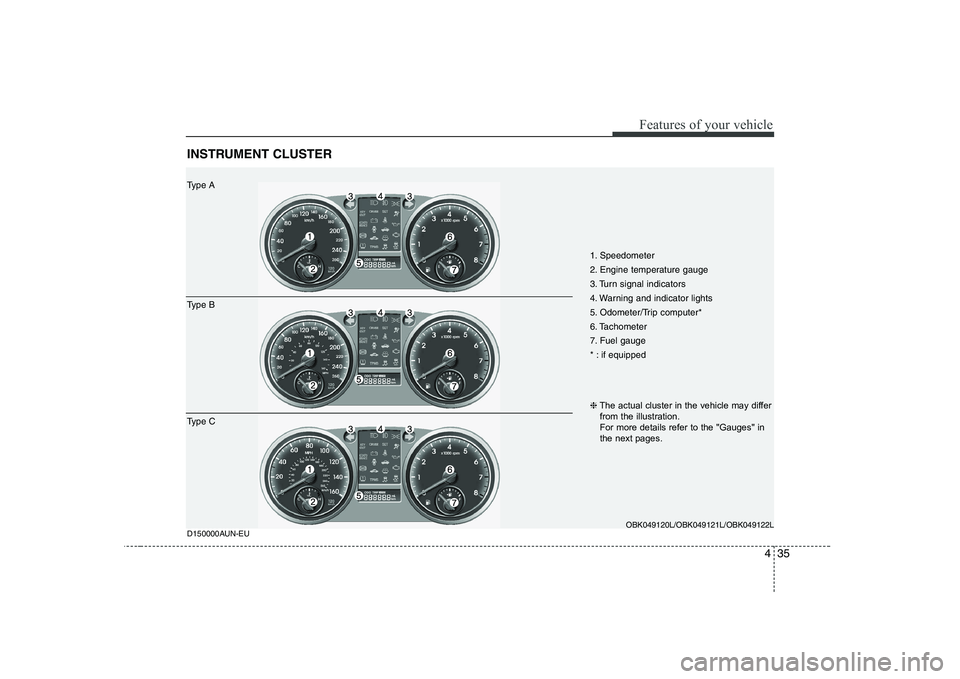
Page 97 of 332
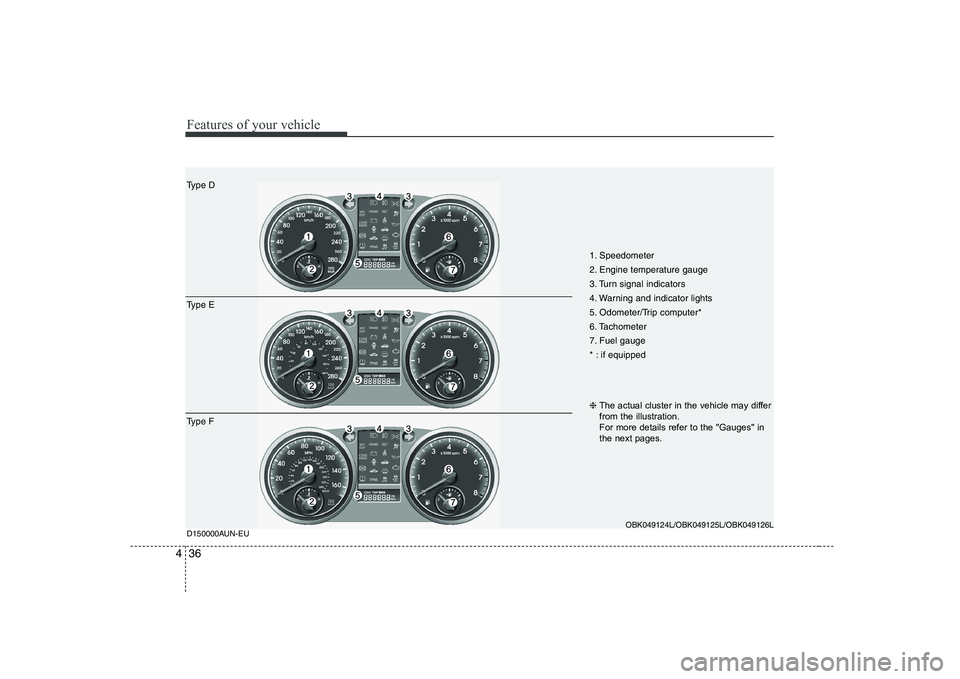
Page 102 of 332
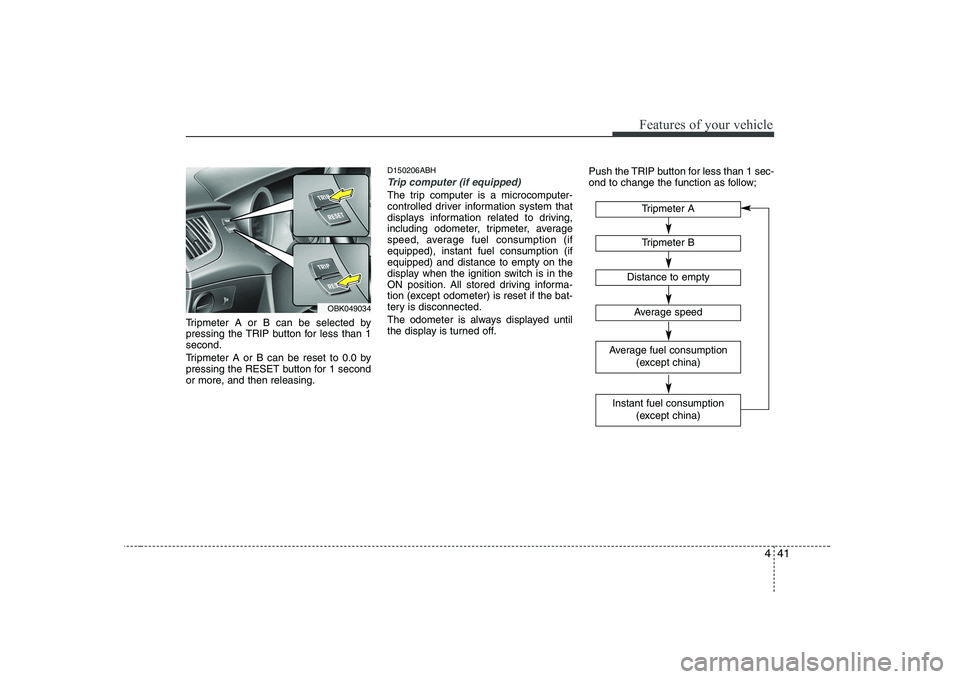
Page 283 of 332
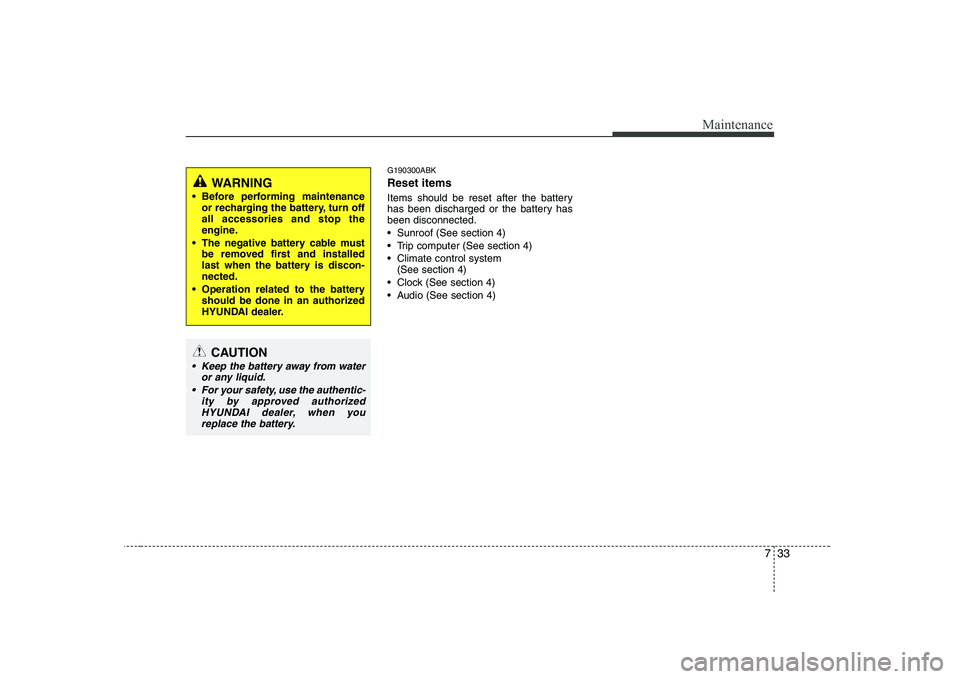
View, print and download for free: trip computer - HYUNDAI GENESIS G80 2011 Owners Manual, 332 Pages, PDF Size: 20.46 MB. Search in HYUNDAI GENESIS G80 2011 Owners Manual online. CarManualsOnline.info is the largest online database of car user manuals. HYUNDAI GENESIS G80 2011 Owners Manual PDF Download. 435 Features of your vehicle INSTRUMENT CLUSTER 1. Speedometer 2. Engine temperature gauge 3. Turn signal indicators 4. Warning and indicator lights 5. Odomete
All product names, logos, and brands are property of their respective owners.