ABS HYUNDAI GENESIS G90 2020 Owners Manual
[x] Cancel search | Manufacturer: HYUNDAI, Model Year: 2020, Model line: GENESIS G90, Model: HYUNDAI GENESIS G90 2020Pages: 538, PDF Size: 13.02 MB
Page 6 of 538
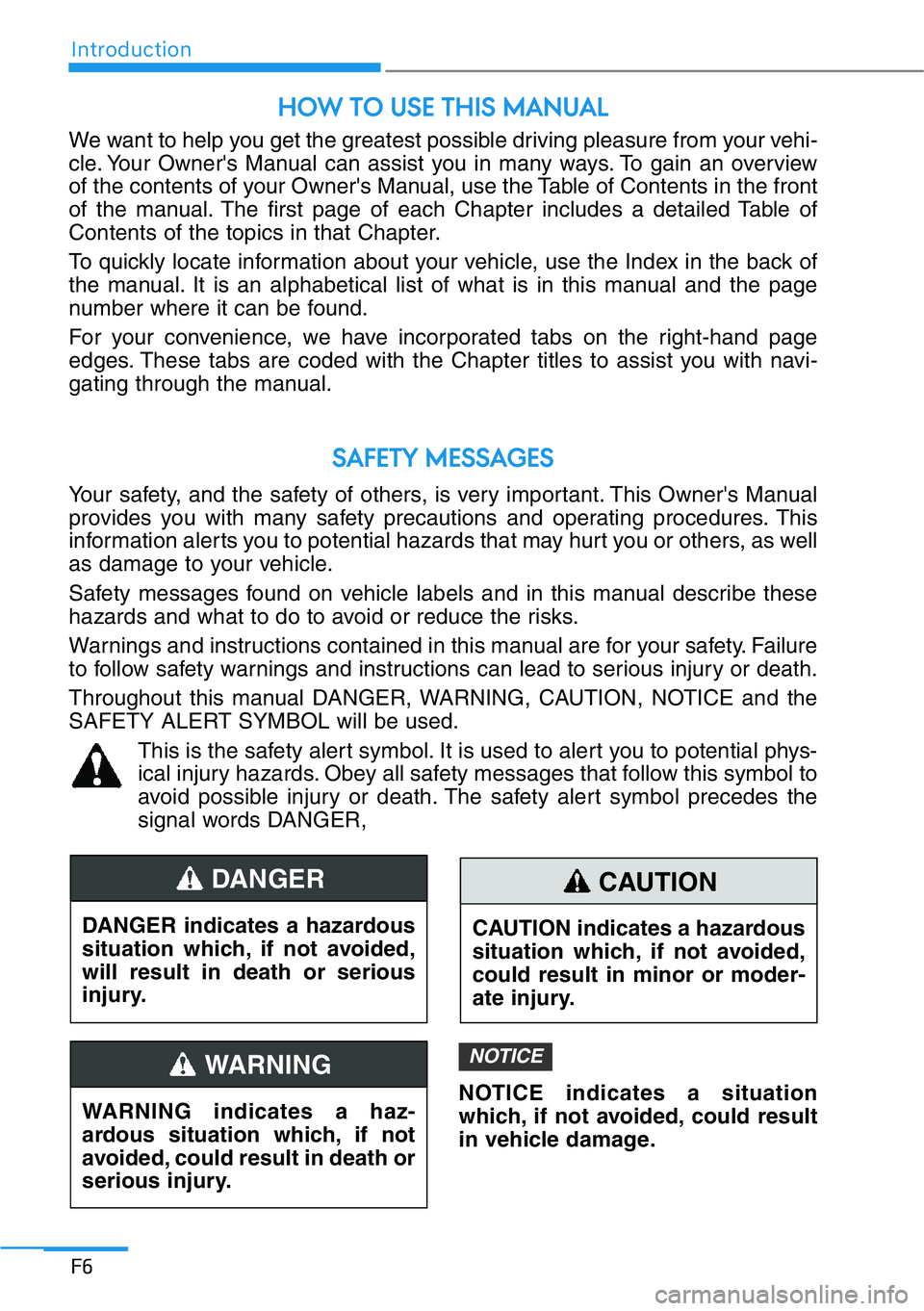
Introduction
F6
We want to help you get the greatest possible driving pleasure from your vehi-
cle. Your Owner's Manual can assist you in many ways. To gain an overview
of the contents of your Owner's Manual, use the Table of Contents in the front
of the manual. The first page of each Chapter includes a detailed Table of
Contents of the topics in that Chapter.
To quickly locate information about your vehicle, use the Index in the back of
the manual. It is an alphabetical list of what is in this manual and the page
number where it can be found.
For your convenience, we have incorporated tabs on the right-hand page
edges. These tabs are coded with the Chapter titles to assist you with navi-
gating through the manual.
HOW TO USE THIS MANUAL
SAFETY MESSAGES
Your safety, and the safety of others, is very important. This Owner's Manual
provides you with many safety precautions and operating procedures. This
information alerts you to potential hazards that may hurt you or others, as well
as damage to your vehicle.
Safety messages found on vehicle labels and in this manual describe these
hazards and what to do to avoid or reduce the risks.
Warnings and instructions contained in this manual are for your safety. Failure
to follow safety warnings and instructions can lead to serious injury or death.
Throughout this manual DANGER, WARNING, CAUTION, NOTICE and the
SAFETY ALERT SYMBOL will be used.
This is the safety alert symbol. It is used to alert you to potential phys-
ical injury hazards. Obey all safety messages that follow this symbol to
avoid possible injury or death. The safety alert symbol precedes the
signal words DANGER,
DANGER indicates a hazardous
situation which, if not avoided,
will result in death or serious
injury.
DANGER
CAUTION indicates a hazardous
situation which, if not avoided,
could result in minor or moder-
ate injury.
CAUTION
WARNING indicates a haz-
ardous situation which, if not
avoided, could result in death or
serious injury.
WARNING
NOTICE indicates a situation
which, if not avoided, could result
in vehicle damage.
NOTICE
Page 94 of 538

2-74
Safety system of your vehicle
Do Not Install a Child Restraint
in the Front Passenger's Seat
Even though your vehicle is
equipped with the OCS, never install
a child restraint in the front passen-
ger’s seat. An inflating air bag can
forcefully strike a child or child
restraint resulting in serious or fatal
injury.
Why Didn't My Air Bag Go Off
in a Collision?
Air bags are not designed to inflate in
every collision. There are certain
types of accidents in which the air
bag would not be expected to pro-
vide additional protection. These
include rear impacts, second or third
collisions in multiple impact acci-
dents, as well as low speed impacts.
Damage to the vehicle indicates a
collision energy absorption, and is
not an indicator of whether or not an
air bag should have inflated.
• NEVER place a rearward-fac-
ing or forward-facing child
restraint in the front passen-
ger's seat of the vehicle.
• An inflating frontal air bag
could forcefully strike a child
resulting in serious injury or
death.
• Always properly restrain chil-
dren in an appropriate child
restraint in the rear seat of the
vehicle.
WARNING
OHI039193N
To reduce the risk of an air bag
deploying unexpectedly and
causing serious injury or death:
• Do not hit or allow any objects
to impact the locations where
air bags or sensors are
installed.
• Do not perform maintenance
on or around the air bag sen-
sors. If the location or angle of
the sensors is altered, the air
bags may deploy when they
should not or may not deploy
when they should.
• Do not install bumper guards
or replace the bumper with a
non-Genuine Genesis Part.
This may adversely affect the
collision and air bag deploy-
ment performance.
• Press the Engine Start/Stop
button to the OFF or ACC
position when the vehicle is
being towed to prevent inad-
vertent air bag deployment.
• Have all air bag repairs con-
ducted by an authorized
retailer of Genesis Branded
products.
WARNING
Page 99 of 538

2-79
02
Air bags may not inflate if the vehicle
collides with objects such as utility
poles or trees, where the point of
impact is concentrated and the colli-
sion energy is absorbed by the vehi-
cle structure.
SRS Care
The SRS is virtually maintenance-free
and there are no parts you can safely
service by yourself. If the SRS air bag
warning light does not illuminate
when the Engine Start/Stop button is
in the ON position, or continuously
remains on, have your vehicle imme-
diately inspected by an authorized
retailer of Genesis Branded products.
Any work on the SRS system, such
as removing, installing, repairing, or
any work on the steering wheel, the
front passenger's panel, front seats
and roof rails must be performed by
an authorized retailer of Genesis
Branded products. Improper han-
dling of the SRS system may result
in serious personal injury.
OHI039165N
To reduce the risk of serious
injury or death, take the follow-
ing precautions:
• Do not attempt to modify or
disconnect the SRS compo-
nents or wiring, including the
addition of any kind of badges
to the pad covers or modifica-
tions to the body structure.
• Do not place objects over or
near the air bag modules on
the steering wheel, instrument
panel, or the front passen-
ger’s panel above the glove
box.
• Clean the air bag pad covers
with a soft cloth moistened
with plain water. Solvents or
cleaners could adversely
affect the air bag covers and
proper deployment of the sys-
tem.
WARNING
Page 162 of 538
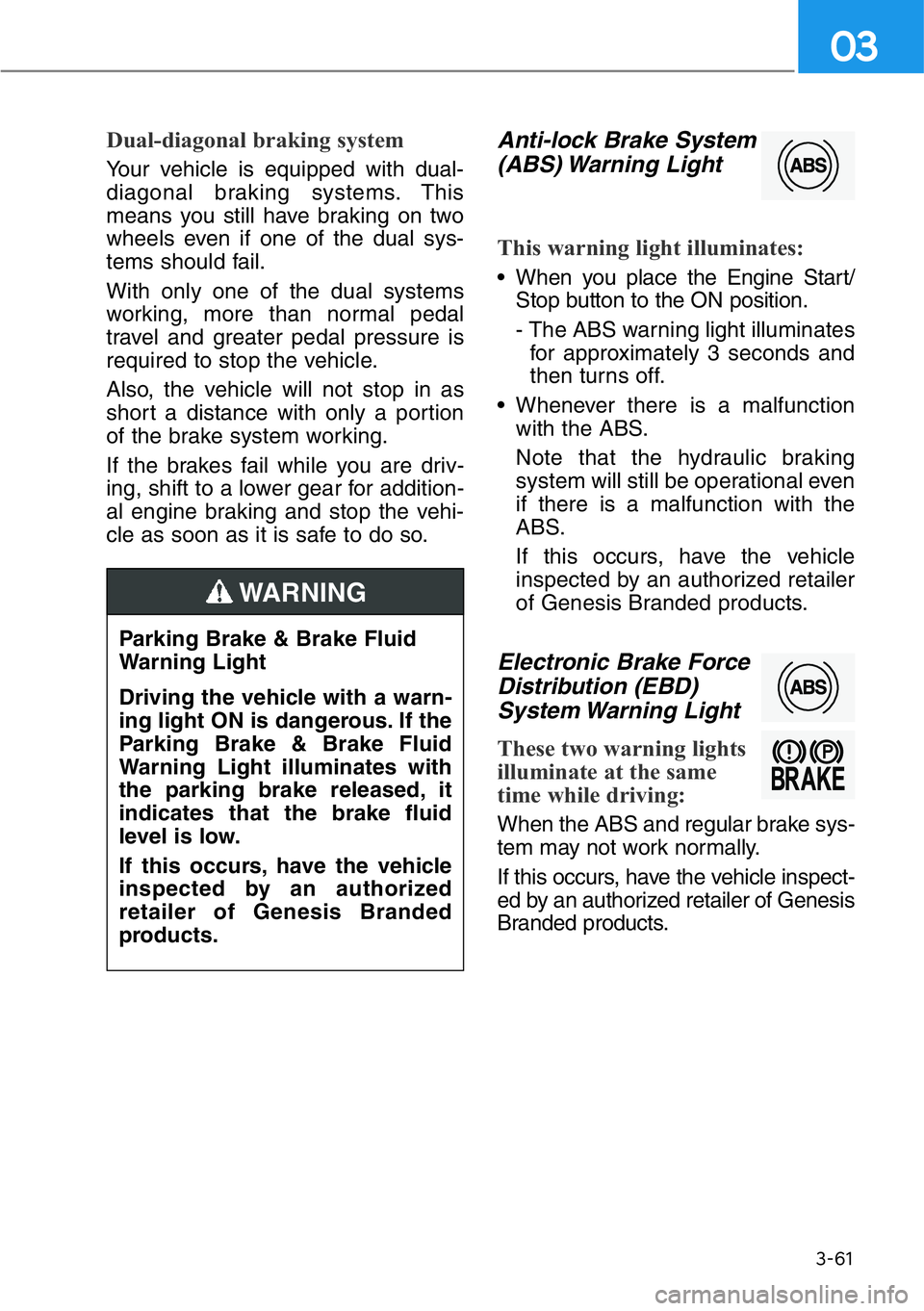
3-61
03
Dual-diagonal braking system
Your vehicle is equipped with dual-
diagonal braking systems. This
means you still have braking on two
wheels even if one of the dual sys-
tems should fail.
With only one of the dual systems
working, more than normal pedal
travel and greater pedal pressure is
required to stop the vehicle.
Also, the vehicle will not stop in as
short a distance with only a portion
of the brake system working.
If the brakes fail while you are driv-
ing, shift to a lower gear for addition-
al engine braking and stop the vehi-
cle as soon as it is safe to do so.
Anti-lock Brake System
(ABS) Warning Light
This warning light illuminates:
• When you place the Engine Start/
Stop button to the ON position.
- The ABS warning light illuminates
for approximately 3 seconds and
then turns off.
• Whenever there is a malfunction
with the ABS.
Note that the hydraulic braking
system will still be operational even
if there is a malfunction with the
ABS.
If this occurs, have the vehicle
inspected by an authorized retailer
of Genesis Branded products.
Electronic Brake Force
Distribution (EBD)
System Warning Light
These two warning lights
illuminate at the same
time while driving:
When the ABS and regular brake sys-
tem may not work normally.
If this occurs, have the vehicle inspect-
ed by an authorized retailer of Genesis
Branded products. Parking Brake & Brake Fluid
Warning Light
Driving the vehicle with a warn-
ing light ON is dangerous. If the
Parking Brake & Brake Fluid
Warning Light illuminates with
the parking brake released, it
indicates that the brake fluid
level is low.
If this occurs, have the vehicle
inspected by an authorized
retailer of Genesis Branded
products.
WARNING
Page 163 of 538
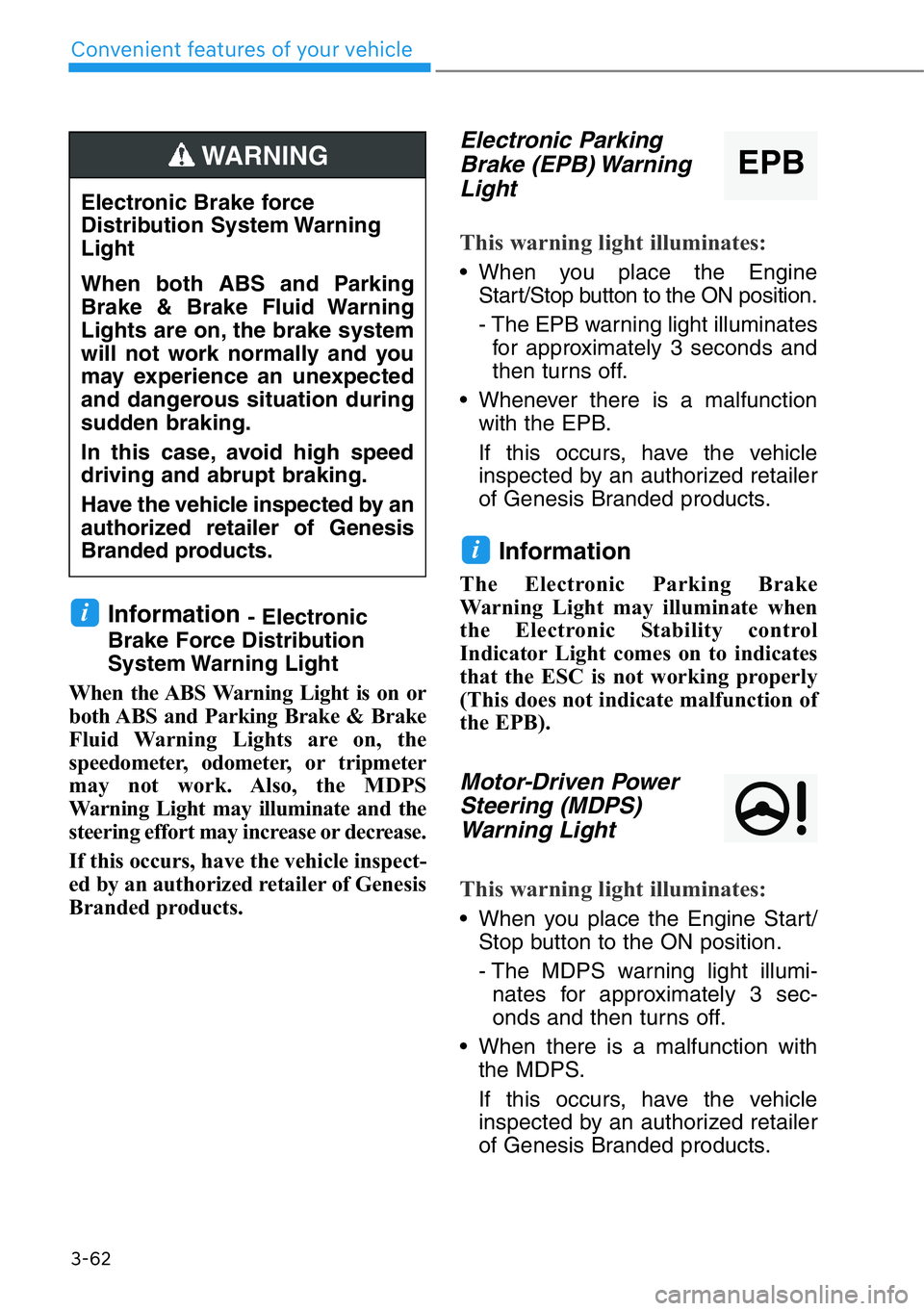
3-62
Convenient features of your vehicle
Information - Electronic
Brake Force Distribution
System Warning Light
When the ABS Warning Light is on or
both ABS and Parking Brake & Brake
Fluid Warning Lights are on, the
speedometer, odometer, or tripmeter
may not work. Also, the MDPS
Warning Light may illuminate and the
steering effort may increase or decrease.
If this occurs, have the vehicle inspect-
ed by an authorized retailer of Genesis
Branded products.
Electronic Parking
Brake (EPB) Warning
Light
This warning light illuminates:
• When you place the Engine
Start/Stop button to the ON position.
- The EPB warning light illuminates
for approximately 3 seconds and
then turns off.
• Whenever there is a malfunction
with the EPB.
If this occurs, have the vehicle
inspected by an authorized retailer
of Genesis Branded products.
Information
The Electronic Parking Brake
Warning Light may illuminate when
the Electronic Stability control
Indicator Light comes on to indicates
that the ESC is not working properly
(This does not indicate malfunction of
the EPB).
Motor-Driven Power
Steering (MDPS)
Warning Light
This warning light illuminates:
• When you place the Engine Start/
Stop button to the ON position.
- The MDPS warning light illumi-
nates for approximately 3 sec-
onds and then turns off.
• When there is a malfunction with
the MDPS.
If this occurs, have the vehicle
inspected by an authorized retailer
of Genesis Branded products.
i
i
Electronic Brake force
Distribution System Warning
Light
When both ABS and Parking
Brake & Brake Fluid Warning
Lights are on, the brake system
will not work normally and you
may experience an unexpected
and dangerous situation during
sudden braking.
In this case, avoid high speed
driving and abrupt braking.
Have the vehicle inspected by an
authorized retailer of Genesis
Branded products.
WARNING EPB
Page 210 of 538
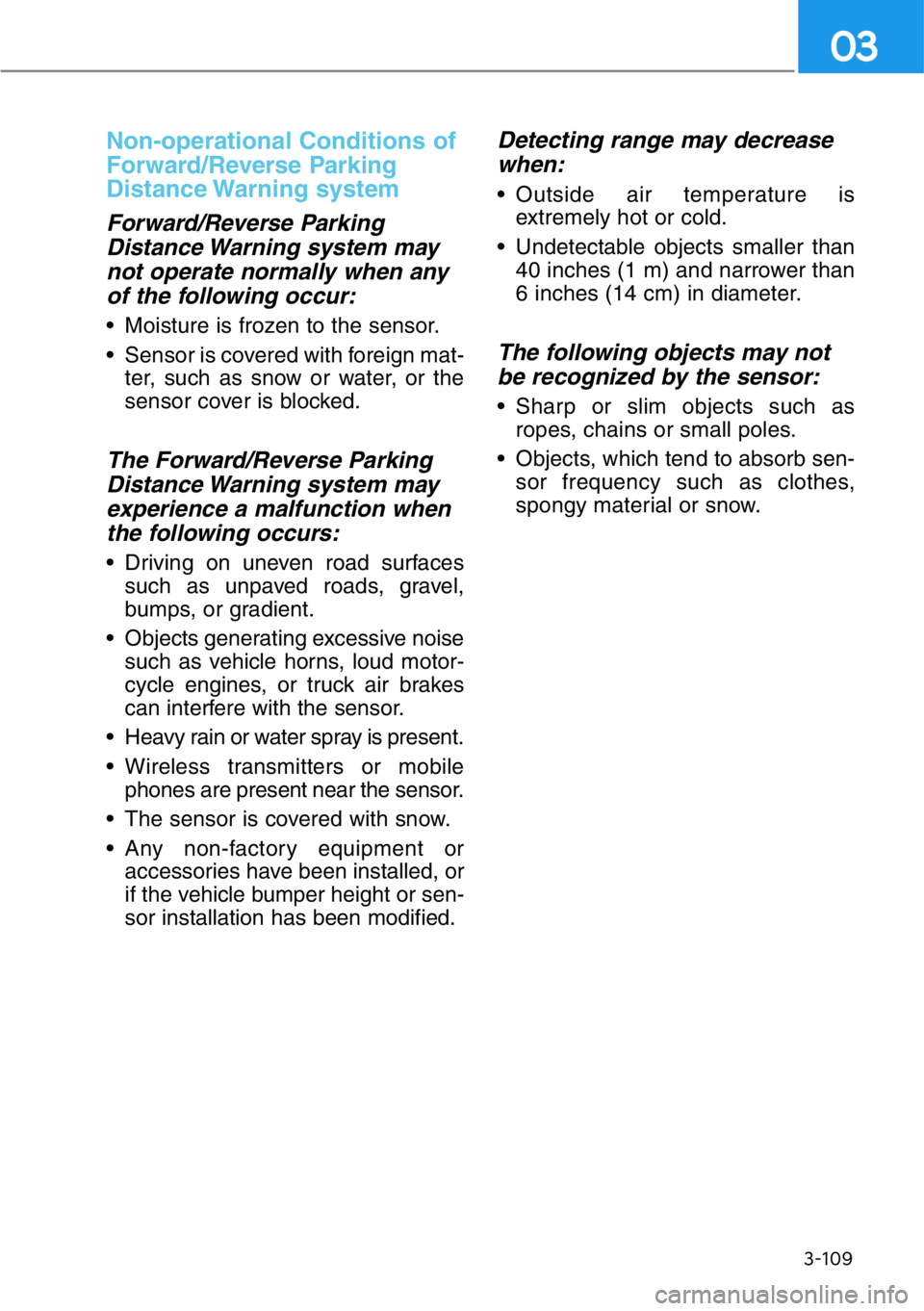
Non-operational Conditions of
Forward/Reverse Parking
Distance Warning system
Forward/Reverse Parking
Distance Warning system may
not operate normally when any
of the following occur:
• Moisture is frozen to the sensor.
• Sensor is covered with foreign mat-
ter, such as snow or water, or the
sensor cover is blocked.
The Forward/Reverse Parking
Distance Warning system may
experience a malfunction when
the following occurs:
• Driving on uneven road surfaces
such as unpaved roads, gravel,
bumps, or gradient.
• Objects generating excessive noise
such as vehicle horns, loud motor-
cycle engines, or truck air brakes
can interfere with the sensor.
• Heavy rain or water spray is present.
• Wireless transmitters or mobile
phones are present near the sensor.
• The sensor is covered with snow.
• Any non-factory equipment or
accessories have been installed, or
if the vehicle bumper height or sen-
sor installation has been modified.
Detecting range may decrease
when:
• Outside air temperature is
extremely hot or cold.
• Undetectable objects smaller than
40 inches (1 m) and narrower than
6 inches (14 cm) in diameter.
The following objects may not
be recognized by the sensor:
• Sharp or slim objects such as
ropes, chains or small poles.
• Objects, which tend to absorb sen-
sor frequency such as clothes,
spongy material or snow.
3-109
03
Page 253 of 538
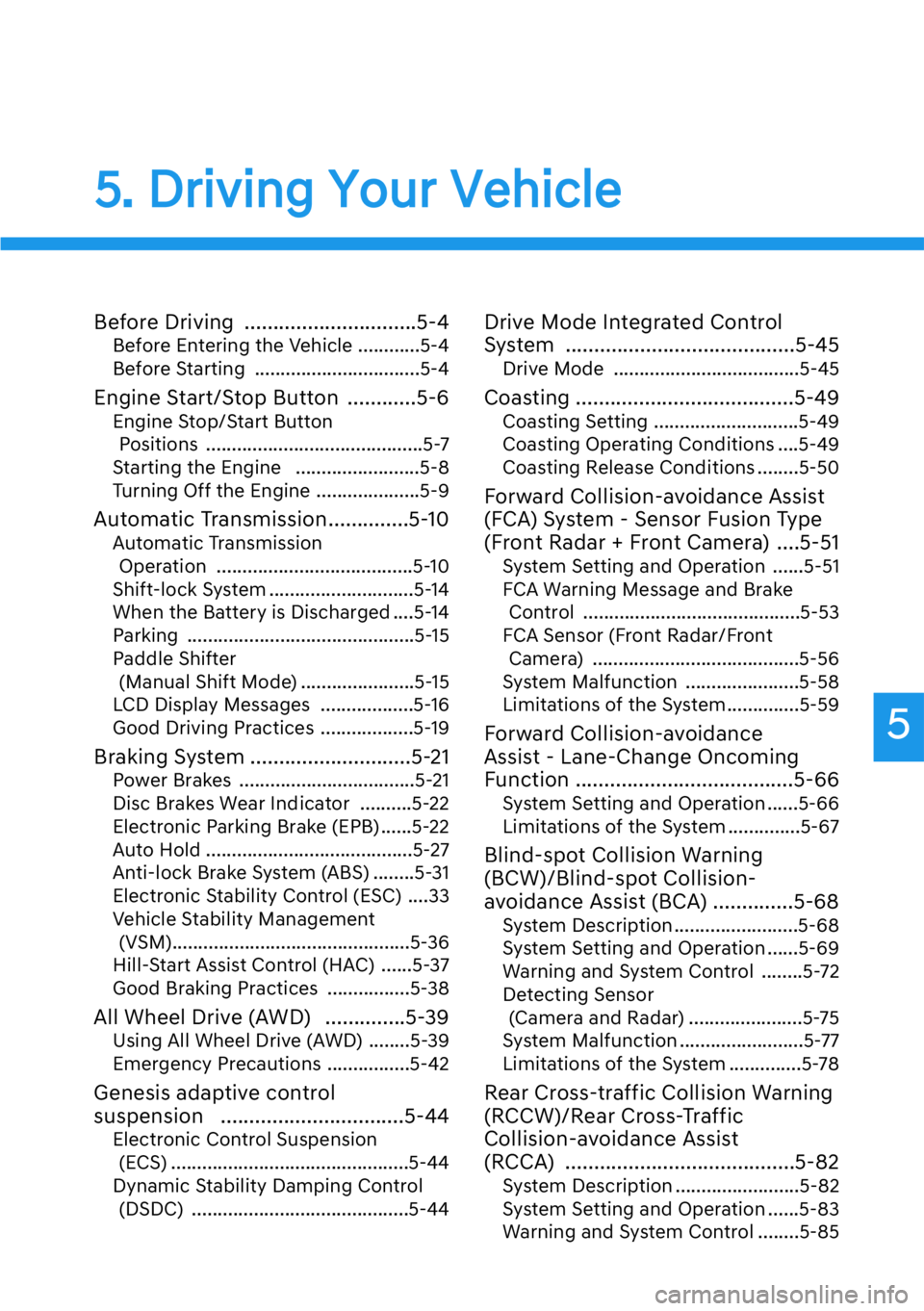
5
Before Driving ..............................5-4
Before Entering the Vehicle ............5-4
Before Starting ................................5-4
Engine Start/Stop Button ............5-6
Engine Stop/Start Button
Positions ..........................................5-7
Starting the Engine ........................5-8
Turning Off the Engine ....................5-9
Automatic Transmission..............5-10
Automatic Transmission
Operation ......................................5-10
Shift-lock System ............................5-14
When the Battery is Discharged ....5-14
Parking ............................................5-15
Paddle Shifter
(Manual Shift Mode) ......................5-15
LCD Display Messages ..................5-16
Good Driving Practices ..................5-19
Braking System ............................5-21
Power Brakes ..................................5-21
Disc Brakes Wear Indicator ..........5-22
Electronic Parking Brake (EPB) ......5-22
Auto Hold ........................................5-27
Anti-lock Brake System (ABS) ........5-31
Electronic Stability Control (ESC) ....33
Vehicle Stability Management
(VSM)..............................................5-36
Hill-Start Assist Control (HAC) ......5-37
Good Braking Practices ................5-38
All Wheel Drive (AWD) ..............5-39
Using All Wheel Drive (AWD) ........5-39
Emergency Precautions ................5-42
Genesis adaptive control
suspension ................................5-44
Electronic Control Suspension
(ECS) ..............................................5-44
Dynamic Stability Damping Control
(DSDC) ..........................................5-44
Drive Mode Integrated Control
System ........................................5-45
Drive Mode ....................................5-45
Coasting ......................................5-49
Coasting Setting ............................5-49
Coasting Operating Conditions ....5-49
Coasting Release Conditions ........5-50
Forward Collision-avoidance Assist
(FCA) System - Sensor Fusion Type
(Front Radar + Front Camera) ....5-51
System Setting and Operation ......5-51
FCA Warning Message and Brake
Control ..........................................5-53
FCA Sensor (Front Radar/Front
Camera) ........................................5-56
System Malfunction ......................5-58
Limitations of the System..............5-59
Forward Collision-avoidance
Assist - Lane-Change Oncoming
Function ......................................5-66
System Setting and Operation ......5-66
Limitations of the System ..............5-67
Blind-spot Collision Warning
(BCW)/Blind-spot Collision-
avoidance Assist (BCA) ..............5-68
System Description ........................5-68
System Setting and Operation ......5-69
Warning and System Control ........5-72
Detecting Sensor
(Camera and Radar) ......................5-75
System Malfunction ........................5-77
Limitations of the System ..............5-78
Rear Cross-traffic Collision Warning
(RCCW)/Rear Cross-Traffic
Collision-avoidance Assist
(RCCA) ........................................5-82
System Description ........................5-82
System Setting and Operation ......5-83
Warning and System Control ........5-85
5
5. Driving Your Vehicle
Page 283 of 538
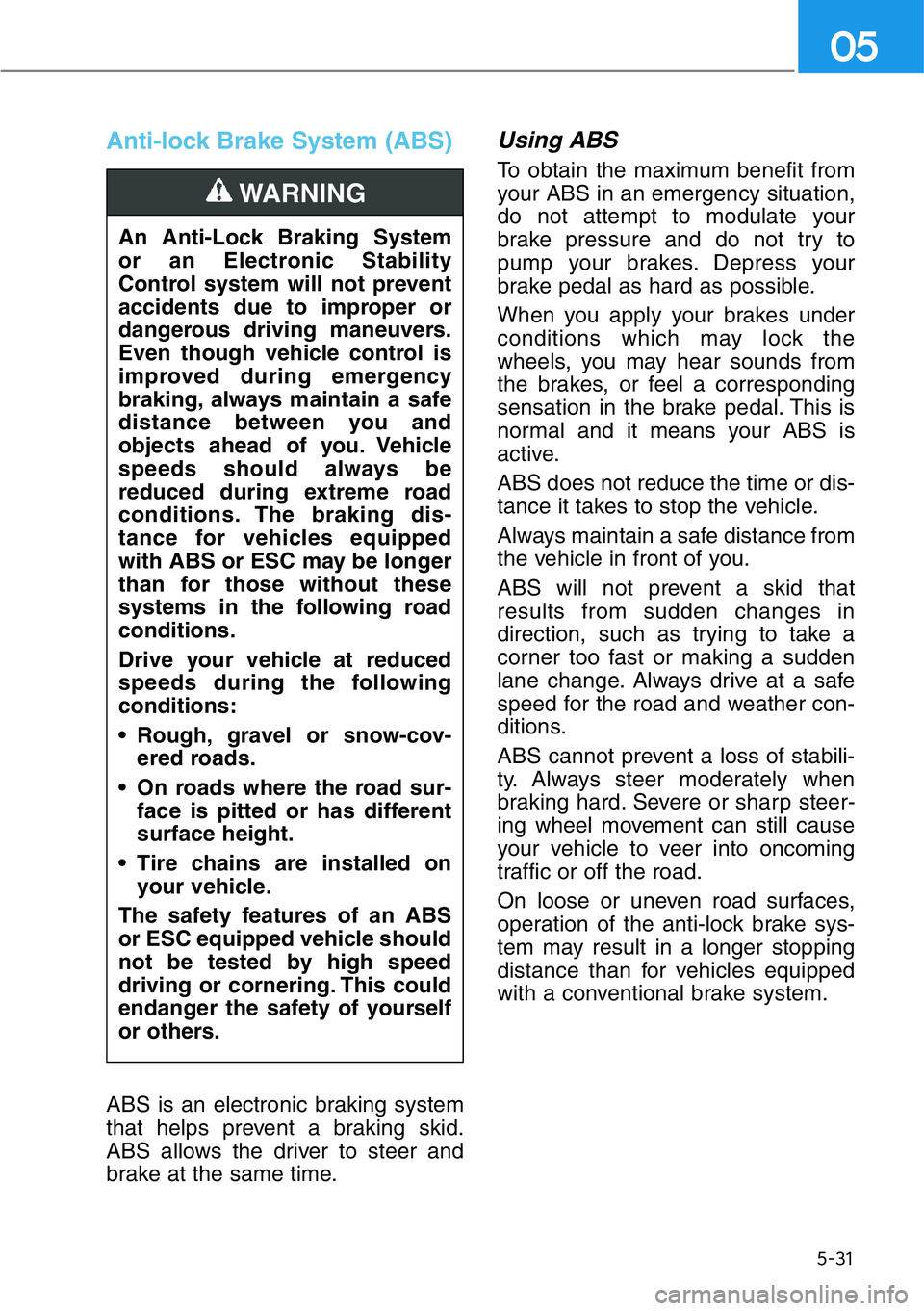
5-31
05
Anti-lock Brake System (ABS)
ABS is an electronic braking system
that helps prevent a braking skid.
ABS allows the driver to steer and
brake at the same time.
Using ABS
To obtain the maximum benefit from
your ABS in an emergency situation,
do not attempt to modulate your
brake pressure and do not try to
pump your brakes. Depress your
brake pedal as hard as possible.
When you apply your brakes under
conditions which may lock the
wheels, you may hear sounds from
the brakes, or feel a corresponding
sensation in the brake pedal. This is
normal and it means your ABS is
active.
ABS does not reduce the time or dis-
tance it takes to stop the vehicle.
Always maintain a safe distance from
the vehicle in front of you.
ABS will not prevent a skid that
results from sudden changes in
direction, such as trying to take a
corner too fast or making a sudden
lane change. Always drive at a safe
speed for the road and weather con-
ditions.
ABS cannot prevent a loss of stabili-
ty. Always steer moderately when
braking hard. Severe or sharp steer-
ing wheel movement can still cause
your vehicle to veer into oncoming
traffic or off the road.
On loose or uneven road surfaces,
operation of the anti-lock brake sys-
tem may result in a longer stopping
distance than for vehicles equipped
with a conventional brake system. An Anti-Lock Braking System
or an Electronic Stability
Control system will not prevent
accidents due to improper or
dangerous driving maneuvers.
Even though vehicle control is
improved during emergency
braking, always maintain a safe
distance between you and
objects ahead of you. Vehicle
speeds should always be
reduced during extreme road
conditions. The braking dis-
tance for vehicles equipped
with ABS or ESC may be longer
than for those without these
systems in the following road
conditions.
Drive your vehicle at reduced
speeds during the following
conditions:
• Rough, gravel or snow-cov-
ered roads.
• On roads where the road sur-
face is pitted or has different
surface height.
• Tire chains are installed on
your vehicle.
The safety features of an ABS
or ESC equipped vehicle should
not be tested by high speed
driving or cornering. This could
endanger the safety of yourself
or others.
WARNING
Page 284 of 538

5-32
Driving your vehicle
The ABS warning light ( ) will stay
on for several seconds after the igni-
tion switch is in the ON position.
During that time, the ABS will go
through self-diagnosis and the light
will go off if everything is normal. If
the light stays on, you may have a
problem with your ABS. Contact an
authorized retailer of Genesis
Branded products as soon as possi-
ble.When you drive on a road having
poor traction, such as an icy road,
and apply your brakes continu-
ously, the ABS will be active con-
tinuously and the ABS warning
light ( ) may illuminate. Pull
your vehicle over to a safe place
and turn the engine off.
Restart the engine. If the ABS
warning light is off, then your ABS
system is normal.
Otherwise, you may have a prob-
lem with your ABS system.
Contact an authorized retailer of
Genesis Branded products as
soon as possible.
Information
When you jump start your vehicle
because of a drained battery, the ABS
warning light ( ) may turn on at the
same time. This happens because of
the low battery voltage. It does not
mean your ABS is malfunctioning.
Have the battery recharged before
driving the vehicle.
i
NOTICE
If the ABS warning light ( ) is
on and stays on, you may have
a problem with the ABS. Your
power brakes will work normal-
ly. To reduce the risk of serious
injury or death, contact your
authorized retailer of Genesis
Branded products as soon as
possible.
WARNING
Page 287 of 538
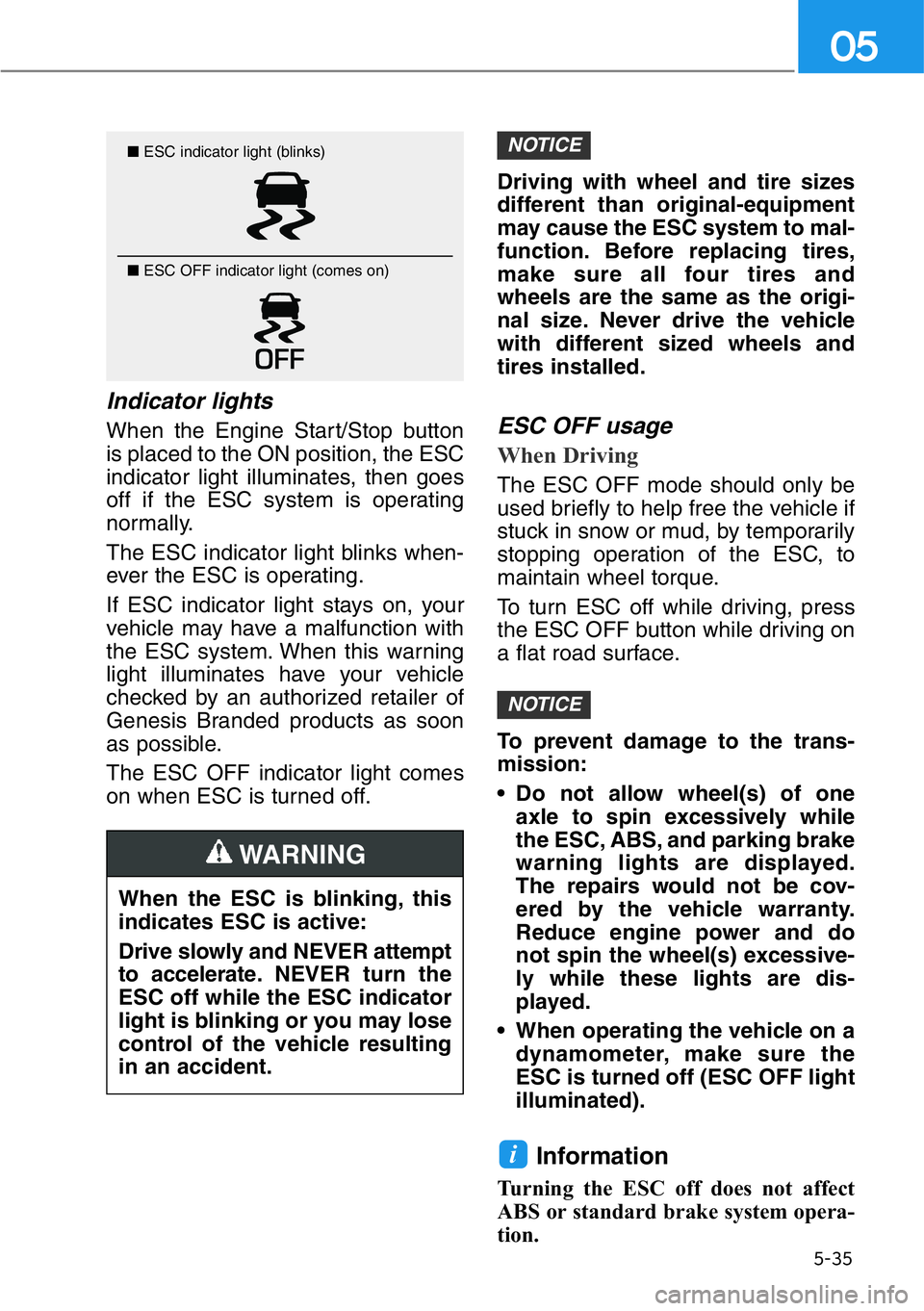
5-35
05
Indicator lights
When the Engine Start/Stop button
is placed to the ON position, the ESC
indicator light illuminates, then goes
off if the ESC system is operating
normally.
The ESC indicator light blinks when-
ever the ESC is operating.
If ESC indicator light stays on, your
vehicle may have a malfunction with
the ESC system. When this warning
light illuminates have your vehicle
checked by an authorized retailer of
Genesis Branded products as soon
as possible.
The ESC OFF indicator light comes
on when ESC is turned off.Driving with wheel and tire sizes
different than original-equipment
may cause the ESC system to mal-
function. Before replacing tires,
make sure all four tires and
wheels are the same as the origi-
nal size. Never drive the vehicle
with different sized wheels and
tires installed.ESC OFF usage
When Driving
The ESC OFF mode should only be
used briefly to help free the vehicle if
stuck in snow or mud, by temporarily
stopping operation of the ESC, to
maintain wheel torque.
To turn ESC off while driving, press
the ESC OFF button while driving on
a flat road surface.
To prevent damage to the trans-
mission:
• Do not allow wheel(s) of one
axle to spin excessively while
the ESC, ABS, and parking brake
warning lights are displayed.
The repairs would not be cov-
ered by the vehicle warranty.
Reduce engine power and do
not spin the wheel(s) excessive-
ly while these lights are dis-
played.
• When operating the vehicle on a
dynamometer, make sure the
ESC is turned off (ESC OFF light
illuminated).
Information
Turning the ESC off does not affect
ABS or standard brake system opera-
tion.
i
NOTICE
NOTICE■ESC indicator light (blinks)
■ ESC OFF indicator light (comes on)
When the ESC is blinking, this
indicates ESC is active:
Drive slowly and NEVER attempt
to accelerate.NEVER turn the
ESC off while the ESC indicator
light is blinking or you may lose
control of the vehicle resulting
in an accident.
WARNING